Top Scrivener Alternatives for Chromebook Users


Intro
As the demand for versatile writing tools continues to rise, Chromebook users find themselves navigating a landscape that often overlooks their unique needs. Traditional writing applications like Scrivener, while hailed for their comprehensive features, do not always perform optimally on Chromebook's browser-based operating system. This necessity for adaptability underscores the importance of exploring alternatives that align better with the Chromebook environment.
In this article, we will dissect various writing applications suitable for Chromebook users. We aim to identify practical solutions that address usability, integration, and support. By doing so, we intend to equip writers and content creators with the knowledge to make informed decisions on their writing tools, ultimately enhancing their productivity and writing experience.
We will delve into a holistic needs assessment, investigate market trends, and scrutinize performance metrics to present you with a clearer view of the alternatives available. Thus, providing a comprehensive view of what's out there allows us to chart a pathway to effective writing on Chromebook devices.
Understanding the Constraints of Chromebooks
Understanding the constraints of Chromebooks is essential for writers seeking effective alternatives to Scrivener. Chromebooks operate within a unique environment that limits traditional software installations. Their reliance on web-based applications can shape the overall user experience, making it crucial to evaluate suitable writing tools accordingly.
Hardware Limitations
Chromebooks are generally equipped with less powerful hardware compared to traditional laptops. Most models focus on efficiency and portability, which means they often have less RAM and lower processing power. This can lead to slower performance when handling large documents or multiple applications simultaneously. The limited local storage could also affect writers who prefer to save their work offline or manage heavy files. Therefore, when selecting writing software, it’s important to choose applications that are lightweight and optimized for web use.
Operating System Functionality
Chrome OS, the operating system that powers Chromebooks, offers a different user experience than other systems like Windows or macOS. While it excels in providing quick boot times and seamless integration with Google services, it lacks some functionalities present in more robust operating systems. Many popular desktop applications are either not available or have limited functionality on Chrome OS.
This limitation necessitates a careful assessment of writing tools. Writers should consider whether the software supports offline access, the extent of document formatting options, and how it integrates with other productivity tools. Understanding these elements can lead to more effective writing processes and task management.
"Choosing the right tool for writing on a Chromebook involves recognizing the unique constraints of the device itself."
Why Seek Alternatives to Scrivener?
In this digital age, writers need tools that fit their specific context. Scrivener is a robust application favored by many, but it may not cater well to all users, specifically those on Chromebook devices. The reasons for seeking alternatives are multifaceted. These include the availability of cloud-based solutions, cost considerations, and compatibility with the unique needs of Chromebook users.
Availability of Cloud-Based Solutions
Chromebooks excel in cloud-based activities due to their reliance on the internet. Consequently, many writing tools have transitioned to cloud-based platforms. Applications like Google Docs leverage this environment effectively. They offer real-time collaboration and seamless integration with other Google services. For Chromebook users, these features are essential. They provide accessibility from various devices, enabling writers to work on the go without worrying about losing their content. This cloud-centric approach aligns with the operational nature of Chromebooks. It favors quick access to software that supports writing and organizing content directly via the browser.
Cost Considerations
When evaluating writing tools, cost is often a critical factor. Scrivener requires a one-time purchase, which may not be a viable option for everyone. Numerous alternatives offer free versions or subscription-based pricing models. For instance, Google Docs is entirely free, making it an attractive option for those on a budget. Other alternatives, like Evernote and Zoho Writer, offer tiered subscriptions, enabling writers to select a plan that fits their financial capacity. Understanding the cost implications is essential for Chromebook users, ensuring they choose a tool that meets both their writing needs and budget constraints.
Compatibility and User Experience
User experience cannot be understated when it comes to writing tools. The interface, responsiveness, and features are pivotal in determining how effectively someone can produce content. Scrivener’s complexity is both a strength and a weakness. While it excels in features, it may overwhelm users seeking a straightforward writing experience. Alternatives like FocusWriter offer a minimalist interface that promotes focus and productivity. Additionally, compatibility with different file formats ensures that writers can transfer their work easily across platforms. Understanding these factors ultimately leads to a more satisfying writing experience on Chromebooks.
Key Features to Consider in Writing Software
When choosing a writing tool, especially for Chromebook users, it is crucial to evaluate several key features. These features ultimately determine how effectively the software can facilitate the writing process, support creativity, and enhance productivity. Given the unique environment of Chromebooks, which rely heavily on web-based applications, understanding these essential characteristics will help writers select the most suitable software for their needs.
User Interface and Usability
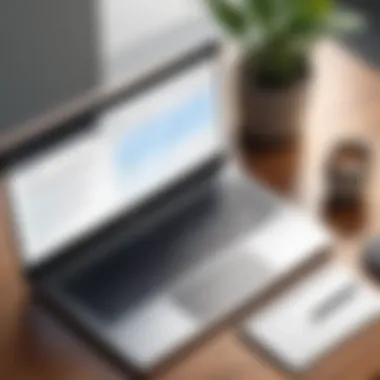

A clean and intuitive user interface is essential for any writing software. Chromebook users often require simplicity, as overly complex designs can hinder productivity. Usability focuses on how efficiently users can navigate the application and perform necessary tasks. Features such as customizable toolbars, clear menus, and straightforward documentation play a significant role. Users should look for tools that offer user-friendly layouts and a learning curve that aligns with their technological comfort. Ultimately, software that allows for an organized writing environment is beneficial, making the act of writing less of a chore and more of an engaging experience.
Document Organization and Management
Effective document organization is another critical aspect. Good writing software should enable users to organize their content easily, ensuring that drafts, research materials, and notes are accessible. Tools that offer folders or tags for categorizing documents can simplify this process. This feature is especially useful for writers who work on multiple projects simultaneously, allowing for swift transitions between documents without losing track of their content. A system that aids in management not only saves time but also reduces frustration, leading to a smoother writing workflow.
Collaboration Tools
For many writers, collaboration is a key component of their creative process. Hence, applications that offer robust collaboration tools can enhance communication and productivity. Features such as real-time editing, commenting, and version control are invaluable. They allow multiple users to interact with a document seamlessly. When team members can share feedback instantly, it enriches the writing process. Writers should seek out tools that facilitate these interactions, as they contribute significantly to successful collaboration and project outcomes.
Export Options
Export options are also vital when selecting a writing tool. The capability to save and share documents in various formats ensures that the work is not only accessible but also compatible with different platforms. Formats like PDF, DOCX, and TXT enable easy distribution and sharing. The best writing software provides flexibility and comfort in how the final product is delivered to readers or stakeholders. Writers should prioritize tools that cater to their exporting needs, ensuring their creativity transcends the limitations of the software itself.
Top Alternatives to Scrivener for Chromebook
For Chromebook users, finding suitable writing tools can be a challenging endeavor. The constraints posed by the Chrome OS often limit access to desktop applications that many writers are accustomed to. Thus, exploring alternatives to Scrivener becomes essential to maintain productivity without compromising on features or usability. The importance of this section lies in identifying tools that not only facilitate writing but also enhance the user experience in a cloud-based environment. These alternatives can offer functionality such as easy organization of documents, collaboration tools, and diverse export options, which are vital for professional writers, students, and content creators alike.
Google Docs
Google Docs is perhaps the most recognized alternative for Chromebook users. It is a cloud-based application, which means it operates efficiently on the Chrome OS. One of its key features is real-time collaboration, allowing multiple users to edit documents simultaneously. This capability is particularly useful for writers working in teams or seeking feedback. The interface is straightforward, reducing the learning curve for new users. Moreover, Google Docs offers robust tools for formatting and organizing documents, making it suitable for everything from simple notes to in-depth research papers.
Evernote
Evernote stands out as a note-taking tool that is also highly beneficial for writing projects. The application excels in organization, allowing users to create notebooks and tag notes, which helps consolidate research and ideas. Chromebook users can access Evernote through the web version, ensuring compatibility. It also offers a web clipper feature, which can capture text and images from web pages, beneficial for research purposes. However, it may lack some advanced writing tools that Scrivener offers, thus serving best as a supplement to other more writing-focused applications.
Draft.js
Draft.js provides a unique approach as it is a JavaScript library for building rich text editors. For developers or tech-savvy writers, it offers high customization options. Those who are comfortable with coding can create tailored writing experiences that meet specific needs. While Draft.js may not be a full-fledged writing software like Scrivener, it empowers users to build their own unique writing environments. Its integration capabilities with other applications make it versatile for various workflows.
Zoho Writer
Zoho Writer is another excellent writing tool for Chromebook users, offering a polished interface and comprehensive features. It allows offline access, which can be a significant advantage for users without constant internet connectivity. Beyond standard writing functions, Zoho Writer supports collaborative features that enhance teamwork. Additionally, it includes a clean document interface and templates that can assist users in streamlining their writing process.
Quip
Quip merges documents and spreadsheets into one platform, which is beneficial for project management. For writers, Quip provides collaborative features that allow for comments and discussions within the document itself. This makes it easier to incorporate team feedback directly into the writing process. However, some users may find its document formatting options less elaborate compared to Scrivener. Thus, while it excels in collaboration, it may not fulfill all writing-specific needs.
FocusWriter
FocusWriter is designed to minimize distractions. It offers a clean, uncluttered workspace that can help users maintain concentration on their writing. Its unique features include timers and goal tracking, which can enhance productivity. Although it is a lightweight application, Chromebook users can use it via Linux compatibility, making it accessible to those who need a focused writing environment. The simplicity of FocusWriter appeals to many writers who prefer minimalist tools.
Allusion
Allusion is another alternative focused on streamlined writing. It offers a user-friendly interface that is easy to navigate. With features like document sharing and simple formatting tools, it is suitable for writers who require basic functionality without overwhelming options. Though it may not match the full range of features found in Scrivener, it serves well for those who need an uncomplicated platform for writing and editing.
Exploring these alternatives provides Chromebook users with various options that accommodate their specific requirements. Each tool presents unique features and benefits that cater to different writing styles and workflows.


Comparative Analysis of Writing Tools
In the realm of writing software for Chromebook users, performing a comparative analysis is vital. This section delves into various elements that define the usability and efficiency of these alternatives to Scrivener. Understanding the nuances between each tool ensures that users can make informed choices based on their unique needs.
Feature Comparison
Features play a crucial role in determining which writing tool will best suit an individual's requirements. When evaluating alternatives, one should consider aspects such as:
- User Interface: A simple and intuitive interface is essential for a seamless writing experience. Many writers prefer tools that minimize distractions and allow them to focus on producing content rather than navigating complex menus.
- Document Organization: Tools that provide flexible organization options, such as folders, tags, or outlines, enable users to manage their projects effectively. This capability can enhance productivity by allowing quick access to essential notes or sections of a document.
Performing a detailed feature comparison not only highlights strengths and weaknesses but also guides users toward the tool that aligns best with their workflow.
User Experience Reviews
User experience can greatly affect the overall satisfaction with a writing tool. Looking into reviews from actual users provides insight into real-world performance and helps potential users gauge whether the software meets their expectations. Important points to consider include:
- Performance: Users often report on the speed and responsiveness of the application. A tool that lags or crashes frequently might hinder a writer's productivity.
- Support and Community: Availability of support resources contributes to user experience. A robust community and active support can enhance the learning curve and improve satisfaction levels.
- Customizability: The extent to which users can customize their writing space can influence their comfort level and creativity. Tools that allow personalization in themes or layouts are often favored.
Engaging in thorough user experience reviews not only informs prospective users but also allows them to anticipate potential challenges in using the chosen software.
Cost-Benefit Analysis
When selecting a writing tool, it is essential to conduct a cost-benefit analysis. Cost considerations can vary widely among different software options. Evaluating this helps in deciding whether the features justify the investment. Factors to examine include:
- Pricing Models: Some tools offer one-time purchases, while others operate on subscription models. Understanding the long-term costs associated with each option is crucial.
- Value for Money: It is also important to assess whether features offered justify their price. Are there enough productivity benefits to warrant the expense?
- Free Trials: Many writing tools provide free trials. Using these trials allows users to explore and evaluate the software's capabilities before committing to a purchase.
A well-rounded cost-benefit analysis can guide users toward selecting a software solution that aligns well with their budget and functional requirements.
Integrating Writing Tools with Chromebooks
In the context of Chromebook users, integrating writing tools effectively is essential to enhance productivity and workflow. Since Chromebooks operate predominantly within the confines of a cloud-based environment, the integration of writing applications becomes a crucial consideration. The ability to sync documents, access files across devices, and utilize extensions effectively can significantly impact a writer's efficiency. Understanding these elements helps users make informed choices that cater to their specific workflows and needs.
Synchronization Across Devices
Synchronization is one of the prime benefits of using writing tools on a Chromebook. Writers often work on multiple devices. Therefore, maintaining consistent access to their work is vital. Many writing applications, such as Google Docs, provide features that automatically save changes in real-time, ensuring that the latest version of a document is always available. Additionally, this functionality allows collaboration with others seamlessly.
- Real-Time Access: Users can start writing on their Chromebook and continue on a different device. This flexibility is essential in today's multi-device world.
- Version History: Most cloud-based writing tools offer a version history feature, allowing users to track changes and revert to previous versions if necessary. This acts as a safety net, reducing the risk of losing important work.
Setting up synchronization is often straightforward. Users generally just need to log into their accounts, and the syncing process becomes automatic. It simplifies how work is managed across devices and helps avoid the complications of manual file transfers.
Use of Extensions
The power of Google Chrome lies extensively in its support for extensions. Writing tools can leverage extensions to enhance functionality and integrate with other services. For Chromebook users, these added features can transform simple applications into robust writing environments.
Having access to spellcheckers, grammar correction tools, and citation generators ensures that writers maintain quality in their work. Extensions can also facilitate formatting and organization, making writing and editing processes smoother.


- Productivity Extensions: Tools like Grammarly or ProWritingAid can be added to provide real-time writing feedback, which helps improve content quality.
- Content Management: Tools like Evernote Web Clipper allow users to save articles and snippets from the web directly into their writing applications, providing a rich resource for research.
Integrating and utilizing these extensions can augment the overall writing experience, offering new capabilities that might not be present in default applications.
"The right extensions can simplify tasks, streamline workflows, and allow writers to focus on what truly matters: the content."
Understanding how to effectively integrate writing tools and leverage the resources available on a Chromebook can significantly influence the productivity and quality of work produced by users in different writing fields.
User Experiences and Case Studies
The exploration of different writing tools often reveals much about their practical applications through the lens of user experiences and case studies. This section emphasizes the real-world implications of alternative writing software for Chromebook users. Understanding how diverse professionals and academics utilize these tools can offer valuable insights, showcasing strengths and weaknesses that might not be apparent during feature reviews or technical analyses.
User experiences play a crucial role in informing potential users about the effectiveness and efficiency of these writing tools. Various professionals, such as novelists, content writers, and academics, face unique challenges. Their testimonies highlight specific functionalities they find essential. From ease of use to collaborative features, these inputs can indicate how well a given tool will serve specific writing needs. Additionally, case studies can provide concrete examples of how these applications integrate into the daily workflows of different professions.
Writers in Different Professions
In examining the impact of writing software, writers from varied fields offer a diverse perspective. For example, a journalist may prioritize collaborative features in tools like Google Docs. Meanwhile, a novelist could place more value on editor functionalities offered by applications such as FocusWriter. Different environments demand different tools, and case studies illuminate these distinctions.
- Content Writers: They often need a blend of organizational features and user-friendly interfaces. Google Docs is a favored choice due to its seamless collaboration options, allowing teams to work on projects simultaneously.
- Scriptwriters: This group may require specific formatting options and script templates. Evernote, while not designed solely for scripts, provides adequate flexibility for in-depth research.
- Novelists: Features like distraction-free writing are essential, making FocusWriter an ideal candidate. Users have reported that the tool creates an immersive environment, ideal for lengthy writing sessions.
Through case studies, it becomes clear how varied the expectations are across professions. Each has its own preferred tools choreographed for specific milestones in the writing process.
Academic Use Cases
Academics often require advanced organization and collaboration features due to the nature of their work. Their use cases showcase how writing applications can enhance productivity.
- Research Papers: Tools like Zoho Writer support collaborative work, allowing multiple co-authors to contribute concurrently. Users have noted the ease of integrating footnotes and citations, which are critical in academic writing.
- Theses and Dissertations: These lengthy documents necessitate rigorous document management capabilities. Evernote’s categorization features help students maintain their references and notes, leading to a more manageable writing process.
- Online Lectures and Course Material: Quip has become increasingly popular among educators for its ability to create dynamic documents that support collaborative annotations and real-time feedback from students.
By shedding light on these academic scenarios, it's evident that the right writing tool can significantly affect the output quality and efficiency. The experiences of such users present compelling reasons to explore alternatives to traditional software like Scrivener. Understanding these case studies can ultimately guide individuals toward selecting a tool that aligns more closely with their specific requirements.
End
The conclusion of this article plays a vital role in summarizing the insights gathered about writing tools for Chromebook users. Here, we reinforce the essential elements discussed earlier. Finding an appropriate Scrivener alternative is crucial for writers who rely on Chromebook devices. As identified, many software tools provide features that cater to the unique needs of Chromebook users, such as cloud accessibility and streamlined interfaces. These factors ensure that writers can work efficiently and effectively.
Writers need to consider certain benefits from the alternatives available. Firstly, the compatibility with different operating systems and devices can improve workflow significantly. Secondly, the cost-effectiveness of many cloud-based applications often provides an attractive option. Cost is an important factor to weigh against the features offered, which can vary significantly across different software.
Furthermore, the user experience should be a priority. Each writing tool may have its own strengths in usability, organization, and collaboration functions. Writers should test different options to determine which aligns best with their personal working style.
Ultimately, as the landscape of writing software continues to evolve, it becomes increasingly significant to stay informed about emerging tools and functionalities. This enables users not only to enhance their writing processes but also to keep pace with technological advancements that can benefit their work.
Final Thoughts on Alternatives
Many tools offer free trials or basic versions, allowing users to experiment before fully committing. This flexibility can lead to informed decisions, ensuring the collection of useful tools aligns well with the writing habits and preferences of each user.
Future Trends in Writing Software
Looking ahead, several trends are emerging that may influence the development of writing software. The rise of artificial intelligence in tools like Grammarly and AI writing assistants is a notable example. These technologies can provide real-time feedback, enhancing the writing process significantly.
Moreover, integration with other platforms is becoming more commonplace. Tools that seamlessly synchronize with project management software could offer augmentative benefits. Thus, understanding how writing software fits into a larger workflow or project can lead to improved productivity.
Additional considerations include the move towards more personalized user experiences, where software learns from individual preferences. As technology progresses, increased accessibility, improved user interfaces, and advanced collaboration features will likely facilitate seamless writing experiences, which are particularly beneficial for Chromebook users.
In summary, keeping an eye on these trends will aid writers in selecting tools that not only serve their current needs but also adapt to future demands in the writing landscape.





