Mastering Screen Sharing with Remote Control Tools


Intro
In an increasingly digital world, the notion of collaboration has evolved. Where once teams gathered around a single conference table, many now work from various corners of the globe. This shift necessitates tools that bridge the gap—tools that not only allow communication but also the sharing of screens and remote control capabilities. Whether you’re a team leader coordinating projects or a tech support specialist addressing client issues, understanding the nuances of screen sharing with remote control is paramount.
This guide aims to shed light on different aspects, from choosing the right software to insights about market trends. With the right setup, organizations can optimize their interactions, enhance productivity, and lay the groundwork for effective collaboration.
Software Needs Assessment
Identifying User Requirements
Before diving into the tools available, it’s critical to assess user requirements. Understanding what your team needs can shape the effectiveness of the tools you choose. Generally, you’ll want to consider factors like:
- Team Size: Larger teams might need solutions that allow multiple users to view a screen simultaneously.
- Usage Frequency: Continuous users may benefit from features like recording sessions, while occasional users might prefer simplicity.
- Technical Ability: Some team members may have robust tech skills, while others prefer a more straightforward interface.
- Security Needs: Different industries face varying levels of scrutiny; understanding your security requirements is crucial.
Each of these elements will influence not just the choice of software but how effective the overall implementation is.
Evaluating Current Software Solutions
Once you’ve identified needs, it’s time to sift through the myriad of software solutions available. Comparing features is critical, and here are a few noteworthy options:
- TeamViewer: Renowned for its ease of use, it allows remote access and screen sharing at the click of a button.
- Zoom: Primarily known for its video conferencing, it also offers robust screen-sharing features.
- AnyDesk: Noted for its low latency, AnyDesk is ideal for real-time collaboration.
- Microsoft Teams: More than just chat, it provides seamless screen sharing integrated into meetings.
Assessing these tools involves checking for user reviews and practicality within your existing environment. Don’t shy away from trial periods or demos; they can provide valuable hands-on insight before making a commitment.
Data-Driven Insights
Market Trends Overview
The surge in remote work has spurred innovation in screen-sharing and remote control software. Recent market trends indicate a steady increase in demand for collaborative technologies as remote work becomes an entrenched norm. Reports suggest that remote collaboration tools are expected to grow at an annual rate of X%, illustrating this shift.
"The rise of remote work has transformed the landscape, making tools like screen-sharing essential for business continuity.”
Performance Metrics
Analyzing performance metrics can inform decisions on which software suits your team. Key performance indicators (KPIs) to consider include:
- Connection Speed: A fast and reliable connection is crucial for continual workflow.
- User Feedback: Continual assessment through surveys can provide insights on software effectiveness from those who use it daily.
- Support Response Time: In times of technical issues, timely support is essential.
By keeping an eye on these metrics, organizations can ensure they remain at the forefront of tech-enabled collaboration.
Foreword to Screen Sharing with Remote Control
The rise of remote work has transformed how we communicate and collaborate in professional settings. At the heart of this evolution lies screen sharing with remote control, a vital tool for organizations aiming to boost productivity and enhance teamwork. By enabling users to not only view screens but also manipulate them from afar, this technology offers unparalleled flexibility. The capacity to share information in real time fosters a collaborative spirit that is essential, especially in today’s fast-paced business environment.
The importance of mastering screen sharing with remote control cannot be overstated. Companies that adopt efficient screen sharing practices witness a significant decrease in unnecessary delays. This contributes directly to faster decision-making and a smoother workflow overall. Moreover, as remote interactions become the norm rather than the exception, understanding this technology allows teams to bridge gaps that distance creates.
Definition and Overview
Screen sharing with remote control is the practice of allowing one user to access and control another user’s screen or device via the internet. This capability is especially beneficial in environments where remote assistance is critical, such as tech support or collaborative projects. When the remote user has control, they can make adjustments or demonstrate processes directly on the other person's machine – an invaluable feature that saves both time and frustration.
Essentially, this process hinges on two main components: the ability to share visual content and the functionality for remote control. This duality enhances communication by making information digestible and actionable, allowing colleagues to navigate complex software or troubleshoot issues as if they were in the same room. Additionally, the benefits extend beyond immediate tasks; teams cultivate a sense of connectivity and collaboration that can help bridge the emotional distance engineered by remote work.
Historical Development
The journey of screen sharing technology is a narrative of innovation that mirrors the broader technological advancements over the past few decades. In its infancy, screen sharing was a cumbersome affair, often relying on straightforward screen capture methods that offered limited interactivity. Early platforms were often plagued by latency issues or compatibility struggles, making for a less than ideal user experience.
However, as internet speeds increased and software capabilities expanded, significant strides were made. The advent of peer-to-peer technology in the late 1990s and early 2000s paved the way for more robust screen sharing solutions. Software providers such as TeamViewer and Zoom began incorporating advanced features, making it more accessible and intuitive for users. The focus has shifted from just sharing visual content to enhancing the functionality that allows remote users to manipulate and engage with the shared screen seamlessly.
Today, screen sharing with remote control is not just a luxury but a cornerstone of many business operations. With advancements in cloud computing, the development of mobile screen sharing apps, and the increasing necessity for remote collaboration, the technology continues to evolve, ensuring that users can work efficiently regardless of their physical location. This progression underscores the significance of adapting screen sharing practices in our ever-changing professional landscape.


Fundamentals of Screen Sharing Technology
Screen sharing technology is the backbone of modern remote collaboration, providing a way for individuals to share their screens in real-time with others across the globe. Understanding the fundamentals of this technology is crucial, not just for implementing it effectively but also for leveraging its full potential in various settings.
Grasping how screen sharing works starts with recognizing the interplay between different components, transmitters, and protocols involved. As organizations increasingly rely on digital interactions, the ability to share screens can benefit communication, help solve problems, and enhance productivity.
How Screen Sharing Works
At its core, screen sharing allows one individual to share their screen display with others, making remote collaboration feel almost as if everyone were in the same room. But how does it all happen?
- Connection Protocols: Screen sharing operates via specific protocols that establish real-time connections between devices. These protocols, such as WebRTC, utilize peer-to-peer connections to facilitate uninterrupted data flow, crucial for smooth experiences.
- Data Compression: When sharing, visual data from the host's screen is compressed and sent to other participants. Compression algorithms minimize the bandwidth needed, ensuring that users can still have a seamless experience, even if there are some lagging issues at times.
- Real-Time Display: The receiving devices decode the compressed data and display it on the participants' screens. This process must happen rapidly to maintain the illusion of a live feed. Even the slightest delay can disrupt the flow of a meeting.
- User Interfaces: Many screen sharing tools include user interfaces that allow participants to engage with the shared screen. Functions like annotation and remote control empower viewers to interact directly, which enhances collaborative efforts.
In essence, the elegant orchestration of these elements allows users to share not just visual content, but also thoughts and insights in a manner that's immediate and impactful.
Key Components Involved in Screen Sharing
Understanding the crucial components that facilitate screen sharing can significantly enhance one’s approach to utilizing this technology. The effectiveness and reliability hinge on several key elements:
- Software Platforms: Applications like Zoom, Microsoft Teams, or Slack provide the user interface that enables sharing and collaboration. Each platform offers unique features tailored for specific organizational needs, from basic screen sharing to comprehensive remote control options.
- Network Infrastructure: A reliable network connection is non-negotiable. High-speed internet ensures smooth communication, while tools often incorporate bandwidth management to adapt to fluctuating speeds.
- User Permissions: For security and organizational control, explicit permissions are required to grant access to users. This is vital for maintaining data integrity during screen sharing sessions.
- Hardware Elements: Quality screens, webcams, and microphones are necessary to facilitate a richer sharing experience. The physical setups can influence the user's overall experience significantly. A high-definition display enhances clarity during presentations, while a functional microphone ensures everyone can hear smoothly.
"A technology's true innovation is measured not by its core functions but by the value it creates in transforming how we collaborate across contexts."
By understanding these fundamental aspects, businesses and individuals can better utilize screen sharing technologies. The appropriateness of each component comes into play depending on the specific use case, whether for team meetings, technical support, or training sessions.
The Utility of Remote Control in Screen Sharing
In today’s interconnected world, the utility of remote control in screen sharing stands out as a crucial facet of digital communication. This function allows users not only to share their screens for presentations or explanations but also to control the shared screen in real-time. This dual functionality enhances collaboration and provides a level of interactivity that static presentations simply can't match, giving teams the chance to engage at a deeper level.
Remote control capabilities play an essential role across various fields, including education, tech support, and corporate environments. It’s like having a magic wand—when you point and click, your team can see exactly what you're seeing, and you can manipulate shared work in real-time.
Benefits of Remote Control Functionality
Utilizing remote control in screen sharing comes with several pronounced benefits:
- Enhanced Collaboration: Allows team members to participate actively in discussions, irrespective of their geographical location. This engagement fosters a sense of teamwork and helps in bridging communication gaps.
- Instant Problem Resolution: In technical support scenarios, remote control allows technicians to swiftly diagnose and resolve issues without the need for lengthy explanations, leading to quicker resolutions.
- Remote Accessibility: Teams can work together effectively even when they can't be in the same room. Imagine a team spread across three different time zones; remote control functionality ensures everyone stays on the same page without the hassle of constant back-and-forth communication.
- Training and Onboarding: Trainers can guide new employees seamlessly by demonstrating tasks directly on the external screen while the trainees follow along. This method is far more effective than written instructions or video tutorials.
"When I conduct trainings, I find that letting someone share their screen while I guide them with control makes all the difference. It’s as if I’m sitting beside them, even when we are miles apart."
— A seasoned corporate trainer.
Use Cases in Business Environments
The integration of remote control in screen sharing isn’t just a luxury; it’s becoming a standard practice in various business contexts. A few notable use cases include:
- Client Presentations: Sales teams can share their screens to illustrate proposals and products, allowing clients to see exactly what they're presenting. This live interaction can lead to more engaged clients and, subsequently, higher conversion rates.
- Technical Support: Companies like TeamViewer and AnyDesk have revolutionized customer service by permitting customer service representatives to take control of user screens to resolve issues directly. This hands-on approach reduces the frustration often felt when attempting to fix problems over the phone.
- Collaboration on Projects: Teams working on joint projects can utilize remote control to edit documents, brainstorm ideas, or analyze data simultaneously, making for a more cohesive work environment.
- Remote Troubleshooting for IT Departments: IT staff can access employee computers to provide solutions for glitches or software problems, drastically cutting down downtime and enhancing productivity.
Having the ability to control a remote screen fosters a dynamic and responsive workspace, which is invaluable to the modern businesses aiming for efficiency and client satisfaction. Every click holds the potential to drive solutions, ignite ideas, and foster relationships, keeping the wheels of collaborative work turning smoothly.
Popular Software Solutions for Screen Sharing
Screen sharing technology has become indispensable in today’s digital age, finding its way into everyday workplace communication. The complexity of tasks and the increasing number of remote collaborations demand tools that are not just functional but also reliable. Explore with me some of the popular software solutions that cater to these needs, highlighting their unique attributes, how they contribute to effective remote operations, and the factors to consider when choosing the right platform for your requirements.
Detailed Reviews of Leading Platforms
There are a multitude of screen sharing platforms available today, each offering its unique features and advantages. Let’s consider a few standout options:
- Zoom: Primarily known for its video conferencing capabilities, Zoom integrates screen sharing seamlessly. You can share specific applications or your entire desktop. Its intuitive interface allows users to enable remote control with just a few clicks. The ability to record sessions adds another layer of functionality, beneficial for training and documentation purposes.
- Microsoft Teams: This collaboration tool is tightly integrated with Office 365. During meetings, participants can easily share their screens. Moreover, Teams supports whiteboarding, which is particularly useful for brainstorming sessions. The remote control feature is a bonus, letting participants guide presentations if given permission.
- TeamViewer: A heavy-hitter in remote access software, TeamViewer enables full control of remote desktops. It has excellent cross-platform capabilities, making it suitable for both business and personal use. Ideal for IT support, it allows technicians to troubleshoot problems directly on users’ devices.
- AnyDesk: Known for its low latency and high performance, AnyDesk provides smooth screen sharing, especially over slower internet connections. Its simplicity in granting access is a major plus, making it user-friendly for those less tech-savvy.
Comparison of Features and Pricing
When selecting a screen sharing tool, it’s crucial to weigh the features against the costs involved. Here’s a quick comparison:
| Platform | Key Features | Free Tier | Pricing Structure | | Zoom | Virtual backgrounds, session recording | Yes (40 minutes max) | Starting at $149.90 per year | | Microsoft Teams | Deep integration with Office, breakout rooms | Yes (limited features) | $5.00 per user/month | | TeamViewer | Remote control, file transfer | Yes (for personal use only) | Starting at €39.00 per month | | AnyDesk | High-quality performance, session recording | Yes (limited to 1 connection) | Starting at $10.99 per month |
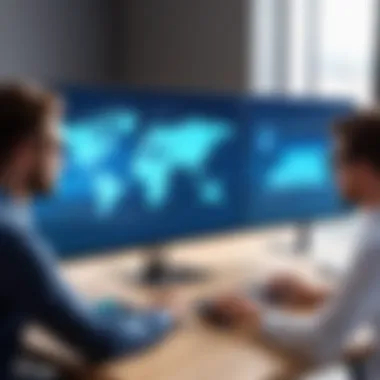

"The choice of screen sharing software can significantly influence the effectiveness of remote collaboration. Consider not just the price but what the tool can bring to your team’s workflow."
Considerations: While the free tiers might seem appealing, they often come with limitations that could hinder the usability for business functions. Additionally, evaluating the nature of your usage—whether for quick team meetings or extensive training sessions—can help determine which platform’s features are most relevant for your needs.
Setting Up Screen Sharing with Remote Control
Setting up screen sharing with remote control is a critical aspect that can make or break your remote collaboration experience. This section paints a picture not just of the technical aspects, but also of the user-friendliness that can affect overall team performance. The process extends beyond merely pressing a few buttons; it's about finessing a configuration that caters to your specific needs while mitigating risks that come with remote access. As businesses increasingly turn to remote work environments, understanding how to set this up becomes vital.
Step-by-Step Installation Process
To dive into the nitty-gritty of installation, let’s break this down into digestible steps that would fit nearly any setup.
- Selecting the Software: You need to begin with picking a remote control software that fits your business needs. Options like TeamViewer or Zoom have become quite popular for their ease of use and features available.
- Downloading the Application: Navigate to the official website of your chosen software and download the version suited for your operating system. It’s safer to avoid third-party sites to keep your system secure.
- Installation: Launch the downloaded file. Follow the prompts; it's often as simple as clicking “Next” and agreeing to the terms. Be sure to review any additional options carefully to avoid unnecessary installs.
- Setting Up an Account: Create an account if required. Most tools provide a straightforward registration process. It's essential for ongoing access and functionalities that depend on user profiles.
- Granting Necessary Permissions: For the software to function correctly, ensure you provide the required permissions. Depending on the application, this may involve allowing it to use your microphone and camera, or permissions to access your screen.
- Testing the Connection: Once installed, conduct a test run. Connect with a teammate for a trial session. This step helps pinpoint any hiccups before an actual meeting.
Configuring Settings for Optimal Performance
Once the installation is done, focusing on configuration is paramount. Optimal performance will greatly enhance the screen sharing experience.
- Adjusting Resolution: Depending on bandwidth availability, adjust the resolution settings. A balance must be struck—high enough for clarity but not so high that it lags during sharing.
- Audio Settings: Check that the audio settings are aligned. Clear communication is key, so ensure your microphone and speakers are not just functional but also at the correct levels for clarity.
- Enable Security Features: Don’t overlook security. Features like managed access control or end-to-end encryption are crucial. Activate these settings to prevent unauthorized access.
- Select Performance Mode: Many software programs offer performance modes designed for low bandwidth conditions. Activate this mode during internet lags to maintain a steady connection.
- User Customization: Many tools allow you to customize the interface. Adjust it to enhance your workflow—turn off unnecessary notifications or arrange the layout according to your viewing preference.
"A seamless remote session is not just about sharing screens; it transcends into effective collaboration that fuels productivity."
Before diving into a session, keeping these settings in check will ensure an experience that’s both smooth and efficient. Indeed, investing time into proper setup is a worthwhile endeavor that promises to pay off in enhanced productivity and improved overall satisfaction with remote control features.
Security Considerations
The realm of screen sharing with remote control can offer seamless collaboration but not without its share of security concerns. In this digital landscape, understanding security is not just important; it is paramount for anyone looking to engage in remote work involving sensitive or proprietary information. As organizations harness the power of technology to bridge distances, recognizing and addressing risks becomes vital.
Identifying Potential Risks
When engaging in screen sharing, various risks loom that could jeopardize data integrity and privacy. Here are some key threats:
- Unauthorized Access: Inviting another person into your screen can be compared to opening a window without a lock. If the right precautions aren’t taken, an unauthorized viewer might gain access to confidential files or sensitive information.
- Data Interception: As data travels across the internet, it can be intercepted if not adequately protected. Think of it as a postcard sent through the postal service; anyone can read it if it’s not sealed in an envelope.
- Malware Infiltration: Some malicious actors may use fake screen sharing sessions to introduce malware into a system. Such methods often disguise themselves as trustworthy applications, catching users off guard.
- Identity Theft: Sharing screens while logged into personal accounts increases vulnerability. A hacker could exploit this by acquiring login details if not adequately monitored.
Recognizing these risks enables organizations to implement proactive measures. By being aware of the possible threats, users can take logical steps to mitigate them.
Best Practices for Secure Screen Sharing
Implementing security measures may seem cumbersome but is essential for safe screen sharing. Following established best practices can significantly reduce the likelihood of threats. Consider the following:
- Use Encrypted Connections: Ensure that the software used for screen sharing provides end-to-end encryption. This prevents potential attackers from intercepting data. Choosing platforms that prioritize privacy strengthens your shield against intrusions.
- Limit Access: Always invite only the individuals who need to see your screen. Think of this as a secret club; you wouldn’t give the keys to just anyone without ensuring they belong.
- Regular Software Updates: Keep screen sharing applications up to date with the latest security patches. This is akin to fortifying the walls of your house; old software may have vulnerabilities that new updates aim to fix.
- Set Permissions: Utilize tools that allow you to control viewing and editing permissions during a session. By limiting what the other party can do, you create an extra layer of protection.
- Verify Identity: Before starting a screen-sharing session, make a point to verify the identity of the participant. A quick call or message can help confirm that your contact is who they claim to be.
"The best way to fight against potential breaches is to be proactive rather than reactive—prevention is better than cure."
Common Challenges and Troubleshooting
Navigating the world of screen sharing with remote control is not without its hurdles. As effective as this technology can be for collaboration, users often encounter challenges that can hinder progress. Understanding these common challenges and knowing how to troubleshoot them is key for smooth operations, especially in professional settings where every minute counts.
Technical Issues in Screen Sharing
Technical issues can arise for myriad reasons, often bringing projects to a standstill. A prevalent problem is the lag or stutter experienced during sessions. This can stem from poor internet connections, outdated software, or even hardware limitations. A few reasons might include:
- Insufficient Bandwidth: When multiple users share a single connection, the bandwidth may not cover everyone's needs, leading to clunky performance.
- Software Compatibility: Different applications may not work well together. Ensuring all participants have compatible software is critical.
- Firewall Restrictions: Security settings on networks might block certain functionalities of screen sharing tools.
Such obstacles, if not addressed, can result in frustration and inefficiency. Users might feel as if they’re trying to march in mud—making no progress at all. It’s vital to remain proactive and identify potential issues before they escalate.
Solutions to Common Problems
Solutions don’t have to be complex; often, the simplest fixes can significantly improve the experience. Here’s a rundown of strategies to overcome typical obstacles in screen sharing:
- Check Your Internet Connection: Always start here. Use speed test tools to measure the available bandwidth. Recommendations typically call for at least 5 Mbps for smooth screen sharing, but going higher is preferable, especially for video.
- Update Software Regularly: Keeping your screen sharing tool and associated software up to date ensures you benefit from the latest performance enhancements and bug fixes.
- Optimize Your Settings: Most sharing tools have options to adjust performance settings. Lowering the resolution for screen sharing or disabling unnecessary features can reduce load on your bandwidth.
- Network Configuration: Configure firewalls and routers to allow screen-sharing tools. It's often helpful to have IT support adjust these settings for organizational networks.
- Test the Setup in Advance: If you’re gearing up for a meeting or a presentation, conducting a test run can save lots of headache. This way, you can spot and rectify any problems before the actual event.


Always remember, the goal is to facilitate smooth and productive collaboration. By tackling these challenges head-on, users can elevate their screen sharing experience, transforming it from a cumbersome task into a vital aspect of teamwork.
"Addressing challenges swiftly can enhance the overall effectiveness of remote collaboration. Don't let technical issues rain on your parade."
In summary, while technical challenges are an unfortunate reality of screen sharing, a proactive approach to troubleshooting can mitigate most of these concerns. Engaging with your tools and understanding their intricacies deeply can lead to a more fluid interactive experience, making remote collaboration feel less like a chore and more like a seamless conversation.
Impact of Screen Sharing on Remote Collaboration
In the context of an ever-evolving work environment, the role of screen sharing coupled with remote control functionality has become increasingly vital. These tools serve as the digital backbone for collaboration, helping teams bridge the gap created by physical distances. Let's examine how this technology influences team dynamics and drives productivity.
Influence on Team Dynamics
Screen sharing fosters an interactive workspace, allowing team members to visualize issues and solutions in real-time. When a remote participant can see the same screen as a colleague, it enhances understanding and promotes engagement. It's akin to having a skilled detective in a whodunit scenario; everyone can follow the clues together, leading to a collective resolution rather than fragmented efforts.
When discussing team dynamics, it's essential to mention the trust built through transparency. Team members feel more connected when they can share screens. They aren’t just sending emails back and forth or having conversations filled with jargon that might induce confusion. Instead, they are participating in a collaborative environment that nurtures camaraderie. Further, this visual element reduces misunderstandings, thus minimizing the chances of errors that can emerge from miscommunication.
Moreover, such interactions can break down existing silos within organizations. Individuals from different departments can huddle over a shared screen to tackle issues that require diverse expertise. This erodes any barriers that might exist and paves the way for a unified approach to problem-solving. As an added bonus, the informal nature of screen sharing encourages more open communication, fostering a culture of collaboration.
Productivity Gains from Remote Control Features
Equipped with remote control, screen sharing does not only function as a visual aid but as a powerful productivity tool. The immediacy of control allows support staff to assist end-users hands-on, accelerating problem resolution—when a techie can “drive” someone’s screen, solutions occur swiftly, often in mere minutes.
Businesses adopting these tools report notable productivity boosts. The seamless flow of information means that essential tasks can be completed without traditional hiccups. For instance:
- Rapid Troubleshooting: Technical issues can be diagnosed and resolved in real-time, keeping workflow disruptions to a minimum.
- Enhanced Training Opportunities: Onboarding sessions become more effective as new employees can follow along as seasoned professionals navigate through software and tools.
- Streamlined Project Management: Project stakeholders can view progress directly, allowing for quicker feedback and adjustments rather than waiting days for conventional status updates.
The importance of remote control features cannot be overstated. They transform screen sharing from a simple visual tool into a comprehensive collaboration platform, where tasks can be performed collectively. Thus, the gain in productivity isn't just a matter of convenience; it encapsulates a broader shift towards a dynamic way of working that empowers teams.
Future Trends in Screen Sharing and Remote Control
As we venture further into a digital-first world, the tempo of innovation in the realm of screen sharing with remote control accelerates. This segment is crucial as it illuminates potential advancements and their implications for workplaces across various industries. Understanding future trends will not only help businesses to stay ahead of the curve but also allow individuals to maximize the effectiveness of these technologies in their daily operations.
Emerging Technologies in the Field
Emerging technologies are bound to reshape the landscape of screen sharing and remote control. Technologies such as Artificial Intelligence (AI), Augmented Reality (AR), and even Virtual Reality (VR) are stirring the pot, leading to smarter and more interactive solutions.
- AI-driven Features: Imagine a screen sharing tool that learns your preferences over time, optimizing shared content based on your typical usage patterns. AI can help in enhancing image quality dynamically or managing bandwidth efficiently to ensure seamless experiences.
- AR and VR Integration: Imagine being able to hold a virtual meeting in a shared 3D space, complete with holographic presentations. As AR and VR technologies progress, tools that incorporate such elements will likely emerge, revolutionizing remote work by providing interactive, immersive collaboration.
- Blockchain for Security: With ongoing concerns about security, some companies are exploring blockchain technology to secure data during screen sharing. This could offer a decentralized way to manage permissions and verify user identities, ensuring a secure environment for sensitive information sharing.
These developments promise to enrich the user experience and bolster engagement among remote teams. However, as exciting as they are, they come with risks and challenges that organizations must navigate as well.
Predictions for User Needs and Software Development
The future paints a clear picture of evolving user expectations. Organizations and individuals will demand more from their screen-sharing tools, which in turn will dictate software development trends.
- User-Centric Design: As businesses prioritize user experience, we might see more intuitive interfaces that minimize the learning curve. This will not only make adoption easier for less tech-savvy users but also help seasoned professionals streamline their workflows.
- Enhanced Collaboration Tools: As collaborative work becomes the norm, tools that facilitate seamless interaction between team members are likely to take precedence. This means having features such as real-time feedback systems and annotation tools directly available during a session.
- Cross-Platform Compatibility: Users expect a cohesive experience across different devices and platforms. Solutions that offer compatibility across operating systems and devices are set to become increasingly popular.
- Focus on Analytics: With the growth in remote work, the need for performance tracking will intensify. Software developers are likely to introduce features that allow users to measure engagement and productivity during screen-sharing sessions.
In summarizing, the trends in screen sharing and remote control point towards smarter, more integrated tools designed to fit seamlessly into varied work ecosystems. Keeping pace with these advancements is pivotal for maximizing productivity and enhancing the remote work experience.
"The best way to predict the future is to create it." - Peter Drucker
By bridging technological innovation with user demands, businesses can equip themselves for a more connected and productive tomorrow.
Ending and Final Thoughts
In wrapping up this exploration of screen sharing with remote control, it’s crucial to recognize how central this technology is in today's digital workspace. As we have seen, screen sharing not only streamlines communication but also cultivates a collaborative atmosphere, especially in remote settings where face-to-face interaction isn’t always an option.
Summary of Key Points
Here’s a recap of what we discussed throughout the article:
- Definition and Overview: Screen sharing with remote control allows users to share their screens and control remote systems, enhancing clarity and interactivity during discussions.
- Technological Fundamentals: Understanding the underlying mechanics is essential. We learned that screen sharing relies on various components—bandwidth, graphics rendering, and software protocols—each playing a vital role in ensuring a seamless experience.
- Benefits in Business: The advantages of incorporating remote control functionalities in work processes cannot be overstated. Businesses can troubleshoot issues in real-time, conduct remote training sessions, and hold effective meetings—a boon for productivity.
- Software Solutions: A detailed look at various software platforms highlighted the diversity in this space, covering everything from user interfaces to pricing strategies, allowing professionals to choose solutions that best meet their needs.
- Security Practices: With great power comes great responsibility. Knowing the security risks and adhering to best practices are fundamental steps in safeguarding sensitive information during screen sharing sessions.
- Challenges and Troubleshooting: Identifying typical problems and their solutions empowers users, minimizing downtime and enhancing the overall experience.
- Future Outlook: Technologies are rapidly evolving. Staying ahead of trends ensures that your skills in remote collaboration remain sharp, paving the way for innovative practices in business operations.
Encouragement for Continued Exploration
As we step into an era dominated by digital interactions, the significance of screen sharing with remote control is only projected to grow. I encourage everyone to delve deeper into this fascinating realm. Participate in forums such as Reddit to share insights and challenges, or keep an eye on platforms like Facebook to engage in lively discussions around the latest tools.
Every screen you share contributes not only to personal growth but also to a collective understanding of the tools that shape our work lives. Take the initiative to learn about new trends and features in screen sharing technologies, as they could prove invaluable in your professional toolkit. The more you know, the better you can adapt to new challenges that come your way.







