Comprehensive Guide to Schedule Software for Mac


Intro
In the realm of productivity, effective scheduling stands as a cornerstone for both personal and professional success. Mac users increasingly seek robust software solutions tailored to their needs. This guide addresses that demand, offering a comprehensive look at scheduling applications designed specifically for Mac OS. By identifying user requirements, evaluating current solutions, and analyzing market trends, this article will provide a rich narrative that aids in selecting the most appropriate scheduling software.
Software Needs Assessment
Identifying User Requirements
Understanding individual and organizational needs is the first step in selecting scheduling software. Different users may look for diverse functionalities depending on their circumstances. For example, a freelance designer may prioritize project management features, while a corporate manager might seek advanced team collaboration tools. Therefore, it is crucial to ask the right questions:
- What specific features are necessary? (e.g., task assignments, reminders, integrations)
- How many users will access the software?
- What is the level of technical skill within the user group?
- Are there specific compliance or security requirements?
Gathering this information can significantly streamline the decision-making process. By clarifying objectives upfront, users can prevent confusion and ensure that their final choice aligns with their workflow.
Evaluating Current Software Solutions
Once needs are established, the next logical step is to assess existing software options. A thorough comparison can reveal gaps not only in functionality but also in user experience and cost.
Some popular scheduling tools for Mac users include:
- Fantastical: Known for its natural language input and seamless calendar management.
- Ulysses: A flexible writing tool that integrates scheduling within project management.
- BusyCal: Offers a customizable calendar along with robust sharing options.
When evaluating these options, factors to consider include:
- User interface and ease of navigation.
- Performance and speed.
- Integration capabilities with other tools.
By conducting a systematic review, users can discern which software best fits their unique situation.
Data-Driven Insights
Market Trends Overview
The landscape of scheduling software is dynamic, with rapid advancements in technology shaping how these tools function. Recent trends indicate a growing focus on automation and artificial intelligence. Features such as smart scheduling suggestions and predictive analytics are becoming standard in many applications.
Moreover, as remote working becomes more prevalent, tools with robust collaboration functionalities are gaining traction. Integrations with communication platforms like Zoom or Slack enhance productivity, allowing teams to sync schedules effortlessly.
Performance Metrics
To assess the effectiveness of scheduling software, organizations rely on various performance metrics. Key indicators to observe include:
- User satisfaction ratings
- Frequency of software updates
- Customer support availability
- Active user engagement
These metrics can serve to gauge not only the software’s usability but also its long-term viability in addressing evolving scheduling needs.
"Choosing the right scheduling software is not merely about functionalities; it is about aligning the tool with your workflow, enhancing efficiency, and transforming how you manage time."
Ultimately, a thoughtful approach to software selection, coupled with an awareness of market dynamics, can empower Mac users to make informed decisions, maximizing their investment in scheduling solutions.
Prologue to Schedule Software for Mac
In the current business environment, managing time efficiently is essential. Time is often seen as a limited resource, and how it is allocated can significantly influence productivity. Schedule software specifically designed for Mac provides users with tools that simplify task management, meeting coordination, and overall planning. This article aims to explore this software's multifaceted capabilities, addressing the unique needs of Mac users.
Mac users often seek functionality and aesthetics in their applications. Thus, scheduling software on this platform is designed not only to maximize productivity but also to offer an intuitive user experience. This integration of beauty and usability makes it particularly appealing to professionals and creative individuals who rely on these tools.
When choosing scheduling software, Mac users must consider various elements such as compatibility with other applications, ease of use, and features that align with their workflow. It is vital to select software that not only meets immediate needs but also adapts to changing demands over time.
Benefits of Scheduled Software for Mac Users:
- Streamlined Workflow: Scheduling applications help users organize tasks, set deadlines, and ensure that important meetings are not overlooked.
- Enhanced Collaboration: Many scheduling software options provide features that facilitate team communication and collaboration, making it easier to coordinate efforts.
- Accessibility: With mobile compatibility, users can access their schedules from various devices, allowing for flexibility in management.


"Selecting the right scheduling software can greatly impact how productivity is perceived and effectively managed, especially for those operating within the Apple ecosystem."
In summary, the introduction of schedule software for Mac represents an essential facet of modern productivity tools. The subsequent sections will delve into the importance of these tools, their key features, and a thorough analysis of the options available in the market.
Importance of Scheduling Tools
Scheduling tools are essential in today’s fast-paced world. They provide not only a structure for time management but also enhance productivity for individuals and organizations alike. The significance of these tools goes beyond just organizing tasks. Proper scheduling allows for better allocation of resources, ensuring projects are completed on time and within budget. It can significantly reduce the chaos that often accompanies project management.
Benefits of Scheduling Tools:
- Increased Efficiency: Scheduling software streamlines workflow. It reduces the time spent on planning and allows users to focus on execution.
- Enhanced Visibility: These tools provide a clear overview of deadlines and commitments. Users can see what needs to be done and by when, thereby minimizing the risk of tasks falling through the cracks.
- Improved Collaboration: Many scheduling applications integrate features that allow team members to collaborate effectively. Shared calendars and task assignments keep everyone on the same page.
- Reduced Stress: Having a defined schedule helps to lower the anxiety associated with looming deadlines. Knowing what tasks are assigned and when they are due can create a clear pathway forward.
However, the positive impact of scheduling tools extends further. They accommodate various workflows and preferences, making it easier for teams to adopt them. Moreover, certain tools allow for customization, enabling users to tailor the software to fit specific project requirements. This level of adaptability ensures that all team members can work in a way that suits their style, enhancing overall productivity.
"Scheduling tools can transform the way we manage our time. When used effectively, they facilitate smoother operations and foster a proactive approach to challenges."
Additionally, the integration of scheduling software with other business applications, such as project management systems or communication platforms, amplifies its usefulness. This integration creates a seamless workflow that links project timelines with team communication, keeping projects aligned.
Key Features of Effective Scheduling Software
Effective scheduling software is pivotal to optimize time and resource management for users, especially on the Mac platform. Understanding the key features can lead to better decision-making in choosing the right software. Essential functionalities help streamline tasks, enhance productivity, and simplify the scheduling process. Therefore, a detailed analysis of these key elements is critically important for users in various professional environments.
User Interface and Experience
A clean and intuitive user interface is fundamental in scheduling software. Users need to navigate through options without confusion. Clear icons, organized layouts, and minimalistic design can boost efficiency. The user experience also includes responsiveness — how quickly the software adapts to user inputs. If software is clunky or confusing, productivity suffers.
Having an easy onboarding process can make a significant difference. Tutorials or guided setups can assist new users in familiarizing themselves with the interface. Additionally, customizable dashboards allow users to adjust the layout based on their preferences, improving overall satisfaction and efficiency.
Integration Capabilities
Integration with other tools is crucial for effective scheduling software. Users often rely on multiple applications and platforms. Scheduling software that can integrate with tools such as Google Calendar, Outlook, and project management software can enhance workflow.
Seamless data transfer between applications reduces duplication of efforts and errors. Moreover, integration with communication tools like Slack or Microsoft Teams allows for smoother coordination and updates. Users should prioritize software that offers robust integration capabilities to streamline processes.
Customization Options
Flexibility in customization is another significant feature of scheduling software. Each organization may have its unique scheduling needs. Therefore, having options to adapt the software to fit different contexts is vital. This can include features like color-coding, specific time formats, or setting custom alerts and reminders.
The ability to create unique templates is also beneficial. For instance, businesses can design specific scheduling templates that align with their operational structures. A high level of customization ensures that the software can serve varied user demographics and business types effectively.
Mobile Compatibility
In today’s mobile-centric world, compatibility with mobile devices is essential for scheduling software. Users expect to manage their schedules on the go using their smartphones and tablets. Users should find software that provides mobile applications with similar functionalities to its desktop counterpart.
Responsive design is important. A mobile app should retain the usability and features found in desktop software while being optimized for smaller screens. The availability of push notifications is an added benefit, keeping users informed of updates and reminders without needing to check their devices constantly.
Collaboration Features
The ability to collaborate within scheduling software is increasingly relevant in professional settings. Features that facilitate teamwork can significantly enhance productivity. These might include shared calendars, group availability checking, and the ability to assign tasks within a team.
Real-time updates ensure that all team members are on the same page regarding schedules and appointments. User-friendly sharing options can also save time when communicating changes. Collaboration not only makes scheduling easier but also fosters team interaction and enhances project alignment.
Summation: Effective scheduling software must focus on a harmonious user interface, integration capabilities, customization options, mobile compatibility, and collaboration features to truly meet the needs of tech-savvy individuals and professional environments.
Top Scheduling Software for Mac
Choosing the right scheduling software is a crucial aspect for those who use Mac systems. Given the diverse range of applications available in the market, identifying the most efficient software can lead to significant improvements in productivity and organization. The options selected in this section have been recognized for their user-friendly interfaces, robust features, and integration capabilities, making them stand out. Understanding these options can help users tailor their selection to personal or organizational needs, thereby enhancing time management and workflow.
Analysis of Popular Options
Software A: Overview and Key Features


Software A excels in providing a streamlined user experience. Its clean interface allows users to navigate easily and manage their schedules with minimal fuss. One key characteristic of Software A is its powerful task management integration. This feature enables users to create tasks directly linked to calendar events, which is beneficial for tracking deadlines.
Moreover, it offers automatic reminders that help prevent missed appointments. A unique feature of Software A is its color-coding system, which helps users visually differentiate between personal and professional events. While the color-coding enhances users' abilities to plan, it might require a slight learning curve for new users. Overall, Software A is a popular choice thanks to its intuitive design and effective functionalities.
Software B: Overview and Key Features
Software B stands out for its collaborative functionalities. It enables teams to work together by sharing calendars, which is useful for remote work environments. One of its key characteristics is the real-time updates feature, allowing team members to stay informed about each other's schedules. This transparency can significantly improve group coordination. However, its user interface might feel cluttered to some. A notable feature in this software is its reporting capability. Users can generate insights about their scheduling habits, helping them to optimize their time further, although this feature may not be as comprehensive as some users would prefer. Software B is widely regarded for enhancing team productivity.
Software C: Overview and Key Features
Software C offers exceptional customization options that adapt to different user needs. Its strength lies in its ability to integrate with various third-party applications. This is particularly valuable for users who rely on tools such as project management or communication apps. One notable feature is automation, which allows users to set up recurring tasks easily, saving valuable time in the long run.
The interface is simple, yet some may find it too basic when compared to feature-rich competitors. A potential disadvantage of Software C is its limited offline functionality, which may hinder users in areas with unreliable internet access. Still, for those who prioritize customization, Software C remains a compelling option.
"When choosing scheduling software, evaluate not only the features but also how it fits into your existing workflow."
Comparative Analysis of Scheduling Software
Comparative analysis of scheduling software serves as a critical component in making informed choices regarding the tools available for Mac users. As users explore various options, the landscape of scheduling software is diverse, featuring distinct functionalities and benefits. Understanding these differences allows individuals and organizations to select solutions that best fit their needs and work styles. This section will delve into key aspects such as feature comparisons, pricing models, and user feedback which will facilitate better decision-making in the fast-evolving environment of digital scheduling.
Feature Comparison
When evaluating scheduling software, feature comparison becomes essential. Different applications provide varying functionalities that cater to specific requirements. Key features to consider include:
- Calendar Views: Look for software that offers flexible calendar views such as daily, weekly, or monthly layouts. This is crucial for visualizing your schedule effectively.
- Task Management: Depending on your workflow, integrated task management features can help streamline your tasks alongside your calendar.
- Reminders and Notifications: Some software allows customization of reminders. This can ensure crucial deadlines are not missed.
- Collaboration Tools: If your work involves teamwork, collaboration features can improve communication. Check for shared calendars or integration with tools like Slack or Zoom.
Comparing these features helps users identify software that aligns with their personal or organizational needs.
Pricing Models
Pricing is a significant consideration. Various software options operate on different pricing models which can affect affordability. Common models include:
- Free Versions: Many software offer basic versions at no cost, which can be suitable for individual users or small teams.
- Subscription-based Pricing: Monthly or yearly subscriptions are popular. They often provide a range of features and services based on tiered levels.
- One-time Purchase: Some applications allow users to buy software outright without ongoing fees, which may appeal to those preferring long-term use without recurring costs.
By reviewing pricing models, users can discern which option fits their budget while delivering the desired functionality.
User Reviews and Ratings
User reviews play a pivotal role in the software selection process. They reveal insights into real-world experiences, thus offering prospective users a glimpse into the software performance. Considerations include:
- Overall Satisfaction: Ratings often reflect the general satisfaction users experience with the software.
- Common Issues: User feedback can highlight common problems faced during utilization, providing an opportunity for users to anticipate challenges.
- Customer Support Quality: Insights into the customer service of the company behind the software offer guidance for potential users. Good support can ease the transition and ongoing use.
By thoroughly evaluating user reviews, one gains a nuanced understanding of the pros and cons associated with each software.
The Role of User Reviews in Software Selection
User reviews serve as a vital element in the decision-making process for selecting schedule software for Mac. As business professionals and tech enthusiasts navigate the marketplace, they often encounter an abundance of options, each marketed with unique features and benefits. However, marketing claims can sometimes create a disparity between expectations and performance. Here, user reviews play a critical role in bridging that gap.
User feedback provides real-world insights. Unlike promotional materials, reviews often highlight not only the strengths of the software but also its weaknesses. This dual perspective is invaluable for users who seek software that aligns with their needs and workflows. A single unfavorable review can caution potential buyers about specific flaws, enabling them to make informed decisions.
“User opinions can reveal hidden challenges or outstanding features that marketing alone may not portray.”
There are several benefits of considering user reviews in software selection:
- Authenticity: Users share their genuine experiences, making reviews a credible source of information. They discuss not only how a product works in theory but also how it performs in day-to-day operations.
- Diverse Perspectives: Different users may use software in varied contexts. One review might focus on a feature beneficial for personal scheduling, while another may emphasize its collaboration capabilities in a team setting. These diverse viewpoints help a potential user gauge the software's versatility.
- Support and Responsiveness: Reviews can indicate how responsive a company is to customer inquiries or problems. Software that consistently receives positive feedback about customer service may be a safer choice.
While there are many advantages, there are also considerations to keep in mind:
- Rating Distribution: A handful of reviews can skew perceptions. It is prudent to consider the overall rating and look at the number of reviews. A high score from a few users may not hold as much weight as a moderate score from a larger group.
- Recent Feedback: Technology evolves rapidly. Older reviews may not reflect the current state of the software, especially after significant updates or changes. Checking for recent comments can provide clarity on the latest performance.
- Potential Bias: Some reviews may be influenced by compensation programs or incentives from the software company. Reviewing multiple sources can help mitigate this concern and establish a more accurate picture.
Case Studies: Successful Implementations
Case studies serve as a crucial element in understanding how scheduling software can be effectively implemented and utilized in real-world scenarios. They provide concrete examples of successful deployment, detailing the specific challenges faced and the strategies employed to overcome them. Analyzing these cases helps readers appreciate the potential impact of scheduling software on productivity and organization. Moreover, case studies reveal the best practices that can be applied in various settings, whether personal, professional, or within larger organizations.
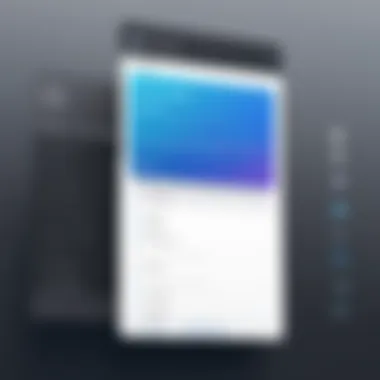

Information derived from case studies offers practical insights that mere theoretical discussion cannot capture. Users observing the results from these implementations may find inspiration to adopt similar tools and practices in their own workflows. They also highlight the adaptability of scheduling software to diverse environments, showcasing its versatility.
Case Study A: Outcome and Insights
In this case study, a mid-sized technology firm faced significant challenges in managing its project timelines and resources effectively. The company decided to implement a scheduling software named Asana. Initially, team members were skeptical about transitioning from traditional methods to a digital platform. However, the implementation process was carried out in stages to ensure a smooth transition.
Asana allowed employees to visually track project timelines, set deadlines, and assign tasks efficiently. It illuminated bottlenecks and resource allocation issues in real time. Within three months, the firm noted a 30% increase in project completion rates. Team members reported improved communication and collaboration, as everyone could stay updated on project statuses without the need for frequent meetings.
In evaluating Asana, the firm's management identified several key outcomes:
- Enhanced visibility of project activities.
- Increased accountability among team members.
- Better time management and prioritization of tasks.
The insights gained from this case study illustrate that successful implementation of scheduling software can lead to significant improvements in not just individual performance, but also team dynamics.
Case Study B: Outcome and Insights
Another notable example comes from a non-profit organization, which adopted Trello. This organization struggled with coordinating volunteer schedules and managing event planning. The administrative team decided to implement Trello to streamline these processes. Education sessions were set up to train staff and volunteers on how to use the software effectively.
The outcome was quite promising. Trello's card and board system enabled the organization to manage multiple events at once without confusion. Each volunteer could see their responsibilities clearly, reducing miscommunication. In the first six months, the organization reported a 40% decrease in scheduling conflicts. Additionally, they experienced enhanced engagement from their volunteers, who appreciated the clarity in expectations.
Key insights drawn from this case study include:
- The importance of training and onboarding in software adoption.
- The effectiveness of visual tools in organizing complex tasks.
- Increased volunteer satisfaction leads to higher retention rates.
These case studies demonstrate the tangible benefits of effective scheduling software implementations. They highlight the potential transformations within organizations, influencing not only productivity but also overall morale.
Future Trends in Scheduling Software
As the digital landscape evolves, scheduling software continues to transform in response to new demands and technological advancements. This section sheds light on what future trends are shaping the scheduling tools designed for Mac users. Understanding these trends is crucial for professionals seeking to optimize their time management and productivity. It not only helps in anticipating capabilities of future tools but also aligns their usage with the advancing technologies.
Emerging Technologies
Emerging technologies are key to enhancing scheduling software functionalities. Artificial Intelligence (AI) is beginning to play a significant role in automating scheduling processes. AI can analyze users' past behavior to suggest optimal meeting times, thereby reducing scheduling conflicts. Also, machine learning allows software to adapt to individual preferences over time, improving the overall user experience.
Cloud computing continues to revolutionize how people access and manage scheduling software. This technology enables real-time updates across devices, ensuring that changes made on one device are reflected instantaneously on another. Such seamless integration is essential for teams that work remotely or in different geographic locations.
Another notable trend is the incorporation of augmented reality (AR) features for more interactive scheduling. Imagine scheduling meetings in a virtual space where participants can see each other's availability simply by using AR applications. The potential for enhancing communication and visibility is enormous.
User Behavior Trends
Understanding user behavior is fundamental for the evolution of scheduling software. People are increasingly looking for solutions that are not just functional but also intuitive. User-centered design is emerging as a priority. Software developers are focusing on streamlined interfaces that enhance usability. The demand for simplified navigation supports this trend.
Moreover, the rise in remote and hybrid work has put more emphasis on collaboration tools. Users expect scheduling applications to not only manage their time but to include features like shared calendars and event polls. These features facilitate teamwork and collective decision-making, making scheduling less burdensome.
The trend toward mobile-first solutions is also notable. As users become more attached to their smartphones, they expect their scheduling software to be just as effective on mobile devices as on desktop versions. This shift is changing the landscape of app development, with more emphasis on mobile interfaces and functionalities that cater to on-the-go users.
In summary, emerging technologies and evolving user behaviors are poised to redefine how scheduling software operates. For Mac users, staying informed about these trends is essential. As new features and capabilities emerge, they can improve personal productivity and team collaboration, making the best use of their time.
Closure: Making Informed Choices
In the realm of scheduling software for Mac, making informed decisions is paramount. This article has examined various elements crucial to the selection of the right software. Each feature discussed—from user interface to integration capabilities—plays a significant role in enhancing productivity and streamlining tasks. For users, such decisions can often mean savings in time and resources.
Choosing the right scheduling tool not only impacts individual productivity but also contributes to a more organized and efficient workflow. When users understand the functionalities that best suit their needs, they can avoid the common pitfalls associated with software misuse or underutilization. Moreover, consideration of user reviews provides valuable insights into real-world performance, ensuring that the chosen tool aligns with expectations and requirements.
Summarizing Key Insights
To summarize key insights from the article:
- Importance of Scheduling Software: Effective scheduling tools prevent mismanagement of tasks and enhance time management.
- Key Features: Functions such as customization, mobile compatibility, and collaboration capabilities are essential for user satisfaction.
- Top Choices: There are several notable software options on the market, each with unique features, allowing users to select based on their specific needs.
- User Feedback: Reviews and case studies highlight the advantages of real-world application, offering a balanced perspective on each tool's strengths and weaknesses.
Understanding these aspects allows users to navigate the complexities of scheduling software more effectively.
Final Recommendations
When making the final selection of scheduling software for Mac, consider the following recommendations:
- Assess Needs Carefully: Analyze your own scheduling needs carefully before diving into options. Knowing whether you need a robust collaborative platform or a simple personal scheduler can save a lot of time.
- Experiment with Trials: Use free trials whenever available. This practice allows potential users to familiarize themselves with different software and to gauge interface usability and functionality.
- Read User Reviews: Do not overlook user reviews. They provide insights into real-life experiences which may not be apparent from marketing materials alone.
- Evaluate Pricing Models: Look into various pricing structures. Some software offers comprehensive features at a reasonable rate, while others may include hidden costs.







