Mastering File Management in Google Cloud Storage
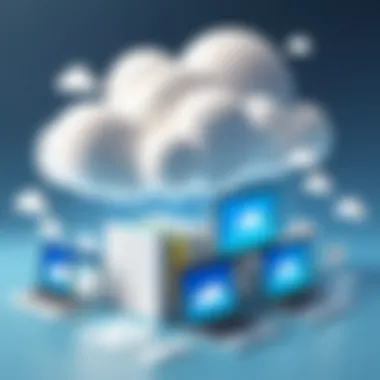

Intro
In today's digital age, efficient file management is essential for professionals and tech-savvy individuals alike. As organizations increasingly rely on cloud storage solutions, understanding how to leverage platforms like Google Cloud becomes paramount. This guide serves to explore the various methods and tools available for saving files to Google Cloud, providing insights into optimizing the user experience.
Proper file management not only enhances productivity but also ensures data security. Google Cloud storage offers a range of features that facilitate easy file access and collaboration. However, to fully utilize its capabilities, users must first assess their specific needs and current software solutions.
Software Needs Assessment
Identifying User Requirements
To ensure a smooth transition to Google Cloud, users must first identify their requirements. This process involves understanding the types of files they typically work with, the volume of data to be stored, and collaboration needs with colleagues and clients.
Considerations include:
- File Types: Identify if the focus is on documents, images, videos, or software.
- Storage Volume: Determine how much data is anticipated to be saved.
- Access Frequency: Analyze how often files will be accessed or shared.
This assessment aids in selecting the right Google Cloud plan tailored to specific organizational or individual needs.
Evaluating Current Software Solutions
Next, users should evaluate their existing software solutions to determine if they can integrate with Google Cloud effectively. This evaluation includes:
- Compatibility Check: Assess whether existing workflows and tools can seamlessly interface with Google Cloud.
- User Experience: Analyze if current solutions are user-friendly or require extensive training for employees.
- Cost Analysis: Understand the financial implications of migrating to Google Cloud in comparison to current solutions.
This thorough evaluation informs decisions that can improve operational efficiency.
Data-Driven Insights
Market Trends Overview
The cloud storage market has witnessed significant growth. According to recent studies, more businesses are adopting cloud solutions due to their scalability and cost-effectiveness. A shift towards remote work has intensified this trend, further highlighting the need for reliable data management solutions.
A few notable trends include:
- Increased focus on security and data compliance.
- Growing demand for integration across various platforms.
- Rising reliance on analytics to monitor usage and optimize resources.
Performance Metrics
Analyzing performance metrics further enables users to make informed decisions about their cloud storage needs. Important metrics include:
- Uptime Statistics: Measures reliability of the service.
- Access Speed: Evaluates how quickly files can be retrieved from storage.
- User Engagement: Monitors how often files are accessed and shared within teams.
Gauging these metrics helps businesses optimize their file management processes on Google Cloud.
"Understanding your needs and the tools available is key to mastering Google Cloud storage solutions."
In summary, this guide aims to empower readers with the necessary knowledge to enhance their cloud experience. By diving deeper into assessments and market dynamics, users can streamline their file management strategies, ultimately improving productivity and collaboration.
Prolusion to Google Cloud
In today's digital landscape, effective data management has become a cornerstone for individuals and organizations. The rise of cloud computing has transformed how we store, access, and manage our files. This section introduces the fundamental concepts related to Google Cloud, a leading platform in cloud services. Understanding these principles is crucial for anyone looking to store and manage files efficiently in the cloud.
Overview of Cloud Computing
Cloud computing offers on-demand access to computing resources like servers, storage, and applications via the internet. This model allows for scalable solutions where users can pay for what they specifically need, without upfront costs for hardware. The benefits are significant, including reduced maintenance burdens and increased accessibility.
Major types of cloud computing models exist, such as:
- Public Cloud: Resources are made available to the general public over the internet.
- Private Cloud: Infrastructure is kept within a single organization for enhanced control.
- Hybrid Cloud: Combines both public and private features, allowing for flexibility.
The architecture of cloud computing includes a range of services such as Infrastructure as a Service (IaaS), Platform as a Service (PaaS), and Software as a Service (SaaS). Each model serves different business needs and provides varying levels of control, ease of use, and scalability.
What is Google Cloud?
Google Cloud, a suite of cloud computing services by Google, provides infrastructure, platform, and software solutions designed to assist in various tasks. It supports a multitude of functions including data storage, data analytics, machine learning, and much more.


One of the primary components of Google Cloud is Google Cloud Storage, which offers versatile mechanisms for storing and accessing data. The service is highly valued for its reliability and performance, making it suitable for both personal and enterprise use.
Using Google Cloud comes with several advantages:
- Scalability: Resources can be scaled quickly in response to changing demands.
- Security: Advanced security measures protect user data against threats.
- Integration: Ability to connect seamlessly with other Google services.
"Google Cloud is engineered for speed and simplicity, enabling users to focus on their projects rather than infrastructure management."
Understanding Google Cloud Storage
Understanding Google Cloud Storage is essential for anyone looking to utilize Google's extensive cloud services. This section will explore the different types of Google Cloud Storage available and the unique benefits each offers. By grasping these concepts, users can select the most suitable storage types for their specific needs, supporting efficiency and effectiveness in file management.
Types of Google Cloud Storage
Google Cloud Storage offers various types tailored for different use cases. Knowing the distinctions between these storage types is crucial for making informed decisions.
Standard Storage
Standard Storage is ideal for frequently accessed data. This type of storage is known for its low latency and high availability. It works well for applications that require real-time data access, such as website hosting or media serving. A key characteristic of Standard Storage is its ability to handle high traffic, making it popular for dynamic workloads.
The unique feature of Standard Storage is its global application availability. This is beneficial for users with global distribution needs. However, this storage type may come with higher costs compared to other options, especially if your data is not accessed frequently.
Nearline Storage
Nearline Storage is designed for infrequently accessed data. It is a cost-effective choice for businesses that require data storage but do not need constant access. The main characteristic here is the reduced price per gigabyte stored, making it appealing for data archival purposes.
Nearline Storage's unique feature is its accessibility. Users can retrieve their data within seconds. However, there is a small retrieval fee, which should be considered when deciding on storage solutions for your long-term data storage strategies.
Coldline Storage
Coldline Storage is aimed at data that is accessed less frequently, usually once a year or less. This storage type is particularly useful for data archiving and compliance purposes. The primary characteristic of Coldline Storage is its extremely low cost per gigabyte, making it an economical option for long-term storage.
A notable feature of Coldline Storage is long-term data storage without high costs. This can be advantageous for organizations managing vast amounts of historical data. One downside, however, is the access time, which can be slower than Standard or Nearline, especially if immediate retrieval is needed.
Archive Storage
Archive Storage is designed for data that is rarely accessed and can tolerate longer retrieval times. It is the most cost-effective option for storing data that is not expected to be accessed often, such as old records or backup data.
The unique aspect of Archive Storage is its price point; it offers the lowest storage cost compared to all other types. However, users must also be aware of the longer access times and retrieval fees if they have to access this data unexpectedly.
Benefits of Using Google Cloud Storage
Using Google Cloud Storage presents numerous advantages. One of the main benefits is scalability. Organizations can easily scale their storage needs based on fluctuating demand. Additionally, Google Cloud Storage offers industry-leading security features, which is vital for protecting sensitive information.
Another significant advantage is data redundancy. Google automatically replicates data across multiple locations, ensuring high availability and preventing data loss.
Exploring Google Cloud Storage can lead to improved operational efficiency, cost savings, and enhanced data management capabilities. With the right knowledge and practices, users can optimize their experience with this powerful tool.
Setting Up Your Google Cloud Account
Establishing a Google Cloud account is a crucial first step for users who wish to take advantage of Google's extensive cloud services. Without an account, accessing the various capabilities of Google Cloud becomes impossible. This setup is not merely a gateway; it integrates you into an ecosystem designed to facilitate seamless file management, collaboration, and data storage. Understanding how to correctly set up your account can save time and prevent problems down the line. Furthermore, it enables users to leverage the powerful tools that Google Cloud offers, such as data analytics, machine learning, and secure storage solutions.
Creating a Google Cloud Account
To create a Google Cloud account, you must first have a Google account. If you already use services like Gmail or Google Drive, you can utilize the same credentials. Here are the steps:
- Visit Google Cloud Platform: Go to the Google Cloud Console.
- Sign In: If you have an existing Google account, input your credentials and sign in.
- Agree to Terms: Review and accept the terms and conditions presented. This step is mandatory for accessing Google Cloud services.
- Set Up Billing: You will be prompted to set up billing information, although a free tier is available. Providing this information allows you to access additional features.
- Complete Setup: Follow the on-screen instructions to finalize your account setup.
Having a Google Cloud account provides access to numerous services that can enhance your workflow and data management capabilities. It also opens doors to enterprise-level tools that may benefit individuals and businesses alike.
Navigating the Google Cloud Console
Once your account is set up, the next step involves familiarizing yourself with the Google Cloud Console. This interface is where all the services and tools are accessible. Understanding its layout is essential for effective file management.
- Dashboard: The dashboard provides an overview of your projects, usage statistics, and quick access to your most utilized services.
- Project Management: You can create, manage, and switch between projects here. Each project can host various resources and services tailored to different objectives.
- Navigation Menu: The left-side menu lists all available Google Cloud products, from Google Compute Engine to Cloud Storage. Familiarize yourself with this menu, as it will be your primary tool for accessing services.
- Search Functionality: Use the search bar at the top for quick access to specific tools or resources without having to navigate through the menus.


It's important to explore and become comfortable with these tools before attempting to save files to Google Cloud. Familiarity with the console will enhance your efficiency and allow you to navigate the services with ease.
"An understanding of the account setup and navigation of the Google Cloud Console can significantly enhance your productivity and file management capabilities."
Investing time to learn how to properly set up your account and navigate the console may seem trivial, yet it is foundational for maximizing the benefits of Google Cloud.
Methods to Save Files to Google Cloud
Understanding how to effectively save files to Google Cloud is crucial for maximizing its potential. This section discusses various methods available for users to store their files in an organized and secure manner. Each method serves distinct purposes and addresses different user needs. It is essential to consider factors such as ease of use, accessibility, and the specific requirements of your projects.
Choosing the right method influences productivity and can significantly enhance your overall experience with Google Cloud.
Using Google Drive
Uploading Files via Web Interface
Uploading files through the web interface of Google Drive is a common practice. This method allows users to easily navigate their file systems and drag-and-drop files directly into the browser. One key characteristic is its user-friendly approach. Many find this method beneficial because it does not require any additional software installation; all actions take place within the browser.
The unique feature is the immediate access to files after upload. However, there are some disadvantages such as reliance on internet speed. Slow connections can hinder the uploading process, especially for large files.
Using Google Drive Client Software
The Google Drive Client Software offers another way to save files. This application syncs files automatically between your computer and the cloud. A significant highlight of this method is seamless file synchronization. User does not need to manually upload files.
One unique aspect is the ability to work offline. Changes made to files while offline will sync automatically once internet is available. On the down side, this method can consume local storage, as files are stored both on the device and in the cloud.
Mobile App Uploads
Google Drive also provides a mobile application for quick uploads from smartphones and tablets. The key advantage of this method is convenience. Users can easily capture and upload images or documents on the go.
A unique feature is the ability to easily share files directly from the app. This immediacy is extremely useful for professionals who need to act swiftly. However, it might not be as effective for larger files due to mobile bandwidth limitations.
Using Google Cloud Storage API
Setting Up API Access
Accessing Google Cloud Storage via API allows developers to integrate their applications with Google Cloud seamlessly. The importance of this setup lies in its flexibility, enabling custom solutions. Setting up API access is favored by software developers because it provides advanced functionalities.
This method allows tailored management of file uploads, making it easier to automate processes or enhance existing applications. However, it requires technical knowledge to configure, potentially leading to a steeper learning curve for some users.
Uploading Files Programmatically
Uploading files programmatically through the API stands out for its efficiency. This method allows users to automate the upload process and handle multiple file uploads with just a few lines of code. A significant characteristic is its scalability, granting users control over numerous files without manual inputs.
Automated uploads can save time or resources, making it an attractive option for businesses handling large volumes of data. One drawback, however, is the need for consistent coding practices to avoid errors in file handling.
Using Third-Party Applications
Integrating with Existing Software Solutions
Integrating Google Cloud with existing applications is a method that enhances user experience by allowing smooth workflows. One key feature is the ease of connecting software like Slack or Microsoft Office with Google Cloud. This capability supports collaboration and efficient file sharing.
Moreover, this integration helps to maintain productivity by keeping all necessary tools within the same ecosystem. The main disadvantage might be limited functionality depending on the third-party app, which can inhibit its full potential.
File Transfer Tools
File transfer tools provide an additional avenue for users to save files to Google Cloud. These tools often come with enhanced features such as bulk uploads and error handling. The high capacity for transferring large file sizes is a primary characteristic. It allows users to manage significant data effectively.
These solutions are popular in corporate environments where large transfers occur frequently. However, users must consider additional licensing costs and potential security risks associated with third-party tools.
Best Practices for File Management
Effective file management within Google Cloud is essential for maximizing efficiency and ensuring data integrity. By adhering to best practices, users can organize their data, safeguard it from unauthorized access, and facilitate easier retrieval when needed. With the rise of cloud storage adoption, understanding how to manage files effectively has become increasingly crucial for tech-savvy individuals and professionals.
Organizing Files within Google Cloud


Organizing files efficiently can greatly enhance workflow and accessibility.
Creating Folders and Subfolders
The use of folders and subfolders is fundamental to any file management system. They provide a hierarchical structure that enables users to categorize files according to topics, projects, or any other relevant criteria.
Having a systematic approach allows for easier navigation within Google Cloud. A key characteristic of creating folders and subfolders is that it keeps files structured, reducing search time when users are looking for specific documents. This method is beneficial because it leverages intrinsic human tendencies toward organization, making it intuitive. However, having too many nested folders can complicate navigation. A balanced approach to folder creation, avoiding excessive depth, is recommended to maintain accessibility.
File Naming Conventions
File naming conventions are pivotal when it comes to file retrieval and organization. Adopting a consistent naming scheme can streamline the process of locating specific files, especially in environments where numerous documents are stored.
The key characteristic of effective naming conventions includes clarity and descriptiveness, allowing users to know the content of the file at a glance. This is beneficial as it reduces confusion and potential errors when managing files. A unique feature of well-structured naming conventions is that they can incorporate dates and version numbers, making it easier to track changes. The disadvantage lies in the potential for overly lengthy file names, which can lead to display issues in smaller interfaces.
Ensuring File Security and Access Control
Ensuring file security and access control is vital in protecting sensitive information stored in Google Cloud. These practices minimize risks associated with data breaches and unauthorized access.
Setting Permissions
Setting permissions allows users to dictate who can view or edit their files. This aspect is significant in collaborative environments where multiple users may need varying levels of access to different files. A key characteristic here is the granularity of permission settings, enabling custom access levels based on role or necessity.
This approach is beneficial as it fosters a secure work environment by protecting sensitive files from unauthorized edits. However, setting overly restrictive permissions might hinder collaboration among team members.
Using Encryption
Using encryption adds an extra layer of security to files stored in Google Cloud. Encryption converts data into a code to prevent unauthorized access, ensuring that sensitive information remains confidential.
The main characteristic of encryption is its ability to protect data both in transit and at rest, which is crucial for maintaining data integrity. This is beneficial for users who need to safeguard their information, especially in industries such as finance or healthcare where confidentiality is paramount. A potential disadvantage of encryption can be the added complexity in accessing files, as users must ensure they have decryption keys or necessary access to retrieve their data without complications.
In summary, by following these best practices for file management, users can enhance their cloud storage experience while maintaining a secure and organized digital workspace.
Troubleshooting Common Issues
Understanding common issues when saving files to Google Cloud is essential for any user to ensure a smooth and effective experience. As with any digital platform, potential problems can arise that may hinder file management. Addressing these challenges not only saves time but also enhances productivity. By being aware of common pitfalls, users can swiftly find solutions and continue with their tasks without significant delays.
File Upload Failures
File upload failures can occur for several reasons, leading to frustration for users. Sessions may time out due to poor internet connectivity or file size limitations, both of which can prevent files from being uploaded successfully. It is critical to verify internet stability before initiating the upload process. Additionally, Google Cloud imposes file size restrictions that users need to be aware of. If a single file exceeds 5 terabytes, it will not upload.
Here are some strategies to deal with file upload failures:
- Check Internet Connection: Ensure you have a stable connection before uploading.
- Monitor File Size: Reduce the size of files if they exceed upload limits. Compressing images, for instance, can help.
- Retry Uploads: Sometimes, retrying can resolve temporary issues.
- Use the Right Tool: Opt for Google Drive client software for larger files instead of the web interface.
"Be proactive and check your connection status before uploading to avoid interruptions."
Access and Permission Problems
Access and permission issues are another common hindrance encountered while utilizing Google Cloud services. These problems can manifest in various ways. For example, you may receive error messages indicating that you lack sufficient permissions to view or edit files. Understanding how to manage permissions is vital for both personal and collaborative work environments.
To tackle access and permission issues, consider the following steps:
- Review Sharing Settings: Confirm if you have been granted the proper rights. Adjust settings as necessary.
- Understanding User Roles: Familiarize yourself with different Google Cloud roles. Ensure individuals have the correct role assigned to them.
- Revoke and Re-Grant Permissions: If you suspect a problem, sometimes revoking access and granting it again can resolve glitches.
- Consult Logs: Check activity logs for any clues in cases of denied access to files.
Maintaining appropriate access and permissions promotes security and efficiency within the cloud, significantly reducing disruptive incidents.
Closure
The conclusion of this guide underscores the significance of mastering file saving techniques within Google Cloud. As users become increasingly reliant on cloud storage solutions, understanding the specific nuances of Google Cloud proves invaluable. In a world where data is constantly generated and shared, effectively navigating these systems not only enhances productivity but also safeguards critical information.
Recap of Key Points
In summary, several key points emerge from this comprehensive exploration:
- Understanding Google Cloud Storage: Awareness of the various types of Google Cloud Storage—such as Standard Storage, Nearline Storage, Coldline Storage, and Archive Storage—enables users to choose the most suitable storage option based on their needs.
- Effective Setup: Setting up a Google Cloud account is user-friendly, and mastering the Google Cloud Console can facilitate efficient file management.
- Methods to Save Files: Users can select from various methods to save their files, including using Google Drive, the Google Cloud Storage API, or third-party applications. Each method has its advantages that cater to different user preferences.
- Best Practices: Organizing files and maintaining good security practices through permissions and encryption improves overall file management and data integrity.
- Troubleshooting: Recognizing common issues, such as upload failures and permission problems, allows users to address these challenges proactively.
Future of Cloud Storage
The future of cloud storage, particularly with services like Google Cloud, is poised for significant advancements. Trends indicate a push towards more integrated and automated solutions that enhance user experience and efficiency.
Increased reliance on artificial intelligence and machine learning is expected, allowing for smarter file management and data analysis. Furthermore, advancements in data security measures, including multi-factor authentication and enhanced encryption methods, will likely arise to protect sensitive information.
Given the rapid evolution of technology, staying informed about developments in cloud storage will be crucial for users. This knowledge enables tech-savvy individuals, business professionals, and IT experts to fully leverage the capabilities of Google Cloud, ensuring they remain at the forefront of advancements in digital storage solutions.







