Exploring Sage 100 Point of Sale Software Features
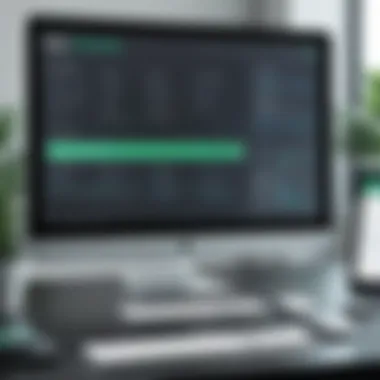

Intro
In today’s competitive retail environment, choosing the right point of sale (POS) system is crucial for success. The Sage 100 Point of Sale software offers a comprehensive solution tailored for businesses of various sizes. This examination aims to guide small business owners and IT professionals in understanding the benefits and applications of this software while equipping them with practical knowledge about its features, installation, and ongoing support.
This article delves into significant aspects such as software needs assessment, data-driven insights, and the practical functionalities of Sage 100 Point of Sale. By obtaining a thorough understanding of these elements, readers can make well-informed decisions that align with their specific business needs.
Software Needs Assessment
To begin effectively implementing Sage 100 Point of Sale, it is essential to perform a thorough software needs assessment. This process assists businesses in identifying their requirements and evaluating their current software solutions.
Identifying User Requirements
Establishing user requirements is a fundamental starting point. Key aspects to consider include:
- Transaction Volume: Determine the number of transactions that will be processed daily.
- Customer Interaction: Identify how staff will engage with customers during purchases.
- Inventory Management: Assess the complexity of your inventory, including tracking and reporting needs.
- Integration Needs: Consider current or future integration with e-commerce platforms, accounting software, or other business systems.
By focusing on these elements, businesses can tailor their POS system to enhance operational efficiency and customer experience.
Evaluating Current Software Solutions
Next, evaluate existing POS systems. Understanding the limitations of current software can provide insight into what additional features may be needed in Sage 100 Point of Sale. Key factors to assess include:
- User Interface: Is the current interface user-friendly? Are employees able to navigate it efficiently?
- Support Services: What types of support are currently available? Are they meeting your needs?
- Reporting Capabilities: Does the existing system provide the necessary data and insights?
This evaluation phase is essential to ensure that the Sage 100 Point of Sale system aligns with business goals and enhances overall functionality.
Data-Driven Insights
Incorporating data-driven insights into the decision-making process can significantly impact a business's growth and adaptability. Data can reveal market trends and performance metrics, both essential for optimizing the retail experience.
Market Trends Overview
Understanding market trends related to POS systems helps businesses stay ahead. The retail sector is evolving, incorporating advanced technologies like mobile payments and cloud solutions. Businesses should consider:
- The growing preference for contactless payments.
- Increasing demand for integrated systems that link sales with inventory management.
- The rise of customer data analysis tools for enhancing sales strategies.
Performance Metrics
Using performance metrics enables businesses to gauge the success of their POS system. Relevant metrics include:
- Sales Growth: Track revenue increases over specific periods.
- Customer Retention Rates: Measure repeat business to evaluate customer satisfaction.
- Inventory Turnover: Assess how quickly products are sold and replaced.
Gathering and analyzing these performance indicators will help refine strategies and ensure that the Sage 100 Point of Sale system is effectively supporting business objectives.
"The right technology does not just streamline operations; it drives growth and innovation within the retail space."
By taking the time to assess software needs and leverage data insights, companies can harness the full potential of Sage 100 Point of Sale, positioning themselves for both immediate success and future scalability.
Prelims to Sage Point of Sale
Sage 100 Point of Sale holds a significant position in today’s retail management landscape. This system offers essential tools for businesses aiming to streamline operations and increase efficiency. Understanding how this software integrates into the retail process is crucial for business operators and decision-makers.
Overview of Sage Solutions
Sage 100 encompasses a variety of solutions tailored for small to medium-sized enterprises. Specifically, the Sage 100 Point of Sale component integrates seamlessly into the overall Sage 100 suite. It allows businesses to manage transactions and track sales efficiently. The software’s design focuses on user-friendliness while maintaining robust functionalities. From inventory management to customer insights, Sage 100 helps businesses cover various aspects of retail.
With an emphasis on adaptability, Sage 100 solutions cater to diverse business needs. Retailers can configure the system to align with their operations, be it in-store sales, e-commerce, or both. One of the standout features is its cloud functionality, which allows access to vital information any time, anywhere. This flexibility is essential in today's fast-paced world, where having immediate access to data can make or break a retail strategy.
Importance of Point of Sale Systems
The role of Point of Sale systems cannot be understated in the retail environment. They are not just cash registers; they represent the heart of customer transactions. An effective POS system like Sage 100 can enhance operational efficiency by automating processes that were once manual. This automation reduces human error and speeds up transaction times, resulting in a better customer experience.
Moreover, data collected through point of sale systems is invaluable. Retailers gain insights into purchasing behaviors and inventory trends. This analytical capability can drive marketing strategies and inventory decisions, further contributing to profitability. Understanding these metrics is essential for any business aiming to thrive in a competitive market.
"A reliable Point of Sale system does not merely process transactions; it provides insights that inform strategic decisions and improve overall business performance."
Core Features of Sage Point of Sale
Understanding the core features of Sage 100 Point of Sale is essential for those interested in optimizing retail operations. These features are not just technical capabilities; they shape how effectively a business can manage sales, track inventory, and facilitate customer interactions. The importance of these features lies in their practicality and the direct impact on business performance.
User Interface and Experience
The user interface of Sage 100 Point of Sale is designed with user-friendliness in mind. It employs a logical layout that allows users to navigate through the system with ease. Customizable dashboards enable individual users to tailor their workspace according to their specific needs. This can enhance productivity, as each user can prioritize the information that matters most to them.
Furthermore, the system supports various hardware components, such as barcode scanners and payment terminals, making the overall experience seamless. Transitioning from one function to another requires minimal effort, which is particularly beneficial during peak business hours when speed is crucial.
Inventory Management Capabilities
Inventory management is a vital component for any retail business. Sage 100 Point of Sale offers robust capabilities in this area, including real-time tracking of stock levels. Users can easily update inventory directly from the point of sale, which reduces the risk of overstocking or stockouts.
This system also provides detailed insights into inventory turnover, allowing businesses to make informed decisions about purchasing and promotions. Reports on sales performance for each item empower retailers to understand which products are performing well and which are not. This strategic approach can significantly impact profitability.
Sales Tracking and Reporting
Sales tracking and reporting functionalities of Sage 100 Point of Sale are comprehensive. Businesses can generate various reports, such as daily sales summaries, individual employee sales performance, and comparative reports across different time periods. These reports serve not only for internal analysis but also for compliance and financial audits.
Additionally, the software allows users to export data into formats compatible with other tools. This flexibility enhances the usability of sales data, making it easier for businesses to create deep, actionable insights and refine their sales strategies over time.
Customer Relationship Management
Effective customer relationship management is fundamental for long-term success in retail. Sage 100 Point of Sale supports businesses in managing customer data efficiently. The system collects customer purchase history, which can be utilized for targeted marketing and personalized service. Understanding a customer’s preferences enables businesses to offer tailored recommendations, enhancing the overall shopping experience.
Furthermore, the integration with loyalty programs aids in customer retention. Businesses can reward frequent shoppers with discounts or exclusive offers, fostering loyalty and encouraging repeat visits. Access to customer data ensures that interactions remain meaningful and relevant.
Benefits of Implementing Sage Point of Sale
The selection of a Point of Sale (POS) system can greatly influence a retail business’s operation and customer satisfaction. Sage 100 Point of Sale is crafted to address such needs with various benefits that cater to different business sectors. Understanding these advantages can help businesses harness the full potential of this software, leading to better decision-making in retail management.


Ultimately, the benefits outlined can drive both efficiency and profitability in any retail context, setting a solid foundation for growth and adaptability in an evolving market.
Enhanced Operational Efficiency
One of the key benefits of Sage 100 Point of Sale is its ability to enhance operational efficiency. The software streamlines many processes that are inherent in retail operations. By automating repetitive tasks such as inventory management and transaction handling, businesses can reduce the time spent on manual entries and error corrections.
Furthermore, Sage 100 makes tasks like employee scheduling and customer tracking easier. It helps streamline workflows, allowing staff to focus on customer service rather than on administrative tasks. For instance, when a cashier can swiftly handle transactions with user-friendly interfaces, it reduces wait times and increases customer satisfaction.
The effectiveness of Sage 100's reporting features also contributes to improved decision-making.
Managers can access detailed sales data that illuminates customer preferences and purchasing behaviors, which informs inventory control and marketing strategies. Consequently, operational resources can be allocated more strategically based on real-time insights.
Improved Customer Experience
Customer experience is a vital component to a successful retail operation. Sage 100 Point of Sale offers tools designed to enhance this aspect significantly. Integrated features allow sales associates to provide personalized service, leveraging customer data to understand preferences better.
With loyalty programs and targeted promotions built within the software, businesses can engage customers meaningfully. When customers notice tailored campaigns, their overall satisfaction increases, improving the chances of repeat purchases.
Efficient checkout processes created by Sage 100 reduce long lines and frustration. The software can handle multiple payment methods, catering to modern buyers who increasingly prefer diverse payment options. This flexibility not only enhances convenience but also helps build a positive brand reputation in the marketplace.
Real-Time Data Access
Real-time data access is another pivotal benefit of Sage 100. In today’s fast-paced retail environment, having immediate access to sales figures, inventory levels, and customer information is critical.
Sage 100 provides the ability to access this information on-demand. This means store managers can make informed decisions without delay. For example, if an item is selling out quickly, re-ordering can be initiated immediately to avoid stockouts. Likewise, analyzing sales trends in real-time allows for timely adjustments to sales strategies.
Also, the integration with cloud services facilitates collaboration across different locations. Business owners with multiple outlets can sync their data, ensuring consistency and accuracy in operations. Easy access to data can significantly enhance performance monitoring and strategy formulation.
In summary, the benefits of implementing Sage 100 Point of Sale are multifaceted and cater to various core business needs. Enhanced operational efficiency, improved customer experience, and real-time data access form a trifecta of advantages that any retail organization can leverage to cultivate success and sustainability in the marketplace.
This software stands out not only for its feature set but also for the tangible improvements it brings to retail operations, directly influencing overall performance.
System Requirements for Sage Point of Sale
Understanding the system requirements for Sage 100 Point of Sale is crucial for ensuring seamless implementation and optimal performance. Businesses need to consider both hardware and software specifications. This helps in avoiding disruptions during operations. Proper alignment with the system's needs can save time, minimize downtime, and maintain data integrity.
Hardware Compatibility
Hardware compatibility directly impacts how well Sage 100 POS functions in a retail environment. The choice of hardware can affect various aspects, including processing speed and user experience.
- Minimum Requirements:
- Additional Devices:
- Processor Type: A multi-core processor is recommended for effective multitasking.
- RAM: At least 4GB of RAM; however, 8GB is preferable for smooth operation, especially during peak hours.
- Storage: A solid-state drive (SSD) is suggested for faster access to data, improving overall performance.
- Network: A reliable and fast internet connection is vital for cloud-based functionalities.
- POS Hardware: Ensure compatibility with scanners, receipt printers, and cash drawers.
- Peripheral Devices: Devices like barcode scanners and card readers should be tested for compatibility.
Software Prerequisites
Sage 100 Point of Sale works best when installed on compatible software platforms. Proper software prerequisites are essential to ensure all features function as intended.
- Operating System:
- Database Management:
- Other Software Requirements:
- Windows Compatibility: Sage 100 POS typically requires Windows 10 or later versions. Ensure the system is regularly updated to avoid vulnerabilities.
- SQL Server: Utilization of SQL Server 2016 or higher for database management is essential for handling transaction data efficiently.
- Firewall and Antivirus Settings: Configurations may need adjusting to prevent interference with Sage operations.
- Third-party Applications: If using additional software for inventory or accounting, confirm compatibility with Sage 100 to ensure data flows smoothly between systems.
These requirements are vital for avoiding issues during installation and to maintain the system's efficiency post-deployment. Businesses that meet these requirements can look forward to a more effective and responsive point-of-sale system.
Installation Process
The installation process of Sage 100 Point of Sale is a crucial element in ensuring that a business can utilize its features effectively. Proper installation impacts functionality, system performance, and user experience. Understanding this process is vital for both end users and IT professionals. A flawless setup can facilitate a smoother transition into using the software, minimizing disruptions in daily operations. Moreover, a well-implemented installation can significantly enhance operational efficiency and productivity right from the start.
Step-by-Step Installation Guide
When setting up Sage 100 Point of Sale, following a structured installation guide can simplify the process. Here are the key steps involved:
- Pre-Installation Preparations: Before starting the installation, it is essential to check the system requirements discussed previously. This includes ensuring compatible hardware and necessary software prerequisites are met.
- Download the Software: Obtain the instalaltion file from the official Sage website or authorized partner. Ensure that you have the latest version to benefit from recent updates and fixes.
- Run the Installer: Locate the downloaded file and run the installer. Follow the on-screen instructions which generally include accepting terms and conditions, selecting installation location, and choosing components to install.
- Database Setup: Depending on your operations, you may need to set up a database. This can often be done through the software during the installation process. Ensure database accessibility for your intended users.
- Configuration: After installation, configure the settings according to your business needs. This may include setting up payment options, tax rates, and user access levels.
- Testing the System: Post-installation, perform test transactions to ensure everything works as intended. Check for any errors or glitches and address them promptly.
- User Training: Finally, provide training sessions for users to familiarize them with Sage 100 Point of Sale functionalities. Proper training can enhance user confidence and effectiveness in using the system.
Common Installation Challenges
Despite a systematic approach, users may encounter several challenges during the installation process. Here are some common issues along with potential solutions:
- Compatibility Issues: Users may face difficulties if their hardware or operating system does not meet the requirements. Consulting the specifications can prevent this.
- Network Configuration Problems: Ensuring the software can connect to necessary networks can be tricky. It's advisable to verify network settings before installation.
- User Permissions: Lack of adequate permissions can halt the installation or limit functionality. Ensuring that you have administrative rights on the machine is essential.
"Having adequate technical support can help resolve installation issues efficiently."
- Database Initialization Issues: Problems may arise during the database setup process. Regular backups and updates can mitigate data loss risks.
Addressing these challenges promptly can reduce downtime and allow businesses to leverage Sage 100 Point of Sale capabilities effectively. Proper preparation and awareness can create a smoother installation experience.
Integration with Other Systems
Integrating the Sage 100 Point of Sale system with various software solutions is a critical aspect for businesses aiming to optimize their operations. This integration ensures smoother workflows, reduces the chances of errors, and allows real-time data synchronization across systems. The ability to connect with other applications can enhance the utility of Sage 100 POS, making it a more formidable tool for business management.
When businesses choose Sage 100 POS, they are often also using a variety of other software tools, such as accounting programs and e-commerce platforms. Each integration comes with specific benefits and considerations that need to be accounted for during implementation.
The two primary integrations to consider are with accounting software and e-commerce platforms. These systems not only augment the functionality of sage 100 POS but also improve data accuracy and operational efficiency.
Accounting Software Integration
Integrating Sage 100 POS with accounting software like QuickBooks or Sage 100cloud offers numerous advantages. This integration ensures that financial data flows seamlessly between sales transactions recorded in the POS and the broader financial reporting software. By automating this data transfer, organizations can minimize manual input, a common source of errors.
Key benefits of this integration include:
- Reconciliation Ease: Automated data transfers lead to faster reconciliations and less administrative hassle.
- Real-Time Updates: Both accounting and sales data are updated in real-time, providing an accurate view of the company’s finances.
- Streamlined Financial Reporting: Generating financial reports becomes simpler, as all necessary data resides within a single ecosystem.
However, it is crucial to consider the specific accounting needs of your business when selecting the accounting software to integrate with Sage 100 POS. Some businesses might need advanced reporting capabilities, while others might prioritize user-friendliness.


E-commerce Platforms
In today’s digital landscape, integrating Sage 100 POS with e-commerce platforms like Shopify or WooCommerce is vital. This connection enables businesses to manage both online and offline sales from a centralized location. Integrating these platforms helps businesses maintain inventory accuracy and improve customer engagement.
Benefits of this integration include:
- Unified Inventory Management: Synchronization of inventory between your physical store and online storefront helps prevent stockouts and over-selling.
- Enhanced Customer Experience: A cohesive online and offline shopping experience leads to better customer satisfaction and loyalty.
- Simplified Order Management: Orders placed through e-commerce channels can be handled directly through the POS system, streamlining operations.
"Integration of systems is not just a technological improvement; it enhances the strategic direction of your business."
When implementing these integrations, consider the specific functionalities of both Sage 100 POS and the other platforms. Not every integration is created equal, and selecting the right mix can significantly influence your business outcomes.
In summary, integrating Sage 100 Point of Sale with accounting software and e-commerce platforms is essential for optimizing business processes. The advantages of streamlined financial reporting and unified customer experiences cannot be overstated. Organizations should assess their specific requirements and choose the most relevant integrations to maximize their operational efficiency.
Customization Options
Customization is a crucial aspect of Sage 100 Point of Sale, enabling businesses to align the software with their specific operational needs and preferences. Tailored configurations not only enhance usability but also drive efficiency in retail processes. In an environment where consumer preferences shift rapidly, the ability to adapt software interfaces and functionalities is invaluable. This section explores the elements, benefits, and considerations surrounding customization within Sage 100.
Tailoring the User Experience
The user experience (UX) plays a pivotal role in determining how effectively staff can operate the Sage 100 POS system. Customization allows for adjustments to the interface, enabling employees to navigate the platform effortlessly. This can mean altering the layout, choosing which functions are most accessible, and designing workflows that suit the pace of a specific retail environment.
Some important ways to tailor the user experience include:
- Configuring Toolbars: Users can personalize the toolbars to keep frequently used features within easy reach.
- Custom Screen Layouts: Custom layouts help staff to find information quickly, reducing time spent on transactions and increasing customer satisfaction.
- User Accessibility Settings: Different roles in a business may require varied access. Custom settings can limit or enhance what each user can see or modify.
By providing a workspace that fits the user’s needs, businesses can minimize mistakes and speed up service times, which can significantly enhance the overall customer service experience.
Custom Reporting Features
The ability to create custom reports is another essential component of customization in Sage 100 POS. Businesses can benefit from generating reports tailored to their specific metrics and KPIs. Standard reports may not capture the nuances of a company's operational data, whereas custom reports can deliver insights into sales trends, inventory turnover, and customer habits.
The advantages of custom reporting features include:
- Focused Data Analysis: Reports can be designed to spotlight specific areas of interest, allowing for targeted analysis without extraneous information.
- Time-Savings: Automation of report generation can save time, allowing staff to focus on strategic decision-making rather than manual data collection.
- Adjustable Metrics: As business needs evolve, the capacity to adapt reports means that organizations can keep track of the most relevant data points.
"According to industry experts, customized reporting increases data-driven decision-making and enhances operational efficiency."
Ongoing Support and Maintenance
Ongoing support and maintenance are crucial for the effective use of Sage 100 Point of Sale (POS). Given the nature of retail operations, it is vital to ensure that the software runs smoothly and continues to meet the changing needs of businesses. The importance of having a solid support and maintenance plan cannot be overstated, as it provides essential components that facilitate business continuity and user satisfaction.
Sage 100 POS is designed with various features that require regular updates and effective support. Without these elements, businesses can experience inefficiencies, leading to potential lost sales and customer dissatisfaction. Therefore, incorporating ongoing support can lead to enhanced productivity, offering businesses the opportunity to maximize their investment in the software.
Technical Support Services
Technical support services are one of the cornerstones of maintaining Sage 100 Point of Sale. These services typically include access to a support team that can assist with software issues, operational queries, and troubleshooting. Many users may encounter challenges in using certain features or may require assistance in configuration. In such cases, responsive technical support can provide solutions quickly.
A few key aspects of technical support services include:
- 24/7 Availability: Accessing support at any time can be crucial for businesses operating beyond regular hours.
- Remote Assistance: Many support teams offer remote troubleshooting. This means issues can often be resolved without the need for an on-site visit.
- Knowledge Base: An online repository of guides and FAQs can empower users to find solutions independently without immediate support.
Technical support not only solves problems but also plays a pivotal role in educating users about the system's functionalities. This empowers teams to use the software more effectively, ultimately leading to better business outcomes.
Regular Updates and Upgrades
Regular updates and upgrades are essential for several reasons. First, they ensure that the software is secure and free from vulnerabilities. Cybersecurity is a constant concern, and outdated software can expose businesses to risks of data breaches. By keeping the system updated, businesses maintain a level of protection against potential threats.
Secondly, updates often enhance functionality and introduce new features. These improvements can help streamline operations and may offer additional tools that make day-to-day tasks easier. Businesses can take advantage of the latest technology, which is a competitive advantage in the retail sector.
Regular updates also improve compatibility with other systems. As e-commerce and payment solutions evolve, maintaining an updated POS system ensures that integrations function seamlessly. Lack of compatibility can hinder operations, making timely updates a necessary practice.
In summary, ongoing support and maintenance for Sage 100 Point of Sale provide crucial benefits that enhance usability, security, and feature richness of the software. These elements are not merely optional; they are fundamental for any business looking to thrive in an increasingly competitive environment.
Real-World Applications
The application of Sage 100 Point of Sale system across various industries illustrates its versatility and adaptability. This section examines its real-world implementations, showcasing how different sectors benefit from its features. Understanding these applications is crucial for businesses contemplating integration of this software into their operations.
Case Studies from Various Industries
Sage 100 Point of Sale has been adopted by a diverse range of industries, from retail to hospitality, each benefiting in unique ways. For instance, in the retail sector, a clothing store using Sage 100 experienced a significant improvement in inventory management. The system enabled staff to track stock levels accurately, reducing issues related to overstocking and stockouts.
In the hospitality industry, a restaurant integrated Sage 100 for its seamless invoicing and payment processing features. This allowed for quicker table turnovers and enhanced customer satisfaction since orders could be processed efficiently. Additionally, the reporting tools provided detailed insights into sales trends, helping management make informed decisions.
Another example is a grocery chain that utilized the software's multi-location capabilities. This chain achieved better control over its inventory across different stores, leading to reduced waste and optimized supply chains. The ability to analyze sales data across all locations offered a holistic view of business performance, allowing for strategic planning.
Each case highlights the system's capabilities and the tangible improvements it delivers. The flexibility offered by Sage 100 is evident in the successful adaptation across different business models, solidifying its place as an invaluable tool in retail management.
Business Size Adaptability
One of the notable strengths of Sage 100 Point of Sale is its adaptability to various business sizes. Whether a small boutique or a large retail chain, the software can be tailored to meet specific operational needs. Smaller businesses benefit from its easy installation and straightforward user interface. These features allow for quick onboarding, enabling staff to learn the system without extensive training.
Large enterprises, on the other hand, can leverage scalable features such as advanced reporting and integration with other systems like accounting software. This flexibility allows organizations to customize their experience, ensuring that all unique requirements are met. Important considerations for businesses include:
- Scalability: The software can grow alongside a business, accommodating increased sales volume and additional locations without a hitch.
- Customizability: Businesses can select features relevant to their niche, minimizing unnecessary complexity.
- Support: Ongoing technical support is available, which is vital for maintaining operations as business needs evolve.
In summary, Sage 100 Point of Sale's capacity to adjust according to the size and scope of a business makes it a practical choice. Its application stories across industries serve as evidence of its effective role in enhancing business operations.
Challenges and Limitations
Understanding the challenges and limitations of Sage 100 Point of Sale is essential for businesses considering its implementation. While this software provides numerous features and benefits, recognizing its drawbacks can lead to more informed decisions. Addressing these concerns helps potential users weigh the options and evaluate if Sage 100 POS aligns with their business needs.
Potential Drawbacks of Sage POS
Sage 100 Point of Sale is not without its challenges. Some users report difficulties that can impact efficiency. One concern is the complexity of the user interface. Although designed to be functional, new users may find it challenging to navigate at first. Training staff is crucial but can take time, especially for those less familiar with the technology.
Another limitation is the integrations with third-party applications. While Sage offers some integrations, businesses that rely on niche tools may find compatibility issues. Hence, there may be additional costs associated with custom integrations.
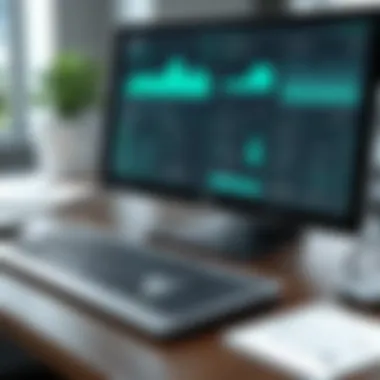

Performance can also vary based on hardware specifications. Not all existing systems meet the necessary requirements for optimal functioning of Sage 100 POS, which means businesses might need to invest in hardware upgrades.
User Feedback and Recommendations
User feedback on Sage 100 Point of Sale highlights both strengths and weaknesses. Many customers appreciate the robust reporting features, which allow for in-depth sales analysis. However, dissatisfaction arises mainly from customer support experiences. While the resources are available, users sometimes find response times lagging, leading to frustration.
Furthermore, users suggest enhancements for mobile access. In today's fast-paced retail environment, having access to POS systems via mobile devices is invaluable. However, current limitations restrain on-the-go operations.
Users also recommend businesses thoroughly evaluating their needs before implementation. Conducting a trial period can reveal if the system suits their specific context. Furthermore, businesses should gather ongoing feedback from employees who use the system daily. Their insights can uncover additional challenges and opportunities for training.
In light of these user experiences, seeking feedback before committing to Sage 100 POS can improve satisfaction and functionality.
Comparative Analysis with Other Software
The comparative analysis of Sage 100 Point of Sale (POS) with other software solutions in the market holds significant importance. This analysis illuminates how Sage 100 POS stands in relation to its competitors. By examining specific features, pricing, user experience, and customer support, businesses can make informed decisions aligned with their needs.
Understanding these aspects is crucial not only for selecting the right POS system but also for ensuring long-term satisfaction and productivity. While options abound in the marketplace, deciding based solely on popularity can lead to mismatched expectations. Therefore, a systematic evaluation of software alternatives can yield strategic advantages.
Sage POS vs. Competing Solutions
Sage 100 POS competes with several established brands, but unique attributes define its market position. Key competitors include
- Square POS: Known for its simplicity and ease of use.
- Shopify POS: Excellent for e-commerce integrations.
- Lightspeed: Features strong inventory management tools.
In comparing Sage 100 with these alternatives, several features are noteworthy. Sage 100 POS directly integrates with various Sage accounting tools, which is essential for businesses already tied into the Sage ecosystem. In contrast, Square POS excels with straightforward pricing models, making it ideal for startups or small retailers.
Another highlighted distinction is customer relationship management capabilities. Sage 100 POS invests heavily in CRM tools that help maintain customer data, whereas Shopify POS emphasizes robust online selling integration. This difference underlines the need for businesses to identify which features align with their operational goals.
Furthermore, reporting accuracy and depth come into play. Sage 100 offers detailed sales reports, while Lightspeed provides advanced inventory analytics. Selection, therefore, should consider what metrics are vital for decision-making in each unique business environment.
Feature Comparison Matrix
To facilitate a clearer understanding, here is a feature comparison matrix that summarizes the strengths and weaknesses of Sage 100 POS against its closest competitors:
| Feature | Sage 100 POS | Square POS | Shopify POS | Lightspeed | | Ease of Use | Moderate | High | High | Moderate | | Inventory Management | Advanced | Basic | Advanced | Advanced | | Customer Relationship Management | Strong | Limited | Moderate | Moderate | | Sales Reporting | Comprehensive | Basic | Moderate | Advanced | | Integration with Accounting | Seamless | Limited | Moderate | Limited | | Pricing Structure | Tiered | Flat Fee | Subscription | Tiered |
This comparison highlights that while Sage 100 POS may not lead in ease of use, it surpasses competitors in areas like inventory management and reporting. Carefully weighing these features will guide potential users in aligning their choices with specific business demands.
"Choosing a POS system is not just about features; it’s about how well those features can be integrated into your business operations."
In summary, understanding the landscape of POS options—including the unique selling points of Sage 100 versus its competitors—provides the groundwork for selecting a system that will not only serve immediate needs but also support future growth.
User Reviews and Satisfaction Ratings
User reviews and satisfaction ratings play a crucial role in understanding the efficacy and reliability of the Sage 100 Point of Sale system. Amidst an ever-evolving landscape of retail management solutions, feedback from users provides insights that can become valuable resources for decision-makers. These reviews are more than mere opinions; they reflect real-life experiences with the software, highlighting both strengths and weaknesses that potential customers should consider.
Detailed feedback shapes buyer behavior. Users often cite specific features that enhance functionality or areas of concern that may hinder operations. Reviews can cover topics such as user-friendliness, integration capabilities, and bespoke features tailored to unique business needs. Thus, they enable prospective buyers to weigh various aspects before committing to a software solution.
Aggregate User Feedback
Aggregate user feedback presents a consolidated view of how the Sage 100 Point of Sale has performed across various business types. Generally, feedback is gathered from diverse sources, including forums like Reddit and professional review sites. The strength of this aggregated data lies in its ability to summarize numerous experiences, yielding a composite understanding of user satisfaction.
Common themes often emerge from these reviews:
- Ease of Use: Many users praise the intuitive interface of the system, allowing staff to adapt quickly without extensive training.
- Integration Flexibility: A significant number of reviews point out positive experiences when integrating with existing accounting software, such as QuickBooks or Sage 50.
- Customer Support: Users appreciate the availability and responsiveness of support services, which can make a significant difference during critical operational stages.
While aggregate scores often provide a clear percentage of satisfaction, experiencing the software firsthand remains essential to determine if it aligns with individual business objectives.
Key Insights from Professional Reviews
Professional reviews typically come from industry analysts and technology experts who scrutinize Sage 100 Point of Sale in detail. These insights often pulsate beneath surface-level user experiences, delving deeper into technical and operational aspects.
- Performance Analysis: Analysts frequently assess the software’s ability to handle multiple transactions seamlessly, especially during peak hours, ensuring uninterrupted service to customers.
- Security Features: Insight into the security measures implemented to protect sensitive customer data has gained increased attention. Professionals evaluate how well the system complies with data protection regulations.
- Future Adaptability: Experts speculate on the scalability and flexibility of the Sage 100 Point of Sale system, questioning how well it can adapt to the changing landscape of retail technology and consumer expectations.
Ultimately, the insights from professional reviews complement user feedback, providing a rounded perspective on what businesses can anticipate when implementing Sage 100 Point of Sale.
Future Developments in Sage Point of Sale
The evolution of technology is relentless. For businesses relying on Sage 100 Point of Sale, understanding future developments is crucial. These advancements not only improve current functionalities but also ensure longevity and competitiveness in the market. By examining upcoming features and trends, organizations can better prepare for changes that impact their operational capabilities and customer engagement strategies.
Upcoming Features and Enhancements
Sage 100 Point of Sale constantly adapts to meet the needs of modern retailers. Upcoming features focus on enhancing usability, improving efficiency, and leveraging data analytics.
- Advanced Reporting Tools: Improved analytics tools may offer more insights into sales trends, allowing businesses to make data-driven decisions. These features could include customizable dashboards and real-time reporting.
- AI Integration: Incorporating artificial intelligence can enhance inventory management and forecasting. AI can analyze sales patterns, helping businesses optimize stock levels and reduce waste.
- Mobile Capability: Future developments might focus on increasing mobile functionalities. This allows businesses to manage sales transactions and inventory from anywhere, improving flexibility in customer service.
- Enhanced Security Features: As cyber threats grow, Sage 100 may introduce stronger security protocols. This could include advanced encryption methods and multi-factor authentication to safeguard sensitive consumer data.
These features are not merely upgrades; they represent strategic shifts towards aligning with user needs and market demands. As businesses adopt these updates, they can expect smoother operations and improved customer satisfaction.
Trends in POS Technology
Understanding trends in POS technology is vital for any business looking to excel. Retail systems like Sage 100 POS must keep pace with rapidly changing technology landscapes. Here are some noteworthy trends:
- Cloud-Based Solutions: Increasingly, businesses are shifting towards cloud-based POS systems. Such systems provide flexibility and allow for real-time data access from multiple locations.
- Contactless Payment Solutions: With the rise of contactless payments, POS systems are adapting to facilitate these transactions seamlessly. Integrating NFC technology will likely be a standard function in future updates.
- Omni-Channel Integration: Retailers are embracing omni-channel strategies. Future POS developments could expand capabilities that synchronize in-store and online sales, creating a cohesive customer experience.
- Data-Driven Decision Making: As big data plays a more prominent role, POS systems are incorporating features to help businesses analyze consumer behavior. Enhanced data handling will allow businesses to tailor marketing efforts effectively.
End
The conclusion of an article serves a crucial purpose. It synthesizes the information shared throughout the text, offering final perspectives that reinforce the main points discussed. In the context of analyzing Sage 100 Point of Sale, this section should reflect on the integration of various features, benefits, and applications highlighted in earlier sections.
The importance of this conclusion lies not only in summarizing insights but also in articulating the overall value of Sage 100 POS as a tool for small to medium-sized businesses. A sound understanding of its functionalities can empower business owners and IT professionals to make informed decisions.
As readers finish the article, they should be left with a clear awareness of how Sage 100 Point of Sale fits within their operational needs, aiding them in achieving their goals of efficiency and improved customer satisfaction.
Final Thoughts on Sage POS
The Sage 100 Point of Sale system stands as a comprehensive solution in the ever-evolving retail environment. Its array of features caters to various aspects of business management, from sales tracking to customer relationship management. By adopting this software, businesses position themselves to harness the power of real-time data, optimize inventory, and enhance customer interactions.
A few considerations when reflecting on Sage 100 POS include:
- Adaptability: It can scale to suit different sizes of businesses, underscoring its versatility.
- Integration capabilities: The ability to connect with other platforms simplifies processes.
- Ongoing support: Regular updates and technical assistance ensure that the system remains reliable and robust over time.
"An informed selection of the right Point of Sale system can lead to sustained operational improvements and increased profitability."
In summary, Sage 100 Point of Sale is not merely a transactional tool; it is a strategic investment that can contribute to a business's success in today's competitive landscape. Organizations looking to enhance their retail management processes might find this solution a worthy addition.







