A Comprehensive Review of Luminar AI Features


Intro
In a digital era where imagery often defines personal and professional branding, tools that can enhance visual content are invaluable. Among these tools, Luminar AI stands out as a solution tailored for photographers looking for an intuitive, powerful software application powered by artificial intelligence. This review seeks to dissect the capabilities of Luminar AI, examining how it meets the diverse needs of both amateur and professional photographers. By evaluating its features, user experience, pricing, and how it compares with other products in the market, we can gain strategic insights into its overall value proposition.
Software Needs Assessment
Identifying User Requirements
Photographers vary significantly in terms of experience and specific needs. For instance, an amateur might prioritize ease of use and quick results, while a professional may seek advanced editing tools and high-quality output. Therefore, identifying user requirements is critical.
Luminar AI caters to these varying demands by offering a robust set of features that support both beginners and seasoned professionals. Its intuitive interface allows new users to navigate the software easily, while experienced photographers can take advantage of the detailed control offered by AI-driven tools.
Evaluating Current Software Solutions
Before embracing any new software, photographers often evaluate existing solutions they are using. Common programs include Adobe Lightroom and Photoshop, which have been staples in the industry for years. While these programs offer significant editing capabilities, Luminar AI differentiates itself through its AI functionalities, automating various tasks that might otherwise consume valuable time. This makes Luminar AI a compelling alternative for those seeking efficiency and innovative features.
Data-Driven Insights
Market Trends Overview
The rise of artificial intelligence in photography software is a noteworthy trend in the industry. Many photographers are seeking tools that not only allow for hand-crafted edits but also utilize AI to streamline their workflow. Currently, the market shows a growing appetite for solutions that integrate machine learning capabilities, which can produce remarkable results with minimal input.
Performance Metrics
To understand Luminar AI’s effectiveness, it is essential to examine various performance metrics. User feedback often highlights the software’s speed, ease of use, and quality of output. Many users have reported experiencing significant time savings, allowing them to process more images within tighter deadlines. Moreover, the AI features have been praised for consistently delivering impressive results, noticeably enhancing images with limited manual adjustments.
"Luminar AI has transformed my editing process. The AI enhancements are impressive and save me hours of work each week."
— A user review from Reddit
Foreword to Luminar AI
The realm of photography is constantly evolving. With advancements in technology, software tools have rapidly changed the way photographers edit and enhance their images. Among these tools, Luminar AI has emerged as an important player. This section highlights why understanding Luminar AI is pivotal for both amateur and professional photographers alike.
Artificial intelligence is revolutionizing photography. Luminar AI utilizes machine learning to simplify the editing process. It reduces the time spent on tedious tasks while enhancing the overall quality of images. This makes it especially valuable for users who wish to produce high-quality results without excessive manual effort.
By integrating AI functionalities, the software addresses common editing challenges. Users benefit from features designed to assist them in achieving specific artistic visions. Furthermore, Luminar AI can cater to a diverse skill level, making it accessible for beginners and specialized enough for seasoned professionals. With its varied capabilities, it is not just a niche product, but an essential part of contemporary photography workflows.
Understanding Luminar AI allows users to maximize its potential. Exploring its features can lead to better creative outcomes. It also empowers photographers to make informed decisions about their editing tools.
Overview of Luminar AI
Luminar AI is a photo editing software developed by Skylum Software. It harnesses the power of artificial intelligence to provide users with sophisticated editing tools. Unlike traditional photo editing software, Luminar AI focuses on making enhancements more intuitive and automated. This approach allows photographers to spend more time on creative tasks rather than technical adjustments.
The software includes various built-in templates designed by professionals. These templates can serve as starting points for editing, helping users achieve stunning results quickly. With features like the Sky Replacement tool and Portrait Enhancer, users can transform their photos in a matter of minutes.
Luminar AI is available on both Windows and macOS platforms, providing broad accessibility for users. It supports various file formats, ensuring flexibility in workflows regardless of the devices used for photography.
Positioning in the Market
In the ever-competitive photography software market, Luminar AI has carved out a unique position. It stands apart from tools like Adobe Lightroom and Capture One, primarily through its AI-driven functionality. While many competitors focus on traditional editing tools, Luminar AI emphasizes automation and user-friendliness.
This distinction has attracted a diverse user base. New photographers, who may feel overwhelmed by complex software, often find Luminar AI appealing due to its ease of use. On the other hand, experienced users appreciate its automation, allowing them to work more efficiently.
The software’s pricing strategy also plays a role in its market position. Unlike subscription models of other popular editing tools, Luminar AI offers a one-time payment option. This strategy increases its attractiveness for users who dislike recurring fees. Coupled with robust features, Luminar AI becomes a compelling choice for many photographers.
"Luminar AI changes how photographers edit images, minimizing time spent while maximizing output quality."


Overall, Luminar AI is positioned well in an evolving software landscape, catering to varying needs while leveraging cutting-edge technology.
Key Features of Luminar AI
The selection of key features is crucial when evaluating any photo editing software, particularly one as innovative as Luminar AI. This section delves into the core functionalities that position Luminar AI at the forefront of photography enhancement tools. By understanding these features, users can grasp how to effectively utilize the software to elevate their photographic artistry.
Artificial Intelligence Capabilities
At the heart of Luminar AI lies its artificial intelligence. This technology automates complex editing tasks, allowing photographers to achieve professional results with less effort. One of its standout capabilities is AI Sky Replacement. This feature enables users to seamlessly replace the sky in their photos with just a few clicks, providing a dramatic improvement to landscapes or portraits.
Another key component is the AI Portrait Enhancer. This tool intelligently analyzes portrait images and applies specific adjustments. It enhances skin tones, brightens eyes, and applies makeup effects without the need for intricate manual editing. Such capabilities speed up the workflow significantly for photographers handling large volumes of images.
Moreover, AI Structure detects areas in photographs that require enhancements. Unlike classic sharpening methods, which can produce unwanted artifacts, this tool focuses on enhancing detail without compromising the overall quality of the image. These AI features are designed not only for efficiency but also for maintaining a natural look, a common concern among photographers.
Editing Tools Overview
In addition to its AI-driven features, Luminar AI offers a wide array of editing tools that cater to various user needs. The software provides standard adjustments such as exposure, contrast, and saturation, which are essential for any photo editing workflow. Beyond these basic tools, it includes advanced options such as curves and color balance, allowing for detailed fine-tuning of images.
A notable feature is the use of templates. Luminar AI provides ready-made templates that are intelligently designed using AI. These templates serve as a starting point, enabling rapid editing and creative exploration. Users can apply these templates to their photos, and then further customize the results using the available tools.
"The combination of AI tools and manual adjustments in Luminar AI creates a unique flexibility for photographers at all levels."
The layering functionality allows users to make selective adjustments. This is particularly useful for photographers looking to edit specific areas of an image. For example, one might want to enhance the brightness of the foreground while keeping the background muted. This type of control is essential for achieving professional-quality results.
In summary, Luminar AI's key features—especially its AI capabilities—make it an appealing option for photographers. These tools not only enhance user experience but also streamline workflows, effectively making high-quality photo editing accessible to a broader range of users.
User Experience
User experience plays a critical role in the overall effectiveness of any software application, particularly in complex tools like Luminar AI tailored for photographers. In a market where users demand both efficiency and satisfaction, Luminar AI strives to deliver a user-friendly environment without compromising functionality. A well-designed user experience simplifies navigation, reduces the learning curve, and altogether enhances productivity for both amateurs and professionals. The elements of installation and interface design are paramount as they establish the foundation for how effectively users can utilize the software’s capabilities.
Installation Process and System Requirements
The installation process for Luminar AI is a rather straightforward experience. Users can expect a simplified download procedure from the official Skylum website, where they can select from various platforms including Windows and macOS. Typically, the user is invited to follow a series of prompts that guide them from downloading to installation. It is essential to ensure that your system meets the specified tolerances for optimal operation. The system should at least possess the following hardware specifications:
- Operating System: Windows 10 or later, macOS Sierra (10.12) or later.
- Processor: Multi-core processor with 64-bit support.
- RAM: Minimum of 8 GB; 16 GB or more recommended.
- Graphics Card: DirectX 12 compatible video card with 4GB of video memory.
- Storage: SSD drive for installation and to run the application smoothly.
Installation is typically quick. However, users may face challenges based on their computer's specifications or additional software requirements. Ensuring your hardware is compatible is important to avoid functionality issues.
Interface Design and Usability
Upon opening Luminar AI, users are greeted by a clean and modern interface, designed with usability in mind. The layout organizes tools and features logically, enabling users to focus on their creative processes without distraction. This interface possesses several noteworthy qualities:
- Intuitive Navigation: The main interface is divided into modules such as Library, Edit, and Export, which simplifies access to different stages of photo editing. Users can easily switch from browsing images to making adjustments.
- Customizable Workspace: Users can adapt the workspace to better suit their workflow. Toolbars can be rearranged or hidden, which caters to individual preferences.
- Accessibility: For beginners, each tool includes helpful textual descriptions and tool-tips, which enhances learning without overwhelming them with technical jargon.
"An efficient design maximizes both creativity and skill development, providing users a clear path to bring their visions to life."
The overall usability is enhanced by minimal visual clutter and a logically placed display of editing options. This creates a conducive environment for the user, fostering creativity. However, some users may yearn for further customization options in the interface to better align with their personal workflow, but overall, the design remains a key strength of the software.
Understanding the installation process and appreciating the usability of the interface are vital for achieving a seamless experience with Luminar AI. This balance allows photographers at any skill level to quickly adapt to the software, driving them toward their creative goals efficiently.
Performance Analysis
Performance analysis is crucial for understanding how well Luminar AI functions in real-world scenarios. It encompasses several dimensions that highlight both the efficiency of the software and the quality of output it generates. Users in photography, whether amateur or professional, depend on software that not only performs swiftly but also delivers images that meet high standards. Evaluating performance involves looking at speed, efficiency, and the results that can be achieved with these features.
Speed and Efficiency
Speed is a critical factor when choosing photo editing software. Luminar AI prides itself on its quick processing abilities, which is particularly beneficial for professionals who handle large volumes of images. The software utilizes advanced algorithms to optimize operations, meaning that users can expect rapid adjustments and rendering times. It supports a variety of file formats and large image sizes without compromising performance.
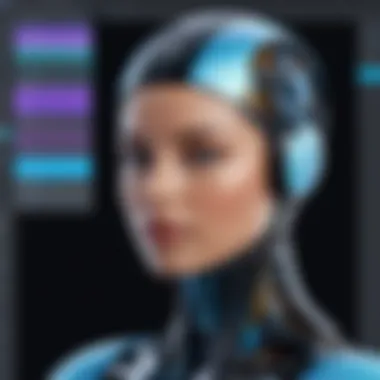

- Optimized for Capability: The AI processing is streamlined, allowing for seamless transitions between tasks.
- Resource Management: Luminar AI manages system resources efficiently, minimizing lag during intensive operations like batch editing.
- User Feedback: Many users report noticeable time savings compared to other software, particularly when using AI-based adjustments.
This efficiency is especially relevant when the workflow involves multiple images needing similar adjustments. Users can apply changes in bulk, reducing the time spent on each individual picture.
Output Quality
Output quality remains a primary concern for photographers. In digital photography, the final image must reflect both accuracy and creativity. Luminar AI employs artificial intelligence to analyze and enhance images effectively, focusing on key elements like color correction, sharpness, and detail retention.
- Detail Retention: The enhancements do not compromise the integrity of the original file. Images retain their quality even after extensive edits.
- Adaptive Adjustments: AI tools can adapt to different styles and requirements, whether the goal is to create vibrant landscapes or subtle portraits.
- User Results: Many users praise the software for improving their images dramatically while requiring minimal manual adjustments.
In summary, Luminar AI excels in both speed and output quality. These aspects combine to provide a user-friendly experience, helping photographers achieve their desired results with less effort and more satisfaction. > "The efficiency and quality of Luminar AI allow photographers to focus on creativity rather than the technical hassles of editing."
Despite its strengths, understanding these performance aspects informs potential users about what to expect and how it may serve their specific editing needs.
Comparison with Competitors
In the competitive landscape of photography software, understanding where a product like Luminar AI fits is essential for users to make informed decisions. This section highlights the distinctions and similarities between Luminar AI and its primary competitors, Adobe Lightroom and Capture One. Comparing these tools offers valuable insights into their unique features, pricing, usability, and support, helping photographers choose one that best suits their workflow or style. It can also illuminate areas of strength and weaknesses of each software, leading to improved user satisfaction and productivity.
Luminar AI vs. Adobe Lightroom
Adobe Lightroom has long been a staple in the world of photo editing, known for its powerful editing capabilities, robust organizational features, and integration with other Adobe products. In contrast, Luminar AI emphasizes artificial intelligence to automate tasks and enhance creative possibilities.
- User Interface: Luminar AI’s interface is designed for simplicity and accessibility. While Lightroom’s interface offers depth, some users may find it overwhelming due to the multitude of options. Luminar AI prioritizes ease of use and a more streamlined approach.
- Editing Features: Both programs offer extensive editing tools. However, Luminar AI leverages AI technology for features like sky replacement and portrait enhancement, which are often complex in Lightroom. This could appeal to users looking for a more intuitive and less time-consuming alternative.
- Pricing Structure: Luminar AI’s pricing is straightforward, offering a one-time purchase option, which can be seen as advantageous for those who prefer not to commit to ongoing subscription fees. On the other hand, Lightroom operates on a subscription model, which provides continuous updates but may add up over time.
"A clear understanding of price and functionality is vital for photographers considering their next software investment."
Luminar AI vs. Capture One
Capture One is another strong competitor, particularly among professional photographers who require advanced color grading and tethering capabilities. Here's how Luminar AI stacks up against Capture One.
- Editing Precision: Capture One excels in color correction and offers tools that cater to detailed editing workflows. It aims at professionals needing peak performance for studio and commercial work. Conversely, Luminar AI simplifies editing while still yielding impressive results, making it suitable for both amateurs and professionals.
- Performance: Capture One is often noted for its speed with large files, given its tethering capabilities. Luminar AI, while efficient, is more focused on quick AI-driven enhancements. For users looking for raw performance and control, Capture One might take the lead.
- Learning Curve: The learning curve for Capture One can be daunting. It offers depth and control that requires investment in knowledge and time. Luminar AI, on the other hand, is more approachable for those newer to editing software, emphasizing ease of learning through its AI features.
In summary, both Adobe Lightroom and Capture One maintain strong positions in the photography software market, each catering to specific aspects of a photographer's needs. In contrast, Luminar AI provides a compelling alternative, particularly for users looking for AI-driven enhancements and a simpler, cost-effective solution.
Pricing Structure
Pricing is an essential factor when selecting any software, especially for photographers who may have strict budgets. Understanding the pricing structure of Luminar AI helps potential users assess its affordability and value. The cost must be weighed against the features and benefits provided by the software. Offering various pricing tiers can make Luminar AI appealing to a wider audience. Additionally, the presence of a trial version allows users to evaluate the software before making a financial commitment.
Pricing Tiers and Packages
Luminar AI provides several pricing tiers and packages. These vary based on intended use and user needs. Users can choose from individual licenses, family packs, or subscription models. Each option offers different features, allowing flexibility and catering to both casual users and professionals. Here are key packages:
- Individual License: A one-time payment grants access to all features. Suitable for personal use and individual photographers.
- Family Package: This allows multiple users in a household to access Luminar AI at a discounted rate, promoting shared usage without extra costs.
- Subscription Model: For users who prefer ongoing updates and new features, a subscription can be more cost-effective over time. This model typically provides access to the latest version of the software, ensuring users benefit from advancements in AI technology.
By offering a range of pricing tiers, Luminar AI makes its powerful tools accessible to a variety of users.
Trial Version Availability
Luminar AI also provides a free trial version. This is vital for potential users who want to test the software before purchasing. It allows photographers to evaluate the core features and get a feel for the interface. This method of hands-on evaluation is effective for understanding how the software will fit into a user’s workflow.
The trial version typically lasts for a limited time, usually 7 to 14 days. During this period, users can experience all key aspects, including AI tools and editing capabilities. Many users appreciate this opportunity, as it significantly reduces the risk associated with investing in new software.
"Trying a software before committing is wise for any serious photographer. Luminar AI recognizes this need, making it easier for users to decide."
Customer Support and Resources
Customer support can significantly influence the user experience when working with software like Luminar AI. For photographers who rely on this software for enhancing their images, effective support channels are crucial. They can help quickly resolve issues, answer questions, and provide essential guidance to maximize the software’s capabilities. Access to resources like tutorials and community forums adds to the overall value of the product.


Support Channels
Luminar AI offers various support channels which cater to the immediate needs of users. These channels include:
- Email Support: Users can contact the support team via email for specific queries. This channel allows for detailed explanations of issues, which can be addressed in depth.
- Live Chat: For those needing instant assistance, Luminar AI provides a live chat option. This is particularly beneficial during critical moments when users are actively engaged in editing projects.
- Phone Support: Some users may prefer speaking directly with a support representative. Phone support, though less common, can offer quick resolutions to urgent technical problems.
Each of these channels plays a role in ensuring that users have the necessary support at their disposal. Prompt and effective responses build trust and improve overall satisfaction with the product.
Educational Materials and Community
A comprehensive range of educational materials is another cornerstone of Luminar AI's customer support strategy. The designers understand that not all users are experts, and many may require guidance on how to utilize the software effectively. Thus, they provide resources such as:
- Video Tutorials: Step-by-step tutorials help users navigate the software. These videos serve as visual aids, making complex processes easier to understand.
- User Manual: A detailed user manual covers all features and functionalities of Luminar AI, providing a reference for all levels of users.
- Webinars: Regular webinars offer deeper insights into specific tools and processes. These sessions can enhance understanding and drive creativity.
Moreover, the community forum is a vital resource where users can exchange ideas, showcase their work, and ask questions. This creates a collaborative environment where photographers can learn from one another and share strategies for maximizing the software's potential. Overall, the combination of strong support and educational resources positions Luminar AI as a user-friendly tool in the competitive photography software landscape.
Effective customer support not only addresses immediate needs but also fosters a learning environment that encourages continuous improvement and mastery of the software.
User Feedback and Reviews
User feedback and reviews play a crucial role in assessing any software, including Luminar AI. This segment allows potential users to gauge the experiences of current or past users, providing insights that formal marketing materials may not. These narratives help in evaluating both the strengths and weaknesses of the software, leading to more informed decisions. Positive or negative reviews can uncover usability issues, performance concerns, and the quality of customer support that may not be evident from a primary feature overview.
Positive User Experiences
Numerous users have expressed favorable opinions about Luminar AI. This software has been praised particularly for its intuitive interface and the efficiency of its AI-powered tools. Professional and amateur photographers alike appreciate how easy it is to enhance their images without extensive knowledge of photo editing. Many users highlight the following points:
- User-Friendly Interface: Many find the design seamless and easy to navigate, allowing users to focus on creativity rather than the learning curve.
- Time-Saving Features: The AI-driven enhancements have considerably reduced the time users spend on editing, making the process more efficient.
- Quality of Enhancements: Users often comment on how natural and appealing the final edits appear, maintaining the integrity of the original image.
These factors collectively contribute to the positive sentiment around Luminar AI. It's not just about the features; it's about how they translate into real-world usage for photographers.
Critiques and Drawbacks
Despite the many positive reviews, some critiques and drawbacks are worth considering. Understanding these issues gives a balanced view of the software’s capabilities and limitations. Key points raised by users include:
- Limited Advanced Features: Some professional photographers find the advanced editing capabilities lacking when compared to more established programs like Adobe Photoshop.
- Performance Issues: A subset of users has reported occasional slowdowns, particularly when working with high-resolution images.
- Learning Curve for AI Features: While the basic interface is straightforward, a few users mention needing time to fully understand and harness the AI tools effectively.
Addressing these critiques can provide insights into areas for improvement, showcasing the importance of user feedback in software development.
"User reviews often reveal the realities of using software that promotional materials cannot capture."
Understanding both sides of the user experience narrative offers potential users a more rounded perspective on Luminar AI.
Final Thoughts
The section of Final Thoughts serves as a critical component of this article, wrapping up the insights gained throughout the review of Luminar AI. It highlights the essential elements that photographers should consider when evaluating whether this software aligns with their needs. As we conclude, we delve into the profile of potential users and summarize the overall value proposition of Luminar AI in the market.
Who Should Use Luminar AI?
Luminar AI appeals to a wide range of photographers, from beginners to seasoned professionals. Beginners can benefit from the user-friendly interface and powerful AI tools that simplify complex editing tasks. For amateur photographers, it offers an opportunity to learn the basics of photo editing without overwhelming them with extensive features.
On the other hand, advanced users will appreciate the comprehensive editing capabilities and the potential for creating more customized images. Professional photographers might find its efficiency particularly appealing, especially when managing large volumes of images requiring fast processing. In essence, Luminar AI can suit:
- Amateur photographers, looking for simple edits.
- Semi-professionals, who require intermediate tools.
- Professionals, desiring advanced features for high-quality production.
Overall Value Assessment
In assessing Luminar AI's value, one should consider its balance of features, usability, and pricing. The software leverages advanced algorithms to enhance images easily and quickly. This time-saving aspect can amplify productivity for photographers working on tight schedules. The learning curve appears manageable, making it accessible to users of various skill levels.
When comparing Luminar AI with competitors like Adobe Lightroom and Capture One, its competitive pricing and innovative features stand out. However, certain critiques noted limitations in batch processing capabilities. As a final assessment, Luminar AI represents a valuable tool for those seeking efficiency and performance in photo editing while providing robust AI-driven features.
"In the modern photography landscape, having user-friendly yet powerful tools is essential for achieving desired results efficiently."
Ultimately, the decision to adopt Luminar AI should align with the user's specific needs, whether for creative expression, professional standards, or educational purposes.







