Exploring Remote PC Solutions for Enterprises
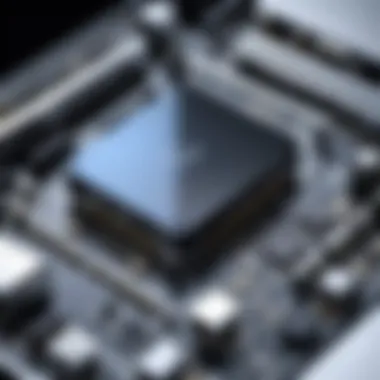

Intro
In an era where remote work has transformed from a novel idea into a standard operating procedure, enterprises are increasingly looking for effective remote PC solutions. The need for seamless accessibility to systems and data has never been more pressing. Remote desktop technologies have become essential for allowing employees to work efficiently from virtually anywhere. This is not just about remote access; it encompasses crucial elements like architecture, security, and integration capabilities that must be carefully considered and analyzed.
Companies must navigate a complex landscape of software options. A well-planned approach is necessary to identify what remote PC solutions align best with organizational needs. As we explore this topic, we will delve into significant components that shape the selection and use of remote PC technologies.
Software Needs Assessment
Determining the right software solutions requires a detailed understanding of the specific requirements of your organization. This section focuses on identifying user needs and evaluating existing software solutions.
Identifying User Requirements
For any deployment of remote PC solutions, identifying user needs is paramount. This involves gathering input from various stakeholders, including employees, IT personnel, and management. Key questions to consider include:
- What tasks do users need to perform remotely?
- What applications are critical for daily operations?
- How many users will require access simultaneously?
By understanding these requirements, enterprises can prioritize functionalities that enhance productivity and support seamless collaboration.
Evaluating Current Software Solutions
Once user requirements are identified, organizations should conduct a thorough assessment of their current software solutions. This evaluation may include:
- Performance: Are the current tools meeting performance expectations?
- Compatibility: Do the existing solutions integrate well with other enterprise systems?
- User Experience: Are users satisfied with how the software performs?
Conducting this assessment will help in recognizing gaps and potential improvements needed in the remote PC strategy.
Data-Driven Insights
To select the optimal remote PC solutions, enterprises must leverage data-driven insights. This section examines current market trends and performance metrics in the realm of remote access technologies.
Market Trends Overview
The market for remote PC solutions is expanding rapidly. Key trends include:
- Increased Demand for Security: The rise in cyber threats has necessitated stronger security protocols in remote access technologies.
- Shift to Cloud-Based Solutions: Many companies are moving towards cloud computing models for better scalability and flexibility.
- Focus on User Experience: Modern applications emphasize user-friendly interfaces to entice non-technical users.
As businesses navigate these trends, those who adapt quickly will stand out in their respective industries.
Performance Metrics
Measuring the effectiveness of remote PC solutions involves tracking performance metrics that can indicate areas for improvement. Some important metrics include:
- Response Times: How quickly users can access remote desktops.
- Downtime: Frequency and duration of service interruptions.
- User Satisfaction Ratings: Direct feedback from users on their experience.
By analyzing these metrics, organizations can make informed decisions on software updates or replacements.
"The adoption of remote PC solutions is no longer a luxury; it has become a necessity for operational continuity in today's hybrid work environment."
Preamble to Remote PC Solutions
In an era defined by rapidly changing work environments and the increasing need for flexibility, the significance of remote PC solutions cannot be overstated. These technologies allow professionals to access their computers and data from virtually anywhere, facilitating a seamless transition between remote and on-site work. This section aims to outline the key benefits and considerations surrounding these solutions, ensuring that enterprises recognize their importance in enhancing operational efficiency.
Defining Remote PC Technology
Remote PC technology encompasses various tools that enable users to access and control personal computers from remote locations. This is typically achieved through software applications that connect remote devices to a host computer, allowing for data transfer and collaboration between teams. Some common examples include software like TeamViewer, AnyDesk, and Microsoft Remote Desktop.
The core principle behind remote PC technology is to ensure that users have uninterrupted access to their necessary resources, regardless of their physical location. This capability is built on client-server architectures that facilitate communication over the internet. As a result, organizations can leverage remote PC technology to overcome geographical barriers, streamline workflows, and maximize productivity, particularly in various sectors such as finance, healthcare, and education.
The Necessity in Today's Enterprises
The modern landscape of business operations has evolved substantially, driven by globalization and technological advancements. The need for remote access solutions has become more pressing. According to several studies, companies providing remote work options have noted improvements in employee satisfaction and retention rates. Moreover, productivity levels tend to rise, as employees benefit from flexible working conditions without the constraints of traditional office settings.
Businesses must also consider the implications of crisis scenarios, such as the COVID-19 pandemic. Many enterprises pivoted to remote work models overnight, revealing the essential nature of effective remote PC solutions. Not only do these technologies support business continuity, but they also present an opportunity for organizations to rethink their operational strategies and capitalize on digital transformation initiatives.
"Remote PC solutions represent a strategic investment in an organization's future, ensuring agility and responsiveness in an ever-changing market."
In summary, the integration of remote PC solutions into enterprise structures allows for increased efficiency, flexibility, and resilience against potential disruptions. As businesses continue to adapt to new working paradigms, understanding and deploying these technologies will prove vital for maintaining competitive advantage.
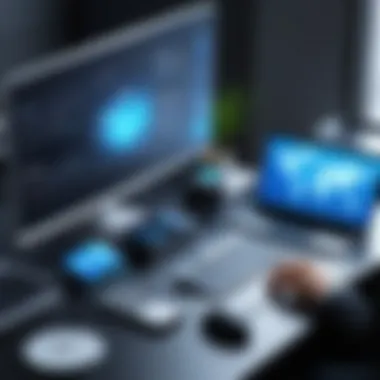

Core Components of Remote PC Architecture
Remote PC architecture stands as the foundation for effective and efficient remote access solutions within enterprises. Understanding its core components is crucial, as these elements significantly influence both user experience and organizational productivity. When businesses deploy remote PC solutions, they must consider how these components interact, ensuring seamless operations and robust performance.
Client-Server Dynamics
Client-server dynamics represent the relationship between the user’s device (client) and the remote device (server). The effectiveness of communication between these two entities determines the overall functionality of a remote PC solution. The client initiates requests to the server, which then processes these requests and sends back the appropriate responses.
In a typical setup, a client could be a personal laptop or a mobile device, while the server is a powerful workstation located in a data center. This division allows businesses to maximize resources and improve security. Effective client-server communication relies on protocols such as Remote Desktop Protocol (RDP) or Virtual Network Computing (VNC), which govern the data exchange. Therefore, enterprises need to consider these protocols' efficiency and security features during implementation to avoid bottlenecks and vulnerabilities.
Network Infrastructure Requirements
A tailored network infrastructure is vital for remote PC solutions to function optimally. This infrastructure consists of hardware components such as routers, switches, and firewalls, as well as software that ensures stability and scalability. Moreover, adequate bandwidth and low latency are fundamental to support smooth operations and connectivity.
Enterprises should assess their current network capabilities before implementation. Insufficient bandwidth may result in lag, impacting user productivity. Organizations should opt for high-speed internet connections, preferably fiber-optic, to facilitate reliable access. Increasingly, companies are also implementing Virtual Private Networks (VPN) to encrypt data transmissions and enhance security for remote connections. Understanding these requirements is key to maintaining a responsive and effective remote work environment.
User Interface Considerations
User interface (UI) considerations play a critical role in the effectiveness of remote PC solutions. A user-friendly interface can significantly enhance user experience, leading to higher productivity. When designing or selecting remote PC software, it is essential to prioritize ease of navigation and clarity. Users must understand how to use the application without extensive training, making intuitive design a priority.
Additionally, responsiveness is crucial. Remote desktop services should function efficiently across various devices, providing a consistent experience. Businesses should consider accessibility features to accommodate diverse users, ensuring inclusivity. An optimized user interface not only fosters user satisfaction but can also reduce support queries, streamlining overall operations.
In summary, the core components of remote PC architecture include profound insights into client-server dynamics, network infrastructure requirements, and user interface considerations. These factors are instrumental in driving operational efficiency and ensuring a seamless remote working experience.
By focusing on these essential elements, enterprises can lay a strong foundation for their remote PC solutions, significantly enhancing performance and user engagement.
Security Protocols for Remote Access
The rapid adoption of remote PC solutions for enterprises necessitates a robust framework of security protocols. These protocols serve as the backbone for ensuring data integrity, confidentiality, and the overall safety of an organization’s IT infrastructure. Within this context, businesses must understand the nuances of security measures to effectively mitigate risks associated with remote access. The effectiveness of these protocols hinges on their implementation and ongoing management.
Central to the conversation on security protocols is the concept of encryption. It acts as a gatekeeper for sensitive information, protecting it from unauthorized access during transmission. Remote access is inherently vulnerable to cyber threats. As such, employing strong encryption methods is not optional; it is essential.
Encryption Fundamentals
Encryption transforms data into a secure format accessible only with the right decryption key. This prevents unauthorized individuals from interpreting the information even if they manage to intercept it. Standards such as AES (Advanced Encryption Standard) are widely used in remote PC solutions.
When businesses utilize encryption, they establish a trustworthy environment for users. Data in transit—whether it's user credentials, financial information, or proprietary documents—is safeguarded, thus promoting confidentiality. A critical aspect of encryption is ensuring that keys remain secure.
- Utilize strong algorithms like AES-256.
- Implement key management strategies to protect encryption keys.
- Regularly update encryption protocols to match current security standards.
Authentication Mechanisms
Authentication is the next layer in the security framework. The efficacy of authentication mechanisms dictates who can access what within the remote PC environment. Multiple-factor authentication (MFA) has gained traction as a valuable component of remote access solutions. Instead of relying solely on passwords, combining several methods enhances security significantly.
Consider implementing:
- Something you know: A password or PIN.
- Something you have: A mobile device or hardware token.
- Something you are: Biometrics, such as fingerprint or facial recognition.
These mechanisms create barriers against unauthorized access, ensuring that only verified users can interact with the system. Moreover, organizations should continuously assess their authentication protocols to adapt to emerging threats.
Compliance and Regulatory Considerations
Compliance with regulatory standards is a fundamental aspect of implementing remote PC solutions. Regulations, such as the General Data Protection Regulation (GDPR) or the Health Insurance Portability and Accountability Act (HIPAA), prescribe strict guidelines that organizations must follow when handling sensitive data.
- Understand regional regulations: Different countries have varying requirements regarding data protection.
- Conduct regular audits: Continuous self-assessment ensures adherence to compliance standards.
- Explore certification options: Certifications like ISO 27001 can bolster credibility and show commitment to security.
Organizations must maintain an ongoing dialogue about compliance within their teams. This involves familiarizing employees with security protocols and best practices to ensure everyone understands their role in safeguarding information.
"Effective security protocols are not just a checklist; they are integral to a company’s culture and operational framework. More than adherence, it's about empowerment and vigilance across all levels."
Integration with Existing Systems
Integrating remote PC solutions into existing systems is a critical factor for enterprises. The ability to connect new technologies with legacy systems can dictate the success of remote access deployment. A sound integration strategy ensures minimal disruption and maximizes operational efficiency. This seamless connectivity not only facilitates employee productivity but also leverages existing investments in technology. Moreover, it supports efforts toward digital transformation by aligning with modern workflows.
Software Compatibility Issues
Compatibility of software is a significant barrier in the integration process. Often, enterprises rely on a mix of legacy and modern applications. Not all remote PC solutions support the full spectrum of software environments. Enterprises need to assess whether their chosen solution can operate alongside existing applications without significant modifications.


Testing for compatibility should be prioritized in the initial phases of deployment. Unforeseen issues can create disruptions, impacting workflow and leading to frustration among users. It is prudent to develop a compatibility matrix, identifying which versions of software are supported by the remote access solution. This proactive approach highlights any gaps that need attention before proceeding.
Interoperability Challenges
Interoperability challenges arise when integrating diverse technologies. Differences in platforms, protocols, or data handling can hinder smooth interactions between systems. Organizations must consider these factors during their planning phase.
Effective communication between systems is crucial. If two systems cannot share information seamlessly, the enterprise loses the benefits of remote PC solutions. It is essential to evaluate how new systems will interact with existing ones and to establish standards for data exchange.
Additionally, adopting middleware solutions can ease interoperability challenges. These tools act as translators, ensuring different systems can communicate effectively. Developing a clear plan for interoperability will save time and resources.
APIs and Custom Solutions
APIs (Application Programming Interfaces) play a pivotal role in creating dynamic integrations. They enable different applications to communicate with each other, facilitating the flow of data. Knowing which APIs are available and how they work is vital for successful integration.
Custom solutions may be necessary. If standard APIs do not meet specific needs, custom coding may provide the required functionality. This approach can ensure that unique business processes are supported, but it usually requires specialized talent and resources.
Organizations should assess their development capabilities before committing to custom solutions. Outsourcing may be an option if in-house resources are limited. Ultimately, the goal should be to create a robust integration framework that can evolve with changing business needs.
"Successful integration of remote PC solutions with existing systems promotes efficiency and better user experience."
In short, the integration with existing systems is not merely about connecting new with old technologies. It encompasses a strategic approach that considers compatibility, interoperability, and the potential need for custom solutions. These considerations contribute to a successful implementation of remote PC solutions in enterprises.
Deployment Strategies for Enterprises
Effective deployment strategies are fundamental for organizations aiming to integrate remote PC solutions within their operations. A well-structured approach not only ensures smooth implementation but also enhances acceptance among users. This section discusses two critical strategy components: Phased Rollout Approaches and Training and Support Frameworks. Each element addresses specific challenges and benefits that enterprises experience while adopting remote PC technologies.
Phased Rollout Approaches
Phased rollout approaches allow organizations to implement remote PC solutions gradually. This method provides several advantages. Firstly, it minimizes potential disruptions by targeting specific departments or teams initially. Feedback from these early adopters can then be incorporated to refine the system before a wider rollout. Moreover, phased strategies facilitate risk management. By limiting the scale of initial implementations, businesses can better assess performance and identify any technical challenges.
Key steps in a phased rollout strategy may include:
- Pilot Testing: Select a small group within the enterprise to begin using the remote PC tools. This provides an opportunity to gather data on user experiences and identify any deficiencies.
- Feedback Mechanisms: Collect feedback during the pilot phase to adjust configurations, improve interfaces, or address specific concerns raised by users.
- Scaling Up: Once initial adjustments are made, gradually extend the deployment to include more teams or locations. This step should also incorporate ongoing feedback sessions to ensure continuous improvement.
Overall, a phased approach enhances adaptability and responsiveness to user needs, leading to a smoother transition and better acceptance of the new technology.
Training and Support Frameworks
Training and support frameworks are essential to the successful adoption of remote PC solutions. Users require adequate training to familiarize themselves with new tools and processes. This knowledge is critical in ensuring that employees can utilize the technology effectively, minimizing frustration and downtime.
Key components of effective training and support include:
- Structured Training Programs: Develop comprehensive training modules that cater to varying levels of technical competency. This can include hands-on workshops, tutorials, and resource materials.
- Ongoing Support: Establish a dedicated support system for users experiencing difficulties or needing guidance after deployment. This can involve help desks, mentoring, or online forums.
- Feedback and Adaptation: Enable mechanisms for participants to share their experiences and challenges during training. This feedback can help refine the training curriculum for future users.
Effective training turns potential roadblocks into opportunities for growth, allowing organizations to fully leverage their investment in remote PC technology.
In summary, effective deployment strategies encompass phased rollout approaches and robust training and support systems. Together, they create a comprehensive framework that addresses user needs, enhances adaptation, and ultimately ensures a successful implementation of remote PC solutions within enterprises.
Case Studies in Remote PC Implementation
Case studies serve as invaluable resources for understanding the practical application of remote PC solutions across various enterprises. These real-world examples showcase how different organizations have adopted these technologies to enhance productivity, streamline operations, and ensure security in remote access. By examining case studies, decision-makers can appreciate the tangible benefits and unique challenges associated with different implementations.
Success Stories from Diverse Industries
The diversity among industries reveals varied approaches to implementing remote PC solutions. For instance, consider the healthcare sector. A prominent healthcare provider successfully integrated remote PC technology to allow medical professionals to access patient records and imaging from various locations. This not only improved efficiency but also enhanced patient care by facilitating quicker response times. The provider noted a significant reduction in patient wait times and increased overall satisfaction.
In the finance industry, a leading bank adopted remote access to enable its financial advisors to work from home while staying connected to their clients. By utilizing a robust remote PC solution, they maintained compliance with regulations and safeguarded sensitive financial data. The bank found that the flexibility increased employee productivity and engagement significantly.
In the manufacturing sector, a global automotive company deployed remote solutions for its engineers. By providing engineers access to design systems remotely, the company increased its ability to collaborate globally. The shift not only cut down travel costs but also allowed faster product development cycles.
These examples highlight how diverse sectors leverage remote PC solutions to achieve distinct goals while overcoming their industry-specific challenges.
Lessons Learned from Failures
Not every remote PC implementation is met with success. Learning from failures is equally important as celebrating successes. One notable case involved a retail company that attempted to roll out remote access without adequate training or support for employees. Employees struggled to adapt to the new systems, leading to frustration and decreased productivity. Ultimately, the initiative was abandoned, costing the company both time and financial resources.
Another case features a tech company that underestimated the importance of security protocols. A malicious attack compromised sensitive data, resulting in severe reputational damage and regulatory fines. This incident highlighted that remote PC implementations necessitate robust security measures, such as encryption and multi-factor authentication, to protect company and customer information.


The key takeaway from these failures is clear: without proper planning, training, and security protocols, remote PC solutions can disrupt operations instead of enhancing them. Each failure offers critical lessons that can guide future implementations.
"Learning from others' mistakes can reduce risks and streamline successful implementation of remote solutions."
Evaluating both success stories and failures enriches the understanding of remote PC implementation. It provides a balanced perspective and equips organizations with the insights needed to make informed decisions on their remote access strategies.
Evaluating Performance and User Experience
Evaluating performance and user experience is vital for any remote PC solution employed by enterprises. As businesses increasingly depend on remote access technology, determining how these systems function under various conditions becomes essential. This evaluation facilitates not only the smooth operation of tasks but also enhances employee satisfaction and overall productivity.
Accurate performance metrics allow an organization to identify strengths and weaknesses in its remote access tools. By understanding performance nuances, decision-makers can customize systems that meet specific operational needs. Additionally, companies that prioritize user experience gain a competitive edge. Employees who engage with user-friendly platforms are likely to be more productive and less frustrated.
Key Performance Indicators
Key performance indicators (KPIs) serve as a compass for gauging the effectiveness of remote PC solutions. KPIs not only reflect system performance but also dictate areas for improvement. Here are some crucial KPIs to monitor:
- Latency and Bandwidth Usage: Low latency and efficient bandwidth usage directly influence how smoothly applications run. Many businesses require real-time communication tools. Therefore, monitoring these elements ensures effective interactions.
- Connection Uptime: This metric tracks the availability of the remote system. A high uptime rate indicates reliability, essential for maintaining business operations without interruption.
- User Response Times: Measuring how quickly users can access required resources adjusts for practical hindrances. Higher response times often signify infrastructure issues that need addressing.
- Resource Utilization: Understanding how much CPU, memory, and disk space is consumed helps in optimizing system resources. Effective management of resources usually results in enhanced performance.
"Proactive monitoring of KPIs ensures organizations can adapt their strategies according to evolving needs."
User Satisfaction Metrics
User satisfaction metrics provide insight into how end-users perceive the remote access solutions. These metrics help identify problem areas from the user's perspective, allowing for targeted updates. Consider tracking the following:
- Surveys and Feedback Forms: Regularly distributed surveys can gauge user sentiment regarding the remote tools. Responses should be examined to adjust systems according to employee feedback.
- Net Promoter Score (NPS): This score reflects how likely users are to recommend the remote solution. A high NPS indicates that users find significant value in the system, while a low score may suggest urgent areas for improvement.
- Support Ticket Volume: The number of tickets received can indicate user struggles. A sudden increase in support requests may signal underlying functionality issues that need fixing to enhance user experience.
- Task Completion Rates: Monitoring how easily users can complete their tasks will illuminate the effectiveness of the remote systems in place. Improved completion rates usually correlate with higher satisfaction levels.
Measuring performance and user experience comprehensively enables enterprises to maintain their edge in the digital sphere. Organizations that act on these evaluations will likely see improved operations and stronger employee morale.
Future Trends in Remote PC Technologies
The landscape of remote PC solutions is continuously shifting. This evolution is driven by technological advancements and changing enterprise requirements. Understanding future trends in remote PC technologies becomes crucial for businesses aiming for a competitive edge. An awareness of these trends helps organizations plan their strategies more effectively, ensuring they do not fall behind in a fast-evolving market.
Emerging Technologies to Watch
Several emerging technologies stand out in the realm of remote PC solutions. These innovations are reshaping how enterprises manage and deploy remote access.
- 6G Technology: Though still in its infancy, 6G presents the potential for drastically improved bandwidth and latency. This enhancement could enhance video conferencing and data transfer, making remote work more seamless.
- Artificial Intelligence: AI can be instrumental in streamlining user experience. Machine learning algorithms can analyze user behavior and streamline remote connections, making troubleshooting quicker and more accurate.
- Cloud Computing: As enterprises shift to cloud solutions, the deployment of remote PCs via cloud platforms is becoming more common. This flexibility allows for rapid scaling and easy access from various devices.
- Virtual Reality: While still emerging, VR may provide an immersive work environment for remote employees. This feature could enhance collaboration, allowing team members to interact in a shared virtual space.
These emerging technologies could lead to significant improvements in performance and user experience, optimizing how enterprises function while allowing teams to work more effectively from various locations.
The Evolution of User Needs
As remote work culture matures, user needs continue to evolve significantly. This evolution presents both challenges and opportunities for organizations. Understanding these needs is critical for implementing effective remote PC solutions.
- Enhanced Security: Remote workers increasingly demand security measures that protect data without hindering productivity. Solutions must evolve to offer stronger encryption and better authentication methods to meet these requirements.
- Flexibility: Users now expect flexible solutions that adapt to different working conditions. Providing reliable access across devices and locations is paramount. Remote PC solutions must cater to varying user environments, ensuring consistent performance and accessibility.
- User Experience: With higher expectations for seamlessness, the user interface of remote solutions must become more intuitive. Users seek simplified processes and minimal disruptions during their workflow, which places pressure on developers to focus on usability.
- Collaboration Tools: The need for effective collaboration tools has gained prominence. Features that facilitate communication among remote teams can significantly impact productivity. Solutions that integrate real-time document sharing and communication channels stand to gain traction.
In summary, enterprises must keep a close eye on emerging technologies and evolving user needs. By aligning remote PC solutions with these insights, businesses can create a more effective and adaptive working environment.
Closure and Strategic Recommendations
The conclusion of this article serves two primary purposes: to summarize the critical insights gathered throughout the exploration of remote PC solutions and to offer strategic recommendations for enterprises considering these technologies. As organizations increasingly pivot to remote work and digital environments, understanding the implications and benefits of remote PC functionality becomes paramount yet again.
As highlighted in the previous sections, remote PC solutions provide numerous advantages, including enhanced flexibility, increased efficiency, and optimized resource utilization. Businesses can empower their workforce to operate from virtually any location, thereby optimizing productivity and responding swiftly to changing demands. In contrast, the security considerations coupled with remote access solutions can be daunting. Hence, it is crucial to address these aspects with careful planning and implementation strategies.
Furthermore, a strategic approach can mitigate potential risks associated with remote access. Enterprises must prioritize thorough evaluations of technology providers, focusing on scalability, support, and the breadth of service offerings.
Summarizing Key Insights
Several key insights emerge from this exploration:
- Operational Efficiency: Remote PC solutions facilitate seamless access to enterprise resources, allowing employees to engage in their tasks without geographical limitations.
- Security Protocols: Implementing robust security measures is vital to protect sensitive data during remote access sessions. These include using advanced encryption technologies and multi-factor authentication.
- Integration Challenges: Businesses should be mindful of potential compatibility issues with existing systems to ensure a smooth transition and avoid disruptions.
- User Experience: The design of user interfaces plays a significant role in adoption rates. A user-centric approach can enhance satisfaction and increase productivity.
"A well-planned implementation of remote PC solutions can transform operational workflows, ensuring that organizations remain competitive in the digital landscape."
These insights provide a foundational understanding for decision-makers tasked with evaluating remote PC solutions for their enterprises.
Guidelines for Selection and Implementation
When selecting and implementing remote PC solutions, enterprises should consider the following guidelines:
- Assess Current Infrastructure: Evaluate existing systems and processes to understand integration needs and potential gaps.
- Research Providers: Investigate different remote PC service providers. Look for those that offer comprehensive support and have a reputation for security and reliability.
- Prioritize Security: Make security a top priority. Ensure that any solution adopted meets stringent security standards and complies with regulations that apply to the specific industry.
- Engage Stakeholders: Involve key stakeholders in the selection process. This includes IT staff, end-users, and management, to guarantee that the chosen solution meets diverse needs.
- Plan Training: Implement robust training programs to familiarize users with the new technology. Encourage feedback to improve usability and adoption.
- Monitor and Iterate: After implementation, continually monitor the system’s performance and user satisfaction. Be prepared to make necessary adjustments based on feedback and emerging needs.
By adhering to these guidelines, enterprises can navigate the complexities inherent in selecting and implementing remote PC solutions. These efforts will ensure seamless transitions, reinforce security, and ultimately foster a more agile business environment.







