Best Reminder Apps for Efficient Task Management on Windows 7
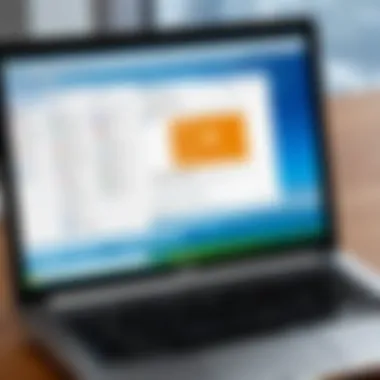

Intro
Windows 7, despite being an older operating system, still holds a place in many users' hearts. Its simplicity and functionality have made it a go-to for various users, from seasoned professionals to casual enthusiasts. As time progresses, maintaining productivity in a busy schedule becomes crucial. Reminder apps tailored for this particular OS can play a significant role in managing tasks and appointments effectively.
In the subsequent sections, this article will shed light on the multiple aspects of reminder applications designed for Windows 7. It will discuss their features, functionalities, and attributes that enhance user experience.
Additionally, user feedback and professional analysis will highlight practical insights into how these applications support individuals in their daily tasks.
Software Needs Assessment
Before diving into the specifics of various reminder apps, it's essential to conduct a software needs assessment. Understanding the specific requirements of users is foundational for identifying the most suitable applications.
Identifying User Requirements
When considering reminder apps, the first step is identifying individual needs. Not all users operate the same way, and recognizing varying requirements helps narrow down choices.
Some of the questions users should ask include:
- Do I need a simple reminder or a comprehensive task management tool?
- Will I benefit from integration with other applications?
- How much customization do I require?
Understanding these needs is crucial for selecting a tool that will truly enhance productivity.
Evaluating Current Software Solutions
Once the requirements are clear, it is wise to evaluate current software solutions available in the market. This involves looking at several popular reminder applications compatible with Windows 7.
Consider aspects such as:
- Usability: How intuitive is the interface?
- Features: What unique functionalities does the app offer?
- Support: Is there adequate customer support available?
A thorough evaluation will help make an informed decision that aligns with specific user goals.
Understanding Reminder Applications
Reminder applications facilitate the organization of tasks and appointments, playing a critical role in productivity tools. These applications enable users to manage their time effectively and ensure they do not miss important commitments. Understanding how these applications function is essential for any individual looking to optimize their workflow and ensure they remain on top of their tasks. This section will elaborate on the definition, purpose, and importance of task management in the context of reminder applications.
Definition and Purpose
Reminder applications serve as digital tools designed to help users track appointments, deadlines, and tasks. They act as virtual assistants, sending alerts and notifications at specified times. This allows individuals to organize their daily routines more efficiently. The primary purpose of a reminder app is to assist users in managing their schedules, offering clarity and focus in an often chaotic daily life. With features such as alerts, recurring tasks, and notes, these applications can adapt to a variety of use cases ranging from personal planning to professional project management.
Importance of Task Management
Effective task management is fundamental in both personal and professional settings. It provides several significant benefits:
- Increased Productivity: By breaking down tasks and setting reminders, users can prioritize what needs to be done. This systematic approach prevents procrastination and enhances overall efficiency.
- Reduced Stress Levels: A clear overview of tasks helps to alleviate the mental burden of forgetting important deadlines. Knowing that a reminder will notify you can create a sense of control and relief.
- Goal Achievement: Regularly updating and managing tasks leads to better goal tracking. This encourages users to set realistic objectives and achieve them incrementally.
- Time Management: Understanding task deadlines allows individuals to allocate their time more effectively. Users can create schedules that maximize their productivity without overloading themselves.
"Managing your tasks well can ultimately lead to managing your priorities better."
In summary, the importance of understanding reminder applications cannot be understated. For anyone looking to elevate their lifestyle, these tools are indispensable. They not only organize daily tasks but also profoundly impact how individuals manage their time and responsibilities.
Windows Overview
Understanding Windows 7 is crucial in the context of reminder applications. Even though this operating system was released in 2009, it remains relevant for many users today. Knowing its characteristics helps in selecting applications that function effectively within its framework. The aim of this section is to clarify the system specifics and demographics of those who still utilize it, as this directly affects the kind of reminder tools they might find beneficial.
System Requirements
Windows 7 has some basic system requirements that users should ensure their machines meet before downloading any reminder apps. Generally, the system requirements include:
- Processor: 1 GHz 32-bit or 64-bit processor.
- RAM: A minimum of 1 GB for 32-bit and 2 GB for 64-bit.
- Hard Disk Space: At least 16 GB available for a 32-bit OS, or 20 GB for a 64-bit OS.
- Graphics: DirectX 9 graphics device with WDDM 1.0 or higher driver.
It’s clear that Windows 7 is not too demanding, which can encourage users running older hardware to explore these applications. However, users should also check the specifications of the reminder app they intend to install. Some apps may require additional resources or more recent updates that may not be available on older systems.


User Demographics
The demographics of Windows 7 users tend to be varied. Many individuals and organizations that prefer this operating system include:
- Businesses: Some businesses use Windows 7 for their operational needs due to legacy software compatibility.
- Older Adults: Many older adults find the interface comfortable and familiar compared to newer operating systems.
- Budget-Conscious Users: Users who cannot afford to upgrade to newer systems but still need functionality.
This user diversity can influence how reminder apps are designed and marketed. For instance, apps should consider usability features that cater to less tech-savvy users while ensuring they remain under the capabilities of older hardware. Hence, understanding this user base is vital for app developers and marketers.
Features to Look for in Reminder Apps
When selecting a reminder app for Windows 7, it is essential to consider several key features. These elements can significantly affect usability and overall effectiveness in aiding task management. In this section, we will explore crucial factors that should guide users in making an informed choice.
User Interface Design
The user interface design plays an important role in how effectively a reminder app can be utilized. An intuitive layout means that users can navigate the app easily without undergoing a steep learning curve. Clean lines, logical organization, and visually pleasing aesthetics enhance the experience.
- Simplicity: An uncomplicated design ensures that users can access functionality quickly.
- Customization: Users appreciate the ability to modify layouts or themes. Personalization can encourage frequent engagement with the app.
Those who find it difficult to configure complex interfaces may become frustrated and abandon the app altogether. Thus, simplicity and customization are strong indicators of effective user interface design.
Notification Options
Notifications are a critical feature of reminder apps. They keep users on track and ensure that important tasks do not slip through the cracks. Different notification methods can cater to users' preferences and schedules.
- Customizable Alerts: Being able to set specific alerts allows for better management of reminders. Users may prefer pop-up notifications or email alerts, depending on their daily routine.
- Snooze Functionality: This feature encourages users to manage their time more effectively. They can postpone notifications instead of dismissing them, which can lead to better follow-through on tasks.
Effective notification strategies can help users maintain focus, thus enhancing productivity. A good app should provide various customizable options that fit individual preferences.
Synchronization Capabilities
Synchronization capabilities are vital for users who operate across multiple devices. The ability to access reminders from different platforms increases the app's usability and reliability.
- Cloud Integration: This allows reminder apps to store data online, making it accessible from any device. A consistent user experience across devices prevents information silos.
- Compatibility with Other Software: Users may need to integrate reminder apps with email or calendar applications. Seamless compatibility can streamline workflows and enhance overall functionality.
Without strong synchronization features, users risk losing valuable data or missing important reminders. Therefore, investing in an app that offers robust synchronization is essential for ensuring effective task management.
"A reminder app should not only notify but also fit seamlessly into your existing workflow."
Evaluating these features in reminder apps will help users maximize their efficiencies and improve productivity while working on Windows 7.
Top Reminder Apps for Windows
Understanding the landscape of reminder apps is crucial for users of Windows 7. With the operating system's unique challenges, selecting an app that not only functions well but also meshes seamlessly with the system can enhance productivity significantly. The right reminder app can help manage tasks efficiently, remind users of important deadlines, and organize daily schedules. As Windows 7 is no longer supported by Microsoft, choosing an app that continues to operate effectively on this platform is essential.
Microsoft Outlook
Microsoft Outlook is a leading choice for many Windows 7 users due to its robust feature set. It integrates email, calendar, and task management into one platform. Users appreciate the ease with which they can set reminders for tasks or appointments, ensuring deadlines are never missed. Outlook's calendar function allows users to create recurring events, making scheduling far simpler.
The user interface is intuitive, and because Outlook is widely used in professional settings, many users are already familiar with it. However, its complexity can be overwhelming for new users or those who only need basic reminders.
VueMinder Calendar
VueMinder Calendar is another strong contender in this category. This app is particularly useful for users looking to synchronize their reminders with different calendars, including Google Calendar. VueMinder offers a clear layout, making it easy to view tasks, events, and reminders at a glance.
One notable feature is the ability to customize reminders with various notification methods, including desktop alerts and email reminders. Users can also sync their tasks across multiple devices, ensuring they never miss a notification, regardless of where they are. The depth of features available makes it suitable for both personal and professional use.
Todoist
Todoist has gained traction as a versatile task management application. It stands out for its simplicity and effectiveness. The minimalist design helps users focus on their tasks rather than distractions. Users can create to-do lists, set deadlines, and prioritize tasks easily. Additionally, Todoist’s recurring tasks feature supports ongoing reminders without the need for constant updates.
Despite its straightforward approach, Todoist includes integrations with various other applications, enhancing its functionality. It also offers cross-platform capabilities, so tasks entered on Windows 7 can be accessed from other devices with ease.


Reminder Buddy
Reminder Buddy is specifically tailored for users seeking a lightweight and straightforward reminder app. Its primary purpose is to provide quick and easy reminders, making it ideal for users who do not require the more complex features found in other applications. Users can set one-time or recurring reminders effortlessly, and the app features a simple notification system that ensures users are alerted at appropriate times.
Although it might not have as many features as the others, Reminder Buddy fulfills its role effectively. Users looking for less clutter and more direct reminders will find it a solid choice.
User Experience and Feedback
In the realm of software applications, user experience and feedback are critical components that define overall satisfaction and usability. For reminder apps designed specifically for Windows 7, understanding these elements becomes essential for both end-users and developers. The capability of an app to meet users' needs efficiently reflects its functionality and its role in enhancing productivity.
Feedback gathered from users provides invaluable insights that can guide future improvements in an application. When users express their experiences with reminder apps, their insights may reveal strengths and weaknesses that developers might not see from inside their coding environments. Thus, user experience becomes a catalyst for progress, enabling developers to optimize features, improve user interfaces, and ultimately enhance performance.
Moreover, user experience encompasses various aspects, including usability, accessibility, and satisfaction. Users must find the software intuitive and easy to navigate, which enhances their ability to create, modify, and manage reminders without unnecessary complications. A positive user experience can lead to increased efficiency, as users save time spent on navigation and troubleshooting. Conversely, a poor experience can hamper productivity, ultimately leading to frustration and abandonment of the app.
Case Studies
Examining specific case studies of users reveals the diverse ways reminder apps have positively impacted their productivity. For instance, a small business owner leveraging Microsoft Outlook for task management noted significant improvements in their ability to track appointments and set reminders for critical deadlines. They reported that integrating email and reminders in one interface reduced the cognitive load, allowing them to focus on strategic tasks rather than getting lost in unpredictable scheduling.
Another case involves a freelance graphic designer using VueMinder Calendar. This designer highlighted the visual layout and customizable views as pivotal features that catered to their dynamic work environment. The ability to sync tasks across devices ensured that they received timely notifications, thus maintaining project timelines effectively.
Common Challenges Users Face
Despite the numerous advantages of reminder apps, users encounter a variety of common challenges. A major issue is the overload of notifications, which can create a cluttered experience rather than an organized one. Users have reported feeling overwhelmed by excessive reminders, especially when apps fail to balance between essential tasks and trivial notifications.
Another consideration is compatibility issues. Since many users are still operating on Windows 7, some apps may not function optimally on this older operating system. Users have experienced glitches and performance slowdowns that hinder effective task management. They often voice concerns about the lack of updates and security patches for older software.
Lastly, learning curves present another significant challenge for users. Many reminder apps come with rich features, but the complexity can be daunting for those unfamiliar with advanced software. Users sometimes report difficulty in discovering and utilizing all available functionalities effectively, which ultimately diminishes their potential return on investment.
In summary, addressing these common issues through user feedback is paramount for developers aiming to create a seamless and productive experience. By understanding user pain points, developers can design solutions that enhance usability and fully exploit the capabilities of reminder apps on Windows 7.
Comparative Analysis of Reminder Apps
A comparative analysis of reminder apps plays a critical role in understanding the diverse functionalities and features available for Windows 7 users. With many apps on the market, users can benefit from assessing which applications align with their specific needs. Engaging in this analysis promotes informed decisions, enabling a more efficient use of time and resources. Ultimately, it offers a deeper understanding of how different reminder apps can enhance productivity and streamline task management.
Feature Set Comparison
When evaluating reminder applications, the feature set is a primary indicator of their effectiveness in managing tasks. Key features to consider include:
- User Interface: An intuitive design that enables easy navigation is essential. Users should be able to access all functionalities without unnecessary complications.
- Notification Types: Look for apps that offer various notification methods. Some users prefer visual alerts, while others might need audible reminders to enable immediate action.
- Synchronization Options: Effective reminder apps should offer synchronization across devices. This ensures that users have access to their tasks and reminders anytime, regardless of the device they are using.
- Customizability: The ability to customize reminders according to user preferences can significantly enhance the application’s usability. Features such as recurring reminders and adjustable priority settings allow for a tailored user experience.
A thorough comparison of these features provides valuable insight into how each app can serve its user base. Users can identify gaps in their current task management systems and find appropriate replacements or enhancements.
User Ratings and Reviews
User feedback is indispensable when choosing reminder applications. User ratings and reviews offer firsthand accounts of each app’s practical performance within a typical workflow. Consider the following aspects when reviewing user feedback:
- Real-World Experience: Users often share their experiences with installations, ease of use, and any quirks they encountered. These insights can illuminate potential issues that may not be immediately apparent in a marketing description.
- Rating Systems: Platforms that compile reviews often use a star system or numerical ratings. Higher ratings usually indicate a well-developed app, but it is worthwhile to read the accompanying reviews to understand the context behind the scores.
- Frequency of Updates: Apps that receive regular updates typically indicate active development and an ongoing commitment to improving user experience. Reviews mentioning update frequency often correlate with higher user satisfaction.
As is evident from user ratings, while quantitative scores are valuable, they are rarely sufficient alone. Integrating qualitative reviews provides depth, allowing potential users to gauge whether an app aligns with their requirements and work style.
"Choosing the right reminder app is not just about features; it is about finding the perfect fit for your workflow. Prioritize what matters most to you."
Evaluating reminder applications through comparative analysis, supplemented by user feedback, establishes a more comprehensive understanding of options available for Windows 7. This structured approach can guide users in selecting the best reminder app to suit their unique needs.
Integrating Reminder Apps with Other Software
The integration of reminder applications with other software is crucial for maximizing their utility and effectiveness. In a world where different digital tools coexist, the ability to seamlessly connect various platforms enhances the overall user experience. Reminder apps that can sync with existing software not only save time but also reduce the cognitive load on users. This section will cover two significant integration aspects: compatibility with office software and cloud integration.
Compatibility with Office Software
Reminder applications that work well with office software, such as Microsoft Office Suite, offer considerable advantages. Many professionals rely on tools like Microsoft Outlook for their email, calendar, and task management. When a reminder app integrates with Outlook, users can create tasks and set reminders directly from their email or calendar events. This eliminates the need to switch between multiple platforms, streamlining workflow considerably.


Some key benefits of this integration include:
- Improved Efficiency: Users can manage reminders alongside emails and appointments, fostering a more organized workflow.
- Centralized Task Management: With this integration, all the tasks and appointments can be viewed in one place, reducing the chance of missing critical deadlines.
- Enhanced Collaboration: For teams using shared office tools, integrating reminder apps can help keep everyone on the same page regarding project deadlines and meetings.
Important considerations when selecting an app for this purpose include checking compatibility with existing office tools, understanding licensing agreements, and verifying support for different file formats.
Cloud Integration
Cloud integration allows reminder applications to synchronize data across multiple devices. This is particularly important for users who work on different machines or are often on the move. When an app combines its functionality with cloud services like Google Drive or Dropbox, reminders and tasks remain accessible from any connected device.
The advantages of cloud integration are significant:
- Accessibility: Users can access their reminders from any location, whether they are at home, in the office, or traveling.
- Data Backups: Storing reminders in the cloud ensures that data is safe and can be recovered in case of hardware failure.
- Real-Time Syncing: Changes made in the app are reflected instantly across all devices, providing a consistent experience.
Cloud integration also opens up possibilities for collaboration. Users can share reminder lists and tasks with teammates, improving communication and synergy within teams.
"Integrating reminder apps with software like Office and cloud services creates a cohesive digital environment, significantly boosting productivity."
Considering these factors will help users choose reminder applications that not only fulfill their needs but also integrate well with today’s complex software landscape.
Best Practices for Using Reminder Apps
When integrating reminder apps into daily routines, adopting certain best practices can greatly enhance user experience and productivity. Proper usage patterns can transform a simple application into a powerful tool that seamlessly blends into both personal and professional workflows. Understanding how to effectively employ these technologies is essential for maximizing their potential benefits.
Establishing Routine Reminders
Routine reminders are crucial for maintaining consistency in task management. Users should establish a habit of scheduling reminders for recurring tasks. Examples can include daily or weekly meetings, project deadlines, or personal appointments.
To set up routine reminders effectively:
- Define Frequency: Identify how often tasks should be reminded. Choose daily, weekly, or even monthly schedules based on necessity.
- Set Clear Descriptions: Use descriptive titles for reminders. This will help in quickly identifying tasks without needing to open the app multiple times.
- Utilize Visual Cues: Some apps allow color coding or tagging. Using these features can make it easier to distinguish between different types of tasks at a glance.
These practices not only help users stay organized but also reduce cognitive load. By relying on a structured reminder process, individuals can focus more on completing tasks than on trying to remember them.
Balancing Notifications
An overwhelming number of notifications can lead to distraction and reduce productivity. Balancing notifications is essential for maintaining focus. Users should establish which reminders are necessary and which can be eliminated or minimized.
Consider the following tips for balancing notifications effectively:
- Prioritize Tasks: Not all tasks need immediate attention. Prioritize and categorize reminders based on urgency and importance. This helps in reducing unnecessary alerts.
- Adjust Notification Settings: Most reminder apps offer customization. Users can adjust settings to receive notifications only during specific times or choose between banners and sounds.
- Utilize Groups: Some applications allow grouping reminders. Grouping can consolidate notifications, helping reduce the overall volume of alerts.
Balancing your notifications can significantly increase overall productivity, keeping essential tasks visible while minimizing distractions.
By implementing these best practices, users can create an efficient environment for managing tasks effectively. When done right, reminder apps will serve not only as memory aids but also as essential components of a well-structured daily routine.
The End and Recommendations
The conclusion of an article focused on reminder apps for Windows 7 holds significant importance. It provides a final opportunity to reflect on the insights shared throughout the document. Additionally, it serves to reinforce why the correct choice of applications is crucial to maximizing productivity. The conclusion synthesizes key findings, offering readers a clear understanding of the various options available to them.
Choosing an appropriate reminder app can dramatically affect task management efficiency. Several aspects should be considered here. For instance, the user interface can enhance or hinder usability. Moreover, compatibility with other software increases the application's practicality. Functionality, like notification options and synchronization capabilities, also plays a vital role in determining how effective an app will be for personal or professional use.
In summary, Windows 7 users seeking to improve their time management should look for apps that best fit their individual needs. This article has highlighted several applications and their features, characteristics, and usability. Some recommendations include increased focus on task notifications and well-integrated software that meets the modern demands of users.
Summary of Findings
As explored in this article, reminder apps for Windows 7 offer a range of functionalities designed to aid task management. Some findings that have emerged from the analysis include:
- Diverse Features: Many apps have varied features, from simple reminders to more complex task management tools. Applications like Microsoft Outlook provide integrated calendars, while Todoist focuses on streamlined tasks.
- User Experience: Feedback from users indicated that not all applications are intuitive. Many still struggle with usability. A strong user interface can determine whether someone continues to use the app.
- Compatibility: Many users run into problems with compatibility, especially with software updates. Ensuring that an application works with an older system like Windows 7 is essential for seamless task management.
Each of these elements contributes to the overall effectiveness of a reminder app and provides insight into what users value.
Future Considerations for Windows Users
For Windows 7 users, several future considerations must be addressed as they evaluate reminder apps. The operating system itself may limit options due to compatibility issues. Here are some important points to keep in mind:
- Software Support: As Windows 7 ages, fewer applications may provide support. Users should monitor updates and community feedback to find viable alternatives.
- Transition to New Systems: Users may want to consider transitioning to newer operating systems to benefit from improved software and apps. Regular updates can enhance security and usability.
- Exploring Alternatives: Many open-source or cloud-based applications could provide solutions for those who want more flexibility in their task management, particularly those that run on different platforms.
Understanding these factors can aid users in making informed decisions as they seek optimal solutions for task management in their day-to-day lives.







