Understanding Quicken's Cost: Free or Premium?
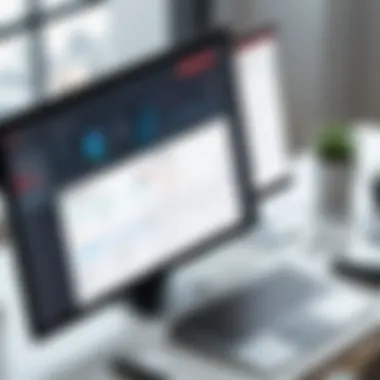

Intro
Navigating the world of personal finance software can be quite a maze, especially when it comes to understanding the costs involved. Quicken is one of the more established names in this arena, serving as a tool for individuals and businesses alike. Yet, amid rising inquiries surrounding its pricing model, the question lingers: is Quicken truly free or does it come with strings attached?
Many folks, particularly those keen on optimizing expenses, may assume that a product boasting longevity in the sector like Quicken would offer a free version. This article seeks to unravel the financial tapestry of Quicken, assessing various versions and services available. By probing the contrasts between free and premium options, we can shed light on the overall value proposition and utility of this software.
Software Needs Assessment
Identifying User Requirements
Before diving into Quicken’s pricetag, it’s crucial to reflect on actual needs as a user. Financial management has different faces, whether it’s budgeting for a household, tracking investments, or even managing cash flow for small businesses. Pinpointing your exact requirements can help in deciding which version of Quicken suits you best.
For instance, high-earners managing investments may place premium on features like investment tracking and tax reporting. Conversely, a college student simply attempting to keep tabs on monthly expenses may find a basic version fits the bill nicely.
Evaluating Current Software Solutions
Understanding how Quicken stacks up against other financial tools in the market is equally vital. There’s a bevy of alternatives, from free budgeting apps to full-fledged accounting software. It’s worth taking a moment to weigh what you currently employ against Quicken. Here are some questions to ponder:
- Does the software you use meet all your financial management needs?
- Are the features you desire available without any hidden fees?
- How user-friendly is your current tool when it comes to navigating through various functionalities?
A clear evaluation can prevent unnecessary expenditures and push one toward a software that truly fulfills their financial management goals.
Data-Driven Insights
Market Trends Overview
The landscape of financial software is shifting. Users are increasingly leaning towards tools that offer transparency in costs and functionalities. As such, Quicken must continually adapt to this demand. Recent insights show that many customers are opting for integrated solutions that tackle everything from budget tracking to reporting.
The trend points towards a preference for software that not only serves a single purpose but also offers combined functionalities at competitive prices.
Performance Metrics
When considering Quicken's offerings, reviewing performance metrics that align with your financial goals can also guide your choice. If the platform can help save time on budgeting processes or project financial outcomes accurately, it could justify the pricing tiers even in the face of free alternatives.
For those in need of significant financial management beyond mere tracking, Quicken’s capabilities may provide the necessary tools to keep financial affairs in check.
"Sometimes what's free comes at an unseen cost; knowing your needs is the first step towards wise financial management."
The discussion on costs surrounding Quicken is pivotal, as it influences how consumers understand value in financial software. By assessing personal needs and evaluating current solutions on offer, users can make informed choices that resonate with their financial journeys.
Prolusion to Quicken
In the arena of personal finance management, understanding the tools at your disposal is crucial. Quicken has long been a name that echoes through conversations about budgeting, tracking expenses, and managing investments. This section serves as a foundational stone for grasping the significance of Quicken in financial stewardship. The simplicity or complexity of handling one’s finances can hinge on the software chosen to navigate this journey.
The primary benefit of Quicken lies in its robust functionality, which spans from basic budgeting to detailed investment tracking. Additionally, users benefit from an intuitive interface that enables almost anyone, regardless of tech-savviness, to gain control over their financial landscape. Still, it’s essential to consider the implications of selecting the right version to fit both need and budget.
In this exploration, we will discuss what Quicken really is, as well as take a journey through its history, revealing how it has evolved over time. Understanding these elements is pivotal for anyone looking to maximize their financial management strategy with Quicken.
What is Quicken?
Quicken is a powerful financial software application designed for personal and small business finance management. Launched in 1983, it enables users to track expenses, create budgets, and manage investments all in a single platform. Over the years, it has integrated several features, like bill management, tax preparation assistance, and reporting capabilities, which make it a comprehensive tool for managing finances effectively.
From creating customized budgets to synchronizing bank accounts, the software offers flexibility and an array of functions to help users achieve their financial goals. The real charm of Quicken is that it can cater to different types of financial activities, whether for personal use or in the corporate landscape.
History of Quicken
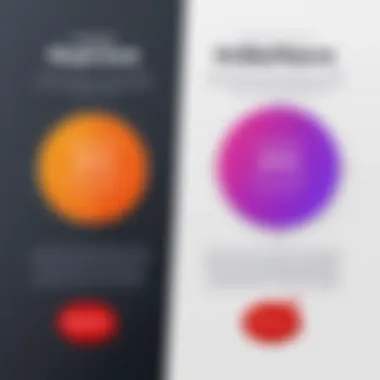

Quicken’s journey began in a garage in California during the early days of personal computing. Founded by Intuit Inc., it marked one of the first attempts to bring financial tracking to the masses in the desktop software format. Over the years, Quicken went through several transformations.
Initially, it catered primarily to household budgets, but it soon expanded its scope to encompass investments and rentals, aligning with modern users' evolving financial needs. In 2000, Quicken made a significant leap by introducing online banking features, enabling users to connect directly with their financial institutions.
Throughout the 2010s, Quicken continued to adapt, releasing new versions that incorporated cloud capabilities, allowing users to access their data from anywhere and on any device. As it stands today, Quicken has developed into a multifaceted financial management tool that not only tracks spending and savings but also provides insights into long-term financial planning. Its rich history reflects a commitment to evolving with technology and user needs, making it a stalwart in the financial software sector.
The Free Version of Quicken
The discussion of Quicken's free version serves as a pivotal element in understanding the overall cost structure of this financial management software. The idea of a free alternative can be appealing, especially for individual users or budding entrepreneurs who wish to manage their finances without incurring costs. However, this section aims to shed light on what the free version entails and the implications of adopting it in place of its premium counterparts.
Is Quicken Available for Free?
Yes, Quicken does offer a version that can be considered free. However, this is where the waters get a bit murky. While Quicken's basic functions may be accessible without payment, it's essential to consider what is actually being offered. Users may have access to basic budgeting tools, but the full suite of features that makes Quicken truly powerful is not included in the free version.
For those who want to try Quicken, there may be a free trial period to explore its premium capabilities. During this time, users get a taste of what the software can do. A few clicks here, and a couple of clicks there, can lead to powerful insights into one's financial standing. However, once the trial ends, users might find themselves compelled to pay up if they've grown fond of the features.
Limitations of Free Access
While tempting, the limitations of Quicken’s free version are substantial and shouldn't be glossed over. Here are a few critical points to consider:
- Feature Restrictions: Users may miss out on vital tools such as investment tracking, in-depth reporting, and online bank syncing that are available in paid tiers.
- Lack of Support: With limited features comes limited support. Users of the free version might find it hard to access help when they encounter issues.
- Updates and Upgrades: The free version may not receive the same regular updates or enhancements that the premium versions do. This can leave users in the lurch, especially if they run into bugs or want to take advantage of new features.
As the saying goes, "there's no such thing as a free lunch"; what seems like a bargain may ultimately lead to frustration if users depend on features that require payment. Users should weigh these considerations carefully before deciding to linger in the free tier, potentially leading to a false sense of security regarding their financial management needs.
Quicken Pricing Models
Understanding the pricing model of Quicken is critical for anyone pondering its practicality for managing finances. This aspect sheds light on what users can expect in terms of features, support, and overall value. Pricing models not only determine the monetary investment but also highlight the extent of functionalities users can access. Being aware of this structure equips individuals with the knowledge to make informed decisions, particularly when weighing personal or business needs against potential costs.
Overview of Pricing Tiers
Quicken’s pricing tiers illustrate a spectrum of offerings tailored to different user requirements. The primary editions include Quicken Deluxe, Quicken Premier, and Quicken Home & Business. Here’s how these options lay out:
- Quicken Deluxe: Designed for users looking to budget efficiently. This tier typically includes fundamental budgeting tools and expense tracking features.
- Quicken Premier: A step up offering advanced investment tracking. It’s geared toward those who wish to manage and maximize their investments effectively.
- Quicken Home & Business: This comprehensive option caters to small business owners, providing robust tools featuring invoicing, payment tracking, and tax management.
Each of these tiers serves distinct user demographics, relying on whether users prioritize basic financial overview or advanced investment analysis.
Additionally, the pricing may vary, ranging from a one-time purchase to recurring subscription options, which can impact an individual’s overall budget. This flexibility can be appealing; however, it’s crucial to assess whether the features included truly align with your financial management goals.
Additional Costs and Fees
When looking at the finer details of Quicken's cost structure, it becomes apparent that there’s more than just the sticker price to consider. Other potential financial obligations include:
- Annual Subscription Fees: If you opt for a subscription model, there are yearly fees associated that may add up over time.
- Add-Ons and Upgrades: Users might feel the itch to add more functionalities later on. Quicken often offers optional upgrades that focus on specific areas like investment tracking or additional reports, each with its additional cost.
- Mobile App Access: While many features are accessible through a desktop version, some premium functionalities are restricted to mobile apps requiring specific plans.
This is vital, as hidden costs can turn a seemingly attractive pricing model into a less favorable one.
Being sharp-eyed about these layered fees can save one from unpleasant surprises when the bill arrives. Therefore, evaluating both upfront costs and ongoing expenses is paramount in determining the true financial commitment involved in utilizing Quicken for your financial management.
Comparison of Quicken Versions
When considering Quicken, it's crucial to compare the various versions available. Each version caters to distinct financial needs and preferences, thereby allowing users to select one that best aligns with their requirements. The comparison is significant because it highlights not only the functionalities of each version but also the associated costs and how they stack up against one another.
Quicken Deluxe vs. Free Version
Quicken Deluxe serves as a stepping stone from the free version, offering a robust suite of features tailored for individuals who seek more than basic financial tracking. While the free version provides essential budgeting tools, users may find it lacking in advanced features like investment tracking or bill management. Quicken Deluxe, priced competitively, enhances the user’s financial experience by providing tools like:
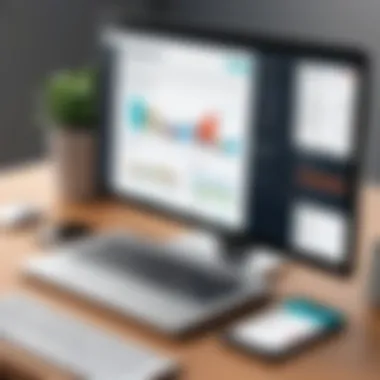

- Detailed budgeting options that help refine spending habits.
- Investment performance tracking that aids in managing portfolios effectively.
- Customizable reports giving insights into finances over time.
In essence, the gap between the two versions is marked by functionalities that many users have deemed essential for comprehensive financial management. Yet, it's important to consider your own financial needs. For instance, someone who strictly needs a basic overview might stick with the free version, while a small business owner could greatly benefit from the Deluxe features.
Quicken Premier and its Benefits
For those who require even deeper financial insight, Quicken Premier offers a host of advanced features that distinguish it from not just the free version but also the Deluxe one. This premium option is particularly seasoned for those who actively manage investments and are looking for comprehensive tax planning tools. Some standout benefits include:
- Enhanced investment tracking with up-to-the-minute performance updates.
- Tax optimization features, which simplify deductions and gain reporting, serving particularly well for more complex tax situations.
- Priority access to customer support, ensuring users get help promptly when they need it.
The shift to a premier model is often justified by the potential return on investment; understanding your financial picture in detail can lead to better decision-making and increased savings.
"The choice of Quicken version is not merely about cost; it's about investing in an effective financial management system that empowers you to take control of your financial future."
Each option has its merits and drawbacks, but ultimately, businesses and professionals need to weigh how the features align with their personal or business priorities.
User Experience and Reviews
Understanding user experience and reviews is crucial when evaluating Quicken as a financial management tool. The feedback from users—both those who opt for the free version and those who invest in a premium package—provides real-world insights that can significantly influence decision-making. It's like walking a mile in someone else's shoes; testimonials and expert opinions give potential users a glimpse into what they can expect.
User Testimonials on Free vs. Paid
When it comes to user testimonials, there appears to be a lot of buzz regarding the differences between the free version and the paid options. Many users express that while the free version of Quicken offers essential budgeting and tracking features, it often falls short in advanced functionalities. Typical comments highlight the following:
- Feature Limitations: Users frequently mention frustration due to limited features in the free version, particularly around investment tracking and reporting capabilities.
- User Interface and Experience: Those who upgrade to a premium version often rave about the enhanced user experience. Navigating through complex financial data is usually easier with more tools at one's disposal.
- Support Services: Paid users often appreciate faster and more reliable customer service. This factor can alleviate headaches when encountering technical issues or needing assistance.
Quotes from actual users underscore these points:
"The free version is okay for basics, but if you really want to get into investments or have your financial reports in a certain way, you need to go premium. Or else it feels like you're driving a car with the parking brake on."
— Anonymous Review on Reddit
Expert Reviews and Analyses
On the expert side, reviews typically cover an array of elements that contribute to an effective cost analysis of Quicken. Analysts dive into aspects such as:
- Functionality Comparison: Experts often dissect functionalities of different versions, emphasizing that more sophisticated financial tools come with the higher-tier products. This could include in-depth investment tracking, advanced reporting features, or integrations with other financial platforms.
- Cost Versus Value: A common theme in expert analyses revolves around the balance of cost versus value. Readers get an analytical view of whether the additional features are worthwhile. Some reviews may break down scenarios where upgrading could prevent financial mishaps, hence justifying the extra expense.
- User Support and Community Feedback: Expert reviewers usually incorporate community feedback to help paint the bigger picture. Analyzing forums and user-generated content can reveal trends that might not be apparent from the software’s marketing alone.
In summary, user testimonials and expert reviews serve as indispensable resources. They provide different lenses through which both current and potential users can evaluate Quicken's cost structure effectively. Armed with this information, anyone considering Quicken can make a more informed choice that's tailored to their specific financial needs.
Alternatives to Quicken
As we dive into the topic of alternatives to Quicken, we can't ignore the growing importance of financial software options available today. Many users find themselves at a crossroads, trying to determine if Quicken truly meets their financial management needs or if other tools might be more suitable. This section will explore various facets of alternatives to Quicken, highlighting specific elements, benefits, and considerations that every potential user should bear in mind.
In a world where choices seem endless, alternatives can offer new perspectives and functionalities. For some, Quicken's cost may be a deciding factor, prompting a search for comparable free or more affordable software that still packs a punch in features. Others may have specific requirements that the Quicken lineup might not cover effectively. Exploring alternatives can provide users with the flexibility to align their tools with their personal or business financial goals, customizing their experiences more closely to their needs.
Apart from price considerations, users may also be looking for unique features that cater to specific financial planning or budgeting styles. Alternatives to Quicken can introduce innovative functionalities, such as seamless integration with other software, distinct tracking capabilities, or simplified user interfaces that can enhance the overall user experience.
Let’s break it down further:
- Assessing Needs: Understanding what you really want from financial software is paramount. Do you need basic budgeting tools, or do your needs extend to advanced investment tracking and reporting?
- Features & Accessibility: Some alternatives can provide smart features that Quicken might leave out. Always consider not just price but also usability and available support.
- Community Support: Engage with user communities and compare experiences. Online forums, such as those on Reddit or even Facebook groups, can be enlightening.
Overall, the world of financial management software is vast and varied. Taking the time to explore alternatives to Quicken can open up new avenues that better fit individual or business financial requirements.
Free Alternatives and Their Features
When it comes to free alternatives to Quicken, options abound, each with its strengths and weaknesses. These tools might not be as well-known but can easily cater to users with basic needs or limited budgets. Here’s a closer look at some noteworthy free alternatives:


- Mint: A significant player in the personal finance realm, Mint offers expense tracking, budgeting tools, and bill reminders. Its interface is user-friendly and the platform allows for bank synchronization, though the ads might be a downside for some.
- Personal Capital: Geared more towards investment tracking, Personal Capital provides insights on net worth, portfolio performance, and retirement planning. It’s particularly beneficial for those looking to manage investments alongside basic budgeting tasks.
- YNAB (You Need A Budget): Although YNAB is often associated with a subscription fee, it typically offers a free trial that allows users to experience its robust budgeting tools. This program’s focus is on proactive spending and financial goal-setting.
- EveryDollar: This budgeting app developed by Dave Ramsey emphasizes zero-based budgeting. It offers both free and premium versions, but the free version is satisfactory for users who prefer straightforward budgeting approaches.
Each tool has its unique capabilities, and while they may lack some of the advanced functionalities of paid options, they often provide sufficient features for personal finance management without the associated costs.
Paid Alternatives Compared
For those willing to explore paid options, several alternatives present themselves as worthy contenders to Quicken, often bringing their own flavor and capabilities to the table. Below is a comparative glance at a few notable paid alternatives:
- Moneydance: With a one-time payment model, Moneydance provides comprehensive budgeting, investment tracking, and bill management functionalities. This tool is ideal for users preferring not to subscribe annually or monthly.
- Tiller: Targeting spreadsheet users, Tiller can automatically populate Google Sheets or Excel files with daily transactional data. This approach offers a customizable interface for those comfortable with spreadsheets.
- Banktivity: Specifically for Mac and iOS users, Banktivity boasts powerful syncing capabilities and investment tracking tools. Its streamlined interface makes it user-friendly, particularly for the Apple loyalists.
In summary, when exploring paid alternatives, it's advisable to consider long-term value against any up-front costs. The comparative advantages of various tools may ultimately guide users in making an informed decision, helping them optimize their financial planning processes effectively.
Remember, seeking alternatives does not diminish the value Quicken brings to the table. It simply opens up new avenues for financial management that may better fit specific needs.
Making an Informed Decision
Making an informed decision regarding Quicken isn't merely about choosing a software package; it reflects a deeper engagement with your financial management needs. In a world where saving a few bucks can have long-term effects on your financial landscape, understanding the full spectrum of what Quicken offers can steer you in the right direction.
Assessing Personal or Business Needs
When you think about financial software, your first thought might be its cost. But there’s more to this than meets the eye. You must first evaluate your personal or business needs to decide if Quicken aligns well with your financial objectives.
- Know Your Objectives: Pinpoint what you actually want to achieve. Are you looking for basic budgeting, or do you have advanced investment tracking in mind? Are you managing a household's expenses, or do you run a small business? The deeper your understanding of what you need, the better equipped you'll be to select the right version of Quicken.
- Assess Your Current Tools: Reflect on the tools you currently use. If a free version of Quicken or another financial tracking tool fulfills your requirements, why spend more? However, if you're dealing with numerous accounts or complex financial transactions, a premium version might save you time and hassle down the line.
- Consider Your Budget: While budgeting is the bread and butter of financial software, don't overlook your own budget. Understand what you can afford to pay for such services without stretching yourself too thin. A cost-effective solution could mean success, but overextending your budget can lead to issues that software can’t resolve.
Cost-Benefit Analysis of Quicken
Understanding the cost structure of Quicken requires a cost-benefit analysis, which can be a real eye-opener. Let's break it down a bit more.
- Feature Comparison: Look into what features are available in both the free and paid versions. For instance, Premium versions often offer robust features like investment tracking, bill payment, and advanced reporting that free versions lack. Weigh whether these features justify the higher price tag against your specific needs.
- Long-Term Value: Think about the long-term implications. A small monthly fee can lead to significant time savings. If you're spending more time than necessary managing finances with inferior tools, then the paid version could be worth every penny.
- Hidden Costs: Additionally, be vigilant about hidden costs. Premium versions may offer so-called “additional services” or require payments for customer support. Assess these potential costs in your decision-making.
By gauging not only the immediate cost but also the value it can provide based on your personal or business needs, your decision-making process can become clearer.
The right financial software does not come down purely to price; it’s about returning value that resonates with your financial habits and goals.
In summary, making an informed choice about Quicken necessitates a careful evaluation of both your needs and the intricate cost structure. Knowing what you seek aids in reinforcing what might otherwise be just a numbers game into a decision that enhances your financial management efforts.
Wrap-up on Quicken's Value Proposition
In wrapping up the discussion on Quicken's value proposition, it's vital to assess the essential takeaways regarding its cost structure, particularly whether it is indeed free or if the premium versions warrant the investment. Throughout this article, we've journeyed through the various offerings, deciphering the differences between free access and the paid versions, all while keeping the needs of users firmly in focus. This topic is paramount as it shapes users’ financial management decisions, influences budgeting strategies, and ultimately affects their productivity while managing finances.
Understanding the value proposition behind Quicken is not just about dollars and cents; it's about recognizing how its features enable users to manage their finances effectively. Factors like ease of use, functionality, and adaptability to personal or business needs come into play. Quicken holds sway with its robust tools for budgeting, tracking expenses, and more, but the question remains: is that worth the price tag?
"A good financial tool should be like a reliable friend—supportive but never overbearing."
Final Thoughts on Free vs. Premium
When it comes to deciding between the free and premium versions, the crux often boils down to individual needs and how users intend to utilize the software. The free version serves as a decent introduction, allowing newcomers to dip their toes without financial commitment. However, it lacks several advanced features that can turn financial management into a breeze.
- Feature Differences:
- User Experience:
- The free version may include basic tracking, while premium tier like Quicken Premier offers in-depth reporting, advanced analytics, and tax optimization features.
- Premium versions provide options for investment management and enhanced customer support, which some users find invaluable.
- Many users have highlighted that the learning curve with the premium versions pays off when it comes to efficiency.
- Some features exclusive to premium versions are undeniably game-changers for people managing complex finances.
In essence, while the free version gets users started, the premium options equip them with the tools necessary to tackle intricate financial jigsaw puzzles—a choice that's pivotal for many.
Future Considerations for Users
Looking ahead, users contemplating their Quicken journey should weigh a few key considerations. As technology keeps advancing, so do financial management software solutions. Thus, pondering newcomers to the market or shifts within Quicken itself may lend clarity.
- Feature Evolution:
The landscape of finance software is constantly changing. Keep an eye on what new features Quicken may introduce that could sway the balance. - Economic Climate:
With fluctuating markets, users need tools that can adapt, providing comprehensive reporting and real-time updates. Will the cost of Quicken’s premium version continue to be justified during economic downturns? - Customer Support and Community:
Access to customer support can tip the scales, especially during challenging times. Consider how often you will need assistance and whether the company’s reputation for customer service meets your expectations.
With these considerations in mind, making an informed decision can not only enhance personal or business financial management but also lead to smoother sailing down the road. Quicken may be a worthy investment for many, but understanding its value proposition is key to making the best choice for your financial health.







