Understanding QuickBooks Desktop Merchant Services


Intro
Navigating the waters of business finance requires more than just an eye for numbers; it demands tools that not only streamline processes but also integrate seamlessly with existing systems. QuickBooks Desktop Merchant Services presents one such tool that can potentially revolutionize how businesses manage payments and financial data. This service is not just another line item in your accounting software; it’s a way to enhance your entire accounting ecosystem, serving as a bridge between sales and bookkeeping.
In this article, we’ll unpack the functionalities offered by QuickBooks Desktop Merchant Services and explore how they can benefit business owners and financial professionals alike.
Software Needs Assessment
Before diving into the practical aspects of QuickBooks Merchant Services, it’s crucial to assess what you need from such a service. Understanding specific user requirements is the first step in ensuring that the software aligns well with your business processes.
Identifying User Requirements
Identifying user requirements involves a clear analysis of the daily operations, pain points, and the goals of the organization. Are you a retail enterprise looking for efficient point-of-sale transactions? Or possibly a service-based business needing to manage recurring invoices with ease? Pinpointing these requirements allows for a more focused approach when utilizing QuickBooks Desktop Merchant Services.
- Transaction Volume: Consider how many transactions you process daily. This figure can determine which features will most benefit your operations.
- Payment Methods: Evaluate the payment methods you wish to accept—credit cards, debit cards, or mobile payment options? This decision impacts which aspects of the Merchant Services should be prioritized.
- Integration Needs: Think about what systems you’re currently using. Does QuickBooks integrate well with them? A smooth flow of information is essential, after all.
Evaluating Current Software Solutions
Next, assessing existing software solutions will contextualize QuickBooks Desktop Merchant Services in your operational framework. Examine any limitations of current systems, such as lack of automation or poor customer support.
- Look for gaps in the flow of information. Maybe expenses aren’t categorized correctly, or data entry is an ongoing struggle.
- A software that provides real-time reporting can elevate your understanding of the financial landscape, helping you make informed decisions quickly.
Transitioning to QuickBooks Merchant Services might surface as an opportunity to streamline these challenges.
Data-Driven Insights
To effectively leverage QuickBooks Desktop Merchant Services, one must also consider how data influences business decisions. Market trends can provide a backdrop for understanding how financial management fits into the broader landscape.
Market Trends Overview
In today’s rapidly changing economic environment, payment processing trends emerge almost daily. Notably, the increasing shift toward digital payments is reshaping how businesses approach transactions. QuickBooks Merchant Services aligns well with this movement, making it easier for business owners to meet customer expectations.
- Contactless Payments: With an uptick in contactless transactions, integrating such capabilities can enhance customer experience.
- Mobile Transactions: More customers prefer to use smartphones for payments, influenced by convenience and security concerns.
Performance Metrics
Lastly, tracking performance metrics not only gauges the service's effectiveness but also helps refine processes over time. Metrics such as transaction success rates, average payment processing time, and customer satisfaction scores can provide valuable insights. Tools often provide dashboards that deliver these insights in real-time.
"Data is the new oil; it’s valuable only when refined."
This sentiment holds true in finance, where understanding your metrics can direct impactful change in your routine.
With the foundational understanding established, we’ll proceed to examine the setup process of QuickBooks Desktop Merchant Services and the specific benefits it can offer businesses.
Prelims to QuickBooks Desktop Merchant Services
In today's fast-paced business landscape, integrating payment solutions with accounting systems has become a vital aspect for many enterprises. QuickBooks Desktop Merchant Services stands out as a robust option, providing businesses with the necessary tools to streamline both payment processing and accounting procedures. This section explores how QuickBooks Desktop Merchant Services fits into this picture, detailing its relevance and importance.
Business owners and financial professionals are constantly on the lookout for ways to enhance their financial management. QuickBooks Desktop Merchant Services not only simplifies daily transactions but also contributes to significant operational efficiency. The service allows users to manage invoicing and payments from one central location, reducing the chances of data duplication and errors that can emerge when handling transactions separately.
Beyond mere convenience, the integration of Merchant Services with QuickBooks provides a unified platform for real-time monitoring and reporting. It allows users to track sales and expenses instantly, essential for making informed decisions. In a way, this service acts as a safety net, catching potential financial discrepancies before they escalate.
Moreover, adopting QuickBooks Desktop Merchant Services aligns with modern consumer expectations. Shoppers today seek seamless checkout experiences, whether in-store or online. Businesses leveraging integrated solutions can cater to these demands, ultimately fostering customer satisfaction and loyalty.
"A seamless payment process can make or break customer experience; QuickBooks Desktop Merchant Services transforms how businesses interact with their clientele."
When considering financial tools, it's crucial to weigh potential challenges and costs. QuickBooks Desktop Merchant Services offers a transparent fee structure, making it simpler for businesses to plan their expenses. Yet, potential users should assess their specific requirements to determine whether this service aligns with their operational goals.
In summary, QuickBooks Desktop Merchant Services provides a comprehensive suite of functionalities designed to enhance efficiency and user experience. It is paramount for organizations to understand not just its features, but also how these features dovetail into their broader business strategy. By integrating these merchant services, businesses stand a better chance of not only surviving but thriving in a competitive market.
Understanding Merchant Services
Merchant services are vital to the modern business landscape, functioning as the backbone for transactions between customers and businesses. In light of the rapid digitalization in commerce, it’s essential for business owners and financial professionals to grasp the workings of these services. Essentially, merchant services encompass a range of financial solutions that enable businesses to accept payments from customers for goods and services. This is pivotal not only for managing cash flow but also for enhancing customer experience and retention.
Definition and Overview
At its core, merchant services refer to the various tools and services that facilitate secure and efficient payment processing. Often provided by financial institutions or third-party companies, these services can include credit and debit card processing, mobile payment solutions, electronic checks, and even point-of-sale systems. By employing merchant services, businesses can broaden their payment acceptance options, catering to customer preferences that often sway depending on the latest technology trends or regional habits.
The spectrum of merchant services can be substantial, often incorporating:
- Payment Gateways: These enable online transactions, acting as the intermediary between the business's online store and the financial institution.
- Card Readers: Devices that read credit and debit cards, significant for brick-and-mortar stores.
- Merchant Accounts: Specialized accounts that allow businesses to process electronic payments.
A well-rounded understanding of these components allows businesses to select the best mix of solutions tailored for their operational needs.


Importance in Business Operations
Merchant services play an imperative role in enhancing business operations. There are several key considerations in understanding why these services are crucial:
- Increased Sales: By accommodating various payment methods, businesses can capture more sales. Customers often abandon carts or leave stores if their preferred payment method isn’t supported.
- Streamlined Operations: Beyond sales, merchant services simplify record-keeping. Automated transaction tracking helps in reconciling accounts and understanding cash flow better.
- Customer Trust: Utilizing reputable merchant services can bolster customer confidence. They feel secure knowing that their payment information is handled properly, thereby encouraging repeat business.
- Analytics and Insights: Many merchant service providers offer analytics tools. This data can inform business decisions, understanding buying trends, peak transaction times, and customer preferences.
- Global Reach: As businesses increasingly aim for a global audience, merchant services enable seamless international transactions. This opens new markets and demographics, providing growth opportunities that otherwise would remain untapped.
"Embracing merchant services is not just about processing payments; it's about enhancing customer interactions, building loyalty, and creating avenues for increased revenue."
Understanding these dynamics within merchant services provides a solid foundation for any business decision-making process, especially concerning solutions like QuickBooks Desktop Merchant Services.
Core Features of QuickBooks Desktop Merchant Services
When it comes to managing financial transactions in your business, understanding the core features of QuickBooks Desktop Merchant Services is absolutely vital. These features not only streamline payment processing but also enhance operational efficiencies and elevate customer experiences. This section will unravel the fundamental components that allow QuickBooks to be both functional and user-friendly.
Payment Processing Capabilities
One of the standout aspects of QuickBooks Desktop Merchant Services is its robust payment processing capabilities. This feature enables businesses to handle various forms of payments, including credit and debit card transactions, directly through the accounting software. This integration simplifies the entire payments process, essentially allowing transactions to flow seamlessly from customer to business without manual entry steps.
It's important to note that facilitating swift transactions can be a gamechanger, especially in a competitive market. Imagine a consumer ready to pay with their card, and you can ring them out in moments instead of fumbling with separate platforms. Moreover, businesses can enjoy competitive rates for transaction fees, which help to optimize profit margins.
Keep in mind the importance of understanding the processing times as well. Transactions may vary in their completion times based on bank policies and types of payments, which could affect cash flow and payment reconciliation if not monitored closely.
Integration with QuickBooks Desktop
Integration is key in today's fast-paced business environment. The seamless integration of QuickBooks Desktop Merchant Services with the QuickBooks accounting software means that data syncs automatically. This erases the need for additional data entry, significantly reducing human error—a common pitfall that can lead to inaccurate financial reporting.
This feature also paves the way for real-time access to financial insights. Since all payment data is consolidated, business owners and accountants can easily access comprehensive financial reports, allowing them to make informed decisions quickly. For tech-savvy users, being able to manipulate data and generate reports faster can improve responsiveness to changing market conditions.
Should you need to look at trends or performance metrics, the direct integration ensures that you have everything at your fingertips without the hassle of toggling between multiple applications.
Transaction Tracking and Reporting
Transaction tracking and reporting are invaluable in managing and forecasting your business' finances. With QuickBooks Desktop Merchant Services, every transaction is tracked and categorized within the accounting system, making it easier to keep tabs on income streams and expenses in real-time.
The reporting features empower business owners by providing insights into customer payment behaviors, peak transaction times, and product performance, which are all crucial for strategic planning. By analyzing reports, companies can identify areas that need improvement, such as optimizing inventory or enhancing customer service.
"Having accurate transaction reports means you can sleep well at night, knowing your finances are in good hands."
Also, the ability to generate customized reports puts you in the driver’s seat. Whether you want to see a month-to-month growth chart or compare various payment methods, the flexibility allows businesses to leverage data effectively.
In summary, these core features—payment processing capabilities, integration, and transaction tracking—collectively enhance the functionality of QuickBooks Desktop Merchant Services. With such tools at your disposal, optimizing your financial management becomes not just feasible but a straightforward endeavor.
Step-by-Step Setup Process
The process of setting up QuickBooks Desktop Merchant Services is crucial for businesses aiming to streamline their payment methods and maintain accurate financial records. This process is not merely a checklist but a foundational step that influences the entire operational flow of funds within a company. Indeed, a well-executed setup can enhance efficiency, thereby allowing business owners to focus their energies on growth rather than getting bogged down with payment issues. This section outlines the essential steps needed to set up Merchant Services properly, emphasizing the importance of each stage from creating an account to testing processes.
Creating a Merchant Account
Setting up a merchant account is the first step, acting as the gateway through which your business can process credit card payments and other transactions. Without this account, your QuickBooks setup lacks the ability to manage cash flow effectively. The application process involves providing information such as business details, financial statements, and your personal identification.
- Gather Necessary Documents: You should be able to present a legal business entity documentation, bank account details, and identification such as a driver's license. This transparency ensures a smoother approval process.
- Visit the QuickBooks Website: Navigate to the QuickBooks Merchant Services page and start filling out the application form.
- Wait for Approval: Once submitted, it might take a few days for the application to be reviewed. Approval could depend on various factors, including credit history and business operations.
Setting up the merchant account correctly sets the tone for how smoothly the rest of the features will integrate.
Configuring Settings in QuickBooks
After establishing the merchant account, the next move is to configure the settings within your QuickBooks Desktop. This step is vital because it ensures seamless communication between your financial records and the payment processing system. If this part is missed or incorrectly handled, it could lead to discrepancies in your bookkeeping.
- Open QuickBooks: Launch your QuickBooks Desktop application. Make sure you have the latest version to avoid compatibility issues.
- Locate Merchant Services Settings: Navigate to the 'Edit' menu, click on 'Preferences,' and select 'Payments' followed by 'Merchant Account.' This is where you'll link your newly created merchant account to QuickBooks.
- Input Account Information: Enter the merchant account details provided during the application. This includes your merchant ID, which is essential for integrating services directly into the QuickBooks environment.
- Adjust Security and Transaction Settings: Take your time to review security options and transaction preferences. Set fraud alerts and other features like customer email receipts to enhance security and convenience.
Correctly configuring these settings will establish an essential bridge between your payment processing and your accounting needs.
Testing Payment Processing
Once everything is set up, it’s time to test the payment processing system to ensure it operates as intended. Skipping this crucial step may lead to a rude awakening when customers interact with your payment system.
- Create a Test Transaction: Set up a minimal test charge as a customer would to verify that everything is functioning.
- Monitor Notifications: As you perform the test, keep an eye on email notifications and transaction confirmations. QuickBooks should reflect the transaction in real-time for accurate accounting.
- Analyze Reports: After completing the test, explore the reports generated to ensure that the transaction has gone through without issues. Review both successful and failed attempts to troubleshoot any errors.
- Adjusting Based on Feedback: If any problem surfaces during testing, return to the settings and make the necessary adjustments. Document steps taken to ensure a track record of any changes made.
Testing this process not only guarantees that the setup is successful but also builds confidence in using QuickBooks as an integrated financial tool.


"A strong setup process is the backbone of a reliable business payment system."
Implementing these steps ensures that QuickBooks Desktop Merchant Services is tailored to meet the specific needs of your business. The careful execution of the setup will lead to an effective financial management system, enabling users to embrace smoother transactions and maintain organized records.
Benefits of Utilizing QuickBooks Merchant Services
When it comes to running a business, having the right tools at your fingertips is crucial. QuickBooks Merchant Services offers several benefits that can significantly impact both the financial health of your company and the satisfaction of your customers. Understanding how these benefits play out can help you make an informed decision about whether to invest in this service.
Enhanced Financial Management
One of the biggest draws of QuickBooks Merchant Services is the improved financial management it brings. Integrating payment processing directly into your accounting software means fewer chances for error and more accuracy in reporting.
Imagine a small business owner named Lucy. She runs a boutique and manually enters every sale into her QuickBooks. This process not only consumes time but frequently leads to discrepancies between sales data and bank deposits. By using QuickBooks Merchant Services, Lucy finds that transactions sync automatically. Every sale is reported as soon as the money is received. A sigh of relief from Lucy; she can now focus on other aspects of her business without the constant worry about mismatched numbers.
With real-time tracking, business owners can analyze cash flow instantaneously, enabling them to make educated financial predictions. Being able to manage finances accurately not only saves time but also helps in strategic planning.
Streamlined Customer Transactions
QuickBooks Merchant Services is also a game changer when it comes to customer experience. Payment processing is designed to be quick and seamless, allowing customers to make payments with just a click. This ease of use can encourage customers to complete their purchases, which ultimately leads to an increase in sales.
Let’s consider a restaurant that implements QuickBooks Merchant Services. After dining, patrons can pay their bill using their mobile devices. This convenience leads to quicker table turnover. With customers feeling empowered to handle their payments without hassle, the restaurant sees a noticeable uptick in customer satisfaction and return visits.
“Fast payments equal happy customers,” as the saying goes, and QuickBooks Merchant Services delivers just that, as well as tracking customer preferences which can tailor future interactions and improve loyalty.
Increased Security Measures
In today's digital age, security concerns are more prevalent than ever. QuickBooks Merchant Services provides robust security features that protect both the business and the customer. The platform employs end-to-end encryption, ensuring payment data is secure during transmission.
Consider a scenario where a customer inputs their credit card information online. With QuickBooks, this data is encrypted right from the moment the customer hits the 'submit' button. Such safety measures reassure customers that their information is safe and sound, fostering trust. A secure platform means happy customers and a secure bottom line.
Moreover, businesses can benefit from automated fraud detection tools that monitor transactions in real-time, pinpointing potentially suspicious activities right away. This not only safeguards the business’s finances, but also proactively protects customers from unauthorized transactions.
"Security is not a product, but a process" - the idea here emphasizes that with QuickBooks Merchant Services, security is an ongoing assurance that adapts to the changing landscape of threats.
In summary, utilizing QuickBooks Merchant Services comes with many positives, including enhanced financial management, streamlined customer transactions, and increased security measures. The confluence of these benefits can create a more resilient, responsive, and customer-friendly business approach.
Challenges and Limitations
When it comes to utilizing QuickBooks Desktop Merchant Services, it’s crucial to acknowledge the hurdles and constraints that accompany this powerful tool. Understanding these challenges isn't merely a footnote; it's foundational for business owners and financial professionals aiming to leverage the service effectively. Being aware of the limitations helps in crafting strategies to mitigate risks and optimize performance.
Common Issues in Payment Processing
Payment processing is the beating heart of any merchant service, yet it can come with its own set of headaches. For instance, merchants often encounter problems such as declined transactions. This can happen for a host of reasons, like insufficient funds or glitches in the payment gateway. Imagine a customer ready to buy but their card gets declined—talk about a buzzkill for sales!
Moreover, processing errors can crop up, leading to frustrations for both businesses and their customers. Slow transaction times can hinder the check-out experience, causing shoppers to abandon their carts altogether. These issues not only affect cash flow but can also tarnish your brand's reputation if customers perceive the service as unreliable. Maintaining open lines of communication is essential here; businesses should ensure their customers are kept in the loop during these hiccups.
Costs and Fees to Consider
The financial implications of adopting QuickBooks Merchant Services are another area that deserves scrutiny. While the benefits can be significant, the costs are not negligible. Merchants frequently face transaction fees, monthly service charges, and other hidden costs that can stack up quicker than you'd expect. Even a small business might find themselves pinching pennies if they don’t keep an eye on these expenses.
Here are some elements to consider about costs:
- Transaction Fees: Usually a percentage of the sale, these fees can vary based on the type of transaction.
- Monthly Maintenance Fees: Some merchant accounts come with recurring charges regardless of transaction volume.
- Cancellation Fees: If you decide to switch providers, be prepared for potentially steep cancellation fees that might catch you off guard.
In light of these factors, business owners need to budget carefully and select their payment packages wisely, ensuring that what they spend aligns with the value they gain.
Dependence on Software Updates
In the tech world, software updates are akin to the change of seasons; they are inevitable and sometimes disrupt the status quo. QuickBooks Desktop Merchant Services is reliant on regular updates not just for functionality but also for security enhancements. When updates are rolled out, some users might experience compatibility issues with older versions of QuickBooks or other integrated software.
Staying up-to-date can require additional resources, both in terms of time and potential costs, if you need to upgrade hardware or software. It’s also worth noting that outdated software increases vulnerability to cyber threats, something no business owner can afford to overlook.
Though software updates often come with performance improvements, they can also require re-training for staff, an added layer of complexity that businesses must navigate.
In the world of payment processing, staying ahead means keeping your software fresh and your practices sharp.
Embracing QuickBooks Merchant Services necessitates a careful consideration of these challenges and limitations. Understanding them not only prepares businesses to tackle these issues directly but ultimately sets the stage for a more efficient and reliable payment processing experience.
User Experiences and Case Studies
In the realm of payment processing, user experiences serve as a cornerstone for understanding the practicality and effectiveness of services like QuickBooks Desktop Merchant Services. Real-world cases shed light on how these services not only streamline transaction processes but also contribute significantly to the growth and efficiency of businesses. By sharing insights and tangible results from small businesses, we can grasp the transformational potential embedded within these merchant services.
Success Stories from Small Businesses
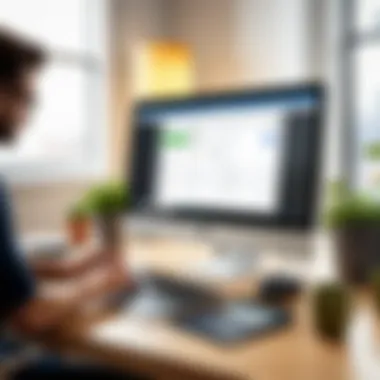

When small businesses turn to QuickBooks Desktop Merchant Services, many report significant positive changes in their operations. For instance, a quaint coffee shop in Oregon integrated QuickBooks to manage their transactions. Initially overwhelmed by manual bookkeeping, the owner found that within weeks, sales tracking became effortless. The payment processing capabilities allowed for immediate sales updates, which in turn saved hours of reconciliations at month’s end. This type of experience highlights the tangible benefits of accurate financial management.
- Streamlined Transactions: The coffee shop was able to process credit card payments more swiftly, improving customer satisfaction.
- Improved Financial Visibility: Visualized reporting features enabled the owner to make data-driven decisions about inventory and staffing.
In another instance, a small online retailer focused on artisanal goods reported how integrating QuickBooks not only sped up their payment processes but also reduced chargebacks due to enhanced security measures. This retailer began tracking their finances in real time, allowing them to assess daily performance. With fewer mistakes caused by manual entries, they enjoyed both more accuracy and efficiency.
Lessons Learned from Implementation
Implementing QuickBooks Desktop Merchant Services, however, isn't always a walk in the park; lessons abound for those brave enough to embark on this path. One common takeaway from users is the necessity of training staff on the software functionalities. An independent retailer discovered early on that without proper training, staff struggled to utilize all available features of the merchant service, leading to lost sales and missed opportunities.
- Invest Time in Education: Proper training is non-negotiable. Regular workshops can help staff stay updated with new features, ensuring that everyone can use the system to its full potential.
- Seek Customer Support: Don’t hesitate to reach out for help. Many businesses don’t fully leverage the breadth of support offered, and as a result, miss out on powerful functionalities.
These experiences underline the importance of not just jumping into new technology blindly, but approaching it with a clear training and support strategy.
"Understanding merchant services through the lens of real businesses enriches our perspective, enabling us to avoid pitfalls others faced while maximizing possible benefits."
In summary, the narratives of small businesses transitioning to QuickBooks Desktop Merchant Services reveal a multifaceted landscape of success and learning. The interplay of quick payment processing, security enhancements, and the importance of proper implementation stand out as essential learning points. Therefore, taking the time to internalize these user experiences can facilitate a smoother journey for businesses contemplating similar transitions.
Navigating Customer Support
Navigating customer support is akin to finding your way in a dense forest; without a clear path, it can quickly become overwhelming. In the context of QuickBooks Desktop Merchant Services, having robust support resources is vital for both seasoned professionals and neophytes alike. The complexities of processing payments, ensuring compliance, and integrating systems can lead to confusion, making reliable support not just beneficial, but essential.
Understanding how to effectively access support can save time, money, and considerable frustration. Whether troubleshooting transaction issues or seeking clarity on features, knowing where to turn for help can make all the difference. Below, we explore the different avenues available for accessing help resources and the importance of effectively interpreting support documentation.
Accessing Help Resources
Navigating the myriad of help resources can feel daunting, but it’s crucial to understand that there are several channels that could assist you. The primary resources you might consider include:
- Online Help Center: QuickBooks has a comprehensive online help center that covers a wide range of topics. This is a great first stop for getting general information or answering specific questions.
- Community Forums: Engaging with fellow users in community forums can provide insights and practical solutions that you may not find in official documentation. Here you can pose questions and share experiences. You can check out Reddit for discussions and tips from real users.
- Video Tutorials: Many users find visual aids particularly helpful. QuickBooks offers video tutorials that walk you through many processes, making it easier to understand functionalities.
- Customer Support Line: If all else fails, don't hesitate to reach out directly to customer service via phone. Engaging in conversation often leads to quicker resolution of issues than sifting through documentation.
Equipping oneself with knowledge of these resources not only prepares you for immediate challenges but also fosters confidence in using the QuickBooks Merchant Services effectively.
Interpreting Support Documentation
Understanding how to navigate the support documentation is akin to decoding a new language. It holds valuable information, but for someone not familiar with the terminology, it may seem like trying to read hieroglyphics.
Here are a few tips for interpreting the documentation effectively:
- Focus on Key Terms: Identify and familiarize yourself with essential terminology associated with QuickBooks Merchant Services. Knowledge of terms like "merchant account," "transaction fees," and "payment gateways" can help simplify what may initially appear confusing.
- Step-by-Step Instructions: Many documents provide step-by-step guidance for various tasks. Taking these instructions one at a time can prevent you from feeling overwhelmed.
- Utilize Search Functions: If you’re looking for something specific, use the search function to cut through the clutter. This can save a heap of time.
- Contextual Understanding: Sometimes, what’s needed is not just an answer, but understanding the reason behind a procedure. Familiarize yourself not only with "how" but also with "why" tasks are completed in a certain way.
"Proper interpretation of support documentation can demystify processes and empower users to solve problems with ease."
In sum, effectively navigating customer support encompasses knowing where to find help as well as understanding how to decipher the information provided. By mastering these areas, users can harness the full potential of QuickBooks Desktop Merchant Services, turning what often feels like a chore into a seamless experience.
Future Trends in Payment Processing
Understanding the future trends in payment processing is critical for businesses that want to stay ahead of the curve. As technological innovations reshape the financial landscape, integrating these developments into QuickBooks Desktop Merchant Services can offer a competitive edge. The ability to adopt the best practices of tomorrow enables organizations to improve efficiency, enhance customer satisfaction, and ensure regulatory compliance. Additionally, being aware of these trends helps businesses prepare and strategize for the upcoming shifts in consumer behavior and technology.
Emerging Technologies
The landscape of payment processing is continually evolving, driven by advancements in technology. Several key tech trends are shaping the future:
- Artificial Intelligence (AI) and Machine Learning: These technologies can enhance fraud detection and make predictive analysis smoother. By analyzing patterns in transaction data, AI can flag unusual behaviors that could indicate fraudulent activity. It also assists companies in optimizing their transaction processes, making them quicker and more efficient.
- Contactless Payments: The popularity of tap-and-go transactions has surged, especially after the pandemic. With consumer preferences shifting towards speed and convenience, businesses are beginning to adopt systems that can handle contactless transactions. Investing in hardware and software that accommodates this shift is crucial for modern merchants.
- Blockchain Technology: With its promise of increased security and transparency, blockchain could minimize transaction risk considerably. Though still in its infancy in the payment space, businesses may need to consider how to adapt and leverage its capabilities in the near future.
- Mobile Wallets: The use of mobile wallets has skyrocketed. Services like Apple Pay, Google Wallet, and Samsung Pay allow for a seamless transaction experience. To keep up, QuickBooks should streamline integrations with such services, allowing businesses to cater to customers who prefer mobile transactions.
Implementing these technologies could seem daunting at first, but the long-term benefits could vastly outweigh any initial hurdles. The ahead-of-time planning will prepare merchants to pivot quickly once these technologies become mainstream.
Anticipated Regulatory Changes
Just as technology drives changes in payment processing, regulatory frameworks also evolve to keep pace. Understanding these potential changes helps businesses stay compliant and minimize operational risks.
- Stricter Data Privacy Laws: Increasing data breaches have led to regulatory bodies tightening data protection laws, such as the General Data Protection Regulation (GDPR) in Europe and various laws sprouting across the globe. Companies must align their policies to handle customer information responsibly and securely.
- Payment Processing Regulations: There’s a possibility for more stringent regulations on transaction fees and processing times. Staying compliant will require businesses to have a clear understanding of these regulations and integrate them into their QuickBooks systems accordingly.
- Consumer Protections: As consumers become more pivotal in the transaction process, laws may evolve to protect their rights more robustly. Businesses must adapt to these changes to retain customer trust while ensuring they meet ongoing compliance requirements.
Ignoring the shifting regulatory landscape can lead to falling behind as businesses grapple with penalties and reputational damage.
By keeping a close eye on these emerging trends and anticipated regulations, businesses using QuickBooks Desktop Merchant Services can develop strategies that not only comply with laws but also capitalize on technological advances, thus positioning themselves for future success.
Ultimately, those firms that proactively embrace both technological advancements and regulatory requirements will likely insulate themselves from disruption while enhancing customer loyalty.
Finale
In wrapping up this exploration of QuickBooks Desktop Merchant Services, it’s crucial to highlight the broader significance of embracing these functionalities for modern business operations. As we’ve drilled down into various aspects throughout the article, a few specific elements stand out, shedding light on why these tools are indispensable for savvy business owners and financial professionals alike.
First and foremost, the integration of payment solutions with accounting software assists in streamlining financial management. When all transaction data flows seamlessly into QuickBooks, it minimizes manual entry errors and reduces the likelihood of discrepancies that can arise from juggling multiple systems. This not only enhances accuracy but also saves precious time that can be redirected towards strategic growth initiatives.
Beyond just operational efficiency, security considerations cannot be overlooked. In an era where cyber threats loom large, QuickBooks prioritizes the protection of sensitive information, offering robust encryption and fraud detection measures. Using these services means business owners can engage with their clients confidently, knowing that their financial transactions are fortified against potential threats.
Moreover, adopting QuickBooks Desktop Merchant Services lays the groundwork for informed decision-making. With comprehensive transaction tracking and insightful reporting features, businesses gain access to actionable data. This information allows for a deep evaluation of sales trends, helping in forecasting and effective inventory management.
"Data is only as good as its application. Utilizing QuickBooks Merchant Services means turning raw numbers into strategic advantages."
As we consider the challenges and limitations discussed earlier, it’s clear that navigating these waters requires awareness and proactive strategies. Nevertheless, the benefits outweigh the hurdles when tackled head-on. Those who invest time in learning and configuring these systems can find themselves several steps ahead in a competitive landscape.







