QuickBooks Pricing Insights for Mac Users
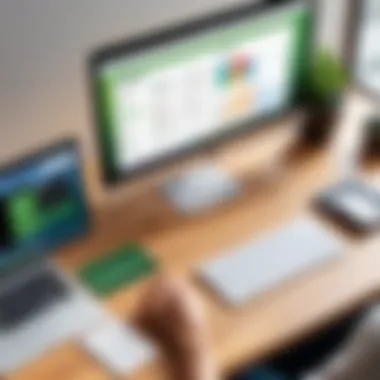

Intro
The business landscape is vast and nuanced, where the right tools can make or break one's efforts. For those using Mac, the selection of accounting software is often limited, and many pivot toward QuickBooks. However, before diving into this ocean of numbers and reports, it's vital to understand not only the costs associated with it but also how it meets specific needs.
This piece offers a thorough scrutiny of QuickBooks for Mac users. What features do you need? How do the versions stack up against each other? And what hidden costs might arise? Dive in as we unravel the various layers that paint a clearer picture of the financial commitments involved.
Software Needs Assessment
In the world of accounting, just as in life, knowing what you want makes all the difference. QuickBooks for Mac comes in multiple variants, and not every version suits everyone. Before even considering the financial outlay, one must conduct a needs assessment.
Identifying User Requirements
Establishing what you require from QuickBooks isn’t as straightforward as tallying up wants and needs on a scrap of paper. Are you a freelancer managing your invoices? Or an enterprise managing multiple accounts? The answer to this question will inform which version is right for you.
Key components to think about:
- User Access: How many people will access the software? Different versions allow varying levels of collaboration.
- Feature Set: Do you need invoicing, payroll, or inventory management?
- Integration Needs: Is the software going to work with your existing tools such as CRM or payroll systems? It’s crucial to evaluate compatibility.
Taking time to define these aspects can save a significant headache down the road, not to mention cash.
Evaluating Current Software Solutions
Next, consider where you stand with your current software. Are you using something outdated? Is it cost-effective? Or perhaps it lacks essential features that QuickBooks might offer, such as real-time data insights and stellar customer support?
In evaluating current solutions, weigh aspects like:
- User Experience: Is it user-friendly? A steep learning curve can slow down productivity.
- Pricing Structures: How do existing costs compare to QuickBooks?'\n- Scalability: Can your current software grow with your business?
Not everything shiny and new is going to serve your needs, so scrutinizing what’s on your plate already can help pinpoint whether transitioning to QuickBooks is a prudent move.
Data-Driven Insights
Stepping beyond personal needs, let’s zoom out to broader market trends that help frame the value of QuickBooks for its Mac users. With technology evolving rapidly, having a finger on the pulse of the industry can illuminate pathways unseen.
Market Trends Overview
Accounting software isn’t just about automation anymore; it’s about integration and adaptability. As more businesses embrace cloud solutions, QuickBooks has made strides in ensuring their software caters to these needs.
Here are some salient trends:
- Cloud Adoption: Many users are favoring cloud-based solutions for remote access, with QuickBooks offering more robust cloud features than competitors.
- Subscription Models: There’s a notable shift towards subscription-based services, making it imperative to analyze total cost of ownership rather than upfront costs alone.
"Understanding the market trends ensures businesses aren’t just buying software, but investing in the right solution for future growth."
Performance Metrics
When it comes down to brass tacks, the performance of any software can make all the difference. Evaluating relevant metrics involves looking at how QuickBooks stands up against its peers.
Consider metrics like:
- Uptime Rate: Essential for ensuring your operations run smoothly without unexpected crashes.
- Customer Satisfaction: User reviews provide invaluable insight into everyday usability and the software’s strengths and weaknesses.
Each factor illuminates the potential ROI of investing in QuickBooks for Mac, allowing users to make informed decisions.
By piecing together your required functionalities, evaluating alternatives, and considering market trends, this section has laid the groundwork. As we move forward, we will delve deeper into the nuances of pricing, uncovering the various costs associated with QuickBooks that can shape your budget and ultimately your choice.
Understanding QuickBooks for Mac
QuickBooks is a highly regarded accounting software famed for its flexibility and robustness. For Mac users, who have historically faced limitations with various software options, understanding QuickBooks is crucial for efficient financial management. This section will break down essential elements of the software, highlighting its benefits specifically tailored for the Mac platform and considerations that users should keep in mind.
Overview of QuickBooks Software
When talking about QuickBooks, it can be seen as the Swiss Army knife of accounting solutions. It streamlines everything from invoicing to payroll, making it indispensable for small to medium-sized businesses.
QuickBooks offers several versions, such as the desktop variant and QuickBooks Online. While the desktop version caters to those who prefer a more traditional software approach, QuickBooks Online appeals to users who value cloud functionality. For Mac users, these choices hold significant weight as they navigate compatibility issues with other software. Choosing the right version can influence not just usability but also overall business performance.
Specific Features for Mac Users
Mac users can breathe a sigh of relief knowing that QuickBooks has tailored some features just for them. One noteworthy aspect is the user interface which blends seamlessly with macOS aesthetics, making it comfortable to use for long periods. The software enjoys full compatibility with the latest Mac operating systems, further eliminating potential headaches that often come with using products not designed for Apple hardware.


Among the specific features for Mac users are functionalities like easy integration with other Mac-native tools such as Numbers and Mail, which allows for quicker invoicing and better budgeting. This can save time and reduce errors, which is indispensable for someone juggling various financial tasks. Another advantage of QuickBooks for Mac is its ability to handle multiple currencies, an essential feature as businesses often deal with international clients.
In summary, understanding QuickBooks for Mac opens the door to a well-rounded financial tool that not only meets specific user needs but enhances productivity. By comprehensively exploring what QuickBooks offers, Mac users can draw informed conclusions about the software’s potential contribution to their business success.
Pricing Models of QuickBooks for Mac
The pricing models for QuickBooks tailored specifically for Mac users embody a crucial part in understanding the software's overall value and functionality. Different pricing strategies not only determine what individuals or businesses pay but also influence ongoing costs associated with features, support, and updates. Choosing the right pricing model can significantly affect a business's bottom line, making this section essential for any potential user pondering investment in QuickBooks.
When considering QuickBooks, recognizing the financial commitment involved goes beyond the initial purchase or subscription fee. It’s vital to weigh the benefits, potential hidden costs, and the flexibility these pricing models offer. A careful look into the Annual Subscription Plans vs. One-Time Purchase Options will clarify which route aligns best with your financial strategies and accounting needs.
Annual Subscription Plans
Annual subscription plans for QuickBooks provide users a number of advantages that can appeal to those looking for consistency, service, and updates at a predictable rate. With this model, you typically make a smaller upfront payment, allowing you to access the latest features and improvements without having to shell out a hefty sum all at once.
Subscribers can benefit from frequent updates, so you’re always equipped with the newest tools and features. The recurring nature of payments can be a double-edged sword; while it offers ongoing support, it also leads to perpetual costs that stack up over time. Some users might find a more heavy toll on their expenses than they initially expected when tallying yearly costs.
To give you a clearer picture, here are some key features often included:
- Access to upgrades and new features as they roll out
- Continuous customer support
- Cloud functionalities that offer enhanced collaborations with team members
One-Time Purchase Options
In contrast, the one-time purchase option casts a different light on QuickBooks costs for Mac users. Here, you pay a single fee upfront. This model often attracts small business owners who prefer to minimize their operating expenses. Owning software outright can evoke a sense of control, appealing to those who dislike the thought of recurring monthly bills.
However, the one-time price tag shouldn't mask potential drawbacks. Typically, this option may come with limitations on updates and support. Users might find themselves manually upgrading after a few years, resulting in an unexpected financial burden later on.
Some important considerations with this option include:
- Limited customer support after purchase
- You might have to pay for upgrades separately, which can add up if the software needs regular updates
- Ownership offers flexibility for long-term budgeters, though it can lag on features compared to subscription plans
To sum it up, weighing between annual subscription plans and one-time purchase options requires understanding your business's unique needs and cash flow preferences. If your priority lies in flexibility and latest features, the subscription model might be worth it. But, if you prefer a straightforward approach without the hassle of ongoing payments, owning the software could be the right fit. Remember, the decision should align not just with your immediate budget but also with your long-term accounting plans.
Comparative Costs of Different Versions
Understanding the comparative costs of the various QuickBooks versions for Mac users is crucial. Each version, whether it be Desktop or Online, offers unique features and benefits that can significantly impact a business's accounting operations. When evaluating which version to choose, one must not only consider the upfront costs but also the potential for ongoing expenses and value provided. This analysis helps users make informed decisions that align with their specific business needs and financial constraints.
QuickBooks Desktop for Mac
QuickBooks Desktop for Mac caters specifically to users within the Apple ecosystem. This version provides a tailored experience that leverages macOS features, ensuring smooth integration with existing Mac applications. The cost structure typically revolves around a one-time purchase fee, which can be appealing for users who prefer to avoid subscription models.
Key benefits include:
- Robust functionality: Desktop users have access to features like advanced reporting, inventory management, and seamless in-house support from ProAdvisors.
- Offline access: This version doesn't require an internet connection after installation, which can be vital for businesses operating in areas with spotty connectivity.
- Customizability: Users can easily customize invoices, reports, and forms to match their brand, something that can be cumbersome in other platforms.
Despite these advantages, potential buyers should weigh the upfront cost against future needs. If a business expects growth or requires multiple users to access the platform simultaneously, this could lead to additional purchases or upgrades.
QuickBooks Online Pricing
Contrasting with the desktop version, QuickBooks Online offers a subscription-based model, which might be more favorable for businesses looking for flexibility. Prices vary widely depending on the subscription tier; each tier introduces different features aimed at meeting diverse business requirements.
Some noteworthy aspects include:
- Accessibility: Being cloud-based means users can access their accounts from anywhere, which is a significant plus for remote teams or businesses with field employees.
- Automatic updates: QuickBooks Online automatically updates, ensuring users always have the latest features without additional costs or manual upgrades.
- Integration: This version offers greater ease of integrating with other online applications, providing a smoother workflow for businesses reliant on various tools for day-to-day operations.
However, over time, subscription costs can add up. Users need to calculate long-term expenses carefully before making a decision.
Comparison of Features vs. Price
When comparing QuickBooks for Mac, it’s not just about the dollar signs. One has to look closely at how the features stack up against the price. For instance, while QuickBooks Desktop may have a higher initial investment, its robust features could save time and reduce errors, translating to cost savings overall.
- For typical small businesses, QuickBooks Desktop could provide:
- Advanced reporting capabilities not found in the basic tiers of QuickBooks Online.
- Multi-user access that may appear as a separate cost add-on in the Online version, potentially leading to higher overall costs.
Conversely, while QuickBooks Online may seem cheaper up front, the cumulative costs of monthly subscriptions over several years can eclipse those of the Desktop version. It’s a balance between immediate expense and long-term investment, with the decision often hinging on a business’s scale, growth trajectory, and specific accounting needs.
"The choice between QuickBooks Desktop and Online is not just a financial decision, it's a strategy that shapes how you manage your business finances in the coming years."
Also, considering user experiences from forums like Reddit can provide personal insights on what to expect. Balancing both costs and features is invaluable in arriving at a decision that is not just financially sound but strategically wise for future growth.


Additional Costs to Consider
When evaluating the costs associated with QuickBooks for Mac users, it's crucial to go beyond the base pricing of the various software versions. This section delves into several key elements that can significantly alter the total investment required when using QuickBooks. Addressing these additional costs will provide a more rounded perspective and aid potential buyers in making informed decisions about their accounting tools.
Add-Ons and Integrations
QuickBooks offers many add-ons that enhance its functionality to better meet a user's specific needs. From project management tools to payment processing capabilities, these add-ons can offer improved efficiency and tailored solutions for businesses.
However, while these add-ons can provide valuable enhancements, they often come with additional fees. For instance, a company may need to integrate a CRM platform like Salesforce for a seamless flow of customer data. Depending on the integration complexity, costs could stack up quickly. Here are a few common add-ons that users might consider:
- Payment Processing: Services like QuickBooks Payments may charge transaction fees that accumulate monthly depending on sales volume.
- Inventory Management: Third-party tools such as SOS Inventory charge a monthly fee, which can vary based on the number of users or features utilized.
- Reporting Tools: Advanced reporting add-ons might come with a steep one-time payment or ongoing subscription fees.
Support and Maintenance Fees
Support and maintenance are two often underappreciated aspects of the overall cost of QuickBooks. For businesses, having reliable support can significantly impact the efficiency of accounting tasks. QuickBooks offers different support options—some included within subscription fees, others requiring additional payment.
- Basic Support: Often included with subscription plans, basic support covers standard queries and troubleshooting but might not address all complex issues.
- Premium Support: Accessing dedicated support solutions may require monthly fees. This ensures quicker response times and a higher level of service.
Additionally, regular software updates—necessary to keep the system secure and compliant—may also incur costs. As such, it's wise to factor in these ongoing expenses as part of the maintenance budget.
Training and Onboarding Expenses
Getting started with QuickBooks can be daunting, especially for those who are not particularly tech-savvy. Proper training and onboarding can make a big difference in how quickly a user adapts to the software and leverages its capabilities effectively.
Training costs can vary widely; organizations might want to consider:
- Online Webinars and Courses: Many providers offer these at varying price points, often under a subscription model.
- In-Person Workshops: These can be beneficial, though more costly, taking both time and resources away from regular operations.
- Onboarding Services: Companies can offer personalized onboarding sessions, creating tailored experiences that come with their own fees.
Investing in training and onboarding can yield better returns down the line by reducing errors and speeding up processes, which ultimately saves time and minimizes frustration.
"Investing in quality training right from the beginning can help ensure that you harness the full power of your accounting tools without unnecessary delays or mistakes."
By being aware of these additional costs, Mac users of QuickBooks can form a more comprehensive understanding of their financial commitments and be better equipped for their accounting journey. Beyond the apparent subscription fees, the interplay of add-ons, support, and training all contribute to the larger picture of overall expenses.
Value Proposition of QuickBooks for Mac
In today’s fast-paced business environment, the importance of choosing the right accounting software cannot be understated, especially for Mac users. The value proposition of QuickBooks for Mac goes beyond just the initial purchase price; it encompasses a broader picture involving functionality, efficiency, and ongoing support. As small businesses and individual professionals look for tools that not only streamline their financial operations but also integrate seamlessly into their existing workflows, QuickBooks stands out as a compelling option. By analyzing the benefits and unique features of this software, we can better understand its value and why it’s more than just an expense.
Return on Investment Analysis
When evaluating the return on investment (ROI) for QuickBooks specifically for Mac users, it’s essential to look at both direct and indirect benefits. The direct costs include subscription fees or one-time purchase expenses, but that’s only part of the equation. Consider this:
- Time Efficiency: Many users report that QuickBooks drastically reduces the time spent on bookkeeping tasks. This efficiency can lead to savings in labor costs and allow business owners to focus on growth and customer service.
- Accuracy Improvement: With automated calculations, integrated reporting tools, and streamlined tracking of expenses, QuickBooks reduces the likelihood of human error, leading to more accurate financial reporting. The cost of mistakes can add up quickly, which QuickBooks can help mitigate.
- Scalability: As businesses grow, their accounting needs evolve. QuickBooks adapts to these needs with features designed for expansion, ensuring that businesses don't have to switch software solutions down the line.
- Tax Preparation Ease: When tax season rolls around, users find QuickBooks invaluable for compiling necessary documents and financial reports, streamlining the overall process and avoiding potential penalties.
Thus, by transforming what could be an overwhelming administrative task into a straightforward process, QuickBooks for Mac ultimately contributes to a positive ROI by allowing businesses to save time and avoid costly mistakes.
Efficiency and Time Savings
In the realm of accounting software, efficiency is akin to gold. QuickBooks offers tools and features that genuinely enhance productivity for users. For instance, its powerful dashboard allows for quick navigation through various functions such as invoicing, payment processing, and expense tracking. This not only saves time but also boosts the overall operational workflow.
Here are some specific benefits that highlight time savings:
- Automations: Users can automate recurring invoices and payment reminders, ensuring that cash flow remains healthy without constant manual oversight.
- Cloud-Access: With QuickBooks Online, Mac users can access their accounts anywhere, whether they’re in the office, at home, or on the go. This flexibility is a major advantage in today's mobile-first world.
- Integration Capabilities: QuickBooks allows integration with various other applications like PayPal, Square, and Shopify. This means transactions automatically flow into QuickBooks without the need for tedious data entry.
Overall, the time savings offered by QuickBooks for Mac are a gamechanger. By freeing up valuable resources, users can allocate their energies towards strategic growth rather than getting bogged down in administrative tasks.
QuickBooks for Mac offers tools that make it easy to focus on what matters most—growing your business, not drowning in paperwork.
Target Audience and Market Trends
Understanding the target audience and market trends is crucial for grasping the full cost implications associated with QuickBooks for Mac users. This section digs into the specific traits of small businesses and Mac users, illuminating why these factors matter when choosing an accounting software solution.
Small Business Suitability
Small businesses often juggle multiple responsibilities, making efficient financial management a pivotal task. QuickBooks stands out as a fitting option for small enterprises due to its comprehensive features that cater to various accounting needs. Here are some points to consider about its suitability for this demographic:
- Scalability: QuickBooks provides a flexible pricing and features structure that can grow with a small business. Whether it's basic invoice generation or more complex needs like payroll management, QuickBooks can adapt.
- User-Friendly Interface: Mac users often appreciate software that blends seamlessly with their devices. QuickBooks offers an intuitive layout that smoothens the learning curve, even for those who may not be tech-savvy.
- Integration with Other Tools: Many small businesses rely on other applications for their operations. QuickBooks integrates well with popular apps, allowing users to create a cohesive workflow.
- Cost-Effectiveness: Given the tight budgets often seen in small businesses, the tiered pricing of QuickBooks makes it accessible. The choice of annual vs. one-time purchases allows flexibility in budgeting.
Mac User Demographics


Examining the specific demographics of Mac users helps to paint a clearer picture of QuickBooks' appeal. In contrast to general software users, Mac users often exhibit certain identifying traits:
- Professionals in Creative Fields: Many Mac users work in industries like design, media, and arts, where creative software is paramount. QuickBooks appeals to these users by offering a reliable financial tracking tool that complements their primary work tools.
- Tech-Savvy Individuals: A solid portion of Mac users are tech enthusiasts who value refined design and robust functionality. This demographic may favor platforms like QuickBooks that deliver sophisticated accounting features paired with aesthetically pleasing interfaces.
- Tendency to Seek Seamless Ecosystems: Mac users tend to prefer products that function well within Apple's ecosystem, ensuring a smooth user experience. QuickBooks for Mac provides a solution designed specifically for these users, enhancing its attractiveness.
Understanding your audience is more than a business strategy; it's the backbone of effective software solutions.
By identifying these trends and considering the unique needs of users, decision-makers can adapt their financial strategies accordingly.
Alternatives to QuickBooks for Mac
When considering accounting solutions for Mac users, it’s crucial to explore alternatives to QuickBooks. While QuickBooks offers robust features, the right choice hinges on individual needs, budget, and usability preferences. This section aims to elucidate the significance of examining these alternatives, focusing on their specific benefits and considerations.
Other Accounting Software Options
Several accounting software options have emerged as strong contenders against QuickBooks. Here are a few noteworthy alternatives that might align better with varying user needs:
- FreshBooks: A cloud-based software that excels in invoicing and time tracking. It’s particularly favored by freelancers and small businesses looking for simplicity and ease of use.
- Xero: This is another admirable option that caters well to small to medium-sized businesses with its robust features and user-friendly interface. Xero supports unlimited users at no additional cost and offers a variety of integrations.
- Zoho Books: A part of the Zoho suite, this software is well-suited for those already using other Zoho applications. It provides solid automation features for tasks such as invoicing, expense tracking, and even inventory management.
Exploring such software not only opens the door to tailored features but might also unveil hidden cost savings. Every business has unique requirements; hence, identifying software that aligns closely with operational needs can yield significant advantages.
Cost Comparison with Competitors
Understanding the cost dynamics is essential when evaluating alternatives. The price range for different accounting software varies widely based on features, user licenses, and subscription models. Here’s a preliminary comparison of prices for selected competitors:
- FreshBooks: Plans start around $15 per month for basic features, but can rise substantially with added functionalities and users.
- Xero: Offers plans beginning at $12 per month, with tiered pricing based on the volume of invoices and additional users.
- Zoho Books: Pricing starts at approximately $10 per organization per month, making it arguably one of the most cost-effective options.
Here’s a brief glance through a comparative view:
| Software | Starting Price | Key Features | | FreshBooks | $15/month | Invoicing, Time Tracking, Reports | | Xero | $12/month | Unlimited Users, Bank Reconciliation | | Zoho Books | $10/month | Automation, Expense Tracking |
“Choosing the right accounting software isn’t just about immediate costs but also the long-term benefits and compatibilities for the business.”
User Reviews and Case Studies
When considering any software solution, especially one as crucial as accounting software, the experiences of real users can provide invaluable insights. User reviews and case studies play a pivotal role in navigating the labyrinth of options available to Mac users. They not only highlight individual experiences but also reflect broader trends that can inform prospective buyers.
Understanding the sentiments and outcomes from those who have walked the path of integrating QuickBooks into their businesses is essential. It offers potential users a glimpse into what they can realistically expect, thereby reduceing the element of surprise when they start using the software.
Real User Experiences
Diving into real user experiences allows us to see beyond the glossy marketing and theoretical features. Testimonials often reveal how QuickBooks has fit into different business contexts. For example, a small business owner managing a boutique may have a markedly different experience compared to the financial manager in a large organization.
Some users appreciate the seamless integration of QuickBooks with other software tools; they find the automatic data syncing to be a time-saver, allowing them to focus more on strategic decisions rather than routine bookkeeping. Others may lament the steep learning curve, especially if customizations are involved. The learning curve can vary significantly between users, highlighting the importance of onboarding support and comprehensive training resources. Here are some key points associated with real user experiences:
- Efficiency Gains: Users often mention significant time savings after adopting QuickBooks. Automation of invoicing and expense tracking are frequently highlighted.
- Customization Needs: Several reviews emphasize the need for customization to suit specific industry requirements, indicating that out-of-the-box solutions may not work for everyone.
- Support Quality: Feedback about customer support is mixed. Some users commend responsive help for troubleshooting while others express frustration during peak season times.
Real experiences tell a more authentic story of QuickBooks, allowing potential buyers to gauge compatibility with their own operational needs.
Performance Metrics from Businesses
Performance metrics derived from case studies add a layer of quantitative analysis that complements personal reviews. Businesses often measure the impact of adopting software solutions through various key performance indicators (KPIs). For QuickBooks users, some notable metrics have been identified:
- Time Savings: On average, businesses report a reduction in time spent on financial tasks by 20-30% after implementing QuickBooks. A small business could be freed up to invest more time in customer engagement or product development, enhancing overall productivity.
- Cost-Effectiveness: Many users observe a decrease in accounting-related expenses as manual tasks are automated. This transition can lead to considerable savings over time.
- Accuracy Gains: Case studies frequently note a decline in errors in financial reporting. Automation significantly minimizes human mistakes, thereby enhancing accuracy.
"The best decision we made was transitioning to QuickBooks. The time we save on bookkeeping has been redirected toward growing our client base." - Small Business Owner
In essence, the combination of user reviews and performance metrics forms a well-rounded narrative about QuickBooks’ value on Mac. They help potential users to not only anticipate challenges but also to appreciate the benefits that can lead to smarter decision-making in accounting and finance.
Final Recommendations
Making the decision to invest in QuickBooks, especially for those using Mac systems, can feel like navigating a maze. With numerous versions, pricing models, and additional costs, the process is anything but straightforward. Therefore, this section provides essential insights that can guide potential users in making an informed choice. Understanding the importance of these final recommendations is paramount for a lasting and fruitful investment in a business accounting solution.
The recommendations present a summary of the critical points discussed throughout the article, focusing on various aspects, such as software compatibility, pricing structures, and long-term support. Specifically, potential users should consider how well QuickBooks aligns with their specific business needs, whether that be their size, budget, or unique operational requirements. It’s vital to weigh the immediate costs against the potential efficiencies the software can introduce to the business workflow.
Considerations for Potential Buyers
Before making any commitments to purchase, buyers should assess several factors:
- Compatibility and Integration: Does QuickBooks integrate seamlessly with other tools your business uses? Understanding software compatibility can save hours of future headaches.
- User experience and interfaces: Given that QuickBooks for Mac may offer different interfaces compared to other platforms, testing the software (if possible) can reveal comfort levels with functionalities.
- Support and Training Needs: Evaluate the resources available for training and ongoing support. Sometimes, investing in these additional services might be necessary for effective utilization of the software.
- Scalability and Growth: Consider whether the chosen version of QuickBooks can grow with your business. The last thing you'd want is to have to switch systems mid-way into your expansion.
"Investing in a software solution is not just about the price you pay today, but also about the value it brings as your business evolves."
Long-term Value Assessment
When it comes to understanding the long-term value of QuickBooks for Mac users, it's essential to go beyond mere price tags. Here are some points to deliberate on:
- Cost-Benefit Analysis: Look into how the investment translates into your daily operations. Does the software significantly reduce the time spent on accounting tasks? If so, the savings in hours may outweigh the upfront costs.
- User Retention and Efficiency: Efficient accounting systems not only save time; they can also improve accuracy and user satisfaction. Misplaced invoices or delayed reports can lead to dissatisfied clients.
- Continuous Upgrades: Assess if the software offers regular updates and new features. Staying updated ensures you’re using the latest tools for maximizing productivity.





