Comprehensive Guide to Project Planner Software for Mac Users


Intro
In the evolving landscape of project management, selecting the right software is crucial for efficiency and productivity. For Mac users, this choice can be especially nuanced due to unique system requirements and user preferences. A thoughtful approach to project planner software helps professionals streamline their workflows, making it vital to understand the tools available. This guide will illuminate key aspects of project planner software tailored for Mac users, exploring necessary features, advantages, and market options.
Software Needs Assessment
Identifying User Requirements
Before diving into software options, it's essential to assess individual or organizational needs. Different users have different requirements. Freelancers might prioritize simplicity and cost-effectiveness, while larger teams may look for robust features and real-time collaboration capabilities. Here are a few critical factors to consider:
- Project Complexity: Determine whether the projects are simple or involve multiple teams and phases.
- Collaboration Needs: Evaluate if the software requires features for team communication, document sharing, or task assignments.
- Budget Constraints: Establishing a budget will help narrow down options without overspending.
- Integration Capabilities: Investigate whether the software integrates with existing tools like Slack, Google Drive, or Asana.
Evaluating Current Software Solutions
Exploring the existing project planner software options for Mac is vital. Users should consider their functionality, user interface, and customer support. Here are several leading applications:
- OmniPlan: Known for advanced features that facilitate complex project tracking and management.
- Trello: Offers a user-friendly interface with flexibility in managing tasks.
- Notion: Combines note-taking and project management to cater to diverse workflows.
- Basecamp: Features robust collaboration tools suited for team environments.
While each solution serves various functions, understanding how they align with user needs is fundamental.
Data-Driven Insights
Market Trends Overview
The project management software market is continuously developing. Recent trends show an increasing emphasis on remote collaboration and integration with other tools. Companies are gravitating towards software that offers cloud-based solutions for accessibility and real-time updates. Additionally, there is a demand for user-friendly interfaces, making it easier for teams to onboard new members.
Performance Metrics
When selecting project planner software, consider key performance metrics, such as:
- User Satisfaction: Reviews and testimonials can offer insights into usability and efficiency.
- Time to Learn: Evaluate how long it takes to master the software, which impacts overall productivity.
- Support and Resources: Look for platforms with excellent customer service and available training materials.
"Choosing the right project planner software is not just about features, but also aligning it with users’ specific needs and workflow styles."
By focusing on software needs and potential trends, Mac users can make informed decisions, optimizing their project management processes.
Understanding Project Management Software
Project management software has become an essential tool in today’s workplaces. This is particularly true for Mac users, who often require software that aligns smoothly with their operating system. Understanding project management software not only helps users streamline their workflows but also enhances productivity. It provides a centralized hub that can handle various aspects of project planning, execution, and follow-up.
As organizations shift toward digital solutions, the need for an effective project management tool grows. It is critical to consider the specific elements and features that a project planner offers. Users want tools that cater to their unique project management needs while offering compatibility with Mac devices.
Through this article, we will discuss the necessity of having specialized software on Mac, taking user experience into account.
Defining Project Management in the Digital Age
In the digital age, project management has transformed significantly. Gone are the days when managers tracked projects with spreadsheets and printed documents. Modern project management encompasses a wide range of software solutions designed to facilitate planning, execution, and monitoring. This shift allows for greater transparency and collaboration among team members. Digital tools enable real-time updates and communications, which are vital in today’s fast-paced work environments.
Essential Features of Project Management Tools
Modern project management tools come equipped with a variety of features that enhance functionality and user experience. The most common features include task management, time tracking, collaboration tools, and reporting and analytics. These elements serve as the backbone of effective project planning.
Task Management
Task management is a critical aspect of project management. It allows teams to break down projects into manageable tasks and deadlines. This feature is popular because it helps prioritize work efficiently. Good task management tools enable users to assign tasks, set priorities, and track progress in real-time. They often include unique features such as deadlines, notifications, and integration with calendars. Efficient task management ensures that projects stay on track, minimizing the risk of delays.
Time Tracking


Time tracking is another vital feature in project planner software. This function helps teams record the time spent on each task, which is crucial for budget management. It is popular among freelancers and businesses that charge clients based on hours worked. Time tracking tools often offer unique capabilities such as detailed timesheets, reminders for incomplete tasks, and reporting features to visualize time usage over intervals. Implementing effective time tracking results in better resource allocation and planning.
Collaboration Tools
Collaboration tools are designed to enhance teamwork. They allow team members to communicate effectively, sharing files and updates instantaneously. This feature is essential because it fosters a collaborative environment and keeps everyone informed. Good collaboration tools often integrate with email, video conferencing, and messaging platforms. Ultimately, they enable teams to function seamlessly, regardless of location.
Reporting and Analytics
Reporting and analytics features provide valuable insights into project performance. With these tools, users can generate reports that summarize progress, resource use, and efficiency metrics. These features are beneficial because they help identify areas needing improvement and assist in strategic planning. The unique aspect here is the capability to filter and customize reports tailored to specific project requirements. Reliable reporting enhances informed decision-making for future projects.
The Need for Mac-Specific Solutions
Project management tools play a critical role in streamlining workflows and enhancing productivity. For Mac users, the demand for software specifically tailored to their systems is not just a preference; it is a necessity. The unique architecture of macOS, combined with the workflows common among Mac users, necessitates the development of solutions that address these specific needs.
Why Mac Users Require Specialized Software
Mac users often experience distinct advantages provided by the Apple ecosystem. From superior hardware design to a user-friendly interface, Mac devices are designed to enhance and simplify the user experience. Thus, project management software built for Mac can leverage these strengths. Specialized software can provide optimized performance, seamless integration with other Apple applications, and a more intuitive user interface.
Benefits of Specialized Software:
- Enhanced User Interface: Software designed specifically for Mac tends to be easier to navigate, utilizing macOS design standards and user conventions.
- Improved Performance: These tools can be optimized for the Mac environment, providing faster load times and smoother functionality.
- Direct Integration: Mac-specific tools often work better with applications like Apple Calendar, Mail, and others.
Moreover, specialized software can address the common practices of Mac users and integrate with existing tools. For instance, users tend to favor creative workflows, and software that understands these requirements can drastically reduce friction.
Compatibility Issues with Cross-Platform Tools
Cross-platform tools can sometimes present a host of complications for Mac users. While these tools aim for universality, the reality is that they may not fully exploit the capabilities of the macOS environment. Potential issues include differences in functionality and user experience. Missing features or clunky interfaces can inhibit a Mac user's overall project planning effectiveness.
- Integration Problems: Often, features that rely on system-level integrations, such as notifications and file sharing, do not perform as expected across platforms, resulting in a lack of cohesion in user experience.
- Updates and Support: Support for updates may be uneven across platforms, leading to compatibility issues and potential security risks for Mac users.
- Resource Intensive: Cross-platform tools may not operate efficiently on macOS, leading to slower performance due to compatibility layers that do not utilize core system capabilities.
Evaluating Project Planner Options for Mac
Evaluating project planner options for Mac is a critical step for users aiming to optimize their workflows. With the variety of software available, making an informed decision can lead to greater productivity and efficiency. Understanding the core features, user feedback, and unique selling points of the software is essential as it helps in selecting a tool that fits specific project management needs.
Every application may offer similar fundamental features, but the nuances can significantly influence user experience and satisfaction. Therefore, evaluating these options can help users avoid costly missteps in software selection.
Top Project Planner Software for Mac
Overview of Key Players
The landscape of project planner software for Mac boasts several key players. Among them, OmniFocus and Asana are particularly noteworthy. OmniFocus stands out with its powerful task management features tailored for Mac’s ecosystem. This tool is best known for its intuitive interface that lets users create, organize, and prioritize tasks effortlessly. Its unique focus on the Getting Things Done (GTD) methodology makes it a favorable choice for users who appreciate structured workflows.
Asana, on the other hand, shines due to its collaboration tools which cater to teams of all sizes. Remote work has increased, and Asana’s ability to help teams communicate effectively through project boards and timelines is crucial. The combination of task management and collaborative features makes both pieces of software popular.
User Ratings and Reviews
User ratings and reviews are a valuable aspect of software evaluation. They provide insights into real-world experiences and help gauge the reliability of the software. OmniFocus generally receives high ratings for its powerful task management but has been critiqued for its learning curve. Reviews often note that while it offers robust capabilities, new users may find it intimidating at first.
Asana, in contrast, often scores well in terms of usability. Users praise its user-friendly interface and seamless onboarding process. However, some users express concerns over its pricing structure as features become limited in the free version. This feedback plays an important role in understanding how each software aligns with user expectations.
Comparison of Core Features
When comparing core features, it is essential to focus on what each software brings to the table. Key features to consider include task organization, time tracking, integration with other apps, and overall user interface.
- Task Organization: Look at how tasks can be created, tagged, and prioritized.
- Time Tracking: Consider whether time tracking is built-in or if it needs to be integrated with other apps.
- Integration with Other Apps: Assess the ease with which the software connects with tools users already utilize.
- User Interface: The layout and design should facilitate rather than hinder productivity.
By examining these factors, users can determine which software will work best in their unique context, ultimately improving the effectiveness of project management efforts.
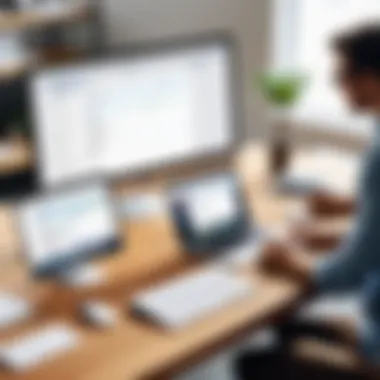

Feature Analysis of Leading Software
Analyzing the features of leading project planner software is crucial for Mac users. This analysis allows users to distinguish between various options, helping them make an informed choice. The right features can significantly enhance productivity and project management efficiency. Therefore, understanding how specific tools cater to the needs of different users becomes vital.
Feature Examination of Option A
Interface and Usability
The interface and usability of Option A play a significant role in its popularity. A clean and intuitive interface makes it easy for users to navigate through features without feeling overwhelmed. This characteristic is valuable for both beginners and experienced users. A unique feature of this software is its customizable dashboards, allowing users to tailor their workspace according to their preferences. This customization enhances the overall user experience, making it a favorable choice for streamlined project management. However, some users might find that excessive customization options could lead to confusion.
Integration Capabilities
Integration capabilities are another key aspect to consider when evaluating Option A. The software connects seamlessly with popular tools like Slack and Google Drive. This ability to integrate enhances workflow efficiency, enabling users to manage tasks from different platforms without switching contexts. Option A has a particularly useful native integration with Trello, which is beneficial for teams already using that tool. However, some users may encounter limitations with less common platforms, which could impede versatility.
Stats for Option B
Performance Metrics
Performance metrics are critical in assessing Option B. It boasts high uptime and fast loading times, which contribute to a positive user experience. This metric is essential for teams working under tight deadlines. A significant feature of this software is real-time collaboration, allowing concurrent edits and updates among team members. While this is a major advantage, users must ensure that their network connection is stable to fully benefit from it.
Pricing Structures
The pricing structures of Option B are designed to accommodate various user needs. It offers tiered pricing, which makes it accessible for freelancers and larger enterprises alike. One notable aspect is its free tier, which provides essential features suitable for small tasks or personal use. However, as teams grow, they may find that advancing to paid plans could quickly escalate in cost, which may not be sustainable for everyone.
Assessment of Option
Unique Selling Points
Unique selling points define Option C in the crowded market of project planners. A standout feature is its AI-driven task management system that predicts deadlines based on previous project data. This predictive capability helps users in planning projects more effectively. However, relying heavily on AI can lead to challenges if the data used is not comprehensive or accurate.
Customer Feedback
Customer feedback is a guiding factor in understanding how well Option C meets user expectations. Users often commend its adaptability and responsive support team. A unique component of feedback includes users appreciating the comprehensive help documentation available. This feature aids in quickly resolving issues, enhancing user satisfaction. However, some may point out occasional bugs that can affect reliability. Overall, consistent updates and a proactive support network help counter these issues.
Implementing Project Planning Software
Implementing project planning software is a critical step for organizations embracing digital transformation. Effectively utilizing these tools can lead to a notable increase in productivity and project success rates. This implementation process involves understanding not only the software features but also how best to align them with team workflows. Successful implementation requires careful planning, clear communication, and ongoing support.
Benefits include:
- Improving collaboration among team members.
- Enhancing project visibility and accountability.
- Streamlining workflow processes and reducing time wastage.
Implementing software is more than just installing an application; it involves preparing the team for transition, understanding user needs, and ensuring robust support structures are in place to assist users during the switch.
Preparing Your Team for Transition
A successful transition begins with preparing your team. This necessitates more than a simple announcement about a new software solution. Engaging team members early in the process is vital. Start by explaining the reasons for the switch. This discussion can clarify how the new software addresses existing pain points and improves the workflow.
Moreover, consider assigning a change champion within the team. This person could act as a liaison between the software provider and the team. They can gather feedback, address concerns, and provide insights that may improve user adoption. Moreover, involving your team in the decision-making process can foster a sense of ownership and lessen resistance to change.
Guidance during this period is crucial. Creating a tailored communication strategy will help ease anxieties while keeping the team informed of expectations and timelines. This approach promotes a smoother transition as they will better understand their roles within the new software environment.
Training Resources and Support
Training is an element often underestimated during software implementation. Recognizing that your team may have varied levels of familiarity with the new project planning software is important. Offering different types of training resources can accommodate all learning paces and styles.
Consider diving into:


- Interactive Tutorials: Utilizing built-in software tutorials allows users to engage hands-on with the application.
- Workshops: Organized sessions led by experienced trainers can facilitate group learning.
- Documentation: Providing access to thorough user manuals or online resources can serve as a valuable reference guide.
- Webinars: These are a great option for remote teams and can cover specific features or advanced usage scenarios.
Support structures should also be established early on. Create a dedicated helpdesk or forum where team members can go for assistance. This space encourages sharing solutions to common challenges and enhances collective learning within the team.
"Investing time in thorough training and support can lead to dramatic improvements in software utilization and overall project success."
Best Practices for Using Project Planners on Mac
Effective utilization of project planner software on Mac requires a comprehensive understanding of certain practices that can enhance productivity and organization. By implementing best practices, users can streamline workflows, increase collaboration among team members, and ultimately achieve project goals more efficiently. This section explores essential strategies for maximizing the effectiveness of project planners tailored for Mac users.
Setting Realistic Goals
Setting achievable and practical goals is a foundational element of effective project management. Goals should be Specific, Measurable, Achievable, Relevant, and Time-Bound (SMART). This clarity enables teams to focus on priorities without overwhelming themselves with unrealistic expectations. Here are some tips for establishing realistic goals:
- Break Tasks into Smaller Sections: Divide larger projects into manageable tasks. This creates a clearer path and helps track progress more effectively.
- Involve Team Members: Engaging the team in the goal-setting process fosters ownership and accountability, ensuring everyone understands their roles.
- Consider Historical Data: Look to past projects for insights on what was achievable and what was not. Using data to inform goal-setting can enhance accuracy.
Regularly Updating Project Status
Frequent updates on project status are vital for maintaining momentum and ensuring all stakeholders are aligned. Consistent communication regarding progress and setbacks helps prevent misunderstandings and provides an opportunity for timely adjustments. To facilitate this:
- Schedule Update Meetings: Regular check-ins can keep the project on track. Utilize tools within the planner software to automate reminders for these meetings.
- Use Visual Dashboards: Many project planning tools provide visual representations of progress. Make use of these features to easily communicate status to team members and stakeholders.
- Document Changes: Record any alterations to the project scope or timeline within the software, maintaining transparency for all team members.
Utilizing Analytics for Improvement
Analytics is an underutilized component of project management tools. By examining data related to project outcomes, users can gain valuable insights into areas of improvement. Here are some ways to leverage analytics:
- Monitor Performance Metrics: Regularly review data related to task completion rates and time spent on different activities. This can help identify bottlenecks in the workflow.
- Adjust Strategies Based on Findings: Use the insights gained from performance analytics to adjust project plans and strategies. If certain tasks consistently take longer, consider reassessing their complexity or the resources allocated.
- Solicit Feedback: Gathering input from team members about their experiences can provide qualitative data to complement performance metrics. Understanding challenges can lead to better solutions.
Exploring Future Trends in Project Management Tools for Mac
The journey of project management software has evolved and continues to transform in light of new technology. For Mac users, recognizing future trends is vital as it guides them to select tools that will not only meet their immediate needs but also anticipate future challenges and opportunities. Staying updated with these trends ensures that teams maintain a competitive edge and adapt efficiently. There are key elements that shape the future of project management tools for Mac users. Understanding these elements helps in making informed decisions.
The Rise of AI in Project Planning
Artificial Intelligence (AI) is reshaping the landscape of project management software for Mac. By incorporating AI, software becomes more intuitive and adaptive. One of the primary benefits is automation. Various tasks, such as scheduling or resource allocation, can be done automatically, reducing the burden on teams. AI enhances the ability to analyze data quickly, thus giving project managers insights into potential risks and bottlenecks before they become significant issues.
Moreover, AI can optimize team collaboration. Tools that use AI can analyze communication patterns and project data to suggest better ways for teams to work together. This can lead to increased efficiency and improved project outcomes. In the future, we can expect more Mac-specific software to integrate AI features, allowing for more robust planning and execution processes.
"The integration of AI in project management tools is not just a trend but a fundamental shift affecting project efficiency and team collaboration."
Cloud Integration Enhancements
Cloud computing has become central to modern software solutions. For Mac users, cloud integration enhances accessibility and collaboration. With the rise of remote work, having tools that operate in the cloud allows teams to maintain productivity regardless of their physical location. Cloud-enhanced project planners enable real-time updates, ensuring that everyone has access to the latest information, which is critical for timely decision-making.
Furthermore, cloud integration often simplifies project management workflows. Users can seamlessly share files and communicate within the same platform. It expands the potential for integrating third-party applications and services, thereby creating a more cohesive project management ecosystem.
As we look to the future, cloud enhancements will continue to evolve. This will likely include improved security features, better syncing of data across various devices, and an increase in mobile compatibility. These factors will make project management tools not just more efficient but also more appealing to Mac users who depend heavily on usability and synchronization.
By understanding these future trends—AI advancements and cloud integration—Mac users can select project management tools that not only serve their current requirements but are also adaptable to the changes on the horizon.
Epilogue
In the journey towards understanding project planner software tailored for Mac users, it becomes crucial to synthesize the core insights drawn from our exploration. The significance of this topic lies not only in recognizing the diverse software options available but also in understanding how these tools can transform project management practices.
Selecting the right project management tool can yield numerous benefits. It enhances collaboration among teams, provides necessary visibility into project status, and facilitates efficient resource allocation. Mac users, in particular, stand to gain from solutions that are designed specifically for their operating system, minimizing compatibility issues often faced with cross-platform applications.
Moreover, as technology evolves, staying informed on the latest features, such as artificial intelligence and cloud integrations, is vital for maximizing efficiency and effectiveness in projects.
"The right project planner is not just a tool; it’s an enabler of success for teams and individuals alike."
Key Takeaways for Mac Users
- Specialized Solutions: Opt for software that is built for Mac to ensure a smoother experience and better integration with your devices.
- Feature Importance: Prioritize essential features such as task management, time tracking, and collaboration tools that meet your specific project needs.
- Training and Support: Implementing a new tool requires preparation. Ensure your team is well-trained and resources are available.
- Adaptability to Trends: Stay updated on future trends like AI to leverage new capabilities that can bring efficiencies to workflows.
- Feedback and Reviews: Take user ratings into consideration when selecting software. Real-world experiences can greatly inform your decision-making process.
By focusing on these key elements, Mac users can enhance their project management strategies and drive greater success across various projects.







