Integrating Power BI and Jira for Enhanced Insights


Intro
In an era where data is king, the marriage of Power BI and Jira presents a compelling case for any organization intent on harnessing its vast reservoirs of information. The amalgamation of these two systems doesn't merely streamline project management; it also sharpens decision-making processes, turning raw data into actionable insights. This guide delves into how integrating Power BI with Jira can unleash untapped potential for IT professionals and small business owners alike, while also illuminating the optimal methods for installation, configuration, and report generation.
Software Needs Assessment
Identifying User Requirements
Before anyone ventures onto the integration path, it’s paramount to assess needs carefully. Why? Because not every organization utilizes Jira in the same way.
- Functional Gaps: Understanding specific functional requirements is essential. For instance, some teams may require advanced reporting features to track project timelines and budget expenditures, while others might focus on agile metrics. Knowing what you need will save you from a costly misadventure.
- User Engagement Levels: Consider the users who will actively work with these insights. Are they technical wizards who crave deep analytics, or are they business stakeholders interested in high-level overviews? This can shape how detailed your reports need to be.
Evaluating Current Software Solutions
Once requirements are logged, it's time to look at existing solutions. Often, businesses have a hodgepodge of tools piecemealed together, and this patchwork can complicate the integration.
- Assessment of Usability: Does your current software provide the analytics capabilities you seek? If not, integrating Power BI may completely shift the dynamics of how data is visualized and understood in your projects.
- Compatibility Considerations: Ensure the current software architecture aligns with Power BI. Sometimes it’s as simple as an API or a connector that allows data to flow seamlessly.
Data-Driven Insights
Market Trends Overview
The realm of data analytics is in constant flux. New trends emerge almost daily, shaping how organizations operate. Here’s why keeping up is vital:
- Competitor Analysis: Understanding how your competitors utilize data can provide an edge. For instance, some industries have rapidly adapted to using real-time data for quicker decision-making.
- Emerging Technologies: Machine learning and AI are wigging out the traditional data interpretations. Organizations that embrace these technologies in tandem with tools like Power BI can transform data analysis from a static measure to a predictive powerhouse.
Performance Metrics
When you think of performance metrics, think of the dashboard as your organization’s health monitor.
- KPI Tracking: Key Performance Indicators provide vital signs for the project's health. Integrating Power BI means there are no more guessing games; it’s about getting real data that drives greater accountability across the team.
- Visualization Tools: Power BI excels in turning complex datasets into visual stories. Forget the spreadsheets that resemble phone books; you now have the power to showcase trends and variances through intuitive graphs and dashboards.
"Harnessing the potential of both Power BI and Jira equips decision makers with the insight needed to navigate complex projects."
The integration of Power BI with Jira isn’t a mere enhancement; it’s a paradigm shift that fosters a culture of data-driven decision making within your organization. Understanding your software needs and how to interpret performance data is the groundwork for adopting such powerful tools effectively. With this foundation, one can move forward to operating Power BI and Jira as integrated forces of analytics and project management success.
Preamble to Power BI and Jira
In the fast-paced world of project management and data analysis, leveraging the right tools can make a significant difference. Power BI and Jira are two prominent players that serve distinct but complementary purposes. Understanding how each functions and the benefits of their integration can empower businesses to enhance their efficiency and decision-making capabilities.
Understanding Power BI
Power BI is a powerful analytics service that transforms raw data into interactive visual insights. It allows users to create reports and dashboards that make complex data easily digestible. Did you know that Power BI connects seamlessly with numerous data sources? From Excel spreadsheets to cloud-based services, this flexibility means IT professionals can pull in diverse data sets and present them in a cohesive way. The visualization tools are particularly crucial in interpreting trends and patterns that raw data often obscures. When you harness Power BI’s capabilities, you’re not just presenting numbers; you’re telling a data story that can impact strategic planning and daily operations.
The Role of Jira in Project Management
On the other side of the equation sits Jira, renowned primarily for managing software development projects. Jira’s tracking features allow teams to monitor issues, manage agile methodologies, and collaborate efficiently. It’s not just about task assignment; it’s about fostering transparency and accountability within teams. Imagine trying to navigate a busy office without clear communication about who is doing what—that’s the chaos Jira helps to avoid. By breaking down tasks into manageable segments, it enables teams to stay organized and focused on their goals. When you bring Power BI and Jira together, it opens doors to insights that can optimize workflows and spot inefficiencies.
Integration Overview
The integration of Power BI with Jira is essentially about creating a bridge between project management and data analytics. This connection allows organizations to draw relevant project metrics, visualize team performance, and analyze data in real time. Think of it as merging two rivers—Jira’s detailed tracking of project progress with Power BI's robust analytical capabilities.
"With the right tools, decision-making becomes not just faster but more accurate—leading to better project outcomes."
In summary, the introduction of Power BI and Jira within organizational frameworks is not merely a technical upgrade but a strategic effort to harness the power of data for informed decision-making. The following sections will delve deeper into setting up this integration, exploring how to connect these tools effectively to unlock their full potential for your team.
Setting Up the Integration
Setting up the integration between Power BI and Jira is crucial for organizations that aim to elevate their project management practices. When executed correctly, this integration allows for a seamless flow of data from Jira to Power BI, thereby enhancing data visualization and reporting capabilities. A well-established connection between these platforms enables teams to derive actionable insights and streamline workflows.
The significance of this installaion lies in the capacity to interpret large volumes of Jira data. As projects evolve, it’s imperative to track progress and identify potential setbacks. By integrating Power BI, project managers can create a unified dashboard that consolidates various metrics—all in real-time. Many organizations struggle with processing information from disparate sources. Integrating Power BI with Jira provides a holistic view, helping decision-makers navigate complexities with greater confidence.
Prerequisites for Integration
Before diving headfirst into the integration process, it's vital to have a clear understanding of the prerequisites:
- Power BI License: Make sure your organization has the appropriate Power BI license ranging from free versions to subscriptions for more advanced functionalities.
- Jira Account: You will require administrative privileges in Jira to configure the system for data extraction.
- Data Gateway: Depending on your infrastructure, consider setting up an On-Premises Data Gateway for secure data handling.
- API Access: Ensure that your Jira instance has API access enabled, as Power BI relies on APIs to retrieve data.
These foundational elements form the bedrock upon which a successful integration rests. Skipping these steps may prove detrimental down the line, complicating data retrieval and visualization efforts.
Installation Process
The installation of Power BI and its subsequent connection to Jira is relatively straightforward, but it requires methodical attention to detail. Follow these steps to ensure a smooth installation:
- Download Power BI Desktop: Begin by downloading the latest version of Power BI Desktop from the official Microsoft site. Installation is a straightforward process—just follow the setup wizard prompts.
- Open Power BI Desktop: Once installed, launch the application. You will find a familiar interface that is user-friendly yet powerful in its capabilities.
- Go to Get Data: Navigate to the ‘Home’ ribbon and click on the ‘Get Data’ button. From there, select ‘Web’ if you’re pulling data directly from a web-enabled Jira instance.
- Input Your Jira URL: You'll need to input the Jira URL and attach the required authentication methods like basic auth or API token for secure access.
- Load the Data: After establishing the connection, load the required tables and datasets that your project needs.
Remember: Installing Power BI is not just an IT task; it’s a collaborative effort that involves understanding the data needs across various teams.
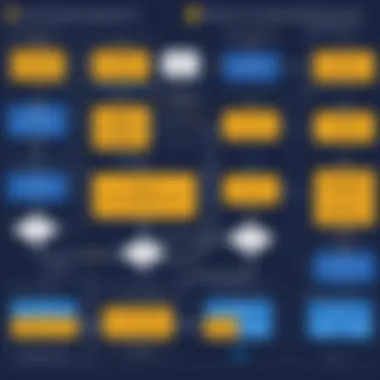

Configuring Jira for Power BI
Correctly configuring Jira is as important as installing Power BI. Here's how to get Jira ready for seamless data integration:
- User Permissions: First and foremost, verify that the user account used has permissions to view issues and projects in Jira. Insufficient access will impede data visibility in Power BI.
- Identify Relevant Projects and Data: Pinpoint which Jira projects contain the data critical to your reporting needs. This can include custom fields, statuses, and events that are unique to your organizational workflows.
- Check Field Mappings: If you've customized fields in Jira, ensure these are appropriately mapped to correspond with the data you wish to retrieve in Power BI. This step prevents confusion and enhances data accuracy.
- Create API Tokens: Set up API tokens for secure data communication. This can typically be done in the account settings under API tokens.
Assembling these configurations forms the gateway for a successful integration. Consider it the preparatory groundwork that will lead to meaningful insights once the data starts rolling into Power BI.
Connecting Power BI to Jira
Connecting Power BI to Jira is key in unlocking a more dynamic approach to project analytics. Many teams today struggle to sift through the sea of data available in Jira without proper analysis tools. With Power BI, those data overloads can transform into clear, actionable insights. The beauty of this integration lies in its ability to blend the robust project management features of Jira with Power BI’s sophisticated data visualization capabilities.
Using the Power BI Desktop
The power of the Power BI Desktop cannot be overstated. Essentially, this tool serves as the starting point for creating, customizing, and sharing your reports. When using Power BI Desktop to connect to Jira, users can easily pull in project management data, such as tasks, statuses, and timelines, enabling deeper insights.
- User-Friendly Interface: Power BI Desktop’s interface is designed for both novice users and seasoned analysts. It offers a drag-and-drop feature for effortlessly creating visualizations.
- Rich Visualization Options: You can choose from a plethora of visualization types. Bar graphs, pie charts, or line graphs—whatever helps illustrate the data most effectively.
- Interactive Features: Filters, slicers, and tooltips allow for a hands-on approach, letting users interact with the data in real-time.
To get started, simply download Power BI Desktop from Microsoft's official site. From there, you can begin forging connections with your Jira data.
Establishing Data Connections
The next logical step in this process is establishing data connections that form the backbone of your reporting capabilities. This connection is crucial as it allows for real-time data updates, ensuring that you’re always looking at the most current information. Here’s how to establish those connections effectively:
- Jira API: Leverage the Jira REST API to obtain data. By using this, you can pull in issues, projects, and user details seamlessly.
- Data Gateway: For organizations that maintain a level of security, deploying the Power BI Data Gateway is essential for establishing a secure connection between your Power BI reports and Jira data.
- Authentication: Ensure that you set up the necessary authentication protocols, whether it be OAuth tokens or API keys. This will keep your data secure while ensuring necessary access.
"The process of connecting Power BI to Jira may seem daunting at first, but with step-by-step guidance, it transitions from complex to manageable."
Data Import Options
With the connections in place, users must choose how to import data from Jira into Power BI. Several options make this task straightforward:
- Direct Import: You can opt to import data directly from Jira, allowing you to pull in all relevant project data with a few clicks.
- Scheduled Refresh: This feature lets you set up a schedule for data refresh, ensuring your dashboards are always updated without manual intervention.
- Custom Queries: For those with a bit of technical know-how, using Power Query to write queries can be incredibly beneficial. Custom queries mean you only retrieve exactly what you need, no more, no less. This option is particularly useful for large datasets.
Despite the various paths to import data, users must commit to a strategy that aligns with their specific business objectives. Whether that is ongoing trend analysis or real-time performance tracking, the choice of import option is significant in guiding the overall effectiveness of your project insights.
Connecting Power BI to Jira isn’t just about getting data; it’s about creating a flow of information that helps inform decisions, streamline processes, and ultimately drive project success.
Creating Data Models
Creating data models is a fundamental step in maximizing the integration of Power BI with Jira. Well-defined data models serve as the backbone for insightful reporting and effective project management. They allow users to visualize complex datasets in a structured manner that aids comprehension among various stakeholders. Relying on an established data model makes it easier for business professionals to derive actionable insights while enhancing the overall decision-making processes. Without this crucial step, even the most advanced tools could lead to confusion rather than clarity.
Understanding Data Structures in Jira
To efficiently create data models in Power BI, one must first grasp the underlying data structures within Jira. Jira operates using a variety of entities such as issues, projects, workflows, and custom fields. Each of these elements contributes to how information flows and is recorded within the system. It's essential to identify how different issue types relate to user stories, tasks, or bugs.
Moreover, knowing where the data gets collected and how it’s linked will provide a clearer picture when setting up the data model. For instance, if one is handling multiple projects, understanding how components like sprints and epics are structured can have a big impact on how data is aggregated and displayed.
"Understanding the data structures allows for a smoother integration with Power BI, paving the way for deeper analysis and intuitive insights." – Project Manager
Building Effective Data Models
Once the data structures are understood, building effective data models becomes the next logical step. A good model not only represents the data accurately but also facilitates ease of analysis. Utilize fact tables for transactional data and dimension tables for descriptive data related to the projects.
Consider incorporating relationships between tables. For example, relating issue types to their respective projects can help visualize performance metrics more cleanly. When using Power BI, ensuring that relationships are correctly defined will determine how well the data can be manipulated.
- Focus on simplicity. A data model with too many intricate relations can cause confusion and complicate visualizations.
- Iterate continually. As project requirements change or new data sources are introduced, revisit your data model to ensure it remains relevant and effective.
Best Practices for Data Modeling
To truly leverage the capabilities of Power BI within a Jira context, adhering to certain best practices can make a remarkable difference:
- Keep it relevant – Include only data points that serve a specific purpose. Extraneous data will only clutter the model.
- Visual integrity – Establish visual indicators for data health. If KPI metrics are suffering, it can impact project performance assessments.
- Documentation – Keep a record of your data models, including all relationships, measures, and key definitions. This not only aids troubleshooting but makes onboarding easier for new team members.
- Testing and validation – Run test reports to check the accuracy before presenting insights to stakeholders. This step ensures credibility and trust in the data.
By following these guidelines, the implementation becomes more structured, allowing for smoother operations and deeper insights. This makes the integration of Power BI and Jira not just a technical endeavor but a transformative process for project management.
Generating Reports and Dashboards
Generating reports and dashboards is a cornerstone of data-driven decision-making, especially when utilizing tools like Power BI integrated with Jira. This section delves into the necessary steps and the significance of creating effective reports and visualizations to not only track project metrics but also to provide actionable insights that can propel projects to the next level.
Creating Visualizations
Visualizations transform raw data into a format that is understandable and actionable. When analyzing Jira data, visualizations are essential because they help to clarify complex information. With Power BI, you can create a variety of visual formats like graphs, charts, and gauges. Each visual serves a purpose, whether it’s tracking sprint progress or visualizing issue resolution times.
Here’s why these visualizations matter:
- Enhanced Understanding: Instead of sifting through endless spreadsheets, stakeholders can quickly grasp performance trends and issues with the help of plots and other graphical displays.
- Immediate Insights: Visualizations can reveal patterns immediately, such as bottlenecks in workflows or recurring project delays that might be lurking behind numbers.
- Engagement: People are naturally drawn to visuals. Presenting complex data in an intuitive way keeps stakeholders interested and involved with the analysis.


To create an effective visualization, start with clear objectives about what you need to highlight. Determine key metrics, consider your audience, and choose the visual type that can convey that essence effectively.
Customizing Dashboards
Dashboards serve as the go-to interface for monitoring project health and are a critical feature in Power BI. Customizing a dashboard means tailoring it according to your specific needs and the needs of your team or stakeholders. A well-customized dashboard can be a game changer in terms of user engagement and information dissemination.
Consider the following when customizing a dashboard:
- Relevance: Display only the metrics that matter. If a certain KPI doesn’t impact your project outcomes, why show it?
- User Experience: Think about the user. Organize visuals in an easy-to-navigate format, and do not clutter the screen with unnecessary elements.
- Interactive Features: Utilizing filtering and interactive buttons can empower users to delve deeper into the metrics that most interest them, keeping the dashboards dynamic and adaptable.
Custom dashboards allow for adjustments based on changing business needs and can serve different teams with different requirements, be it DevOps, Marketing, or Quality Assurance.
Sharing Reports with Stakeholders
Once you put together insightful reports, the next step is sharing this information with stakeholders. Sharing reports effectively can foster collaboration and informed decision-making across your organization. In an integrated setup with Jira and Power BI, this can be done seamlessly.
When sharing reports, consider these key points:
- Accessibility: Ensure that reports are easily accessible to all team members who need them but also secure enough to protect sensitive data.
- Formats: Power BI allows you to share reports in various formats: you can export them as PDFs, or share live dashboards directly through web links, making it easier to keep everyone on the same page.
- Continuous Feedback Loop: Encourage stakeholders to provide feedback on reports. This enables continual improvement and ensures that your reports remain suitable and relevant.
"Data is like a river; it flows continuously, but it must be structured to be useful."
Reports and dashboards should not be static; they should evolve based on the project lifecycle and the continuous feedback from users, ensuring that the data insights you provide are not just useful, but also actionable and timely. In summary, a thoughtful approach to generating and sharing reports and dashboards can significantly enhance communication and effectiveness within your teams.
Analyzing Jira Data in Power BI
Analyzing data from Jira within Power BI is a crucial step for anyone aiming to harness the power of this integration. The ability to distill complex project data into insightful visuals and reports fosters enhanced decision-making. When organizations properly analyze their Jira datasets, they equip decision-makers with real-time insights that reflect the project's health and performance status.
Key Performance Indicators (KPIs)
When it comes to project management, KPIs are the lifeblood of performance evaluation. By tracking KPIs such as average resolution time, backlog age, and sprint velocity, teams can pinpoint efficiency bottlenecks and celebrate wins.
- Average Resolution Time: This measures how long it takes to complete an issue or ticket. If this number is consistently high, it might signal that certain processes need an overhaul.
- Backlog Age: Understanding how long items sit in the backlog can surface prioritization problems or operational snags that could delay progress.
- Sprint Velocity: This reflects the amount of work completed in each sprint. Monitoring this trend helps teams adjust their scope and ensures that workloads are realistic.
By feeding these KPIs into Power BI dashboards, organizations can visualize trends over time, providing a snapshot that informs strategic adjustments.
Trend Analysis Techniques
Trend analysis in Power BI, derived from Jira data, enables a granular look at how team performance has evolved over time. Observing trends is essential for recognizing patterns and anomalies. Here are a few effective techniques to consider:
- Time Series Analysis: By plotting KPIs over time, teams can readily spot increases or decreases in performance metrics. This can be particularly useful for monitoring the impact of process changes or team adjustments.
- Comparative Analysis: This involves comparing the performance of multiple teams or projects against each other. It can highlight where resources need to be focused and drive healthy competition within departments.
- Forecasting: By employing statistical methods to predict future performance based on historical data, project managers can better allocate resources and prepare for upcoming challenges.
In essence, these techniques can provide a wealth of information that enriches teams’ insights, ultimately leading to better project outcomes.
Ad-hoc Reporting Capabilities
Power BI’s ad-hoc reporting capabilities allow team members to generate reports on-the-fly based on their current needs and questions regarding Jira data. This flexibility is key in quickly responding to specific project inquiries. Here’s how it plays out:
- Immediate Insights: When a team member needs to assess project health quickly, they can create a tailored report without waiting for someone from the analytics team. This immediacy often leads to timely decision-making.
- User-Friendly Interface: Power BI's straightforward interface means that even non-technical users can generate useful reports, democratizing access to data insights across the organization.
- Custom Visualizations: Teams can create visuals that speak to their unique project contexts, leading to more relevant data analyses.
"The ability to analyze and visualize data effectively is at the heart of making informed decisions and driving projects forward in complex environments."
By focusing on these aspects of analyzing Jira data in Power BI, organizations can unlock new paths for improvement and support better project management strategies.
Optimizing Project Management with Insights
In today’s fast-paced business climate, the ability to make informed decisions quickly is not just a luxury—it’s a necessity. Optimizing project management with insights derived from data can transform not only how projects are executed, but also how organizations perceive their overall performance. By integrating Power BI with Jira, project teams can harness the vast amount of data generated during the project lifecycle, turning mundane metrics into actionable insights. This section explores the critical benefits and considerations of leveraging data analytics in project management.
Improving Workflow with Data-Driven Insights
Every organization desires to stretch the efficiency of its available resources. By employing data-driven insights, teams can pinpoint which processes are working well and which ones are lagging behind. Consider this: when you track project activities through Jira and visualize them with Power BI, you can uncover trends and patterns that tell a story.
For instance, if a team identifies frequent delays in a particular phase of development, analysis may reveal underlying reasons such as skills gaps or inefficient communication within teams. This understanding can lead to real solutions:
- Streamlining Processes: Automating routine tasks based on insights can free up time for team members.
- Resource Allocation: Adjusting team sizes or redistributing members based on performance insights can smooth out workflow.
- Training Needs: Identifying skill deficits allows managers to implement focused training programs.
Access to high-quality data enables project managers to refine objectives continually and pivot strategies as necessary, thus enhancing overall efficiency.
Identifying Bottlenecks in Projects
Bottlenecks are like stones in a river; they slow everything down. By using Power BI to analyze Jira project data, teams can visualize where the water isn’t flowing smoothly. Metrics like task completion times, workload distribution, and team capacity all play a role in identifying these troublesome spots.
Potential signs of bottlenecks may include:
- Increased Task Duration: If certain tasks consistently take longer than expected, it may indicate a bottleneck.
- Overloaded Team Members: When certain individuals are assigned excessive workloads, it creates a slowdown that affects everyone.
- Communication Hurdles: Insights may show frequent delays caused by back-and-forths in team communications.
Once these bottlenecks are identified, teams can formulate targeted actions to relieve the pressure. For example, if a specific team is overloaded, reallocating tasks or adding resources can help mitigate this issue.


Enhancing Decision-Making Processes
Effective decision-making is predicated on having timely and relevant data. By bridging Power BI with Jira, the integration fosters rapid access to powerful analytics that inform project decisions. Beyond mere historical data, leveraging predictive analytics allows project managers to foresee project needs and risks before they escalate.
Consider these aspects in decision-making:
- Real-Time Data Access: With Power BI dashboards, key stakeholders can access up-to-date information without sifting through spreadsheets or logs.
- Scenario Analysis: Visual tools facilitate the exploration of various project scenarios, helping teams forecast possible outcomes.
- Collaborative Decision Making: Having a centralized view of all project data encourages discussions based on factual insights rather than guesswork.
By embedding insights into the decision-making fabrics of project management, organizations can foster a culture of informed strategy, helping adapt to changing environments swiftly.
"Insights drive action. Without understanding the data, even the best plans can go awry."
Addressing Common Challenges
Integrating Power BI with Jira can be a game changer for professionals aiming to improve project oversight and decision-making, but it’s not all smooth sailing. Recognizing and addressing common hurdles is key to unlocking the full potential of this collaboration. It’s not just about getting the systems to talk to each other; it's about making sure that the data being exchanged is reliable and actionable.
Data Accuracy and Consistency Issues
One of the prime challenges faced during the integration of Power BI and Jira centers on data accuracy and consistency. When we look at how data flows from Jira to Power BI, inconsistencies can arise, either due to human error or system limitations. For instance, if a data entry is missed in Jira, any report generated in Power BI will be incomplete, leading to an incorrect representation of project status.
Be vigilant about your data integrity. Regular audits of the data being pulled into Power BI can reveal discrepancies. Moreover, establishing clear naming conventions and standardized procedures in Jira ensures that everyone on the team is on the same page. This proactive approach helps to create a culture of accountability regarding data handling.
Navigating API Limitations
Another bump in the road often comes from the limitations of APIs. While Jira has a robust API for extracting data, it sometimes comes with restrictions that can frustrate users. For example, you might find yourself hitting rate limits if you try to extract data too frequently or simultaneously. Such limitations can interrupt the flow of data to Power BI and complicate the reporting process.
To navigate these challenges, consider grouping data requests to minimize the number of calls made to the API at any given time. Optimize your data extraction strategy by pulling larger sets of data less frequently. This method not only adheres to API limitations but can also result in more insightful data analysis since you're observing trends over a larger timeframe rather than through erratic snapshots of information.
User Training and Adaptation
Rounding out the list of common challenges is the issue of user training and adaptation. Even the best integration can fall flat if the end users are not adequately trained to use the systems to their fullest potential. This isn't just a tech problem; it's about changing the culture of how users interact with data.
Investing time and resources into user training is essential. Hold workshops to help your team understand how to effectively navigate both Power BI and Jira, focusing on practical applications that relate to their day-to-day tasks. Additionally, providing ongoing support and resources for users can smooth the road toward successful adoption of integrated tools.
The Future of Power BI and Jira Integration
The integration of Power BI with Jira has already proven to be a game-changer in project management and data analytics. As we look forward, it’s apparent that the synergy between these two tools will only deepen, shaping the future landscape of business intelligence. The fundamental importance of this topic lies in the opportunities it presents for organizations that aim to stay ahead of the curve. By understanding emerging trends and potential use cases, decision-makers can position themselves strategically to leverage enhanced insights and analytics, ultimately leading to better outcomes.
Trends in Business Intelligence Tools
The world of business intelligence continually evolves as new technologies and methodologies emerge. One notable trend is the increasing emphasis on self-service analytics. Users are looking for tools that allow them to independently gather insights without heavily relying on IT departments. Power BI, with its user-friendly interface, aligns with this trend seamlessly. The integration with Jira reinforces this by enabling project teams to visualize their project data in real-time.
Moreover, the rise of artificial intelligence and machine learning in analytics is hard to overlook. These technologies can transform how data is interpreted, allowing for predictive analytics and advanced data modeling. As organizations continue to adopt these tools, Power BI’s integration with Jira stands to benefit from smarter data extraction and analysis techniques.
Evolving Features and Updates
With both Power BI and Jira regularly rolling out updates, the enhancement of features is a big consideration for future integration. Microsoft consistently invests in upgrading Power BI capabilities to improve performance and user experience. New features, like enhanced data connectors and integration capabilities, are poised to further simplify the connection between Power BI and Jira.
At the same time, Atlassian constantly refines Jira to better serve its users. The addition of customizable dashboards and reporting functionalities helps teams visualize their workflow data effectively. As these two platforms evolve, their integration will likely include more seamless functionalities, allowing for deeper data analysis and insight generation. Updates could pave the way for automated reporting and data transfer processes, making real-time decision-making even more achievable.
Potential Use Cases in Various Industries
The practical implications of the Power BI and Jira integration stretch across numerous industries, catering to diverse needs.
- IT and Software Development:
- Marketing:
- Finance:
- Teams can better track and visualize project progress, bugs, and sprints to maintain alignment with business objectives.
- Marketers can analyze campaign performance by connecting marketing operations in Jira with performance metrics in Power BI, allowing for adjustments on the fly based on real data.
- Financial analysts can utilize the integration to keep projects within budget, comparing real-time data against forecasted results.
End
As we reach the end of this comprehensive guide on leveraging Power BI with Jira, it's essential to understand the significance of the integration for enhancing project management. Not only does this integration foster a more streamlined approach to data analytics, but it also equips decision-makers with crucial insights into their project workflows. The reduced time spent on data validation and reporting enables teams to focus on delivering high-quality outcomes instead of getting bogged down in manual processes.
Recap of Key Insights
Looking back on what we discussed, several key insights emerge:
- Integration Benefits: The integration of Power BI with Jira facilitates improved data visualization, making complex information more digestible. This is particularly valuable for IT professionals and small business owners who rely on data to steer their teams in the right direction.
- Effective Data Modeling: A robust data model is a cornerstone of successful analytics. We explored how to create effective data structures, ensuring that output reports are both relevant and actionable.
- Reporting and Dashboarding: The ability to craft customized reports and dashboards provides stakeholders with real-time insights. This enhances transparency and fosters a culture of accountability.
- Future-Proofing Solutions: Recognizing trends in business intelligence tools helps organizations stay ahead of the curve. The evolving features of Power BI and Jira can adapt to new demands, ensuring continued relevance in various industries.
Final Thoughts on Integration
In closing, integrating Power BI with Jira isn't just about connecting two platforms; it's about creating a powerful engine for informed decision-making and driving project success. As project management landscapes continue to evolve, the need for insightful data will only grow.
Having the ability to extract meaningful analytics from your team's efforts not only promotes operational efficiency but also enhances stakeholder confidence.
Ultimately, this integration offers a pathway to elevate project management processes, paving the way for improved engagement, productivity, and performance metrics.
"Informed decision-making is the keystone of effective project management."
The journey of embracing complex datasets dosen't have to be overwhelming. With the right tools, guidance, and commitment to continuous improvement, organizations can turn raw data into strategic assets.







