Integrating Power BI with Google Cloud Platform


Intro
Integrating Power BI with Google Cloud Platform offers a unique approach for businesses aiming to harness vivid analytics capabilities. This integration allows organizations to enhance data visualization and optimize their decision-making processes. In today's rapidly changing technological landscape, understanding how to effectively merge these tools is crucial.
Organizations often face challenges related to data management, visualization, and actionable insights. This guide will navigate through essential aspects of this integration, analyzing the strengths and capabilities of both Power BI and GCP. Readers will find insights on implementation strategies, technical aspects, and best practices that can lead to improved performance and return on investment.
Software Needs Assessment
A comprehensive assessment of software needs is vital to successfully integrate Power BI with Google Cloud Platform. Understanding user requirements and evaluating current software solutions pave the way for effective data strategies.
Identifying User Requirements
Before proceeding with any integration, organizations should begin by gathering insights from potential users. Interviews and surveys can reveal what specific features are needed. Some important aspects to consider include:
- Data sources that users frequently engage with
- Performance expectations relevant to data processing and visualization
- User experience preferences, including interface design and navigation
Each user has different expectations and experiences with data. A thorough understanding builds a foundation for making informed choices regarding software capabilities.
Evaluating Current Software Solutions
Assessing existing software solutions helps in determining whether an upgrade or full integration is necessary. Organizations should explore:
- Current software compatibility with GCP
- Integration capabilities of existing tools and their performance metrics
- Resources required for potential migration or integration processes
Understanding the current ecosystem will lead to better planning and fewer disruptions during the integration process. This also aids in aligning internal resources to support growth initiatives.
Data-Driven Insights
Utilizing Power BI alongside GCP can unlock deeper data-driven insights. By focusing on current market trends and performance metrics, businesses can position themselves for success in competitive environments.
Market Trends Overview
The analytics landscape is evolving rapidly with cloud computing at its forefront. Businesses adopting cloud solutions experience increased flexibility and scalability. Trends include:
- Increasing demand for real-time analytics
- Growing importance of customer-centric data solutions
- Enhanced collaboration features across platforms
These trends highlight the need for solutions that can adapt to rapidly changing markets. Power BI and GCP collectively empower organizations to stay ahead by providing insightful data analysis.
Performance Metrics
Monitoring performance metrics becomes essential once integration takes place. Key performance indicators to track include:
- Data load times and query performance
- User engagement levels with various reports and dashboards
- ROI on integration efforts and ongoing costs
Evaluating these metrics not only helps in measuring success but also allows organizations to adjust their strategies in real time.
"Data is the new oil, and organizations that refine it efficiently will reap immense benefits."
Prelude to Power BI and Google Cloud Platform
Integrating Power BI with Google Cloud Platform (GCP) is crucial for modern data-driven businesses. This integration enables organizations to harness the power of data visualization and advanced analytics to inform decision-making processes. Both Power BI and GCP have unique strengths: Power BI excels in its capabilities for creating interactive reports and visualizations, while GCP provides a robust infrastructure for data storage and processing.
Organizations increasingly face challenges in managing vast amounts of data. By combining these platforms, businesses can unlock deeper insights and drive operational efficiencies. This section serves as a foundation for understanding the benefits and functionalities of Power BI and GCP, highlighting why this integration matters in today’s landscape.
Overview of Power BI
Power BI is a business analytics tool provided by Microsoft that enables users to visualize their data and share insights across the organization. With its user-friendly interface, Power BI simplifies complex data into accessible dashboards. It allows users to connect various data sources, including Excel, SQL Server, and cloud services.
Some key features of Power BI include:
- Data transformation capabilities: Users can clean and manipulate data using Power Query.
- Customizable dashboards: Individuals can design dashboards that highlight specific metrics relevant to their needs.
- Data connectivity: Power BI connects seamlessly to numerous sources, enhancing flexibility in data analysis.
Overview of Google Cloud Platform
Google Cloud Platform offers a comprehensive suite of cloud computing services. It provides infrastructure, tools, and services to build applications, store data, and conduct analytics. GCP is scalable, allowing businesses to adjust resources as their data needs evolve.
Crucial components of GCP include:
- Google BigQuery: A powerful data warehouse solution designed for big data analytics.
- Google Cloud Storage: Provides durable storage to hold vast datasets for analysis.
- Data processing services: Tools like Google Dataflow and Google Cloud Functions enable users to transform and analyze data efficiently.
The Importance of Data Visualization
Data visualization is essential for comprehending complex information. It simplifies data interpretation by transforming numbers into graphical formats. Effective visualization enables stakeholders to quickly identify trends, patterns, and outliers that might be lost in raw data.
Benefits of data visualization include:
- Enhanced insight: Clear visuals make it easier to convey information.
- Faster decision-making: Users can swiftly identify key metrics and make informed choices.
- Increased engagement: Interactive dashboards foster collaboration and discussion among teams.
Key Features of Power BI
The integration of Power BI with Google Cloud Platform provides businesses with a set of powerful tools designed to enhance data analysis and visualization. Understanding the key features of Power BI is essential for organizations seeking to leverage data for informed decision-making.
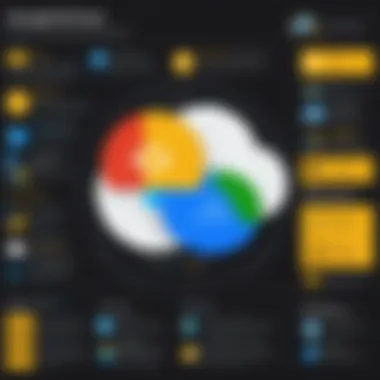

Power BI supports a range of functionalities that not only streamline processes but also enhance the overall experience of data management. It enables users to transform raw data into meaningful insights, which is crucial for maintaining a competitive edge in today's data-driven environment. The focus herein will be on three main features: Data Connection and Transformation, Interactive Dashboards and Reports, and Collaboration and Sharing Capabilities.
Data Connection and Transformation
Data connection is the backbone of Power BI’s functionality. It allows users to connect to varied data sources, including Google BigQuery, SQL databases, Excel sheets, and even APIs. This flexibility is crucial for businesses that rely on diverse datasets. Once connected, Power BI provides robust tools for data transformation, enabling users to clean, shape, and model their data.
Benefits of effective data transformation include:
- Improved Data Accuracy: By standardizing and validating data, organizations can ensure high-quality outputs.
- Enhanced Analytical Capability: Users can structure data in a way that it is more conducive to insightful analysis.
- Time Savings: Automated data processing reduces time spent on manual data handling.
These capabilities are vital for any organization committed to making sound, evidence-based decisions.
Interactive Dashboards and Reports
An important feature of Power BI is its ability to create interactive dashboards and reports. Users can design dashboards with customizable visuals, which offer dynamic interaction with the data. This means that stakeholders can explore data visually, uncovering trends and anomalies that might be missed in standard reports.
Features of Power BI dashboards include:
- Real-time Data Updates: Dashboards can display real-time data, enabling timely decision-making.
- Visualizations: With a wide variety of visualization options, users can choose the best way to represent their data, enhancing interpretability.
- User-Friendly Interface: The tools are designed with simplicity in mind, allowing users without extensive technical knowledge to create compelling reports.
These dashboards empower organizations by providing actionable insights instantly, which is crucial for maintaining operational effectiveness.
Collaboration and Sharing Capabilities
Power BI fosters collaboration within teams through its sharing capabilities. Reports and dashboards can be shared securely with colleagues or stakeholders in the organization. This encourages a data-centric culture where insights are easily accessible, and decisions are made collectively.
Key aspects of collaboration include:
- Content Packs and Apps: Users can create content packs that encapsulate reports and datasets, which can be shared across the organization.
- Export and Embed Options: Reports can be exported in various formats or embedded in internal applications, broadening their accessibility.
- Commenting Features: Users can add comments directly on dashboards, facilitating discussions around the data.
The ability to collaborate effectively ensures that every team member is aligned and informed, ultimately improving overall business performance.
In summary, the key features of Power BI—Data Connection and Transformation, Interactive Dashboards and Reports, and Collaboration and Sharing Capabilities—are not just technical specifications. They represent strategic advantages that organizations can leverage to harness the full potential of their data.
Advantages of Using Google Cloud Platform
Integrating Power BI with Google Cloud Platform (GCP) offers numerous advantages for businesses striving to enhance their data management and analytics capabilities. By harnessing the flexible and scalable nature of GCP, organizations can optimize their data processes, gain insights, and foster innovation. This section explores the critical benefits of using GCP in conjunction with Power BI, illustrating why this integration is pivotal in today's data-driven landscape.
Scalability and Flexibility
One of the primary advantages of GCP is its scalability. Organizations can quickly scale their resources up or down based on demand. This agility is significant for businesses facing fluctuating workloads or growth projections. For instance, if a company experiences increased data volume during certain periods, GCP allows them to provision additional resources seamlessly.
Moreover, GCP supports a wide range of data services that can be easily integrated with Power BI. For example, if a business starts with Google BigQuery for data processing, it can expand its capabilities by incorporating Cloud Storage or Pub/Sub as needs evolve. This flexibility enables organizations to tailor their cloud environment according to their specific requirements, ensuring they only pay for what they use.
Cost-Effective Solutions
Using GCP can lead to substantial cost savings for businesses. The pay-as-you-go pricing model allows organizations to avoid hefty upfront investments in hardware and other infrastructure. Companies can utilize GCP to run their Power BI dashboards and reports without worrying about overcommitting resources.
Additionally, GCP provides various pricing tiers and discounts based on usage that can make cloud services more affordable. Organizations can choose options that align with their budgets and anticipated data workloads. For example, opting for sustained use discounts may yield lower prices for resources that run continuously.
"GCP's pricing structure and flexibility ensure that organizations can effectively manage their budgets while maximizing performance."
Robust Security Features
Security is a paramount concern for businesses dealing with sensitive data. GCP offers a comprehensive set of security features that help protect data against unauthorized access and breaches. GCP includes tools such as Identity and Access Management (IAM), ensuring that only authorized users have access to specific data within the organization. This granularity is crucial for businesses that must adhere to compliance regulations like GDPR or HIPAA.
Furthermore, GCP employs advanced encryption both at rest and in transit. Organizations can rely on Google's infrastructure to safeguard their data. With GCP, Power BI users can have peace of mind knowing that their analytics processes run on a platform built with rigorous security standards.
Integration Capabilities Between Power BI and GCP
Integrating Power BI with Google Cloud Platform (GCP) presents various essential capabilities that allow organizations to enhance their data analysis strategies. The collaboration between these two powerful tools not only facilitates improved data visualization but also harnesses the advantages of cloud computing. Understanding the specific integration capabilities brings attention to the dynamic possibilities for businesses focused on data-driven decision-making.
One significant element of this integration is the ability to connect seamlessly to various data sources hosted on GCP. It simplifies data preparation, analysis, and reporting, which are critical steps in the analytical process. The emphasis on these capabilities assists in unlocking insights from data in real-time, ultimately improving operational efficiency and responsiveness.
Connecting Power BI to Google BigQuery
Google BigQuery serves as a naturally suitable data warehouse solution for organizations managing large datasets. Connecting Power BI to BigQuery allows businesses to analyze vast amounts of data quickly. By leveraging SQL queries, users can retrieve data from BigQuery and visualize it within Power BI.
To connect Power BI to Google BigQuery, users need to:
- Have a GCP account with BigQuery enabled.
- Ensure that the necessary permissions are set for accessing the datasets.
- In Power BI, use the BigQuery connector to establish the connection.
This integration enhances reporting by using BigQuery’s processing power for speed and scalability. Users can be assured that even as their data volume grows, the performance remains consistent. This synergy can lead to improved insights, aiding in strategic planning and execution.
Using Google Drive as a Data Source
Another practical integration capability is utilizing Google Drive as a data source for Power BI. Many organizations store their spreadsheets and data files on Google Drive. This allows for easy access and integration from Power BI.
To set up Google Drive as a data source, one must:
- Store the required data files in Google Drive.
- Enable access to Power BI for the Drive account.
- Use the Google Drive connector in Power BI to pull the data into the dashboard.
This capability provides flexibility in data sourcing. Users can combine data from Google Drive with additional datasets, enriching the analysis and reporting capabilities. The straightforward process helps in maintaining an agile environment for data analysis.


Leveraging Google Cloud Functions
Google Cloud Functions can significantly enhance the integration experience between Power BI and GCP. By using serverless computing, businesses can execute code in response to events. This means creating automated workflows to process data between applications.
Considering the potential benefits:
- Custom Data Transformations: Automate data transformations before it enters Power BI, ensuring clean and structured data.
- Real-Time Processing: Improve timeliness of data availability by triggering functions to run on data changes.
- Event-Driven Triggers: Set Google Cloud Functions to react to changes in datasets stored in BigQuery or Google Drive, optimizing data flow and reducing processing lags.
Implementing Google Cloud Functions into the integration process can lead to a higher level of automation. It allows teams to focus on analyzing data rather than spending time on manual data handling.
With these integration capabilities, businesses can leverage Power BI and GCP to foster a more data-centric culture, propelling them towards better analysis outcomes and more informed business decisions.
Practical Applications of Integration
Integrating Power BI with Google Cloud Platform (GCP) facilitates numerous practical applications that enhance data processing and decision-making across various business scenarios. This integration empowers organizations to utilize their data effectively, driving innovation and efficiency. Understanding the practical applications of this integration is vital for any business aiming to leverage modern data analysis methods.
Real-Time Data Analysis
Real-time data analysis is one of the most compelling advantages of combining Power BI with GCP. Businesses today need instantaneous insights to make informed decisions. This integration allows Power BI to connect seamlessly to Google BigQuery, which can handle vast amounts of data. With this setup, organizations can visualize data trends and operational metrics in real-time.
For example, companies in retail can monitor sales data as it comes in. This enables faster responsiveness to market demands or changes in consumer behavior. Furthermore, real-time analysis ensures stakeholders can track business performance continuously, leading to improved outcomes. With the ability to analyze live data feeds, businesses can adjust strategies and operations on the fly, thus remaining competitive in rapidly evolving markets.
Enhanced Reporting Capabilities
Another critical application of this integration is the enhancement of reporting capabilities. Power BI is known for its intuitive visual reports and dashboards. When combined with data stored in GCP, it becomes a powerful tool for generating comprehensive reports. Organizations can create interactive dashboards that reflect the latest data, providing insights that are easily digestible for managerial decisions.
Additionally, Power BI can automate report generation. This means that reports can be scheduled or triggered based on specific events in GCP. The result is a significant reduction in manual reporting errors and time spent on report preparation. This efficiency free up resources to focus on analysis rather than just data retrieval, allowing for deeper insights into business performance.
Predictive Analytics Models
The integration of Power BI and GCP supports the development of predictive analytics models. Leveraging GCP's advanced machine learning capabilities, businesses can analyze historical data to predict future trends and outcomes. Power BI’s visualization tools can then represent these predictive insights in a clear, actionable format.
For instance, financial institutions can use this method to forecast credit risk based on historical data patterns. Similarly, a manufacturing firm may predict equipment failures before they occur, saving costs and preventing downtime. Predictive analytics not only enhances operational efficiency but also assists in strategic planning by enabling better resource allocation.
"The combination of Power BI and GCP creates a data landscape that is responsive, insightful, and robust for the future of business intelligence."
In summary, integrating Power BI with Google Cloud Platform presents significant practical applications. Real-time analysis, enhanced reporting capabilities, and predictive analytics models form the backbone of a data-driven strategy. These applications are not just about technology; they significantly impact decision-making processes, operational efficiency, and ultimately, competitive advantage.
Data Management Best Practices
Effective data management is crucial for organizations looking to optimize their integration of Power BI with Google Cloud Platform (GCP). The proper framework ensures high-quality data governance, reliability, and ease of access. Adopting best practices will not only enhance data analytics but also foster smarter decision-making across various business processes.
Employing structured data management practices helps organizations mitigate risks, improve compliance, and ensure that stakeholders have the most accurate information at their disposal. The increasing reliance on data-driven strategies is pushing businesses to prioritize best practices in data management, establishing a foundation for effective usage of tools like Power BI and GCP.
Data Governance Frameworks
A robust data governance framework is essential for implementing effective data management. It sets the rules and processes for data handling throughout the organization. At its core, it defines the structure that ensures data accuracy, consistency, and security. A solid framework enables organizations to meet compliance requirements tailored to their industry standards.
Some key elements of data governance include:
- Data Ownership: Clearly defined roles and responsibilities for data management.
- Data Policies: Established guidelines for data usage, storage, and access.
- Metadata Management: Maintaining detailed information about data sources, structures, and uses.
Organizations that prioritize data governance frameworks find that they can respond to data challenges with agility, ensuring high-quality insights for decision-making processes.
Monitoring Data Quality
In a data-driven environment, maintaining high data quality is non-negotiable. Regular monitoring helps detect issues early, preventing inaccurate data from affecting analytics. Data quality encompasses several aspects, including accuracy, completeness, consistency, and timeliness.
To enhance data quality monitoring, consider the following practices:
- Automated Validation: Implement tools that automate data validation checks.
- Regular Audits: Schedule periodic reviews of datasets to identify inconsistencies.
- Feedback Loops: Establish processes for users to report data anomalies promptly.
Employing these measures ensures that the insights derived from Power BI are based on reliable data, thus maximizing the benefits of integration with GCP.
Regular Data Backups
Data loss can have detrimental effects on business operations and decision-making. Regular data backups safeguard against loss caused by hardware failures, accidental deletions, or cyber threats. Having a backup strategy increases data resilience and helps maintain business continuity.
Key considerations for effective backup management include:
- Frequency of Backups: Depending on data volatility, backups could be scheduled daily or weekly.
- Backup Locations: Utilize multiple locations for backups, including both on-premises and cloud solutions like Google Cloud Storage.
- Testing Restores: Regularly test the backup restoration process to ensure that your data can be recovered efficiently.
By adhering to these data management best practices, organizations can harness the full potential of Power BI with GCP. The focus on governance, quality monitoring, and backups creates an environment where data is not just an asset, but a strategic advantage.
Challenges in Integration
Integration between Power BI and Google Cloud Platform (GCP) can yield significant benefits in terms of data visualization and analytics. However, this process is not without its challenges. Understanding these challenges helps businesses prepare adequately and develop strategies to mitigate risks. The challenges typically revolve around technical skill requirements, costs associated with integration, and addressing performance issues. All these factors critically influence the success of integration efforts.
Technical Skill Requirements
A successful integration requires a comprehensive understanding of both Power BI and GCP. Specifically, familiarity with GCP services such as BigQuery and data management practices is essential. Users must also have a solid grasp of Power BI functionalities, including data modeling, visualization techniques, and sharing options.
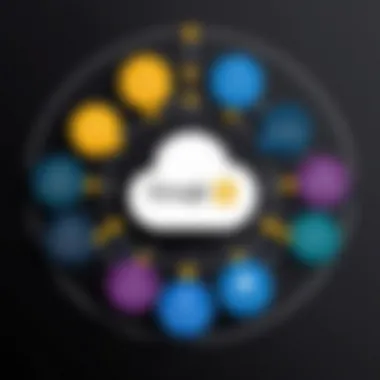

Without adequate training or prior experience, employees may struggle to utilize these tools effectively. Organizations often face a gap in technical skills which can hinder the integration process. To address this, companies may need to invest in training or hire professionals with the required expertise.
Strategies for overcoming these skill barriers include:
- Conducting Workshops: Hands-on training sessions can help employees better understand the intricacies of both platforms.
- Offering Certification Programs: Encouraging team members to obtain certifications in Power BI and GCP ensures they possess the necessary knowledge.
By implementing targeted skill development programs, companies can build a proficient team capable of navigating the complexities of data integration.
Costs Associated with Integration
The financial aspect of integrating Power BI with Google Cloud Platform cannot be overlooked. Significant costs are often involved in various stages of the integration process. These expenses may include:
- Licensing Fees: Power BI requires licenses for different tiers of service; likewise, GCP involves costs that vary depending on usage.
- Infrastructure Costs: Organizations might need to invest in additional cloud resources to facilitate data storage and processing.
- Consultation Fees: Hiring external consultants for guidance during integration might be necessary, adding to overall expenses.
To keep integration costs in check, it is prudent for organizations to establish a clear budget and assess the return on investment. Identifying potential savings and improving budget management can help mitigate financial risks involved in the integration process.
Addressing Performance Issues
Performance issues can arise after integrating Power BI with GCP, affecting user experience and efficiency. Common problems include slow loading times, insufficient data handling capabilities, and difficulties in managing large datasets. Therefore, companies must proactively address these performance challenges.
One way to enhance integration performance is by optimizing the data models in Power BI. This involves simplifying complex data structures and eliminating unnecessary calculations. Additionally, leveraging GCP features, like data partitioning in BigQuery, can significantly improve query performance.
Key strategies for addressing performance issues include:
- Regular Monitoring: Continuously assessing performance metrics to identify potential bottlenecks.
- Implementing Caching: Caching frequently accessed datasets can reduce load times and improve efficiency.
Addressing these challenges holistically ensures that the integration of Power BI with GCP aligns effectively with business objectives. By understanding technical requirements, evaluating costs, and tackling performance issues, organizations can take significant strides towards harnessing the full potential of their data.
Future Trends in Power BI and GCP Integration
Integrating Power BI with Google Cloud Platform (GCP) brings forward several emerging trends that can shape how businesses approach data analytics and manage their data infrastructure. Understanding these trends is essential for organizations aiming to stay competitive and leverage their data efficiently. The evolution of both platforms reveals a future that is increasingly driven by advanced technologies. By recognizing these trends, businesses can make informed decisions regarding their data strategies.
AI and Machine Learning Capabilities
The integration of AI and machine learning with Power BI and GCP shows immense potential. As more organizations adopt these technologies, the ability to analyze vast datasets improves significantly. Power BI’s incorporation of AI features allows users to generate insights beyond traditional analytics. For instance, Power BI can use AI to detect patterns and forecast outcomes based on historical data.
GCP enhances this capability through services like Google AI and AutoML. These tools simplify the process of building and deploying machine learning models, helping analysts focus more on interpretation and less on programming complexity. This combination enables organizations to make predictive analyses that inform strategic decisions. The key benefits include:
- Faster Decision-Making: Automated insights reduce the time needed to interpret data.
- Improved Accuracy: Machine learning algorithms can offer more precise predictions.
- Scalability: As data grows, the intertwined infrastructure of Power BI and GCP can effectively handle increased demands.
Emerging Data Sources
As organizations expand their data collection methods, the types of data sources available continue to grow. Power BI supports a variety of traditional and non-traditional data sources such as social media feeds, IoT devices, and external databases. The integration with GCP further facilitates the incorporation of these emerging data sources.
GCP’s Dataflow and BigQuery services excel at processing and analyzing real-time data streams, which is critical for organizations needing instant insights. Insights derived from these diverse sources lead to a more comprehensive view of the business landscape. Businesses can leverage new data types in their analytics, which leads to:
- Enhanced Insights: More varied data sources provide richer information.
- Increased Innovation: Organizations can explore new avenues for growth with insights from diverse data.
- Competitive Advantage: Early adopters of new data sources can outpace competitors who rely solely on traditional data.
Increased Automation and Optimization
The need for automation in data management is becoming more prominent. With the capabilities of Power BI and GCP, organizations can automate data workflows to enhance efficiency significantly. Automated reporting, real-time data syncing, and streamlined data transformation processes enable users to focus on strategic tasks rather than routine data tasks.
GCP’s orchestration tools like Cloud Composer facilitate complex workflow automation that can be integrated with Power BI for reporting purposes. As a result, organizations experience:
- Reduction in Manual Errors: Automation minimizes human error in data handling.
- Time Savings: Efficiencies gained through automation allow teams to focus on analytics rather than data preparation.
- Cost Reductions: Optimizing processes can lead to lower operational costs.
The synergy between Power BI and GCP not only enhances data visualization and analysis but also positions organizations to capitalize on future trends. Businesses that prioritize these technologies will see improved performance, making them more agile and responsive to market demands.
End: Strategic Considerations for Businesses
When businesses aim to integrate powerful tools like Power BI and Google Cloud Platform, they embark on a journey shaped by specific strategic considerations. These elements are crucial not just for the initial deployment, but also for ensuring long-term success and scalability. By understanding the unique needs of the organization and aligning them with the capabilities of these platforms, companies can foster an environment of enhanced data-driven decision-making.
Evaluating Specific Business Needs
The first step in any integration process is evaluating the specific business needs. Organizations must take stock of their existing infrastructure, data sources, and analytical capabilities. This involves understanding the types of data that are most valuable and how insights drawn from this data can impact business operations.
For instance, if a business focuses on sales, it might prioritize integrating data from customer relationship management tools into Power BI. Identifying these core areas ensures that the integration is not only relevant but also impactful. Key questions to address include:
- What data do we currently have?
- How is this data used across various departments?
- Are there gaps in our existing analytics capabilities?
These inquiries allow businesses to deploy resources efficiently and tailor their integration process, ensuring all teams are equipped with the information they need to perform optimally.
Creating a Roadmap for Implementation
Once the initial evaluation is complete, organizations should develop a detailed roadmap for implementation. This plan should outline each phase of the integration, from initial connectivity to ongoing maintenance. A clear roadmap helps ensure that all stakeholders are aligned and facilitates better communication throughout the integration process.
A practical roadmap should include:
- Timeline for Each Phase: Define clear milestones to keep the project on track.
- Resource Allocation: Identify which teams and technologies will be necessary for successful integration.
- Risk Assessment: Evaluate potential challenges and devise strategies to mitigate them.
This approach allows businesses to maintain control over integration efforts, addressing issues proactively.
Continuous Learning and Adaptation
Finally, businesses must prioritize continuous learning and adaptation to remain competitive in an ever-changing technological landscape. Integrating Power BI with Google Cloud Platform is not a one-time effort; it requires ongoing assessment of performance and capabilities. Regularly revisiting both business goals and technological advancements is paramount.
Organizations should cultivate a culture of data literacy among their teams. This means providing training and resources to ensure employees understand how to leverage these tools effectively. Furthermore, as new features become available in Power BI or GCP, companies should evaluate how these can be utilized to enhance their existing strategies.
"The integration of data analytics and cloud computing is not just about technology; it's about adopting a mindset of continuous growth and adaptation to leverage insights effectively."







