Comprehensive Guide to Power Automate Desktop Pricing


Intro
Understanding subscription models in software applications, especially tools like Power Automate Desktop, requires a careful assessment of your organization’s needs. This article explains the pricing structure of Power Automate Desktop, emphasizing how to evaluate different plans according to various user requirements and organizational capacities. The aim is to guide businesses—both small and large—through an analysis of their software needs and how Power Automate Desktop can meet them effectively.
Software Needs Assessment
Identifying the right software solution is pivotal for any organization. For Power Automate Desktop, this begins by understanding user requirements in depth. Each organization has its own workflow processes, and the demand for automation can range from basic tasks to complex integrations.
Identifying User Requirements
Knowing what features users need is essential. For instance, small businesses may benefit from entry-level subscriptions that offer automation for basic tasks. In contrast, larger enterprises might require advanced functionalities, including integration with other enterprise applications and support for numerous users. Some key areas to consider include:
- Volume of tasks to automate
- Types of applications currently in use
- User proficiency levels
- Budget constraints
This assessment can significantly influence which Power Automate Desktop plan is the most cost-effective.
Evaluating Current Software Solutions
Evaluating your existing software solutions is also crucial. Organizations often have requirements that can be fulfilled by existing tools. However, Power Automate Desktop could offer improved efficiencies or additional features. For an optimal upgrade, look for improvements such as:
- Increased productivity through automation
- Enhanced support for integrating with third-party applications
- Improved user experience with a more intuitive interface
Comparing these insights can highlight whether a transition to Power Automate Desktop is warranted, especially when considering its pricing structure.
Data-Driven Insights
Making decisions based on data is now more relevant than ever. Understanding market trends concerning automation tools offers valuable context when evaluating Power Automate Desktop.
Market Trends Overview
As automation becomes increasingly popular across industries, pricing structures are also evolving, influenced by the demand for integrative and scalable solutions. Organizations must consider how Power Automate Desktop fits into the overarching market landscape. Subscriptions often reflect competitive pricing strategies but may vary significantly based on feature sets and user volumes.
Performance Metrics
Analyzing performance metrics from current automation solutions can also guide the pricing discussion. Metrics such as user adoption rates, time saved through automation, and overall efficiency gains can measure value against cost. These insights can justify the investment in Power Automate Desktop and predict the ROI for prospective buyers.
"Understanding your software needs is the first step to ensuring that you engage with the correct pricing model and achieve the best possible outcomes for your organization."
Prolusion to Power Automate Desktop
Power Automate Desktop represents a critical tool in the realm of automation, enabling businesses and individuals to streamline their workflow and improve productivity. In today's rapidly evolving technological landscape, understanding the nuances of such tools is essential for effective implementation and resource allocation.
Importance of Power Automate Desktop
Power Automate Desktop allows users to automate repetitive tasks easily. This solution caters to both tech-savvy individuals and business professionals seeking to enhance operational efficiency. Notably, users can create automated workflows without extensive programming knowledge.
The importance of this software extends beyond mere task automation; it enables organizations to maximize efficiency and minimize operational costs. Having a strong grasp of how Power Automate Desktop operates and its associated pricing can lead to better strategic decisions when it comes to resource management.
Core Benefits
Several key benefits can be highlighted for users considering Power Automate Desktop:
- Enhanced Productivity: Users can devote time saved from automation to more critical tasks.
- Integration Capability: The software integrates smoothly with various Microsoft products and third-party applications, ensuring versatility across different operational frameworks.
- User-Friendly Interface: Even users with limited technical experience can navigate the platform.
These elements culminate in improved workflow management, feature-rich automation capabilities, and better alignment with business goals.
Considerations
Despite its advantages, some considerations regarding Power Automate Desktop must be addressed:
- Learning Curve: While it is user-friendly, users may face a learning curve initially—though training resources are widely available.
- Cost Implications: Users should assess pricing structures carefully to avoid unforeseen expenses associated with scaling automation efforts.
In summary, the introduction of Power Automate Desktop within an organization can significantly impact overall productivity, reducing errors and accelerating processes. The insights derived from understanding its pricing will serve to bolster understanding and help users make informed decisions.
Overview of Pricing Structure
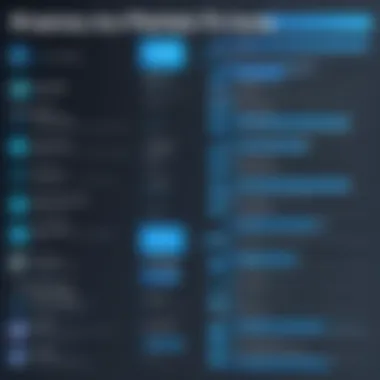

Understanding the pricing structure of Power Automate Desktop is crucial for anyone interested in implementing this tool for automation. This section will explore the significance of the pricing framework and how it influences user decisions. Knowing the pricing models helps buyers identify what best fits their needs, whether they are individuals, small businesses, or large enterprises.
The pricing structure includes various tiers tailored for different user groups. Each tier represents a set of features and intended use cases. Therefore, understanding these distinctions allows potential users to match the right plan with their operational requirements.
One of the primary benefits of a clear pricing structure is transparency. Users can make informed decisions based on their budget and expected return on investment. Additionally, businesses can identify opportunities for cost savings or potential upgrades as their operational needs evolve over time.
In summary, grasping the pricing structure leads to better decision-making. Users can analyze what each tier offers and make informed choices aligned with their automation goals and financial resources.
Understanding the Pricing Tiers
Power Automate Desktop pricing consists of several distinct tiers. Each tier is designed to cater to different user needs and scales. Typically, tiers are classified based on features and support level.
- Free Tier: Ideal for casual users. This tier provides basic functionality, making it suitable for individuals who need straightforward automation.
- Standard Tier: This is for small to medium-sized businesses. It includes additional capabilities such as integration with various applications and enhanced features for more complex automation tasks.
- Premium Tier: Targeted towards larger enterprises. This tier offers extensive integration options, advanced workflow features, and priority support services.
Understanding these tiers clarifies the broader landscape of Power Automate Desktop and the spectrum of features linked to each pricing level. Users can select a plan based on the specific needs of their workloads.
Comparison of Subscription Models
When looking at Power Automate Desktop, the comparison of subscription models reveals distinct advantages and constraints. Users can typically choose between monthly and annual subscriptions. Each model has its merits.
Monthly Subscriptions:
These are more flexible. Users who need short-term use levels can opt for monthly plans. Monthly payments suit those testing the software before committing long-term. However, they can often be more expensive over time compared to annual options.
Annual Subscriptions:
On the other hand, annual subscriptions provide cost savings for businesses that plan to use the software continuously. Usually, paying upfront for the whole year offers a reduced rate per month compared to adjusting payments each month.
"Choosing the right subscription model can significantly impact budgeting and cash flow for businesses."
By weighing these subscription options, potential users can find the balance that aligns best with their operational strategies while optimizing their budget for automation solutions.
Cost Analysis for Individual Users
Analyzing the cost for individual users is essential to determining the overall value that Power Automate Desktop brings to users. This section evaluates options and trade-offs for individuals when choosing between different pricing structures. Understanding costs can lead to better budgeting decisions as well as insight into the return on investment (ROI) of automation tools in day-to-day operations.
Monthly vs Annual Subscriptions
The choice between monthly and annual subscriptions involves various considerations. Monthly subscriptions offer flexibility. Individuals can evaluate the product’s effectiveness on a month-to-month basis. This is particularly beneficial for those looking to explore the features without a long-term commitment. On the other hand, annual subscriptions typically provide cost savings when compared to the total of monthly payments. Many users find this option more advantageous if they believe in ongoing use.
Cost savings are a primary reason for opting for annual subscriptions. Businesses or individuals who plan to use Power Automate Desktop consistently can significantly lower their overall costs by choosing the yearly plan. Additionally, annual subscriptions often include additional features or services, such as priority support or exclusive tools, enhancing the user experience.
Consider the cash flow implications as well. For those with limited budgets, committing to a yearly fee may not be feasible compared to a smaller monthly rate. However, planning for ongoing automation needs is crucial—predicting tasks and work periods can affect long-term strategy and financial forecasts.
One-Time Licenses vs Subscriptions
The decision to choose a one-time license or subscription also affects budgets significantly. One-time licenses allow for a single upfront payment, which can appeal to those who dislike recurring fees. This option enables users to have access to the software indefinitely. However, one-time licenses may lack some of the latest features and updates that come with subscription plans.
Conversely, subscriptions usually provide continuous updates and enhancements. This aspect may outweigh the benefit of a one-time license for those who prioritize having the latest tools. With the rapidly evolving landscape of software, staying updated might be more valuable than acquiring software for a lower initial investment but missing out on newer capabilities.
In essence, both options have merit, and the choice often hinges on the user’s specific needs and preferences. Evaluating the duration of use, required features, and personal budget can help clarify which path makes the most sense.
"Choosing the right licensing model directly influences the overall effectiveness of automation tools for individual users."
Cost Implications for Small Businesses
For small businesses, understanding the cost implications of using Power Automate Desktop is essential to making informed technology investments. Budget management is often tight in smaller organizations, making every cent count. Proper evaluation of automation tools affects not only the immediate cost but also the long-term benefits that can lead to efficiency and growth.
Evaluating ROI
The Return on Investment (ROI) for Power Automate Desktop can significantly influence a small business's decision-making process. To accurately evaluate ROI, several factors should be taken into account. First, measure time savings—identify how much time employees spend on repetitive tasks and calculate the hours that can be saved through automation.
Second, consider the productivity increase. Automation not only reduces time spent on production tasks but also enhances work quality, leading to higher output. For example, if automating a process allows staff to handle more clients or projects, this is a measurable gain.
Next, analyze cost reductions from decreased errors or the need for less manual oversight. All these factors contribute to a holistic view of how Power Automate Desktop could positively impact the business financially.
"A small business should always strive to balance upfront costs with potential long-term benefits to ensure effective use of automation tools."
Finally, assess the period over which ROI is calculated. Short-term ROI might look low, but as the business employs automation consistently, the true benefits often materialize in the longer term.


Budgeting for Automation Tools
When budgeting for Power Automate Desktop, small businesses must first understand the pricing plans and how they fit into their financial framework. Here are some crucial points to consider:
- Initial costs: Analyze the upfront costs associated with software licenses and subscriptions. This includes deciding between monthly or annual plans.
- Ongoing costs: Don't forget to factor in potential monthly expenses related to support, maintenance, and training staff to use Power Automate.
- Integration costs: Consider any expenses for integrating Power Automate with existing tools or systems within the business. Compatibility issues can increase costs significantly.
- Hidden fees: Look out for any additional fees that may arise over time, such as costs for scaling up usage or user accounts, which can impact the overall budget.
Ultimately, establishing a clear budget allows for strategic planning, ensuring that the investment in automation aligns with other business priorities.
Enterprise Level Pricing Considerations
When considering Power Automate Desktop for enterprise use, the pricing structure becomes a significant factor. Organizations need to evaluate not just the upfront costs but also the long-term benefits and potential return on investment (ROI). Enterprise level pricing is designed to accommodate larger teams and a higher volume of automation projects. This often results in the need for a more tailored approach to pricing.
One key element to consider is volume licensing options. For larger enterprises, purchasing licenses in bulk can lead to substantial savings. By negotiating specific licensing agreements, companies can secure flexible terms that align with their operational scale and technological needs. These options typically offer lower costs per license compared to individual licenses. This can be particularly beneficial for departments looking to implement automation across various functions simultaneously.
Additionally, enterprises may also benefit from custom pricing models. Standard pricing plans may not suit every organization, especially those with unique needs. Enterprises can work directly with Power Automate’s sales team to develop pricing that reflects their specific usage patterns, anticipated growth, and integration requirements. Such models can include tailored subscription options that consider the number of users, the types of features needed, or the extent of support services required.
In summary, understanding enterprise-level pricing is essential for businesses considering Power Automate Desktop. With options such as volume licensing and custom models, organizations can better manage costs while maximizing the value they derive from automation technologies.
Feature Comparison Among Pricing Plans
In the realm of automation, understanding the distinctions between various pricing plans for Power Automate Desktop is crucial. This section delineates the features associated with each plan and offers insight into how these features align with organizational needs. The selection of a pricing plan is not merely a procedural task; it is an informed decision that impacts productivity, efficiency, and ultimately, the ROI of automation initiatives.
For decision-makers, the feature comparison highlights significant elements such as automation capabilities, integrations, and user preferences that can vary among pricing structures. Knowing these details ensures that users select a plan that maximizes their potential while minimizing unnecessary expenditures. This comparative analysis serves as a framework to navigate the complexities of diverse plans.
Automation Capabilities
When evaluating the automation capabilities of Power Automate Desktop, users should consider several factors. Different plans may offer varying levels of functionality, which directly affects the sophistication of automation tasks. Some basic plans might restrict the complexity of workflows, limiting the number of connectors or actions available.
The higher-tier plans, however, often enable advanced features like:
- RPA (Robotic Process Automation): Automating repetitive tasks substantially reduces manual effort in organizations.
- Desktop Flows: These empower users to create powerful workflows that enhance productivity significantly.
- Cloud Flows: Integration with cloud services enhances accessibility and real-time processing capabilities.
Effective automation can lead to increased efficiency and decreased operational costs. Thus, organizations that opt for plans with robust automation capabilities can transform how they operate.
Integration with Other Software
Integration is a pivotal feature in determining the practicality of any automation tool. Power Automate Desktop's ability to connect seamlessly with various software platforms influences its effectiveness in different environments. Users should evaluate which plans offer the best integration options, particularly with software they already utilize.
Consider the following integration capabilities:
- Compatible Applications: Plans may differ in the available connectors, affecting how easily users can automate tasks across different systems.
- APIs and Custom Connectors: Higher-tier plans usually offer broader support for custom connections which is vital for organizations that rely on unique workflows.
- Data Sources: Integrations with databases and other sources enable real-time data manipulation, contributing to more advanced automations.
Being equipped with the right software integrations simplifies processes and enhances productivity, making this a key component of feature comparisons among different pricing plans.
Understanding the specific features included in each plan is essential in aligning Power Automate Desktop capabilities with business objectives, leading to improved operational performance.
Licensing Requirements and Restrictions
Licensing requirements and restrictions are critical aspects that users must understand when adopting Power Automate Desktop. These factors determine how an organization can utilize the software, what is permissible under the licensing agreement, and the potential limitations imposed by user accounts. Understanding these elements can guide organizations to make more informed decisions and ensure compliance with Microsoft’s rules.
End User License Agreement Insights
The End User License Agreement (EULA) outlines the terms under which Power Automate Desktop operates. It is vital for users to review the EULA carefully as it specifies the rights granted to them and the restrictions imposed.
Some key insights include the following points:
- Usage Rights: Users generally receive a non-exclusive license to use the software. This means they can use it for business purposes but do not own the software outright.
- Redistribution Limitations: The EULA typically prohibits users from redistributing the application. Unauthorized sharing or distribution can lead to legal repercussions.
- Modification Restrictions: Users are usually not allowed to modify, decompile, or reverse-engineer the software. This restriction helps protect the integrity of the software.
- User Responsibility: The EULA often states that users must comply with relevant laws in their jurisdiction, placing the responsibility on them to understand their obligations.
Understanding the finer points of the EULA can help users avoid common pitfalls that arise from misinterpretation or ignorant usage. Ensuring adherence to the agreement not only supports ethical practices but also establishes a culture of respect for software development.
Limitations of User Accounts
While Power Automate Desktop offers a powerful tool for automation, it comes with several limitations based on user accounts that organizations need to consider. These limitations can affect both the productivity of users and the overall effectiveness of automating business processes.
Some notable limitations include:
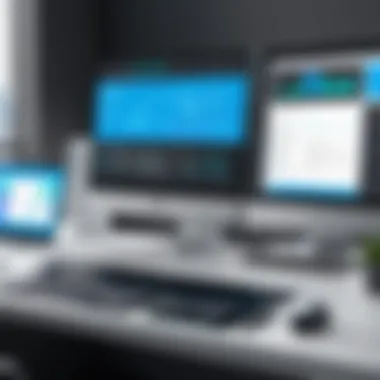

- User Role Restrictions: Accounts may have different roles and permissions that could limit functionalities accessible to certain users. For example, not every user might be able to create or modify flows, which can hinder collaboration.
- Concurrent Users: In some pricing tiers, there may be restrictions on the number of concurrent users. This means that if too many users try to access the software simultaneously, it may result in denied access or disrupted service.
- Feature Availability: Not all functionality may be available for every user account type. Users with basic licenses may lack access to advanced features that could be critical for their automation needs.
- Support Limitations: Depending on the license type, users might find that support services are limited. This can impact how quickly they can resolve issues that arise during their workflow.
Understanding these limitations enables organizations to carefully select the licensing that best fits their workflow and operational needs. A thorough examination of user accounts ensures that users can effectively perform their roles without experiencing significant hurdles.
Potential Hidden Costs
When evaluating the total cost of Power Automate Desktop, it is crucial to understand potential hidden costs associated with its implementation and usage. These costs can quietly escalate the initial investment, making it essential for businesses to consider every aspect of their budgeting. Failure to account for these potential expenses might lead to overspending and underestimating the overall commitment required.
Training and Onboarding Expenses
Implementing Power Automate Desktop effectively requires adequate training and onboarding for users. This ensures that employees can utilize the software effectively thus maximizing productivity. Training costs can vary significantly based on the following factors:
- Training Materials: Users may need guides, access to online tutorials, or customized training sessions. Engaging an expert can also drive up costs.
- Time Investment: Allocating dedicated time for training may impact productivity. It’s essential to weigh the benefits of improved operational efficiency against the potential losses from reduced output during training time.
- Ongoing Learning: As features of Power Automate Desktop evolve, continuous education may be necessary, thus adding to overall training expenses.
The decision to invest in comprehensive training resources plays a vital role in reaping the benefits of automation efficiently.
Support and Maintenance Costs
While launching Power Automate Desktop might seem straightforward, ongoing support and maintenance represent another layer of hidden costs. These are critical for ensuring that the automation processes continue to function seamlessly. Key elements include:
- Technical Support: Engaging with Microsoft’s support may incur costs. While certain levels of support might be included in subscriptions, premium support usually requires additional fees.
- System Upkeep: Regular updates and compatibility checks are necessary to keep the automation workflows operating smoothly. Depending on the complexity of the systems integrated with Power Automate, this maintenance might become considerable.
- Troubleshooting Issues: Addressing unexpected problems may require time from IT personnel or even external consultants, leading to increased operational costs.
"Anticipating future costs allows firms to budget realistically and maintain smoother operations."
User Experience and Value Assessment
User experience (UX) plays a pivotal role in the assessment of Power Automate Desktop pricing. It is not merely about the cost but how the software fits into a user’s workflow and its perceived value based on usability, functionality, and efficiency. A positive user experience can lead to greater adoption among team members and increased productivity, making it an essential consideration in evaluating any automation tool.
Investing in a comprehensive automation platform like Power Automate Desktop can only be justified when users find it intuitive and efficient. Therefore, understanding the user experience is essential in determining not just the costs attached to the software, but also its true value within an organization. For businesses looking to optimize operational effectiveness, focusing on UX can yield substantial benefits, such as reduced onboarding time, lower support needs, and higher satisfaction rates among users.
User Feedback and Reviews
Gathering user feedback is crucial in assessing the effectiveness of Power Automate Desktop. Reviews from current and past users can provide real-world insights into both strengths and weaknesses. Positive feedback often highlights features such as seamless integration with Microsoft products, while critiques tend to focus on areas needing improvement, like complex initial setup procedures.
Users typically discuss the following aspects:
- Ease of Use: The learning curve associated with Power Automate Desktop is a common topic. A user-friendly interface can significantly minimize transition challenges.
- Integration Capabilities: Feedback frequently emphasizes how well Power Automate Desktop integrates with existing software systems. High compatibility can significantly enhance the perceived value of the tool.
- Support Resources: Users often rate the quality and availability of support resources as vital to their overall experience.
Often, reviews can be found on tech forums like Reddit and professional platforms, which can be useful in extracting genuine user experiences.
Performance Benchmarks
Performance benchmarks provide quantitative data that can be invaluable in assessing the efficacy of Power Automate Desktop. These benchmarks typically evaluate aspects such as speed, reliability, and overall system performance. Assessing performance metrics is essential for understanding how the platform performs under various conditions, particularly in a business-focused environment.
Key benchmarks include:
- Processing Speed: Time taken to automate processes can be a significant metric, influencing user satisfaction and resource allocation.
- Error Rate: Tracking the frequency of errors during automation can reveal potential issues with usability.
- Scalability Performance: The ability of the tool to handle increased loads is crucial for businesses anticipating growth, and thus, is an important metric.
"Understanding user experience is essential not just for driving adoption but also for ensuring that the investment yields appropriate returns in productivity and efficiency."
By evaluating these factors, organizations can align their automation strategies with user needs, ultimately allowing for a more tailored and successful deployment of Power Automate Desktop.
The End: Making Informed Choices
Making informed choices around Power Automate Desktop pricing is vital for both individuals and businesses. This conclusion brings together insights from the entire article. Readers should understand how to align the pricing structure with their unique requirements and use cases. Different plans cater to varied business sizes, so understanding these nuances plays a crucial role in optimizing costs.
At its core, selecting the right pricing plan involves assessing features, user needs, and budget constraints. Businesses must evaluate their automation goals against the costs involved, as well as factor in hidden costs such as training or support. By distilling this information, users can make decisions that not only enhance productivity but also maintain financial sensibility.
“Choosing the right plan with Power Automate Desktop is not merely about cost; it's about realizing value from your investment.”
Key elements to consider include subscription options, anticipated growth, and potential integration needs. Each decision point can affect overall ROI. Thus, recognizing patterns and making strategic choices based on researched data is what this article emphasizes.
Final Recommendations
- Assess Organizational Needs: Understand whether the business requires basic automation or advanced features. This will affect the choice of plan.
- Consider Long-term Goals: Look beyond immediate requirements. Are you planning to scale? Align the pricing plan with future growth.
- Analyze User Feedback: Investigate how current users describe their experiences, as this can inform your decision on which version to pursue.
- Trial Periods: If applicable, take advantage of trial periods to test the software before committing to a subscription.
Next Steps for Interested Users
- Conduct a Needs Assessment: Evaluate your specific use cases and identify what level of automation you need.
- Explore the Plans Available: Review the different plans Power Automate Desktop offers to determine which aligns best with your organization’s requirements.
- Gather Team Input: Involve stakeholders who will utilize the software. This ensures that all perspectives are considered.
- Visit the Microsoft Power Automate Desktop page: Ensure you stay updated on the latest offerings, features, and pricing adjustments.
- Engage with Community Resources: Participate in forums on platforms like Reddit and Facebook to gain additional insights from other users.
By taking these steps, users can confidently navigate the pricing landscape of Power Automate Desktop and select a plan that best matches their business objectives.







