PDF Complete vs Adobe Acrobat: Detailed Comparison
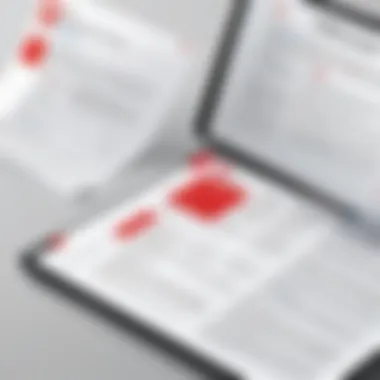

Intro
In the realm of digital documentation, the importance of efficiently managing and manipulating PDF files cannot be overstated. Two prominent players in this domain are PDF Complete and Adobe Acrobat. Both of these software applications serve a similar purpose, yet they cater to varying user needs and applications. This article aims to dissect the nuances between these two tools, providing an extensive evaluation of their features, functionalities, pricing, and user experiences. By understanding these aspects, users can make informed decisions tailored to their unique requirements.
Software Needs Assessment
Identifying User Requirements
Before venturing into the selection process between PDF Complete and Adobe Acrobat, it is crucial for users to assess their specific needs. What features are necessary for the tasks at hand? Users may consider factors such as the frequency of use, the complexity of tasks, and whether collaboration is a key component. For instance, professionals working with extensive documentation may prioritize tools that offer advanced editing capabilities and commenting features, while casual users might only need basic viewing and printing functionalities.
Evaluating Current Software Solutions
Assessing current software solutions already in use is another fundamental step. Users should examine whether their existing tools satisfactorily meet their needs or if they are falling short in terms of efficiency and capabilities. For example, if a user currently relies on a basic PDF viewer but often finds it cumbersome to edit documents, a switch to a more feature-rich option like Adobe Acrobat might be justified. Alternatively, PDF Complete might suit users seeking a balance of functionality and simplicity.
Data-Driven Insights
Market Trends Overview
The market for PDF software has seen significant evolution. With an increasing reliance on digital documents in both personal and professional contexts, the demand for intuitive and capable PDF handling tools has surged. Adobe Acrobat has long been established as a market leader. However, newer entrants like PDF Complete have emerged, offering competitive features at varied price points. Understanding these market trends can inform users about the best tool suited to their needs based on their specific contexts and work habits.
Performance Metrics
When evaluating tools, performance metrics play an essential role. Key aspects include speed, stability, and user satisfaction. For instance, Adobe Acrobat is renowned for its robust features but can be resource-intensive. In comparison, PDF Complete often emphasizes a lighter installation that may be advantageous for users with less powerful devices. User reviews from platforms like Reddit and tech forums provide real-world insights into performance, guiding potential users in their decision-making processes.
"The right PDF tool can significantly increase your productivity. It’s essential to choose wisely based on your actual usage needs and environment."
Understanding these elements not only enriches one’s perspective on software comparison but also lays a foundation for thoughtful selection tailored to individual requirements.
Intro to PDF Management Software
The management of PDF documents has become integral in the digital landscape. Organizations and individuals alike rely on Portable Document Format (PDF) for its versatility and consistency across various devices and systems. PDF management software plays a crucial role in this context. It allows users to create, edit, annotate, and secure PDF documents efficiently.
Understanding the importance of PDF management software is essential for individuals looking to improve their workflow and document handling. This software not only enhances productivity by simplifying document processes but also ensures that important data remains secure. Moreover, as business environments evolve, the need for collaborative tools that can facilitate teamwork while maintaining document integrity becomes increasingly apparent.
Here, we will explore key aspects of PDF management software. The sections that follow will cover various tools, emphasizing their functionalities, user experiences, integrations, and pricing structures. This knowledge will guide users in selecting the software that best fits their needs.
Understanding PDF Formats
PDF formats are ubiquitous in both personal and professional settings, primarily due to their ability to encapsulate text, fonts, images, and more in a single file. This ensures that documents maintain their formatting across different systems.
PDF was developed by Adobe in the early 1990s, and its flexibility has made it a preferred choice for many. Understanding how PDFs work and their inherent qualities is essential for using PDF management software effectively.
Often, PDFs are favored for final versions of documents or for materials that need to be shared and reviewed by multiple stakeholders. Their signature capabilities have further solidified their importance in formal and legal documentation.
"PDFs serve as a universal format, allowing information to be shared without loss of fidelity, regardless of the platform."
The Role of PDF Software in Modern Workflows
In modern workflows, PDF software serves multiple functions. It aids in document creation, reviews, and collaboration, which are essential in our increasingly digital workplace. As communication becomes more rapid, the ability to edit and annotate PDFs enhances collaboration. Teams can share feedback instantly, ensuring that projects move forward without unnecessary delays.
Additionally, security features integrated into PDF software can help organizations safeguard sensitive information. Password protections and encryption options are standard features that many users look for in a PDF management tool.
The combination of collaboration and security is increasingly relevant in today’s business economy. Users must be able to manage PDFs effectively while ensuring that confidential information remains protected. Thus, the role of reliable PDF management software becomes clearer; it is not just about managing documents but ensuring that processes remain efficient and secure.
Overview of PDF Complete
In the context of modern document management, understanding PDF Complete is crucial. This software caters to both individuals and businesses looking for efficient PDF solutions. Its range of features combines functionality and user-friendliness, which aids productivity and streamlines workflows. Evaluating PDF Complete helps users determine its strengths and potential limitations compared to Adobe Acrobat.
Key Features and Functionalities
PDF Complete offers a variety of tools suitable for different PDF management needs. Among its key features are:
- Document Creation and Editing: Users can create PDFs from various file formats. This includes editing existing documents, adding or modifying text, and inserting images.
- Annotation Tools: The software provides robust annotation tools, allowing users to highlight text, leave comments, and draw shapes.
- Form Creation: PDF Complete supports the creation of interactive forms, where users can input data directly.
- Digital Signatures: For document authentication, it offers features to sign PDFs electronically.
- Batch Processing: Users can manage multiple files simultaneously, saving time and effort.
These features make PDF Complete a competitive choice for businesses that frequently work with PDFs, particularly in environments requiring quick and efficient document handling.


User Interface and Experience
The user interface of PDF Complete is designed for ease of use. Upon launching the application, users are greeted with a clean layout that organizes tools intuitively. The overall experience is streamlined, with main functions easily accessible. Users report a learning curve is minimal, even for those who may not be tech-savvy.
Some functional elements include:
- Simple Navigation: Features are organized in user-friendly menus, making it easy to find tools needed for specific tasks.
- Customizable Workspace: Users have the option to adjust their workspace according to personal preference, enhancing productivity.
- Consistent Performance: Feedback suggests that PDF Complete operates smoothly, with fast loading times and minimal lag during edits.
Such a user-centric design addresses the needs of various professionals and enhances overall document edit experience.
Integration Capabilities
Integration is vital for any software used in a collaborative work environment. PDF Complete supports integration with various applications and cloud services. This feature enables users to:
- Connect to Cloud Storage: Integration with services such as Google Drive and Dropbox allows for easy storage and sharing of documents.
- Link with Office Suites: PDF Complete can work alongside Microsoft Office applications, improving the workflow for document conversion and sharing.
- API Access: For businesses requiring custom solutions, PDF Complete offers API access, allowing for tailor-made integrations with existing enterprise systems.
Such capabilities ensure that PDF Complete can fit smoothly into existing workflows, providing businesses with the flexibility they need with PDF documents.
"PDF Complete is not just about functionalities; it is about enhancing the user experience in document handling across various platforms."
By understanding these elements, users can better appreciate the potential of PDF Complete in improving their document management processes.
Overview of Adobe Acrobat
Adobe Acrobat is a prominent player in the realm of PDF software. Its solid reputation stems from a multitude of features designed for both individual users and business environments. Understanding Adobe Acrobat becomes essential for users evaluating their options in PDF management. This section provides an overview of key features, user experience considerations, and integration capabilities. With a grasp of Adobe Acrobat's distinct selling points, users can make informed decisions about whether it suits their needs.
Core Technologies and Feature Set
Adobe Acrobat is built on robust technology that contributes to its versatility in handling PDFs. One of the defining features is its advanced editing capabilities. Users can modify text, images, and layouts seamlessly. The text editing tool allows for precise adjustments, facilitating the creation of professional documents.
In addition to editing, Acrobat is known for its impressive conversion options. Users can convert various file formats into PDFs and vice versa without compromising quality. This includes converting Microsoft Word, Excel, and PowerPoint files easily.
Another critical aspect of Acrobat is its strong annotation and collaboration tools. Users can add comments, highlight text, and draw shapes directly on the document. This functionality promotes efficient teamwork, enabling multiple users to provide feedback within the same file. Lastly, Adobe's commitment to security is evident in features such as password protection, encryption, and detailed permissions settings to restrict editing or printing.
User Experience Considerations
Adobe Acrobat strives to deliver a user-friendly experience. However, opinions vary. The interface can appear complex for newcomers. Advanced users may appreciate the wealth of features available, while beginners might feel overwhelmed. A learning curve is present, particularly for those who are not tech-savvy.
Despite this, Adobe provides plenty of resources. Tutorials and customer support aid users in navigating the software. The mobile application also offers a streamlined experience for those who need to work on the go.
Some users value the integration of Adobe Acrobat with other Adobe products. For organizations already using services like Adobe Sign or Adobe Creative Cloud, the compatibility simplifies workflows. Yet, this may come at a higher price point.
Compatibility with Other Tools
Adobe Acrobat stands out in terms of compatibility with various software tools. Its ability to integrate seamlessly with cloud storage options is a significant advantage. Users can connect with platforms like Google Drive, Dropbox, or Microsoft OneDrive. This feature allows for easy access and sharing of documents across different devices.
Moreover, Adobe Acrobat's support for different operating systems adds to its versatility. Whether on Windows, macOS, or mobile devices, users can rely on a consistent experience.
It is important to assess how well Adobe Acrobat fits within existing tool ecosystems. Many businesses utilize a range of software solutions, and Adobe's adaptability can enhance productivity. However, businesses must also consider the additional costs associated with these integrations, which could affect their overall budget for PDF management.
Comparative Analysis: Features
The comparative analysis of features between PDF Complete and Adobe Acrobat is crucial to understanding their capabilities. Features play a significant role in how users interact with PDF software, determining not only the functionality but also the overall efficiency of document management processes. Users seeking either to streamline their workflows or enhance their productivity must weigh the strengths and weaknesses of both tools. Moreover, a careful consideration of the features will assist in selecting the solution best suited for individual or business needs.
Document Creation and Editing
Both PDF Complete and Adobe Acrobat offer robust document creation and editing functionalities. PDF Complete allows users to create PDF documents from various file formats easily. Its editing capabilities include adjusting text, images, and other elements within the document. Users appreciate how straightforward this process can be, particularly in business environments where rapid modifications are often necessary.
Adobe Acrobat, on the other hand, presents a more comprehensive suite of editing tools. It permits users to adjust almost every aspect of a PDF file, including advanced options like layering and form creation. This flexibility can be quite beneficial for users requiring intricate document formatting. However, some might find that the greater complexity comes with a steeper learning curve.


Annotation Tools and Collaborations
Annotation tools play a vital role in enhancing communication among teams working with PDF documents. PDF Complete provides essential annotation features such as highlighting, commenting, and sticky notes. These tools enable simple feedback mechanisms, making it a practical choice for collaborative environments that prioritize clarity and efficiency.
Adobe Acrobat excels in this domain, offering extensive collaborative tools. Users can not only annotate but also track revisions, manage multiple reviewers, and utilize advanced markup options. This level of collaboration can significantly improve project workflow, especially for larger teams where multiple inputs are essential. However, the overhead of such intricate collaboration tools might overwhelm some users.
Security Features
In an era where data breaches are a common concern, the security features of PDF software cannot be overlooked. PDF Complete offers basic security measures such as password protection and file encryption. These features provide satisfactory protection for personal use or small business applications. However, companies handling sensitive information may find these features lacking.
Adobe Acrobat provides a more robust suite of security features. It includes advanced encryption options, digital signatures, and custom permissions to prevent unauthorized access. For professionals in finance, healthcare, or legal sectors, these capabilities are essential in maintaining compliance and protecting sensitive data from breaches. The depth of security offered by Acrobat may make it the preferred choice for businesses requiring stringent data protection measures.
Conversion Options
Lastly, conversion options in PDF software are vital for integrated workflows. PDF Complete supports conversions to and from popular formats like Word, Excel, and images. Its user-friendly approach makes file conversions quick and practical for users who need to interchange document types frequently. Nevertheless, the conversion quality might sometimes fall short, particularly with complex documents.
On the other hand, Adobe Acrobat offers comprehensive conversion options accompanied by high fidelity. It supports a broader range of formats and maintains document formatting better during conversions. This feature is critical for users who cannot afford to lose the integrity of their content. Given the increased stakes in professional environments, Acrobat’s advantage in this area can seal the deal for many users.
In summary, the comparative analysis highlights key distinctions in features between PDF Complete and Adobe Acrobat, each catering to varying user needs and industry expectations.
Pricing Structures
Understanding the pricing structures of PDF Complete and Adobe Acrobat is essential for users making an informed choice. The cost of software influences not just the initial financial commitment but also the long-term value each application offers. Businesses and individual users alike must evaluate how pricing relates to their specific needs and usage scenarios. It is vital to consider various aspects such as subscription models, one-time payments, and available plans to determine what fits best for one's budget.
Cost Analysis of PDF Complete
PDF Complete generally operates on a subscription basis. Users can choose between monthly or annual plans, which provide flexibility depending on the user's commitment. There are different tiers of pricing, depending on the features included. For example, the Basic plan offers essential functionalities, while the Pro version unlocks more advanced tools. This tiered pricing approach allows businesses to select plans aligned with their operational needs without overspending on unnecessary features.
The annual cost can be more economical than paying monthly, appealing to long-term users. However, it is critical to assess whether the features meet your workflow needs. Depending on the usage, some may find it more cost-effective than Adobe Acrobat.
Cost Analysis of Adobe Acrobat
Adobe Acrobat, a leader in PDF management software, typically has a higher price point than PDF Complete. Users generally pay a monthly or an annual fee, with plans that cater to individual, business, and enterprise needs. For instance, Adobe Acrobat Standard and Pro Plan provide a range of features, but the Pro version may be significantly more expensive yet includes advanced editing and collaboration tools.
Many professionals choose Adobe Acrobat for its comprehensive features. However, the higher costs can lead users to evaluate if the additional functionalities justify the investment compared to less expensive options like PDF Complete.
Value for Money Assessment
Deciding between PDF Complete and Adobe Acrobat requires a careful value analysis. While upfront costs are important, users should consider the effective use of features over time.
- PDF Complete may appeal to users requiring basic PDF functionalities without paying for premium features they may never utilize.
- Adobe Acrobat, with its robust feature set, often promises a higher return on investment for users who depend heavily on PDF management.
The question of value also extends to customer support, software updates, and learning resources available with each product. While both services offer some form of customer care, users might find Adobe’s extensive resources beneficial while navigating complex tasks.
Ultimately, discerning tech-savvy individuals and business professionals should weigh their current needs against potential future requirements. A thoughtful evaluation can lead to a better-aligned, cost-efficient choice that serves both personal and professional demands effectively.
User Feedback and Reviews
User feedback and reviews play a crucial role in evaluating any software product. They serve as a transparent window into customer satisfaction, revealing aspects of a product that official materials may not adequately cover. Insight from actual users can inform potential buyers about the strengths and weaknesses of both PDF Complete and Adobe Acrobat. By analyzing real-world experiences, users can gain a deeper understanding of how these applications perform in practice, which can significantly influence their purchasing decisions.
The importance of user feedback lies in its ability to highlight specific functionalities that may appeal to different user needs. For example, some users might seek robust editing capabilities while others may prioritize seamless integration with other tools. In addition, feedback can uncover common issues encountered during use, thus providing potential users with a clearer picture of what to expect.
Hence, examining reviews and customer experiences in this article is not merely supplemental; it is foundational. It allows for a rounded perspective on both PDF Complete and Adobe Acrobat, ultimately aiding in making informed decisions about which tool best suits individual preferences.
Customer Experiences with PDF Complete
Customer experiences with PDF Complete vary, showing a spectrum of satisfaction and frustration. Users frequently highlight the software’s ease of use, especially for those not deeply familiar with PDF management tools. Many find that the intuitive interface allows them to quickly navigate and perform basic tasks without steep learning curves.
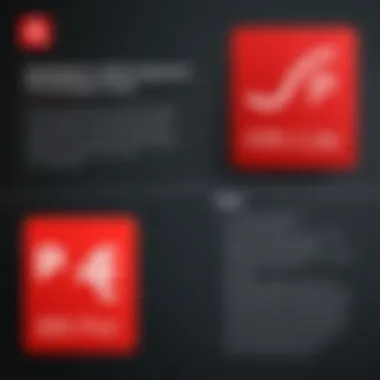

Some specific points include:
- Positive Feedback
- Negative Feedback
- Users describe the annotation tools as effective. Feedback emphasizes how collaborating on documents is particularly user-friendly.
- The conversion functionality from various formats into PDF received commendations for its reliability.
- Some users report occasional glitches when handling larger files, which can be a hindrance in professional settings.
- Requests for additional advanced features often come up, suggesting that power users may find it lacking in specific areas compared to its competitors.
Overall, while PDF Complete has garnered a loyal user base due to its straightforward design and functional offerings, significant room for improvement exists in handling more complex tasks.
Customer Experiences with Adobe Acrobat
In contrast, Adobe Acrobat's customer feedback reveals a rich array of experiences influenced by its comprehensive capabilities. Users often express appreciation for the extensive feature set that Adobe Acrobat offers, which caters to a wide range of professional needs.
Key highlights from user reviews include:
- Appreciated Features
- Challenges Faced
- Users commend the powerful editing and document creation tools, often noting that these capabilities make it invaluable for businesses.
- The security features, such as password protection and redaction tools, receive high praise, with many users feeling confident in the protection of sensitive information.
- Some criticisms arise around the price point, where users find it relatively expensive compared to alternatives.
- A handful of users point out that the interface can appear overwhelming at first due to the numerous features, leading to a longer learning curve compared to simpler platforms.
Thus, Adobe Acrobat stands out for its extensive functionality but may not cater well to those seeking straightforward solutions. Choosing between these two tools requires weighing user feedback against specific requirements and use cases.
Specific Use Cases
Understanding the specific use cases for PDF Complete and Adobe Acrobat is critical for users looking to maximize the potential of these software tools. Each program caters to unique needs that can streamline workflows, enhance productivity, and facilitate collaboration. Knowing which application serves a particular scenario better helps with decision-making and can lead to improved document management.
Both PDF Complete and Adobe Acrobat offer functionalities that appeal to varying user preferences and professional scenarios. When employers seek to make informed choices about software, they must evaluate both the core capabilities of the tools and their specific applications in real-world settings.
Best Scenarios for Using PDF Complete
PDF Complete is often favored for smaller teams and individuals who prioritize ease of use and cost-effectiveness. It is designed with simplicity in mind, making it suitable for less complex tasks. Document collaboration is smooth, allowing multiple users to comment and annotate without confusion. Some noted scenarios include:
- Small Business Use: Companies with limited resources may find PDF Complete more aligned with their needs. The cost is lower, yet essential functionalities such as editing and converting documents are sufficiently robust.
- Day-to-Day Office Tasks: Tasks like preparing reports, creating fillable forms, or printing shareable PDFs can be efficiently handled by PDF Complete. It offers straightforward tools without excessive complexity.
- Education Environments: Educators and students often benefit from PDF Complete for simple assignments or sharing materials. The user-friendly interface is ideal for those less tech-savvy.
Best Scenarios for Using Adobe Acrobat
Adobe Acrobat excels in enterprise environments and complex document workflows. It caters to professional demands where advanced features set it apart. Scenarios that highlight Adobe's strengths include:
- Corporate and Legal Documentation: In high-stakes fields like law and finance, Adobe Acrobat's security features and detailed editing capabilities meet the rigorous demands for precise documentation.
- Creative Industries: Design professionals often use Adobe Acrobat in combination with other Adobe tools. It allows seamless integration when preparing visual content or presentations that require sophisticated layouts.
- Advanced Collaboration Needs: Teams that need to work simultaneously on documents benefit from Adobe's enhanced collaboration features. Real-time updates and comprehensive version control help avoid miscommunication.
"Choosing the right PDF software boils down to specific tasks at hand and the level of sophistication required."
Epilogue
The conclusion of this article encapsulates the key insights that emerged from the comparative analysis of PDF Complete and Adobe Acrobat. Understanding the distinctions between these two software solutions is crucial for users who seek to optimize their PDF management practices. Each software presents unique functionalities, pricing models, and user feedback that can significantly influence decision-making processes.
Final Assessment and Recommendations
A careful evaluation reveals that both PDF Complete and Adobe Acrobat cater to a variety of user needs. PDF Complete may appeal to small businesses and individuals due to its straightforward interface and competitive pricing. It provides essential features for document management without overwhelming the user. In contrast, Adobe Acrobat remains a robust option for enterprises requiring advanced functionalities, including extensive editing, collaboration tools, and superior security features.
Consider the following recommendations when choosing between the two:
- Evaluate Your Needs: Determine if you require basic PDF functionalities or advanced features.
- Budget Considerations: Assess the total cost of ownership for each option. PDF Complete may offer better value for basic needs, while Adobe Acrobat provides comprehensive capabilities worth the investment for larger teams.
- Trial Before Commitment: Take advantage of free trials or demos to understand user experiences with both interfaces. This can provide significant insights into how each tool integrates into your workflow.
Ultimately, understanding these software options empowers users to select a tool that not only fits their immediate needs but also aligns with their long-term objectives.
Future Trends in PDF Software
The future of PDF software is characterized by rapid technological evolution. Key trends to keep an eye on include:
- Cloud Integration: Both PDF Complete and Adobe Acrobat are likely to enhance cloud functionalities, allowing seamless collaboration. Users can expect improved accessibility and real-time editing features.
- AI and Automation: Artificial intelligence is expected to play a role in enhancing PDF editing and organization. For example, smart content recognition tools may become commonplace.
- Enhanced Security Measures: As data privacy concerns grow, PDF software must incorporate more robust security features that safeguard sensitive information.







