Essential Patch Management Strategies for Mac Users


Intro
Patch management is a vital aspect of maintaining the health and security of Mac systems. As these systems evolve, the need for timely software updates has become paramount. This is not just about fixing bugs; it can mean the difference between a secure system and one that’s vulnerable to threats. With the increase in cyber attacks targeting operating systems, understanding the ins and outs of patch management is crucial for both individuals and organizations.
In this guide, we will explore the key components of effective patch management. We'll delve into identifying user requirements, evaluating current software solutions, and examining how data-driven insights can enhance your approach. Whether you're an IT professional or a Mac user simply keen on optimizing performance, there's something here for everyone.
Software Needs Assessment
Navigating the patch management landscape begins by assessing your software needs. Understanding what your users require and how your current solutions measure up is step number one.
Identifying User Requirements
The first step in effective patch management is pinpointing the unique needs of your users. This ranges from basic functionalities to more complex needs, based on how users operate their Mac systems. Consider these factors:
- User environment: What applications are most frequently used? Are they specialized tools or general applications?
- Security concerns: Are there specific compliance regulations that need to be addressed?
- Performance expectations: How do your users expect the system to perform post-update?
These components will help to gauge what features and updates are prioritized in your patch management process. Always keep an open line of communication with users to gather their valuable feedback.
Evaluating Current Software Solutions
Once you have a grip on user requirements, evaluate the existing software solutions. Ask yourself:
- Are the current tools effectively identifying and deploying patches?
- How do they handle compatibility issues with existing software?
- Are the tools user-friendly for all team members?
By meticulously assessing these aspects, you can identify whether your current patch management tools are fit for purpose or if alternatives should be sought.
Data-Driven Insights
In today's digitized world, data is king. Making informed decisions based on data-driven insights can significantly enhance your patch management process. Here, we'll discuss market trends and performance metrics.
Market Trends Overview
Understanding market trends can provide insights into where your organization stands in the grand scheme. Stay updated on:
- New vulnerabilities: Regularly check sources like CVE databases to learn about new vulnerabilities affecting Mac systems.
- Automation: Investigate how automated tools are gaining traction, streamlining the patch management process significantly.
- User preferences: Notice shifts in how users engage with software updates; some might prefer manual updates while others lean towards automation.
Keeping abreast of these trends can help you anticipate changes and adapt your strategy accordingly.
Performance Metrics
Tracking performance metrics is instrumental in evaluating the effectiveness of your patch management strategy. Key metrics to consider include:
- Patch deployment success rates: How many patches are successfully installed without issues?
- Time-to-deployment: Average time taken to roll out patches after their release.
- System vulnerability: Are the systems adequately protected after updates are executed?
By continuously measuring these metrics, you'll gain a clear understanding of your patch management process and areas that might need improvement.
"Organizations should not just react to emerging threats; they must proactively manage their digital environment."
In wrapping up this introductory section, it is evident that a robust approach to patch management for Mac systems involves careful planning and execution. From assessing software needs to leveraging data insights, taking these steps can lead to enhanced security and performance.
Prelude to Patch Management
Patch management may seem like a tedious chore in the hustle and bustle of maintaining Mac systems, but understanding its importance is pivotal for any IT professional or business. This section lays the groundwork for comprehending patch management's vital role in keeping systems secure and efficient.
Definition and Purpose
Patch management refers to the process of managing updates for software applications and technologies. It ensures that the necessary patches—small pieces of code designed to fix, improve, or enhance software—are systematically deployed. The core purpose of patch management is to fix vulnerabilities, mitigate security risks, and enhance system performance by ensuring that all software is running on the latest versions.
In the world of technology, delay is often synonymous with danger. Cyber threats evolve at a staggering pace; without regular updates, vulnerabilities lay bare for exploitation by malicious actors. Not only does patch management protect sensitive data, but it also maintains compliance with industry standards, which can be crucial for businesses in regulated sectors.
The Importance of Patching
Patching is not just about installing the latest firmware or software updates; it's about establishing a culture of vigilance within an organization. Here’s why taking patching seriously makes a difference:
- Security Protection: Installing security patches promptly can be the difference between a robust defense against cyberattacks and being a low-hanging fruit for hackers.
- System Stability: Bug fixes embedded in patches are often crucial for maintaining system uptime and performance.
- Compliance and Legal Obligations: Various industries have specific requirements regarding data protection and software integrity. Regular patching can help demonstrate adherence to these regulations.
- User Trust: Users expect a secure environment. By keeping systems updated, organizations signal to clients and employees that they prioritize security.
"Patching is like brushing your teeth; skip it for a while, and you’ll be facing far worse problems down the line."
Understanding Mac OS Architecture
Understanding the architecture of macOS is crucial for implementing effective patch management. The way macOS is constructed not only affects system performance but also influences how patches should be applied. A clear grasp of its components enables IT professionals and users alike to pinpoint vulnerabilities and prioritize updates. Moreover, familiarizing oneself with the intricacies of macOS can greatly reduce the risk of complications during the patching process. Essentially, a strong foundation in macOS architecture sets the stage for a smoother and more secure system experience.
Core Components of macOS


At the heart of macOS lies a well-structured architecture that comprises several core components, which work in concert to provide a seamless user experience. Key elements include:
- Unix-based Foundation: macOS runs on a Unix foundation, which lends it stability, security, and an efficient multitasking environment. This aspect matters significantly when it comes to patch management, as system-level changes can have far-reaching effects.
- Kernel: The kernel is the core of the operating system, managing communication between hardware and software. Understanding what the kernel does is integral, as patches that alter kernel operations can lead to significant performance and security implications.
- User Interface: The graphical user interface (GUI) of macOS is designed to be intuitive. However, it's essential to recognize that user interfaces can also be vulnerable. Patches often target vulnerabilities found in the interface components, making it vital for users to stay current.
- Frameworks and APIs: macOS includes various frameworks and application programming interfaces (APIs) that facilitate software development. Keeping third-party applications up to date is just as essential as updating the OS itself because these apps interact closely with macOS.
Understanding these components allows for better planning and prioritization during the patching process. Without this knowledge, an organization runs the risk of overlooking certain areas that need attention, leading to potential security breaches or system failures.
Security Features Built into macOS
macOS boasts multiple built-in security features specifically engineered to safeguard systems from threats. Recognizing these features not only aids in understanding the necessity of patches but also contributes to fostering a proactive security stance. Some noteworthy components include:
- Gatekeeper: This feature is designed to ensure apps are from trusted sources before installation. Patches often come through this channel, reinforcing its significance in maintaining system integrity.
- XProtect: Apple’s built-in malware detection feature automatically checks for known malware signatures. Continuous updates to XProtect definitions are crucial for providing real-time protection against emerging threats.
- System Integrity Protection (SIP): SIP employs a layer of protection that prevents unauthorized software from modifying system files and directories. This feature must be aligned with patch management strategies to keep the system secure and functional.
- FileVault: This full-disk encryption feature secures user data by encrypting the entire drive. Keeping updates on encryption methods is vital, particularly concerning data breaches.
- Sandboxing: macOS applications operate in a sandbox environment, limiting the access permissions of potentially harmful software. As patches are deployed, they should always consider how new updates may alter these permissions.
Given the dynamic nature of technology, the built-in security features of macOS require regular updates. Without these updates, vulnerabilities can be exposed, ultimately jeopardizing the entire system. Keeping abreast of these security features not only facilitates effective patch management but bolsters overall system resilience as well.
Types of Patches
Understanding the various types of patches is crucial for effective patch management on Mac systems. Patches serve different purposes, ensuring that software remains secure and performs optimally. Knowing these types helps in strategizing deployments effectively and prioritizing critical updates when applicable.
Security Patches
Security patches are essential updates designed to fix vulnerabilities within the system. These vulnerabilities could arise from discovered weaknesses in the operating system or applications that could be exploited by malicious actors.
Implementing these patches promptly is a key aspect of maintaining system security. By doing so, you reduce the risk of unauthorized access, data breaches, and other cyber risks.
Benefits of Security Patches:
- Protects against known vulnerabilities: Regularly applying security patches addresses specific known threats.
- Enhances overall system security: Keeping your system updated adds layers of protection, making it harder for attackers to exploit weaknesses.
- Regulatory compliance: For organizations, applying security patches can be part of compliance requirements with various industry regulations.
Feature Updates
Feature updates are broader enhancements that add new functionalities or improve existing features in macOS. These updates do not typically address security, but they are important for keeping the software appealing and modern.
With these updates, Apple often introduces new features that can enhance productivity or improve user experience. It might be tempting to delay feature updates, but doing so could mean missing out on beneficial enhancements that could streamline your workflow.
Considerations for Feature Updates:
- User Experience: These updates could significantly enhance or change how users interact with their macOS.
- System Improvements: Some updates might include performance improvements that help in efficient resource utilization.
- Compatibility: New features may also ensure better integration with other apps or hardware, enhancing overall utility.
Thus, while they may not be as urgent as security patches, keeping up with feature updates is vital for maximizing the efficiency of Mac systems.
Bug Fixes
Bug fixes are updates aimed at resolving specific issues that hinder the functionality or performance of the applications or the operating system itself. These issues can vary from minor glitches to significant bugs that affect how software operates.
Patching bugs is necessary not just for aesthetic reasons but for overall system stability. A minor bug could lead to a crash that results in lost work or corrupted files.
Key Points about Bug Fixes:
- System Stability: Regular updates fix issues that can cause crashes or slowdowns.
- User Satisfaction: Addressing bugs quickly keeps users happy and avoids frustration with malfunctioning software.
- Resource Management: Bug fixes often streamline processes, reducing CPU or memory usage.
Consequently, integrating bug fixes into a regular patching schedule is wise, as it promotes a smoother user experience and fosters trust in the system's reliability.
Patch Management Process Steps
The patch management process is a critical workflow that has a significant impact on maintaining the smooth operation of Mac systems. By ensuring that all software components are up to date, organizations can minimize vulnerabilities that may be exploited by malicious actors. This process not only enhances security but also improves system stability and performance. Each step requires careful consideration, as any misstep could lead to downtime or other complications. In this section, we will explore the various steps involved in effective patch management.
Assessment of Current Versions
Before new patches can be applied, it's essential to assess the current software versions running on your Mac systems. This assessment provides a clear understanding of what is installed and what potential vulnerabilities may exist.
In this stage, IT professionals should take stock of all installed software, including operating systems, applications, and plugins. A comprehensive inventory allows teams to identify outdated software and determine urgency for updates. Setting up a system to automatically track installed versions is also beneficial. Consider using tools that can generate reports on software statuses to streamline this process.
Getting an accurate snapshot of system configurations can make a world of difference in subsequent steps. Knowing where you stand is like having a map before embarking on a journey. Without it, you might take a wrong turn that costs time and resources.
Identifying Necessary Patches
Not all patches are created equal; some may be more critical than others. Identifying the necessary patches is crucial and involves determining which vulnerabilities need immediate attention. Security advisories often accompany many patches, spelling out the nature of the vulnerability and its implications.
A good starting point for this task would be to leverage resources such as the National Vulnerability Database or specific vendor alerts. By staying in-the-loop about recent threats and vulnerabilities, you'll be better equipped to prioritize updates.
Here are steps to facilitate this process:
- Review vendor documentation for recently released patches.
- Cross-reference with your assessment to target outdated software.
- Prioritize based on the risk level associated with each vulnerability.
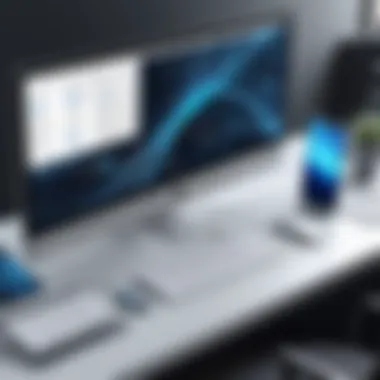

This careful identification ensures that the most critical patches are addressed first, minimizing risk exposure during the patching process.
Testing Patches
Before rolling out patches across all systems, it's prudent to test them in a controlled environment. Testing helps in identifying any potential conflicts with existing software, configurations, or hardware that could arise post-deployment. Running patches on a small subset of systems can provide early warnings about issues that could impact larger deployments.
Setting up a test lab mimicking your production environment is an effective strategy. This method allows for a dry run, helping teams figure out how the patch interacts with unique configurations.
Some key activities during the testing phase include:
- Implementing a change control process to document findings.
- Gathering system performance metrics before and after applying patches.
- Testing critical functionalities to ensure they remain operational.
This phase acts as a safety net, ensuring that any potential disruptions can be addressed before affecting all users.
Deployment Strategies
Once patches pass the testing phase, the next step is deployment. How you choose to deploy patches can have lasting effects on user experience and system performance.
Rolling out patches can take on many forms. Here are some common strategies:
- Staged Deployment: Roll out patches gradually across various user groups to monitor impact and issues.
- Automated Deployment: Use tools that automate the process, reducing the need for manual intervention.
- User-Initiated Updates: Encourage users to install patches through notifications.
When deciding on a strategy, consider the size of your organization, composition of IT resources, and how critical systems are to operational continuity. For example, a large organization may lean toward automated deployments, while a smaller setup might be better serviced by user-initiated updates.
Post-Deployment Review
Completing a successful patch deployment requires more than simply applying the updates. A post-deployment review is necessary to assess how the process went and whether the patches achieved their intended purpose.
During this review, you want to evaluate:
- Did the patches resolve the vulnerabilities as planned?
- Were there any unexpected issues that arose post-deployment?
- What feedback do users have about their systems after the updates?
Collecting this information is invaluable for optimizing future patch management efforts.
Additionally, it’s also an opportunity to revisit your policies and procedures, ensuring that the patch management cycle improves over time. This continuous improvement cycle is essential for maintaining robustness in Mac security.
"Effective patch management is not just about implementation; it's a continuous journey of improvement and adaptation."
By following these comprehensive steps in the patch management process, IT professionals can significantly enhance their systems' resilience against emerging threats and maintain a high level of operational efficiency.
Tools for Patch Management on Mac
When it comes to maintaining the efficacy of Mac systems, patch management tools play a pivotal role. They're like the unsung heroes of your digital environment—often overlooked but essential for keeping everything running smoothly and securely. In this section, we will explore the built-in macOS tools, third-party patch management solutions, and a comparison of leading tools. Understanding these resources equips IT professionals and conscientious users with the knowledge needed to effectively manage their systems.
Built-in macOS Tools
Apple has integrated several tools within macOS that promote straightforward patch management. Software Update is one of the primary components. This tool automatically checks for and installs software updates from Apple, ensuring that the system stays updated with the latest security patches and feature enhancements. It's relatively user-friendly; once a user knows to check this regularly, it’s like having a well-oiled machine that needs little outside interference.
Moreover, macOS also includes System Preferences, where you can manage automatic updates. Users can schedule when updates are applied, which helps eliminate downtime during peak usage hours.
Another valuable tool is the Terminal, which can be leveraged for advanced users. Using commands like , tech-savvy individuals can push updates without going through the graphical user interface. While Apple's built-in tools are robust, they may lack more granular controls needed for larger organizations or managers handling multiple devices.
Third-party Patch Management Solutions
As organizations grow, the complexities of managing patches can sometimes become overwhelming. That's where third-party solutions step into the spotlight. Products like Jamf Pro, Munki, or ManageEngine offer administrators enhanced capabilities. For example, Jamf Pro focuses on serving educational institutions and enterprises by providing a centralized way to manage Apple devices across the network. This empowers IT managers to push updates remotely and ensures compliance with company policies.
The major advantage of these options lies in their versatility. They often allow for better scheduling, granular permissions, and a complete inventory of what’s installed across your devices. Consider this: a business with many Macs running different applications benefits greatly from a tool that not only updates software but also monitors existing applications for vulnerabilities. These third-party tools are often designed to integrate seamlessly into existing IT frameworks, creating a holistic approach to patch management.
Comparison of Leading Tools
To help in decision-making, let’s compare some leading tools based on a few critical criteria:
- Functionality:
- Cost:
- Support:
- Jamf Pro: Focused on management for Apple devices but may come with a steeper learning curve for non-technical users.
- Munki: Good for automated software deployment, but requires a bit of setup to get it humming efficiently.
- ManageEngine: Offers broad coverage beyond just macOS; great for mixed-environment management but potentially overwhelming for Mac-centric environments.
- Jamf Pro: Typically viewed as a premium solution, which reflects its extensive functionality.
- Munki: Being open-source makes this a cost-effective option but may necessitate more hands-on configuration.
- ManageEngine: Provides tiered pricing models that may suit small to medium enterprises well.
- Jamf Pro: Excellent customer support with a strong community.
- Munki: Community-driven, which can be hit or miss depending on the user base.
- ManageEngine: Offers multiple support tiers that can cater to various needs.
In summary, choosing the right tools for patch management is akin to finding the right tool for a job; each has unique strengths tailored to different environments. When organizations approach patch management from an informed standpoint, they bolster their system integrity and enhance overall security—ensuring that the core Apple experience remains unblemished.
Common Challenges in Patch Management
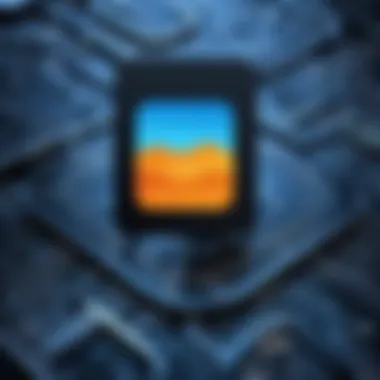

Patch management is not just a tick-box exercise; it’s a critical part of ensuring that systems remain secure and efficient. However, navigating the labyrinth of patch management can be a daunting task. The importance of understanding common challenges cannot be overstated. Recognizing these hurdles allows IT professionals to strategize effectively, reducing downtime and optimizing system performance. Let’s delve into three significant challenges often encountered in patch management.
Compatibility Issues
One of the primary problems with patch management is compatibility. Each patch must harmonize with existing system configurations and installed applications. An incompatible patch can lead to system instability, which can wreak havoc on productivity. It’s like trying to fit a square peg in a round hole; no matter how hard you try, it just won’t fit.
When patches are deployed without thorough testing, systems might experience unexpected behaviors or crashes. For example, a security update for macOS might not play nice with a specific software application, leading to major productivity setbacks. Organizations should have a robust testing phase as part of their deployment strategy to catch these issues before they spiral out of control.
"A patch might fix one problem while opening the door to others. Testing is not just advisable; it’s essential."
Resource Constraints
The ideal patch management process requires adequate resources—both in terms of personnel and financial investment. Unfortunately, many organizations find themselves strapped for both. IT teams often juggle multiple responsibilities, leaving little time to focus on patch management. When resources are limited, patches may be ignored or delayed, which opens the door for vulnerabilities.
Moreover, purchasing and maintaining third-party patch management tools can strain budgets. Many companies may prioritize immediate operational needs over the long-term security implications of neglecting updates. Thus, it’s crucial to advocate for resource allocation that includes sufficient funds and personnel for effective patch implementation. Building a solid case for patch management can help in securing necessary resources.
User Resistance to Updates
Even with the best processes in place, user resistance to updates can derail patch management efforts. Employees may perceive updates as inconveniences that disrupt their workflow. This resistance can stem from past negative experiences or a general discomfort with change.
To mitigate this issue, it becomes vital for IT departments to communicate the significance of patch updates. Educating users on how these updates protect not only the systems but also their data can shift perspectives. Furthermore, offering incentives or minimizing disruptions during updates can encourage users to adopt a more positive stance toward the process.
Best Practices for Effective Patch Management
Effective patch management is the backbone of maintaining security and integrity in Mac systems. When systems are regularly updated, vulnerabilities are minimized, and performance can often be improved. In this segment, we will explore the pivotal best practices that should be adopted to ensure a robust patch management process.
Establishing a Patch Management Policy
Creating a clear patch management policy serves as the foundation for all subsequent actions regarding updates. This policy should outline the frequency of updates, roles and responsibilities, and response protocols for handling vulnerabilities.
To get the ball rolling, consider the following components for inclusion in your policy:
- Frequency of Updates: Decide on the intervals for applying patches, be it weekly, bi-weekly, or based on the release of critical updates.
- Roles and Responsibilities: Specify who is accountable for monitoring, testing, and deploying patches. This could range from IT personnel to departmental heads depending on the organization's structure.
- Emergency Response Protocol: Outline procedures for urgent patches, ensuring quick actions are taken in the event of a critical security flaw.
Implementing these points creates a structured environment where updates are managed effectively, reducing the risk of vulnerabilities slipping through the cracks.
Regular Patch Review and Monitoring
Once the policy is in place, the importance of continual review and monitoring cannot be overstated. Running periodic checks on available patches ensures that you are always up to date. This practice not only aids in catching updates early but also in detecting any anomalies.
Here’s how to implement an effective review process:
- Automated Systems: Utilize macOS's built-in tools or third-party solutions to automate patch checks. Automation reduces the risk of human error, ensuring nothing is missed.
- Patch Inventory: Maintain a log of applied patches alongside their dates and any related notes. This will provide a historical reference, helping to identify trends or ongoing issues.
- Feedback Mechanism: Develop a way for users to report any issues encountered post-patch. This can help in addressing any glitches that may arise and improve future updates.
By regularly assessing the state of patches, organizations can swiftly address emerging vulnerabilities and maintain a secure operating environment.
Training Users on Updates
Even the most sophisticated patch management strategy can fall flat without user engagement. Employees often play a crucial role in the patching process, so introducing training initiatives is essential.
Focus on educating staff members about:
- The Importance of Updates: Make it clear why patches matter. Users must grasp that being up-to-date goes hand-in-hand with organizational security.
- How to Update Properly: Provide practical guidelines on how they can check for updates on their Mac systems. This could be as simple as navigating System Preferences and selecting Software Update.
- Recognizing Security Breaches: Train users to identify suspicious behavior or signs of potential vulnerabilities. This heightened awareness can serve as an additional layer of defense.
Efforts in training can foster a culture where everyone is on the same page, substantially enhancing overall security consciousness in your organization.
"An organized patch management process isn't just a technical necessity; it's the linchpin of your security posture."
By establishing a comprehensive patch management policy, maintaining regular reviews, and training users, organizations can fortify their defenses against potential threats and ensure that their Mac systems are always one step ahead in security.
Culmination
In a world where technology is advancing at breakneck speed, understanding how to manage patches effectively across Mac systems has never been more important. It's not just a matter of keeping your software up to date; it's about protecting your assets, data, and users from potential threats. The stakes are sky-high, with cyber attackers constantly probing for vulnerabilities. Thus, ignoring patch management is like leaving the front door wide open while you go for a stroll.
The Future of Patch Management for Mac
Looking ahead, the landscape of patch management is likely to transform significantly. With the increasing reliance on cloud computing and decentralization of IT infrastructure, traditional patch management strategies may no longer suffice. Automation and AI are anticipated to play a crucial role, where algorithms could analyze patch relevance and deploy them with minimal human intervention.
Additionally, developers might place greater emphasis on the compatibility of patches across devices. More integrated systems with centralized patch management solutions are on the horizon. This would enable a smoother experience for users, addressing one of the main challenges—the fear of incompatible updates causing operational hiccups. Integration with behavioral analytics tools might allow for real-time adaptation, meaning that patches could be prioritized based on the actual usage patterns of the systems.
"In an era where every click can open a door to risk, proactive patch management is not just wise; it's essential."
Final Thoughts on System Integrity and Security
When considering system integrity and security, every patch plays a vital role. It’s imperative to not treat these updates as mere inconveniences but rather as necessary steps toward maintaining a resilient infrastructure. A consistent patch management process fosters trust among users and enhances the reputation of IT departments.
Adopting a forward-thinking approach to patch management doesn't just protect systems; it also empowers organizations. Keeping applications up to date minimizes the risk of data breaches and ensures compliance with legal requirements. Moreover, when employees see their organizations taking security seriously, it promotes a culture of responsibility and vigilance across the board.
Critically, organizations need to balance promptness with caution; rushing into patches without thorough testing can lead to mistakes that may undo all efforts. Thus, a calculated and informed strategy is crucial. This not only protects systems but ensures the smooth running of operations—especially in environments where computer systems are integral to daily tasks.
In sum, as we move forward, patch management on Mac is not simply an operational checklist but is a cornerstone of comprehensive security strategy, ensuring not just functionality, but also peace of mind.







