Comprehensive Guide to Open Source Linux Monitoring Tools
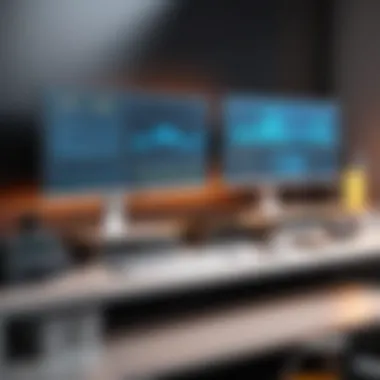

Intro
In the contemporary realm of information technology, the necessity for effective monitoring tools cannot be overstated. Linux systems, known for their versatility and robustness, demand a unique approach to monitoring. Open source monitoring tools have emerged as viable solutions for IT professionals aiming to optimize system performance, ensure security, and manage resources efficiently. This article shall provide a structured analysis of these tools, offering insights into their functionalities and operational implications.
With a plethora of options available, it is essential to undertake a software needs assessment before settling on any monitoring tool. Understanding specific user requirements and evaluating existing software solutions forms the foundation upon which informed decisions can be made. By categorizing the tools based on their capabilities, readers will gain the knowledge necessary to select the monitoring solutions that align with their operational needs.
The importance of data in this domain shall not be overlooked. A knowledge of current market trends and performance metrics can elucidate the effectiveness and relevance of different tools in varying scenarios. By synthesizing this information, IT professionals can harness the right monitoring tools for their environments. This exploration delves into the world of open source Linux monitoring tools, aiming to empower readers with the insights needed for successful implementation.
Preface to Linux Monitoring Tools
Monitoring Linux systems is not merely advisory but a crucial aspect of IT infrastructure management. As systems grow in complexity and usage rises, the emphasis on effective monitoring becomes paramount. In this section, we will examine what constitutes Linux monitoring tools, their significance in managing today’s digital environments, and how open source solutions empower organizations to meet their operational demands.
The Significance of Monitoring in IT Infrastructure
Monitoring serves various important roles within IT infrastructure. It enables system administrators to track performance metrics, detect anomalies, and preemptively address potential failures before they escalate into critical issues. Proper monitoring tools can lead to improved system reliability, enhanced resource utilization, and a better understanding of system behavior over time. This is particularly important in the context of maintaining service levels and achieving operational efficiency.
Moreover, with the rise of remote work and cloud infrastructures, the visibility provided by monitoring solutions has expanded from on-premises systems to hybrid and fully cloud-based environments. Without proactive monitoring, organizations risk unexpected downtime which can affect customer satisfaction and ultimately the bottom line.
"In the realm of IT, monitoring is not just about tracking; it’s about understanding, anticipating, and optimizing."
Overview of Open Source Software
Open source software represents a collaborative approach to software development and distribution. It embodies transparency and community-driven innovation, making it a fitting choice for many organizations looking to deploy monitoring solutions. Open source tools offer several benefits compared to proprietary options.
- Cost-Effectiveness: Most open source software is available at no cost. This is a significant advantage for organizations aiming to minimize expenses while still achieving robust monitoring solutions.
- Customization: Organizations can modify the source code to tailor the software to their specific requirements. This flexibility allows for nuanced control over performance and features, catering to different organizational needs.
- Community Support: Open source projects often have strong community backing. This can lead to a wealth of shared knowledge, documentation, and user experiences which help users troubleshoot and innovate.
- Rapid Evolution: The collaborative nature of open source fosters quick updates and enhancements, keeping pace with emerging technologies and trends.
In summary, the significance of monitoring in IT infrastructure and the advantages of open source software creates a powerful rationale for organizations to consider focused solutions that align with their operational strategies.
Key Considerations in Selecting Monitoring Tools
When choosing the right monitoring tools for Linux systems, it is crucial to understand various factors that can impact the overall success of deployment and usage. The decision affects not only performance but also security, resource management, and long-term adaptability as technology evolves. Selecting a tool that aligns well with specific organizational needs enhances monitoring efficiency and can prevent potential issues down the line.
Compatibility with Linux Distributions
Compatibility plays a vital role in successfully implementing a monitoring tool. With numerous Linux distributions available, it is necessary to select a tool that integrates smoothly with the chosen system. Common distributions like Ubuntu, CentOS, and Fedora may have unique configurations and requirements.
- Check dependencies: Ensure that the monitoring tool has all the necessary dependencies that match your distribution. Failure to do this may lead to installation errors or runtime issues.
- Examine community outreach: Look at forums and communities for insights into how well a tool performs on different distributions. User experiences can guide new adopters towards successful implementations.
Using incompatible tools can lead to a waste of resources, such as time spent debugging and resolving conflicts. Therefore, prioritizing compatibility simplifies the setup process and boosts reliability.
Scalability and Performance Metrics
Scalability is another critical aspect when selecting monitoring tools. Organizations frequently expand their infrastructure. The right tool needs to grow alongside the firm. Therefore, reviewing how a tool handles increased loads is essential.
- Evaluate performance metrics: Effective monitoring tools provide insights into CPU, memory use, and network bandwidth. Understanding these metrics helps in making data-driven decisions.
- Consider load handling: Check whether the tool can maintain performance under heavy loads. Tools that can scale without compromising responsiveness are invaluable.
- Plans for future growth: Anticipate organizational needs. Choose tools that offer additional features or services as the business grows. Investing in scalable solutions can prevent costly migrations in the future.
Community Support and Documentation
Strong community support significantly enhances the user experience and success of the monitoring tool. A robust support system can aid troubleshooting and streamline installation and updates.
- Quality of documentation: Well-organized documentation provides users with crucial information and how-to guides. Clear instructions help mitigate the learning curve. Tools with inadequate documentation can frustrate users, leading to implementation delays.
- Access to community forums: Engaging with online communities, such as those on Reddit or specialized forums, can provide valuable peer support. Issues experienced by one user might have been addressed by another. This sharing of knowledge fosters faster problem-solving.
- Regular updates and feedback: Active communities often signify that a tool is being continuously improved. Regular updates reflect responsiveness to user feedback, thus enhancing reliability and security.
Popular Open Source Monitoring Tools
Understanding open source monitoring tools is vital for any person managing Linux systems. These tools assist in keeping systems healthy by identifying issues before they escalate into significant problems. Many organizations benefit from these tools by maintaining operational efficiency and optimizing resource usage.
Prometheus: Monitoring and Alerting Toolkit


Installation and Configuration
Installing Prometheus is straightforward. It involves downloading pre-compiled binaries or using a package manager. Configuration is done through a simple YAML file where users specify the parameters. The simplicity of this setup makes it appealing for both newcomers and experienced users. Prometheus's notable feature is its pull model, which requests data from targets at specified intervals. This can be a double-edged sword; while it offers flexibility, it may require more careful architecture planning.
Data Collection and Visualization
Prometheus excels at data collection. It uses metrics instead of log files, enabling real-time data monitoring. This characteristic allows users to visualize data effectively, often through Grafana, which offers a rich set of visualization options. However, the learning curve for creating complex queries can be steep, making it less accessible for beginners.
Nagios: The Benchmark of Monitoring Solutions
Core Features and Capabilities
Nagios remains a leader in monitoring solutions due to its robust feature set. It allows monitoring of systems, networks, and infrastructure. Alerts and notifications can be configured to inform users of performance issues. While the system is flexible, setting up Nagios can be cumbersome, especially for larger environments. Its primary advantage lies in its ability to support diverse plugins, which extend its functionality.
Plugins and Customization Options
The plugin architecture of Nagios is one of its most critical elements. Users can add third-party plugins or develop their own, allowing for tailored monitoring solutions. This flexibility, however, can lead to complexity. New users may find the myriad of options overwhelming. Nevertheless, for seasoned IT professionals, the ability to customize monitoring processes is invaluable.
Zabbix: Enterprise-Level Monitoring
Architecture Overview
Zabbix is designed for enterprise use, featuring a distributed architecture. This allows it to scale efficiently across large environments. The system can monitor thousands of devices while maintaining performance. One notable characteristic is its support for various data collection methods, which provides flexibility but can complicate initial setup.
User Interface and Usability
Zabbix's user interface is intuitive yet powerful. The dashboard provides a comprehensive view of system health. Users can customize views according to their needs. However, some users report that the depth of options can be overwhelming. Despite this, many find that the usability of Zabbix significantly enhances operational efficiency.
Grafana: Metrics Visualization
Integration with Other Tools
Grafana is primarily a visualization tool that integrates seamlessly with various data sources, including Prometheus and InfluxDB. This ability to connect multiple data sources is crucial in creating cohesive views of system performance. Its flexibility is a strong selling point. However, users may face challenges during integration due to the varying configurations of different data sources.
Dashboard Customization
Grafana offers extensive dashboard customization options. Users can design dashboards to display metrics that matter most to them. This personalization helps in conveying critical information effectively. Yet, the multitude of options can lead to design fatigue if not managed carefully. A well-configured dashboard can provide real-time insights that are vital for decision-making.
Netdata: Real-Time Performance Monitoring
Setup Process and Configuration
Setting up Netdata is as simple as running a single command on most Linux distributions. Its plug-and-play architecture makes it accessible to a wide audience. This ease of setup attracts users who prioritize quick deployment. However, it does require proper resource allocation as it can be resource-intensive in real-time monitoring.
Use Cases in Performance Management
Netdata shines in scenarios where real-time performance metrics are essential. It is particularly effective for troubleshooting, as it displays various metrics in real time. Yet, it may not be suitable for long-term data storage, which is a drawback for teams needing historical data analysis. Still, for immediate insights, Netdata is an excellent choice.
Advanced Features of Linux Monitoring Tools
The landscape of Linux monitoring tools is dynamic, changing with technology advancements and organizational needs. The inclusion of advanced features in these tools not only enhances their usability but also ensures they meet the growing demands of modern IT infrastructure. Understanding these advanced capabilities is crucial for IT professionals seeking to ensure optimal performance, security, and efficiency across their systems.
Integration with Cloud Services
Cloud computing has become a staple in many enterprises. Accordingly, monitoring tools must adapt to this shift. Advanced Linux monitoring tools that integrate with cloud services offer significant benefits. They enable users to oversee the performance of both on-premise and cloud-based systems with a single interface.
This integration facilitates efficient resource allocation and helps businesses maintain uptime. Tools such as Prometheus and Grafana have capabilities that allow for seamless monitoring of applications hosted in the cloud. A cloud-ready monitoring solution can pull metrics directly from services like Amazon AWS or Microsoft Azure. This not only improves visibility but also aids in tracking the costs associated with cloud resources.
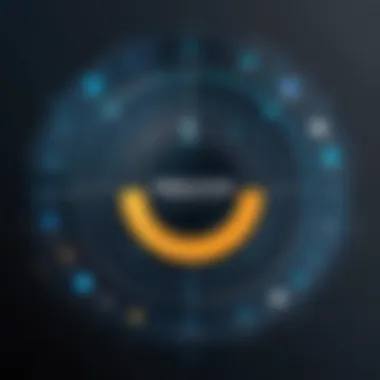

Using APIs, these tools can gather data continuously, ensuring that administrators receive real-time alerts when anomalies occur. Such features underscore the importance of choosing a tool that can evolve as the organization adopts more cloud technologies.
Container Monitoring Capabilities
As containerization becomes more prevalent, monitoring tools must cater to this emerging architecture. Linux monitoring solutions are increasingly incorporating features designed specifically for tracking containerized applications. The ability to monitor resources in real-time, such as CPU and memory usage across containers, can help teams optimize performance and troubleshoot issues rapidly.
Notably, tools like Zabbix and Nagios provide container monitoring features that allow for deep visibility into container health and resource consumption. This capability is critical, as poorly monitored containers can lead to bottlenecks or downtime in production environments. Thus, selecting monitoring solutions with robust container monitoring capabilities is imperative for businesses relying on microservices and container orchestration platforms like Kubernetes.
Security Monitoring and Compliance
The modern digital landscape poses various security threats. Advanced monitoring tools must incorporate security features designed to identify vulnerabilities and ensure compliance with regulations. These security monitoring capabilities can include intrusion detection systems, log management, and compliance reporting functionalities.
For instance, users can leverage tools like Netdata, which provides comprehensive monitoring that extends to security metrics. Moreover, understanding the security risks associated with applications and systems through continuous monitoring is vital. It allows organizations to be proactive rather than reactive to security incidents.
Compliance is another critical aspect that these tools can address. Monitoring solutions that offer compliance reporting can help organizations meet industry standards. They can generate reports that identify policy violations and provide insights to help mitigate risks associated with non-compliance.
"The nature of threats has evolved, thus monitoring tools must not only track performance but also fortify security measures."
In summary, advanced features in Linux monitoring tools are essential in making informed decisions about infrastructure oversight. Integration with cloud services ensures businesses can manage modern hybrid environments. Container monitoring capabilities enhance visibility in dynamic ecosystems. Lastly, security and compliance features help safeguard sensitive data and maintain regulatory standards. These aspects contribute profoundly to operational efficiency, reducing downtime and improving overall IT management.
Case Studies on Linux Monitoring Implementation
Understanding real-world applications of Linux monitoring tools is crucial for professionals navigating the IT landscape. This section of the article highlights two distinct use cases: one from a small business perspective and another from an enterprise deployment scenario. By examining these examples, readers can appreciate the unique challenges and benefits each organization faces when implementing monitoring solutions. This analysis aids in identifying strategies and methodologies that can influence successful monitoring tool adoption.
Small Business Use Case
In small businesses, resources are often limited. Budget constraints and workforce size can pose challenges when it comes to monitoring IT systems. For instance, consider a local web hosting company that needs to ensure the uptime of its servers. By implementing Prometheus, a lightweight yet powerful monitoring tool, they can effectively track server performance. The company leverages Prometheus's capabilities to monitor metrics such as CPU usage, memory load, and disk I/O.
An additional benefit is that Prometheus can be set up with minimal overhead. The company's small technical team manages to deploy it within a few hours, requiring only basic Linux knowledge. This allows them to focus on their core business operations while ensuring that they maintain system performance and reliability.
Here are some insights from this use case:
- Cost-Effectiveness: Open source tools like Prometheus reduce licensing costs.
- Simplicity: Quick setup allows for immediate implementation without extensive training.
- Community Support: Leveraging online forums can help small teams troubleshoot issues without needing dedicated support staff.
"Choosing open source solutions has been pivotal for us. We can scale while keeping our expenses in check." - Manager at Local Web Hosting Company
Enterprise Deployment Scenario
On a larger scale, consider an enterprise-level organization operating in the finance sector. This company deals with high volumes of data and requires constant monitoring to comply with regulatory standards. They utilize Zabbix as their monitoring tool. Zabbix is robust enough to handle the complexity and scale of their environment, enabling them to track both hardware and software metrics across multiple servers.
The initial challenge was the integration of Zabbix with legacy systems. However, the organization undertook a staged rollout, starting with a pilot project. After thoroughly testing the features, they expanded deployment across their entire IT infrastructure. This phased approach minimized disruption and allowed for comprehensive training of staff.
Key takeaways from this scenario include:
- Phased Implementation: A careful rollout can address system challenges without impacting daily operations.
- Compliance and Security: Continuous monitoring helps meet stringent regulatory requirements, ensuring audit readiness.
- Customization: Zabbix's extensive features and plugins allow for tailored monitoring solutions.
Challenges in Utilizing Open Source Monitoring Tools
Open source monitoring tools offer a range of functionalities for Linux systems, but they also present unique challenges that can affect their adoption and effectiveness. Understanding these challenges is vital for IT professionals and organizations considering using such tools. The complexities involved in implementing open source solutions can sometimes overshadow their benefits. Thus, a thorough examination of these obstacles helps to contextualize your choices.
The main challenges include limited resources, especially in small teams, and the need to balance customization with usability. When these factors are not properly addressed, organizations can struggle to achieve their monitoring goals, resulting in missed opportunities and potentially costly mistakes.
Resource Limitations in Small Teams
Resource constraints can significantly hinder the effectiveness of open source monitoring tools. Small teams often lack the personnel needed to manage, configure, and maintain these systems properly. Monitoring tools require setup and ongoing management, which can be labor-intensive. Limited staff may find themselves erring towards basic functionalities, thus missing out on advanced features that could enhance monitoring capabilities.
Moreover, operational budgets can restrict access to professional support for these tools. While open source software is free to use, robust community engagement often becomes a necessity. Organizations that do not have dedicated resources may find it hard to engage with community forums or documentation effectively, leading to slower problem resolution and less optimal configurations.
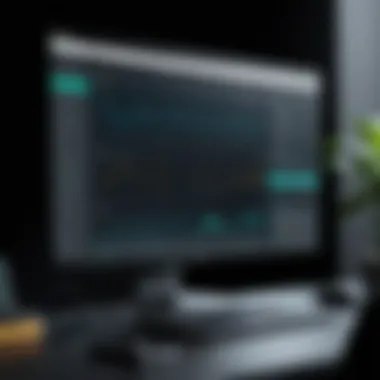

When contending with such limitations, it is essential for small teams to prioritize tools that offer straightforward installation and configuration processes. This strategic choice can save valuable time and keep operational burdens manageable.
Balancing Customization and Complexity
Open source monitoring tools provide extensive customization options, which can be a double-edged sword. While customization allows teams to tailor their monitoring solutions to meet specific needs, it also introduces complexity that can be burdensome.
Many tools come loaded with features, but deciding which to implement can become overwhelming. Without proper understanding, users may inadvertently choose an overly complicated solution or misconfigure existing setups. This not only undermines the purpose of monitoring but can also lead to increased workload instead of easing it.
For example, implementing too many plugins in tools like Nagios can complicate the system far beyond what a small team can manage effectively. Therefore, it is crucial to strike a balance between customization and practicality.
To address this challenge, thorough planning and a methodical approach to configuring monitoring tools should be encouraged. Setting clear objectives for what you want to achieve with the tools helps in avoiding unnecessary complications and ensures a smoother integration into existing workflows.
"The greatest challenge isn't using open source monitoring tools; it's knowing how to use them efficiently."
In summary, understanding these challenges helps in making informed decisions about utilizing open source monitoring systems. Recognizing resource limitations and carefully navigating the balance between customization and complexity are essential for successful implementation.
Future Trends in Linux Monitoring Tools
The future trends in Linux monitoring tools represents a critical focal point for IT professionals and decision-makers. As technology evolves, the tools we use to monitor and manage systems also undergo significant transformations. Staying informed about these trends is essential for maximizing performance, meeting compliance standards, and ensuring that resources are used efficiently.
Artificial Intelligence and Machine Learning Integration
Artificial intelligence (AI) and machine learning (ML) are becoming increasingly relevant in the realm of Linux monitoring tools. Organizations are starting to leverage AI and ML algorithms to improve the monitoring process. These technologies allow for the automation of repetitive tasks and provide predictive analytics. For instance, systems can learn from historical data patterns and predict potential system failures before they occur.
Benefits include:
- Enhanced Decision-Making: AI algorithms can analyze large data sets quickly, aiding timely and informed decisions.
- Anomaly Detection: Machine learning can identify unusual patterns or behaviors in system metrics, helping to detect security breaches or system malfunctions sooner.
- Resource Allocation: AI can optimize resource use in real-time, leading to better performance and cost savings.
Integrating ML models requires careful planning and expertise. Organizations need to ensure they have the necessary infrastructure and data to train these models effectively.
Continued Evolution of Open Source Solutions
Open source solutions are continuously evolving, making them increasingly attractive for Linux monitoring. The flexibility of open source tools allows for rapid innovation, driven largely by community contributions. This trend signifies a shift towards transparency and collaboration, which are vital for nurturing trust and reliability in technology.
Key elements of ongoing evolution include:
- Rapid Development Cycles: Open source tools often undergo quicker iterations than proprietary solutions, allowing users to benefit from cutting-edge features faster.
- Customization: Users can modify the software according to specific needs, making it adaptable for different environments and use cases.
- Community Engagement: A thriving community can provide support, create plugins, and even contribute enhancements that reflect the needs of current users.
The open source model is also paving the way for innovations in collaboration across different platforms, maximizing inter-tool interoperability.
"The trend towards open source solutions is redefining how technology is built and utilized, offering both adaptability and enhanced security through collective vigilance."
In summary, ongoing changes in artificial intelligence and machine learning are set to reshape how Linux monitoring tools function. Additionally, the continuous evolution of open source solutions signifies robust growth opportunities for organizations. Keeping abreast of these trends will equip IT professionals and businesses with the necessary tools to stay competitive and effective in monitoring their systems.
Closure and Recommendations
In the realm of IT infrastructure management, the significance of selecting the appropriate monitoring tools cannot be understated. This article has explored various open source monitoring tools available for Linux systems, detailing their capabilities, integration options, and specific use cases. It is imperative to approach the selection process with a clear understanding of organizational needs and future requirements.
Tailoring Monitoring Solutions to Organizational Needs
When tailoring monitoring solutions, organizations must consider their unique environment. Every business has different operational requirements, and these will influence which tools are the most effective. Key areas to consider include:
- System Architecture: Assessing how your server and application landscape are structured can help in determining which tools provide the best insights.
- Scale of Operations: Smaller teams may benefit from simpler tools, while larger enterprises might require more advanced features for comprehensive monitoring.
- Compliance Requirements: Ensure that selected tools meet any regulatory standards that apply to your industry, as security and data compliance are crucial.
"Investing time in the initial selection of monitoring tools pays off in long-term operational efficiency and effectiveness."
In addition, it can be helpful to involve relevant stakeholders during the selection process to ensure that all perspectives are considered. This collaborative approach helps in identifying specific monitoring needs, leading to better alignment between operational goals and technical capabilities.
Staying Informed about Emerging Tools
The landscape of open source monitoring tools is continually evolving. With frequent updates and new tools emerging, it is important for IT professionals to stay informed. Some strategies to ensure awareness include:
- Regular Engagement with Community Forums: Platforms such as reddit.com offer spaces where IT professionals can share experiences and recommendations regarding monitoring tools.
- Following Trends and Updates: Keeping track of developments in tools through their official websites or significant news sites ensures that stakeholders are aware of the latest features and capabilities.
- Experimenting with New Tools: Setting up test environments for new tools allows for hands-on assessment without impacting production systems.
Monitoring is critical not only for operational efficiency, but also for security and compliance. By staying informed on emerging tools, organizations can adapt to changing needs and leverage the latest technological advancements for better management of their infrastructure.







