Onpay Reviews: Comprehensive Payroll Software Analysis


Intro
In today’s fast-paced business environment, the choice of payroll software can significantly impact the efficiency of financial operations. Selecting the right solution requires an informed approach, tailored to both individual and organizational needs. This article seeks to dissect the functionality and user experiences of Onpay, a key player in the payroll software market. Here, we will analyze user feedback, expert opinions, and compare Onpay with its competitors. The aim is to enhance understanding of Onpay's capabilities and value, thereby enabling informed decision-making.
Software Needs Assessment
Identifying User Requirements
Understanding the specific needs of users is crucial before adopting any software, including Onpay. Various factors dictate user requirements, such as the size of the business, employee payment structures, and state-specific payroll regulations. A small business may prioritize user-friendliness and affordability, while larger corporations might seek advanced features and integrations. Therefore, assembling a clear list of essential functionalities is a vital first step.
Key considerations include:
- Ease of use: User interface and navigation.
- Scalability: Ability to grow with the business.
- Compliance features: Keeping up with the latest tax laws.
- Integration capabilities: Compatibility with other software tools.
Evaluating Current Software Solutions
Once user requirements are identified, evaluating existing solutions is next. Conducting a comparative analysis helps pinpoint strengths and weaknesses among different providers. Gathering data on performance from user reviews can be invaluable for this task. This examination often reveals trends and common issues that users experience.
Some aspects to analyze can include:
- Pricing structures and any hidden fees.
- Customer support effectiveness and accessibility.
- User satisfaction levels based on skills and industry experience.
As the market evolves, staying updated is necessary to ensure chosen software remains competent and relevant.
Data-Driven Insights
Market Trends Overview
In the realm of payroll software, understanding market trends is necessary for anticipating future needs. As businesses increasingly adopt cloud-based solutions, flexibility and remote access have become essential features. Onpay has aligned its offerings to meet these demands, enabling businesses to manage payroll from any location. Furthermore, the trend towards automation in payroll processing is gaining traction. Automated calculations and direct deposit functionality are elements that users now expect.
Performance Metrics
Evaluating performance metrics will provide tangible insights into Onpay's effectiveness. Metrics such as processing speed, error rates, and user engagement levels can paint a clearer picture of software reliability. According to user reviews, Onpay is often praised for its responsiveness in problem-solving.
"Onpay has transformed the way we manage payroll without unnecessary complications, saving us both time and resources."
— A satisfied user on Reddit
Performance can vary, however, depending on user experience and industry specifics. Businesses seeking reliable performance metrics for Onpay should consider collecting data over time to better understand its capabilities in their unique context.
Understanding Onpay
Understanding Onpay is crucial when evaluating its suitability for various payroll needs. This section sets the foundation for exploring what Onpay offers, how it functions, and who can benefit from its features. A deep comprehension can highlight the practical benefits, considerations, and specific elements that make Onpay a favorable choice in the payroll software market.
The significance of understanding Onpay lies in the growing demand for streamlined payroll solutions. Organizations today need efficient systems to manage their payroll, tax compliance, and reporting. With Onpay, users can anticipate a reliable platform that integrates seamlessly with existing business workflows.
Onpay aims to simplify payroll processing for both small businesses and larger organizations. By assessing its functions and target audience, readers can ascertain if it meets their specific needs. This understanding can help users exploit the full potential of the software, enhancing overall operational effectiveness.
Overview of Onpay
Onpay is a cloud-based payroll platform designed to simplify the payroll process for businesses of all sizes. It offers functionalities that cover payroll processing, tax compliance, and reporting. By utilizing Onpay, companies can automate time-consuming tasks, reducing errors and saving time.
One of its most appealing features is the user-friendly interface. This interface enables employees to easily access their pay stubs and tax documents. Furthermore, Onpay provides strong customer support to assist users in maximizing the platform's capabilities.
Onpay's Target Audience
Onpay primarily targets small to medium-sized businesses looking for efficient payroll solutions. It caters to companies that may not have extensive human resources departments. These businesses often require an intuitive system that streamlines payroll management without excessive complexity.
Beyond small businesses, Onpay also serves startups and non-profit organizations. These entities typically operate with limited resources and seek cost-effective solutions. By focusing on providing necessary tools that these audiences need, Onpay positions itself as a suitable choice for organizations aiming to enhance their payroll operations.
Key Features of Onpay
Understanding the key features of Onpay is essential as it provides insights into what the platform offers and how it differentiates itself from other payroll software. These features are not only important for current users but also for potential users who are evaluating whether Onpay can meet their payroll needs. By examining Payroll Processing, Tax Compliance, and Reporting Capabilities, we can discern the relevance of these elements in streamlining payroll operations, ensuring compliance, and generating valuable insights for businesses.
Payroll Processing


Payroll processing is at the core of what Onpay does, making it a critical feature for its users. Onpay streamlines payroll tasks, allowing businesses to manage employee compensation efficiently. The platform supports various payment methods, such as direct deposit, checks, and pay cards. This flexibility caters to diverse workforce preferences. Additionally, Onpay automates calculations for salaries, bonuses, and deductions, reducing the likelihood of errors that can arise from manual processing.
Benefits of efficient payroll processing include:
- Time savings: Automation ensures that payroll runs quickly, freeing up resources for other business activities.
- Accuracy: Automatic calculations minimize discrepancies in pay.
- User control: Employers can process payroll on their own terms without relying on third-party services.
A reported user experience indicates that those moving away from traditional payroll methods to Onpay often find significant improvement in efficiency, noting that the user interface supports intuitive navigation, making the payroll process straightforward even for those without extensive payroll experience.
Tax Compliance
Tax compliance can be daunting for businesses, with constant changes in tax laws and regulations. Onpay simplifies this part of payroll management by automatically calculating and withholding the correct amounts from employee wages for federal, state, and local taxes. This built-in tax compliance feature ensures businesses meet their legal obligations while reducing the risks associated with tax penalties or audits.
Some crucial aspects of Onpay’s tax compliance features include:
- Real-time updates: Onpay actively updates its tax rate database, ensuring users have access to the latest regulatory changes.
- Filing and payments: The platform assists in filing taxes and making timely payments to avoid late fees.
- Record keeping: Onpay automatically stores tax documents, simplifying the retrieval process during audits or employee inquiries.
Understanding how Onpay handles tax compliance is invaluable for businesses focused on staying compliant while minimizing the administrative burden.
Reporting Capabilities
Reporting capabilities in Onpay represent another key feature that can empower businesses with strategic insight. The ability to generate detailed payroll reports allows businesses to analyze labor costs and payroll trends. This can be invaluable in budgeting, forecasting, and making informed decisions.
Features within the reporting tools of Onpay include:
- Customizable reports: Users can create reports tailored to specific business needs, focusing on relevant metrics.
- Export options: Reports can be easily exported in various formats, promoting sharing and collaboration.
- Historical data access: Onpay allows users to view historical payroll data, enabling longitudinal analysis over time.
"Effective reporting is an essential feature for any payroll system, as it not only aids in compliance but also facilitates better business decision-making."
Overall, the reporting capabilities of Onpay provide a deeper look into the financial health of the organization, enhancing overall visibility into payroll management.
User Experience and Interface
User experience and interface design play a crucial role in the adoption of software solutions, particularly in payroll systems like Onpay. A well-designed user interface not only enhances usability but also contributes directly to the efficiency of tasks. For professionals involved in payroll processing, reduced complexity can lead to fewer errors and faster execution of processes. The focus on user experience must address various elements such as navigation, accessibility, and overall design to ensure that all users, regardless of their tech-savviness, can operate the software effectively.
Design and Usability
The design of Onpay prioritizes functionality while maintaining an aesthetic clarity. An intuitive layout allows users to navigate the platform without significant learning curves. Key features are accessible through clearly marked sections, making it easy to perform payroll tasks or generate reports. For small business owners or managers lacking extensive technical skills, this usability is vital. It minimizes time spent on training and enhances operational efficiency.
Additionally, the platform adapts to the needs of diverse users. Companies with larger payroll processes benefit from streamlined tools designed for batch processing tasks. The interface is responsive, meaning that actions like adding employees or calculating taxes are generally efficient.
Key elements of Onpay's design include:
- Clear Navigation: Users can find what they need quickly.
- Consistent Layout: Information is structured in a predictable way.
- Interactive Elements: Buttons and links provide immediate feedback.
Mobile Accessibility
In today’s fast-paced world, mobile accessibility is more important than ever. Onpay understands this necessity and offers a mobile-friendly interface, enabling users to manage payroll tasks on the go. This feature is particularly beneficial for small business owners who may not always be at their desks.
The mobile interface mirrors the desktop experience, ensuring consistency in functionality. Users can access essential features like payroll processing and employee management directly from their smartphone or tablet. This adaptability reduces the barrier to entry for users who prefer mobile solutions over traditional desktop applications.
"Mobile accessibility of payroll systems allows for real-time updates and quick response, essential for today's businesses."
Benefits of Onpay's mobile accessibility include:
- Real-Time Updates: Users can make changes immediately, preventing delays.
- Convenience: Tasks can be completed from anywhere, facilitating better work-life balance.
- User Engagement: Encourages frequent use of the platform, leading to more familiarity and efficiency.
Customer Support Evaluation
Customer support is a crucial aspect of any software solution, especially for payroll services like Onpay. When businesses face challenges related to payroll processing, they need prompt assistance. Therefore, examining how Onpay handles customer support can be beneficial for potential users. Effective support can minimize stress during critical times, such as payroll runs or tax submissions. Let’s explore the details regarding Onpay’s support channels and response times.
Support Channels
Onpay provides multiple support channels for users to access assistance. This diversity in communication options is essential as it caters to the varying preferences of users. Among the available channels, Onpay offers:
- Email Support: Users can send detailed inquiries via email to receive more thorough responses.
- Phone Support: Direct access to support representatives allows for real-time problem-solving, which can be more efficient for urgent issues.
- Live Chat: This option enables quick exchanges, ideal for getting immediate answers without the need for lengthy email threads.
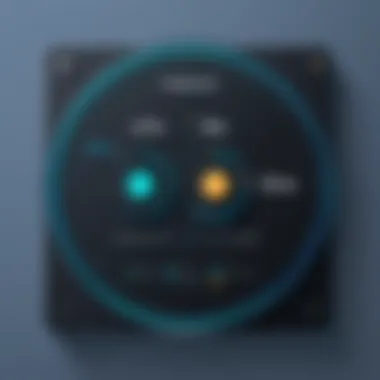

Additionally, Onpay provides a robust online knowledge base. Users can access articles, FAQs, and guides that cover common issues. This resource can empower users to resolve problems independently. Users should consider having these channels available, as it promotes a smoother customer experience.
Response Times
The response time of a customer support system is a key factor in its effectiveness. Onpay aims to maintain prompt response times across all channels. Based on user experiences, average response times are generally favorable.
- Email Responses: Typically, users can expect replies within 24 hours. For time-sensitive inquiries, this may seem slow but it provides a timeframe that users can rely on.
- Phone and Live Chat Support: It is often reported that calls and chats connect with a representative within minutes. This is particularly important when immediate assistance is essential during payroll processing.
Onpay values timely communication. Quick responses can significantly enhance user satisfaction and reduce the likelihood of errors.
"The quality of support can make or break a user’s experience with payroll software. Onpay recognizes this and aims for efficiency."
Integrations and Compatibility
In the context of payroll software like Onpay, the significance of integrations and compatibility cannot be overstated. Businesses today rely on multiple platforms to manage various operations, including accounting, human resources, and customer relations. A payroll solution that seamlessly integrates with these systems can greatly enhance efficiency and reduce manual effort. Thus, evaluating Onpay's ability to integrate with other software is essential for businesses looking to optimize their workflows.
Third-Party Integrations
Onpay offers several third-party integrations that contribute to its versatility. These integrations allow users to connect Onpay with tools they already use, creating a more cohesive workflow. For example, integration with popular accounting software such as QuickBooks and Xero allows payroll data to sync automatically. This eliminates the need for manual data entry, which can save time and minimize errors.
Moreover, Onpay's capacity to connect with various human resources management systems further extends its functionality. With these integrations, users can easily manage employee information, track time off, and even facilitate hiring processes. The ability to choose from a range of third-party applications expands Onpay’s appeal to a diverse user base, catering to small businesses as well as larger enterprises.
Software Compatibility
Compatibility with existing software is another critical factor when considering Onpay. This software is designed with a focus on user-friendliness, which includes being compatible with different operating systems and devices. Whether users access Onpay via desktop or mobile, the experience remains consistent.
Additionally, Onpay is built to work in conjunction with various browsers. Maintaining compatibility across popular web browsers ensures that accessibility is not an issue for users, regardless of their preferred technology stack. This point is particularly relevant for businesses that employ remote teams, as it guarantees that all employees can access their payroll information without facing technical hurdles.
In summary, the importance of integrations and compatibility in Onpay cannot be overlooked. By providing a range of third-party integrations and ensuring compatibility with different software systems, Onpay offers significant value to businesses. This capability allows organizations to streamline their operations and make the payroll process more efficient, catering to the evolving needs of the modern workplace.
Pricing Structure of Onpay
Understanding the pricing structure of Onpay is vital for businesses considering payroll solutions. By analyzing the pricing tiers and overall value for money, organizations can determine if Onpay aligns with their financial expectations and operational needs. This section will cover important elements regarding the cost of Onpay and the factors that should be considered when making a decision.
Pricing Tiers
Onpay offers different pricing tiers to accommodate various business sizes and requirements. These tiers typically include basic packages designed for small businesses, along with more comprehensive options for larger enterprises.
- Basic Tier: This package is suitable for small businesses that require standard payroll processing features. It includes the essentials, such as employee management and basic tax calculations.
- Advanced Tier: Structured for businesses experiencing growth, the advanced tier offers enhanced functionalities. This might include advanced reporting tools and integrations with popular accounting software.
- Enterprise Tier: Larger organizations can opt for the enterprise tier. This package provides a customized service that includes tailored solutions to meet specific payroll needs, advanced compliance tools, and priority customer support.
These pricing tiers are designed to provide flexibility. Each option serves different business models, ensuring that clients are not paying for features they do not utilize.
Value for Money
Assessing the value for money of Onpay involves looking at what is included in each pricing tier compared to competitors. Users often prioritize not just the cost, but also the features and support that come with each subscription.
Several factors contribute to Onpay’s value proposition:
- Cost-Effectiveness: Businesses can save time and money by streamlining their payroll process through Onpay. This efficiency can translate to reduced man-hours and lower operational costs.
- Feature Set: Onpay includes functionalities such as easy tax filing, reporting capabilities, and employee self-service portals, which add significant value compared to bare-bones payroll solutions.
- Updates and Compliance: Regular updates ensure compliance with the latest tax laws and regulations, safeguarding businesses from potential penalties that could arise from outdated systems.
"A thoughtful evaluation of Onpay's pricing reveals that while it may not be the cheapest option available, its comprehensive features can lead to long-term savings and ease of use."
User Reviews: Analyzing Feedback
User reviews are a crucial component in evaluating payroll software like Onpay. They offer insights that go beyond the features listed on a website or in a marketing brochure. Real user experiences reveal the practical implications of using the software in various business environments. This section examines both positive user comments and critical reviews to provide a balanced perspective on the Onpay experience. Understanding these reviews helps potential users make informed decisions based on the software's real-world performance.
Positive User Comments
Many users have expressed satisfaction with Onpay's services. These positive comments often highlight several key aspects:
- User-Friendly Interface: Users frequently mention the intuitive design of the platform. They appreciate how easy it is to navigate the software and complete payroll tasks without extensive training.
- Customer Support: The quality of customer service stands out in several reviews. Users often report that representatives are knowledgeable and responsive, addressing issues promptly and effectively.
- Automation Features: Many users commend Onpay for its automation capabilities. This includes automatic tax calculations and filing, which minimize manual errors and save time.
In various online forums, users have outlined their experiences in depth, often noting that they feel supported and understood when using Onpay. Such feedback is crucial since it translates to users feeling confident in their payroll processes. Overall, these positive user reviews bolster Onpay's reputation within the payroll software landscape, suggesting it may be a solid choice for businesses looking for reliable payroll solutions.
Critical Reviews
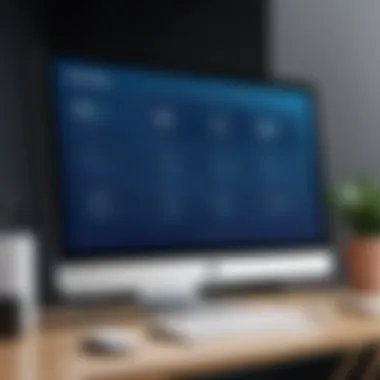

Despite the positive feedback, critical reviews also merit consideration. Some users have pointed out limitations that potential buyers should keep in mind:
- Limited Customization Options: Several reviews indicate that Onpay's customization options can be restrictive. For businesses with unique payroll needs, this might prove challenging.
- Price Sensitivity: While many users acknowledge the value Onpay provides, a segment of users feel that the pricing may not be the most competitive compared to other payroll solutions.
- Occasional Technical Issues: Some reviews reflect concerns about occasional glitches or downtimes. Although not widespread, these issues can disrupt payroll processes, which is highly sensitive for users.
Overall, these critical comments help paint a comprehensive picture of Onpay's offerings. Potential users should weigh both positive and negative feedback to make an informed decision. As software, Onpay exhibits strengths but also has areas needing attention. Understanding these nuances allows for clearer expectations regarding the user experience.
Comparison with Competitors
Examining Onpay alongside its competitors is a vital component of this analysis. A clear understanding of how Onpay fares against other payroll solutions can help businesses identify which software best suits their particular needs. Additionally, it illuminates unique selling points and potential shortcomings of Onpay in comparison to alternatives. User experience, features, pricing, and customer support are critical aspects to consider in this competitive analysis, guiding potential customers to make informed decisions.
Onpay vs. Gusto
Onpay provides a robust structured framework for payroll, particularly appealing to small and medium-sized businesses. In contrast, Gusto offers a wider array of HR features integrated within its payroll processes.
- Pricing: Onpay’s pricing model tends to be less costly compared to Gusto. For startups and smaller companies, this can be a significant factor when deciding. Gusto has more extensive features like employee benefits management but is often more expensive.
- User Interface: The user experience varies between the two. Users find Gusto’s interface slightly more modern and intuitive. However, Onpay maintains a well-organized dashboard that is easy to navigate, making it efficient for payroll-specific tasks.
- Scalability: Gusto is ideal for businesses that need more than basic payroll. If a company plans to expand its HR functions, Gusto might be a better fit. However, Onpay excels in simplicity, making it favorable for businesses that prioritize straightforward payroll processing.
Given these differences, businesses must assess their immediate and future needs when choosing between Onpay and Gusto.
Onpay vs. ADP
When placing Onpay next to ADP, the comparison becomes more pronounced in terms of available capabilities, especially for larger enterprises.
- Business Size Suitability: ADP caters to a broad spectrum of enterprises, from small businesses to large corporations. Onpay, however, positions itself closely to small businesses and startups, offering streamlined services tailored for simplicity.
- Feature Set: ADP boasts a more comprehensive suite of services, including full HR software packages. Onpay specializes in payroll but lacks extensive HR functionalities. For tasks other than payroll, ADP may emerge as a more suitable option.
- Pricing Models: Onpay generally maintains a more competitive pricing structure, which could entice smaller operations. ADP’s pricing can escalate quickly as features are added, making it potentially less cost-effective for businesses with minimal payroll demands.
Ultimately, the choice between Onpay and ADP can come down to the scale of operations and specific business needs. For comprehensive HR support and functionality, ADP may deliver more value. Conversely, Onpay is appealing for those who seek simplicity and cost-effectiveness in payroll processing.
Case Studies and Success Stories
Understanding the real-world impact of Onpay through case studies and success stories is crucial for professionals seeking to make informed decisions about payroll software. These narratives provide practical insights into how Onpay operates in various business contexts. They highlight specific results that businesses have achieved, showcasing the software's effectiveness, efficiency, and potential return on investment. Evaluating these elements not only helps establish trust but also informs prospective users of the scenarios where Onpay can truly excel.
Successful implementation narratives often detail how companies overcome payroll challenges, improve process efficiencies, and enhance compliance. Furthermore, the diverse range of businesses covered in case studies allows readers to contextualize Onpay's capabilities within their own operational frameworks.
Small Business Case Studies
For many small businesses, managing payroll can be a daunting task. Case studies reveal how small organizations have leveraged Onpay to simplify their payroll processes. For example, a local coffee shop began using Onpay when they experienced rapid growth. With an ever-increasing employee base, manual payroll processes became cumbersome.
After integrating Onpay, they found:
- A significant reduction in time spent on payroll tasks.
- Fewer errors in paycheck calculations.
- Streamlined onboarding for new hires.
These improvements not only liberated time for management to focus on core business activities but also enhanced employee satisfaction due to timely and accurate payments.
Enterprise Solutions
Enterprise-level organizations face distinct payroll challenges, especially as they scale and manage a diverse workforce. Case studies involving larger firms highlight how Onpay addresses these complexities. One case study featured a regional manufacturing company that struggled with compliance across multiple states. They required a solution that could handle varying tax regulations without adding significant overhead.
Upon adopting Onpay, the company noted:
- Seamless tax compliance across jurisdictions.
- Enhanced reporting capabilities that provided insight into labor costs.
- Positive feedback from HR due to reduced administrative burden.
These examples emphasize how Onpay can adapt to the needs of enterprise solutions, allowing companies to focus on strategic growth rather than logistical hurdles.
Final Analysis of Onpay
In this section, we will delve into a comprehensive analysis of Onpay. It is essential to evaluate its strengths and weaknesses as they provide critical insights into whether this payroll software meets user needs. The final analysis is not merely a summary; it's a vital part of our discussion, as it gives an overall picture of Onpay's relevance, functionality, and potential limitations for various users.
Strengths and Weaknesses
Onpay brings several strengths to the table, particularly for small to medium-sized businesses. One of its most highlighted strengths is its user-friendly interface. New users often find the setup process straightforward, which can significantly reduce onboarding time. Additionally, Onpay's payroll processing is thorough. It efficiently handles complex payroll calculations, including deductions, overtime, and benefits.
However, like any product, Onpay is not without its weaknesses. Some users have reported that customer support can be hit-or-miss during peak times. While many users appreciate the available resources, such as guides and FAQs, they sometimes feel responses to queries could be faster. Furthermore, Onpay's pricing structure may not be as transparent as some competitors, which could lead to confusion about total costs.
Is Onpay Right for You?
Determining if Onpay is suitable for your business requires thoughtful consideration of your specific needs. For small businesses with simple payroll needs, Onpay can be an excellent fit due to its straightforward design and functionality. The platform is designed to simplify the payroll process, thus allowing owners to focus on their core business activities.
Conversely, larger enterprises with more complex payroll structures may find Onpay lacking in certain aspects, particularly regarding customization and advanced reporting features. They might need software that provides greater flexibility and scalability.
Ultimately, your decision should consider your business size, industry requirements, and growth expectations. It’s advisable to evaluate your specific needs and, if possible, take advantage of any trial offers to better assess if Onpay aligns with your operational goals.
"Carefully consider how well a payroll system aligns with your business objectives and needs before committing."







