Understanding Office 365 Pricing for Single Users


Intro
The increasingly digital landscape demands efficient and reliable software solutions, particularly for professionals who seek streamlined workflows. Office 365 stands out as a comprehensive tool designed for a variety of user needs, including those of single users. Understanding the pricing structure associated with Office 365 is essential for making informed financial decisions while accessing valuable features tailored to enhance productivity. This article will offer insight into different subscription plans, their features, and the long-term ramifications of choosing one over another.
Software Needs Assessment
Assessing software needs is the first step in determining if Office 365 is the right choice. This involves two critical aspects: identifying user requirements and evaluating current software solutions.
Identifying User Requirements
To effectively assess needs, users should first list their specific requirements. These may include:
- Collaboration Tools: Access to applications like Microsoft Teams or SharePoint.
- Storage Needs: Amount of cloud storage required for documents.
- Software Usage: Frequency and type of software applications needed; for example, Word, Excel, or PowerPoint.
- Mobility: Requirement for remote access and mobile capabilities.
- Budget Constraints: Financial limits that influence subscription choice.
Understanding these components is crucial for any prospective user to analyze which Office 365 plan aligns best with their needs.
Evaluating Current Software Solutions
A review of current software solutions can provide insight on what Office 365 can offer. Questions to consider include:
- What challenges are present with existing software?
- Are there features in Office 365 that are not available in current tools?
- How do current costs compare with Office 365 pricing with similar features?
This evaluation will foster a deeper understanding of the unique advantages Office 365 might deliver, particularly when transitioning from outdated or less effective software solutions.
Data-Driven Insights
Exploring data-driven insights provides clarity on broader market trends in software usage. Two key areas include:
Market Trends Overview
The shift towards cloud-based solutions has gained momentum. More users, particularly single professionals, are moving towards subscription models, which allow flexibility and scalability. An analysis of current market trends reveals a continuous increase in adoption rates. Reports suggest that 90% of organizations have either adapted or are planning to adapt some form of cloud service.
Performance Metrics
Evaluating performance metrics is vital for understanding how Office 365 can optimize individual productivity. Users can track:
- User engagement levels with various applications.
- Frequency of software use during tasks.
- Time savings compared to previous solutions for similar tasks.
By examining these parameters, the effectiveness and efficiency of choosing Office 365 become evident, supporting future decision making.
Understanding the pricing framework, along with user needs and current market trends, is vital for making an informed decision on selecting Office 365 as a software solution.
Prelims to Office
Understanding the pricing structure of Office 365 is essential for anyone looking to utilize this platform effectively. With a variety of subscription options available, determining which plan aligns with specific needs can be challenging. Furthermore, knowing the features included in each plan and their true value is crucial for making an informed decision. This section aims to clarify these points, helping potential users see beyond initial costs and assess long-term benefits.
Overview of Office
Office 365, now branded as Microsoft 365, is a subscription-based service providing access to a suite of productivity applications. Users can expect to find well-known tools like Word, Excel, PowerPoint, and Outlook, which have become staples in both personal and professional environments. Additionally, the cloud integration offers seamless access to files and collaboration tools, enhancing overall efficiency. This comprehensive framework not only supports individual productivity but also fosters teamwork through shared functionality.
As the workplace evolves into a more digital one, the demand for reliable software solutions like Office 365 continues to grow. The integration of AI technologies and continuous updates means that users can take full advantage of the latest tools without needing to purchase new software each year. In essence, Office 365 stands as a bridge between traditional software and modern cloud computing.
Target Audience for Office
The target audience for Office 365 is notably diverse, spanning students, professionals, and businesses. For students, access to the Microsoft Word and Excel allows for meaningful engagement with academic tasks. Professionals across industries, from finance to creative sectors, will find the tools helpful for their daily functions. Businesses, small or large, can benefit from collaborative features where teams can work together in real-time.
Furthermore, as workplaces shift towards remote and flexible arrangements, the demand for cloud-based productivity solutions increases. Office 365 meets these needs seamlessly. Users of varied levels of tech-savviness can easily navigate the features, making it an ideal choice for anyone looking to improve their work processes.
"Office 365 is more than just a software tool; it's a solution that adapts to your workflow, keeping individuals connected and productive."
Understanding the outlined features and how they cater to different user groups provides a clear insight into the platform's value. By demystifying the pricing, users can appreciate what they are investing in.
Pricing Models for Office
Understanding the pricing models of Office 365 is crucial for individuals considering this platform. The different models are structured to cater to varying user needs, budgets, and preferences. By examining these options, users can determine which one aligns best with their personal or professional requirements. It is important to note that pricing decisions often reflect not only the cost but also the value delivered through features, support, and ease of use. This comprehensive understanding ultimately assists potential users in making informed financial commitments while accessing essential productivity tools.
Monthly Subscription Options
Monthly subscriptions provide flexibility for users who may not want a long-term commitment. This model appeals to those who prefer a pay-as-you-go approach. For instance, Microsoft 365 Personal is available through a monthly plan, granting access to core applications like Word, Excel, and PowerPoint along with OneDrive storage. This is ideal for users who may have fluctuating needs, as they can cancel or change the plan at any time without facing penalties.
Key benefits of monthly subscriptions include:
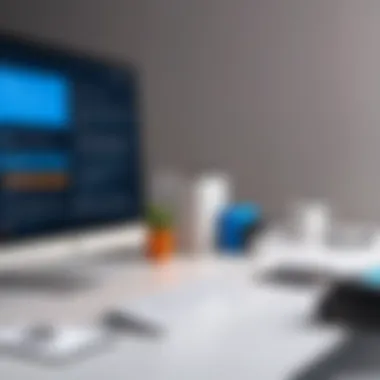

- Flexibility: Users can adjust their plans based on changing requirements or budget constraints.
- Short-term Financial Impact: The upfront cost is lower, making it easier to manage cash flow.
- Trial Opportunity: Monthly subscriptions allow users to try out the software before committing long-term.
However, potential downsides include higher overall costs if used for an extended period. Without commitment, long-term users may find that annual plans could provide greater value.
Annual Subscription Options
Opting for an annual subscription brings several advantages. The primary benefit is the cost savings; switching to an annual plan often reduces the monthly cost. For example, if a user subscribes to Microsoft 365 Personal annually, they might save compared to paying month by month. Annual subscriptions typically appeal to users who are certain about their need for Office 365 for the entire year.
Here are some highlights:
- Cost Efficiency: Annual plans usually have discounts, reducing the effective monthly rate.
- Stability: Users can lock in a price for a full year, shielding themselves from potential price increases.
- Continuous Access: Committing to an annual subscription ensures that users continue to receive updates and new features throughout the year.
Users must consider their usage patterns and financial strategies when deciding between these options. Both monthly and annual subscription models aim to accommodate a variety of users, each with distinct needs.
Detailed Examination of Single User Pricing
The importance of examining pricing cannot be overstated. A clear understanding allows users to allocate resources effectively, ensuring they receive maximum value from the service. Additionally, this examination considers not just the cost but the unique advantages each plan offers, particularly in enhancing productivity and collaboration in today’s digital workspace.
Pricing Tiers for Individual Users
Office 365 provides various pricing tiers designed to cater to the distinct needs of single users. These tiers typically include basic and advanced features, with each step up often unlocking additional tools for productivity. When evaluating these options, the key characteristics to consider are the included applications, storage capacities, and support services.
Comparative Analysis of Plans
A comparative analysis reveals how different plans serve individual user needs more effectively. Two primary plans target the single-user market: Microsoft 365 Personal and Microsoft 365 Family.
Microsoft Personal
The Microsoft 365 Personal plan is designed specifically for individual users. One of its key characteristics is that it permits installation on multiple devices, enabling seamless access across platforms. This plan is beneficial as it includes essential applications such as Word, Excel, and OneNote, which are vital for many users.
A unique feature of Microsoft 365 Personal is its integration with OneDrive, providing users with 1 TB of cloud storage. This allows individuals to store, share, and collaborate on files from virtually any device that has internet access. The biggest advantage is the flexibility granted to users, who can work from various locations without worrying about file accessibility. However, this plan lacks the multi-user license, making it less suitable for households that require shared access to the software.
Microsoft Family
On the other hand, Microsoft 365 Family allows up to six users to share a single subscription. This plan is ideal for families or small groups, illustrating the product's versatility. The key characteristic of this option is its cost-effectiveness for multiple users, as it spreads the cost amongst family members or friends.
A standout feature of Microsoft 365 Family is the shared storage capacity of 6 TB on OneDrive, which enhances collaborative efforts among family members. The plan also supports all the essential applications included in Microsoft 365 Personal. However, while it presents exceptional value for groups, individuals who do not need family sharing may find themselves paying more than necessary.
Included Features in Pricing Plans
Included features within Office 365 pricing plans play a significant role. They determine the value users get for their subscription fees. Understanding these features is crucial for making an informed choice. The more clarity you have regarding what is included, the better equipped you will be to assess whether a plan meets your individual needs. Different plans come with varying amounts of functionality, and evaluating these effectively can enhance a user’s productivity and overall experience.
Core Applications Offered
Office 365 offers several core applications that are essential for individual productivity. These applications include Microsoft Word, Excel, PowerPoint, and Outlook. Each of these programs serves a specific function that can support daily tasks, from document creation to advanced data analysis.
The importance of these applications is clear; they are industry standards and widely recognized. For many, having access to these tools is a top priority.
Key aspects include:
- User Accessibility: Available on various devices, any user can access documents and presentations remotely.
- Integration: These applications work seamlessly with one another, allowing for smooth navigation between tasks.
- Regular Improvements: Microsoft consistently updates these apps, ensuring users benefit from new features regularly.
Cloud Storage Options
Cloud storage is another significant feature in the Office 365 plans. Microsoft OneDrive provides users with adequate space to store files and access them from any device. This capability is imperative in our increasingly mobile society.
Key features of cloud storage include:
- Storage Capacity: Depending on the plan, users can gain access to varying storage limits, often reaching over 1 TB.
- Easy Sharing: Files can be easily shared with colleagues or collaborators, promoting more fluid teamwork.
- Automatic Backup: Utilizing cloud storage ensures that important files are regularly backed up, reducing the risks of data loss.
Additional Services Included
Office 365 plans also come with several additional services that enhance user experience.
Technical Support
Technical Support is a vital aspect of the overall offering. Users receive assistance regarding any issues they may encounter, whether they are related to apps, installation, or connectivity. This support contributes considerably to user satisfaction.
Key characteristics include:
- 24/7 Availability: Technical support is available around the clock, providing users constant help.
- Variety of Contact Methods: Users can get in touch via chat, phone, or email, making it convenient to seek assistance.


The unique feature of this support is the immediacy in which issues can be resolved. For businesses, downtime can be expensive, making accessible support a significant advantage.
Regular Updates
Regular Updates ensure that your software is continually improving. These updates not only fix bugs but also introduce new features and enhancements.
Key aspects include:
- Feature Rollouts: New functionalities are added periodically to keep up with user demand.
- Security Protocols: Updates enhance security, an increasingly vital component in our digital world.
The distinctive benefit here is the ongoing evolution of Office 365. Users can stay relevant with the latest tools without needing to purchase new software.
Collaboration Tools
Collaboration Tools included in Office 365 enable users to work together effectively, regardless of their location. With Microsoft Teams and SharePoint, individuals can communicate, share files, and even co-author documents in real-time.
Key benefits include:
- Real-time Collaboration: Multiple users can work on documents at the same time, enhancing productivity.
- Communication Channels: Internal chats or video meetings are supported, reducing reliance on external tools.
The unique feature that sets these tools apart is their integration within the Office ecosystem, facilitating a more coherent workflow for teams.
Conclusion: Understanding the included features in Office 365 pricing plans allows single users to evaluate their needs and ensure they are getting the best value for their investment. These tools and services contribute significantly to productivity, making Office 365 a competitive option in the market.
Factors Influencing Office Pricing
The pricing for Office 365 is not a static figure but rather a variable influenced by many factors. Understanding these elements is vital for potential users, especially single users, as they directly affect what users pay and the value they receive. Here are some core aspects that shape the pricing structure of Office 365.
Market Trends and Adjustments
The market for cloud-based services is continually evolving. Companies like Microsoft adjust their pricing in response to shifts in demand, technology advancements, and competition. For instance, Office 365 may increase prices in response to growing operational costs or when new features are added. Conversely, if there is a decline in user adoption, Microsoft might offer discounts or special promotions to entice new users.
Current trends indicate a significant rise in demand for productivity software as remote work becomes more commonplace. This has led to an increased interest in comprehensive office solutions, impacting the pricing structure as Microsoft seeks to capture and retain this expanding market.
"Understanding market dynamics is essential for users looking to get the best value from Office 365 subscriptions."
Demand for Software in the Digital Age
The digital landscape today is characterized by an increased reliance on software that enhances user productivity. This perpetual demand creates an environment where software providers can adjust prices based on usage patterns and customer needs. To that end, Office 365's pricing often reflects its position as a leader in the market.
As more users opt for flexible, cloud-based solutions, Microsoft’s pricing strategies cater to this trend. For single users, the value proposition has become clearer as the software integrates seamlessly across devices. Features like real-time collaboration and extensive cloud storage become part of the payment equation, making Office 365 a competitive choice despite its cost.
Competitor Pricing Strategies
Office 365 faces competition from various other software solutions. Competitors such as Google Workspace and Zoho Office provide similar functionalities, often at different price points. Microsoft keeps a close eye on these competitors’ pricing strategies to remain relevant in the office productivity market. When competitors offer discounted plans or additional features at no extra cost, Microsoft may find it necessary to make its pricing more attractive.
This competitive pressure often results in promotional discounts or bundled services to maintain a leading position. Understanding how competitors set their prices and what features they include helps users determine the overall value of Office 365 plans.
In summary, the pricing of Office 365 for single users is determined by various influential factors, including market trends, software demand, and competitor strategies. These elements collectively create a pricing landscape that can change rapidly, making awareness essential for informed decision-making.
Discounts and Special Offers
Discounts and special offers are crucial components of the pricing strategy for Office 365, particularly for single users. Recognizing and utilizing these opportunities can substantively reduce costs. Users seeking value must understand what discounts are available and the conditions tied to these offers.
Promotional Offers
Promotional offers for Office 365 generally involve temporary reductions in subscription prices. These promotions often coincide with product launches, holidays, or specific marketing campaigns. For example, during the launch of new features, Microsoft may reduce the price of their subscriptions as a way to attract more customers.
Such discounts are enticing, but users should remain aware that these offers might be limited in duration. Timing becomes essential in capitalizing on these savings. Regularly checking the official Microsoft website or subscribing to newsletters can alert users to such promotions. Additionally, it is worth noting that promotional periods may vary by region, adding another layer of consideration for potential subscribers.
Benefits of Promotional Offers:
- Reduced Costs: Direct savings on subscription fees.
- Access to Latest Features: Often associated with newer versions of software.
- Encourages Trial: Users may try the service without fully committing financially.
Educational Discounts and Licenses
Educational discounts represent another significant avenue for reducing the cost of Office 365. Microsoft provides these discounts to students and educators, acknowledging the importance of digital tools in education. These discounts often allow users to access the same features at a considerably lower price.
Students typically must verify their status via their educational institution. This can usually be completed online, simplifying the process of obtaining the discount. Similarly, educators and school staff have access to different plans designed to not only facilitate personal use but also to support classroom activities.
Considerations for Educational Discounts:
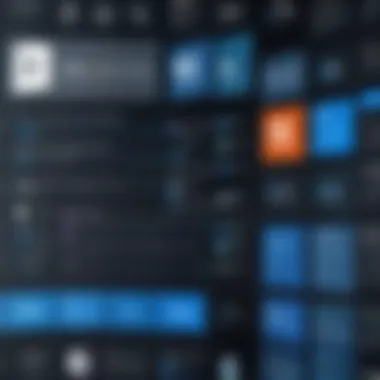

- Eligibility Verification: Required documentation may be necessary.
- Plan Limitations: Some features might be restricted compared to full-priced accounts.
- Duration of Benefits: Ensure to verify the longevity of the discount, as many educational licenses require renewal or reevaluation of status.
By exploring these discounts, single users can make informed decisions that enhance their productivity while ensuring they stay within budget. Potential users should actively seek out available offers and carefully understand their terms to gain maximum benefit.
Long-term Value of Office for Single Users
The long-term value of Office 365 for single users is a topic of significant importance when considering its pricing structure. While the initial cost might seem high compared to some alternatives, the features, support, and usability provided present a compelling case. Office 365 is not just a software package; it is an ecosystem designed for productivity, efficiency, and ongoing enhancement. This section will evaluate the cost-benefit analysis and how user adoption plays a vital role in determining the long-term value of this service.
Cost-Benefit Analysis
A cost-benefit analysis of Office 365 reveals several key factors that users should consider. First, many single users invest in Office 365 primarily for its productivity applications such as Word, Excel, and PowerPoint. The advantages of using these well-integrated tools far outweigh their monetary cost when factoring in potential gains in productivity.
- Access to Cloud-Based Tools: Office 365 includes applications that can be accessed anywhere, provided there is internet connectivity. This mobility is crucial in today’s work environment, where remote work is increasingly common.
- Regular Updates: Users benefit from continuous updates and new features without requiring additional payments or manual installations. This keeps software current and responsive to the latest technological developments.
- Technical Support: Office 365 offers support services that enhance long-term usability. Users can resolve issues quickly, minimizing downtime that could affect productivity.
Inconsistencies can emerge during evaluations because while some may find similar features in free alternatives, they often lack the professional support and integration of Microsoft’s applications. The subscription model also allows users to budget their expenses without large upfront costs. In this case, the long-term value emerges clearly against potential alternatives when the breadth of services is considered.
User Adoption and Adaptability
User adoption and adaptability to Office 365 are perhaps the pervasive indicators of its long-term value. The more effectively users can integrate Office 365 into their daily routines, the more they stand to gain from its full range of features. For single users, this adaptability is critical, especially in professional settings.
- Learning Curve: The learning curve is an important factor. Office 365's interface is familiar for many, which eases the transition from older versions of Microsoft products or even competitors. As users become accustomed to the system, they can utilize advanced features that enhance their productivity further.
- Ecosystem Integration: For users already integrated into the Microsoft ecosystem, such as Windows operating systems, the transition will be effortless. This closes the loop on productivity, as all applications work seamlessly.
- Community and Resources: The user community around Office 365 provides additional support channels. Educative resources, forums, and online content enhance adaptability, ensuring that users remain aware of best practices and advancements in functionality.
Office 365's commitment to fostering user engagement and adaptability ensures that over time, single users maximize their investment. Boring alternatives may not offer the same robust support or flexibility.
"Adapting to Office 365 can fundamentally change how a single user interacts with productivity tools, offering long-term efficiency that persists well beyond the initial subscription cost."
Ultimately, the long-term value of Office 365 for single users transcends mere pricing. By considering the total cost of ownership including benefits, support, and potential productivity gains, users can evaluate its real worth. The blend of comprehensive features, continuous updates, and effective user integration constructs a sustainable choice for single users looking to thrive during their professional endeavors.
Alternatives to Office
The exploration of alternatives to Office 365 is essential for single users who seek effective productivity solutions. With various options available, users can evaluate both functionality and cost-effectiveness. Alternatives provide unique features that might align better with specific needs or preferences.
Considering alternatives allows users to uncover options that may offer similar functionality at a lower price point or with more tailored features for individual workflows. Additionally, some users may prioritize open-source solutions or different software ecosystems that cater specifically to their requirements.
Open Source Software Options
Open-source software presents a compelling alternative to Office 365. These options are often free to use, making them an attractive choice for single users. Notable open-source suites include LibreOffice and Apache OpenOffice.
- LibreOffice: Comprising various applications for word processing, spreadsheets, and presentations, LibreOffice strives for compatibility with Microsoft formats. Its active community contributes to regular updates and improvements.
- Apache OpenOffice: This suite offers similar applications but lacks some of the updated features found in LibreOffice. Still, it remains a viable option for those who require basic functionalities without financial commitments.
The appeal of open-source software lies in its flexibility. Users can modify the software according to their specific needs, ensuring a customized experience without ongoing subscription costs. However, potential challenges include a steeper learning curve and limited customer support compared to commercial alternatives.
Competitor Software Pricing
Competitor software presents a range of pricing options, appealing to users seeking features and pricing outside of the Office 365 ecosystem. Notable competitors include Google Workspace and Zoho Office Suite.
- Google Workspace: Google offers a range of plans starting from $6 per user per month. Each plan includes access to essential applications like Google Docs, Sheets, and Drive. The platform excels in collaboration, often seen as superior to traditional software suites.
- Zoho Office Suite: Pricing for Zoho starts at approximately $3 per user per month. Its applications provide excellent value, particularly for small businesses or individual users looking for budget-friendly solutions. The suite includes documents, spreadsheets, and various other tools tailored for efficiency.
When considering alternatives, it is crucial to evaluate the overall benefits relative to the pricing structure. Both Google Workspace and Zoho Office Suite might provide essential features with varying degrees of integration across their respective platforms.
In summary, exploring alternatives to Office 365 offers unique opportunities to find the right software solution. Assessing open-source options and competitor pricing can lead to significant savings while still ensuring users have access to powerful tools for productivity.
Ending
The conclusion serves as the final opportunity to articulate critical insights on the topic of Office 365 pricing for single users. Understanding the pricing structure is essential for potential buyers as it directly affects their purchasing decisions. An informed choice hinges on the grasp of various elements such as pricing models, included features, and discounts available.
Summarizing the key points allows users to reflect on the nuances of each plan. This summary acts as a guidepost to navigate the complexities of different subscription types. In addition, emphasizing the long-term value highlights how investing in Office 365 can yield substantial returns in efficiency and productivity.
As businesses lean towards digital solutions, grasping this pricing structure becomes increasingly vital. It is not merely about the upfront cost but also the ongoing benefits derived from included applications, storage solutions, and collaborative tools.
"Making a well-informed decision can lead to better productivity and cost management."
Evaluating the information presented helps clarify the best path forward for individual users, shaping their digital workspace effectively.
Summary of Key Points
In summary, this article provided a thorough analysis of the pricing structure for Office 365 tailored to single users. Several key points emerged:
- Pricing Models: Monthly and annual subscriptions each have unique advantages and may cater to different user needs. Understanding the implications of each model is crucial for decision-making.
- Features Covered: Key applications such as Word and Excel and cloud storage options offered within the plans contribute to the overall value of Office 365.
- Long-term Considerations: Assessing the long-term value of Office 365 reveals its potential for enhancing personal productivity and collaboration.
Final Considerations for Potential Buyers
Potential buyers should consider several factors before committing to an Office 365 plan:
- Assessment of Needs: Determine how frequently you will use the software and which features are most critical for your work.
- Evaluation of Costs: Analyze the total cost over your expected usage period to weigh the financial implications.
- Look for Discounts: Explore currently available promotional offers or educational discounts that could reduce the overall price.
- Future-Proofing: Consider how Office 365 fits into your long-term digital strategy and whether the adaptability of the software meets evolving needs.
Understanding the intricacies of Office 365 for single users allows buyers to make educated choices that suit their lifestyle and requirements.







