Mastering Office 365 License Management Strategies
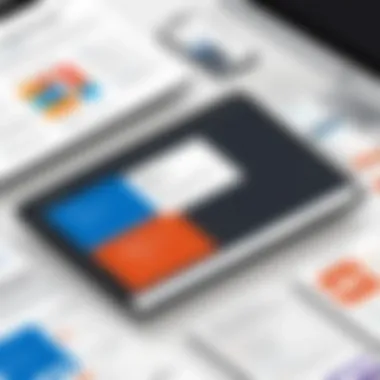

Intro
In today's digital landscape, where collaboration and communication are at the heart of every business operation, managing software licenses effectively can feel like threading a needle in the dark. The Office 365 License Manager emerges as an indispensable tool within this realm, catering to the diverse needs of enterprises ranging from small teams to sprawling corporations. This article aims to unfold the complexities surrounding Office 365 License Manager by breaking it down into manageable segments.
Understanding the balance between user needs and compliance requirements is paramount. This narrative will delve into the necessary assessments that must be made to accommodate current software solutions and ensure a smooth transition into utilizing Office 365. By evaluating both existing needs and market trends, organizations can leverage the full potential of this powerful suite.
Software Needs Assessment
Identifying User Requirements
Businesses today often find themselves grappling with a myriad of user requirements when it comes to software solutions. Whether it’s enabling remote work or streamlining communication, it’s crucial to start with pinpointing exact needs. This includes, but is not limited to, understanding:
- The number of users requiring access
- The specific tools they will need within Office 365
- Any existing challenges users face with current software
A thorough assessment can illuminate gaps and opportunities, laying the groundwork for informed decisions about licensing.
Evaluating Current Software Solutions
Once user requirements are set, it’s time to take stock of any existing software solutions. Many organizations may already have licenses for products that overlap with what Office 365 offers. A comprehensive evaluation can highlight:
- Redundancies: Are there any licenses that serve no purpose?
- Cost efficiencies: Can we save on licenses by consolidating tools?
- Integration challenges: Are current systems compatible with Office 365?
Assessing these factors can help streamline costs and mitigate any potential productivity dips during transition.
Data-Driven Insights
Market Trends Overview
Keeping abreast of market trends is crucial in a rapidly evolving tech environment. Office 365 has seen various adaptations tailored to fit the growing demand for remote work solutions. Many businesses are now prioritizing flexibility in their software, aiming for licenses that allow greater adaptability.
Key insights reveal that:
- More businesses are shifting to subscription-based models
- Cloud applications are witnessing accelerated adoption
- Licensing options are diversifying, with more tailored packages
This evolving landscape indicates that businesses need to be nimble and responsive, adjusting their license strategies accordingly.
Performance Metrics
Understanding how well the chosen software is performing is another cog in the electronics of effective license management. Monitoring performance metrics provides insights into:
- User engagement: Which tools are utilized the most?
- System performance: Are there any lags affecting productivity?
- Cost justification: Are the benefits of licensed tools outweighing their costs?
Leveraging these metrics, companies can make data-informed choices about renewing or revamping their license strategies.
"In the world of software licensing, the right decisions today can save significant costs and drive productivity tomorrow."
Managing Office 365 licenses doesn’t just happen; it’s an ongoing journey that requires careful navigation of user requirements, existing solutions, and evolving market trends. By looking through this lens, businesses can maximize their investment and ensure compliance while fostering an environment of innovation and collaboration.
Foreword to Office License Manager
In the fast-paced environment of modern business, understanding licensing for software like Office 365 can be a make-or-break situation. The Office 365 License Manager serves as an essential tool, ensuring that organizations and individuals can effectively manage their subscriptions and make the most out of their software investments. Not only does it simplify the activation of licenses, but it also plays a pivotal role in compliance and cost management. This section seeks to shed light on the importance of the Office 365 License Manager, including the benefits it brings and the considerations users should keep in mind.
Understanding the Role of Licensing in Office
Licensing is not merely a technical formality; it is the backbone of software usage that dictates how individuals and organizations access services. In Office 365, licensing allows users to tap into a suite of powerful tools for productivity, collaboration, and storage. Proper license management ensures that every user has the appropriate level of access to the tools they need, fostering efficiency. An unregulated approach might lead to wasted resources or a lack of service availability which could hamper workflow.
"An effective License Manager is like a ship's captain, steering an organization toward smooth sailing in the vast sea of clouds and subscriptions."
Overview of Office Subscription Models
Office 365 offers a variety of subscription models tailored to meet diverse user needs. Let's break these down:
- Commercial Subscriptions: Targeting businesses, these plans come in several tiers depending on the size and needs of the company. Options like Microsoft 365 Business Standard or Microsoft 365 Business Premium cater specifically to small and medium enterprises, providing robust features like Word, Excel, and enterprise-grade security at a reasonable cost.
- Educational Subscriptions: Aimed at schools and universities, Educational licenses provide a unique opportunity to equip students and staff with essential software without breaking the bank. Plans like Office 365 Education allow institutions to offer free access to many services, promoting educational collaboration through tools like Teams and OneNote.
- Government Subscriptions: Specifically designed to meet stringent compliance requirements, these licenses cater to public sector organizations, ensuring that they have the appropriate tools while adhering to regulatory mandates.
- Personal Subscriptions: For individual users, personal plans like Microsoft 365 Family allow for cloud storage and access to premium productivity tools at a lower price point, making it easier for users to collaborate on personal projects.
In summary, the variety in subscription models illustrates the flexibility Office 365 provides. Organizations should carefully evaluate their unique needs and choose a plan that not only meets current requirements but also allows room for growth as technology continues to evolve.
Core Functions of the License Manager
The Office 365 License Manager plays a pivotal role in ensuring organizations can leverage their subscriptions effectively. With a multitude of features and functions, this manager doesn't just serve as a backend tool, but rather acts as a guardian for the licensing health of an enterprise's Microsoft environment. By understanding its core functions, companies can optimize the use of their licenses, save on costs, and minimize the risks of non-compliance.
License Activation Process
When organizations decide to integrate Office 365 into their operations, the first hurdle is the license activation process. This step is crucial as it sets the groundwork for all users being able to access the necessary applications and tools. First, an admin must access the Microsoft 365 admin center to initiate the activation. Below are the general steps to follow:
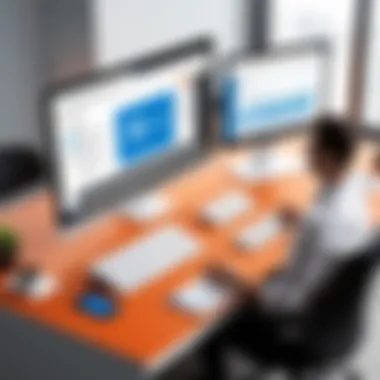

- Navigate to the Billing section.
- Select Products & Services.
- Choose the appropriate subscription that needs activation.
- Complete the activation process following on-screen prompts.
It’s as simple as that, but here's where things often get tricky. If licenses aren’t assigned systematically, it can lead to multiple users fighting for the same license or, worse, some users being left out. Hence, it's wise to maintain detailed records and have a designated person responsible for this task.
Monitoring and Reporting Tools
Once the licenses are alive and kicking, organizations need a robust way to keep tabs on how these licenses are being used. That’s where monitoring and reporting tools come in. They provide a wealth of information about usage patterns, allowing IT departments to make data-driven decisions. Tools available in Office 365 often include:
- Usage Analytics: This helps identify who is using their license and which services are popular.
- Power BI Integration: Provides a visual representation of license utilization, making it easier to digest data at a glance.
- Alerts and Notifications: Customizable alerts for when licenses are about to be over-utilized or are nearing expiration.
By utilizing these monitoring tools, companies can surface critical insights about their subscription usage, enabling better allocation and more informed purchasing decisions in the future.
User Assignment and Role Management
Implementing an efficient user assignment and role management strategy is not just about distributing licenses. It is about ensuring that the right people have access to the right tools at the right time. The License Manager allows admins to:
- Assign Roles: Determine user roles based on organizational needs, from administrative privileges to basic user access. This eliminates guesswork in managing permissions and helps keep sensitive information under wraps.
- Group Licenses: Assign licenses to groups rather than individuals, streamlining the management process and ensuring consistency. Say, for example, a new team is formed; adding the entire team to a license group is far easier than individual assignments.
- Revoke Access: If someone leaves the company or changes roles, revoking their access promptly is essential. The License Manager can automate notifications for stale accounts that haven't been active for a while.
"In any organizational setting, clarity in tools access and management can significantly enhance productivity and mitigate risks related to misuse or unintended access of licensed software."
Every one of these core functions contributes to making the Office 365 License Manager a linchpin in the business’s IT strategy. Whether it's simplifying the activation process or enhancing visibility into usage patterns, these functions ensure smoother operations and heightened compliance, ultimately leading to a more efficient workplace.
Understanding License Types
Understanding the types of licenses available within Office 365 is essential for both individuals and organizations. This section sheds light on the nuances between different licensing options, helping users make informed decisions that align with their needs and digital environment. Navigating the landscape of licenses can be complex, yet grasping these distinctions can lead to better resource allocation, optimized budgeting, and ultimately, enhanced productivity.
Commercial Licensing vs. Personal Licensing
When it comes to Office 365, the divide between commercial and personal licenses is significant. Commercial licensing is aimed at businesses and organizations, offering features tailored for team collaboration, advanced administration, and compliance needs. Companies can select from several tiers, such as Office 365 Business Basic, Business Standard, or Business Premium. Each tier not only impacts pricing but also the range of applications and services available. For instance, a Business Premium license might include access to Microsoft Teams and Exchange, while the Basic plan may be limited to online apps only.
On the other hand, personal licensing is designed for individual users and families. These licenses typically focus on simple, user-friendly applications for personal projects and casual use, such as document creation, email, and basic cloud storage. The most common instance of this would be the Microsoft 365 Personal subscription which allows use across multiple devices, albeit with fewer collaborative features compared to its commercial counterpart.
Key Differences:
- Commercial Licenses: Designed for businesses, more features focusing on collaboration, compliance, and administration.
- Personal Licenses: Tailored for individuals and families, generally fewer features, focused on personal use.
Here are some specifics to note:
- Commercial Licenses:
- Personal Licenses:
- Better control over user accounts and data.
- Access to additional features, such as company branding or advanced security options.
- Usually, a minimum number of users is required for most packages.
- Usually a single user or family sharing.
- Less emphasis on control or enterprise-level features.
- Greater focus on ease of use and accessibility at a lower cost.
Educational Licensing Options
Another crucial category within Office 365 license types is educational licensing. Education institutions worldwide have unique needs, and Microsoft’s offerings here are tailored accordingly. These licenses usually provide access to robust educational tools at significantly lower costs or even free for eligible institutions.
Educational licenses often include everything from classic applications like Word and Excel to integrated digital classrooms via Microsoft Teams. Depending on the arrangement, students and faculty can access a blend of cloud services, collaborative tools, and specialized features designed specifically for educational environments.
For example, Microsoft 365 Education offers two main plans:
- A1: Free, core applications and services; excellent for educators who want to leverage a basic digital classroom.
- A3: Paid, providing more advanced tools, such as enhanced security features and more comprehensive analytics tools for tracking student performance.
In summary, understanding these license types not only provides clarity on user access but also influences budgetary decisions and future growth planning. Selecting the right license is paramount for maximizing Office 365's potential. Whether a user is an individual, part of a business, or an educational institution, knowing the landscape of licenses allows for better strategic positioning and resource management. The journey through these types reinforces the importance of thoughtful deliberation in choosing the appropriate model for one’s specific context.
Managing Licenses Effectively
Managing licenses effectively forms the backbone of utilizing Office 365 to its fullest, particularly in a business context. The importance can't be overstated, as effective management can lead to better resource allocation, cost efficiency, and streamlined operations within an organization. When licenses are well-managed, teams can avoid overpayment for unused packages, ensuring that funds are spent where they matter most. For any organization, especially those scaling rapidly, having an efficient license management strategy means not only saving money but also optimizing productivity.
Strategies for Efficient License Allocation
A well-thought-out strategy for license allocation can make a world of difference. Here are some key techniques to consider:
- Regular Audits: Conduct routine checks on who is using which licenses. By identifying inactive accounts or licenses that are seldom used, organizations can reallocate those licenses to users who truly need them.
- User Role Analysis: Understand the roles within the organization and how they map to license requirements. For instance, a sales team may need different licenses compared to the IT department. Tailoring license allocation to specific roles not only saves costs but also ensures that each team has the tools they need.
- Flexibility in Subscription Types: Leverage different subscription models based on the size and nature of the team. Opting for monthly subscriptions can offer flexibility for temporary projects without the burden of long-term commitments.
Takeaway: Efficiency doesn’t come from one-size-fits-all solutions. It’s critical to customize allocation strategies to suit the unique needs of the organization.
Common Pitfalls in License Management
While managing licenses effectively is crucial, many organizations fall into traps that can create complications. Here are some of the common pitfalls:
- Neglecting License Expiration: Timing isn’t just everything in romance; it’s key in license management as well. Loss of access to software due to expired licenses can halt productivity and lead to chaos.
- Over-Purchasing: It’s easy to just add licenses without consideration. Not every team member needs the highest-tier license. A careful examination can often reveal that lower tiers would suffice for many roles.
- Ignoring Compliance Regulations: Staying abreast of compliance requirements can be overwhelming, but it's vital. Failing to comply can lead to heavy penalties or gaps in services.
- Lack of Communication: Regular discussions between IT departments and other team leaders is essential. If teams don’t know what’s available, they may not utilize resources optimally, leading to waste due to misunderstandings.


By recognizing these pitfalls and implementing thoughtful strategies, organizations can manage their licenses effectively. Integrating these practices into the overall operational strategy ultimately leads to better financial management, enhanced productivity, and a well-functioning system that responds efficiently to the needs of its users.
Compliance and Regulatory Considerations
In any organizational setting, navigating the landscape of compliance and regulatory considerations can feel like walking a tightrope. With rapidly changing laws and regulations, especially in the realm of digital technology, staying compliant is no longer an option; it’s a necessity. For Office 365 License Manager, understanding compliance means knowing the implications not just for the organization but for individual users as well.
The importance of compliance in license management goes beyond adhering to legal requirements. It encompasses ensuring that software usage aligns with company policies and maximizes productivity without breaching any terms and conditions set by Microsoft. Each license agreement has specific stipulations which, if not adhered to, could lead to legal entanglements, fines, or worse—loss of access to essential software.
Organizations must recognize that compliant license management fosters trust and integrity in operations. By respecting licensing agreements, businesses not only avoid potential penalties but also build a reputation for honoring legal agreements. This trust can enhance relationships with vendors and investors, and positively affect employee morale. Thus, compliance serves as both a safeguard against risk and a catalyst for positive organizational culture.
Additionally, with the growing emphasis on data privacy and protection, companies must ensure that they comply with regulations such as GDPR or HIPAA, depending on the nature of their operations. Mismanagement of licenses could inadvertently lead to data breaches, resulting in severe ramifications.
Importance of Compliance in License Management
The significance of compliance in license management can be distilled into several key aspects:
- Legal Security: Adherence to licensing agreements ensures that organizations avoid legal disputes and associated costs.
- Operational Efficiency: Compliance helps streamline software usage, leading to better efficiency. Properly licensed software functions as intended without interruptions.
- Risk Mitigation: By keeping track of licenses and ensuring they are compliant, organizations significantly lower the risk of penalties.
- Corporate Reputation: A reputation for compliance and integrity can open doors, enhancing business relations with partners and customers alike.
- Employee Training & Awareness: A culture of compliance drives home the message to employees about the importance of respecting software licenses, leading to better practices at all levels.
Maintaining compliance should be perceived not just as a regulatory requirement but as an opportunity to reinforce organizational values and cultivate trust.
Audits and Enforcement: Key Insights
Audits and enforcement are often perceived as daunting tasks. However, they provide critical insights into how well a company manages its licenses. Through audits, organizations can assess whether they align their software usage with the licensing agreements. Plus, audits can highlight areas needing improvement.
Understanding the audit landscape involves recognizing that audits can be initiated either by the organization itself as part of an internal review or mandated by software providers like Microsoft. The latter can be particularly nerve-racking, as the consequences of non-compliance could be severe.
Some key points to consider regarding audits include:
- Preparation is Key: Organizations should have a clear understanding of their software inventory and how many licenses they own versus how many are actively in use.
- Documentation: Keeping thorough records of license agreements, receipts, and user assignments is essential. Proper documentation aids in a smoother audit process.
- Regular Self-Audits: Conducting regular audits within the organization can help identify discrepancies before they become a problem. This proactive approach showcases a commitment to compliance.
- Communication: Ensure that all stakeholders are aware of compliance measures and understand their roles within these processes. Regular training can be beneficial.
In summary, regular assessments through audits and a keen eye for compliance not only enhance an organization’s operational integrity but also buffer against unexpected repercussions.
"Compliance isn’t just about avoiding penalties; it’s about doing the right thing and building a foundation of trust and reliability."
By investing time and resources into compliance and understanding the nuances of audits, organizations can harness the potential of the Office 365 License Manager while minimizing risks.
Integrating License Management with Organizational Practices
Integrating license management within organizational practices is not just about keeping tabs on whether licenses are in line with company policy or ensuring compliance. It contributes to a wider perspective on operational efficiency and resource allocation. When stakeholders realize the significance of effective license management, the integration becomes a strategic advantage rather than a mere necessity. Licensing impacts everything from budgeting to user accessibility, making it essential to approach it holistically.
A well-structured integration requires communication between various segments of the organization. The IT department, legal teams, and finance units must all work in tandem. This collaboration safeguards the organization against potential compliance issues, which can vary widely depending on the license types in use. Organizations also find themselves having to adapt to changes in licensing structures and compliance rules, so real-time communication is key.
Moreover, integrating license management practices fosters a culture of accountability. Employees become aware of the licenses they are using; they understand the costs associated with software and the ramifications of not adhering to licensing agreements. Such awareness can dissuade misuse and encourage an overall sense of responsibility regarding resources.
Benefits of Integration
- Increased Visibility: When license management integrates into daily operations, all teams develop a better understanding of what software and services they can legally utilize.
- Cost Efficiency: By continuously monitoring usage, organizations can identify underutilized licenses and reallocate them accordingly, cutting unnecessary costs.
- Streamlined Processes: With integrated license management, organizations can develop a more structured and streamlined approach to software updates and renewals.
- Empowered Employees: Training and awareness initiatives contribute towards employees feeling more competent and confident in using licensed software.
Considerations for Implementation
Executing a seamless integration process does require careful planning. Some points to consider include:
- Assess Current Infrastructure: Take stock of existing monitoring systems. If current structures are lacking, it may be worth investing in third-party license management tools.
- Tailor Training Programs: Consider the diverse capabilities across teams. Training programs need to be flexible to accommodate various levels of tech savvy.
- Establish Clear Policies: Clear and concise policies on license use need to be disseminated to avoid misunderstandings.
"An educated workforce is a valuable asset in maintaining compliance and ensuring the maximum utility of software licenses."
Overall, integrating license management with organizational practices could be a game-changer. Embracing it as a component of a broader operational strategy can yield significant returns in both efficiency and accountability.
Role of IT in License Management
The IT department plays a pivotal role in license management systems. They act as the gatekeepers, ensuring that the organization adheres to all licensing agreements while maximizing software utility. IT professionals are responsible for overseeing the deployment of software, monitoring usage, and ensuring compliance guidelines are met. Not only do they troubleshoot issues, but they also need to stay informed about evolving licensing regulations to prevent potential legal headaches.
IT’s involvement extends to implementing tools that can track software usage and inform stakeholders about available licenses. This oversight minimizes redundancy and helps in reallocating licenses when needed. Moreover, their technical expertise is essential for conducting audits and maintaining networks, which often presents an opportunity to reassess license allocations.
Key Responsibilities
- Software Deployment: Implementing software across departments while ensuring compliance with licensing agreements.
- Usage Monitoring: Continuous tracking of software usage to identify trends and underused licenses.
- Training: Providing necessary training to employees on how to properly utilize licensed software and understand their entitlements.
- Collaboration: Working alongside finance and procurement to manage renewal timelines effectively.
Training Employees on License Usage
Training holds immense value in the realm of license management. When employees are educated about licensing policies and the implications of non-compliance, organizations can reduce risks associated with mismanagement. An informed employee base not only ensures adherence to policies but also empowers workers to utilize software more efficiently.
Training Considerations


Creating a training program that captures the essence of licensing can require a fair bit of work:
- Custom Tailored Training: Each department has unique needs that should be reflected in the training materials.
- Ongoing Workshops: Set up continual learning opportunities to keep employees abreast of changes in licensing and policies.
- Feedback Mechanisms: Regular feedback from employees can help evolve training programs into relevant and practical resources.
Benefits of Effective Training
- Improved Compliance Rates: Employees are less likely to unintentionally violate licensing rules.
- Increased Productivity: Better understanding leads to more effective use of software and tools.
- Enhanced Communication: Facilitates dialogue between IT and employees about license needs and software requests.
Ultimately, adequate training serves not just as a formality, but rather as an investment in the overall health of the organization’s license management framework. It instills a sense of security among employees that they are using the software according to guidelines, ensuring that organizational assets are protected.
Tools and Resources
When navigating the complexities of Office 365 License Manager, understanding the available tools and resources plays a pivotal role. These elements are not just supportive; they are integral in making sure organizations and individual users can manage licenses in an efficient manner.
Third-Party Tools for License Management
There are numerous third-party tools tailored for effective license management, each providing specific functionalities that can vastly improve oversight and administration. For instance, G2 Track and Cleanshelf excel in tracking software usage and license audits. These tools empower businesses to minimize waste by identifying unused licenses—essentially ensuring that no dollar is wasted on software that isn't being utilized.
Moreover, tools such as Zylo facilitate the optimization of costs by offering detailed insights into which subscriptions are delivering value and which ones are not. Imagine realizing that an organization is spending a considerable sum on licenses that are seldom used; having insights like this can dramatically reshape budget allocations.
Additionally, some of these third-party platforms allow for bulk license assignments, ensuring that users obtain only what they need, which can both enhance productivity and prevent “license bloat.” Keeping these tools in the toolbox is essential for fine-tuning license management approach.
Official Microsoft Resources
Microsoft, as the creator of Office 365, offers an array of resources to aid in license management that should not be overlooked. The Microsoft 365 Admin Center is central to this initiative. Here, users can not only manage licenses but also have access to vital reporting features that provide insights into user adoption, active licenses, and allocation efficacy.
The Microsoft FastTrack Center offers expert guidance and best practices, benefiting organizations by leveraging Microsoft’s years of experience in license management. They provide actionable insights, personalized training, and dedicated support teams to help organizations transition to and utilize Office 365 efficiently—delivering maximum value from the licenses purchased.
"Utilizing official Microsoft resources is like having a roadmap when venturing into unfamiliar territory. It guides you toward optimal resource use and ensures compliance throughout the journey."
Understanding and utilizing these tools—both third-party and official—ensures that organizations not only maintain compliance but also achieve cost-effectiveness. With strategic license management tools in hand, professionals can navigate the often murky waters of software licensing with confidence.
Future Trends in License Management
As businesses and technology evolve, the landscape of license management undergoes significant shifts. Monitoring these trends not only helps organizations stay ahead but also allows for more effective resource allocation and compliance adherence. Understanding the future trends in license management is critical to ensure that your organization leverages the capabilities that platforms like Office 365 can offer.
Shifting Towards Cloud-Based Solutions
In the past, license management often relied on physical software installations and local server management. However, the technology tide is firmly moving towards cloud-based solutions. These solutions offer flexibility and scalability that traditional methods simply can't match. Adopting cloud technologies allows companies to integrate licenses into a single, online interface where users can access and manage their software from anywhere.
The benefits of shifting to the cloud include:
- Real-Time Updates: Users can receive immediate updates and new features, helping them to stay current with the latest tools without administrative headaches.
- Remote Access: By allowing teams to work from various locations seamlessly, cloud systems promote collaboration and productivity. No more worrying about whether a specific software is installed on an employee's local machine.
- Simplified License Management: Centralized control means that an organization's IT personnel can better monitor usage and compliance, reducing the likelihood of over-licensing or underutilization.
As businesses continue to embrace remote and hybrid work models, cloud-based solutions stand out as the logical next step. This evolution calls for not just adaptation but also an overhaul of license management strategies that can effectively incorporate the associated changes.
Evolving Compliance Frameworks
The compliance landscape surrounding software licenses is increasingly complex. As regulations tighten and organizations face more scrutiny, it is paramount to develop robust compliance frameworks. Future license management will likely focus heavily on automating compliance processes, reducing human error, and ensuring that organizations can easily demonstrate adherence to licensing agreements.
Companies can expect to see:
- Automated Auditing: Technology will provide tools to conduct routine checks in automated ways, flagging potential issues before they become significant problems.
- Integration with Governance Policies: It's crucial that license management aligns with broader organizational governance policies. This means developing workflows that seamlessly incorporate licensing compliance into overall risk management strategies.
- Continuous Learning and Adaptation: As rules change, companies will need to embrace an agile method of maintaining compliance. Analyzing data and adapting practices accordingly not only helps in adhering to regulations but could also translate into cost savings over time.
Ultimately, keeping an eye on these future trends means organizations can proactively adjust their strategies to stay compliant while maximizing the benefits that come with effective license management. Data-driven decisions in this realm tend to lead to smoother operations and less legal or financial fallout.
"Incorporating cloud solutions and evolving compliance frameworks isn’t just about keeping up with trends. It’s about positioning organizations for sustained growth and proactive management in licensing."
In a world where technology constantly evolves, being one step ahead in license management is no longer optional but a necessity. Understanding these trends can pave the way for future success.
End and Best Practices
Wrapping up this exploration into the Office 365 License Manager, it’s clear this tool plays a vital role in optimizing both individual and organizational productivity. Understanding the nuances of license management is not just beneficial, it’s necessary in today’s fast-paced and often unpredictable landscape of digital tools. Proper management of licenses enhances efficiency, giving businesses a tighter grip on their resources while ensuring compliance and maximizing the value they derive from their Office 365 subscriptions.
To make the most out of the License Manager, organizations must consciously integrate best practices into their routines. Consistent monitoring of usage patterns can spotlight areas where licenses may be underutilized, allowing for reallocations or, in some cases, downsizing. Similarly, having a clear overview of license types and their respective benefits can prevent over or under-licensing.
Furthermore, fostering a culture of awareness around software licensing among employees can drastically reduce license compliance issues. This involves regular training sessions that empower users to understand the importance of their licenses, and make informed decisions on resource utilization.
"License management isn’t merely a task; it’s a strategy that bolsters your organizational framework, ensuring your tools work for you rather than against you."
Recap of Key License Management Practices
To solidify understanding, here’s a brief recap of the key license management practices that are crucial:
- Periodic Audits: Regular checks on license allocation and usage reveal patterns that may warrant adjustments. These audits catch discrepancies that might otherwise lead to compliance issues.
- User Training and Awareness programs: Teaching employees the significance of their licenses fosters responsible usage, helping companies remain compliant.
- Detailed Reporting Tools: Utilize the monitoring and reporting tools to maintain an accurate and up-to-date database of licenses in use.
- Flexible License Allocation: Be nimble in assigning licenses. Adapting to changes in business needs ensures that no one is left in the lurch while unused licenses sit idle.
Recommendations for Future Management Strategies
Looking ahead, there are several strategies organizations might consider implementing for better management of their Office 365 licenses:
- Embrace Automation: Leveraging automated tools for license tracking can relieve the administrative burden associated with manual management. Automating alerts for renewal dates or usage thresholds can facilitate a smoother flow in operations.
- Integrate with IT Governance: Merge license management into broader IT governance frameworks. This synergy could enhance compliance and facilitate smoother transitions when changes in staff or business strategy arise.
- Develop Predictive Analytics: Exploring data analytics to forecast license needs based on historical data could provide valuable insights. Patterns in usage can dictate whether to scale up or scale down, ensuring the organization’s agility in resource allocation.
- Stay Updated with Licensing Changes: Regularly reviewing Microsoft’s licensing updates can prevent misunderstandings about the legalities and advantages of the licenses in use. Keeping abreast of future trends, especially as companies shift towards cloud-based solutions, inspires proactive rather than reactive management.
- Feedback Mechanism: Encourage feedback from users on their experiences with the Office 365 tools. This can illuminate issues that might warrant a reconsideration of license allocation or identify necessary adjustments in training programs.







