Norton Antivirus Parental Controls: A Detailed Review
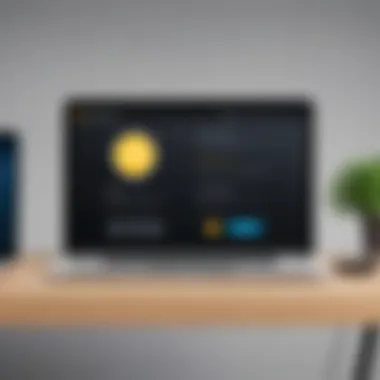

Intro
In today’s digital landscape, safeguarding children from the myriad of online threats is a paramount concern for parents. The internet is not merely a source of entertainment or information; it also harbors risks that can compromise a child's well-being. Norton Antivirus, a stalwart in the realm of cybersecurity, offers a suite of parental controls designed to mitigate these dangers. This article provides a thorough analysis of how Norton’s parental control functionalities can reinforce online safety for children. With the onset of various digital distractions, ensuring that kids interact with the internet in a secure environment is a collective responsibility.
When diving into the specifics of Norton’s offering, it’s essential to evaluate the software's suitability for individual family needs. What works for one household may not do the trick for another, which is where a Software Needs Assessment becomes crucial. By dissecting the available features and utility, this exploration not only aims to inform but also to empower users to make well-rounded decisions about their digital safety measures.
With the complexity of online interactions constantly evolving, the accountability rests heavily on parents to understand and utilize the tools at their disposal. Let's embark on this journey of discovery together, analyzing the richness of what Norton offers and contrasting it with other solutions in the market.
Understanding Norton Antivirus
In a world where digital threats lurk around every corner, grasping the nuances of a robust antivirus solution such as Norton Antivirus can be a game changer. It’s not just about keeping your devices free from malicious intrusions; it's about creating a safe haven, especially for children navigating the unpredictable waters of the internet. Understanding Norton’s offerings is crucial because it equips users with vital knowledge to make informed decisions regarding both personal and family digital security.
The importance of having a reliable antivirus solution cannot be overstated. With cyber threats evolving at breakneck speed, comprehending how Norton Antivirus functions is not merely beneficial but essential. This understanding empowers individuals to leverage its features effectively, particularly in the context of parental controls that protect children online.
Overview of Norton Antivirus
Norton Antivirus is a well-known name in the cybersecurity landscape. It provides comprehensive protection against a wide array of threats, including viruses, ransomware, and other online vulnerabilities. A standout in its field, Norton combines powerful real-time scanning with an intuitive user interface, making it accessible even for those who might not be tech-savvy. At its core, Norton strives to shield users from the sticky fingers of cybercrime, ensuring a secure digital experience that’s particularly vital for protecting vulnerable online users such as children.
Key Features
Norton Antivirus packages a suite of features designed to tackle various security needs. Here are some of the significant aspects:
Real-time Threat Protection
Real-time Threat Protection is one of the key pillars of Norton Antivirus. This feature continuously scans and monitors activities on your device, promptly identifying any potential threats as they emerge. By operating in real-time, it minimizes the risk of infection, acting like a vigilant sentry that never sleeps.
Norton’s real-time scanning doesn’t just catch known threats; it also employs heuristic analysis, which helps spot new, emerging viruses before they can do any damage. This proactive approach makes it an excellent choice in a rapidly changing digital landscape.
However, while this feature is exceptionally potent, there can be instances of performance slowdowns during extensive scans. Balancing thorough protection with system speed is something users need to consider.
Malware Removal
When it comes to Malware Removal, Norton shines brightly. Not only does it remove identified malware, but its system also focuses on ensuring that harmful software is eradicated entirely. A unique characteristic of Norton's malware removal process is its bootable rescue disk feature, which can fight off particularly stubborn infections that embed themselves during system startup.
This functionality is significant because it means that even if malware manages to latch on, you'll have a robust method for regaining control of your device. That said, users should be aware that some malware removal processes can inadvertently lead to data loss if not managed carefully; it’s a delicate dance between securing your device and preserving your information.
Secure VPN
Finally, the Secure VPN feature provided by Norton adds an extra layer of privacy for users. Often, when children access the internet, they may unknowingly expose their personal information, which could lead to serious privacy breaches. Norton’s built-in VPN ensures that data is encrypted and keeps browsing habits private from prying eyes.
In our digital age, where data breaches are almost commonplace, having a secure, encrypted connection is crucial. This feature makes Norton a popular choice among parents concerned about their children's online safety. However, users should keep in mind that a VPN can sometimes slow down internet speeds due to the encryption process—an important trade-off to consider when balancing privacy with usability.
In summary, understanding Norton Antivirus not only involves recognizing its core functionalities but also appreciating how it serves the user’s need for security and peace of mind. Each feature caters to different threats, contributing to its overall mission of safeguarding families in an increasingly hazardous online environment.
The Importance of Parental Controls
Navigating the online landscape has become an inevitable part of growing up, full of opportunities and challenges alike. As parents, having a solid grasp on how to protect their children in this digital jungle is paramount. Parental controls are no longer just a luxury; they are a necessity. They serve as a safety net, allowing guardians to maintain a level of oversight without hovering too closely.
Protecting Children Online
The internet is a vast library of knowledge, but it's also filled with potentially harmful content. Cyberbullying, inappropriate material, and contact with strangers can pose serious risks to minors. Implementing parental controls can significantly mitigate these dangers. For example, tools such as Norton Antivirus allow parents to filter out unsuitable websites and restrict access to certain apps. This sorting through the noise helps in establishing safer online environments for children.
It's not merely about blocking things off but rather empowering children with safe browsing habits. Parents can introduce kids to digital literacy, explaining why certain sites are off-limits. This guidance not only protects them but also fosters a sense of responsibility and awareness towards internet safety.
Additionally, consider a scenario where a child stumbles upon harmful content while doing research for a school project. Having parental controls in place can automatically alert parents, giving them a chance to discuss the incident and clarify doubts, instead of letting the child navigate these stormy waters alone.
Digital Footprint and Privacy
Every click, like, and post leaves a mark. This 'digital footprint' plays a crucial role in shaping one's online identity. Unfortunately, children often don't realize the long-term impacts of their online activities. Parental controls can help in educating kids about privacy and the implications of their digital footprints. For instance, Norton Antivirus offers features that monitor activities and provide insights into what children are exposed to online.
This feature is essential for teaching children about their online presence. The notion of privacy becomes less abstract when parents can track usage patterns, thus leading to informed conversations about what information should remain private. By reinforcing these lessons through the lens of safety, parents can guide their children in making wiser choices.


“Parental controls are not just about restriction; they’re about enabling thoughtful choices.”
Teaching kids about digital privacy can set them up for a more secure adulthood in an era where personal data is a currency. Overall, parental controls play an instrumental role in instilling online responsibility, preparing children to navigate the web wisely.
Norton Antivirus Parental Control Features
Navigating the digital world today can feel like steering a ship through uncharted waters, especially for parents trying to ensure their children’s safety online. Norton’s parental control features come as a beacon of light in this expansive ocean, guiding parents to make informed decisions about their children’s digital experiences. These tools are not just supplementary; they represent critical components capable of enhancing online safety for children.
The significance of these features cannot be overstated. They allow for a proactive approach—monitoring internet activity, managing screen time, supervising app usage, and ensuring location security. With the increasing prevalence of online dangers, having the right arsenal of tools is vital to ensuring a safe online environment for the younger generation.
Web Monitoring
Web monitoring serves as the first line of defense when it comes to safeguarding children online. Norton provides tools that allow parents to track the websites their children visit. This feature operates somewhat like a safety net, catching concerning content before it can significantly impact a young mind. Moreover, it also allows for customized content filtering, meaning that parents can tailor what is accessible based on age or specific family values.
Parents might find it helpful to review web history regularly, not just to enforce restrictions but to open dialogues about online behavior. For instance, if a child visits a site that raises flags, a discussion can provide context and guidance, teaching them to navigate the web responsibly. This ongoing communication fosters trust and understanding.
Time Management
Time management is integral to balancing the myriad of activities children engage in daily. With Norton’s parental controls, setting limits on screen time becomes a manageable task. Parents can determine how long their children spend on devices, setting boundaries that help to encourage healthier habits.
This function goes beyond simply placing restrictions; it can also assist in developing time management skills in children. Establishing a routine where after-screen activities like reading or outdoor play take precedence creates a harmonious balance, teaching kids about time allocation and priority setting.
"Setting boundaries is key, not just for protecting, but for teaching responsibility."
App Supervision
With the variety of apps available today, supervision is essential. Norton allows parents to monitor which applications are on their children’s devices. This feature helps to keep a handle on potentially harmful applications while also enabling parents to guide their children towards educational or constructive apps.
For example, if a child is spending much of their time on social media platforms, parents can observe their interactions and discuss healthy online engagement. This opens up channels for guidance on responsible digital behavior, fostering awareness around the kind of content shared and engaged with.
Location Tracking
Mobility is integral to the modern-day child’s lifestyle. Norton’s location tracking feature provides peace of mind for parents. Knowing where their children are, especially in potentially risky situations, can significantly alleviate worries.
This feature does not merely serve as a GPS; it lays the groundwork for building discussions about consent and privacy. Parents can talk about why location tracking is necessary and how it can be beneficial while instilling an understanding of personal boundaries and safety measures in the digital age.
In sum, Norton Antivirus's parental control features weave together numerous strands of online safety, from comprehensive web monitoring to engaging children in time and privacy management. Each tool supports not only protective measures but also promotes teachable moments that can influence how children interact and thrive in today’s complex digital landscape.
Setting Up Parental Controls in Norton
Setting up parental controls in Norton is like getting a sturdy lock for your front door. It provides an extra layer of security, ensuring that the digital obstacles your children encounter online are minimized. Digital environments brimming with potential threats demand a proactive approach from parents wishing to protect their kids. Norton provides tools that not only restrict access to harmful content but also empower parents with insights into their children's online activities. In this section, we will navigate through the crucial steps of installation, account creation, and customization, helping you to transform Norton into a comprehensive guardian for your family's digital ventures.
Installation Process
Getting started with Norton's parental controls begins with the installation process. This is more than just downloading the software; it involves a series of steps that set the stage for protection. First off, you’ll need to purchase a subscription from Norton. Once you’ve got that sorted, download the software directly from the official Norton website. It’s user-friendly and guides you through intuitively.
After installation, you will need to activate your Norton account if you haven't already. The installer prompts you to log in or create an account during setup. A completed installation ensures that all the security features, including parental controls, are available at your fingertips. You should also ensure your device is running the latest operating system for best performance; as they say, a stitch in time saves nine.
Creating a Family Account
Once the software is installed, you can move on to creating a family account. This feature is pivotal as it allows you to designate specific profiles for each child. Each child’s profile can be tailored to their individual activity and needs, giving you the flexibility to monitor and restrict access based on age or maturity.
Creating profiles is straightforward—select "Family Accounts" in the main menu and add a new profile. Make sure you select appropriate content filters that align with each child's age level. This step is crucial because it establishes direct lines of oversight tailored specifically for each family member. In short, it turns a one-size-fits-all approach into something custom-fit, like a tailored suit.
Customizing Settings
Customizing settings is one of the most empowering aspects of Norton's parental control features. Once the basic setup is complete, you can dive into specifics and tailor the controls to your family's requirements.
Content Filtering Options
The content filtering options enable you to decide what your children can see online. This feature offers a well-rounded approach, blocking sites that are harmful or inappropriate while still allowing access to educational content. One key characteristic of content filtering is the configurable categories—social networking, mature content, gambling, and more can all be toggled on or off according to your preferences.
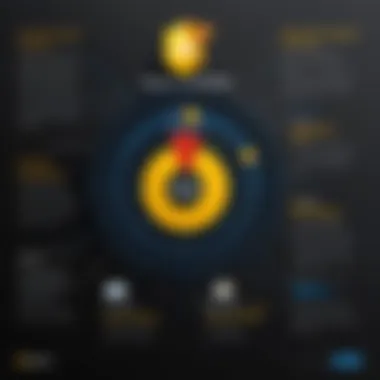

A unique aspect of this feature is the ability to create custom rules; for instance, you can allow access to specific sites while blocking others. This flexibility makes content filtering a popular choice among families seeking a balanced digital upbringing for their children. However, as with all tools, it is essential to remember that overly restrictive settings may lead children to seek ways around the filters, which can backfire in unexpected ways.
Notifications and Alerts
Notifications and alerts serve as an effective communication tool between parents and children. This feature allows you to stay informed about your kid's online activities, sending alerts when they attempt to access restricted content or exceed their allocated screen time. What makes this feature particularly beneficial is how it helps to ignite conversations about online safety and responsible internet usage.
Another noteworthy element of notifications is the dynamic reporting on activities, which helps you understand not just what your children are doing online, but why those actions matter. However, be cautious; too many alerts can lead to alarm fatigue. Finding the right balance ensures that you remain engaged without being overwhelmed.
"Prevention is better than cure"—this couldn't hold more true in the context of cyber safety, where proactive measures pave the way for informed discussions about the digital world.
In summary, setting up parental controls in Norton is an essential step in safeguarding your kids in an increasingly complex online landscape. Following the installation, creating family accounts, and customizing them appropriately can help ensure that Norton serves as more than just software—rather, it becomes an integral part of your family's digital routine.
Managing and Reviewing Children's Activity
In the digital age, the need to keep an eye on children's online activities has never been so crucial. Managing and reviewing children's activity through Norton Antivirus parental controls provides not just a safety net but also invaluable insights into their online behavior. This isn't merely about monitoring; it's about fostering a secure environment where children can explore the digital world without veering off course. Such management defines how comfortably aware parents can be about their children's digital interactions while still allowing the freedom necessary for growth and learning.
Assessing children's online activities helps build trust and communication within the family. This ongoing dialogue ensures children understand why their activity is being monitored and the rules surrounding technology use. The parental control features put forth by Norton go beyond just limiting access; they also facilitate discussions about safety and responsible internet usage.
Accessing Activity Reports
Accessing activity reports is a primary feature that Norton offers. These reports serve as a window into your child’s online world, providing visibility to the sites they visit, the applications they use, and their overall engagement levels.
To access these reports, log into your Norton Family dashboard. Here, you can see categorized data displaying:
- Websites Visited: A detailed list of URLs your child has interacted with.
- Time Spent Online: Understanding how much screen time is devoted to different activities.
- Apps Used: Information on which apps were opened and for how long.
This information is not just a means to keep tabs; it's a stepping stone toward understanding your child's digital preferences and habits. By knowing what captivates their attention, parents can steer conversations in meaningful directions, aligning digital habits with family values.
Adjusting Controls Based on Insights
Using insights gained from activity reports, parents can make informed decisions about adjusting their monitoring controls. This proactive approach enhances the effectiveness of the parental controls. For instance, if a child is spending excessive time on certain sites or apps, parents might consider setting stricter time management rules.
Here are a few tips for adjusting controls effectively:
- Review Activity Trends: Regular evaluations help in identifying patterns. Maybe the report shows frequent visits to online gaming sites, which might require setting limits.
- Open a Dialogue: Discuss findings with your child. Gently address concerns about activities, promoting dialogue rather than dictating rules.
- Fine-tune Content Filters: As children grow, their interests change. Filtering options should change accordingly, ensuring relevance and safety.
- Encourage Healthy Usage: Parent-led discussions about online content can guide children towards productive digital habits while ensuring fewer restrictions lead to greater responsibility.
"Understanding what engages your child online is just the tip of the iceberg. The conversations stemming from these insights can lead to deeper connections."
Navigating the sometimes murky waters of digital life with children is no small feat. However, the tools allowed by Norton enable a balanced approach — monitoring safely while encouraging freedom to explore.
Comparing Norton with Other Parental Control Solutions
When it comes to managing your kids' online experience, the stakes couldn't be higher. Norton Antivirus stands tall in the parental control arena, but it’s crucial to take a step back and see how it stacks up against other solutions. Making an informed decision is key, especially when considering features and functionalities that matter most for protecting young users. Knowing how Norton measures against its competitors can help pinpoint its strongest angles as well as its possible shortcomings.
Feature Set Comparison
Similarities with Competitors
A big part of Norton Antivirus's appeal lies in its feature set, which shares common ground with other leading parental control solutions like Bitdefender and Qustodio. At the heart of this discussion is the universal need for web monitoring and content filtering. Norton provides comprehensive web monitoring, allowing parents to track the types of websites their children visit. This comes in handy for keeping tabs on inappropriate content, similar to other platforms.
The key characteristic that makes these tools appealing across the board is their user-friendly design. Setting up content filters usually takes mere minutes. They can easily be customized based on age ranges or specific needs, ensuring the right balance between safety and independence for your kids.
One unique feature found alongside competitors is the real-time activity feed, which offers instant updates about a child's online behavior. This feed is generally viewed as an advantage, allowing parents to act swiftly should any concerning behavior arise. However, parental controls can become a double-edged sword if mismanaged—leading to issues of trust and over-reliance instead of healthy parental engagement.
Differences in Functionality
Norton’s parental controls carve a niche for themselves in particular functionalities that set it apart. One notable distinction lies in Norton’s location tracking feature. This level of detail isn't universal among all parental control options. While some competing solutions offer generalized location features, Norton dives deeper by allowing parents to set geofences. This means alerts can be triggered when a child leaves a designated safe area, which can be especially reassuring in an increasingly unpredictable world.
The key characteristic here is how advanced Norton’s location capabilities are. For parents concerned about where their children are at any given time, this feature can prove to be invaluable—making it a noteworthy choice in this article. Yet, while such capabilities enhance functionality, they also draw questions about privacy and continuous monitoring that must be navigated with care.
Pricing and Subscription Models


Diving into the economics of parental control solutions reveals another dimension of comparison. Norton tends to sit in the mid-range pricing bracket compared to competitors. It's not the cheapest option out there, but it does provide a robust package for what it offers.
Pricing varies based on chosen plans, but typically they provide tiered subscription options offering different levels of protection. The model usually includes:
- Basic protection with essential web monitoring
- Premium options with added features like VPN
- Family packs that cover multiple devices at discounted rates
This flexibility is advantageous for families looking to customize their spending based on their needs. With so many choices available, it's smart to weigh the benefits of one solution against another before settling on a specific parental control suite. While it could be tempting to go for the lowest price, features and usability are often worth the extra bucks. Investing in a reliable software can reap rewards in safeguarding children online.
"Kids today navigate the internet like seasoned travelers; equip them wisely."
Challenges and Limitations of Norton Parental Controls
Understanding the challenges and limitations of Norton’s parental controls is crucial. While this software offers a robust set of features aimed at keeping children safe online, no system is flawless. Recognizing these drawbacks can help parents make informed decisions about its usability and their children’s digital experience.
False Positives in Monitoring
One prominent issue many parents encounter with Norton’s monitoring system is the occurrence of false positives. This happens when the software mistakenly identifies safe content as harmful. For instance, a child might visit a website about gaming strategies, and Norton could flag it as suspicious based solely on certain keywords or links involved. Such overzealous filtering can inadvertently bar children from accessing beneficial educational resources, limiting their curiosity and growth.
Dealing with false positives often requires active involvement from parents. Regularly reviewing blocked sites and adjusting settings is vital. It might frustrate kids, who could feel unfairly restricted, leading to potential secrecy about their online activities. To counteract this, parents can communicate the importance of safe browsing while also explaining why certain sites are off-limits. This creates a learning moment rather than just an imposition of rules.
Privacy Concerns
Another notable limitation involves privacy concerns. Norton’s parental controls require parents to monitor their children's online activity, which inherently raises questions about privacy. Children, especially teenagers, may view such monitoring as an invasion of their personal space. They might not completely understand that these measures are put in place to protect them rather than to spy on them. Striking a balance between safety and respect for privacy is delicate.
Furthermore, the data collected by Norton can be sensitive. It’s essential to consider how that data is stored and used. Are there protections in place against breaches? Parents should seek clarity on these aspects, which is often found in the software's privacy policies. Being aware of their child's digital footprint and how it relates to privacy concerns is fundamental.
"While safeguarding kids online is non-negotiable, the fine line between security and privacy can lead to tricky conversations that require tact and understanding."
In closing, while Norton Antivirus Pro has a suite of impressive parental control features, navigating around its limitations requires conscientious effort from parents. The balance of effective monitoring and respect for children’s developing autonomy forms the crux of a positive online experience.
Best Practices for Effective Parental Control
When it comes to steering children through the vast online landscape, employing effective parental controls is just the tip of the iceberg. These are more than just tools; they are gateways to fostering safer digital experiences for our kids. While Norton Antivirus offers a robust suite of parental controls, understanding the best practices surrounding these tools ensures that families can navigate the potential challenges of the Internet.
Open Communication with Children
Communication forms the bedrock of any healthy relationship, and parenting is no exception. Discussing online safety isn't just a one-off conversation; it should be an ongoing dialogue. Sit down with your children and explain the purpose of the parental controls, ensuring they understand that it's not about restricting their freedom but rather about protecting them.
Here are some key points to consider:
- Educate about Risks: Make sure your children know the dangers that lurk online, such as cyberbullying or inappropriate content. This foundation builds trust and helps kids see the value of the tools in place.
- Encourage Openness: Let your children know that they can come to you if they encounter something troubling. Reinforcing that they won't face penalties can create a safe space for conversation.
- Regular Check-ins: Keep the lines of communication open with regular discussions about their online experiences. You’ll be able to adjust controls if necessary based on insights from these conversations.
Regularly Updating Settings
To keep parental controls effective, it is essential to regularly update your settings. The digital world evolves rapidly, with new apps, websites, and content emerging daily. Thus, what might have been appropriate on one day could change drastically the next.
Here are some elements to keep in mind:
- Review Content Filters: As children grow, their interests change. Regularly check the content filtering settings to ensure they align with their current age and maturity level.
- Adjust Time Limits: Kids’ schedules evolve, as do their academic and social commitments. Update their screen time limits accordingly to reflect their needs; this flexibility can prevent frustration from overly restrictive limits.
- Stay Alert for New Updates: Norton regularly releases updates to enhance its parental control capabilities. Keeping your software up-to-date ensures the protection measures in place adapt to the latest digital threats and trends.
"The tools are there to guide; however, it’s the understanding that truly empowers."
Utilizing these best practices while employing Norton’s parental control features can foster a safer online space for children. It creates not just a protective barrier but also an opportunity for education and trust-building. By prioritizing open communication and regularly updating settings, you’ll not only ensure safety but also provide your kids with the knowledge they need to thrive in the digital world.
Epilogue
As we wrap up this comprehensive exploration of Norton Antivirus's parental controls, it becomes clear just how essential such tools are in today’s digital world. With children spending increasing amounts of time online, the significance of monitoring and managing their online activities can't be overstated. Norton offers a robust suite of features that helps parents enforce boundaries while also granting their children the freedom to explore the internet safely.
By utilizing the web monitoring, time management, and app supervision tools, caregivers can bridge the gap between protecting their children and giving them autonomy. This balance is crucial as children grow and learn to navigate the complexities of the digital landscape. Of course, this does not come without challenges; false positives in monitoring can lead to unnecessary friction, and privacy concerns may linger in the minds of parents. Addressing these issues with transparent communication and regular adjustments to settings can pave the way for a more harmonious use of technology at home.
In the context of making informed choices, the exploration of how Norton compares with other parental control solutions provides valuable insights. Each option brings its strengths and weaknesses, making it vital for parents to evaluate their unique needs and circumstances. Norton prides itself on combining solid security with thoughtful parental controls, making it a contender worth consideration.
Ultimately, implementing effective parental controls contributes significantly to a child’s digital upbringing. As technology continues to advance, so too should the strategies employed by parents to protect their kids. Norton Antivirus serves as a powerful ally, equipping families with the tools they need to foster a safer online environment for their children.
"The goal isn’t to restrict but to guide children through the complexities of an ever-evolving digital world."
Summary of Key Points
- Parental controls are vital in safeguarding children as they navigate the digital realm.
- Norton Antivirus provides essential features such as web monitoring, time management, and location tracking.
- Regular updates and stay involved are key to effective usage of parental controls.
- Comparisons with other solutions highlight Norton’s strengths and potential areas for improvement.







