Explore Norton Antivirus Free Trial: Features & Insights


Intro
In today’s digital landscape, security software is no longer a luxury; it’s a necessity. With the surge in online threats, users must navigate a crowded marketplace to find a solution that fits their specific needs. Norton Antivirus, a well-known player in the field, often offers free trials to let users explore its features before committing. This guide serves to walk you through the nuances of the free trial, helping you to make informed decisions about your security software.
Software Needs Assessment
Identifying User Requirements
Before diving into the trial, it helps to reflect on what you really need from an antivirus solution. Are you a casual user who simply browses the internet, or a business professional who handles sensitive data? Ask yourself questions like:
- What devices do I need to protect? (Laptops, smartphones, or both?)
- Am I looking for advanced security features, or is basic protection enough?
- How much time do I want to invest in managing security settings?
By pinning down your personal or organizational requirements, you can better assess if Norton Antivirus aligns with your digital safety strategy.
Evaluating Current Software Solutions
If you’re already using another antivirus, the next step is to critically evaluate what it offers. Consider aspects like:
- Protection against malware and phishing attacks
- Real-time scanning capabilities
- User-friendly interface
- Customer support and resources
By weighing these factors, you may find either compelling reasons to switch to Norton or solid arguments for staying put. Always remember, the grass isn’t necessarily greener on the other side—especially in cybersecurity.
Data-Driven Insights
Market Trends Overview
Looking at market trends sheds light on the effectiveness and adoption rates of antivirus solutions. Many users gravitate toward companies with proven track records. Norton remains a popular choice, noted for:
- Consistent updates to its virus database
- Adaptive security technologies that evolve with emerging threats
- Flexibility to cover multiple devices under one license
Understanding how Norton stacks up can inform your decision during the trial period.
Performance Metrics
Another vital factor is performance. A strong antivirus program won’t slow you down. During the free trial, users often notice:
- System performance impact (is it sluggish after installation?)
- Scanning speed (how long does a full system scan take?)
- False positives (does it flag safe files as harmful?)
Being vigilant about these metrics can help clarify whether Norton meets your operational needs and expectations. It's all about finding the right balance between security and usability.
"The best antivirus software is one that protects without getting in your way."
By examining your software requirements, trying out Norton, and analyzing real-time data, you can make a choice that’s suited to your digital lifestyle.
Understanding Free Trials
The concept of free trials in the software industry serves as an essential avenue for users to explore products without the immediate pressure of financial commitment. In the realm of digital security, where products like Norton Antivirus claim to protect your digital presence, understanding the nuances of their free trial offerings is particularly significant. This segment unravels the intricacies associated with free trials and how they pave the way for informed decision-making when it comes to antivirus solutions.
A free trial provides potential customers a taste of what the software has to offer. This experience can deliver insight into the user interface, the scope of protection features, and how effectively the antivirus operates against various threats. The importance of these trials cannot be overstated, especially considering the ever-evolving landscape of cyber threats. It enables users to assess not just performance, but also how well the software integrates with their existing systems.
Inspection of free trials promotes a better understanding of the strengths and weaknesses of the product, allowing tech-savvy individuals to make educated choices. However, it’s equally crucial to consider the limitations often tied to these trials, such as time constraints and restricted functionality. Engaging with a trial can help leaf through the marketing jargon and lead to a raw experience that dictates whether the paid version will truly serve one’s needs.
Defining Free Trials
Free trials are precisely what they suggest: temporary access to a product at no cost. Within the context of software, these trials typically last a limited duration, often ranging from a few days to a month. During this time, users can explore all or most features that the full product would provide.
For example, when engaging with Norton Antivirus’s free trial, users gain access to essential features including real-time threat protection and malware scanning, allowing for a firsthand experience of how the software operates against potential threats. This temporary suite of features often highlights the product's central functionality and may also reveal any user interface advantages or hurdles that would influence long-term adoption.
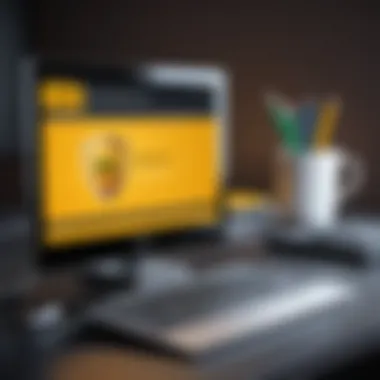

However, it’s wise to check the fine print, as mentioned, because limitations often dictate what one can truly experience during that timeframe. Some functions may be deliberately withheld to compel a transition to the paid service, which can sometimes leave users yearning for more.
Purpose of Free Trials in Software
The purpose of free trials extends far beyond just tantalizing potential customers. For software companies, these trials provide a strategic way to garner interest and tap into the competitive market, particularly in the crowded field of antivirus solutions. Conversely, for users, they act as litmus tests to gauge functionality, reliability, and user support.
- Consumer Confidence: The primary aim behind offering free trials is to build trust with prospective buyers. It’s akin to a test-drive before purchasing a car; users want to understand if the investment is worth their time and money.
- Feature Familiarity: They allow users to familiarize themselves with features that might seem overwhelming at first glance. For instance, navigating through Norton Antivirus’s myriad of options may initially confuse new users.
- Competitive Advantage: For businesses, free trials serve as a tool to stay relevant in a fast-paced market. Users often compare multiple options before settling on a product, and a compelling trial can tip the scales in favor of one solution over another.
In summary, understanding the free trial’s role in software not only helps users navigate their options more effectively but also empowers them to engage with products that truly meet their needs, protecting them from potential cybersecurity threats.
"A free trial is more than just an offer; it's an invitation to explore what a product can genuinely deliver in a user’s specific context."
Navigating the waters of free trials can provide significant advantages, ensuring that users choose the most effective software to safeguard their digital environments.
Overview of Norton Antivirus
Understanding Norton Antivirus is crucial for users looking to enhance their digital security. As internet threats become more sophisticated, having a reliable antivirus solution is no longer just a luxury; it’s a necessity. This section sheds light on the legacy, features, and overall impact of Norton Antivirus in the realm of cybersecurity.
The primary benefit of Norton Antivirus lies in its established reputation and the breadth of features it offers. From individual users to organizations, everyone can find something relevant in Norton’s suite of products. Furthermore, the software complex provides both immediate and long-term advantages by defending against various threats while ensuring your data remains intact across multiple devices.
Company Background
NortonLifeLock Inc., the parent company behind Norton Antivirus, has a storied history dating back to the mid-1980s. Originally known as Symantec, it emerged as a pioneer in the software industry focused on computer security. Over the years, the company rebranded itself and adapted its offerings to meet the evolving landscape of digital threats.
Notably, Norton antivirus solutions gained widespread recognition for their cutting-edge malware detection technology. The company has consistently been at the forefront, developing innovative solutions that address emerging threats, making it a popular choice for both individuals and businesses alike.
Key Features of Norton Antivirus
Norton Antivirus boasts a comprehensive range of features that set it apart from the competition. To give you a succinct overview, these features include:
- Real-Time Threat Protection: Shields your device against malware and advanced persistent threats through continuous monitoring.
- Comprehensive Malware Scanning: Runs regular scans to identify and neutralize any potential threats hiding on your system.
- Network Security Features: Safeguards your home network by detecting vulnerabilities and alerting users before they become an issue.
- Cloud Backup: Provides secure storage for important files to prevent data loss in case of ransomware attacks or hardware failures.
- Parental Controls: Ensures a safer online experience for children by enabling restrictions on certain content.
Norton’s combination of features presents a compelling case for its effectiveness. The proper balance between robust security measures and user-friendliness truly empowers users to navigate their digital ecosystems with confidence. In essence, Norton Antivirus isn’t just software; it’s a safeguard in an increasingly perilous online world.
How to Access the Free Trial
Accessing the free trial of Norton Antivirus is crucial for users who want to gauge its effectiveness before committing to a purchase. In today’s digital climate, where malware and viruses lurk around every digital corner, understanding how to utilize these trials can provide an insight into how well a product performs. The free trial not only allows for exploration of features but also helps users assess if their specific needs for security software are met.
Navigating the Official Website
Getting to the free trial starts at the Norton official website. When you're on the homepage, look for the option that highlights the free trial prominently. Typically, it’ll be hard to miss, often placed at the top of the page or right in the center of the screen. Clicking on this will lead to specific details about what the trial entails.
You may notice various licensing options, but don’t be fooled by the flashy banners. Focus on the features being offered and how they align with your personal or professional requirements. It’s worthwhile to have a quick scan of user testimonials or FAQs provided on the site, as these can shed light on general user experiences and common queries.
"Navigating the official website is like finding your way through a maze—stay focused on the center to discover the heart of the information you need."
Download and Installation Process
Once you have found the right section for the free trial, there will be a Download button waiting for your click. After pressing this button, the download should start within seconds. Depending on your internet speed, it might take a little while.
Once the file is downloaded, the next step is double-clicking the installer. This should lead you through an installation wizard, which will guide you with simple steps. It's like following a recipe; just follow the prompts one step at a time.
- Accept the license agreement: Before proceeding, you’ll need to accept the license agreement. This is standard practice with most software installations.
- Choose installation location: The wizard will usually recommend a location for installation; however, if you prefer a different drive, don't hesitate to change it.
- Follow additional prompts: You may be asked about enabling certain features like a firewall or VPN. Choose what suits your needs best, then click install.
- Wait for the installation to complete: This shouldn’t take long. Once it's complete, you'll receive a notification that the installation was successful.
Creating an Account for Trial Access
After installation, the final hurdle is setting up an account to access your trial. Rather than diving headfirst into a sea of forms, pay attention to the fields you need to fill out:
- Email Address: This often serves as your login ID.
- Password: Choose a strong password to enhance your account security.
- Personal Information: Be ready to fill out basic details like your name and sometimes a phone number.


Creating an account is not just paperwork; it assures you can receive updates, support, and, importantly, notifications about trial expiration or transition to a paid version.
In this stage, you may encounter options to opt-in for marketing communications. While it can be tempting, weigh your options—sometimes the flood of emails isn’t worth it. After submitting your information, your account will be active, and you can start exploring the safety features Norton offers.
Navigating these steps may seem straightforward, but sometimes emphasis on specific nuances can make all the difference in your overall experience with the software.
Key Features Included in the Free Trial
Understanding the key features included in the free trial of Norton Antivirus is pivotal for users seeking effective digital protection. Many individuals or businesses will evaluate their options before they make a financial commitment, and the features available during the trial offer insight into the product's capabilities. In this section, we will explore significant aspects of the free trial, including how each feature can benefit users and what considerations might be worth pondering before diving in.
Real-Time Threat Protection
Real-time threat protection acts as the first line of defense against malicious activities on your device. This feature continuously monitors your system for potential threats as they emerge. In practical terms, it means that users don't have to wait for a scheduled scan to be alerted about threats; any suspicious activity is flagged immediately. This is especially crucial considering that cyber threats can occur at any time, often when users are least expecting them.
For those considering Norton, it’s important to note that this capability is supplemented by cloud-based intelligence. This intelligence updates frequently, ensuring that your antivirus software is aware of the latest threats. A user noted, "The moment I switched it on, I felt a wave of relief; it’s like having a security guard watching your back." Interest in such immediate protection is what draws many into the trial, allowing them to experience this vigilance firsthand.
Network Security Features
Another compelling aspect of Norton’s free trial is its network security features. These functionalities provide users with a robust safeguard against unauthorized access to their networks. With features like firewalls and intrusion detection, Norton helps to ensure that any connected device remains secure.
What makes this particularly valuable is the way it prioritizes user privacy. In an age where personal data is continuously exchanged online, having the reassurance that unwanted intruders cannot tap into your network is immensely comforting. Users have often remarked that with Norton, they feel empowered, knowing that their digital environment is protected. For businesses, this is not merely useful—it's essential.
Comprehensive Malware Scanning
Lastly, comprehensive malware scanning rounds out the notable features found in the free trial. This feature seeks out and eradicates various forms of malware, from viruses to trojans, ensuring that your device operates smoothly and securely. The ability to conduct thorough scans helps to reveal vulnerabilities that users might not be aware of.
Importantly, this functionality is not just about finding and removing existing threats. It’s also about preparedness. Users can configure the software to perform scans at regular intervals, providing ongoing assurance in terms of system health.
"Having the ability to schedule scans was a game changer for me. It's like cleaning your house; you don't always see the dirt until you look closely." This sentiment echoes among many users who appreciate the proactive stance offered by Norton during the trial.
In summary, exploring the key features included in the Norton Antivirus free trial provides invaluable insights for users. The combination of real-time threat protection, robust network security, and comprehensive malware scanning not only highlights the software's capabilities but also its focus on user safety, conveying the message that digital protection should never be an afterthought.
User Experiences and Feedback
When evaluating any software, especially something as crucial as antivirus protection, it’s essential to consider user experiences and feedback. Real users often share insights that can’t be captured in marketing materials. Their perspectives might reveal the usability, effectiveness, and reliability of a product like Norton Antivirus.
This section sheds light on both the positives and some common hitches users may encounter when trying the free trial of Norton Antivirus. It’s important to weigh these experiences to gauge whether the software aligns with one's security needs. After all, choosing the right antivirus isn’t just about high-end features; it’s also about how well it fits into your routine and performs in real-life scenarios.
Positive Aspects of the Free Trial
Users have often praised the free trial of Norton Antivirus for several reasons:
- User-Friendly Interface: Many have noted how intuitive and straightforward the setup and navigation are. For non-tech-savvy individuals, this can make a significant difference in their experience.
- Comprehensive Protection: A considerable number of users reported feeling more secure with Norton’s robust protection features. Specifically, the real-time threat detection has been highlighted as a strong point, catching potential threats before they can do damage.
- Responsive Customer Support: Many feedback entries mention satisfactory interactions with customer support. Users have appreciated prompt responses to inquiries or issues during the trial period, which can be a considerable assurance for those new to antivirus solutions.
- Access to Premium Features: The trial provides users with a taste of the full suite. This allows them to test out premium features like the VPN and dark web monitoring, giving a fuller picture of what they might pay for later on.
Analyzing these positive aspects reveals a general satisfaction among users, which can lessen anxiety when deciding whether to transition to a paid version after the trial.
Common Challenges Faced
While there are commendable aspects, users have also pinpointed specific challenges during the Norton Antivirus free trial:
- Limited Trial Duration: A frequent concern is that some users feel the two-week trial period isn’t enough to evaluate the software thoroughly. Rushing through features may lead to missed evaluations.
- Resource Consumption: Some have pointed out that the antivirus can be demanding on system resources, impacting overall performance. This complaint can be significant for users with older hardware or limited memory.
- Difficulty in Uninstalling: A recurring theme in user feedback is the complexity involved in uninstalling Norton if users decide not to proceed after the trial. This can be frustrating and adds to the hesitation in giving it a try.
- Initial Notifications: Several users have reported that the initial barrage of notifications can be overwhelming. While alerts are essential for system security, adapting to a new software’s notification settings takes time and effort.
Feeling these challenges can lead to some reflection. If potential users are aware of what might hinder their satisfaction during the trial period, they can better prepare and formulate their expectations.
In short, while the feedback from users is largely positive, acknowledging the challenges can empower individuals to make a more informed decision as they navigate their free trial of Norton Antivirus.
Considerations Before Committing
Before diving headfirst into any free trial, especially for a security software like Norton Antivirus, it’s crucial to mull over several factors. Knowing how you might benefit—or face challenges—after the trial ends can shape your decision to stick around or bolt. The importance of evaluating these considerations cannot be overstated, particularly in a digital age where online threats are as common as dirt.

Some pivotal elements to keep in mind include understanding your own security needs, the trial's limitations, and how the transition to a paid version could impact your wallet or system. When you take stock of these aspects, you’re setting yourself up for success. Here are a few high points to regard:
- Assess Your Needs: Understand what you really want from an antivirus. If you’re simply looking to block basic malware, you may or may not need all of Norton’s bells and whistles.
- Trial Limitations: Knowing what features are available during the free trial period is essential. Are you getting the full package or just a slice of the pie? This can affect your perception of the software’s effectiveness.
- Financial Impact: Transitioning to a paid plan can catch you off guard. If you’re in for a rude awakening regarding the cost, it might be worth looking elsewhere.
"A penny saved is a penny earned." Prior research can save you from unexpected expenses down the road.
With this visual map, you're better equipped to navigate your experience and make an informed choice that aligns with your digital safety needs.
Trial Period Limitations
It’s easy to get swept up in excitement when starting a free trial, but making sure you fully understand its limitations is a must. Norton’s trial often gives you a taste of what’s on offer, but don’t expect to dive into every feature headfirst.
- Duration: Typically, the duration of Norton’s free trial is 30 days. This is a good amount of time to test the software, but it may feel rushed, especially if you have a busy schedule.
- Partial Features: Not all features are available. For instance, while real-time protection might be part of the trial, advanced tools like parental controls may not be included. If those tools are critical for your needs, it’s wise to check beforehand.
- Limited Support: Customer support during the trial may leave something to be desired. You might get basic assistance, but full-scale support could come only with the paid version.
Understanding these limitations can make the free trial feel less like a gamble and more of a structured approach to finding the right solution for your cybersecurity needs.
Transitioning to Paid Versions
So, you’ve given that free trial a spin and feel ready to commit. However, transitioning to a paid version can be a slippery slope if you’re not prepared. Here’s where careful thought should come into play, ensuring that the investment is worth it.
- Price Points: Norton antivirus plans vary significantly in cost. Make sure you’re aware of what you’ll be paying for once that trial ends. The beauty of it is that there may be discounts or promotional offers available, but they could be time-sensitive.
- Upgrade Features: When moving to the paid version, take the time to evaluate the additional features on deck. Will they actually help in your day-to-day computer usage? Think back to your experience during the trial. If certain tools piqued your interest, be sure they’re part of your roadmap going forward.
- Automatic Renewals: A common pitfall often faced is automatic renewal. If you’re not careful, the software could start charging your card without your explicit consent after the trial wraps. Mark your calendar and check your account settings to avoid surprise charges.
In essence, being proactive and informed about these considerations will smooth out the road ahead, making the transition as seamless as possible.
Comparisons with Competing Products
In today’s digital world, choosing the right antivirus software isn't just a toss-up; it's a massive decision that holds significant weight for personal and professional online safety. The comparisons with competing products section plays a crucial role in this article by helping readers understand the distinct positioning of Norton Antivirus against other solutions on the market. By analyzing how Norton stacks up against its rivals, users can make a more informed choice based on their specific needs, preferences, and digital habits.
When assessing antivirus software, a few key elements emerge as important points of comparison:
- Feature Set: Interested users often look for specific functionalities, such as malware detection rates, real-time threat protection, and customer support. Norton Antivirus is known for its reliable malware detection, but how does it fare compared to others like McAfee or Kaspersky?
- User Experience: The usability of a software can make or break the experience. Competing products may offer a sleeker interface or more intuitive setups. Understanding user feedback helps gauge whether Norton’s user interface is user-friendly or overly complicated.
- Performance Impact: Antivirus solutions can affect system performance. Some users complain about slowdowns caused by programs running in the background. Comparing performance metrics allows potential users to see how Norton impacts their system as opposed to others.
- Pricing and Value: Pricing structures can vary snowballing into complex considerations when deciding which product to commit to. Is Norton’s pricing justified by its feature set and customer service compared to Bitdefender or Avast?
- Trial Experience: The nature of the free trial itself is pivotal. Does Norton provide ample functionality and support during the trial phase, or does it hold back critical features that may be available in the full version only?
Engaging in a head-to-head comparison sheds light on how Norton measures up and highlights its strengths and weaknesses. This isn’t merely about stating facts; it’s about painting a picture that assists users in connecting the dots for their unique scenarios.
Norton vs. Other Antivirus Solutions
In examining the rivalry between Norton and other antivirus solutions, it’s evident that users place a high premium on integrated security. Norton Antivirus has established an image over decades, yet its competitors wield considerable strength as well.
Key Aspects to Consider:
- Norton vs. McAfee: Both brands offer robust protection, but McAfee often scores higher on user satisfaction due to its customer service and ease of use. When considering comprehensive security, users should weigh these attributes on their scales of priority.
- Norton vs. Kaspersky: Kaspersky is frequently praised for its malware detection rates. However, some users express concern over privacy and data handling. Here, Norton can shine by positioning itself as a more transparent option.
- Norton vs. Bitdefender: Bitdefender has a strong reputation for offering advanced security features without sacrificing system performance. Users should consider whether having a minimal impact on device speed is worth the trade-off of user experience that Norton may provide.
- Norton vs. Avast: Avast has made a name for itself with a free tier, which may entice cost-conscious users. However, those looking for enterprise-level protection might find Norton’s dedicated features and ongoing support more appealing.
Ultimately, the right choice hinges on individual circumstances. By diving deep into comparisons, users can align their selections with their needs, ensuring they pick an antivirus solution that not only protects their data but fits seamlessly into their digital lives.
"Choosing antivirus software should be as tailored as a suit. One size does not fit all."
Culmination
In wrapping up this comprehensive guide on Norton Antivirus’s free trial, it’s crucial to underscore why understanding its features and limitations matters for users considering this software. The free trial serves as a testing ground; it’s not just an offer but a chance to evaluate Norton’s robust security measures before making a financial commitment.
Summarizing Key Takeaways
Throughout this article, we’ve dissected various aspects of the Norton free trial, including its installation process, key features, and user experiences. Here are the major points to keep in mind:
- Hands-on Experience: The trial allows you to experience the software's core functionalities, especially the real-time threat protection and comprehensive malware scanning, in a risk-free environment.
- User Feedback Variability: While many users appreciate the intuitive interface and effective protection offered, there are also reports of challenges such as installation issues or system slowdowns.
- Informed Decision-Making: The information gleaned from utilizing the trial version can empower users to make a well-rounded decision regarding whether to transition to a paid version of Norton Antivirus.
Recommendations for Users
Given the insights from our exploration, here are a few recommendations for users considering Norton Antivirus's free trial:
- Evaluate Your Needs: Before diving into the trial, take stock of your digital security needs. Understand what features are essential for you based on your usage patterns.
- Utilize the Trial Period Fully: Make the most of the trial period by testing all features thoroughly. Engage with the software as if you had purchased it; this will provide a clearer picture of its performance.
- Watch Out for Transition Conditions: Pay close attention to the transition details into the paid version. Understand what changes, such as pricing or feature limitations, will occur at the end of your trial.
- Stay Informed: Engage with user forums like Reddit or dedicated tech blogs to read about others’ experiences, as insights from peers can aid in your decision.
By taking these considerations into account, users can navigate the Norton Antivirus free trial effectively and gauge whether it’s the right fit for their cybersecurity needs.
"A trial is not just a taste, but a window into potential commitment. Make it count."







