Comprehensive Guide to NetSuite Software Training


Intro
In the evolving landscape of business software, understanding how to utilize tools like NetSuite effectively is essential. Organizations invest significant resources into implementing this cloud-based solution, yet many struggle to realize its full potential due to inadequate training. This guide will explore the critical aspects of NetSuite software training, emphasizing its necessity for streamlined business operations and maximizing user proficiency.
Ensuring that employees can navigate the features of NetSuite is not just beneficial; it is foundational for successful software application. Knowledgeable users can leverage the full suite of capabilities to drive business results.
Software Needs Assessment
Identifying User Requirements
A thorough software needs assessment is the first step in any successful NetSuite training initiative. Understanding who will use the system and their specific requirements is crucial. Different roles within an organization may require varying levels of exposure to the software features.
When identifying user requirements, consider these factors:
- Role-Specific Needs: Different departments may utilize distinct functionalities within NetSuite. For example, finance teams may focus on accounting modules, while sales departments might use CRM features.
- Skill Levels: Assess the current skill levels of users to tailor training. Beginners may require foundational knowledge, while more experienced users might need advanced training sessions.
- Learning Preferences: Some users may prefer hands-on training, while others benefit from visual aids or documentation. Understanding these preferences can enhance the effectiveness of training.
Evaluating Current Software Solutions
Once user requirements are identified, evaluating existing software capabilities becomes paramount. This phase involves analyzing how current solutions align with business needs and identifying any gaps in performance or user satisfaction.
Conduct a SWOT analysis (Strengths, Weaknesses, Opportunities, Threats) of the current system. This method will help highlight areas where NetSuite can fill gaps and improve efficiency. Ensuring the right fit between business needs and software functionalities is key to a successful implementation.
Data-Driven Insights
Market Trends Overview
Understanding market trends surrounding business software can inform your NetSuite training strategy. The adoption rates of cloud-based software solutions, advancements in automation, and increasing demands for real-time reporting are all significant factors influencing training priorities.
Keeping abreast of these trends can help organizations stay competitive. Continuous education and training ensure that users are not just knowledgeable about the software but also can adapt to industry changes.
Performance Metrics
Measuring the effectiveness of NetSuite training initiatives requires definitive performance metrics. Establish benchmarks for evaluating user proficiency and software utilization. Consider these performance indicators:
- User Adoption Rates: Monitor how quickly employees adapt to the system post-training.
- Error Rates: Decrease in errors related to software usage can indicate improved understanding.
- Feedback Ability: Collect user feedback to assess comfort levels with using NetSuite after training sessions.
Reporting these metrics periodically to stakeholders demonstrates the value of training and highlights ongoing needs for additional support or resources.
"Investing in comprehensive training for NetSuite is not merely an optional add-on; it is an imperative for operational excellence."
Understanding NetSuite Software
Understanding NetSuite software is vital for organizations aiming to streamline operations and optimize business processes. Knowledge of this software allows users to make the most out of its functionalities and ensure efficiency in their tasks. As a comprehensive Enterprise Resource Planning (ERP) solution, NetSuite integrates various business functions into a single platform, facilitating easier data management and collaboration across departments.
Overview of NetSuite
NetSuite is a cloud-based ERP that provides a suite of applications designed to manage business operations. Launched in 1998, it was one of the first companies to deliver business management software over the internet. Today, it supports various industries including manufacturing, retail, and e-commerce. This software encompasses financial management, customer relationship management, inventory management, and more. Key to its appeal is the accessibility offered by its cloud-based architecture, freeing users from traditional server limitations.
Key Features of NetSuite
NetSuite is packed with features that support a range of business needs. Here are some critical components:
- Financial Management: Automates core finance processes and provides real-time financial visibility.
- Customer Relationship Management (CRM): Facilitates management of customer interactions, enhances sales processes and insights.
- E-commerce Capabilities: Streamlines online sales operations with integrated tools for order management and customer experience.
- Inventory and Supply Chain Management: Improves inventory accuracy and decreases costs through better tracking.
- Reporting and Analytics: Delivers advanced reporting tools to understand performance metrics and support decision-making.
These features, among others, position NetSuite as a flexible solution catering to various aspects of business management.
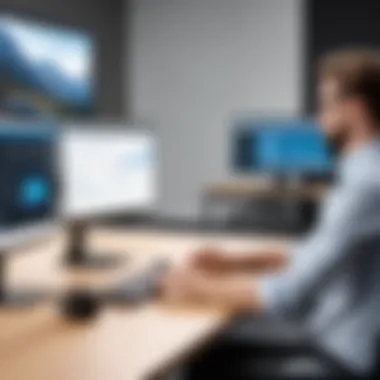

Benefits of Using NetSuite
Implementing NetSuite brings numerous advantages for companies:
- Centralization of Data: A single source of truth helps eliminate data silos.
- Scalability: As businesses grow, NetSuite can adapt to increasing complexities without requiring changes to infrastructure.
- Improved Efficiency: Automation of routine tasks saves time and reduces the likelihood of errors.
- Enhanced Visibility: Real-time reporting and data analytics provide insights for strategic decisions.
- Global Reach: NetSuite supports multiple currencies and languages, making it suitable for businesses operating internationally.
Importance of Training for Enhanced Proficiency
Training in NetSuite software is not merely an optional add-on; it is a vital aspect that can dictate the success or failure of its implementation within an organization. Understanding the critical importance of training ensures that users can navigate the complexities of NetSuite confidently and effectively. This proficiency does not only enhance individual capability but aligns with broader business objectives, thereby fostering a productive environment.
Challenges of Non-Training
Neglecting training often leads to a variety of challenges that can hinder business operations. Users without proper training might struggle with essential tasks, resulting in decreased productivity. Common issues include:
- Increased Error Rates: Lack of familiarity with the software can lead to mistakes, causing incorrect data entry or mishandling of workflows.
- Inefficient Processes: Untrained users often take longer to complete tasks due to lack of knowledge, leading to delays in critical business functions.
- User Frustration: Encountering difficulties without adequate guidance can result in frustration, affecting overall morale and engagement.
Furthermore, organizations may face financial repercussions due to lost time and sales, ultimately impacting profitability.
Impact on Business Operations
The repercussions of insufficient training can ripple through an organization, affecting not just individual performance but overall business operations. Key impacts include:
- Decreased Productivity: When employees lack training, they waste time figuring out how to use the software instead of executing their roles efficiently.
- Poor Decision Making: Inaccurate or incomplete data, stemming from lack of training, can lead to erroneous decisions, which can have long-term detrimental effects on the organization.
- Increased Support Costs: More untrained users may increase the demand for technical support, raising operational costs for businesses that could have been avoided through proper training.
"An investment in knowledge pays the best interest."
– Benjamin Franklin
Types of NetSuite Software Training
Training is essential for users to fully understand and utilize NetSuite software. Different methods appeal to various learning styles and business needs. Each type of training offers unique advantages, ensuring users can develop proficiency at their own pace and according to their specific requirements. This section will explore four primary training methods: online programs, in-person sessions, webinars, and self-paced learning modules.
Online Training Programs
Online training programs have become popular in the world of professional development. These programs allow users to engage in learning activities from virtually anywhere, making them highly accessible. For organizations, online training facilitates efficient resource allocation. Participants can complete these courses at their convenience. This flexibility is particularly beneficial for busy professionals, reducing the need for travel and allowing users to balance their work and training responsibilities.
The structure of most online courses typically includes multimedia content, interactive quizzes, and forums for discussion. This interactive element can enhance understanding and keep engagement levels high. Furthermore, many online training programs offer certification upon completion, validating the knowledge gained and potentially enhancing career opportunities for individuals.
In-Person Training Sessions
In-person training sessions provide a direct interaction between trainers and participants. This hands-on approach is beneficial for complex topics that require immediate feedback and clarification. Trainees can pose questions and receive real-time answers, fostering a more engaging learning environment. The personal touch of live training can also enhance networking opportunities among participants, as professionals share experiences and challenges related to using NetSuite.
Though often more expensive due to venue and travel costs, in-person training can lead to deeper relationship building and is often seen as more impactful. Participants may leave the session with not only knowledge but also valuable connections that can aid in future endeavors related to NetSuite software.
Webinars and Virtual Classes
Webinars and virtual classes combine the benefits of live interaction with the convenience of remote learning. These sessions usually last a few hours and allow users to attend from their own offices or homes. Many organizations prefer this method for its cost-effectiveness and ability to accommodate larger audiences.
Webinars often include live demonstrations, which can be particularly beneficial for visual learners. Participants can interact with instructors through Q&A sessions and chat functions, creating a collaborative environment.
It is important for organizers to ensure that the platform used is user-friendly and that all participants have the necessary technology to engage fully. This ensures a smooth learning experience, minimizing technical difficulties that could detract from the educational content.
Self-Paced Learning Modules
Self-paced learning modules represent a more individualized approach to training. They enable users to learn at their own speed, revisiting complex topics as needed. This method is particularly advantageous for busy professionals who may find it challenging to maintain a regular schedule due to work commitments.
Self-paced modules often include video tutorials, reading materials, and interactive exercises tailored to various learning styles. Users can choose when to engage with the content and are not tied down by fixed schedules. This flexibility can lead to better retention of information, as users may spend more time on areas they find challenging without the pressure of group timelines.
Developing a Training Strategy
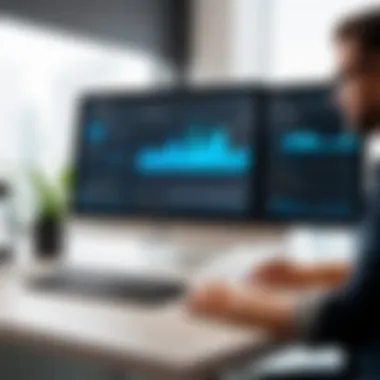

Creating a robust training strategy is critical when working with NetSuite. A well-structured approach helps organizations align their training efforts with their business goals. It ensures that all users, from beginners to advanced, acquire the necessary skills to maximize the software’s potential.
Organizations must tailor their training plans based on the specific needs of their teams. Training strategies should consider factors like existing knowledge levels, learning preferences, and job requirements. Investing time in this phase leads to better outcomes and a more competent workforce ready to leverage NetSuite.
Assessing Training Needs
Assessing training needs is the first step in developing a training strategy. It involves identifying the gaps in knowledge and skills among users. Various methods can be employed to assess these needs. These include surveys, interviews, and observations of current workflows.
By gathering this information, organizations can understand what areas require more focus. For instance, new users may struggle with basic navigation, while experienced users might need deeper insights into advanced features. Identifying these differences enables the creation of a training program that meets everyone’s specific requirements.
Setting Training Objectives
Once training needs have been assessed, the next phase is setting clear training objectives. These objectives should be specific, measurable, achievable, relevant, and time-bound (SMART). Setting SMART objectives provides a framework for the training process and helps keep the organization on track.
For example, an objective could be, "Increase employee proficiency in NetSuite's financial management features by 30% within three months." This objective provides a tangible goal, making it easy to evaluate the training’s success later on. Having well-defined objectives also helps motivate learners, as they can see their progress toward specific goals.
Creating a Training Plan
Creating a training plan is where the strategy comes together. The training plan should outline the structure, content, delivery methods, and timetable for the training sessions. Considerations include whether to opt for online training, in-person sessions, or a mixture of both.
The plan should also include the resources needed for training, such as trainers, materials, and technology. Assigning responsibility for each aspect of the training can help ensure everything runs smoothly.
Here are a few key elements to include in the training plan:
- Target Audience: Who needs training?
- Topics Covered: What specific features or concepts will be taught?
- Training Methods: Will training be online, in-person, or both?
- Timeline: When will the training take place?
- Evaluation Metrics: How will success be measured?
Resources for Effective Training
Training is an essential component in maximizing the potential of NetSuite software. As organizations invest in this powerful tool, they must equip their teams with the knowledge and skills necessary to utilize it to its fullest extent. Effective training resources can significantly impact user engagement, operational efficiency, and overall business success.
Various resources are available to support training efforts, ensuring that users not only learn the technical aspects of NetSuite but also understand how its features can be leveraged to meet specific business goals. In the following sections, we will explore official documentation provided by NetSuite, third-party training options, and community-driven support that can contribute to a robust training program.
Official NetSuite Documentation
NetSuite provides comprehensive official documentation that serves as the foundation for any training initiative. This documentation is designed to guide users through the various features and functionalities of the software. It includes detailed user guides, step-by-step instructions, and best practices that can help both new and experienced users navigate the platform with confidence.
Some key aspects of the official documentation include:
- In-depth Article Descriptions: Each feature is detailed, explaining its purpose and application within the system.
- Tutorials and Walkthroughs: Step-by-step tutorials help users become familiar with the software, promoting a hands-on learning experience.
- Release Notes: Regular updates about new features provide information on changes that affect users’ day-to-day work, maintaining relevance.
This documentation is readily available online and can be accessed anytime. Users can reference it as they progress through their training, ensuring that they have real-time access to crucial information.
Third-Party Training Providers
While the official NetSuite documentation is invaluable, many organizations opt to work with third-party training providers to gain a more tailored learning experience. These providers often specialize in NetSuite training and offer a variety of services, including workshops, personalized coaching, and comprehensive training modules.
Benefits of engaging with third-party providers include:
- Customizable Training Programs: These providers can tailor training content according to business needs and user skill levels.
- Expert Insights: Trainers with extensive experience can share industry best practices and advance techniques that enhance regular usage.
- Flexible Delivery Options: Many providers offer both in-person and online training, accommodating different learning preferences and schedules.
Some popular third-party trainers in the NetSuite ecosystem include companies like SuiteSuccess, NetSuite Alliance Partners, and My Online Training Hub. Organizations should evaluate these options carefully to select a provider that aligns with their specific training goals.
Community Forums and User Groups
Community forums and user groups have emerged as a significant resource for NetSuite users seeking knowledge and support. Engaging with a community of peers allows individuals to share experiences, troubleshoot issues, and access diverse insights from fellow users.
Key advantages of participating in these communities are:


- Collaborative Learning: Users can pose questions and receive responses from others who have faced similar challenges, enriching their understanding of the platform.
- Updates on Trends and Issues: Forums often discuss current issues, updates, and upcoming changes in NetSuite, allowing users to stay informed.
- Networking Opportunities: Connecting with other NetSuite users can lead to valuable professional relationships and collaboration on projects.
Platforms such as the Reddit NetSuite community and Facebook groups dedicated to NetSuite users are excellent places to find support. Enabling discussions on relevant topics helps users feel connected and enhances the training process.
Measuring Training Effectiveness
Measuring training effectiveness is crucial for understanding how well individuals and teams have absorbed the information and skills necessary for using NetSuite software. When organizations invest time and resources into training, it is important to ensure that the intended outcomes are realized. Effective measurement can highlight areas of success, identify gaps in knowledge, and suggest ways to continuously improve the training process.
Setting Benchmarks for Success
To accurately measure the effectiveness of NetSuite training, organizations must first establish clear benchmarks. These benchmarks will serve as goals to assess training outcomes. Clear objectives can include:
- Improvement in user confidence with NetSuite features.
- Reduction in errors during data entry or processing.
- Increased efficiency in completing tasks using the software.
These measurable outcomes should align with predefined business goals. Tracking progress against these benchmarks allows for quantifiable evaluation. For instance, if a company identifies that error rates have dropped significantly post-training, this indicates a successful training initiative.
Feedback and Assessment Tools
Employing effective feedback and assessment tools is essential for ensuring that training is impactful. Different tools can help gather data about the training’s effectiveness:
- Surveys and Questionnaires: After training sessions, collecting feedback through surveys can provide insight into the participants’ understanding and application of the software.
- Quizzes and Tests: Conducting assessments can gauge knowledge retention. These can range from simple quizzes to more comprehensive tests depending on the complexity of what's being taught.
- Practical Exercises: Hands-on exercises in a controlled environment allow participants to demonstrate their proficiency. Observations can capture real-time feedback on their skills and confidence.
- Performance Metrics: Utilize software-generated reports to analyze user activity. Metrics, such as the time taken to complete tasks or frequency of system use, can provide quantitative data on the effectiveness of the training.
Effective training measurement focuses not only on immediate feedback but also on ongoing performance assessments to ensure continued growth.
Ensuring Continuous Learning
Continuous learning is crucial in the context of NetSuite software training. The landscape of technology is dynamic. Organizations must adapt to changes to stay competitive. NetSuite regularly rolls out updates that enhance functionality. Users need to understand these advancements. Ignoring new features or changes can lead to missed opportunities for optimization. By ensuring continuous learning, individuals maintain a relevant skill set that aligns with business objectives.
Staying Updated with NetSuite Updates
Keeping abreast of NetSuite updates is integral to effective software utilization. These updates can include improvements in performance, additional functionalities, or security features. Organizations should establish a routine schedule for reviewing updates released by NetSuite. Regularly visiting the official documentation page helps users find insights about new features.
- Subscribe to NetSuite release notes.
- Attend webinars offered by NetSuite.
- Participate in community forums focused on NetSuite discussions.
Staying updated allows users to leverage new tools and functionalities that can streamline processes. This ongoing education fosters a culture of learning within the organization. Engaged employees are more likely to explore innovative applications of the software.
Encouraging Ongoing Education
Promoting a culture of ongoing education is essential for maximizing the benefits of NetSuite. Organizations should encourage employee participation in various training programs. This includes online courses, workshops, and seminars. Employees who feel supported in their professional growth tend to demonstrate higher job satisfaction.
Key steps to encourage ongoing education include:
- Creating a learning budget: Allocate funds for training and development.
- Setting clear goals: Define what training initiatives will lead to improved performance.
- Designing a mentorship program: Pairing less experienced users with seasoned professionals can create a knowledge-sharing environment.
By fostering a commitment to learning, organizations enhance their capability to adapt to challenges and innovate. This investment in human capital is not just beneficial; it is necessary for long-term success.
Closure
In professional environments, understanding the significance of training on NetSuite software cannot be overstated. Training equips users with vital skills that enable them to leverage the platform effectively, thus enhancing overall productivity. As organizations increasingly rely on software solutions for their operations, neglecting training becomes a flaw that can lead to economic inefficiencies.
Recap of Key Points
The above discussion has highlighted important concepts related to NetSuite software training. Here are the key points to remember:
- Importance of Training: Proper training mitigates the risks associated with software misuse and maximizes the return on investment.
- Types of Training: Various formats exist, including online programs, in-person sessions, webinars, and self-paced modules.
- Resources for Training: There are essential resources like official documentation, third-party providers, and community forums that assist in learning.
- Measuring Effectiveness: Establishing benchmarks and using feedback tools are critical for assessing training impact.
- Continuous Learning: Ongoing education post-training is essential to keep skills aligned with product updates and business needs.
Final Thoughts on Training Importance
Lastly, the demand for competent users in today’s complex software systems cannot be ignored. Investing time and resources in training not only fosters a culture of learning but also results in a workforce that is adaptable and equipped to handle change. Companies should view training as an asset that translates to better performance, reduced errors, and improved project outcomes.
"An organization cannot thrive when its personnel lacks the essential training for the tools they employ.”
Ultimately, emphasizing sustained education and mastery of NetSuite software creates opportunities for innovation and enhances the overall business strategy.







