Navigate TurboTax for Form 1065: A Complete Guide
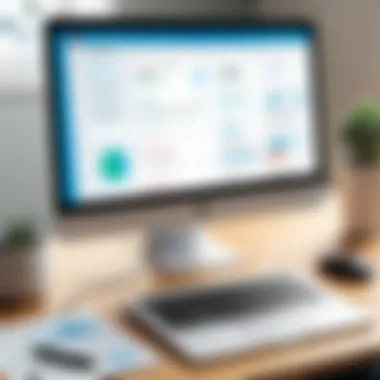

Intro
Navigating the realm of taxes can feel like trying to solve a Rubik's Cube blindfolded, especially when you’re dealing with various forms and regulations. When it comes to partnerships and LLCs, Form 1065 is an essential document that dictates how income, deductions, and credits are reported. Using TurboTax can simplify this process substantially. However, understanding the ins and outs of TurboTax in relation to Form 1065 is crucial for preventing common mistakes and ensuring compliance.
This guide aims to demystify the intricacies of using TurboTax for Form 1065. It provides a solid foundation for small business owners, finance professionals, and entrepreneurs, offering insights that will help you approach your tax filing with clarity and confidence. From assessing software needs to drawing on market trends, let's explore how to navigate TurboTax effectively.
Software Needs Assessment
Identifying User Requirements
Before diving into TurboTax, it is vital to determine what your specific needs are. Ask yourself:
- What is the size of your partnership? Larger partnerships may have more complex tax situations.
- What features do you require? For instance, automatic error checking or audit support can save time and stress.
- Is integration with other financial software essential? If you use accounting software like QuickBooks, seamless integration might streamline your process.
Evaluating these factors can lay the groundwork for an efficient tax-filing experience.
Evaluating Current Software Solutions
If you currently use another tax preparation software, consider evaluating its functionality against TurboTax’s offerings. Some questions to ponder include:
- How intuitive is the user interface? A steep learning curve can hinder timely submissions.
- Are there helpful resources and customer support? Access to reliable support can make all the difference.
- Does it support all required forms, including Form 1065? Not all tax software handles partnership returns effectively.
Conducting this assessment ensures you select the right tools to match your needs. It's more than just about features; it’s about finding a comfort level and confidence in your tax support system.
Data-Driven Insights
Market Trends Overview
As we look at TurboTax's adoption, it becomes evident that many businesses are shifting towards digital solutions for their tax needs. Recent trends indicate an uptick in users opting for online platforms, as they offer not only ease of use but also substantial cost savings for filers. Partnership structures are also trending, as small businesses expand into collaborations. With this growth, it becomes even more critical for users to optimize their tax filing process to avoid unnecessary penalties.
Performance Metrics
Investing time in understanding the performance of TurboTax can yield insights into how best to utilize the software for Form 1065. For instance, many TurboTax users report:
- Higher accuracy due to built-in checks
- Time savings through guided workflows
- Enhanced understanding of deductions available to partnerships and LLCs
Most importantly, the ability to revisit past returns offers a retrospective glance at your business's financial health.
The beauty of TurboTax lies not in just filing taxes, but in making tax filing a form of business insight, potentially informing better financial decisions.
As you navigate TurboTax for your Form 1065, keep these market trends and performance metrics in mind to enhance your tax experience. It’s not merely about compliance; it’s about leveraging tax data to inform your future business strategies.
Understanding Form
Form 1065 is not just a piece of paper; it’s a vital document for partnerships and Limited Liability Companies (LLCs) in the eyes of the IRS. This form serves as a reminder that the financial intricacies of partnerships are markedly different from those encountered by sole proprietors or corporations. Thus, grasping the essential components of Form 1065 will provide a clear roadmap for anyone navigating the often murky waters of partnership taxation.
Partnerships are pass-through entities, meaning they don’t pay taxes at the entity level. Instead, the income or loss flows through to the individual partners, who report it on their respective personal tax returns. Understanding this fundamental aspect is crucial because it directly influences how profit or loss is declared and taxed. Each partner receives a Schedule K-1, summarizing their share of income, deductions, and credits, which they must also report properly.
Getting a firm grip on Form 1065 ensures that partnerships stay compliant and avoid hefty penalties. The process isn’t just about filing; it’s about making sure every eligible deduction and contribution is accurately reflected. A misstep in this regard can lead to audits or liabilities, which is the last thing any partnership wants.
Purpose of Form
The primary purpose of Form 1065 is to report the income, gains, losses, deductions, and credits from the partnership’s operations. Essentially, it’s like a report card summarizing the financial performance of the partnership for the tax year. The IRS uses the information provided in this form to determine whether the partnership’s return aligns with its tax obligations. This tidy package of financial information not only helps the IRS but also offers partners a comprehensive overview of how their business is performing.
- Allows proper assessment of tax obligations: By outlining the income and deductions, Form 1065 helps in determining the partnership's overall tax obligations.
- Facilitates transparency among partners: Partners can compare their K-1s to understand their stakes and ensure equitable distribution of earnings and losses.
Who Needs to File Form ?
Filing Form 1065 is not a choice—it's a requirement for any partnership or LLC classified as such. This includes general partnerships, limited partnerships, and limited liability partnerships. If a group of individuals comes together to do business and shares profits and losses, they typically fall into the category of partnerships and, thereby, must file this form.
If you happen to be part of a partnership but operate as a single-member LLC, then Form 1065 might not apply to you, and instead, you would use Schedule C to report your income. However, if you’re running a partnership structure, here’s what you need to know:
- General Partnerships: Most partnerships fall into this category, where all partners share management responsibilities and profits.
- Limited Partnerships: This type consists of both general partners and limited partners, where the latter typically doesn’t take active roles in management.
- Multi-Member LLCs: If an LLC has more than one member, it’s treated as a partnership by default for tax purposes, thus requiring the filing of Form 1065.
Overview of Partnership Taxation
Partnership taxation can feel like a puzzle, but piecing it together is essential if you want to avoid headaches down the line. As mentioned, partnerships are considered pass-through entities. This means that any profits or losses are reported on individual partners' returns rather than being taxed at the corporate level.
One main advantage of partnership taxation is the ability to pass on tax benefits directly to partners, allowing for deductions of business expenses at the individual level. However, this structure comes with its own set of complexities:
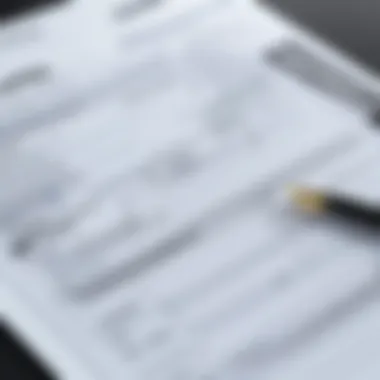

- Self-Employment Tax: Partners are often subject to self-employment tax on their share of the profits, which can impact their take-home earnings.
- Basis Calculations: Partners need to keep meticulous track of their bases in the partnership, since this will determine their tax implications when they sell partnership interests or liquidate.
Understanding these aspects lays the groundwork for successfully filing Form 1065 and ensures the partnership operates within the confines of tax law, reducing the likelihood of unwanted scrutiny from the IRS.
"Navigating the complexities of partnership taxation is akin to walking a tightrope; one misstep can lead to significant financial consequences."
Overall, knowing Form 1065 and its implications is not only critical for compliance but also for the partnership's financial health. It’s a substantial responsibility, but with the right knowledge and tools, partnerships can successfully navigate these waters.
Introducing TurboTax
When it comes to tackling tax forms, especially Form 1065, knowing the right tools can make a world of difference. TurboTax stands out as a popular choice for many partnerships and LLCs. Its user-friendly features and guidance set it apart in the realm of business tax filing, helping organizations navigate through the complexities of their financial landscape. The importance of TurboTax in this article resides in its ability to simplify the filing process while still providing the necessary depth and detail required for compliance.
One of the key reasons why individuals and businesses reach for TurboTax is its intuitive design. It’s a platform that not only directs users through each step but also integrates crucial information seamlessly so they can focus on what truly matters—accurate reporting. With in-built checks and balances, TurboTax helps minimize the risk of errors that could lead to headaches down the line.
Features of TurboTax for Business Tax Filing
TurboTax boasts a range of features tailored specifically for business tax needs, making it a comprehensive tool when it comes to filing Form 1065. First and foremost, the interview-style question format guides users as if having a conversation. It’s as straightforward as having a chat with a knowledgeable friend.
Additionally, TurboTax includes:
- Document import capability: Users can import financial documents directly from various accounting software, reducing manual input and potential mistakes.
- Deductions Finder: This tool leverages a robust database to identify potential deductions applicable to partnerships, which can significantly influence the bottom line.
- Real-time calculation: As changes are made in the input fields, users immediately see the adjusted tax implications, allowing for informed decision-making.
- Audit support: In the unfortunate event of an audit, TurboTax provides resources and support, navigating users through the process with clarity and confidence.
These features combine to create an efficient filing experience, allowing users to harness the full potential of TurboTax in managing their tax responsibilities.
TurboTax Versions Suitable for Form
When selecting the right version of TurboTax, it’s crucial to understand which one aligns best with your business’s needs. TurboTax offers various versions, but for partnerships and LLCs filing Form 1065, two versions are particularly noteworthy: TurboTax Business and TurboTax Premier.
- TurboTax Business: Specifically crafted for corporations and partnerships, this version allows you to file Form 1065 and includes essential features designed for complex business scenarios. It’s perfect for those with multiple members or a myriad of transaction types.
- TurboTax Premier: This version, while generally directed towards individual taxpayers, caters well to small partnerships that need an accessible interface without deep complexities that might come with the Business version. It’s suitable for those with straightforward financials and fewer partnerships.
Both these versions provide the framework needed to accurately file Form 1065 while also allowing for the integration of various financial details. Making an informed choice about which version fits your needs best can streamline the entire tax filing experience substantially.
Preparing to Use TurboTax for Form
Before diving headfirst into TurboTax for filing Form 1065, taking time to properly understand the preparatory steps can make all the difference. This phase is crucial because it sets the foundation for smooth navigation through TurboTax and ensures compliance and accuracy in reporting. Many users underestimate the importance of thorough preparation, mistakenly believing that simply plugging numbers into a system will suffice. Preparing effectively can save time and avoid frustration down the line.
Gathering Necessary Documentation
First and foremost, gathering all documentation is essential. Without the right paperwork, it’s like trying to bake a cake without all the ingredients—you’re unlikely to get the desired result. Ensure you have:
- Partnership agreements: This helps you understand each partner's role and compensation.
- Past tax returns: They provide insight into your previous filings and may contain details useful for the current year.
- Revenue statements: Gather all income sources for the partnership. For instance, sales invoices or bank statements can clarify overall revenue.
- Expense reports: Keep thorough records of all allowable business expenses, including receipts or invoices.
Compiling these documents helps create a clear picture of your financial landscape.
Understanding Income and Deductions
The next step involves delving into income and deductions. Understanding how these figures influence your overall tax liability is paramount. Income must be accurately reported to avoid misreporting scenarios on Form 1065. Breakdown your income into:
- Ordinary income: This includes income earned from typical business operations.
- Capital gains: Know if your partnership has sold any assets for profit.
On the flip side, deductions reduce taxable income. Understand what can be deducted, such as:
- Operating expenses: These are day-to-day expenses that are necessary for running your business, such as rent and utilities.
- Depreciation: Know how the partnership can deduct the cost of major purchases over time.
By clarifying your income sources and potential deductions, you can prepare a more accurate filing, leading to less likelihood of issues later.
Account Setup in TurboTax
Once documentation is gathered and you have clarity on income and deductions, it’s time to set up your TurboTax account. Here’s where it gets a tad technical but remains very manageable. Start by selecting the appropriate version of TurboTax for your business needs. Once you have the right version:
- Create your account or log in: If you’re new to TurboTax, you will need to create a new account, providing personal details and partnership information.
- Select Form 1065: Look for the option to file Form 1065 and select it.
- Input partnership information: Fill in details regarding your partnership including name, address, and tax identification number.
Navigating these steps in TurboTax sets you on a direct path towards a smooth filing experience.
"Proper preparation is the key to a successful filing. Take the time now to avoid headaches later."
Filing Form Using TurboTax
Filing Form 1065 using TurboTax is a pivotal part of the tax process for partnerships and LLCs alike. This software provides a structured pathway for preparing and submitting the form, helping to demystify the tax obligations of these entities. It's not just about filling out forms; it's about ensuring that your business is compliant with tax laws while maximizing potential deductions. TurboTax serves as a bridge for users navigating through the sometimes murky waters of partnership taxation, providing clear guidance and operational support.


Step-by-Step Filing Process
Ready to get your hands dirty? Starting the filing process in TurboTax is relatively straightforward, but each step requires attention to detail. One of the first things you'll want to do is create an account if you haven't already—this is your portal for everything tax-related. Once logged in, select the option to file a business tax return, which sets the stage for filing Form 1065.
- Enter Basic Information: First off, provide basic information about your partnership. This includes the name, address, and EIN (Employer Identification Number).
- Income Section: Next, you will be asked to input your income figures. This part is crucial. You need to gather data from your business accounting records.
- Deductions: After you've populated the income section, it's time to delve into deductions. TurboTax’s built-in prompts will help direct you, ensuring no stone goes unturned.
In essence, this step-by-step filing process allows you to break down the complexities into manageable bits, ensuring that not a single requirement goes unnoticed.
Entering Schedule B Information
Schedule B often feels like an afterthought, but it plays a significant role in shaping your return. This schedule deals with additional information regarding partnerships, specifically addressing the details of partnership operations. It’s imperative to get it right, as inaccuracies can lead to more than just a headache—they can trigger an audit!
- Questions on Partnerships: You'll encounter questions about various aspects of the partnership, such as ownership structure and activities. TurboTax walks you through these inquiries systematically, so don’t rush.
- Other Required Details: In this section, you’ll also disclose any debts of $1,000 or more that may impact the return. Not supplying this info could result in missing deductions elsewhere.
Take care while filling out Schedule B; it’s like laying the groundwork for the entire filing process. A meticulous approach here can save you future headaches.
Completing Schedules K and K-1
Schedules K and K-1 are vital to reporting a partnership’s income and ensuring that each partner knows their share. These forms detail earnings, deductions, and tax credits allocated to each partner, and they hold significant value for accurate individual partner tax filings.
Schedule K includes aggregate information for the entire partnership. Here are some items you’ll deal with:
- Income from operations
- Deductions and losses
- Credits
After you’ve filled Schedule K, you'll pivot to Schedule K-1, which speaks directly to individual partners:
- Enter each partner's share of income, losses, credits, or deductions here.
- Be sure to check if there were any transactions between partners or special allocations—it’s crucial for proper tax calculations.
The clarity provided by TurboTax in handling these schedules makes it easier, but it’s still your responsibility to ensure accuracy. Omission or a wrong figure could lead not only to tax issues but also to misunderstandings among partners.
Keeping thorough records and taking the time to provide accurate information will stand you in good stead, allowing you to benefit from your partnership to the fullest.
Common Issues and How to Avoid Them
When dealing with the intricacies of Form 1065, understanding common issues can make a notable difference in the filing process. A minor oversight can lead to lengthy delays or even penalties. Here, we'll dive into the typical pitfalls and how you can sidestep them like a pro.
Misreporting Income
Misreporting income stands as a prevalent error among filers of Form 1065. This usually surfaces when partnerships don’t accurately document all earnings. Given the collaborative nature of partnerships, each member's contributions and profits need to be thoroughly recorded.
If a partnership fails to account for all streams of revenue, they can face discrepancies that the IRS won't overlook. It's crucial that you tally income from all sources, whether it’s through sales, services, or other activities. Here are several tips to help ensure accuracy:
- Double-check figures: Cross-reference your income with bank statements and financial records.
- Integrate tracking systems: Using software or spreadsheets can simplify tracking various income sources.
- Consult your accounting records: Regularly reviewing these ensures that nothing slips through the cracks.
Addressing income misreporting not only spares you from potential financial repercussions, it also brings clarity to your partnership’s actual performance.
Errors in Deductions
Deductions can be another tricky territory. Many partnerships believe they can deduct any business-related expense without conditions, which isn’t quite right. Errors in deductions can arise due to misinterpretation of eligible expenses.
It's vital to understand what’s deductible. For example, while expenses for office supplies are typically acceptable, personal expenses masquerading as business-related will land you in hot water. Here are ways to steer clear of deduction errors:
- Familiarize yourself with IRS guidelines: Understanding what qualifies as a deductible expense can save a lot of headaches later on.
- Maintain supporting documentation: Keep receipts and logs for all expenses to substantiate claims.
- Consider professional advice: A tax professional can provide insights specific to your situation, helping fine-tune your entries.
Achieving an accurate deduction declaration is key for an efficient filing process.
Omitting Important Information
One major hiccup that can befall filers is leaving out essential information. Whether it's a crucial number or a document needed to support your claims, omissions can trigger audits or request for additional information from the IRS. The importance of completeness in filing Form 1065 cannot be overstated, so here’s how to ensure you cover all your bases:
- Use a checklist: Develop a detailed list of all required fields and documentation to stay organized.
- Review thoroughly: After inputting information, take a moment to go over everything again. A fresh look can help spot items that might have been overlooked.
- Engage a peer for review: Sometimes, a second set of eyes can catch what one's own might miss.
"The devil is in the details" – and nowhere is this more applicable than in tax submissions.
By understanding these pitfalls and preparing accordingly, you can not only increase the accuracy of your filing but also streamline the entire process. The stakes are too high to take these matters lightly. Being proactive is your best defense against these common challenges.
Finalizing the Filing Process
When dealing with Form 1065, getting the last steps right is just as key as the ones taken to set everything up. Finalizing the filing process is the moment of truth, where all your hard work comes together. This part of tax preparation is vital since it involves ensuring everything is correct and in order before hitting that ‘submit’ button. Mistakes made at this stage could lead to audits, penalties, or even delays in processing your return.


Reviewing Your Return
Reviewing your return isn’t merely a formality; it's a crucial checkpoint. You want to give your Form 1065 a second look, scrutinizing details thoroughly. One mistake, and it could leave you with a pesky tax bill or prompt the IRS to start asking questions. Here are some steps that can help ensure accuracy:
- Double Check All Entries: Go over the figures you’ve entered—look at numbers, names, and dates. Ensure that everything aligns perfectly with your documentation. It's like making sure the family portrait is just right before hanging it on the wall.
- Verify Partner Information: Make sure the information for each partner on the Schedule K-1 is accurate. Every partner's tax situation can be affected by what goes on this form, so errors here could ripple outwards.
- Review Deductions and Credits: Confirm that all deductions and credits reported are legitimate and backed by documents. It’s important not to leave any potential tax breaks on the table while ensuring none are overstated.
A solid review can save you from plenty of trouble, so approach it with the seriousness it deserves—after all, it's your business and your money at stake.
E-filing vs. Paper Filing
Deciding between e-filing and paper filing can feel like choosing between a shiny sports car and an old rusty truck. Both can get you where you need to be, but one is likely to do it faster and more efficiently.
- E-filing: This method is often the favored route. TurboTax gives you the tools to e-file seamlessly. Here are some benefits of e-filing:
- Paper Filing: Going the traditional route isn’t without its merits, but it can be a bit like using a landline in a smartphone world. Still, it does have some benefits:
- Speed: Your return can be processed quicker.
- Confirmation: You get immediate confirmation that the IRS has received your return.
- Less Risk of Error: TurboTax provides prompts to prevent common errors.
- Familiarity: If you’re old school, you may prefer handling paper.
- Control: Some people feel they have more control in reviewing each document physically.
Ultimately, the choice may depend on personal preference and comfort level with technology. Whatever method you choose, just ensure you keep a copy of your submitted return. This will serve as a handy reference for future filings and for any questions that may arise later.
"Finalizing the filing process isn’t just about submitting tax forms; it’s about safeguarding your business and ensuring you have peace of mind come tax season."
In the end, finalizing your filing right can make all the difference between navigating tax season with ease versus dealing with a mountain of headaches down the line.
After Filing: Key Considerations
Once you’ve hit that submit button on TurboTax for Form 1065, it’s far from the end of the road. The aftermath of filing holds its own set of essential tasks and considerations. Analyzing this stage is crucial, as ensuring the accuracy and validity of your submission can save a heap of troubles down the line. You'll want to grasp how to keep tabs on your filing status and know what steps to take in case something isn’t quite right.
Tracking Your Submission Status
In the era of digital filing, where everything seems instantaneous, it is vital to stay informed about your submission status. TurboTax offers a feature that lets you track your return effortlessly. This functionality can provide peace of mind, knowing where your application stands in the process. Here are a few pointers to consider:
- Visiting the IRS Website: You can easily check the status of your Form 1065 after filing directly from the IRS site. You will need to provide some personal details to verify your identity, but it’s a straightforward process.
- Utilizing TurboTax Resources: Inside the TurboTax platform, you may find dedicated sections that not only inform you about your submitted return status but also provide helpful updates if there are any issues.
- Expecting Processing Time: Generally, after e-filing, you can expect a processing window that varies. Keep in mind that state tax agencies might take a different amount of time compared to federal returns.
"Timely follow-up is half the battle won. Make no assumptions; always verify your status after filing!"
By keeping abreast of your submission status, you place yourself in a stronger position should any questions arise from the tax authorities.
Ability to Amend Returns
Mistakes happen, no one’s immune to the occasional misstep—especially during tax season. Understanding how to amend your return if needed is an essential consideration post-filing. This process is simpler than some may fear, provided you know the right steps:
- TurboTax Support: If you discover any errors after filing, TurboTax provides guidance for amending your return. This can be found directly in your account, under the section for amendments.
- Filing Form 1065X: To correct errors on Form 1065, you’ll need to file Form 1065X. This form is designed for those wishing to amend previously filed partnership returns. It is a separate form and should be treated accordingly.
- Time Restrictions: Don’t wait too long to act. The IRS typically allows a limited timeframe for filing amendments, usually within three years of the original due date. Knowing this can help you avoid unnecessary penalties.
If you handle the amendment properly, you can rectify mistakes and prevent potential headaches later on.
The importance of staying engaged even after filing cannot be overstated. Each part of the process, from tracking your submission to knowing how to amend your return, equips you with the skills necessary to navigate tax season with confidence.
Resources and Support
Navigating tax forms and software can feel like trying to find your way through a maze without a map. That’s where Resources and Support come in—an essential lifeline for anyone trudging through the complexities of filing Form 1065 using TurboTax. The stakes are high when it comes to tax filing; one misstep can lead to inaccuracies, penalties, or even audits. Understanding the importance of solid support can save time, money, and heaps of stress.
TurboTax Help Center
The TurboTax Help Center is akin to a trusty guide who knows all the shortcuts in the maze. This online resource is stocked full of FAQs, how-to articles, and video tutorials, making it easier to get the hang of specific functionalities or features. What’s more, it has a search function that can pinpoint the exact help needed with just a few clicks.
- Benefits of the Help Center:
- Detailed explanations about features pertinent to Form 1065
- Troubleshooting tips for common issues that arise during the filing process
- Regular updates that align with the latest IRS regulations and TurboTax features
Users often find themselves stuck on certain steps or confused by tax jargon. This is where having a resource like the Help Center can turn headaches into manageable hurdles. As the saying goes, "A stitch in time saves nine"; resolving issues promptly through this resource can often prevent bigger complications down the line.
Consulting a Tax Professional
While TurboTax is a powerful tool, sometimes it feels like you’re out of your depth. This is particularly true if your partnership has unique complexities such as multiple income streams or various deductions. Here, a tax professional can make all the difference.
- Reasons to Consider a Tax Professional:
- Expertise in tailored tax strategies that align with your specific business needs
- Ability to represent you during audits or if there are discrepancies with the IRS
- Peace of mind knowing that your filing is compliant with current tax laws
Investing in tax services is not an expense, but a strategic choice for your business. Sometimes, the best thing one can do is to seek guidance when the road seems rocky. As many have learned the hard way, it's better to pay for expertise than to pay fines due to misunderstandings of tax regulations.
"Consulting a professional is like having a compass; it helps to keep you oriented and focused on your path to financial success."
In summary, Resources and Support are crucial for ensuring that your TurboTax experience is smooth and productive. From self-help to professional advice, having a solid plan in place can lead to accurate and timely filing of Form 1065.







