Mastering Miro Agenda Templates for Effective Collaboration


Intro
In today's fast-paced work environment, the need for effective collaboration tools has never been more pressing. Miro, a popular online collaborative whiteboard platform, stood out with its versatile features, particularly its agenda templates. These templates aren't just there for aesthetics; they play a crucial role in organizing thoughts, structuring meetings, and ensuring that every participant is on the same page.
Navigating the landscape of Miro agenda templates requires an understanding of not only their functionality but also their adaptability to the unique dynamics of your team. By harnessing these tools, teams can enhance productivity, streamline communications, and ultimately, achieve clearer outcomes from their meetings.
This comprehensive guide digs deep into Miro’s agenda templates, helping you explore their significance, effective utilization strategies, and best practices. We will explore various types of templates, customization options, and provide insights into overcoming common challenges faced by teams. This approach aims at optimizing usage so that you can reap the benefits of structured teamwork.
In a world where collaboration is key to success, understanding how to use Miro’s agenda templates effectively can indeed be a game-changer for business professionals, tech-savvy individuals, and IT leaders alike.
Software Needs Assessment
When considering the integration of Miro's agenda templates into your workflow, the initial step is typically assessing your software needs. This assessment will determine what your team requires from an agenda tool and how Miro can fulfill those needs.
Identifying User Requirements
Understanding what users need can involve a range of discussions and evaluations. It's important to recognize who your team members are and how they communicate. From graphic designers needing visual representations to project managers requiring detailed timelines, each role may have different expectations from the templates.
For example, you might discover that certain team members value visual elements highly, while others prefer structured lists. Therefore, recording these insights may help tailor Miro’s functionalities to better match those unique needs.
Evaluating Current Software Solutions
Once the user requirements are clear, it’s necessary to take a look at current software solutions. Ask these questions:
- Does your current setup enable collaborative agenda planning?
- Are existing tools hindering productivity with their complexity or lack of features?
- Can the team adapt easily to switching from one tool to another?
A thorough evaluation will pave the way for understanding whether Miro’s agenda templates provide a more user-friendly, efficient solution compared to what is currently in use. Recognizing gaps or weaknesses in existing software can help prioritize areas where Miro can add value.
Data-Driven Insights
Analyzing data can shed light on how effectively Miro agenda templates can be integrated into your current collaboration structure. Gathering insights from market trends and performance metrics can inform decisions regarding template usage and customization.
Market Trends Overview
Keeping an eye on market trends is crucial for adaptive strategy development. For instance, many businesses are shifting towards remote collaboration, emphasizing the necessity for visually engaging and adaptable tools. Miro templates fall squarely in this arena.
Performance Metrics
Evaluating performance metrics isn’t just about raw numbers; it’s about understanding what contributes to effective teamwork. Look for insights related to meeting outcomes before and after template usage. For instance, did the clarity in agenda lead to shortened meetings? Did the structured workflow enhance participant engagement? Insights from these reflections can guide future uses of Miro templates across your organization.
Understanding Miro Agenda Templates
In today's fast-paced work environment, the ability to collaborate efficiently is key. Miro agenda templates stand out as invaluable tools for streamlining meetings, ensuring every participant is on the same page. Implementing these templates can enhance productivity, foster clear communication, and help teams achieve their goals systematically. This section delves into what Miro agenda templates are, their main functions, and why they matter in contemporary business practice.
Definition and Purpose
Miro agenda templates serve as predefined structures for organizing meeting discussions. They provide a visual framework that helps guide conversations, keeping everyone focused on the agenda. The primary purpose of these templates is to facilitate effective meetings while minimizing wasted time. By clearly outlining topics, time allocations, and objectives, these templates promote engagement and allow teams to make better use of their time together.
Imagine walking into a meeting without a clear plan—a recipe for chaos, right? Miro agenda templates help avoid this by ensuring that there is a solid foundation for each meeting, leading to more successful outcomes.
Historical Context
The evolution of collaborative tools has significantly shaped how teams communicate and function. In the past, meetings often relied on traditional methods like paper agendas or simple verbal outlines. Over time, as businesses became more globalized and technology advanced, there was a shift towards digital solutions.
Miro, introduced in 2011, has effectively positioned itself in the market by allowing teams to visualize their thoughts and processes in a collaborative space. The introduction of agenda templates marked a turning point, making it easier for teams to standardize their approach to meetings. By blending traditional meeting culture with modern digital capabilities, Miro laid the groundwork for improved efficiency and engagement. As teams continue to adopt such platforms, understanding their roots and philosophy becomes crucial for leveraging their full potential.
Types of Miro Agenda Templates
Miro, with its array of agenda templates, serves as a catalyst for enhancing team collaboration. These templates are tailored for varying contexts, from straightforward meetings to complex workshops and brainstorming sessions. Understanding the different types of agenda templates is crucial in selecting the right one that meets the specific needs of your team. By utilizing appropriate templates, teams can optimize productivity, streamline discussions, and achieve their goals with clarity.
Standard Meeting Templates
Standard Meeting Templates act as the backbone of routine team gatherings. These templates are designed to cover essential points, such as agenda items, attendees, and meeting objectives. They foster a structured approach to meetings, ensuring that discussions remain focused and efficient. Using these templates, teams can:
- Clarify objectives: Clearly outlining the meeting's purpose helps participants come prepared.
- Organize thoughts: A structured format keeps discussions on track.
- Document outcomes: Easily record decisions made during meetings to eliminate ambiguity.
This form of template is especially beneficial for weekly check-ins or project updates, where consistency is paramount. By standardizing the format, team members familiar with the agenda can engage more readily and contribute meaningfully, making the meetings less of a slog and more of a productive exchange.


Workshop Templates
When it comes to workshops, the templates shift focus. They are crafted to encourage interaction and participation from attendees, transforming passive spectators into active contributors. These templates usually contain various segments for brainstorming, action planning, and feedback sessions. The benefits of workshop templates include:
- Promoting engagement: Designed with interactive elements, they keep participants involved in the process.
- Facilitating group dynamics: They often incorporate breakout sessions and collaborative activities to encourage team bonding.
- Capturing insights: Workshops produce a wealth of ideas; templates provide a framework for capturing these insights effectively.
Using these templates can lead to increased creativity and innovation. Teams get to brainstorm around central themes while the facilitator ensures the focus is there without drifting into side topics that can dilute the value of the workshop.
Brainstorming Session Templates
Brainstorming sessions are often where the magic happens. Miro's dedicated templates for these occasions allow teams to unleash their collective creativity. They provide a canvas for the spontaneous flow of ideas, ensuring that no thought is lost. Here’s what these templates can contribute:
- Encouraging out-of-the-box thinking: No idea is too wild, fostering an environment where innovation can flourish.
- Visual mapping: They often use mind maps or similar structures to visualize concepts as they arise, making connections clearer.
- Organizing thoughts: After the free flow of ideas, these templates assist in categorizing and prioritizing the suggestions made.
In leveraging these templates, teams can navigate through their ideation phases smoother, identifying core themes and actionable points that can be crucial in progressing toward project goals.
"Using the right template can elevate a mere meeting to a pivotal point for collaboration."
Customization of Templates
Customization of templates is a cornerstone in maximizing the effectiveness of Miro agenda templates. This aspect is not just about changing a few words or updating a logo; it dives deeper into tailoring every aspect to fit the unique needs of a team or project. Customizing templates allows for a more engaging user experience and can lead to improved collaboration and productivity. By putting your own stamp on the agenda, you can foster a sense of ownership among team members, making each session feel less scripted and more relevant to participants.
Personalizing Agenda Items
When it comes to personalizing agenda items, the key is to align them with the specific goals and dynamics of your team. Instead of using generic titles, consider incorporating language that resonates with your group, like using "Check-In Session" instead of a bland "Updates". This small change can have a big impact on how engaged team members feels. You might think about including time-specific prompts such as "Quarterly Goals Review" or "Team Building Activities" that help focus the discussion on current priorities.
Furthermore, adding a touch of personality to agenda items can make them more inviting. You can allow team members to suggest topics ahead of time, fostering an inclusive environment where everyone's voice counts. This builds anticipation and ensures that the agenda reflects the interests and needs of the group.
Branding Elements
Branding within the Miro agenda isn't just limited to logos; it's about creating an atmosphere that reflects the culture of your organization. This can involve the use of color schemes, fonts, and even specific terminologies that your company frequently employs. Imagine a vibrant template that aligns with your company colors; it creates recognition and instills a sense of belonging among participants.
Consider adding a slide that showcases company values at the top of your agenda. For example, if creativity is a core value, an inspirational quote could set the right tone. Using standardized branding elements across templates not only promotes cohesion but also reinforces your company's identity.
Incorporating branding elements prompts team members to behave in ways that are consistent with the company's objectives, reinforcing a shared purpose throughout the meeting.
Incorporating Visuals
Visuals play a crucial role in enhancing understanding and engagement. By incorporating images, diagrams, or even short videos into your Miro agenda templates, you can cater to various learning styles and maintain the attention of participants. A picture speaks a thousand words, and in a meeting where information overload can be common, visuals can serve as effective summaries of complex topics.
For example, integrating a pie chart to represent project milestones can help team members quickly grasp where they stand, or using icons to symbolize agenda items can make the layout feel more dynamic. Additionally, embedding relevant infographics not only breaks the monotony of text but also serves as discussion triggers.
More so, Miro's collaborative nature allows team members to contribute visual elements, such as sketches or annotations, during the meeting, carving out a space for creativity. This not only enriches the discussion but makes participants feel involved in shaping the experience.
In summary, customizing Miro templates offers a pathway to enhance both the effectiveness and engagement of your team meetings. Personalizing agenda items, branding strategically, and incorporating visuals creates a holistic approach to collaborative planning that resonates with all involved.
Effective Utilization in Teams
Utilizing Miro agenda templates effectively within teams is akin to crafting a well-tuned orchestra. Each player has their role, but harmony emerges only when everyone collaborates with purpose and clarity. This section delves into the importance of effective utilization of these templates in fostering teamwork, focusing specifically on three critical components: facilitating collaboration, engaging participants, and implementing time management strategies.
Facilitating Collaboration
Collaboration is the lifeblood of any productive team atmosphere. Miro agenda templates serve as the backbone for this collaborative spirit, allowing team members to visually connect ideas and tasks. When teams utilize these templates, they create a shared understanding—everyone knows where they fit into the larger puzzle, which boosts accountability.
- Shared Visibility: By using Miro, all members can access the same information. This reduces the back-and-forth that can happen with traditional methods—think about how often email threads go unnoticed or misinterpreted!
- Real-Time Editing: In an age where decisions need to be made quickly, being able to edit and comment in real time streamlines input from key team members. Negotiating changes on the fly can save precious time and keep the project momentum going.
Utilizing these features can greatly enhance collaboration among remote teams, transforming isolated work into a connected experience.
Engaging Participants
An effective agenda template isn’t just a list of items to check off; it’s a tool to engage participants and encourage active involvement. Many meetings stumble out of the gate simply because attendees feel disconnected from the content being discussed. Miro templates allow for greater interactivity.
- Interactive Elements: Incorporating polls and surveys within the template can encourage feedback. This invites participation instead of forcing it—when individuals feel their voices matter, engagement skyrockets.
- Visual Appeal: Humans are visual creatures. Using colors, icons, and easily digestible graphics can capture and maintain attention. A dull agenda is much like a dry toast—hard to swallow and easy to ignore.
- Structured Discussions: Instead of a free-for-all, Miro’s structured approach via templates helps steer conversations. This gives clarity to both the facilitator and participants—everyone can leave feeling like they made a contribution.
Engaging all team members ensures that diverse thoughts bubble to the surface, paving the way for creativity.
Time Management Strategies
When it comes to time management, efficiently navigating through discussion points can be the difference between a productive meeting and just another hour wasted. Miro templates can be an invaluable asset here.
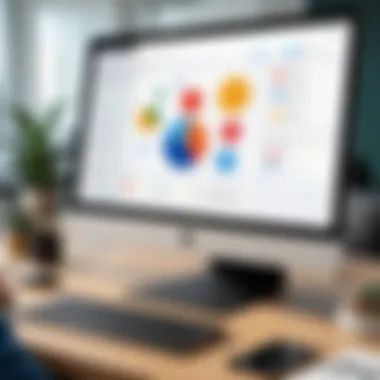

- Set Clear Timelines: By creating specific time blocks for each agenda item, teams can ensure discussions remain focused. It’s all too easy for conversations to meander off course, so having a visual reminder aids in keeping everyone on task.
- Check-in Points: Miro allows facilitators to set milestones during the meeting—these checkpoints help assess if the meeting is on track or if adjustments are needed, creating a dynamic rather than a static environment.
- Follow-Up Lists: After the meeting wraps up, everyone should leave with a clear understanding of next steps. Creating a section for follow-ups in the template means no one is left scratching their heads a few days later.
To summarize, deploying Miro agenda templates effectively comprises fostering collaboration, actively engaging participants, and managing time wisely. When teams harness these tools, they pave the way for more productive interactions, ensuring every meeting is worthwhile.
Integrating Miro with Other Tools
The integration of Miro with various other tools is a significant aspect of maximizing the potential of agenda templates. It allows teams to create a fluid workflow by effortlessly sharing information, enhancing collaboration, and ensuring that everyone is on the same page. When Miro interfaces with project management software and communication platforms, it not only makes the organization of agendas smoother but also enriches the overall user experience.
One crucial benefit of integrating Miro with project management software is the ability to align team goals with visual plans. Tools like Trello or Asana, when linked to Miro, can help keep track of tasks and milestones while maintaining a clear visual representation of progress. This harmony between the tools serves a dual purpose: it eliminates confusions regarding responsibilities and strengthens accountability within the team.
In this regard, consider the way that Miro can pull in tasks directly from your project management system. When a task gets updated in Asana, it automatically reflects in the Miro board, ensuring that everyone involved is updated in real-time, and discussions during meetings can be based on the most current data.
Linking Project Management Software
Linking Miro with project management software is essential for a well-oiled team machinery. Once your project management tool is connected to Miro, it becomes easier to synchronize workflows between planning stages and execution phases.
- Centralized Information: Accessing project updates within Miro ensures that agenda participants are not hunting down separate links or documents, leading to well-informed discussions.
- Streamlined Updates: When changes occur on either end, participants receive real-time updates, preventing misunderstandings and ensuring everyone has the latest information during meetings.
- Enhanced Visibility: Combining the visual capabilities of Miro with the specific task management of platforms like Jira contributes to a comprehensive view of project statuses.
Incorporating these integrations hinges partly on suitable API access. Leveraging these connections allows you to create a comprehensive toolkit that reflects your team’s dynamic needs.
Utilizing Communication Platforms
Miro's value skyrockets when it’s linked to communication platforms like Slack or Microsoft Teams. These connections strengthen interactions and streamline information flow within teams. It’s almost as if Miro becomes the heartbeat of your collaborative efforts, ensuring that everyone is not just in the loop but actively participating in discussions.
- Real-time Collaboration: With Miro integrated into your communication platform, team members can collaborate on agenda items while seamlessly communicating. This creates a synergy that can foster better brainstorming sessions.
- Instant Feedback Loop: If someone shares the Miro link in a chat, team members can provide feedback or make comments without switching applications, making the process incredibly efficient and focused.
- Notifications and Alerts: Integration allows notifications from Miro to ping directly into communication channels, so updates on agenda items don't slip through the cracks. Remember, it's key to keep everyone engaged by ensuring prompt and relevant communication.
"The simple act of connecting tools can lead to profound improvements in clarity and actionability for the team."
By understanding and implementing these integrations, teams can create a less fragmented work environment, markedly improving their collaborative potential.
Challenges in Using Miro Templates
When it comes to harnessing the full potential of Miro agenda templates, it’s vital to recognize that there are hurdles along the way. Understanding these challenges not only equips you with the awareness needed to tackle them but also paves the way for a more effective teamwork experience. The complexities of navigating Miro templates can hinder teams from realizing their intended benefits and maximising productivity.
Technical Obstacles
Technical issues present a significant barrier for teams trying to adopt Miro effectively. While the platform itself is robust and user-friendly, users may encounter hiccups that can disrupt their workflow. Here are some common technical challenges:
- Compatibility Issues: Sometimes, users may find that certain features don’t work seamlessly across different browsers or operating systems. For instance, a new feature might work flawlessly on Chrome but present bugs on Safari, leaving some users in a lurch.
- Connectivity Problems: A reliable internet connection is a prerequisite for using Miro efficiently. Slow networks can lead to lagging features, especially in real-time collaboration, which is crucial in meetings. Nobody likes talking over each other!
- Learning Curve: While Miro offers intuitive tools, the vast array of functionalities can overwhelm new users. It may take time for teams to become adept at leveraging all the features available, which may slow down project momentum initially.
"Understanding the technical landscape can mean the difference between a smooth session and a frustrating experience."
Addressing these issues might involve holding training sessions to ensure all team members are comfortable with the platform and establishing a robust IT support structure to handle any arising technical difficulties.
Resistance to Change
Implementing new systems often faces pushback, and Miro is no exception. Resistance to change can stem from multiple sources within an organization, which can complicate the transition to using Miro templates:
- Comfort with Traditional Methods: Some team members may prefer tried-and-true methods. They might feel uneasy about adopting digital tools for agenda-setting, as they could see physical sheets or emails as more familiar. This apprehension can block opportunities for improvement.
- Fear of the Unknown: People generally tend to be wary of new technological solutions. They might doubt the effectiveness of Miro compared to their current processes. This fear can manifest as skepticism during initial meetings.
- Lack of Leadership Support: Even the best tools can underperform without endorsement from leadership. If leaders are slow to adopt or express confidence in Miro, it may dim enthusiasm among team members.
Fostering an environment that encourages taking risks and experimenting with new tools is key. This might involve highlighting success stories from early adopters within the company or incentivizing participation through recognition of contributions.
Ultimately, identifying and addressing these technical hurdles and resistance can go a long way in fostering a culture that embraces Miro agenda templates, making daily operations smoother and more efficient.
Best Practices for Implementation
Implementing Miro agenda templates in a seamless, effective manner can enhance team collaboration and project management. To make this happen, understanding some best practices is crucial. These practices aid in maximizing the utility of templates while also ensuring that the workflow remains smooth and efficient. Without a clear approach, teams might miss the opportunity to fully harness these tools, leading to disorganization and inefficiencies.
Creating Clear Objectives
Setting clear objectives is akin to having a roadmap when traveling. If the group does not have well-defined goals for each meeting, they risk meandering through discussions without achieving anything concrete. Templates should begin with a focused agenda that outlines the desired outcomes. It's beneficial to ask questions like:
- What do we want to achieve in this meeting?
- Who needs to contribute, and what topics must be discussed?
This clarity helps participants stay engaged and process information more effectively, reducing the likelihood of confusion and redundancy. Using bullet points in the agenda can emphasize key objectives, ensuring they stand out.
Regularly Updating Templates
Miro templates can become stale if they don't evolve. Just like a car needs regular maintenance, templates should be updated to reflect current needs and strategies. This might mean tweaking agenda items based on feedback from team members or new developments in the projects being worked on. Regular updates serve several purposes:
- They keep the content relevant,
- They reflect any improvements in team processes,
- They include updated branding or visual styles that might resonate better with teams.
It's a good idea for teams to conduct periodic reviews of templates at least once per month or after significant project milestones to assess their effectiveness and make necessary adjustments.


Training Sessions for Teams
Having the best templates means little if team members aren't trained on how to use them effectively. Training sessions can bridge this gap, providing necessary insights into the functionalities of Miro and the specific templates designed for various purposes. These sessions don't have to be overly formal; they can be interactive workshops demonstrating templates in action. Key areas to focus on during training include:
- Basic navigation of Miro,
- Understanding how to customize templates,
- Using templates for different types of meetings.
A well-structured learning approach can significantly uplift the entire team's competency in using Miro, translating into more productive meetings and outcomes.
"A well-trained team will always find an innovative way to tackle the challenges at hand."
Measuring the Effectiveness of Templates
In the quest for productive meetings, gauging the effectiveness of Miro templates becomes paramount. Measuring their impact doesn't just shine a light on their utility but also helps teams refine and enhance their collaborative efforts. When you objectively assess how these templates serve your organization, you're not just chasing metrics; you're embarking on a journey toward more engaged participants and fruitful discussions. In this section, we will explore feedback mechanisms that allow continuous improvement and dive into the methods to assess outcomes from meetings using these templates.
Feedback Mechanisms
To truly understand if a template hits the mark, gathering feedback from users is essential. This step might appear straightforward, but it can be quite revealing. One common method is to conduct post-meeting surveys where participants can share their thoughts on several aspects of the template. Questions could focus on the clarity of the agenda, how well the provided structure facilitated participation, and whether any areas felt lacking.
A few practical approaches to gathering feedback could include:
- Post-Meeting Surveys: Quick online surveys using tools like Google Forms or Typeform can capture immediate thoughts, giving participants a voice while encouraging open dialogue.
- Focus Groups: Small, diverse groups can dig a little deeper into the user's experience. By discussing pain points and triumphs related to the template, teams can unearth valuable insights.
- One-on-One Interviews: Personalized feedback often yields rich information. Speaking directly with a handful of team members can help paint a fuller picture of template effectiveness.
Additionally, observe how engaged participants are during meetings using the templates. Engagement can be measured through participation rates, questions asked, or even the duration of discussions. All of these can serve as indicators of how well the templates are resonating with the users.
"Effective feedback loops do not only improve templates but can also foster a culture of continual learning and adaptation within a team."
Assessing Meeting Outcomes
Once feedback is collected, the next step entails assessing meeting outcomes to measure the tangible effects of the agenda templates. Are meetings yielding actionable results? Are decisions being made efficiently? These are some of the questions that must be addressed. Key considerations should include:
- Tracking Action Items: After each meeting, document action items clearly. Following up on these items in subsequent meetings ensures accountability and reflects the effectiveness of the agenda.
- Evaluating Participant Engagement: This can be expressed through metrics like how many people spoke during the meeting or the number of contributions made to discussion points. Higher engagement often indicates a template that successfully inspires collaboration.
- Post-Meeting Review: To assess the overall effectiveness, teams should revisit previous meeting objectives. Were the goals met? An analytical approach to this could involve comparing the targets set before the meeting with the outcomes documented afterward.
Inside a business landscape that's ever-evolving, measuring the effectiveness of Miro templates is not merely an exercise but a necessity. By putting feedback mechanisms in place and leveraging clear assessment criteria, teams can turn these templates from good to great, ensuring a more engaged workforce and a higher success rate in meeting objectives.
Future Trends in Collaborative Planning
As the workplace landscape shifts like sand in the wind, the ways we collaborate and plan are evolving at breakneck speed. This section explores crucial trends that shape the future of collaborative planning, particularly focusing on the integration of Miro agenda templates. Understanding these trends is essential for tech-savvy individuals and business professionals seeking to enhance teamwork and productivity.
AI Integration Possibilities
The integration of artificial intelligence in tools like Miro is no longer a figment of the future; it’s a tangible reality. AI can automate repetitive tasks, such as generating agenda items based on past meetings or suggesting optimal formats based on team feedback. The possibilities are plentiful:
- Smart Suggestions: AI algorithms can analyze prior meetings and suggest relevant agenda items or discussion points that align with team dynamics.
- Predictive Analysis: By looking at previous interactions, AI can predict bottlenecks in discussions and recommend effective strategies to mitigate them.
- Natural Language Processing: Advanced tools can turn voice notes into actionable agenda points, facilitating smoother transitions from thought to planning.
All these capabilities not only save time but also elevate the quality of meetings, making them more focused and efficient.
Evolving User Needs
User expectations are constantly shifting, and the way Miro templates can be utilized must adapt accordingly. The need for customized and responsive design reflects a broader trend in collaborative environments. Consider the following evolving needs:
- Personalization: Users are looking for templates that reflect their team's culture. This necessitates customizable designs that allow for unique branding and personalization.
- Mobile Accessibility: With the rise of remote work, there's a growing need for templates that work seamlessly across various devices. Ensuring that Miro templates are mobile-friendly can enhance collaboration between on-site and remote teams.
- Integration with Existing Systems: Many businesses use a potpourri of tools. Miro templates need to easily integrate with other software, ensuring that information flows effortlessly.
It’s crucial for businesses to stay attentive to these changing needs to remain relevant and competitive. By aligning Miro templates with user expectations, organizations can foster an environment of collaboration that is not only effective but also enjoyable.
"In tomorrow’s workplaces, adaptability will be the key. Teams will need tools that evolve alongside them, paving the path for creativity and innovation."
Through thoughtful integration of these trends, organizations can position themselves at the cutting edge of collaborative planning. Embracing AI and adapting to evolving user needs isn’t just an asset; it’s becoming a necessity.
The End
In any guide that dives into the intricacies of Miro agenda templates, the conclusion holds significant weight. It serves as the final mile marker reminding us of the journey we've taken through the various facets of these collaborative tools. By summarizing the core elements of Miro templates, we shed light on their true value in today’s fast-paced work environments.
Recapitulation of Key Points
To wrap up our exploration, let’s briefly revisit the essential aspects discussed throughout the article:
- Understanding Miro Agenda Templates: We defined what these templates are and observed their journey from being simple outlines to sophisticated organizational tools.
- Types of Templates: From standard meeting formats to engaging workshop templates, there’s a tool suitable for every occasion.
- Customization Options: Whether integrating branding components or personal agendas, customization is vital for relatability and effectiveness.
- Effective Team Utilization: Here, the collaboration and engagement potential of Miro shines through, emphasizing how it can transform communication in teams.
- Integration Challenges: We faced the tough nuts like technical issues and the resistance that often accompanies changing workflows.
- Best Practices: Reiterating the importance of clear objectives and continuous training, we saw how structured implementation paves the way for success.
- Future Trends: Finally, we peeked into the horizon where AI integration and evolving user needs are on the radar.
What sticks out is the undeniable influence Miro templates can have when they are harnessed effectively. Users can navigate the maze of collaborative planning with more confidence and less friction by understanding and implementing these key points.
Final Thoughts on Miro Templates
"Utilizing tools like Miro can transform mundane meetings into dynamic collaborations, fostering innovation through visual communication."
Remember, the successful implementation of Miro templates extends beyond merely choosing the right format. It’s about fostering a culture that embraces change, encourages creativity, and values every participant's voice. With the right mindset and strategic application, Miro templates can lead to enhanced productivity and enriched collaboration, essentially serving as a bridge between planning and execution in diverse professional landscapes.
As we move forward, consider the ripple effects of leveraging these collaborative tools. Striving for continual improvement and responsiveness to evolving needs will keep teams agile, resilient, and ready to face the challenges of the future.







