Examining Microsoft and SurveyMonkey for Data Insights
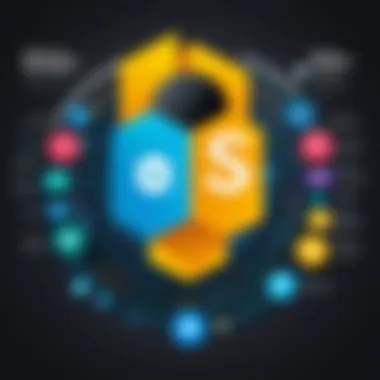

Intro
Understanding how technology shapes data collection and analysis is crucial for organizations today. Survey tools like SurveyMonkey integrate seamlessly with platforms like Microsoft, offering powerful capabilities for both data gathering and interpretation. This article aims to dissect the collaborative potential between these two services, showcasing how they streamline survey processes and promote informed decision-making. With ever-increasing data demands, the combination of these platforms has become a topic worthy of examination for tech-savvy professionals.
Software Needs Assessment
Identifying User Requirements
Before diving into solutions, one must prioritize understanding user requirements. Different businesses have varied needs based on their operational structure, target audience, and data collection goals. A direct approach involves engaging with stakeholders, gathering feedback through informal discussions, and creating a list of must-have features.
Some common requirements may include:
- User-friendly interface for easy navigation
- Compatibility with existing tools like Microsoft Excel and Microsoft Teams
- Customizable survey templates tailored to specific demographics
- Robust analytics for detailed reporting
Understanding potential pain points is just as important. For instance, a poorly designed survey could lead to low response rates. Hence, aligning the software with organizational needs is essential.
Evaluating Current Software Solutions
Evaluating what's already in place can save time and money. Often, companies rely on a mishmash of tools that barely communicate with each other. Hence, it’s crucial to assess current uses of SurveyMonkey with Microsoft applications. Some key evaluation questions could include:
- How are existing tools performing in terms of usability?
- Are there features that simply aren't utilized?
- How effectively do current solutions meet data needs?
Instead of starting afresh, consider whether enhancing existing software could yield better results.
Data-Driven Insights
Market Trends Overview
The market for survey tools is heating up, especially as organizations realize the value of data-driven decision-making. Companies are moving away from traditional methods and coupling technology with customer engagement. The blend of Microsoft functionalities with SurveyMonkey’s capabilities places these products at the forefront of the industry. This consolidation signifies a recognition of the critical role data plays in shaping strategic directions.
Performance Metrics
Utilizing performance metrics can enhance the effectiveness of data collection efforts. Metrics that demonstrate engagement levels, completion rates, and other performance indicators can provide critical insights for organizations. SurveyMonkey provides detailed analytics that complements Microsoft’s robust reporting tools, thus enabling businesses to assess which areas work well and which require tweaking.
Additionally, regularly measuring success allows firms to continually adapt and refine their data strategies.
"In this digital age, leveraging data isn’t just a strategy; it’s a necessity."
By understanding the implications of these platforms, decision-makers can unlock potential avenues for growth and innovation.
Foreword to Survey Tools
In the realm of data-driven decision-making, survey tools have become pivotal instruments. The ability to gather user feedback, opinions, and insights can transform how businesses and educators approach their strategies. Surveys act as a bridge between organizations and their stakeholders, providing crucial data that can direct product development, enhance customer service, or refine teaching methods. With this article, we aim to unravel the significance of these tools, focusing particularly on two prominent players: Microsoft and SurveyMonkey.
Importance of User Feedback
Feedback from users is often the lifeblood of any organization. It informs decisions, helps assess user satisfaction, and illuminates areas needing improvement. Without a clear channel for gathering such feedback, companies may find themselves flying blind, making misguided choices that could alienate their customers. Moreover, understanding user sentiment can lead to better engagement strategies, ensuring that businesses and educators aren’t met with a one-size-fits-all approach but rather tailor their offerings to suit diverse needs.
Survey tools enable this by providing structured methodologies for eliciting concise, actionable feedback. The ease with which surveys can be distributed, coupled with real-time analytics, highlights their importance in contemporary environments. This immediate feedback loops not only drive innovation but also foster a culture of dialogue between organizations and their audience, ultimately leading to sustained loyalty and success.
Overview of Survey Platforms
The landscape of survey platforms today is sprawling, with multiple options catering to various needs, from simple polls to complex data analysis. Many professionals turn to tools like SurveyMonkey and Microsoft Forms due to their user-friendly designs and robust functionalities.
Surveys can take many forms, including:
- Multiple-choice questions for quick, quantitative analysis.
- Open-ended questions to capture nuanced opinions.
- Rating scales that facilitate gauging satisfaction or preference.
These platforms allow users to customize their surveys extensively. Features may include logic branching, advanced reporting, and integration capabilities with other software, enhancing the utility of the collected data.
"Choosing the right survey tool involves understanding your unique objectives and the nuances of your audience."
Furthermore, both SurveyMonkey and Microsoft Forms bring distinct advantages to the table—ranging from integration capabilities with existing business systems to advanced analytical tools that can convert raw data into meaningful insights. In the following sections, we'll dive deeper into how these platforms function, their respective features, and their practical use cases for organizations seeking to navigate the complex landscape of data collection and analysis.
Microsoft: A Major Player in Software Solutions
When we talk about software providers that have made a significant mark on the tech landscape, Microsoft stands tall among them. Its influence is not just about producing software; it's about shaping how businesses operate. With an expansive ecosystem of products that range from basic tools for productivity to complex enterprise solutions, Microsoft has carved its niche in various sectors. This section delves into the essence of Microsoft’s dominance in the software sphere, particularly in relation to survey tools.
Microsoft’s Product Ecosystem
At the heart of Microsoft’s prowess lies its diverse product ecosystem. This isn't just a collection of applications; it’s a well-oiled machine designed to enhance productivity and collaboration. For example, Microsoft Office, particularly Word, PowerPoint, and Excel, stands as the backbone for many office environments. These tools have become synonymous with business operations.
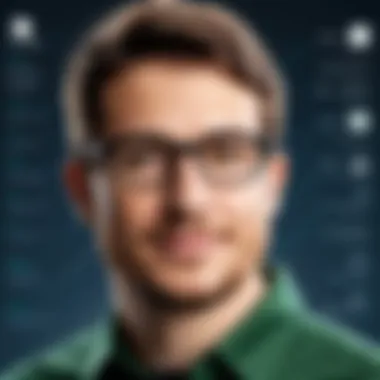

Moreover, with the advent of Microsoft 365, users get access to a cloud-based suite that goes beyond traditional capabilities. Features like OneDrive for seamless file storage and sharing transform the way teams collaborate. This integrated approach to software development is essential for organizations that require strong, cohesive systems to manage projects effectively.
While companies can have individual tools, Microsoft's drive for integration ensures that these tools work harmoniously together.
- Productivity Tools: Microsoft Office Suite, Microsoft Teams, Outlook.
- Cloud Services: Azure, OneDrive.
- Collaboration Software: SharePoint, Yammer.
All of this paves the way for the use of survey tools in Microsoft’s ecosystem, facilitating smoother data collection and analysis processes.
Integration with Survey Tools
Integrating survey tools into Microsoft’s ecosystem is not merely an additional feature; it encapsulates a fundamental shift toward data-driven decision-making. Whether it's Microsoft Forms or third-party tools like SurveyMonkey, the integration capabilities stand out. This connection allows users to create surveys, collect data, and analyze results without leaving their native environment.
Imagine a scenario where an organization holds a meeting via Microsoft Teams. During this meeting, the team decides to get immediate feedback on a recent project. With survey tools seamlessly integrated, they can launch a Microsoft Form directly from the Teams interface. Once the feedback rolls in, the data can be visually represented in Excel, providing instant, actionable insights. This streamlines workflows and enhances efficiency, allowing professionals to pivot based on real-time data.
"The smoother the integration, the less room for friction in workflows and the more agile the organization can be."
Emphasizing this integration, here are a few notable aspects that come into play:
- Real-time Polling: Receiving instant feedback during meetings.
- Data Analysis Made Easy: Automatic syncing with Excel for easier analysis.
- User Accessibility: Anyone within the organization can contribute to surveys without needing extensive training.
While organizations benefit from these integrations, it presents Microsoft not just as a software provider, but as a strategic partner in business solutions. This characteristic is pivotal as it reflects a company's capability to adapt to changing market demands and align resources accordingly.
SurveyMonkey: Features and Functionality
When diving into SurveyMonkey, it’s crucial to grasp the depth of its features and functionality. This platform isn’t just a simple tool for creating questionnaires; it’s a robust system that empowers users to gather insights and generate meaningful data. Understanding its capabilities gives users an edge in their survey initiatives, providing a roadmap for effective data collection and interpretation.
Core Features of SurveyMonkey
SurveyMonkey packs a punch with a suite of core features. At its heart, customization takes center stage. Users can tailor surveys to their branding—think logos, color schemes, and personalized messaging, which is especially beneficial for businesses wanting to maintain a professional appearance.
Moreover, advanced analytics tools stand out, allowing users to analyze responses in real time. Features like
- Cross-tabulation enable complex segmentation of survey data.
- Trends tracking shows how responses evolve over time.
- Custom charts help visualize results, making the data accessible and understandable.
Furthermore, accessibility is important. SurveyMonkey is mobile-responsive, ensuring that participants can complete surveys on the go. This flexibility often leads to higher response rates.
User Interface and Experience
The user interface is another element that deserves attention. SurveyMonkey’s interface is designed with simplicity in mind. New users can navigate it with ease, while seasoned pros can appreciate the depth it offers. The drag-and-drop functionality for building surveys is intuitive, meaning that creating a survey doesn’t feel like rocket science.
Additionally, the platform offers templates for various types of surveys, whether you’re looking to conduct customer satisfaction evaluations or academic research. These templates can save time and offer a solid starting point for many users. Clarity in layouts and step-by-step guides help steer participants through the survey process seamlessly.
Types of Surveys Offered
When it comes to types of surveys, SurveyMonkey covers a broad spectrum. Users can create:
- Customer Satisfaction Surveys: Gauge consumer happiness and areas for improvement.
- Market Research Surveys: Get insights on market trends and customer preferences.
- Employee Engagement Surveys: Understand workforce morale and solicit feedback on company policies.
Each of these survey types can be tailored further with different question formats, such as multiple choice, open-ended, or rating scales. This versatility allows businesses, educators, and researchers to dive deeper into specific aspects relevant to their needs.
In a world overflowing with data, using a tool that simplifies collection and analysis is invaluable for informed decision-making.
With such a varied feature set and ease of use, SurveyMonkey continues to be a fundamental asset for those keen on effective data collection.
Comparison of Microsoft Forms and SurveyMonkey
When it comes to gathering feedback or data, choosing the right survey tool is critical. Both Microsoft Forms and SurveyMonkey offer distinct functionalities that can serve different needs, making them suitable for various contexts. Understanding the nuances between them is foundational for making informed decisions.
Feature Comparison
At the heart of any survey tool lies its features. Let's take a look at what Microsoft Forms and SurveyMonkey offer:
- Microsoft Forms: Known for its simplicity, Microsoft Forms comes integrated within the Microsoft 365 suite. With options to create surveys, quizzes, and polls, it facilitates easy dissemination and collection. Some key features include:
- SurveyMonkey: Conversely, SurveyMonkey is a powerhouse with a more extensive range of features tailored for advanced data collection and analysis. Key highlights include:
- A straightforward GUI that is intuitive for users with varying tech skills.
- Seamless sharing across Microsoft Teams and Outlook, promoting collaborative efforts.
- Limited but effective templates to kickstart surveys swiftly.
- Diverse question types, like multiple-choice, open-ended, and rating scales, allowing for thorough exploration of user opinions.
- Powerful analytics tools, enabling users to digest and visualize data effectively.
- Customizable survey branding options for those looking to keep the corporate identity intact.
Both platforms have their unique advantages, but if deep analytical capabilities are a priority, SurveyMonkey appears to take the cake. Microsoft Forms excels in user-friendliness and integration within the Microsoft ecosystem.
Pricing Structures
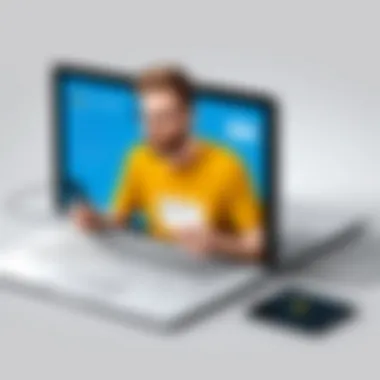

Understanding the cost-effectiveness of a tool can greatly impact decision-making. Here's how Microsoft Forms and SurveyMonkey stack up:
- Microsoft Forms: This tool comes at no extra cost for organizations already utilizing Microsoft 365 subscriptions. This inclusion can be a major draw for businesses looking to minimize costs while still acquiring quality functionality. As such, it may present an appealing option for small to medium-sized enterprises that prioritize budget.
- SurveyMonkey: Pricing for SurveyMonkey is tiered, varying widely based on the features required. The basic plan is free but offers limited functionalities, often compelling organizations to consider paid plans if they require advanced features. Key pricing tiers include:
- Basic: Free, but with very limited features and responses.
- Standard: Paid plan with more robust features suitable for general workflows.
- Advantage and Premier: Higher tiers that provide even more advanced tools and analytical capabilities.
With platforms like SurveyMonkey, you get what you pay for. However, it’s significant to assess actual needs rather than jumping to the most feature-rich option.
Ultimately, both platforms possess their strengths and weaknesses. The choice largely depends on the specific requirements of the user or organization—whether they seek comprehensive analytical tools or something lightweight and integrated with other software.
Integration Capabilities
In the realm of data collection and analysis, integration capabilities serve as the linchpin that connects various technologies and platforms. This aspect becomes increasingly momentum-driven, especially when considering Microsoft Forms and SurveyMonkey. The ability to seamlessly synchronize tools fosters improved data workflows and enhances decision-making processes. Moreover, organizations can streamline their internal systems while maximizing the utility of the software at their disposal.
The efficiency of data management is notably boosted through integration. It allows businesses to consolidate various data points into a single system of records, reducing discrepancies and ensuring accuracy in insights derived from surveys. For tech-savvy individuals and IT professionals, acknowledging this integration landscape is pivotal when choosing the right tools that align with operational goals.
Connecting Microsoft with SurveyMonkey
The connection between Microsoft products and SurveyMonkey opens up a robust framework for capturing, processing, and analyzing feedback. By linking these two platforms, users can create surveys directly in Microsoft Forms and send them out through channels integrated with Microsoft, such as Outlook or Teams. This level of interconnectivity means that respondents from a wide array of Microsoft applications can participate with ease.
- Some benefits of this connection include:
- Automated data transfers: Responses from surveys can flow directly into Microsoft Excel, making data analysis less cumbersome.
- Time savings: The need to manually gather data from multiple sources diminishes, freeing up valuable time for deeper analysis.
- Enhanced collaboration: Teams can work within their familiar Microsoft environment while utilizing SurveyMonkey’s survey-building expertise.
By utilizing these integration points, organizations can foster a more connected and collaborative work environment, ultimately leading to smarter decisions rooted in comprehensive data.
APIs and Other Integration Tools
Integration tools are the unsung heroes behind seamless technology interaction. Both Microsoft and SurveyMonkey provide robust APIs that facilitate smooth communication between systems, allowing businesses to tailor and customize their data collection processes.
- APIs allow developers to access specific functionalities of each platform, creating workflows tailored to unique business needs. For instance, one could set up an API call to automatically retrieve survey results into a custom dashboard for real-time analytics.
- Integration tools like Zapier often act as intermediaries, enabling users to connect Microsoft and SurveyMonkey without extensive coding knowledge. These tools can automate repetitive tasks such as sending notifications or updating databases whenever a new survey response comes in.
"Integration is no longer a luxury; it’s a necessity in today’s data-driven world. By connecting platforms like Microsoft and SurveyMonkey, organizations can unlock unprecedented data insights."
Use Cases for Microsoft Forms and SurveyMonkey
Understanding the practical applications of Microsoft Forms and SurveyMonkey is crucial for any decision maker aiming to harness the power of data collection effectively. Both platforms offer unique functionalities that cater to a variety of sectors. Whether it's for gathering business insights, facilitating educational assessments, or conducting market research, recognizing these use cases can enhance decision-making and improve processes.
Business Applications
In the corporate world, data is often regarded as the new oil. Microsoft Forms provides a straightforward way to collect employee feedback, evaluate training programs, and even manage event registrations. SurveyMonkey, on the other hand, excels in conducting in-depth market surveys and customer satisfaction evaluations. Here's how these tools can be applied in business:
- Employee Engagement Surveys: Regularly using these tools can gauge employee morale and identify areas for improvement.
- Client Feedback Collection: Gathering insights from clients post-project can guide future efforts.
- Product Launch Surveys: Understanding market readiness and consumer expectations prior to a launch can be pivotal for success.
Utilizing both platforms allows businesses not only to collect data swiftly but also to analyze it promptly, leading to better-informed strategies.
Educational Contexts
In education, both Microsoft Forms and SurveyMonkey serve as powerful allies in administrative and academic processes. Schools and universities can leverage these platforms in multiple ways:
- Student Feedback: Teachers can gain insights on lectures and course materials, fostering continuous improvement.
- Quizzes and Assessments: Microsoft Forms simplifies the creation of assessments, making it easy to check student understanding on a topic.
- Parent Surveys: Schools can solicit parent opinions on programs and services, enhancing community engagement.
The ability to collect and analyze educational feedback helps institutions adapt and improve, ultimately benefiting the learning environment.
Market Research and Feedback Loops
For businesses embarking on product developments or marketing strategies, understanding the market landscape is essential. Microsoft Forms and SurveyMonkey shine in the realm of market research:
- Consumer Preference Surveys: Determine what consumers favor, guiding product lines based on the findings.
- Brand Awareness Studies: Assess how well a brand is recognized among target demographics.
- Feedback Loops: Engaging with customers post-purchase helps refine future offerings and customer service practices.
In sum, utilizing these tools creates a more responsive and customer-centric approach, essential for navigating today’s competitive market.
"Analyzing user feedback has become a critical component of developing effective business strategies."
User Experience and Satisfaction
User experience (UX) and satisfaction play critical roles in evaluating any software tool, particularly in survey platforms like SurveyMonkey and Microsoft Forms. Good UX not only makes the user journey smooth and intuitive but also dictates how effectively data can be gathered and analyzed. A platform that prioritizes user experience often leads to higher rates of survey completion, ensuring that the insights derived are both rich and relevant.
When users have a positive experience while engaging with a survey platform, they tend to feel more satisfied with the entire process — from design to data interpretation. Satisfaction in this context isn’t merely about how easy it is to navigate the platform; it encompasses the entire experience, including how the tool meets the specific needs of its user. This pushes businesses and educational institutions to scrutinize UX and satisfaction metrics diligently to make informed decisions on the right tool for their survey needs.
One of the major benefits of focusing on user experience is that it enhances engagement. Higher engagement leads to more robust data, allowing for better decision-making. Therefore, organizations should place a premium on tools that improve user interface elements, simplify survey creation, and foster an intuitive response process.
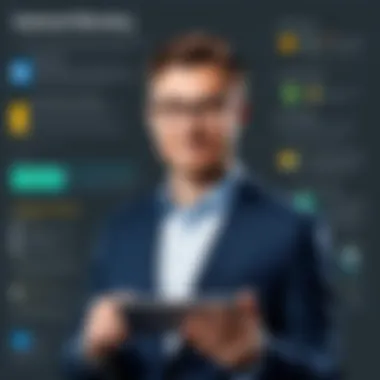

SurveyMonkey User Reviews
A glance at SurveyMonkey user's feedback reveals an interesting narrative. Generally speaking, reviewers tend to praise its ease of use and the aesthetically pleasing design of its interface. Users often highlight the intuitive nature of the survey creation process. For instance, the way it invites users to create questions with drag-and-drop simplicity is seen as a breath of fresh air compared to some of its clunkier competitors.
However, not all reviews are glowing. There are concerns about the restrictions faced in the free version, which users often say limits customization and imposes a cap on response collections. One user noted:
"While I love the user experience, I find the limitations of the free version quite frustrating, especially for a small business needing to gather feedback."
Moreover, feedback on the reporting tools has been mixed. Some users appreciate the in-depth analytics, while others feel overwhelmed by the complexity presented after completing a survey. The balancing act between offering robust features and maintaining simplicity is a struggle, that this tool faces.
Microsoft Forms User Experiences
Microsoft Forms is often regarded as a powerhouse for those embedded within the Microsoft ecosystem. Users frequently mention the seamless integration with other Microsoft products like Excel and Teams as a major advantage. This allows users to not only create surveys but automatically analyze results within a familiar platform.
The user interface is generally considered straightforward, but it can be slightly more challenging for those who are unfamiliar with Microsoft's design paradigms. Occasional users might feel a bit lost at first, primarily if they haven’t navigated Microsoft’s suite before. On the upside, once acquainted, users express satisfaction with the efficiency and effectiveness that Microsoft Forms brings to their survey processes.
Critics, however, have voiced concerns over the level of customization available. Unlike SurveyMonkey, some users miss the more diverse question types and designs, calling for additional flexibility in the formatting of questions. A user once expressed:
"I like using Microsoft Forms, but I wish they had more options for creative survey designs. You get what you need, but not much extra!"
Challenges and Limitations
In today's fast-paced digital landscape, harnessing the power of survey tools such as Microsoft Forms and SurveyMonkey can be a game changer for gathering insights and feedback. However, these platforms are not without their challenges and limitations. Understanding these hurdles is crucial for businesses and educators alike. Addressing these intricacies ensures users can make informed choices and avoid potential pitfalls when utilizing these tools.
Common Challenges Faced by Users
Despite the handy features of survey platforms, users often come across a host of challenges that can complicate their experience. Here are some recurring issues that tend to crop up:
- Data Integration: For those who are knee-deep in multiple platforms, seamlessly merging survey data with existing software solutions can feel like piecing together a jigsaw puzzle with missing pieces. Users frequently report frustrations around exporting data efficiently to software like Excel or CRM systems.
- Survey Design Difficulties: It’s not just about sending out a questionnaire; designing user-friendly surveys can be a slippery slope. Crafting clear and engaging questions while steering clear of bias requires skill. Many users find themselves wrestling with how to ask the right questions, ensuring they don’t lead respondents to a specific answer.
- Analyzing Results: Gathering responses is just one part of the equation. Delving into those results to extract actionable insights can be a Herculean task. Users sometimes feel overwhelmed by the sheer volume of data or the lack of sufficient analytical tools within the platforms.
- User Engagement: It can be a daunting task to motivate participants to complete surveys. Whether due to survey fatigue or lack of perceived value, keeping respondents engaged until the last question remains a common challenge.
Limitations of Survey Tools
Though Microsoft Forms and SurveyMonkey offer a variety of functionalities, they do have limitations that can impact user experience and survey effectiveness:
- Customization Restrictions: Both platforms provide templates, but customization can be a double-edged sword. While basic customization is accessible, the extent is limited compared to more specialized survey software. For brands looking to maintain strict guidelines on branding, this can be less than ideal.
- Limited Response Logic: Advanced features like skip logic or custom branching can feel restrictive for users. While these features exist, they may not provide the depth needed for more complex surveys that require nuanced respondent interactions.
- Response Limits: Free plans may come with strict caps on the number of responses, which can pose issues for organizations looking to gather expansive feedback. Users often find themselves juggling between budget and needs, weighing the costs against potential data loss.
- Dependent on Internet: Both tools require a steady internet connection. In areas with limited connectivity, survey distribution and responses can suffer significantly, which can skew overall results.
"Understanding the challenges and limitations when using survey tools is just as crucial as knowing their benefits. Decisions today lead to better responses tomorrow."
By recognizing these challenges and limitations ahead of time, savvy decision-makers can better navigate the intricacies of Microsoft Forms and SurveyMonkey, ensuring they maximize the benefits while sidestepping potential missteps.
Future Trends in Survey Tools
As the landscape of technology continues to evolve, survey tools like Microsoft Forms and SurveyMonkey are expected to undergo significant transformation. Understanding these future trends is essential for businesses, educators, and organizations alike, as they strive to remain competitive and responsive to user needs.
Emerging Technologies
Emerging technologies are rapidly changing the ways surveys are created and analyzed. Here are some notable advancements that are shaping the future of survey tools:
- Artificial Intelligence (AI): AI can enhance data analysis by automatically identifying patterns and insights from survey responses. This could allow organizations to make data-driven decisions faster.
- Chatbots: Integrating chatbots into survey processes can offer a more interactive and personalized experience for respondents. These virtual assistants can engage users in real-time, leading to higher response rates and richer data collection.
- Machine Learning: With machine learning algorithms, surveys can adapt to respondents’ answers, offering tailored questions that probe deeper based on previous replies. This level of customization could significantly improve user engagement and data quality.
- Mobile Optimization: As mobile device usage continues to rise, optimizing surveys for mobile platforms will be crucial. Tools that provide seamless mobile experiences can tap into a wider audience, especially among younger demographics.
These technologies not only enhance the functionality of survey tools but also improve the way organizations interact with their audience, making feedback collection more efficient and effective.
Predicted Developments in Microsoft and SurveyMonkey
Looking ahead, both Microsoft Forms and SurveyMonkey are likely to adopt several developments geared towards improving user experiences and broadening their offerings:
- Integration of Advanced Analytics: Microsoft may integrate deeper analytics from Power BI directly into Forms, allowing users to visualize responses in real time. This would empower businesses to react promptly to findings.
- Survey Customization Options: SurveyMonkey could expand its customization options to include more flexible layout choices and advanced design features. This would enable users to create surveys that reflect their brand identity more effectively.
- Expansion of Collaboration Tools: Both platforms may enhance collaborative features, allowing teams to work on surveys simultaneously, share insights, and manage feedback in a centralized manner.
- Increased Focus on Data Security and Privacy: As data breaches become more common, a focus on robust security measures will be paramount. Both Microsoft and SurveyMonkey are expected to strengthen their data protection protocols, ensuring user information remains secure.
- Sustainability Features: With growing concern over sustainability issues, survey tools might include features that encourage responsible feedback collection practices and eco-friendly survey design options.
In summary, keeping an eye on these trends and predicted advancements can prepare users for the next wave of survey innovation. Whether it’s leveraging AI for deeper insights or ensuring data security, these developments will play a crucial role in how organizations gather and utilize feedback in the future.
Closure
In concluding our examination of Microsoft and SurveyMonkey, it’s crucial to reflect on the significance of survey tools in today’s data-driven landscape. These platforms are not merely instruments for collecting feedback; they serve as essential mechanisms through which organizations can glean actionable insights. Whether you are in a bustling corporate environment or a learning institution, understanding the nuances of these tools can make all the difference.
Summary of Key Points
SurveyMonkey and Microsoft Forms provide different yet complementary features. Here are some key takeaways from our discussion:
- User Experience: Both platforms prioritize a user-friendly approach, yet they cater to different types of audiences. SurveyMonkey excels in its surveying capabilities, while Microsoft Forms integrates seamlessly with the wider Microsoft ecosystem.
- Integration and Functionality: We highlighted how Microsoft’s suite of tools can enhance the functionality of SurveyMonkey. Direct integration allows for a streamlined flow of information, which is vital for effective data processing and analysis.
- Tools for Different Contexts: Feedback loops in business, education, and market research greatly benefit from these platforms. Understanding the specific use cases empowers decision-makers to choose the right tool for their unique needs.
Ultimately, the choice between Microsoft and SurveyMonkey isn’t just about features or pricing—it's about aligning the tool with your organizational goals and context.
Final Thoughts on Choosing Survey Tools
Selecting the right survey tool involves careful consideration of several factors:
- Ease of Use: For those who are less tech-savvy, a simple interface can significantly reduce the learning curve.
- Budget Constraints: Depending on your organization’s budget, you might lean towards one platform due to its cost-effectiveness, keeping in mind the value it brings.
- Specific Features: Depending on the type of data you seek to gather, the importance of unique features cannot be overstated. For example, SurveyMonkey offers intricately designed templates suited for various research methodologies, while Microsoft Forms provides simplistic feedback mechanisms that are easy to deploy.
- Future Proofing: As technology evolves, so does the utility of these tools. Opt for flexible systems that can grow alongside your changing needs.
In layman's terms, don’t just pick a survey tool that’s shiny and new; think about what you really need to ask and how to interpret those answers. It’s not about the tool you choose, but how effectively it assists you in achieving insight and driving decisions in your organization.







