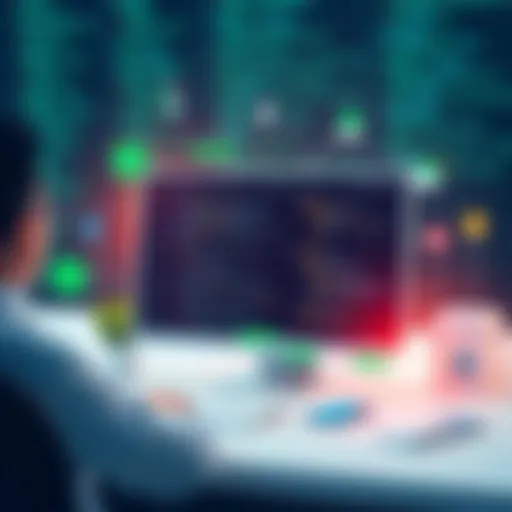Microsoft Project Visualization: Enhance Your Management


Intro
In the realm of project management, visualization serves as a critical tool to interpret complex data sets effectively. Microsoft Project stands out as a solution that facilitates this need by offering various visualization techniques. This article aims to provide insights into how to harness these tools to enhance project tracking, improve stakeholder communication, and enable data-driven decision-making. Understanding these capabilities can empower managers and teams to optimize their project outcomes in a significant manner.
Software Needs Assessment
Identifying User Requirements
Before delving into Microsoft Project's capabilities, it is essential to assess the specific needs of users. Individual projects come with distinct challenges, ranging from budget constraints to resource allocation. Therefore, engaging with stakeholders to gather detailed requirements is a key step.
- What are the primary goals of the project?
- Who will be accessing the data, and what will they require from it?
- What types of reports or visualizations are necessary for effective communication?
These questions guide the selection of tools and features that will be beneficial for the project's unique demands. Understanding the requirements ensures that the chosen visualization methods will align with project objectives and stakeholder expectations.
Evaluating Current Software Solutions
Assessing existing software solutions is another crucial aspect. Users must evaluate how current tools perform relative to Microsoft Project. This involves looking at:
- Functionality: Does the current software support the necessary visualization features?
- Integration: How well does it work with other tools and systems in use?
- User Experience: Is it intuitive for team members and stakeholders?
Such evaluations will reveal gaps that Microsoft Project could fill, providing a clearer pathway to improve overall project management.
Data-Driven Insights
Market Trends Overview
Data-driven decision-making is a norm in modern project management. Market trends indicate a strong shift towards incorporating sophisticated data visualization tools into everyday management practices. Microsoft Project aligns well with these trends, offering various ways to visualize project data and enhance strategic insights.
The ability to quickly represent project schedules, budget tracking, and resource management through visual elements can lead to more informed decisions. As project complexity increases, the demand for real-time data visualization also grows.
Performance Metrics
Engaging in data visualization allows stakeholders to assess performance metrics more efficiently. Metrics can include:
- On-time Delivery: Tracking whether project milestones are met according to schedule.
- Budget Variance: Visual displays to monitor spending against the planned budget.
- Resource Utilization: Insights into how well resources are being used throughout the project life cycle.
By focusing on these performance metrics, teams can make real-time adjustments to strategies and workflows, optimizing project outcomes.
"Data visualization is not just a trend; it is a critical practice for effective project management, enhancing communication and facilitating informed decisions."
Prelude to Microsoft Project Visualization
In today’s fast-paced business environment, effective project management has become a critical factor for success. Microsoft Project Visualization emerges as a vital tool in this landscape. Understanding and utilizing visualization techniques can significantly enhance the management process by translating complex data into clear and insightful representations. This section aims to explain the relevance and significance of this concept within the scope of project management.
Understanding Visualization in Project Management
Visualization in project management refers to the way data is represented visually. This can include charts, graphs, and diagrams that help project managers and teams grasp essential information quickly. The key with visualization is simplification. It breaks down intricate data sets into manageable formats. Presenting information in this way allows for better decision-making since stakeholders can assess the status of a project at a glance.
Furthermore, leveraging tools within Microsoft Project provides teams with the ability to track and report progress in a visually engaging manner. This leads to increased engagement and understanding among team members and stakeholders alike. When everyone is on the same page, collaboration improves, reducing mistakes and aligning goals across the board.
Overview of Microsoft Project Features
Microsoft Project provides a plethora of features aimed at enhancing project management through visualization. These include:
- Gantt Charts: These are the most recognized visualization tool in project management. Gantt charts provide a timeline view of project tasks, dependencies, and milestones, allowing users to see the project's progression.
- Dashboards: Dashboards offer aggregated views of project data, condensing key performance indicators into easy-to-read formats. This feature helps in quick assessments and reporting.
- Task Usage Views: This feature helps project managers monitor resource allocations and workloads, providing a clear picture of how tasks and resources are utilized.
- Network Diagrams: Understanding task relationships is crucial. Network diagrams visualize the dependencies between tasks, helping teams identify potential bottlenecks in workflow.
Taking advantage of these tools not only streamlines project management processes but also aids in fostering an environment where data-driven decisions are prioritized.
The insights gained through effective data representation can significantly reduce project risks and enhance overall performance.
By integrating these visualization techniques and features into project workflows, businesses can achieve greater success and ensure that their projects are not only completed on time but also meet the expected quality standards.
The Importance of Data Visualization
Data visualization plays a critical role in project management, especially when using tools like Microsoft Project. It enables project managers and teams to convert raw data into meaningful insights. This process is essential as it enhances understanding and interpretation of complex project dynamics. Visual representation allows stakeholders to grasp intricate project elements quickly. It brings clarity to what could otherwise be overwhelming amounts of information.
Transforming Data into Insights


Transforming raw data into actionable insights is one of the fundamental advantages of data visualization. When project data is represented visually, it allows for easier recognition of trends, patterns, and anomalies. For example, instead of sifting through pages of numerical data, a well-designed Gantt chart highlights scheduled tasks and milestones. This significantly reduces the cognitive load on the viewer.
Visual tools available in Microsoft Project can transform quantitative data into graphical formats like charts and graphs. Such transformation is not merely aesthetic; it enhances decision-making capabilities. Decision-makers can spot opportunities and potential issues much sooner. In practical terms, this leads to more informed and timely decisions, ultimately improving project outcomes.
Enhancing Communication with Stakeholders
In a project environment, effective communication is paramount. Data visualization serves as a bridge between technical teams and stakeholders. Visualization tools make it easier to present project status, budget tracking, and resource allocation in a manner that is clear and concise.
For instance, using colorful pie charts to show budget distribution provides stakeholders a quick overview. Rather than bombarding them with statistics, a visual approach enhances comprehension. This practice can be particularly beneficial during project reviews and discussions, where clarity is essential. Engagement with stakeholders can thus improve, as they find the information easier to understand and interact with.
Tracking Progress and Performance
Progress tracking is another vital aspect where data visualization excels. Microsoft Project's built-in visualization features allow project managers to monitor timelines, deadlines, and deliverables with precision. Visual tools permit real-time updates, making it easier to identify any divergence from the planned schedule.
Each element, such as task completion rates and resource utilization, can be mapped out through visual charts. By continuously monitoring these visuals, project teams can make swift adjustments to their plans. This proactive management is crucial in keeping projects on track or making necessary alterations when deviations occur. Accurate tracking enhances overall project performance, ensuring that objectives are efficiently met.
"Data visualization is not just about presenting data. It’s about making informed decisions based on that data."
Types of Visualizations in Microsoft Project
Understanding the types of visualizations available in Microsoft Project is essential for effective project management. Visualizations serve multiple purposes, including simplifying complex data, facilitating communication, and assisting in decision-making. Selecting the right visualization can greatly enhance the user's ability to interpret project information accurately. Each type of visualization addresses specific project management needs, offering tools to comprehensively view and analyze project metrics.
Gantt Charts for Timeline Visualization
Gantt charts are one of the most recognized tools in project management. They provide a graphical representation of a project’s schedule. Gantt charts can display the start and end dates of projects, task durations, and overlapping tasks. Their clarity facilitates better planning and monitoring of timelines.
When used effectively, Gantt charts allow project managers to identify dependencies among tasks. This can prevent scheduling conflicts and ensure a smoother execution of the project timeline. They also allow for easy updates as the project progresses, reflecting real-time changes.
Dashboards for Overview Insights
Dashboards offer a consolidated view of key performance indicators at a glance. They enable project managers to make informed decisions quickly by highlighting crucial metrics and statuses. With customizable dashboards, users can select which data points to visualize. This flexibility allows for personalized monitoring, suitable for different stakeholders.
Using dashboards also improves stakeholder communication. By providing real-time data, they enable everyone involved to stay aligned and informed. Furthermore, interactive dashboards can allow users to drill down into more granular data, fostering deeper analysis without overwhelming them with raw numbers.
Task Usage Views for Resource Management
Task usage views focus on resource allocation, helping project managers visualize who is doing what and when. Understanding how team members are utilized can optimize human resources and prevent overload. Resource allocation is critical in ensuring that deadlines are met without overwhelming the workforce.
By analyzing task usage views, managers can identify tasks that may require more manpower or those that are under-resourced. This visualization helps in understanding workload distribution and aids in making necessary adjustments to improve efficiency.
Network Diagrams for Task Dependencies
Network diagrams illustrate task dependencies and relationships within a project. They show how tasks are interconnected, which steps must be completed before others can begin. This clarity enhances planning and prioritization.
In examining network diagrams, project managers can detect potential bottlenecks and streamline the flow of tasks. This insight helps in better understanding the overall project timeline and increasing the chance of on-time delivery. Network diagrams also assist in risk management by showcasing critical paths that can affect project outcomes.
Visualizations not only clarify data but also foster collaboration and informed decision-making among project teams.
Using the appropriate types of visualizations within Microsoft Project can greatly influence a project's success. Each type offers unique benefits that simplify project management processes and enhance overall effectiveness.
Utilizing Gantt Charts Effectively
Gantt charts are pivotal in project management, serving as a visual timeline that delineates the various tasks within a project. Using Gantt charts effectively can enhance clarity, improve planning, and allow for better tracking of project progress. They provide a straightforward way to visualize the duration of tasks, their start and end dates, and dependencies among them.
Leveraging Gantt charts simplifies communication not only within the project team but also with stakeholders. It helps in identifying potential bottlenecks early, allowing project managers to make adjustments proactively. To ensure they fulfill their role optimally, one must appreciate the specifics involved in creating and customizing these visual tools based on the project’s needs.
Creating and Customizing Gantt Charts
Creating and customizing Gantt charts in Microsoft Project is a straightforward process. Users can begin by defining the main phases and tasks of the project. This involves adding tasks, setting their duration, establishing dependencies, and assigning resources to each task. Microsoft Project allows users to input this information in a structured layout, making it easy to visualize.
Customization is where the art of Gantt charts emerges. Colors, styles, and shapes can be adjusted to reflect different phases, task statuses, or responsible parties. By distinguishing tasks visually, teams can quickly grasp which areas require attention or are on track. For instance, overdue tasks could be highlighted in red, while completed ones might be in green. Such visual cues promote awareness and facilitate prompt response to any issues.
Highlighting Milestones and Critical Paths
Highlighting milestones and critical paths significantly contributes to project management. A milestone represents a key point in the project timeline, such as the completion of a significant task or the start of a new phase. By marking these on the Gantt chart, project managers can easily measure progress at a glance. Critical paths, on the other hand, are sequences of dependent tasks that determine the project’s overall timeline. Recognizing these helps in identifying essential activities that cannot afford delays.
Effective representation of milestones and critical paths provides a robust framework for monitoring project health. Project managers can quickly adjust timelines or allocate resources strategically based on this information.
"A well-created Gantt chart is like a roadmap for your project, signposting crucial milestones and the critical pathway for achieving your objectives."


Building Dashboards for Real-Time Monitoring
Building dashboards within Microsoft Project is a crucial component of effective project management. Real-time monitoring equips project managers and teams with timely insights. This enables informed decision-making and proactive adjustments to project plans. A well-structured dashboard consolidates complex data points into clear visuals, fostering an environment of transparency and collaboration.
Dashboards function as control panels, displaying essential metrics that reflect project progress and health. Their importance lies not only in visual representation but also in the ability to track key performance indicators (KPIs) efficiently. This real-time visibility allows stakeholders to understand performance at a glance.
Selecting Key Performance Indicators
Key performance indicators are metrics that reflect the performance of a project against its objectives. Choosing the right KPIs is essential for effective dashboard creation. They should align with project goals and offer measures for success. Options for KPIs can include:
- Project Completion Percentage: Shows how much work has been finished relative to the entire project scope.
- Budget Variance: Measures how actual spending deviates from the budgeted amounts.
- Resource Utilization Rate: Indicates how effectively resources are used across tasks.
- Task Completion Rates: Track the progress of individual tasks against deadlines.
- Stakeholder Satisfaction: Can be evaluated through survey scores and feedback.
When selecting KPIs, ensure they are specific, measurable, achievable, relevant, and time-bound. This framework, known as SMART criteria, aids in establishing clearer project targets and expectations.
Integrating Data Sources
Integrating various data sources into your Microsoft Project dashboard enhances its power. It fosters a holistic view of project performance. Data can come from multiple locations, such as Excel spreadsheets, databases, or external project management tools.
To effectively integrate data:
- Identify Sources: Determine all relevant data sources that provide insights into your project. This can include project timelines, budgets, and resources.
- Use APIs: Many data sources offer APIs that facilitate data flow into Microsoft Project. This requires some technical setup but ultimately leads to better data coherence.
- Regular Updates: Set up scheduled data refresh intervals to ensure your dashboard always reflects current data. This keeps stakeholders informed without manual effort.
- Data Validation: Ensure the accuracy of integrated data to maintain credibility in your dashboard. Incorrect data can lead to misguided decisions and diminish trust in the monitoring system.
Through thoughtful integration, dashboards not only become more informative but also serve as vital tools for real-time project management.
Resource Management Through Visualization
Effective resource management is vital for successful project management. The use of visualization in managing resources offers project managers clear insights, helping them make informed decisions. Microsoft Project provides various tools to visualize resource allocation and workloads, thus enabling teams to optimize performance. Proper visualization techniques allow project leaders to identify issues early, leading to timely interventions that can help in course correction.
In the realm of resource management, visualization not only aids in tracking current resource distribution but also anticipates future needs based on project trajectory. Here are some key benefits and considerations for leveraging resource management through visualization:
- Increased Clarity: Visual tools clarify complex data, making it easier to understand how resources are utilized and where they are needed.
- Improved Decision-Making: With a clear view of resource allocation, managers can make data-driven decisions that enhance efficiency.
- Dynamic Adjustments: Visualization allows for real-time updates, making adjustments to resource assignments quickly and precisely.
Viewing Resource Allocation and Workload
Resource allocation is the process of assigning available resources to various tasks. Using Microsoft Project, managers can visualize this allocation to gauge workload and efficiency. This visualization enables an understanding of who is working on what and how much time is being spent on specific tasks.
For example, seeing a graphical representation of workload can highlight who is overburdened and who has the capacity for more work. This can promote better balancing among team members and prevent burnout.
"Understanding the workload through visual aids can revolutionize project management strategies and lead to enhanced team productivity."
Identifying Resource Bottlenecks
Bottlenecks in resource management can derail projects. They occur when a resource is over-utilized or cannot keep pace with project demands, causing delays. Visualization tools in Microsoft Project can help identify these bottlenecks before they become significant issues.
By regularly analyzing resource charts and reports, project managers can see patterns and trends that point to potential bottlenecks. For instance:
- Task Dependency Visualization: Understanding which tasks depend on others can highlight potential delays if a crucial resource is overallocated.
- Historical Data Analysis: Comparing past project data with current allocations can reveal recurring issues that need to be addressed.
Interpreting Network Diagrams
Understanding network diagrams is crucial for successful project management. These diagrams visually represent the intricate relationships between tasks, providing insights on how each task impacts another. By interpreting network diagrams correctly, project managers can identify bottlenecks and streamline workflows. This section will delve into the essential aspects and benefits of network diagrams within Microsoft Project visualization.
Understanding Task Relationships
Task relationships in network diagrams depict the sequence and dependency among various project activities. Each task is presented as a node, while arrows indicate the flow and order of tasks. Recognizing these relationships is vital for determining the project's critical path. The critical path identifies the longest stretch of dependent tasks, which directly influences project duration. In essence, if one task on this path is delayed, the entire project may face setbacks.
Several types of task relationships exist:
- Finish-to-Start (FS): The most common type, where a task cannot start until the preceding task finishes.
- Start-to-Start (SS): This relationship allows two tasks to begin simultaneously.
- Finish-to-Finish (FF): Here, one task cannot finish until another task has also finished.
- Start-to-Finish (SF): A less common scenario where a task cannot finish until another task starts.
These relationships help project managers coordinate schedules, allocate resources, and maintain timelines. Proper understanding of task relationships aids not only in planning but also in risk management, as it reveals potential impacts of delays or changes in task sequences.
Analyzing Project Flow
Analyzing the flow of a project through network diagrams leads to the identification of inefficiencies and opportunities for optimization. By visualizing how tasks are interconnected, project managers can uncover redundancies or overlaps in task execution. This analysis can lead to improved resource allocation and time management, ultimately enhancing project delivery efficiency.
Key aspects to focus on during project flow analysis include:
- Identifying Critical Tasks: Highlighting tasks that are critical for timely completion allows for targeted attention.
- Checking Task Dependencies: Understanding the dependency chains helps anticipate the impact of delays.
- Forecasting Resource Needs: Mapping out the flow supports effective resource scheduling and can mitigate over-utilization or under-utilization.


Regular review of network diagrams can provide ongoing insights into project health. This practice encourages proactive adjustments to keep the project aligned with its objectives. Indeed, understanding the project flow is not merely about observing tasks; it's about leveraging that insight for strategic planning.
"Effective interpretation of network diagrams transforms project management from reactive monitoring to proactive orchestration."
In summation, interpreting network diagrams involves a deep understanding of task relationships and rigorous flow analysis. These competencies enable project managers to navigate complex projects efficiently, ensuring that objectives are met on time and within scope.
Integrating Visualization with Other Tools
Integrating visualization tools with Microsoft Project is crucial for optimizing project management practices. By connecting Microsoft Project to additional platforms, project managers can enhance their data analysis capabilities and overall project visibility. This integration allows for more seamless data flow and collaboration, ultimately leading to better decision-making and improved project outcomes.
Linking Microsoft Project with Power BI
Linking Microsoft Project with Power BI provides a robust solution for project analysis. Power BI is a powerful data visualization tool that can transform project data from Microsoft Project into comprehensive dashboards and reports. This integration allows project managers to visualize complex data in a more digestible format, making it easier to identify trends and insights.
Using Power BI, you can:
- Create dynamic reports that update in real-time based on project changes.
- Utilize advanced filters and slicers to drill down into specific data points.
- Share insights effortlessly with stakeholders through published dashboards.
Connecting Power BI to Microsoft Project requires some configuration. First, ensure that you have access to both tools, as well as necessary permissions. Load your Microsoft Project data into Power BI via the OData feed or through direct queries. Once the data is loaded, you can start creating visuals that highlight essential performance indicators, deadlines, or resource allocations.
"Visualization through tools like Power BI enables data to narrate the project’s story, aiding strategic planning effectively."
Utilizing Excel for Enhanced Analysis
Excel remains a widely used tool for data analysis, and its integration with Microsoft Project can significantly enhance project management tasks. By exporting project data from Microsoft Project into Excel, managers can perform detailed analyses and create custom reports that cater to specific needs.
In Excel, project managers can:
- Implement advanced formulas for calculating metrics such as cost variance or earned value.
- Utilize pivot tables for summarizing and exploring vast data sets quickly.
- Leverage charts and graphs to visually represent project progress and performance metrics.
To facilitate this, export your project data from Microsoft Project to Excel by selecting the appropriate export option. Once in Excel, the flexibility of the tool allows for tailored reports that communicate effectively with different stakeholders. This type of analysis is particularly useful during project planning and execution phases, providing clarity and insight into project dynamics.
Integrating Microsoft Project with Excel helps bridge the gap between raw project data and strategic insights. This combination reinforces the importance of accurate data representation and supports more informed decision-making.
Future Trends in Project Visualization
The field of project visualization is continuously evolving, adapting to new technological advancements and shifting user needs. Understanding future trends in this domain is essential for any professional involved in project management. As organizations become increasingly data-driven, the importance of effective data representation grows. Enhanced visual tools aid in dissecting complex data sets, thus enabling quicker and more informed decision-making.
Identifying relevant future trends can provide significant benefits such as improved project efficiency, better team collaboration, and enhanced ability to predict project outcomes. Additionally, focusing on these trends allows organizations to stay competitive in the rapidly changing landscape of project management. Incorporating future trends now can lead to a strategic advantage in the long run.
Artificial Intelligence in Visualization
Artificial Intelligence (AI) is emerging as a transformative element in project visualization. AI algorithms can analyze vast amounts of data swiftly, uncovering patterns and insights that may not be immediately apparent through traditional methods. By integrating AI into visualization tools, project managers can enhance their capacity for predictive analysis, assessing potential risks and opportunities before they materialize.
Specific Benefits of AI in Visualization:
- Automated Data Analysis: By minimizing manual input, AI can quickly generate visualizations that highlight critical data points.
- Predictive Modelling: AI tools can anticipate project timelines and resource allocation needs based on historical data.
- Improved Accuracy: AI minimizes human error in data interpretation, leading to more reliable outcomes.
Organizations are beginning to adopt AI-driven visualization tools, like Microsoft Power BI, which can connect seamlessly with Microsoft Project to provide a comprehensive view of project performance.
The Role of Augmented Reality
Augmented Reality (AR) is gaining traction as a tool for enhanced visualization in project management. By overlaying digital information on the real world, AR enables project teams to visualize complex data in an interactive manner. This method provides a more immersive experience, allowing stakeholders to engage with the data more effectively.
Considerations of Integrating AR in Project Visualization:
- Enhanced Engagement: Stakeholders may better understand project elements through interactive displays.
- Real-time Updates: AR can provide current project data as it integrates with live systems, ensuring that information is up to date.
- Improved Training and Simulation: Teams can utilize AR for training purposes, simulating project scenarios in real time and preparing for potential challenges.
The future of project visualization is bright, as advancements like AI and AR pave the way for more effective data representation. Adaptation to these technologies is not merely beneficial; it is necessary for organizations aiming to thrive in today's fast-paced environment.
"The integration of AI and AR into project management tools will fundamentally change the landscape of how we visualize and engage with project data."
Staying informed about these trends is paramount for professionals eager to leverage innovative tools for successful project management.
Ending
In concluding the exploration of visualization techniques in Microsoft Project, it becomes evident that these tools play a crucial role in enhancing project management. The ability to represent complex data visually simplifies interpretation and aids stakeholders in grasping critical information quickly. Effective data representation not only improves the clarity of project objectives but also supports better tracking of progress and performance.
A few specific elements stand out regarding the benefits of using visualization within Microsoft Project. First, visualizations such as Gantt charts and dashboards effectively illustrate timelines and resource allocation. They transform extensive sets of data into accessible formats, allowing for easier decision-making. Furthermore, communication is enhanced, as stakeholders can engage with visuals rather than being overwhelmed with numbers.
Moreover, visualizing data helps in identifying patterns and potential bottlenecks early. This proactive approach leads to more efficient project execution, increasing the likelihood of achieving project goals on time and within budget. Therefore, organizations that embrace visualization are likely to see an improvement in overall project success rates.
"Effective data visualization can turn chaos into clarity."
By understanding not only the tools at their disposal but also the significance of implementing these tools strategically, project managers can drive their projects towards successful outcomes.