Comprehensive Analysis of Meeting Reminder Software


Intro
In today's fast-paced work environment, the necessity for effective communication has never been higher. Meeting reminder software has evolved to address this need, providing solutions that are both sophisticated and user-friendly. As businesses rely increasingly on digital tools, understanding these systems' functionality, features, and overall impact becomes crucial for professional success. This article will examine the landscape of meeting reminder software, focusing on its key aspects and implications for users across different contexts.
Software Needs Assessment
Identifying User Requirements
An effective implementation of meeting reminder software begins with a clear understanding of user requirements. Businesses must evaluate their team’s needs, considering factors such as the size of the organization, the frequency of meetings, and preferred notification methods. To obtain a nuanced picture, gathering feedback from potential users is essential. Surveys or informal discussions can yield insights into desired features such as:
- Customizable alerts
- Integration with calendar applications
- Multi-device accessibility
- Support for various time zones
Employing these user insights lays the groundwork for choosing the right software solution that addresses specific needs.
Evaluating Current Software Solutions
Once user requirements are established, the next step involves evaluating existing software options in the market. Various tools are designed to streamline meeting reminders, each with distinct features. Tools like Calendly, Microsoft Outlook, and Google Calendar may offer more than just reminders; they come with collaborative features and scheduling capabilities.
It's advisable to conduct a comparative analysis, focusing on factors such as:
- Usability and interface design
- Integration capabilities with other software
- Customer support and community resources
- Cost-effectiveness and scalability
By careful evaluation, businesses can better match their requirements to the most suitable software solution.
Data-Driven Insights
Market Trends Overview
The market for meeting reminder software is growing rapidly, driven by the trend towards remote and hybrid work environments. Demand for automation tools has surged, reflecting a shift towards enhancing productivity. Companies are investing significantly in these solutions to facilitate seamless communication. According to recent studies, the increasing reliance on video conferencing and collaboration platforms underscores the importance of efficient meeting reminders. Users now expect real-time updates and intelligent scheduling functionalities.
Performance Metrics
To assess the effectiveness of meeting reminder software, organizations should establish performance metrics. Key performance indicators (KPIs) might include:
- Reduction in missed meetings
- User engagement rates with reminders
- User satisfaction and feedback scores
- Time saved in scheduling
By monitoring these metrics over time, companies can gain insights into how well their chosen software meets organizational needs and areas where improvements can be made.
Prelude to Meeting Reminder Software
In today's fast-paced world, effective time management is crucial. Meeting reminder software addresses this need, offering solutions to improve scheduling efficiency. This software acts as a digital aide, providing timely notifications about upcoming meetings. For many individuals, especially business professionals and IT specialists, the use of meeting reminder software is not just a convenience; it is a necessity.
The primary purpose of such software is to ensure that meetings are not forgotten or missed. With hectic schedules, people often juggle multiple commitments. This makes it easy to overlook essential appointments. Meeting reminder software mitigates this risk through automated alerts. By predefining reminders, users can focus on their tasks without the anxiety of remembering every detail.
Benefits of meeting reminder software extend beyond mere notifications. It enhances productivity by allowing users to allocate their time more efficiently. Users can customize the settings to match their personal preferences. This might include options for how and when they receive reminders.
"A well-timed reminder can be the difference between a productive meeting and missed opportunities."
Moreover, meeting reminder software frequently integrates with existing calendar systems. This helps maintain consistency across platforms. Whether through integration with Google Calendar or Microsoft Outlook, users can manage their schedules in one location. This streamlined approach not only saves time but also reduces the chance of double-booking or scheduling conflicts.
Understanding Meeting Reminder Software
Meeting reminder software serves a critical role in today's fast-paced professional environment. Its importance lies in the ability to streamline communication, enhance organizational efficiency, and minimize the risk of missed appointments. This software is designed not just to remind individuals about upcoming meetings but also to ensure that teams are aligned and prepared.
Definition and Purpose
Meeting reminder software is defined as tools that help automate notification processes about scheduled meetings. Its primary purpose is to send alerts to participants to ensure they are aware and ready for upcoming engagements. This not only reduces the chances of forgetting important appointments but also enhances overall productivity by keeping everyone on track.
Key Features
- Automated Notifications
Automated notifications are a standout feature of meeting reminder software. These notifications automatically alert users of scheduled meetings based on preset timings. This is beneficial because it ensures that reminders are sent consistently without manual intervention. One such unique characteristic of automated notifications is their ability to be customized per user preference. Users can set specific reminder times, such as a day or an hour before the meeting. This adaptability can significantly improve adherence to schedules, leading to better time management. However, some may find an overload of notifications to be quite distracting, which creates a nuanced discussion about the balance between helpfulness and interruption. - Customizable Alerts
Customizable alerts allow users to tailor their reminder experience to fit their needs. The ability to tweak alert tones, messages, and even delivery methods makes this feature especially appealing. For example, users might prefer a concise email notification instead of a lengthy text message. A distinctive feature of customizable alerts is that users can choose the frequency and timing of the alerts. This ensures that they receive reminders at intervals that work best for them, enhancing the likelihood of engagement. However, it is worth noting that too many options can lead to confusion, particularly for less tech-savvy users. - Integration with Calendars
The integration with calendars is another vital aspect of meeting reminder software. This feature allows users to sync their reminders with popular calendar applications such as Google Calendar and Microsoft Outlook. The main advantage here is that it consolidates scheduling into one platform, reducing the likelihood of duplicate entries or conflicting schedules. By having all meetings and reminders in one place, users can quickly assess their availability. Yet, depending too heavily on integration might lead to reliance on a singular platform, possibly creating issues if that platform experiences downtime.
"By utilizing meeting reminder software, organizations can significantly reduce the prevalence of missed appointments and enhance overall productivity."
Understanding the functionalities and features of meeting reminder software sheds light on why it has become a staple in many professional settings. It empowers users to take control of their schedules, effectively turning time into a more reliable resource.
Benefits of Using Meeting Reminder Software
Meeting reminder software serves a crucial role in modern organizational settings, enhancing productivity and facilitating smoother communication. Its adoption can yield numerous advantages, significantly impacting how teams engage with their schedules. Here, we will delve into the specific benefits of this software and its implications for effective meeting management.
Improved Time Management
Effective time management is fundamental for any professional environment. Meeting reminder software automates the process of sending notifications, freeing users from the responsibility of remembering each appointment. This automation not only reduces cognitive load but also ensures that stakeholders are consistently updated on upcoming engagements.
By providing timely reminders, users can allocate time efficiently. This feature allows participants to prepare adequately before a meeting, leading to structured discussions and more productive outcomes. Additionally, the ability to set reminders for different time zones is essential for global teams, preventing confusion and scheduling mishaps. Overall, this improves punctuality and respect for others' time, creating a more efficient workflow.
Enhanced Communication
Communication is vital in any team dynamic. Meeting reminder software fosters open channels of communication by facilitating the scheduling process. Stakeholders can receive updates directly, minimizing the chances of miscommunication regarding meeting details. Software with integrations for email and calendar systems, such as Google Calendar or Microsoft Outlook, allows for seamless updates and confirmations, ensuring all participants are aligned with meeting agendas.
Moreover, the software can support customizable messages to convey crucial information, such as agenda points or required documentation. This fosters pre-meeting discussions, allowing team members to come well prepared, thus enriching the quality of the dialogue within the meeting itself.
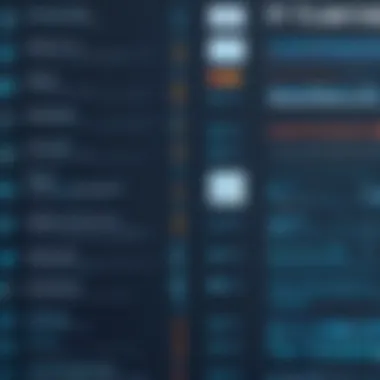

Reduction of No-Shows
One of the significant advantages of using meeting reminder software is the reduction of no-shows. When participants receive automated reminders, the likelihood of forgetting meetings diminishes considerably. Intentional alerts sent via various methods, including emails, SMS, or app notifications, help maintain awareness among participants.
Statistical data shows that organizations employing this software experience a marked decrease in missed meetings. Fewer no-shows contribute to better collaboration and accountability among team members. The reliability of a scheduled meeting can significantly enhance project timelines and results since all participants are engaged.
"The use of meeting reminder software directly correlates to heightened attendance rates and meeting productivity, showcasing its invaluable role in modern business strategies."
How Meeting Reminder Software Works
Understanding how meeting reminder software operates is pivotal for grasping its value in enhancing productivity and organization. This section examines the critical aspects that contribute to the functionality of such software. The emphasis will be on two distinct yet interconnected areas: user interface and user experience, alongside the essential feature of data synchronization.
User Interface and User Experience
An intuitive user interface (UI) is a cornerstone of effective meeting reminder software. A well-designed interface fosters ease of use, allowing users to navigate the platform efficiently. This is significant because users with less technical expertise can engage with the software without feeling overwhelmed. For instance, straightforward designs featuring clear buttons and visible navigation paths promote user engagement.
- Visual Clarity: Simplified layouts reduce cognitive load, making it easier for users to find features quickly.
- Accessibility: Good UI considers users with different abilities, ensuring that everyone can use the software comfortably.
- Feedback Mechanism: Responsive feedback in the form of notifications and confirmations reinforces user actions, building trust in the software's reliability.
Furthermore, user experience (UX) encompasses the overall satisfaction users derive from their interactions with the software. A positive UX results in increased adoption and consistent use of the tool. A seamless onboarding process for new users is essential. Tutorials, tooltips, and readily available help resources can significantly reduce the learning curve. In sum, the combination of a user-friendly interface and an enjoyable experience creates a solid foundation for maximizing the potential of meeting reminder software.
Data Synchronization
Data synchronization stands as a pivotal feature that differentiates meeting reminder software from more traditional methods of time management. This functionality enables the software to connect seamlessly with various calendars, be it Google Calendar, Outlook, or Apple Calendar. Such integration ensures that all meetings, deadlines, and reminders are accurately reflected across platforms.
Consider the benefits of synchronization:
- Real-Time Updates: Changes made on one platform reflect instantly on all connected calendars, eliminating the risk of missing important appointments.
- Unified Management: Users can manage schedules from different sources in one place, reducing the effort required to track commitments.
- Consistent Alerts: Syncing data guarantees that reminders and notifications remain consistent, no matter the device used.
Effective data synchronization not only enhances user efficiency but also plays a key role in ensuring that collaboration within teams remains seamless. Businesses can reduce missed meetings and improve overall communication by keeping everyone aligned with up-to-date information.
"Well-designed software interfaces enhance productivity; they make tasks easier and help users focus on their core activities."
By examining the interplay between these features, organizations can make informed decisions about the most suitable meeting reminder solutions for their specific needs.
Customizing the Reminder Experience
Customizing the reminder experience plays a crucial role in leveraging meeting reminder software effectively. The ability to tailor settings according to individual or organizational needs ensures that reminders are relevant and impactful. Customization empowers users to enhance productivity by choosing how, when, and what type of notifications they receive. This feature addresses diverse scheduling preferences and communication styles, accommodating various user scenarios across different business environments.
Setting Preferences
Setting preferences involves adjusting the software to fit specific needs and workflows. Users can determine notification timings, frequency of reminders, and other parameters that suit their schedule. For instance, an executive may prefer reminders a day prior to an important meeting, while a team member may require a reminder just one hour before. This flexibility helps foster a more organized approach to managing meetings and promotes efficiency.
Choosing Notification Methods
Choosing an appropriate notification method is vital in ensuring that reminders are noticed and acted upon. Various options are available, including:
Email Notifications
Email notifications are perhaps the most traditional form of reminder. They work by sending a message to a user's email address regarding upcoming meetings or tasks.
- Key Characteristic: Email notifications are reliable as they can be received on various devices and synchronize across platforms.
- Popular Choice: Many users favor this method for its familiarity and ease of access. It integrates well with most workplace communication systems.
- Unique Feature: Users can often customize the content of the email, including setting specific messages or priorities.
- Advantages/Disadvantages: While email notifications can be detailed and ensure a formal record of reminders, they can also be easily overlooked amid a flooded inbox.
SMS Alerts
SMS alerts provide quick, immediate messages sent to a mobile device, understanding that most professionals carry their mobile phones.
- Key Characteristic: SMS alerts are instantaneous and can reach users immediately, regardless of their location.
- Beneficial Choice: This method is especially helpful for real-time reminders and is less likely to be missed than emails.
- Unique Feature: SMS alerts typically have a character limit, enforcing brevity in communication, which aids quick comprehension.
- Advantages/Disadvantages: The immediacy of SMS alerts can be beneficial, but users may incur charges depending on their phone plans.
Desktop Notifications
Desktop notifications appear as pop-up messages on a computer screen, alerting users of upcoming events nonstop.
- Key Characteristic: They are noticeable and designed to grab attention when users are working at their desks.
- Popular Choice: These notifications integrate seamlessly into users' workflows, providing a visual cue without interrupting current tasks.
- Unique Feature: Comprehensive customization options allow users to select sounds and visual cues, enhancing personalization.
- Advantages/Disadvantages: While desktop notifications can effectively remind users of meetings, they can become intrusive if users are not careful about frequency, leading to notification fatigue.
Ultimately, the choice of notification methods depends on individual user habits and organizational communication culture. A thoughtful combination may lead to optimal reminder effectiveness.
Integration Capabilities
Integration capabilities are essential for meeting reminder software because they ensure seamless interaction with other tools and platforms that professionals already use. The value of having a meeting reminder tool that integrates well cannot be overstated. This capability allows for an enhanced user experience, reducing the need to operate multiple standalone systems. By allowing data to be transferred between different software, integration capabilities can improve efficiency and productivity significantly.
Compatibility with Other Tools
The compatibility of meeting reminder software with other tools is a primary concern for businesses. Many professionals rely on various applications for communication, project management, and scheduling. For instance, integration with popular platforms like Google Calendar, Microsoft Outlook, and Slack is a common requirement. Being able to sync reminders across these applications means that users do not have to manually enter information in multiple places. This reduces the chances of errors and saves valuable time.
APIs and Plugin Options
The presence of Application Programming Interfaces (APIs) and plugin options adds a layer of flexibility and customization to meeting reminder software. APIs allow developers to build custom integrations with their own tools, which can tailor the experience more closely to specific business needs. This open approach ensures that businesses can adapt the software as they grow or as their requirements change.
Plugins serve a similar purpose, providing pre-built solutions that can enhance the functionality of existing software. For instance, organizations can include plugins that automatically create reminders based on project deadlines or specific tasks within project management tools. This level of customization is vital as it allows businesses to establish a workflow that meets their unique operating procedures.
"APIs and plugins are not just add-ons; they are essential for adapting software to current business landscapes."
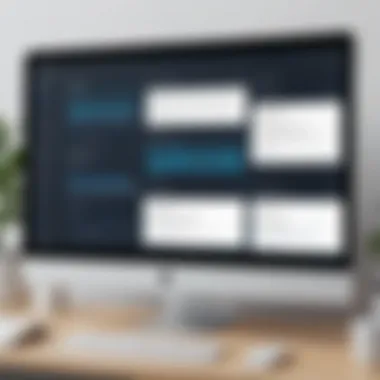

In summation, the integration capabilities of meeting reminder software, particularly its compatibility with other tools and the availability of APIs and plugins, significantly impact how effectively it operates within a business environment. Embracing these features leads to improved productivity and a more organized workplace.
Analyzing User Feedback
Understanding user feedback is crucial for assessing the effectiveness and usability of meeting reminder software. This process allows organizations and developers to gain insights into how the software meets the needs of its users. Analyzing feedback not only helps in identifying the strengths and weaknesses of a product, it also guides the continuous improvement of the software. This is particularly significant, as user satisfaction often directly impacts productivity and overall engagement in meetings.
Importance of User Reviews
User reviews play an integral role in evaluating any software tool. They provide real-world insights that go beyond promotional materials and technical specifications. These reviews can encompass various aspects, including user experience, feature performance, and customer support. هنا are some significant points to consider regarding the importance of user reviews:
- Authenticity: Genuine user reviews may reflect their direct experiences. This authenticity helps potential users form realistic expectations.
- Improvement Areas: Feedback can highlight common issues or areas where users feel the software falls short. For developers, this information is invaluable.
- Benchmarking: Examining reviews of competing products can serve as a performance benchmark. This can help in comparing feature sets and functionalities.
- User Empowerment: User reviews empower customers to make informed decisions based on collective experiences.
"The opinions of end-users shape not only the perception of software but also its future trajectory in a competitive landscape."
Case Studies of Implementation
Case studies illustrate how specific organizations implemented meeting reminder software and the outcomes they observed. These examples provide practical context and demonstrate the applicability of the software in various environments. Analyzing these cases can yield valuable lessons.
Through different studies, it has been noted that:
- Increased Attendance Rates: Organizations reported notable increases in attendance rates following the implementation of automated reminder systems. For instance, Company ABC utilized XYZ Reminder, leading to a 30% reduction in no-shows over a six-month period.
- Enhanced Team Communication: Another study detailed how a tech firm integrated meeting reminders with their existing communication platform. Employees found the alerts to be more organized and less hectic, fostering a more collaborative environment.
- Adaptation to User Needs: Companies have varied operational structures. A case where a business tailored its meeting reminder settings found that customization significantly increased user satisfaction and engagement.
Through these case studies, organizations can recognize best practices and pitfalls, informing their future software decisions.
Comparing Meeting Reminder Software with Traditional Methods
Evaluating meeting reminder software against traditional methods is crucial for understanding its advantages and limitations. Traditional methods often include email notifications and calendar reminders, which have been the standard for many years. However, as technology evolves, so do the needs and preferences of users. Meeting reminder software brings automation and efficiency that basic methods cannot match. Exploring both sides provides valuable insights into how software can enhance productivity.
Email and Calendar Reminders
Email reminders are a familiar tool for many professionals. They allow users to set up alerts through their email clients like Gmail or Outlook. While they are effective in notifying participants about upcoming meetings, they have notable downsides. For one, email reminders can easily be overlooked in a crowded inbox, creating potential for missed appointments. Additionally, the setup process can be cumbersome, especially when coordinating multiple attendees.
Calendars, whether digital or paper, offer another option. They provide a visual layout of scheduled events, which can be helpful. Yet, they lack the proactive elements many users desire. The standard alerts set by applications may not align with individual preferences, and users can miss these reminders without proper settings. In contrast, meeting reminder software centralizes notifications. It automates reminders and offers customization that adjusts precisely to user needs.
Physical Reminder Tools
On the other hand, physical reminder tools, such as sticky notes or planners, may still hold some appeal. They serve as visible cues within a user's personal space. However, these tools heavily rely on the user’s memory and discipline. They lack the benefit of timely prompts and can lead to procrastination if not properly managed. Furthermore, individuals may not carry physical reminders everywhere, especially in today’s digital age.
In contrast, meeting reminder software like Microsoft Teams or Slack keeps reminders accessible across devices. They elevate the reminder process by incorporating features such as push notifications and integration with calendars, thereby ensuring users stay informed of changes instantly.
To sum up, while traditional methods provide basic notification capabilities, they fall short of meeting the complex needs of modern users. Meeting reminder software represents a significant step forward in enhancing communication and organizing schedules efficiently.
Ultimately, transitioning to meeting reminder software can lead to improved accountability, reduced missed meetings, and enhanced professional relationships.
Considering these factors when comparing these approaches can guide users towards making a more informed decision about their scheduling needs.
Best Practices for Implementation
Implementing meeting reminder software effectively is crucial for maximizing its benefits. A well-planned implementation process ensures that users adopt the tool smoothly and efficiently, leading to improved productivity and reduced time wastage. Recognizing the significance of these practices can drive organizational success and ensure that teams are aligned and informed.
Training Users
Training users is a pivotal element in the successful rollout of meeting reminder software. Proper training equips users with the necessary skills and knowledge to utilize the software's features optimally. Organizations should focus on creating a comprehensive training program that includes the following key aspects:
- Interactive Workshops: Conducting workshops allows users to engage with the software hands-on. This interactive approach fosters better understanding and retention of information.
- User Manuals and Resources: Providing detailed user manuals that outline common tasks, features, and troubleshooting tips can be very helpful. Access to resources allows users to learn at their own pace.
- Continuous Support: Post-training, having a dedicated support team to assist users with their inquiries or issues can substantially boost user confidence in utilizing the software.
Training not only enhances user proficiency but also encourages a culture of teamwork and collaboration. When everyone is well-versed in the software, communication improves, leading to fewer missed meetings and misunderstandings.
Continuous Evaluation and Updates
To ensure that the adopted meeting reminder software remains effective, continuous evaluation and updates are necessary. This practice helps organizations to remain agile and adapt to changing needs over time. Key components of this process include:
- Feedback Loops: Establishing mechanisms for users to provide feedback about the software can provide insights into potential improvements. Regularly surveying users can highlight common challenges they face.
- Regular Software Updates: Meeting reminder software must be updated to fix bugs, enhance security features, and introduce new functionalities. Keeping software up-to-date is essential for maintaining user satisfaction and security compliance.
- Performance Metrics: Implementing metrics to measure the effectiveness of the software in reducing no-shows, improving punctuality, and streamlining communication can offer quantitative data on its success.
Effective evaluation and regular updates create a dynamic environment where the software evolves with the organization's needs. This proactive approach ensures that users gain the most value from their investment, ultimately resulting in more productive meetings and collaborations.
"Implementing best practices in training and ongoing assessment is not just about using software. It's about fostering a productive culture that values time management and clear communication."
Overall, the focus should be on establishing a robust framework that encourages active participation and continuous improvement.
Future Trends in Meeting Reminder Software
Understanding future trends in meeting reminder software is crucial as it allows organizations to stay ahead in optimizing their meeting processes. This section details how emerging technologies and user-focused designs are reshaping these tools, offering significant benefits in productivity and user experience. The rapid pace of technological advancement necessitates that businesses remain aware of the innovations that could enhance their operations and ultimately lead to better meeting outcomes.
AI and Machine Learning Integration
AI and machine learning are transforming meeting reminder software in various ways. One significant aspect is personalization. These technologies analyze past behavior, preferences, and patterns to tailor reminders specifically suited for each user. This leads to timely notifications that adapt over time.
- Automated Suggestions: AI can suggest optimal meeting times based on participants' availability, making scheduling more efficient.
- Smart Reminders: Machine learning algorithms can determine the best time to send reminders by analyzing when users are most likely to engage with notifications.
- Insights and Analytics: By analyzing data, AI can provide accurate insights, such as average meeting duration or participant engagement, guiding users in improving meeting effectiveness.
Integrating AI and machine learning does present some challenges. Organizations must ensure data privacy and implement ethical AI practices. Nonetheless, the benefits provided by these technologies are hard to ignore.


User-Centric Innovations
User-centric innovations represent another key trend in the evolution of meeting reminder software. This focus emphasizes enhancing the end-user experience through simplicity and functionality.
- Intuitive Interfaces: Software is becoming more user-friendly, simplifying navigation and usability. Users can easily access features without extensive training.
- Customization Options: Users now expect to personalize their reminder settings, including frequency, time zones, and notification methods. This level of customization is becoming increasingly standard.
- Cross-Platform Compatibility: As remote work grows, having software that works seamlessly across various devices is vital. Many tools are now designed to function on desktops, tablets, and smartphones alike.
The goal of these innovations is to create an efficient and stress-free reminder experience that allows users to focus on their core tasks while minimizing distractions.
Security and Privacy Considerations
When evaluating meeting reminder software, security and privacy should be paramount. These tools handle sensitive information, including personal data from users, meeting schedules, and possibly proprietary company data. Any vulnerability or data breach could compromise this information, leading to significant consequences for both individuals and organizations. This section outlines the significance of addressing security and privacy matters in the context of meeting reminder software.
Benefits of Ensuring Security and Privacy
- User Trust: Strong security measures create trust among users. When users feel their data is safe, they are more likely to adopt and consistently use the software.
- Compliance: Meeting stringent data protection regulations can help organizations avoid legal penalties and fines. Compliance demonstrates a commitment to responsible data management.
- Minimized Risk: Effective privacy policies and security protocols reduce the risk of data breaches, thus safeguarding valuable information from unauthorized access or theft.
Engaging with the security and privacy aspects leads to a more robust and reliable meeting reminder software experience. The following subsections provide a detailed analysis of data protection regulations and user data management strategies.
Data Protection Regulations
Organizations must comply with various data protection regulations that govern how personal information is collected, stored, and processed. These include laws such as the General Data Protection Regulation (GDPR) in Europe and the California Consumer Privacy Act (CCPA) in the United States. These regulations set standards for data handling practices and outline individuals' rights regarding their personal information.
Key Points to Consider:
- Transparency: Organizations must be clear about what data they collect and how it is used. Users should have access to straightforward privacy policies.
- Consent: Obtaining explicit permission from users before collecting their data is essential. This aligns with regulations and strengthens user trust.
- Data Breach Notifications: In the event of a data breach, organizations are typically required to inform affected individuals promptly and provide details on the nature of the breach and measures taken to mitigate it.
Meeting reminder software should have features supporting compliance with these regulations, making it easier for organizations to fulfill their legal obligations.
User Data Management
Effective user data management is crucial in ensuring both security and privacy in meeting reminder software. This involves the careful handling of how user data is collected, stored, and utilized. Implementing best practices helps safeguard information and enhances user confidence.
Considerations for User Data Management:
- Data Minimization: Collect only the data necessary for the software's functionality. This minimizes risks associated with storing excessive information.
- Access Controls: Implement strict access controls. Ensure that only authorized personnel can access sensitive data.
- Regular Audits: Conduct regular audits to evaluate data management practices. This helps identify areas needing improvement and adherence to security measures.
Companies should prioritize user data protection to create a secure environment for meetings and collaboration.
"Robust security measures and diligent user data management are not just optional; they are integral to the reliable operation of meeting reminder software."
Cost Analysis of Meeting Reminder Software
Understanding the cost implications of meeting reminder software is critical for any organization seeking to improve its operational efficiency. As businesses increasingly rely on technology to streamline processes, keeping an eye on costs associated with software is essential. This section provides a thorough exploration of cost-related considerations that businesses must evaluate when selecting a meeting reminder software solution.
Free vs. Paid Options
When it comes to meeting reminder software, users can generally choose between free and paid variants. Free options often come with limited functionalities. They might include basic features like simple notifications and minimal customization. For small businesses or individual users, these free tools can be appealing as they require no upfront investment.
However, the limitations can become substantial over time. Features such as automated notifications, advanced customization, and integration capabilities with calendar tools may not be available in free versions. For businesses focused on enhancing productivity and communication, it is often worth considering paid options. These provide comprehensive features to improve user experience.
On the other hand, paid options offer extensive functionalities that justify the investment. Some features often include:
- Automated Notifications: Scheduled reminders sent directly to users.
- Customizable Alerts: Tailored messages to fit specific user needs.
- Integration with Other Tools: Compatibility with various calendar applications and other software.
Ultimately, choosing between free and paid options depends on the specific needs of the organization. While free versions can be beneficial in the short term, a more robust solution usually fosters long-term efficiency and ease of use.
Value for Money Assessment
Assessing the value for money in meeting reminder software requires analyzing how the product aligns with business goals and meets user needs. Cost is not the only factor; it’s also about benefits gained from the software. When evaluating software options, businesses should consider the following:
- Return on Investment (ROI): Determine how the software impacts productivity. Increased consistency in meeting attendance and enhanced communication can signify substantial returns.
- Feature Set: Evaluate features included in the pricing. How do they compare to competitors? Are the functionalities relevant and beneficial?
- User Adoption Rate: Measure how easily staff can integrate and adopt the software. High adoption usually leads to efficient use and improved efficiency.
- Long-term Costs: Examine any additional costs over time, including potential subscription renewals and upgrade fees.
A high-quality meeting reminder software solution, even at a higher price point, can yield significant productivity gains, thus making it a valuable investment. Engaging with user reviews and case studies can also provide insights into distinct software effectiveness in different environments.
Ending and Recommendations
Understanding how meeting reminder software functions, its user interface, and integration with other systems can significantly enhance its effectiveness. Choosing the right software is essential due to the diverse options available. Businesses and individuals must consider their specific needs, such as whether they prioritize customizable reminders or seamless synchronization with existing calendars.
Moreover, security and privacy cannot be overlooked. Users must evaluate the data protection measures offered by different software, especially those handling sensitive information. Cost considerations also play a vital role. Understanding the distinction between free and paid options, along with assessing long-term value, can influence the final choice.
In summary, this section is not just a conclusion, but also a roadmap for readers. It encourages them to reflect on their organizational requirements, anticipate future trends, and select solutions that best fit their operational landscape, thus ensuring a meaningful impact on productivity and collaboration.
Summary of Key Points
- Functional Overview: Meeting reminder software automates notification processes, reducing the burden on users.
- Customization Options: Users can tailor alerts based on preferences, promoting engagement and adherence to schedules.
- Integration Importance: Compatibility with existing tools enhances effectiveness, which is critical for a smooth user experience.
- Security Anxiety: Users must prioritize software that adheres to data protection regulations.
- Cost Efficiency: A thorough analysis of both free and paid options is essential to assess their respective value.
Final Thoughts on Selection and Use
In choosing meeting reminder software, it is essential to prioritize alignment with user needs. This involves taking stock of the current workflow and identifying gaps that the software can fill. Businesses should also involve stakeholders in the selection process to ensure that their varied requirements are met. The chosen software should not serve as a mere tool but should integrate seamlessly into the daily operations, enhancing overall productivity.
Training and support are crucial for successful implementation. Users must be provided with resources to maximize the capabilities of the software. Continuous feedback mechanisms can help address issues early. By remaining adaptable to evolving needs and technological advancements, businesses can maintain efficiency and foster a culture of effective communication.
Ultimately, the thoughtful selection and strategic use of meeting reminder software can transform scheduling challenges into streamlined, efficient processes, yielding substantial benefits in productivity and collaboration.
"Choosing the right software requires a deep understanding of organizational needs and continuous evaluation to adapt to changing work environments."
By keeping these recommendations in mind, users can navigate the landscape of meeting reminder software with confidence, finding solutions that not only meet but exceed their productivity goals.







