Understanding the Pricing Structure of Maya Software


Intro
In the realm of digital design, sculpting visuals that captivate audiences usually requires specialized tools. Among these, Maya software from Autodesk stands out, not just for its robust feature set but also for its intricate pricing structure. Understanding how this cost is determined can be like deciphering a puzzle, intertwined with considerations of editions, subscription models, and user requirements.
Maya is frequently utilized by professionals in fields such as animation, gaming, and film production. The flexibility of its offerings includes a range of editions tailored to different needs—from freelancers working on personal projects to large studios with extensive production pipelines. Hence, getting a grip on its pricing becomes crucial for anyone looking to invest in this powerful software.
This guide aims to unveil the different layers of Maya's pricing and the factors that influence it. By breaking down aspects such as user assessments, market trends, and performance metrics, we hope to provide the necessary insights for potential users to make informed decisions. The journey through Maya's offerings will also highlight how to evaluate software solutions effectively in a saturated market.
Software Needs Assessment
Understanding your specific needs is essential before diving into the myriad of options that Maya presents. Whether you are a freelance designer or part of a bigger team, the choice of software can greatly influence productivity and creativity.
Identifying User Requirements
To effectively assess software needs, one must start by pinpointing key user requirements. Questions to consider might include:
- What specific projects will be tackled?
- Are high-end visual effects required?
- Is there a need for advanced modeling capabilities?
- What is the user’s level of expertise?
These questions will guide users toward determining which features of Maya are absolutely essential. For example, if an animator plans to work on character development in a game, they might prioritize Maya’s rigging and animation tools.
Evaluating Current Software Solutions
It’s also valuable to evaluate current software solutions being utilized. The decision-making process should involve:
- Comparative Analysis: How does Maya stack up against competitors like Blender or Cinema 4D?
- Compatibility Check: Will existing projects or workflows blend seamlessly with Maya?
- Cost-Benefit Assessment: Is the financial investment justified when weighed against the features and benefits offered?
By assessing current tools and software, individuals can make more precise choices that cater to their creative aspirations.
Data-Driven Insights
Data plays a vital role in understanding the dynamics of the digital design software market. Market trends and performance metrics can reveal critical insights that can be transformative for potential Maya users.
Market Trends Overview
The software industry is constantly evolving. Trends, such as the shift towards cloud-based services and collaborative tools, influence the pricing of software like Maya. It's essential to be aware of:
- Subscription Growth: Many professionals are opting for subscription models over hefty one-time purchases.
- Cross-Platform Capabilities: Users expect tools to work in tandem with other software.
These trends often dictate how pricing structures are formed and adjusted over time.
Performance Metrics
In this context, assessing performance metrics becomes key. Evaluating how well Maya functions across different project types can inform whether it is the right fit. Consider:
- User Satisfaction Ratings: Examining user reviews can offer insights into the overall usability of the software.
- Feature Effectiveness: How effectively does Maya execute its promised features?
Taking stock of these metrics contributes to a broader understanding of the software's value.
"Choosing the right software for design isn’t just about cost; it's about aligning the tool with your creative vision and practical needs."
Arming oneself with this knowledge fosters a deeper comprehension of Maya’s offerings. The combination of needs assessment and data-driven insights culminates in a coherent strategy for selecting the right design tool. As we continue, we will further dissect the nuances surrounding Maya’s pricing, features, and competitive standing in the digital design scene.
Intro to Maya Software
In the realm of digital artistry, the choice of software can make or break a project. Maya, developed by Autodesk, stands tall as an industry standard for 3D animation, modeling, simulation, and rendering. Understanding Maya not only arms creative professionals with the tools of their trade but also provides insights into the intricate pricing models that accompany this powerful software. Here, we delve into why understanding Maya is essential for creatives, educators, and studios alike.
Maya is not just a software package; it’s a comprehensive toolkit that supports everything from character animation to complex visual effects. Those who grasp its capabilities can push the boundaries of digital creation. However, this power comes with a price tag that varies significantly based on the chosen edition and subscription plan.
Key Considerations in Knowing Maya
- User Needs: A proficient user knows their requirements well. Whether one needs it for educational purposes or for producing Hollywood-level animations influences the pricing implications.
- Market Trends: Understanding how Maya fits into the larger picture of industry developments can guide a user's decision-making.
Ultimately, the real value of Maya lies in its multifaceted features coupled with an intricate pricing model that reflects both its quality and user needs. A well-informed decision here can lead to not just financial savings but improved workflows and more effective project outcomes.
"Knowledge is power, and in the world of digital design, understanding your tools can open the doors to endless creativity."
Overview of Maya in the Digital Arts
Maya’s place in the digital arts landscape is both historical and instrumental. It has evolved from its initial conception to become a go-to solution for animators and visual effects artists. With unparalleled control over 3D environments, Maya empowers creators to build complex scenes effectively.
- Animation: With tools for both skeletal rigging and keyframe animation, Maya ensures that your characters move in a lifelike manner.
- Modeling: The software offers robust and flexible tools that enable artists to sculpt intricate models, giving shape to their imagination.
- Rendering: The integration of high-end rendering engines enables breathtakingly realistic visuals, crucial for industries like film and gaming.
The depth Maya offers goes far beyond the surface. Each version introduces more advanced features, making it essential for professionals to keep abreast of updates to harness its full potential.
By learning the nuances of Maya, creatives not only tap into a software that can elevate their artistic expression but also gain insight into its pricing structure, thus optimizing their investments in this creative journey.
Different Editions of Maya
In the world of digital design, choosing the right tools can make all the difference, and this is especially true when it comes to software like Maya. The different editions of Maya not only cater to varying user needs but also influence the overall cost and accessibility of the software. Knowing the ins and outs of these editions is crucial for anyone looking to invest their time and money wisely.
There are primarily two main editions available - the Standard and Premium versions. Each comes with its set of features, benefits, and potential drawbacks, thus shaping the user experience.
Standard vs. Premium Editions
The Standard edition is often geared towards individual users, freelancers, or smaller studios who may not require all the bells and whistles. It comes with essential features such as modeling tools, animation capabilities, and basic rendering functionalities. This version provides a solid foundation for beginners or those in need of the core tools without breaking the bank.
On the flip side, the Premium edition is aimed at larger studios or professionals who require more advanced features. This encompasses enhanced rendering capabilities, advanced simulation tools, and access to a wider array of plugins. Some may argue that the leap in functionality justifies the higher price tag, especially for projects that demand intricate detail and advanced workflows.
Here's a brief rundown to clarify the differences:
- Standard Edition:
- Premium Edition:
- Basic modeling and animation tools.
- Affordable option for freelancers or small teams.
- Suitable for standard projects.

- Advanced features, including simulation tools and enhanced rendering.
- Ideal for larger studios and complex projects.
- Comes with premium support and the latest updates.
While deciding between the two editions, one must also consider the specific project requirements, budget, and future scalability. For someone dabbling in side projects or entering the world of 3D for the first time, the Standard edition can serve as an adequate starting point. Yet, as projects grow in complexity, upgrading to the Premium edition may become a necessity.
Educational and Student Licenses
For those embarking on their creative journey, Autodesk offers educational and student licenses at a fraction of the cost. This initiative reflects a broader understanding of the need for aspiring designers to access powerful tools that shape their careers.
Student licenses provide the same functionality as both the Standard and Premium editions but are typically available for a limited period. This tends to be an attractive option for university students or self-taught individuals looking to hone their skills.
Benefits of educational licenses include:
- Cost-effective learning: Perfect for students on a budget.
- Full access to features: Students can explore all facets of Maya, preparing them for real-world situations.
- Networking opportunities: Being part of a community that may offer additional resources and guidance.
Undoubtedly, the educational licenses serve as a gateway for many to learn the ropes of Maya and potentially lead to a full-fledged career in various fields. Incorporating these licenses into the learning framework weighs heavily in favor of the future talent pool, ensuring they have the tools necessary to succeed in a competitive landscape.
"Understanding the nuances of different editions of Maya is paramount for making an informed decision that aligns with one's professional aspirations and project demands."
In summary, the availability of various editions of Maya offers flexibility to users at different stages of their careers, while educational licenses provide accessible options for the next generation of artists. This layered approach in editions not only democratizes access to top-tier software but also fosters innovation and creativity among those eager to dip their toes into the world of digital artistry.
Subscription Models Explained
The pricing structure of Maya software is dynamic, necessitating a thorough understanding of its subscription models. This topic holds significance for potential users since it can dictate not only the financial commitment they must make but also the long-term usability of the software. Let's break down the key aspects of subscription models in this domain. They fundamentally shape how professionals allocate their budgets in the creative industry, affecting the tools available for their projects.
Monthly vs. Annual Subscriptions
Maya offers flexibility through two primary subscription formats: monthly and annual.
Monthly Subscriptions
A monthly subscription caters to users who might require Maya for specific, shorter projects or seasonal workloads. It allows for a lower upfront cost, though over time, it may prove to be more expensive than annual plans. It's like renting instead of buying; while you have access to the software, it could add up quicker if you end up needing it for several months in a row.
Benefits of Monthly Subscriptions:
- Flexibility: Opt for this model when the need for the software fluctuates.
- Budget-Friendly: Low initial costs mean you can start using Maya without a hefty investment.
Drawbacks of Monthly Subscriptions:
- Long-Term Cost: If you use it continuously, the monthly fees can lead to higher annual costs than single upfront payments.
- Commitment on Demand: If a project suddenly requires the software, you might find yourself scrambling for a plan when your needs change.
Annual Subscriptions
The annual subscription is a more sturdy option for frequent users who integrate Maya into their daily routines. The upfront cost can be daunting, but discounts are typically offered, presenting a significant long-term saving.
Benefits of Annual Subscriptions:
- Cost-Effective: Generally, it reduces the overall expense in comparison to buying monthly.
- Access to Updates: Annual subscribers usually receive the latest updates and features without additional charges.
Drawbacks of Annual Subscriptions:
- Higher Upfront Cost: For those uncertain about their long-term need, this requires a more substantial initial investment.
- Fixed Commitment: A year-long commitment might not be favorable for every type of user or project need.
Perpetual Licensing Considerations
While subscriptions have gained traction, perpetual licensing remains relevant in discussions. Purchasing a perpetual license means that users pay for the software upfront, allowing them to use it indefinitely. However, it’s essential to weigh this method against continuing subscription costs.
One point to note is the lack of included updates. Users often have to pay for significant upgrades or enhancements separately, which can accumulate over time. Therefore, while perpetual licensing might seem less expensive at first glance, it could lead to unexpected costs down the line.
Key Points of Perpetual Licensing:
- One-Time Payment: Ideal for users who prefer not to deal with recurring payments.
- Ownership: Users maintain control over their software without the need for subscriptions.
However, as software evolves, this approach might become less appealing, especially as industries lean more towards cloud solutions and continuous updates. Thus, individuals must consider their specific requirements and typical project duration before committing to either a subscription or a perpetual license.
In summary, evaluating these models requires a thoughtful look into personal or business needs. The right choice can lead to significant savings and greater access to features. By understanding these financial strategies, users can align their investment in Maya with its vast capabilities effectively.
"Choosing the right subscription plan is just as important as knowing how to use the software itself."
Regional Pricing Variations
Understanding the pricing structure of Maya software is akin to piecing together a challenging puzzle. Among the various factors that shape this pricing, regional differences stand out prominently. These variations can greatly impact a user's experience and decision-making process when it comes to investing in Maya. Specific elements to consider include currency fluctuations, purchasing power parity, and regional market demand. It's not just numbers on paper; these differences often reflect the real-world economic landscape in which users operate.
Understanding Geographic Factors
When we delve into geographic factors influencing Maya's pricing, several key elements come into play. First and foremost is local currency; the exchange rates between countries can make a significant difference. For instance, a subscription priced in USD may seem quite steep in a country with a lower average income, while the same amount could be justifiable in regions with higher living standards.
Moreover, it isn’t merely about currency; purchasing power parity (PPP) offers another layer of complexity. In simpler terms, it compares the value of goods within different economies. This means a license that costs $100 in the USA might equate to a more affordable price in countries where the average income is lower. Therefore, companies can set regional prices to align more fairly against what users in that region can reasonably afford.
Another compelling aspect to examine is the market demand within various regions. For example, countries that have a booming creative industry may see higher prices due to greater competition and demand for software like Maya. In contrast, in regions where digital content creation is still burgeoning, companies might lower prices to entice more users into their software ecosystem.
Furthermore, local taxes and tariffs can also come into the mix. When licensing software across borders, unexpected costs may arise that could buffer the price. For a client in the EU, these hidden fees could turn a straightforward purchase into a costly endeavor.
"Regional pricing is not about making Maya available; it’s about making it valuable to users globally."
To drive home these points, here's a quick comparison:
- Country A (High income): Maya subscription at a premium price due to demand and purchasing power.
- Country B (Middle income): Moderately priced to attract more users without compromising perceived value.
- Country C (Low income): Reduced pricing to enhance accessibility, with potential for increased adoption in long term.
Factors Influencing Maya's Cost
When discussing the price tag attached to Maya software, it’s important to delve into various factors that come into play. Understanding these elements can greatly aid potential users in determining whether Maya is the right fit for their needs and budgets. Key considerations include the user type, their specific requirements, and the industry standards that often dictate demand and pricing.
User Type and Requirements
The cost of Maya isn’t just a straightforward number; it largely hinges on the type of user. For instance, a freelance animator may have different financial constraints compared to a large studio. Freelancers, operating on thin margins, may seek options such as educational licenses or promotional packages. A single user, perhaps working from a home office, will find certain features of Maya more pivotal than a team in a corporate environment, which might prioritize collaboration tools and larger file management capabilities.


The professional's requirements also come into play. Are they focusing on character modeling, environmental design, or perhaps simulation? Each path might entail a different set of tools, some of which are locked behind specific pricing tiers. Moreover, new users will often weigh the costs against the learning curve associated with Maya. Many may opt for cheaper, simpler alternatives before committing to Maya; a decision driven as much by their perceived value of the software as by its price tag.
Industry Standards and Demand
Next up is the broader picture of industry standards and market demand. The creative sectors—be it film, animation, or video games—have particular expectations for software performance and reliability. Maya stands as a key player in these domains, which often translates into a higher price due to its reputation and the extensive feature set it provides.
As studios and production houses aim for top-tier quality, their dependence on robust software like Maya can push prices higher. Demand fluctuates as trends shift; when demand spikes, so can costs. Moreover, competitors like Blender or Cinema 4D often influence pricing strategies too. When free tools gain traction, established software must justify its costs through superior features and support.
"In the creative industry, the tools you choose aren't just about functionality; they reflect your professional identity and commitment to quality."
In summary, understanding the factors influencing Maya’s cost is crucial for any aspiring user or professional seeking to navigate the complex software landscape. User type, individual requirements, and industry standards fundamentally shape the pricing structures of tools like Maya, providing a clearer lens through which to evaluate its value.
Comparison with Competitors
In the digital arts sector, software like Maya doesn’t operate in a vacuum; it faces stiff competition from several other design tools. Analyzing this competitive landscape isn't just a casual FYI—it’s vital for creatives and professionals deciding whether Maya aligns with their project needs and budgets. By taking a closer look at competing products, users can better appreciate the unique value Maya offers and make informed choices tailored to their requirements.
Key Competitors and Their Pricing Strategies
Maya is often compared against several prominent alternatives. Some of the most well-known contenders include Blender, Cinema 4D, and 3ds Max. Each of these tools has carved out its niche in the animation, modeling, and rendering markets, leading to a diverse range of pricing strategies and features.
- Blender: Known for being open-source, Blender’s pricing model is free, making it an appealing option for freelancers and hobbyists. However, this doesn’t mean it lacks capabilities; in fact, Blender boasts a robust suite of features comparable to Maya. The trade-off here often lies in community support and commercial licensing.
- Cinema 4D: This software, primarily used in motion graphics, operates on a subscription model. Its pricing often hovers around the mid to high range, and it's widely appreciated for its user-friendly interface. Professionals often weigh the learning curve against the investment, deciding that the time spent mastering the software adds up in productivity gains.
- 3ds Max: Targeting the architectural visualization and game development sectors, 3ds Max presents its own pricing challenges. The annual subscription can be less appealing compared to Maya’s offerings, but it earns loyal users due to its advanced modeling capabilities and tailored features for specific industries.
Understanding the pricing strategies—and by extension, the market positioning—of these competitors can provide invaluable context for Maya users. Not only does it clarify where Maya stands, but it also helps potential users determine what additional features might justify its cost.
"Comparing Maya with its competitors often reveals more about Maya’s strengths than weaknesses, highlighting its effectiveness in professional settings where quality and performance cannot be compromised."
Make no mistake, pricing isn't the only factor in a decision. Factors such as specific project types, required features, and user experience can sway pros and cons heavily in either direction. It’s wise to think about how much each software aligns with personal skills and project aspirations before settling on a choice. By taking the time to hash out a few key areas of difference—like scaling capabilities or rendering efficiency—users can gain clearer insights into how they plan to invest their creative energy.
Value Proposition of Maya
Maya software stands as a titan in the realm of 3D modeling, animation, and visual effects. Its significance is not just in its feature set, but also in its ability to meet the varying demands of creative professionals across multiple industries. This section delves into what makes Maya not just a choice, but a highly regarded investment for many in the digital arts.
Benefits of Using Maya for Professionals
There’s a good reason why Maya has become a cornerstone for professionals in film, gaming, and architectural visualization. The benefits it offers are tailored to the nuanced needs of high-caliber projects.
- Advanced Toolset: One cannot overlook the grouping of sophisticated tools Maya offers, everything from detailed modeling capabilities to rigging, and animation features. Each tool is designed to allow artists and creators to push their visions to fruition without drastic limitations.
- Industry Standard: For many studios, proficiency in Maya is often a requirement. This acceptance in the industry aids professionals in landing roles in competitive job markets, as organizations tend to prefer software that is widely recognized.
- Community and Resources: As a widely used software, it hosts an extensive community. From forums on Reddit discussing best practices to resources found on sites like Wikipedia, professionals can immerse themselves in shared knowledge. Learning from others can drastically shorten the learning curve associated with mastering complex software.
- Integration with Other Software: Maya is designed to complement other software within the digital creation ecosystem. It integrates well with tools like ZBrush for sculpture or Arnold for rendering. This compatibility enhances workflow efficiency, enabling an artist to achieve better results faster than if stuck with standalone software.
Return on Investment Considerations
When it comes to investing in software like Maya, the return on investment (ROI) is a critical metric. Here’s why Maya can pay off significantly in the long run:
- Quality of Work: The high-quality output that can be achieved using Maya often translates to higher client satisfaction, potentially leading to repeat business. A beautiful, realistic character model designed in Maya can fetch much higher fees in film or game production than a subpar version.
- Time Savings: Although the initial learning phase can be steep, Maya allows for faster iterations once a professional becomes proficient, improving overall productivity. This increase in workflow efficiency means less time is wasted, thus maximizing billable hours.
- Evolving Features: With regular updates and new feature rollouts, the longevity of the software adds to its value. Every upgrade usually comes with enhancements that keep it competitive and at the forefront of technological advances, ensuring that users can provide cutting-edge services.
Investing in Maya isn't just about the price tag; consider the potential revenue and career advancements that mastery of this software can unlock.
Educational Resources and Support
When investing in powerful software like Maya, the availability of educational resources and support cannot be overlooked. These elements serve to bridge the gap between raw software potential and actual user proficiency. For creative professionals navigating the often complex waters of 3D modeling and animation, having a wealth of resources at their fingertips enhances not only the user experience but also productivity and creativity.
Educational resources encompass everything from tutorials, workshops, forums, to official documentation. Maya might be feature-rich with tools and functionalities that can initially overwhelm users, especially those just embarking on their digital arts journey. Therefore, effective educational resources can transform this learning curve into a smooth ascent.
Additionally, the benefits of accessing extensive learning materials are multifaceted:
- Skill Development: Users can quickly learn to manipulate Maya's diverse features at their own pace. The countless online tutorials—both free and paid—allow for in-depth learning tailored to individual needs.
- Problem Solving: A rich repository of community forums, like those found on Reddit, can provide immediate answers for users encountering specific issues. The shared experiences and solutions amongst peers create a supportive learning environment.
- Industry Relevance: As trends in the digital arts evolve, ongoing education ensures that users remain competitive. Tutorials and resources that focus on new features introduced in each version allow artists to stay ahead of industry developments.
While the resources offered by Autodesk through their official channels are invaluable, user-generated content can sometimes provide insights that official documentation may miss. This includes unique workflows, shortcuts, and tricks honed over time by seasoned users.
"Learning never exhausts the mind, but rather, it ignites a passion for creativity and innovation."
Available Tutorials and Learning Materials
Maya’s utility isn’t solely about the software itself, but how effectively users can learn and apply its features. Fortunately, a diverse range of tutorials and learning materials exists to cater to different learning styles and experience levels.
- Video Tutorials: Platforms like YouTube host a plethora of channels dedicated to Maya, providing visual learners with the ability to see techniques in action. These channels range from beginner to advanced levels, ensuring there's something for every user.
- Text-Based Guides: For those who prefer reading, websites like Autodesk's own learning portal present comprehensive articles that break down each feature in detail, complete with screenshots and step-by-step instructions.
- Webinars and Online Workshops: Regularly scheduled webinars, often led by industry professionals, offer insights that are beneficial not only in terms of technical skills but also from an industry perspective.
- Community Forums: Just as important, places like the Maya subreddit allow users to ask questions, share work, and seek critiques while learning from others’ experiences.
In sum, the wealth of educational resources and support available for Maya users is a testament to the community’s commitment to continuous learning and improvement. With the right resources at hand, mastering Maya becomes not just an achievable goal but an enriching adventure.
Industry Use Cases for Maya
Maya software, a heavyweight in the digital arts arena, holds immense relevance for various sectors within the creative industry. Talking about its use cases sheds light on its versatility and power. By understanding where and how Maya is employed, professionals can appreciate its value and capabilities, aligning their skills and projects accordingly. Each application donates to the bigger picture—making Maya not just a tool, but a robust partner in creativity.
Applications in Film and Animation
Maya's impact on film and animation is hard to overstate. It essentially forms the backbone of modern digital storytelling. From animated feature films that grab audiences by the heart to visually stunning video games that place players at the center of action, Maya's role is pivotal.
Professionals in this field utilize Maya's advanced 3D modeling, animation, and rendering capabilities. Here are some specific aspects that clarify why Maya is chosen:
- Character Rigging and Animation: Maya permits detailed rigging options which enable animators to create lifelike character movements. This flexibility caters to gradual transitions, facial animations, and blending various actions seamlessly.
- Visual Effects Creation: The combination of rendering power and the tools provided by Maya assists VFX artists in generating breathtaking visuals. This is indeed useful when dealing with complex simulations like smoke, fire, and water.
- Integration with Other Software: Maya plays well with other applications such as Adobe After Effects and Unity. This compatibility allows studios to streamline their workflows and leverage the best tools available in their pursuit of perfection.
A noteworthy aspect is that Maya's use transcends traditional animation. Take the realm of virtual reality, for example. Content creators employing VR experiences depend on Maya’s precision to build immersive environments that captivate users.
"Maya allows artists to push the boundaries of imagination, creating worlds we can only dream of."
The diversity in applications means that professionals from various walks of life, whether animators, VFX artists, or technical directors, find themselves drawn to Maya. Its comprehensive functionalities make it a preferred choice, supporting both independent projects and big-budget films.
Ultimately, the continued evolution of Maya ensures it remains at the forefront of the industry, where innovation is key. As technology advances and creative demands evolve, Maya will undoubtedly adapt, reinforcing its indispensable status in film and animation.
Current Trends in Software Pricing
The landscape of software pricing is evolving swiftly, reflecting new consumer behaviors, technological advancements, and shifts in market demand. Understanding these trends is vital for anyone looking to invest in digital tools, including Maya software. As professionals seek software that offers value and adaptability, it becomes essential to explore the pricing frameworks that characterize contemporary software offerings.
One prominent trend is the move towards subscription models, which respond directly to users' desires for flexibility and continuous access to the latest features. This modern approach to software licensing not only allows for lower initial costs but also ensures that users can benefit from ongoing updates without additional barriers. Moreover, subscription models align with the growing emphasis on cloud-based solutions, enabling seamless collaboration and accessibility.


The Shift towards Subscription Models
The shift towards subscription models marks a significant transformation in how software products, including Maya, are marketed and sold. Traditionally, users purchased software outright, resulting in a one-time expenditure. However, many companies have transitioned to subscription-based structures as a way to maintain steady revenue and provide ongoing support and updates. This aspect presents several benefits:
- Affordability: Many professionals find subscription fees more manageable than hefty upfront costs. For freelancers and small studios, spreading the expense over time can make a substantial difference in budget management.
- Regular Updates: Subscriptions typically mean that users always have access to the latest features and bug fixes, improving overall user experience without extra charges.
- Trial Opportunities: Subscription models often allow potential customers to explore software for a limited time, helping them decide if the tool meets their needs before committing.
- Scalability: As businesses grow, subscription models allow them to easily adjust their software needs to match, whether by upgrading to a more comprehensive package or adding additional user licenses.
"The subscription approach reimagines how software usage is viewed, turning ownership into a service that's adaptable to user needs."
Impact of Free Software Alternatives
In parallel, the rise of free software alternatives has caused ripples in the industry, impacting companies like Autodesk that offer Maya software. While these free options might not always match the robust features of Maya, they are undeniably appealing, especially to students and newcomers in the industry.
Considerations include:
- Accessibility: Free software significantly lowers the barrier to entry for many aspiring artists and designers, fostering greater creativity within diverse communities.
- Feature Limitations: While free alternatives might entice users with their zero-cost appeal, they often fall short in capability compared to sophisticated tools like Maya.
- Market Competition: The existence of free alternatives compels established companies to reassess their pricing strategies, ensuring their products remain competitive by delivering value alongside premium support and high-end features.
In summary, the current trends in software pricing, particularly the rise of subscription models and free alternatives, shape not just the options available to users but also how leading software brands position themselves in a crowded marketplace. An understanding of these elements is crucial for making informed investment decisions in software like Maya.
Navigating Purchase Decisions
When it comes to acquiring Maya software, the process extends beyond just clicking that ‘Buy Now’ button. Navigating Purchase Decisions shapes the very foundation of how users will interact with the software throughout its lifespan. For tech-savvy professionals, getting this step right can be the difference between a seamless creative journey and a path fraught with challenges.
In the realm of digital arts, understanding the nuances of purchase options is crucial. Think of it as choosing the right tools before starting a masterpiece�—without the right ones, the end result might not meet your expectations. Making an informed decision includes recognizing the essentials of software editions, licensing options, and user needs.
Essential Considerations Before Buying
Before embarking on the purchase of Maya, there are several key elements to consider that can dramatically influence your experience:
- Assess Your Needs: Everyone's goals differ. Are you a hobbyist, a student, or a seasoned professional? Understanding your specific requirements helps tailor your choice. If you're after advanced features, the premium version might suit you, whereas basic functionality could suffice for beginners.
- Explore Licensing Options: Maya carries different licensing models like monthly subscriptions or annual fees. Weigh the pros and cons of each. On a tight budget? A monthly payment plan may be more affordable. However, if you’re committed, an annual subscription could save you a chunk of change.
- Investigate Educational Resources: Many users dive into Maya with scant knowledge. Selecting a version that offers a wealth of tutorials and community support can make a significant difference. Platforms like Reddit or official forums are gold mines for finding support from seasoned users.
- Check for Updates: Software updates can significantly enhance functionality. Confirm the version you select is one that regularly receives enhancements and bug fixes.
- Read User Feedback: Before hitting the purchase button, take some time to read reviews. User feedback can provide insight into potential pitfalls or highlight features that matter most.
"The right tool can elevate your work, but buying blindfolded can lead you down the wrong path."
- Calculate Total Cost of Ownership: Beyond the initial investment, consider how much time and money you’ll spend on training, upgrades, and potential software dependencies. Sometimes, costs accumulate in the background, surprising you later.
By contemplating these considerations, you position yourself to make savvy, informed decisions regarding the acquisition of Maya software. In the game of digital design, being prepared can save you from costly mistakes and ensure you harness the software's full power effectively.
Maya's Updates and Version Comparison
In the fast-paced world of digital design, software updates can feel like the changing of seasons: indispensable for staying relevant and responsive to evolving industry demands. With Maya, updates can also dictate how artists, animators, and designers approach their creative work. Keeping abreast of these updates is vital, as new features may not only enhance user experience but also impact project timelines and overall outcomes. This section dives into the significance of staying updated and how version comparisons play a role in maximizing value.
Notable Features Across Latest Versions
Maya consistently rolls out updates that bring a wealth of features to the table. These enhancements aren't just icing on the cake; they often address the core challenges faced by users while creating animated or 3D content. Here are several noteworthy updates to consider:
- Improved Modeling Tools: Recent iterations have introduced enhanced modeling tools that allow users to create more complex shapes with greater ease. This is especially beneficial for those working on intricate designs where precision is key.
- Enhanced Animation Layers: The animation system has received bolstered capabilities, giving users more flexibility in layering animations. This allows for seamless adjustments without having to start from scratch, significantly saving time.
- Integrated Renderer Updates: The integration of high-quality renderers like Arnold means users can render scenes with much better lighting and shading effects right out of the box. This results in visually stunning outcomes without needing extensive adjustments in post-production.
- Real-time Visualization: The incorporation of real-time rendering tools paves the way for quicker feedback during the modeling and animation stages. Artists can see changes instantly, which can lead to richer collaboration efforts and decreased iteration times.
- User Interface Refinements: Updates have also been made to the interface, streamlining workflows and making navigation through complex projects more intuitive. This is particularly beneficial for new users who might find the learning curve steep.
Updates are not merely about adding new features; they also tend to improve stability and performance. Older versions might present challenges that new editions have resolved, such as crashes or sluggishness, which can disrupt workflow for even the most seasoned professionals.
Looking back, the transition from earlier versions to the latest has shown a marked improvement in functionality and usability. As software continues to evolve, aligning with the latest version is more than just a trend; it’s a pragmatic necessity in ensuring that you are equipped with the tools needed for top-tier digital artistry.
"Staying updated with software not only reflects a commitment to quality but also ensures that one can harness the best tools that the industry has to offer."
By paying heed to Maya's updates and closely comparing the features across its various versions, users can make more informed decisions tailored to their professional needs. This emphasis on capability improvement and user feedback highlights the importance of not becoming complacent with older versions. Keeping in step with the innovations ensures artists can leverage the full spectrum of tools Maya has to provide.
Community Feedback and User Reviews
Understanding the feedback from the community is crucial for anyone considering adopting Maya software. User reviews provide a window into real-world applications, clarifying the strengths and weaknesses of the software. Specifically, perspectives from diverse users can illuminate functionalities that might not be apparent from official descriptions. Those insights can help inform decisions about usability, effectiveness, and overall satisfaction.
When evaluating any software, particularly one as robust as Maya, the opinions of existing users can serve as a guiding star. They often highlight both individual successes and common challenges. For example, a hobbyist might share how intuitive they find the sculpting tools, while a professional animator may emphasize Maya's rigging features for complex character animations. Recognizing these different angles enables potential users to gauge whether the software aligns with their particular needs.
Benefits of Community Feedback
- Real-world insights: Reviews can provide practical examples of Maya's features in action, making their learning curve or ease of use clearer.
- Trustworthiness: Information from fellow users can be more trustworthy than corporate marketing messages. Users often value authenticity over polished ads.
- Possible solutions: Many issues faced by users have detailed responses in forums or review sections. Reading others' experiences can arm potential users with vital troubleshooting steps or workarounds.
Considerations About User Reviews
While the feedback is undeniably valuable, it’s important to consider a few caveats:
- Subjectivity: Keep in mind that experiences may vary between users. What works brilliantly for one person may not suit another's workflow.
- Review channels: Analyze where the feedback comes from. Reviews on social platforms like Reddit can reveal a wider array of opinions compared to those on a product's official page.
- Recency: Ensure the comments are current. Software updates can drastically change user experiences, meaning older reviews might not reflect the latest version's capabilities.
"The best learning often comes from those who have faced the struggles before you. Community feedback isn’t just noise; it’s a chorus of experiences that can guide your journey in the digital art realm."
In summary, tuning into community feedback and user reviews is an invaluable strategy for anyone looking to understand the value of Maya software. By weighing these insights, potential users can mold their expectations and educational priorities, tailoring their journey through the rich possibilities Maya has to offer.
Future of Maya Pricing
Considering the future pricing of Maya software is quite important as it can shape decisions for individuals and organizations alike. As technology continues to evolve, software pricing models are adapting in pace. Examining the trajectory of Maya's pricing not only offers insights into cost considerations but also highlights the overall value proposition it stands for in the realm of animation and 3D modeling.
In recent years, the animation and modeling software market has undergone dramatic transformations influenced by consumer preferences, industry standards, and global economic conditions. It is crucial to dissect how these elements are intertwined when the conversation turns to Maya's future pricing.
Predictions Based on Market Trends
Market trends can be seen as signposts guiding both users and developers. As the digital arts industry expands, the expenses associated with Maya could very well shift. Here are some insights into the possible directions:
- Increased Subscription Popularity:
A lot of software is leaning towards subscription models rather than one-off purchases. Maya will likely follow suit, striving to accommodate both casual and pro users with robust features. The advantage here involves a lower initial cost, but monthly fees compound over time. - Tiered Pricing Structures: Expect to see more flexibility in pricing, offering different tiers based on functionality. This approach is popular among users who may not need the full suite of features or those who might be concerned about budget.
- Global Economic Influence:
Should economic circumstances shift, we may witness adjustments in pricing strategy to cater to diverse markets. For instance, in regions where revenue generation is slower, competitors might offer discounts or special pricing to attract local creatives—meaning Maya could find itself in the same boat. - Investments in Innovation:
As Autodesk, the company behind Maya, pushes to innovate, users might find that the value of Maya increases with new features and improvements. This could justify potential price hikes as the software evolves to be more powerful and versatile. - Educational Discounts and Free Versions: The educational sector is vital for sustained growth. Autodesk has promoted educational licenses in the past, and this could continue as a strategy to secure future adopters in the competitive landscape. This may lower immediate sales figures but could lead to stronger long-term user loyalty.
The future of pricing is less about mere numbers and more about aligning with users' needs and expectations.
In summation, understanding Maya's pricing landscape requires a focus on broader market trends. As a result, maintaining awareness of these predictions will allow potential users to make more competitive decisions—how they invest their time and money can hinge on these subtleties of marketplace dynamics.
Ending
The conclusion serves as the bedrock upon which the insights presented in this article rest. It wraps up the discourse around the pricing of Maya software, distilling the complex details into manageable bites. This is not just a summary but a vital part of guiding potential users in their decision-making journey. While diving into Maya's multifaceted pricing models, one cannot overlook the various editions available, the nuances of subscription tiers, and the regional pricing dynamics that could sway one's choice.
Summarizing Key Insights on Maya Pricing
When contemplating the investment in Maya software, it's essential to factor in several key elements:
- Diverse Editions: Understanding the difference between standard, premium, and educational licenses is pivotal. Each version comes with distinct feature sets tailored to different user needs.
- Subscription vs. License: The transition from traditional licensing to subscription models has altered the landscape. Potential users must weigh the steady costs of a subscription against the potential for long-term savings with a perpetual license.
- Regional Considerations: Distinct market economies influence pricing. A user from a country with a lower cost of living might find barriers unique to their locale that affect what they pay for the same features.
- Industry Needs: Whether in film, animation, or game design, the specific demands of a industry can dictate which features are most valuable, shaping how one concludes the worth of their investment.
In closing, understanding the value of Maya goes beyond just the price tag. It's about evaluating its relevance to one's creative needs and the return on investment it offers in a competitive digital arts realm. The depth of insight provided here seeks to empower informed purchasing decisions, ensuring that whether one is a novice or a seasoned pro, they feel equipped to navigate the financial landscape of this powerful tool.







