Maximizing Efficiency with Toggl: A Complete Guide


Intro
Time management is a skill that many individuals and organizations strive to master. In an increasingly fast-paced environment, juggling multiple tasks often feels like spinning plates—one wrong move, and it all comes crashing down. This is where Toggl, a prominent time-tracking tool, comes into play. It’s not just another app; it's a gateway to optimizing how we manage our time. With its user-friendly interface and robust features, Toggl can help users gain clearer insights into their work habits, enhancing both productivity and efficiency.
In this guide, we'll explore the various dimensions of Toggl. From understanding its primary features to implementing effective time tracking strategies, we aim to equip our readers—whether they are tech-savvy individuals or business professionals—with the knowledge to use Toggl to its fullest potential. Getting a firm grip on how to assess software needs plays a crucial role in leveraging these tools effectively.
Software Needs Assessment
In order to get the most out of Toggl, it’s important to understand your own or your organization’s requirements clearly. This involves a thorough needs assessment that sheds light on what features are essential and how they align with existing software solutions.
Identifying User Requirements
Before diving headfirst into using Toggl, it’s smart to outline what you specifically hope to achieve from a time tracking tool. Consider the following:
- Task Complexity: Do you track simple tasks, or do you need to log detailed project phases?
- Team Dynamics: Are you working solo, or do you manage a multi-faceted team? Collaboration features may be necessary.
- Reporting Needs: How extensively do you need to analyze data? Requesting insightful reports can guide the choice of features needed.
- Budget Constraints: What is your ceiling for software expenses? Ensure Toggl fits financial parameters while meeting needs.
Getting answers to these questions can lead you to a more targeted implementation of Toggl that suits your workflow.
Evaluating Current Software Solutions
You might already be using some time tracking solutions. Evaluating their effectiveness is critical before switching to Toggl. It’s wise to discuss:
- User Experience: Is the current tool intuitive? Does it seamlessly fit into the daily routine?
- Integration: How well does the software integrate with other tools you’re using, such as project management software or email clients?
- Scalability: Can your current solution grow with your needs? Toggl is known for being scalable, but it’s a good idea to check this against alternatives.
Investigating these areas will allow you to appreciate Toggl's offerings better and help in getting everyone on the same page regarding its deployment.
Data-Driven Insights
The use of time tracking isn’t just about logging hours; it’s about leveraging data to inform better decision-making. Toggl stands out in providing actionable insights that pave the way for informed choices, be it for individuals or teams.
Market Trends Overview
In today’s landscape, many professionals are turning towards data-driven solutions for efficiency. Time tracking serves as a critical element in assessing productivity. Companies are now looking at:
- Trends in remote working setups.
- Increasing focus on employee wellness and work-life balance.
- Heightened emphasis on metrics that matter for performance.
These aspects highlight the growing need for tools that can not only track hours but provide a deeper dive into usage patterns and productivity bursts.
Performance Metrics
Understanding how Toggl enhances performance requires keeping a keen eye on specific metrics. Common metrics to monitor include:
- Time Spent per Task: Identifying where most hours are spent can reveal potential inefficiencies.
- Project Completion Rates: Getting a handle on how projects progress or stutter can refine workload management.
- Employee Engagement: If team members are logging hours but feeling overwhelmed, adjustments may be needed.
Utilizing these metrics will furnish a clear view of what’s working and what isn’t in your time management strategy, ensuring a loop of continuous improvement.
Prologue to Time Tracking
In today’s fast-paced environment, time tracking stands as a cornerstone in optimizing productivity. Whether you’re a freelancer juggling multiple clients, a small business owner striving for efficiency, or part of a larger enterprise aiming to enhance performance metrics, understanding how to track time effectively is vital. It’s more than just a trendy buzzword; it’s about gleaning insights from how one allocates hours and minutes towards various tasks. In this digital age, where distractions are a dime a dozen, recognizing where your time goes can illuminate pathways to improve not just individual performance but also collective team output.
Definition and Importance
Time tracking refers to the process of recording the amount of time spent on specific tasks or projects. While this may seem mundane at first glance, its importance cannot be overstated. Accurate time tracking allows individuals and organizations to:
- Assess productivity levels: By pinpointing how much time is taken for different activities, you can gauge efficiency.
- Identify bottlenecks: If a particular task consistently takes longer than expected, this can signal inefficiencies that need addressing.
- Set realistic deadlines: With accurate data on how long tasks take, you can create more achievable timelines for future projects.
Furthermore, knowing how to track time can inform decision-making. When it comes to budgeting or allocating resources, having a reliable understanding of time expenditures can lead to better strategies moving forward. Knowing your organization’s time investment allows for a tailored approach when deciding where to focus energies for greater gains.
Historical Context of Time Tracking
Time tracking has roots that dig deep into the foundations of labor itself. Originally, in the industrial era, workers were compensated based on hours logged. The advent of mechanization brought about the need for precise timekeeping. The clock became central, driving the notion that time equates to productivity.
Fast forward to the digital age, the nature of work has evolved, transforming how time tracking manifests. With tools like Toggl making tracking more accessible than ever, individuals could utilize intuitive interfaces without being tethered to a desk. Moreover, the evolution of mobile technology and productivity apps has turned time tracking into a flexible, dynamic process, suitable for professionals in varied fields.
Time tracking is not just about logging hours, it’s a lens into optimizing workflows.
From entry-level employees to C-suite executives, understanding the history and definition of time tracking helps realize its potential benefits. The insights gleaned from accurate tracking practices continue to shape how performance is approached, making it essential in our quest for maximizing efficiency.
Overview of Toggl
Having a well-rounded grasp of Toggl is essential for anyone wishing to effectively manage their time. This section ditched easy explanations in favor of digging deeper into what makes Toggl tick, detailing not only its evolution and development but also its core features that contribute directly to improved workflow and productivity.
Toggl's Evolution and Growth
Toggl began its journey in 2006, floating in the sphere of time-tracking applications. Initially, it was quite simple, primarily catering to freelancers who wanted to monitor their working hours. From those humble beginnings, it has evolved into a robust platform used across numerous industries. The intrigue surrounding Toggl isn't just limited to its growth; it's how it matured with the workforce's needs. For instance:
- Mobile Adaptation: With the rise of mobile devices, Toggl ventured into the mobile app realm, making time tracking accessible at the swipe of a finger.
- User-Centric Updates: Regular feedback loops with users have led to multiple functional tweaks, ensuring that the tool remains relevant in a fast-paced environment.
- Global Reach: Today, Toggl is utilized in over 170 countries, cementing its status as a global player.
Toggl's impressive metamorphosis mirrors the changes in work culture—away from rigid office hours and towards flexibility and remote work, allowing for continuous logging of time regardless of where work happens.
Core Features of Toggl
The heart of Toggl lies in its features. They're not merely enhancements; they’re practical tools designed for effectively managing time. Here’s a closer look at some of the core functionalities that stand out:
- Manual Entry: Track your time by entering hours you’ve worked, useful for those not glued to their computers.
- Pomodoro Timer: This feature breaks work into intervals, promoting focused bursts followed by short breaks—ideal for maintaining mental clarity.
- Browser Extensions: Toggl plays well with your web habits, allowing for seamless tracking across different platforms without disrupting the flow of your work.
- Mobile Applications: Accessible on-the-go, it handily accommodates the increasingly mobile nature of work. You'll always have quick access to time logs and reporting.
- Project Management Integrations: Toggl doesn’t just isolate your time management, it integrates smoothly with platforms like Asana and Trello, allowing you to see how time investments align with project goals.
All these features meld together, providing users with a comprehensive lens through which they can view their productivity and operational efficiency.


"Toggl demonstrates that time tracking is not just about accountability, but about finding patterns to optimize work-life balance."
Through understanding both its background and core tools, users can better appreciate how to leverage Toggl to fit their needs perfectly, ultimately pushing towards a higher echelon of efficiency.
Setting Up Your Toggl Account
Setting up your Toggl account is a critical step in harnessing the full potential of this time tracking tool. It’s not just about creating an account and logging hours; it's about laying the groundwork for improved time management and productivity. A well-configured Toggl account can serve as a powerful ally, allowing you to track your time with precision and make more informed decisions based on concrete data.
A few key considerations will help you optimize this setup process:
- Personalization: Taking the time to personalize your Toggl experience can enhance usability. Set up tags, clients, projects, and tasks that are relevant to you or your organization. This tailoring ensures that you are tracking in a way that makes sense to your workflow.
- Integration with Existing Tools: Before diving into the setup, it’s wise to consider how Toggl will fit with your current software ecosystem. Whether it’s a project management tool like Trello or a communication platform like Slack, integrating these can streamline your processes and promote efficiency.
- Establishing Ground Rules: Formulating clear guidelines on how and when to track time is essential. This might include decisions about tracking breaks, off-hours work, or the types of tasks that warrant tracking. Being uniform in these tracking efforts helps paint an accurate picture of where your time goes.
"A stitch in time saves nine" – setting up Toggl correctly at the start can save you hours of adjustment later on.
Creating an Account
Creating your Toggl account is as straightforward as pie. To kick things off, you’ll need an email address and the curiosity to explore. Simply head over to the Toggl website, and you’ll find an inviting option to sign up. Here’s a quick rundown of the steps:
- Visit the Toggl landing page: Click on the much-visible “Sign Up” button. It beckons like a siren!
- Enter your credentials: Fill in your email and a password. A strong password is not just a suggestion, it’s a must.
- Verify your email: Toggl will shoot you an email to confirm your registration. Make sure to check whether it landed in your inbox or your junk folder.
- Complete your profile: Once you’re verified, dive into your account and complete your profile. Add your name, and profile picture, and indicate your primary workspace or company.
With these swift steps, you’re all set to start your journey with Toggl.
Understanding the Dashboard
Once you’re inside, the dashboard greets you like a trusty friend ready to guide you. Familiarity with this key interface can directly correlate with your efficiency in using Toggl. Here’s a closer look at what you’ll find:
- Start/Stop Timer: The most prominent feature, allowing you to track time in real-time. You can start filling it in as soon as you begin a task.
- Overview of tracked time: The dashboard provides snapshots of how you’ve allocated your time across projects – a visual representation that speaks volumes.
- Project and Task Management: Add or modify tasks directly from the dashboard. Organizing your workload within this space helps in maintaining clarity.
All in all, understanding these functionalities will make time tracking less of a chore and more of an insightful exercise in productivity. Being equipped with this knowledge will not only aid in time management but also empower you with data that can shape your future workflows.
Functionality and Usability
The functionality and usability of Toggl are crucial as they directly influence a user's ability to effectively track time and manage workloads. Each feature in Toggl is designed with the intention of simplifying the tracking process, helping users maintain their focus and optimize productivity. It's not just about clocking hours; it's about making informed decisions based on that data, enhancing personal capabilities and organizational outcomes.
Time Tracking Methods
Toggl provides various time tracking methods. Each has its strengths and weaknesses, catering to different needs and working styles. Below are some popular options:
Manual Entry
Manual entry allows users to input their time spent on tasks themselves. This method is incredibly flexible, making it useful for users who prefer to log time at their discretion. It can be beneficial during periods of deep concentration, as it avoids interruptions for immediate tracking. A key characteristic of this approach is its simplicity; folks can jot down time spent without any fuss.
However, manual entry may also introduce discrepancies if users forget to log their hours or misremember details. It's a balance of convenience versus accuracy that each user must navigate. Writing things down can feel tedious, yet it empowers a sense of ownership over one’s own time.
Pomodoro Timer
The Pomodoro timer is a popular method that aligns with focused work habits. It encourages users to work for a set period, typically 25 minutes, followed by a short break. This approach helps in maintaining concentration and prevents burnout. A notable feature of the Pomodoro timer is its interval system, designed to enhance productivity and focus.
There’s something about working against the clock that can really keep the momentum up. But on the flip side, some may find this method too rigid. Flexibility can sometimes yield better results, so individual preference plays a significant role here.
Browser Extensions
Toggl’s browser extensions cater to users who thrive in digital environments. These extensions integrate seamlessly with popular web tools like Asana, Trello, and Jira, making it easy for users to track time directly within their projects. The key aspect of browser extensions is their ability to reduce the friction of switching contexts while working online.
However, relying heavily on browser extensions can create a tech dependency that may not suit every worker. If there are connectivity issues or browser incompatibilities, users might struggle with logging time accurately in real-time.
Mobile Applications
Mobile applications bring a whole new level of convenience, allowing users to track time on-the-go, regardless of their location. This aspect is particularly appealing for freelancers or those who work outside traditional office settings. With their universal availability, mobile apps have become an essential tool for many.
On the downside, mobile tracking can sometimes lack the richness of desktop features. Users may feel constrained by smaller screens and limited input methods. It's that trade-off between mobility and functionality that potential users must consider when choosing this method.
Integrations with Other Tools
Toggl also excels in its ability to integrate with various other tools, making it a versatile option for multiple workflows. This flexibility means that users can customize their time tracking experience substantially, improving efficiency across different platforms. Here are a few key areas of integration:
Project Management Tools
Integration with project management tools such as Asana and Trello enables users to link time tracking directly to specific tasks and projects. This helps in maintaining clarity and organization. The main benefit of these integrations is synchronization—users can streamline their workflows without the hassle of switching apps. However, integrating multiple platforms sometimes leads to issues with synchronization accuracy, which can confuse tracking metrics.
Communication Platforms
Communication platforms play a key role in team-oriented environments. Toggl's compatibility with tools like Slack allows for direct time tracking updates and reminders. This feature fosters a sense of accountability within teams. However, over-reliance on these integrations might lead to information overload, distracting users from staying focused on the task at hand.
Accounting Software
Integrating Toggl with accounting software, like QuickBooks or FreshBooks, facilitates easy invoicing and billing processes for freelancers and businesses alike. It helps automate the conversion of tracked time into billable hours. Yet, complexities can arise regarding tax calculations and inconsistencies in record-keeping, especially as business needs evolve over time.
Understanding the nuances of functionality and usability in tools like Toggl is essential, as they can significantly influence the outcomes of time tracking efforts.
In a nutshell, the functionalities and methods offered by Toggl make it accessible and adaptable to various users’ needs. Recognizing the strengths and potential pitfalls of different tracking methods helps individuals and businesses make the most of their time management practices.
Analyzing Your Time Data
Analyzing your time data serves as the backbone of effective time management and productivity enhancement. Many users of Toggl might initially see time tracking as merely a way to log hours spent on tasks. However, the real value comes in the form of insights derived from those data. Understanding not just what you do but how effectively you do it can be pivotal for achieving one's personal and professional goals.
When you spend time poring over your reports, you're actually equiping yourself with invaluable information that can transform the way you approach work or even your daily routines. This process isn’t limited to just identifying where time is spent, but also whether it aligns with your priorities. Fine-tuning this can bridge the gap between being busy and being genuinely productive.
Reports and Insights


Toggl offers an array of reporting tools that can provide clarity in a cluttered schedule. The reports are formatted in a user-friendly way, making it easier for even the least tech-savvy individuals to glean critical insights at a glance. This aspect of Toggl is essential for maximizing efficiency because it not only tracks time but also presents it in a manner that makes decision-making easier.
- Visual Data: Dashboards are often packed with colorful graphs and charts that can visually represent hours spent on various projects or tasks. These visuals can be eye-opening and help prioritize what truly matters.
- Custom Reports: Users can generate custom reports tailored to their needs, allowing for focuses on particular projects or timeframes. This feature suits both freelancers who juggle various clients and organizations tracking numerous employees.
- Export Options: Reports can be exported in different formats, whether it's for internal strategy meetings or to present to clients. Having this flexibility turns raw data into actionable metrics.
"Data isn’t just numbers; it’s potential action waiting to happen."
Harnessing Toggl’s reporting capabilities puts you in the driver's seat of your time management. You can dissect your efforts, uncovering hidden inefficiencies or over-allocated time slots. This discovery fosters an environment for improvement and accountability, both individually and in team settings.
Tracking Productivity Trends
Identifying trends through your time data is like having a crystal ball at your disposal. By examining these trends, individuals can get a clearer picture of their work habits and make adjustments that lead to increased productivity.
- Weekly Patterns: You may notice that Tuesday mornings are particularly fruitful compared to Thursday afternoons. Trends like these can help in planning your week wisely, allocating tougher tasks to your peak performance periods.
- Project Evaluation: Understanding which projects drain more time can help prioritize them differently in the future. Sometimes clients might not realize the intense effort involved in specific projects, and sharing this information can shift expectations.
- Burnout Prevention: Monitoring repetitive patterns of excessive time spent on specific tasks can alert you to potential burnout. The awareness gleaned from time tracking empowers you to take breaks or redistribute workloads before reaching a breaking point.
In essence, analyzing your time data with Toggl is much more than keeping track of hours; it's about gaining foresight into your working life, facilitating continuous improvement, and making informed decisions based on your own unique patterns.
Benefits of Using Toggl
Utilizing Toggl can transform the way individuals and teams handle their time management. It’s not just about tracking hours spent; it’s about unlocking a trove of insights that can lead to better decision-making and enhanced productivity. In today’s fast-paced environment, where every minute counts, maximizing efficiency with effective tools like Toggl is of utmost importance.
Improved Time Management
One of the most significant advantages Toggl offers is the enhancement of time management skills. The tool helps users visualize how their time is allocated across various tasks, preventing the common trap of ‘time blindness’—that phenomenon when you lose sight of how long you’ve spent on a project. With detailed tracking, users can identify time sinks and adjust accordingly. This is especially beneficial for professionals juggling multiple projects.
For instance, let’s say a project manager uses Toggl to track hours spent on client meetings versus actual work on deliverables. If they discover that they're allocating more time to meetings than necessary, it’s an opportunity to rethink their schedule.
"If you don't know where your time goes, you'll lose track of where your efficiency lies."
To maximize this benefit, users should:
- Set specific, measurable goals for their time allocation.
- Regularly review their time logs to identify patterns in productivity.
- Experiment with various time tracking methods available within Toggl to find what fits best.
Informed Decision Making
Data-driven decisions are increasingly paramount in the workplace. Toggl’s robust reporting features allow users to gather rich data about their time usage, which can inform strategic decisions. For example, when a team analyzes month-end reports, they can uncover trends that assist in resource allocation, project planning, and even budget control.
Let’s take a small business that frequently updates its client portfolios. By employing Toggl’s reporting features, the business owner can determine which clients require more attention based on the time dedicated to their accounts. This not only enhances client satisfaction but also optimizes future work hours.
Key benefits of data-informed decision making with Toggl include:
- Clearer visibility into work habits and productivity levels.
- Enhanced ability to forecast project timeframes and staffing needs.
- Prioritization based on actual workload rather than assumptions.
Enhanced Accountability
Accountability becomes a natural byproduct of consistent time tracking. When team members use Toggl to log their hours, it instills a sense of responsibility for their time spent on tasks. This is particularly crucial for freelancers and contractors who must accurately report their work hours.
Imagine a freelancer who provides services for multiple clients. With Toggl, they can easily demonstrate how their time was spent to ensure accurate invoicing and transparency. This trust builds stronger client relationships and encourages repeat business.
Some strategies to enhance accountability include:
- Sharing Toggl reports with supervisors for review.
- Celebrating milestones reached based on logged productivity.
- Holding regular meetings to discuss time management strategies and improvement areas.
Challenges and Limitations
Understanding the challenges and limitations associated with Toggl is vital for users aiming to extract maximum value from this time tracking tool. Every tool, no matter how adept or sophisticated, possesses certain constraints that can affect productivity and overall experience. Addressing these challenges not only helps in mitigating potential downsides but also allows users to strategize approaches for effective time tracking. When navigating these waters, it’s crucial for users to recognize the reality of using such platforms, especially in professional environments where time management is key.
Common User Challenges
While Toggl offers robust features, users often encounter several common challenges that can hinder their time tracking efforts. Here are a few noted issues:
- Learning Curve: For those unaccustomed to digital tools, getting started with Toggl might come with some bumps. Even though the interface is user-friendly, it can take time to master all the features, especially for intricate tasks.
- Tracking Distractions: Keeping track of time can sometimes lead to distractions, especially if users feel the pressure of continually noting their activities. This might ironically result in less efficiency rather than more.
- Data Overload: While analyzing reports and insights is beneficial, the influx of data can overload users. It may take time to discern what information is truly useful and actionable, which can bog down productivity instead of boosting it.
- Sync Issues: Occasionally, users may face problems with syncing data across devices. This can be frustrating, especially for those who juggle tasks between mobile and desktop platforms.
These challenges are not unique to Toggl but are prevalent across many time tracking platforms. Addressing them can lead to a smoother user experience and enhanced productivity.
Limitations of the Free Version
Toggl does offer a free version that can be quite appealing for individual users or small teams. However, several limitations should be acknowledged:
- Limited Reporting Features: Users on the free plan miss out on advanced reporting features that can be crucial to understanding productivity trends. Deeper insights often require an upgrade, which might not be feasible for everyone.
- Fewer Integrations: The free version supports fewer integrations with other tools. For businesses relying on a suite of software, this could be a sticking point, as it’s essential to have all tools speaking to each other for optimum efficiency.
- User Limitations: For teams looking to monitor more than a handful of users, the free version may not suffice. It typically restricts the number of collaborators that can utilize the account, which can be limiting for growing businesses.
- Basic Customer Support: Users on the free version often have limited access to customer support. For those troubleshooting specific issues, this can be a serious disadvantage, potentially leading to prolonged confusion and downtime.
In summary, while Toggl provides a solid platform for time tracking, both the user challenges and the limitations of the free version warrant consideration. Recognizing these elements will enable users to make informed decisions and tailor their approach, ensuring they leverage Toggl in a way that aligns with their unique professional needs.
Best Practices for Time Tracking
"Time is what we want most, but what we use worst." - William Penn
In the realm of productivity, the way you approach time tracking can make or break your efficiency. Best practices in this area are not just some guidelines; they serve as essential building blocks that can help individuals and teams harness their schedules more effectively. Making time tracking a habit with established protocols can help in identifying pain points in productivity and areas of improvement. This section shares some best practices that will guide you to not only track your time but also optimize it.
Establishing Clear Goals
Before diving into the nitty-gritty of time tracking, it's crucial to set clear, unambiguous goals. This means taking a hard look at what you aim to accomplish, whether it’s completing a project, achieving a sales target, or simply improving work-life balance. Clear goals serve as a compass guiding your time decisions. They help prioritize which tasks deserve more focus.
Start by asking yourself:
- What are my top three priorities this week?
- Are there specific deadlines looming that require immediate attention?
- How do I want to allocate my time across different tasks or projects?
When goals are in place, your time tracking efforts become more meaningful. Rather than counting hours for the sake of it, you'll be working towards specific outcomes. Need to finish that marketing report? Allocate two hours of uninterrupted time to it, and track how effectively you use that time. The clearer the goal, the easier it becomes to measure your success.
Consistency in Tracking
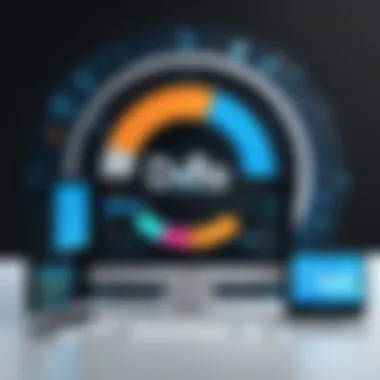

Consistency is the secret sauce that transforms time tracking from a mere task to a potent tool for efficiency. One of the common pitfalls many encounter is being erratic in tracking efforts. People may track diligently for a few days, only to abandon it—or worse yet, only track sporadically. This inconsistency clouds the insights you gain and makes it difficult to understand your working patterns.
Commit to making time tracking a habitual practice. Here are a few ways to ensure you're consistent:
- Set Reminders: Use calendar alerts or alarms that prompt you to log time.
- Batch Tracking: Consider dedicating the last 10 minutes of your workday to review and record your activities.
- Review Weekly: Spend time at the end of each week analyzing your tracked data. This can help you see what's working or what's not.
Consistency takes time to build, but the return on that investment is a clearer view of your productivity landscape. After all, if you can't consistently record your activities, you may miss out on the critical insights that time tracking is designed to provide.
Real-world Applications of Toggl
Toggl's utility stretches far beyond mere tracking of hours; it permeates various professional terrains, establishing itself as a cornerstone for countless workflows. By honing in on practical applications, organizations and individuals can leverage this powerful tool to enhance productivity, improve project management, and foster upward trends in accountability. Understanding the specific cotton of use cases for Toggl not only clarifies its flexibility but also reveals the broader implications of effective time management.
Freelancers and Contractors
Freelancers and contractors often juggle numerous clients and projects simultaneously. The fluidity of their work demands a reliable system for tracking billable hours. Toggl lends robust support in this arena, simplifying the complex fabric of time management.
In essence, it enables these professionals to:
- Bill accurately: Freelancers can record time spent on each task or project, ensuring they invoice their clients correctly without material discrepancies.
- Track productivity: Insightful data helps freelancers recognize time sinks or productivity peaks. Armed with this knowledge, they can allocate their resources more efficiently.
- Client transparency: Through shared reports and insights within Toggl, freelancers can keep clients in the loop, strengthening professional relationships through transparency.
By streamlining these processes, freelancers can devote more time to their craft, rather than getting bogged down in administrative munching.
Small Business Usage
Small businesses often operate within tight budgetary constraints, rendering each hour of productivity critical to their growth. Toggl provides invaluable resources, granting small businesses an edge in understanding their operations. The implications are twofold.
- Resource allocation: With detailed reports on where time is spent, small business owners can identify which projects yield the most return and where adjustments are needed.
- Team accountability: When the whole team tracks billable hours, it fosters a culture of responsibility. Everyone is keenly aware of how their contributions stack up against business goals.
A small business that adopts Toggl may find itself nurturing a climate of efficiency while fine-tuning its service or product offerings, ensuring that every second counts in its quest to serve customers better.
Enterprise Implementations
In the realm of large enterprises, the stakes are heightened. With myriad teams and projects in play, the complexity of tracking time grows exponentially. Toggl becomes a strategic partner in this context, offering enterprise-level solutions that rally expansive data for greater insights.
- Cross-departmental visibility: Utilizing Toggl, management can observe how teams allocate their time across different projects, pinpointing areas for interdepartmental collaboration.
- Enhanced reporting: The ability to customize reports means that enterprises can extract high-level insights that guide strategic planning and resource deployment.
- Streamlined onboarding: New employees benefit from Toggl’s structured environment, allowing them to swiftly understand the time management expectations within the company.
By integrating Toggl, enterprises have the opportunity to harmonize efforts across the board. This ushering in a culture of informed decision-making and heightened operational efficiency that champions performance on multiple fronts.
"In today's fast-paced world, time management isn’t just important; it's essential for survival. Toggl helps turn that survival mode into a thriving mode."
In summary, the real-world applications of Toggl showcase its versatility across various work settings. From freelancers refining their invoicing practices to large enterprises orchestrating multi-faceted projects, the implications of effective time tracking resonate far and wide. Using this tool, users can maximize efficiency, visibility, and ultimately, success in their professional endeavors.
Future of Time Tracking Tools
Time tracking has evolved beyond merely logging hours. In today’s fast-paced environment, efficient time management tools are essential for surviving and thriving in both personal and professional spheres. As technology advances, the future of time tracking tools will continue to shape how we approach productivity, work-life balance, and decision-making. Therefore, understanding this future is not only about keeping pace but also about seizing opportunities that these tools provide.
Emerging Technologies in Time Tracking
As we peer into the crystal ball of time tracking, several emerging technologies stand out. One notable advancement is the rise of artificial intelligence. AI offers the potential to analyze patterns in time usage, making personalized recommendations to enhance productivity. Imagine a system that learns from your work habits, nudging you at the right moments to refocus or take breaks.
Another significant technology is machine learning, which can automatically categorize tasks based on your past entries. This can help in providing a clearer understanding of where your time gets spent - whether it’s in meetings, emails, or project work. In a world where clarity is key, such capabilities can offer invaluable insights.
Here are some other technological shifts that can enhance time tracking:
- Voice recognition: Integrating voice commands can streamline the way users log time, making it as easy as speaking what you’ve done.
- Wearable devices: With smartwatches and fitness trackers, time tracking could merge with personal health monitoring, offering a holistic view of productivity intertwined with well-being.
- Cloud capabilities: These tools promise real-time updates and integration across various devices. No longer will you need to worry about losing track of time due to device discrepancies.
Emerging technologies are paving the way for a more intuitive and efficient time tracking experience, emphasizing the need for adaptability in an ever-evolving digital landscape.
Trends Influencing Time Management
The landscape of time management is being molded by dynamic trends that affect how both individuals and organizations perceive productivity. One major trend is flexible work arrangements. As remote and hybrid working becomes the norm, time tracking tools must adapt to various work environments. Tools that effectively accommodate this flexibility will certainly stand out in the market.
Moreover, the focus on mental health is reshaping how time management is conceptualized. Professionals increasingly prioritize their mental well-being, leading to a trend of integrating breaks and self-care into workflow planning. This shift pushes time tracking tools to not only capture hours worked but also to promote healthier work habits.
Here are several key trends influencing time management today:
- Gamification: Elements of game design are being infused into productivity tools, promoting engagement and making time tracking more appealing.
- Data-driven decision making: With the explosion of data availability, leveraging insights from time tracking has become critical for strategic planning.
- Collaborative tools: The emphasis on teamwork encourages a collective approach to time tracking, where teams can see the interdependence of each member's contributions.
These trends not only signify a shift in how we manage time but also highlight how tech-savvy individuals and organizations must adapt their practices to harness the full potential of time tracking.
*"Time tracking is more than just counting hours. It's about how we make those hours count.
Closure
In closing, the topic of effective time tracking with Toggl serves as a vital compass guiding individuals and teams toward enhanced productivity and more strategic use of their hours. It highlights how simply converting minutes into meaningful insights can spur growth and efficiency in any endeavor. The importance of this conversation lies in the inherent value of time itself; it’s a finite resource that, once spent, cannot be recovered.
Recap of Key Features
As we’ve dissected throughout this guide, Toggl stands out with a blend of features that not only streamline time tracking but also enrich the experience of its users. Here’s a quick recap of its most compelling attributes:
- User-friendly Interface: The intuitive layout allows seamless navigation, making tracking tasks a breeze.
- Robust Reporting Tools: Users can generate a variety of reports tailored to their needs, assisting in understanding productivity patterns and identifying bottlenecks.
- Flexible Tracking Methods: Whether it’s manual entry or using integrations with preferred project management systems, Toggl accommodates diverse workflows.
- Mobile Access: Time tracking is not confined to a desktop; users can log hours on-the-go, ensuring no time slips through the cracks.
- Integration Capabilities: The ability to connect with platforms like Slack, Asana, and QuickBooks enhances its utility, making it an indispensable part of many workflows.
These features collectively empower professionals to reclaim control over their schedules, providing clear visibility into how time is allocated and where improvements can be made.
Final Thoughts on Implementation
When it comes to implementing Toggl effectively, there’s no one-size-fits-all approach; it demands a careful look at personal and organizational objectives. Here are considerations worth pondering:
- Define Clear Objectives: Before embarking on this tracking journey, it's critical to pinpoint what you aim to achieve. Is it reducing wasted time, improving project timelines, or something else? Clear goals guide your use.
- Establish Consistency: By embedding Toggl into your daily routines, tracking becomes second nature. A few reminders to log time at set intervals can boost adherence.
- Leverage Insights for Continuous Improvement: Regularly review generated reports. Ask probing questions about data trends and use those insights to tweak processes for better performance.
Implementing Toggl is not just about tracking hours; it’s about cultivating a culture of awareness around time management. Armed with the data from Toggl, businesses can foster accountability, improve project planning, and ultimately drive success.
"Time tracking is not just a tool; it’s a strategic ally in the pursuit of productivity."
The journey of maximizing efficiency with Toggl ultimately leads to a more structured approach to time management, paving the way for both individual and organizational growth.







