Maximizing Efficiency with Visio and Google Tools


Intro
In an age where efficiency reigns supreme, the integration of tools is not just advantageous—it’s essential. Combining Microsoft Visio with Google’s suite of applications can substantially enhance workflows and boost productivity across teams and organizations.
Visio, known for its prowess in diagramming and visualization, aligns well with Google Workspace, offering an array of collaborative tools like Google Docs, Sheets, and Drive. As professionals seek to bridge the gap between robust visualization and seamless collaboration, understanding how to harness this integration becomes paramount.
By weaving together the features of Visio and the functionalities of Google Tools, businesses can optimize their project management strategies, elevate their data-sharing capabilities, and foster a more productive work environment. Let’s plunge into this journey of maximizing efficiency by dissecting the necessary software needs and the data-driven insights that come into play.
Software Needs Assessment
To embark on this integration journey, the first step is assessing the software needs of your organization. This process involves identifying user requirements and evaluating existing software solutions.
Identifying User Requirements
A thorough understanding of the specific needs of the users is crucial.
- Communication Style: Do teams rely on visual aids for better understanding? If so, Visio can serve this need well.
- Collaboration Frequency: How often do teams collaborate on projects? High-frequency collaboration might benefit from real-time functionality that Google Workspace offers.
- Data Handling: What kind of data do teams often work with? If diagrams and data visualization are common tasks, integration can significantly streamline these processes.
It’s wise to gather feedback through surveys or focus groups to capture the voice of the user effectively. The key lies in knowing exactly what tools the team employs and how integrated functionalities could enhance their output.
Evaluating Current Software Solutions
Next, take stock of the existing software solutions in use.
- Licenses and Access: Are there existing licenses for Visio or Google products? Understanding current licenses will inform decisions on additional purchases or upgrades.
- Compatibility: Check if the current software allows for integration. Compatibility issues can dampen the user experience and compromise efficiency.
- Gap Analysis: Identify the shortcomings of current solutions. Do they meet user needs? For instance, teams might benefit from improved visualization capabilities or better real-time collaboration tools.
Through this step, organizations can pinpoint what works and what doesn't, facilitating a smoother transition into using integrated tools like Visio and Google Workspace.
Data-Driven Insights
With a clear picture of user needs and existing software, the next step is gathering data-driven insights to ensure strategic decision-making.
Market Trends Overview
The landscape of project management tools is ever-evolving, and staying attuned to market trends is key.
- Rising Demand for Collaboration: As remote work becomes more prevalent, the need for enhanced collaboration tools is growing. Integration of visual tools into collaborative environments is now a necessity.
- Emphasis on Real-time Updates: Teams need tools that support real-time updates without losing quality in visualization. This is where Google's applications excel.
- Shift Toward Cloud Solutions: Businesses are increasingly moving towards cloud-based solutions, with users gravitating toward environments that prevent data silos.
These trends indicate a clear direction for teams considering integrations. They reflect the growing need for solutions that prioritize ease of use, collaborative capabilities, and robust visualization.
Performance Metrics
Finally, measuring performance post-integration is essential to understand the effectiveness of the tools. Key metrics to watch include:
- User Adoption Rates: How quickly are users adapting to the integration?
- Project Completion Times: Are projects being completed faster with the integrated tools?
- Feedback Scores: Continuous feedback from users can provide insights into satisfaction and areas for improvement.
Assessing these metrics will help in fine-tuning the integration process, ultimately leading to enhanced efficiency and productivity.
The integration of Microsoft Visio with Google Tools offers a pathway to not just improve visuals but to redefine collaboration practices in the digital workspace.
Understanding Visio and Google Tools
Integrating Microsoft Visio with Google Tools is not just a passing trend; it addresses a real need in a world that demands efficiency and collaboration. For many professionals, Microsoft Visio serves as an indispensable tool primarily for diagramming and visualization. However, as organizations increasingly adopt Google Workspace for its collaborative benefits, understanding how these two platforms can work together becomes crucial.
Effective integration not only boosts productivity but also enhances collaboration among team members, irrespective of their geographical locations. Moreover, it streamlines various workflows, allowing users to focus more on the task at hand rather than getting bogged down by technicalities of file sharing or version control. Users benefit from a richer, more interactive workspace when they draw on the strengths of both tools.
Overview of Microsoft Visio
Microsoft Visio has carved a niche for itself in the diagramming world. At its core, it’s designed to create detailed diagrams and visual representations, allowing users to illustrate complex processes simply and effectively. The platform supports a range of visual tools — from flowcharts to network diagrams — making it versatile for multiple use cases, from IT to business strategy.
With a plethora of templates and shapes available, users can create customized diagrams that are both informative and visually appealing. This flexibility allows teams to communicate ideas more clearly, fostering better discussions and insights. When a project requires clarity, Visio shines brightly by transforming raw data into intuitive visuals.
Preamble to Google Workspace
In contrast, Google Workspace stands out for its collaborative capabilities. This suite of tools encompasses everything from Google Docs and Sheets to Meet and Drive, making it easy for teams to work together in real-time. Google Workspace promotes a cloud-based environment where documents can be accessed, edited, and shared seamlessly across teams.
The essence of Google Workspace lies in its user-friendly interface and integration features, which are designed to simplify workflows. For instance, the ability to share files with a few clicks encourages collaboration while ensuring that everyone stays on the same page. Particularly in remote work settings, this consistency is vital.
"The integration of Visio with Google Tools not only bridges the gap between individual creativity and collective productivity but also reflects a shift toward more agile, responsive working environments."
When these two powerful platforms come together, they offer an unparalleled opportunity to maximize efficiency. Drawing from the strengths of both Microsoft Visio's visualization prowess and Google Workspace's robust collaboration framework can transform project management and execution into a streamlined, coherent process.
The Need for Integration
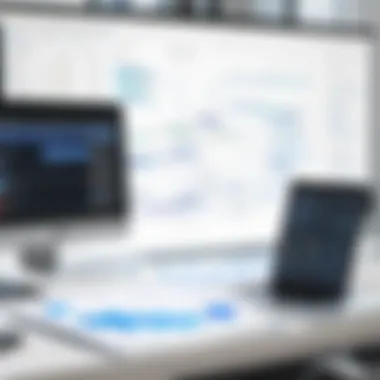

In the bustling world of modern business, efficiency isn't just a luxury; it's a necessity. As organizations juggle multiple tools to manage their operations, integrating Microsoft Visio with Google Tools positions itself as a vital step forward. This integration bridges the gap between robust diagramming capabilities and cloud-based collaboration, ensuring that teams are not only working together, but are doing so in a way that maximizes clarity and productivity.
The importance of this integration can be encapsulated in two broad themes: enhancing collaborations and streamlining workflows. Let’s unpack these benefits in detail.
Enhancing Collaborations
Collaboration is the cornerstone of success in the corporate environment, and this becomes even more critical when teams are distanced by geography, time zones, or even departments. By integrating Visio with Google tools like Google Docs, Sheets, and Slides, teams have the flexibility to create, share, and revise diagrams seamlessly.
- Real-Time Access: With cloud-based tools, there's no longer an excuse for out-of-date information. Teams can work on the same Visio diagram from different locations, with changes visible in real-time. This immediate accessibility fosters an "all hands on deck" approach to project management where everyone is literally in sync.
- Interactive Feedback: Integrating feedback mechanisms into the diagrams turns static visuals into dynamic dialogues. Users can comment directly on Visio diagrams within Google Docs, providing instant feedback during crucial meetings or while brainstorming new projects. This interaction enhances understanding and ensures that every voice is heard.
- Unified Workspace: When Visio is combined with Google’s suite, it creates a unicorn of a workspace where files, emails, and chats coexist. This setup breaks down silos, making it easier to involve stakeholders who might typically be left out of purely technical discussions.
"Effective communication is not just about talking; it’s about fostering a culture of inclusion and clarity."
Streamlining Workflows
Efficiency is born of streamlined processes, and the integration of Visio with Google Tools does just that. By enabling a smoother transition from diagram creation to implementation, businesses can save time and resources.
- Automated Documentation: Diagramming processes can often seem cumbersome. Integrating Visio with Google Docs allows users to automate documentation. Once a diagram is created, automated reports can be generated directly from your drawings. This reduces manual entry and the potential for errors, allowing staff to refocus their energies on more strategic tasks.
- Simplified Sharing Protocols: Gone are the days of sending heavy email attachments or wrestling with different file formats. By integrating these tools, sharing diagrams becomes as simple as sending a link. This capable feature eliminates confusion about versioning and ensures that team members always have access to the latest design.
- Increased Accountability: Workflows become clearer when roles and responsibilities are visually represented. The ability to graphically delineate actions in Visio and then integrate this with project plans in Google Sheets allows for a more visual representation of accountability, thus aligning objectives and responsibilities more effectively.
In summary, the integration of Visio with Google Tools enhances collaboration and streamlines workflows, laying the groundwork for a more efficient and productive workplace. By harnessing these capabilities, businesses can not only adapt to the shifting sands of the marketplace but thrive in them.
Key Features of Visio
When discussing the integration of Microsoft Visio with Google tools, it's essential to highlight what makes Visio a powerful application for any organization. Visio isn't just a diagramming tool; it’s a holistic solution for visualization and communication in various business processes. Its core features facilitate better understanding, streamline workflow, and enhance collaboration, all crucial in today’s fast-paced environment.
Diagramming and Visualization
At the heart of Visio lies its diagramming capabilities. Whether you need flowcharts, organizational charts, or network diagrams, this software offers an intuitive interface for creating professional-grade visuals. The importance of this feature cannot be overstated. Visual representation of information helps in better data comprehension. For instance, rather than poring over a report filled with numbers, a well-crafted diagram can illuminate trends and patterns. It drives home the point that a picture is worth a thousand words.
Additionally, Visio allows users to incorporate real-time data into diagrams, linking figures directly from sources like Google Sheets. This integration means that as data updates, so do the visuals. This not only saves time but also reduces the risk of errors. Imagine presenting updated statistics in a board meeting, all visualized at your fingertips—talk about impressing the stakeholders!
Templates and Shapes
Another noteworthy aspect of Visio is its extensive library of templates and shapes. This feature offers users a jumpstart when beginning a diagram. By providing industry-specific designs, Visio accommodates a range of fields, from software engineering to architecture. Each template is tailored to streamline the diagramming process, making it both quicker and more efficient.
Consider this: a project manager tasked with drafting a project timeline can select a Gantt chart template. They can fill it in with relevant details and have a visual timeline ready in just a few clicks. These templates save time, promote consistency, and ultimately enhance productivity. Choosing the right shapes can also eliminate ambiguity; if everyone is pulling from the same set of visuals, the risk of miscommunication diminishes dramatically.
Collaboration Tools
Visio’s collaboration tools are another gem that enhances its value, particularly in a team-oriented work culture. The software allows for real-time collaboration, meaning multiple users can work on a diagram simultaneously. This feature is particularly advantageous in remote work settings, as teams no longer have to wait for one another to finish their parts before viewing the work.
Moreover, Visio integrates seamlessly with Google Workspace, allowing for straightforward sharing and embedding of diagrams in platforms such as Google Docs. This streamlining allows team members to comment, suggest edits, and make adjustments all within a familiar environment, ensuring everyone is on the same page. From meetings to emails, all critical information is just a click away.
"Effective collaboration not only enhances the quality of work but also promotes team spirit and engagement."
Integration Mechanisms
In the age of digital collaboration, integrating tools has become a critical factor for increasing efficiency and productivity. Integration Mechanisms play an essential role in how Microsoft Visio and Google tools work together. It’s not just about linking two applications; it’s about creating a seamless ecosystem where information flows effortlessly across platforms. Users benefit from enhanced productivity as repetitive tasks are minimized, enabling them to concentrate on what truly matters—actual project work.
A well-thought-out integration keeps everyone on the same page, eliminating the dreaded scenario of scattered information. It allows for cohesive teamwork where everyone can access diagrams, charts, and visual aids directly within their familiar Google environment. Furthermore, it facilitates real-time updates, ensuring that every member has the most recent data at their fingertips.
Using Add-ons and Third-Party Tools
Integrating Microsoft Visio with Google tools can often be made smoother by leveraging add-ons and third-party tools. This approach offers a larger toolkit beyond what is available natively. For instance, tools like Lucidchart or Gliffy are excellent alternatives that provide capabilities to create diagrams similar to Visio, but with robust support for Google applications.
These add-ons often come with drag-and-drop interfaces, making them user-friendly. They can be directly accessed from Google Docs or Sheets, enhancing overall user experience. Moreover, many of these tools feature collaboration options that are tailored for cloud environments, meaning multiple users can contribute to a diagram simultaneously.
A downside to consider is that relying heavily on third-party solutions may come with added costs or require user training, depending on how intricate the functions are. Overall, it's crucial to assess what each add-on offers—selecting the right tool helps to smooth out potential wrinkles in the workflow.
Embedding Visio Diagrams in Google Docs
One of the standout features of integrating Visio with Google tools is the ability to embed Visio diagrams directly into Google Docs. This feature transforms the documentation process and adds a visual layer to textual information, making presentations much more compelling.
To embed a diagram, one typically exports the Visio file in an appropriate format (like SVG or PNG) and then uploads it into Google Docs.
Key Steps to Embed Diagrams:
- Create Your Diagram in Visio:
Make sure your design is finalized. - Export the Diagram:
Choose an export format compatible with Google Docs. SVG is often preferred for its scalability. - Open Google Docs:
Navigate to the document where you want to embed the diagram. - Insert Image:
Use the ‘Insert’ menu to add the diagram.
This simple process allows team members to review complex designs without needing to switch applications constantly. It also fosters clearer communication by connecting the dots between visual aids and written content.
By embedding refined diagrams directly, clarity improves instantly. Everyone involved can grasp the concepts more readily, paving the way for a more informed discussion during project meetings.
In sum, integration mechanisms open up a treasure trove of possibilities that can enhance productivity and streamline workflows. Balancing the use of built-in features of Google tools with the more detailed visual capabilities of Microsoft Visio will make all the difference in achieving project success.
Step-by-Step Guide for Users
In an age where efficiency reigns supreme, understanding how to effectively integrate Microsoft Visio with Google Tools is vital for tech-savvy individuals and business professionals alike. This section serves as a practical roadmap, enabling users to harness the full power of this dynamic duo. By following a structured approach, you can streamline processes and enhance productivity. Setting up this integration is not merely a technical task; it's a strategic move that can transform how teams collaborate and share information.
Setting Up the Integration


Setting up the integration between Microsoft Visio and Google Tools is a cornerstone of maximizing their collective capabilities. First off, you need to ensure you have the latest version of both applications. Updates can often include critical enhancements that improve compatibility.
Here's a condensed breakdown of the process:
- Download Necessary Integrations: Start by searching for available add-ons in the Google Workspace Marketplace that facilitate Visio compatibility.
- Authorize Access: Once installed, authorize the add-ons to access your Google account. This step is essential for smooth functionality.
- Connect Visio with Google Workspace: Open Visio and navigate to the settings or options menu. Look for directives related to Google Tools and follow the prompts to complete the integration.
It's crucial to keep in mind that smooth integration not only reduces frustration but also promotes a more cohesive work environment where ideas flow freely between the two platforms.
Creating and Sharing Diagrams
Once the integration is up and running, creating and sharing diagrams becomes an intuitive process that can enhance visual communication within your projects. Visio excels at diagramming, and when paired with Google Tools, it opens new avenues for sharing insights with your team.
- Start with a Template: Visio offers a plethora of templates suited for various functions—be it flowcharts or organizational charts. Choose one that fits your needs.
- Design Your Diagram: Use the drag-and-drop functionality to place items and connect them logically. Remember, a well-structured diagram speaks volumes.
- Share with Google: After creation, use the 'Share' option in Visio to link the diagram directly to Google Drive or send it via Google Docs. This feature not only promotes easy access but also ensures that all stakeholders are on the same page.
By streamlining the process of diagram creation and sharing, teams can enhance their visual storytelling, reducing misunderstandings and improving overall efficiency.
Leveraging Google Drive for Storage
Utilizing Google Drive for storing your Visio diagrams is a game-changer for teams that require ongoing access to visual data. Google Drive is not only a storage solution but a collaborative platform.
To make the most of this:
- Cloud Storage Benefits: Storing diagrams in Google Drive allows easy retrieval from anywhere. This is particularly handy for teams that operate remotely or in various locations.
- Organized Folders: Create specific folders within Google Drive for different projects so that you can maintain a clear structure. This cuts down on time spent searching for diagrams.
- Version Control: The version history feature in Google Drive ensures that you can track changes over time, reverting if necessary. This can be particularly valuable if multiple users are involved in editing a diagram.
Leveraging Google Drive not only safeguards your diagrams but enhances collaborative efforts by ensuring that everyone involved has the requisite access to the latest versions.
Integrating Microsoft Visio with Google Tools goes beyond mere functionality; it's about creating a synergistic environment where ideas can flourish in a seamless, collaborative manner.
Impacts on Project Management
Integrating Microsoft Visio with Google tools brings a paradigm shift in how project management is approached within teams. This integration acts as a bridge, linking sophisticated visualizations from Visio with the collaborative and document-centric capabilities of Google Workspace. The result is not only an enhancement in communication but a more adaptive and efficient project management structure.
Increasing Clarity in Communication
One of the keystones of successful project management is communication clarity. With Visio's dynamic diagramming capabilities, users can create clear, comprehensive visuals that represent complex data or workflows. Sharing these directly within Google Docs or Slides simplifies the discussion and presentation of project ideas. When all team members can see the same diagrams, misunderstandings are minimized, and everyone is on the same page.
Consider a scenario where a marketing team is developing a new campaign strategy. Using Visio, they can outline the process flow, pinning down each stage of the campaign from ideation to execution. Once the diagram is created, embedding it into a Google Doc allows all stakeholders to view changes in real-time. This enables discussions to be rooted in visual data, making it easier to address concerns or brainstorm ideas.
This harmonious relationship between Visio and Google tools fosters an environment where feedback is immediate and effective. In turn, it leads to informed decision-making, ensuring that project objectives are met without significant delays.
Adapting to Team Dynamics
The integration introduces flexibility to adapt to various team dynamics, which is crucial in today’s fast-paced work environments. With teams often made up of individuals from diverse professional backgrounds, the ability to customize workflows and communication styles is vital.
Visio diagrams can be tailored according to different team needs, whether illustrating a software development cycle or mapping out organizational structures. Moreover, Google Workspace's real-time collaboration features, such as comments and suggestions, allow team members to contribute asynchronously, accommodating various schedules and working styles.
For instance, a global team working on a product launch can use Visio to visualize timelines, role assignments, and dependencies in one cohesive diagram. Then, by sharing this visual in Google Drive, each team member across different time zones can review and input feedback at their convenience. This adaptability not only respects individual work preferences but also enhances overall team productivity.
In summary, the integration of Visio and Google tools leads to significant impacts on project management, enhancing communication and fostering team adaptability.
Through improved clarity and tailored interactions, teams can navigate challenges more efficiently, ultimately driving project success.
Case Studies of Successful Integrations
Understanding how Microsoft Visio integrates with Google Tools through real-world applications provides invaluable insight for organizations looking to enhance their efficiency. The significance of these case studies lies not just in showcasing successful examples, but also in highlighting the practical benefits that can be achieved through these integrations. By examining both small businesses and large enterprises, we can draw lessons that inform future integration approaches and identify challenges that may arise during the process.
In the ever-evolving landscape of technology, illustrating the successful use of Visio with Google tools gives credence to the notion that seamless integration is attainable. This not only enhances collaboration but also streamlines project tasks. Let’s explore two distinct levels of integration: small business workshops and enterprise-level applications.
Small Business Workshops
Small businesses often operate under constraints that require innovative solutions to maximize output with limited resources. One particularly compelling instance involves a regional graphic design firm that decided to enhance their client presentations by integrating Visio with Google Workspace. The firm found that by embedding Visio diagrams directly into Google Slides presentations, they could present complex information visually. This shift did not just improve their aesthetics; it allowed clients to absorb key points without getting bogged down by textual information.
Benefits observed in this case included:
- Clearer Communication: The use of visual elements aligned with the clients' preferences for data representation.
- Time Savings: Streamlining the process of creating presentations decreased the time from conceptualization to delivery.
- Enhanced Collaboration: Team members could work together seamlessly in Google Drive, making real-time edits to diagrams and slides, which fostered a more collaborative approach to projects.
By leveraging these tools together, the company managed to increase client satisfaction and secure repeat engagements, firmly establishing the value of integration in enhancing their competitive edge.
Enterprise-Level Applications
Turning the spotlight to larger organizations, a multinational logistics corporation serves as an exemplary model for successful integration. The company utilized Visio for detailed flowcharting to depict their supply chain processes, connecting various departments while allowing for real-time updates through Google Sheets. Here, the integration played a critical role in harmonizing efforts across diverse teams located in different geographical regions.
Key outcomes from this integration included:
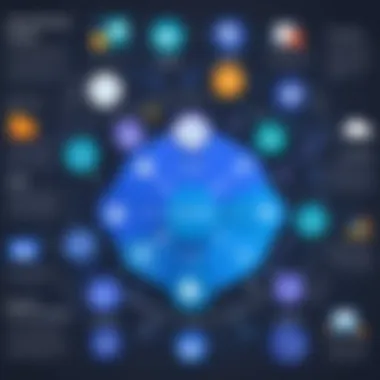

- Centralized Data Management: Employing Google Sheets for data entry paired with Visio’s visual tools helped create a single source of truth for the entire organization.
- Improved Project Tracking: By utilizing live updates, project managers could react swiftly to changes and reroute resources in near real-time.
- Reduction in Miscommunication: The ability to visualize complete workflows allowed all stakeholders to grasp complexities without confusion, enhancing overall efficiency.
In this scenario, the company experienced a marked decrease in operational delays and improved responsiveness to client demands, demonstrating that integrating Visio with Google tools can transform not just workflows, but overall organizational dynamics.
"Integrating Visio with Google applications isn't just a matter of convenience; it's about creating a cohesive ecosystem that empowers teams to operate more efficiently."
By analyzing these case studies, it becomes evident that the integration of Microsoft Visio with Google's suite provides not just practical tools, but a strategic advantage. Organizations of all sizes can take note of these successful integrations to foster their own efficiencies and achieve operational excellence.
Challenges and Solutions
In the realm of integrating Microsoft Visio with Google tools, one cannot escape the undercurrents of challenges that lurk beneath the surface of this promising union. The integration is not just about connection; it involves navigating through some complex problems that may impede productivity if not handled with care. Recognizing these challenges is the first step towards crafting effective solutions. The benefits of resolving these issues are manifold, as they pave the way for streamlined workflows and enhanced collaboration, crucial for maintaining a competitive edge in today’s fast-paced environment.
Data Compatibility Issues
Every business that seeks to combine tools like Visio and Google applications might stumble upon data compatibility issues. It's akin to trying to fit a square peg in a round hole. Sometimes diagrams created in Visio may not translate seamlessly into Google Sheets or Docs. This could be due to proprietary file formats or differing data standards. The real kicker? It may lead to information being misrepresented or, worse still, lost entirely.
To mitigate these compatibility hurdles, organizations can adopt a few effective strategies:
- Using Standard Formats: Leveraging universally accepted file types like PNG or PDF for exporting Visio diagrams can alleviate some issues. These formats ensure that visual information remains intact when transported to Google tools.
- Frequent Updates: Keeping both software up-to-date ensures that users benefit from the latest enhancements that might include improved compatibility features.
- Exploring Integration Tools: There are third-party applications designed to facilitate smoother data flows between Visio and Google Workspace. Exploring these can save time and frustration in the long run.
These actions can help create smoother sailing across the integration waters. After all, a smooth integration could mean the difference between a project that flounders and one that flourishes.
Training and Adoption Barriers
Training and adoption barriers represent another hurdle that organizations must jump over with agility and foresight. Getting team members on the same page isn’t just a walk in the park. Each individual has their own comfort levels with technology, which can cause discrepancies in how effectively tools are used.
One might find that some employees are tech-savvy and pick up the integration nuances in a jiffy, while others might brake, fumble, and lose pace. To tackle this can be crucial for the success of the integration effort.
Here's how to cut through these barriers:
- Structured Training Programs: Design tailored training workshops that cater to varying skill levels within the team. This can range from introductory sessions for the less tech-savvy to advanced tips for the seasoned pros.
- Utilize Support Resources: Many online resources, like forums and tutorials, offer avenues for users to troubleshoot common issues. Encouraging employees to engage with these resources can foster independence.
- Promote a Collaborative Culture: Create an open dialogue where team members can share tips and tricks, and support one another. This culture not only expedites learning but also promotes a spirit of teamwork.
"A team that learns together, grows together."
By tackling training and adoption challenges head-on, organizations lay down a sturdy foundation for sustainable integration. This forward-thinking approach can amplify the benefits of using both Microsoft Visio and Google tools, ultimately enhancing overall productivity.
Future Trends in Integration
The landscape of software integration is in constant flux, and keeping an eye on emerging trends is crucial for businesses that seek to remain competitive. As organizations increasingly rely on cloud-based solutions, the integration of Microsoft Visio and Google Tools represents a pivotal area of interest. Understanding future trends in integration is essential not only for enhancing productivity but also for aligning with overarching business goals. This section focuses on advancements in cloud technology and the potential for automation, which together can significantly impact how tools like Visio and Google Workspace interact, providing users with a more seamless and productive experience.
Advancements in Cloud Technology
The rise of cloud computing has altered the way organizations manage their data and applications. For those using Visio with Google Tools, the advantages are clear. With robust connectivity and collaboration features, cloud technology facilitates real-time editing and resource sharing without the constraints of traditional on-premise software.
- Scalability: Cloud solutions are inherently scalable. Companies can easily upgrade their usage plans to accommodate more users or features as needed, which is a boon for team projects that may vary in size and complexity.
- Accessibility: With cloud technology, employees can access their work from anywhere, anytime. This flexibility is invaluable for teams that are remote or distributed across different locations.
- Integration Capabilities: Many cloud services, including Google Workspace, offer APIs that allow for easy integration with other applications. This opens up a world of potential for customizing workflows and enhancing functionalities between Visio and Google tools.
Moreover, as more businesses adopt hybrid or even full remote work models, the demand for tools that offer robust cloud integration will only increase. Teams need tools that not only function in real time but also provide consistent updates and support seamless collaboration.
Potential for Automation
Automation could very well be the game changer for how Visio and Google tools enhance productivity. The potential for automating repetitive tasks could free up valuable time that teams can redirect to more critical project components. Here are some considerations:
- Task Automation: Using tools like Google Apps Script, users can automate the creation of Visio diagrams based on data extracted from Google Sheets. For example, a script can be written to generate flowcharts directly from spreadsheet data, eliminating much of the manual input work.
- Streamlined Approvals: Automated workflows can also help in managing project approvals. For instance, when a Visio diagram is updated, automated notifications could be sent to stakeholders through Google Docs or Gmail, ensuring that everyone in the loop is promptly informed.
- Integration with AI: The incorporation of artificial intelligence into integration tools further enhances automation capabilities. By leveraging AI algorithms, organizations can monitor project progress and automatically suggest diagrams or workflow adjustments to better suit evolving needs.
"The harmonious blend of cloud capabilities with automation tools creates a fertile ground for optimized workflows that respond quickly to changing demands."
In summary, the future of integrating Microsoft Visio with Google’s suite of applications is marked by significant advancements in cloud technology and the untapped potential of automation. Businesses willing to embrace these trends will not only streamline their processes but also position themselves for long-term success in an ever-evolving digital landscape.
Epilogue and Recommendations
In the ever-evolving business landscape, organizations are sought to enhance their efficiency and collaboration. Integrating Microsoft Visio with Google tools is a critical step towards achieving this goal. This union harnesses the strengths of both platforms, enabling teams to visualize processes and share information seamlessly. The importance of this integration cannot be understated—namely, it not only supports better communication among team members but also facilitates quick decision-making and operational clarity.
From crafting detailed diagrams to embedding visuals in documents, the possibilities are vast. However, to maximize these benefits, users must actively engage with both platforms. Understanding their individual strengths and how they interrelate will create an environment ripe for innovation and productivity.
Summary of Benefits
Integrating Visio with Google tools comes with its fair share of advantages, making it worthwhile for any organization:
- Enhanced Collaboration: Visio diagrams can be shared easily across Google Workspace, allowing team members to collaborate in real time, fostering a culture of teamwork and extensive dialogue.
- Boost in Productivity: With streamlined workflows, users can save time on diagram creation and editing. This efficiency translates to more focus on core tasks that drive business objectives.
- Accessibility: Cloud-based solutions ensure that diagrams and documents are accessible from any device, anywhere, which is pivotal as remote work becomes a norm.
- Versatile Visualization: The ability to create complex diagrams aids in better understanding and communication of ideas, which is golden for project management.
- Integration with Automation Tools: By using advanced features, users can automate repetitive tasks, allowing them to focus on strategic initiatives.
Ultimately, these benefits lead to a more dynamic and responsive work environment, which is crucial in today's fast-paced business world.
Path Forward for Users
As organizations consider moving forward with the integration of Microsoft Visio and Google tools, several key strategies can ensure a smooth transition:
- Training and Education: Users should be provided training sessions not just on how to use either tool, but specifically on how their combined use can elevate productivity. It makes a world of difference.
- Set Up Clear Guidelines: Establishing best practices for how and when to use Visio within the Google workspace can prevent confusion and streamline operations. Outline standard procedures for document sharing and collaboration.
- Utilize Support Resources: Engage with online communities such as reddit.com or technology forums to gain insights from others who have integrated these tools successfully. Peer advice can illuminate common pitfalls and inventive uses.
- Continuous Feedback Loop: Foster a culture where users can share feedback on their experience with the integration. This ensures adaptability and ongoing improvement of practices surrounding the tools.
- Explore Automation: Investigate how Google Apps Script can work alongside Visio for automating tasks or pulling in data, enhancing functionality and reducing manual work.
Integration may seem daunting at first, but by laying a solid foundation, learning from others, and focusing on ongoing improvement, organizations can truly capitalize on the efficiencies that Microsoft Visio and Google tools offer together. > "In a world that’s constantly changing, the ability to adapt is what separates winners from the rest." - Unknown
In short, the journey of integrating these tools is just as critical as the destination, if not even more so.







