Mastering Revel POS: Features, Troubleshooting & Support
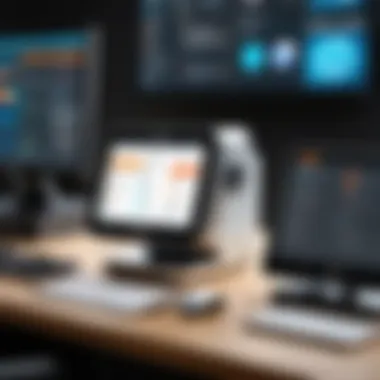

Intro
The Revel POS system serves as a critical tool for many businesses, providing both ease of use and comprehensive capabilities. As companies increasingly rely on technology for day-to-day transactions, optimizing the use of Revel POS becomes paramount. Navigating the features, troubleshooting common pitfalls, and maximizing efficiencies can significantly enhance operational workflows.
This article aims to break down the complexities surrounding Revel POS support. By exploring essential elements, from assessing software needs to analyzing data-driven insights, we will provide an in-depth guide. Our focus is on empowering users, whether they are small business owners or IT specialists, to fully leverage what Revel POS has to offer.
Efficient operation not only improves customer satisfaction but also optimizes internal processes. Thus, engaging with Revel POS adequately is key for success in today’s competitive landscape.
Software Needs Assessment
A precise understanding of user requirements is crucial for effective deployment and use of Revel POS. Without a tailored approach, businesses may fail to utilize all available features. Identifying user requirements involves considering various factors:
- Specific operational needs such as sales tracking, inventory management, or customer engagement.
- The size of the business and the expected volume of transactions.
- Staff expertise, which influences how user-friendly the system needs to be.
Evaluating Current Software Solutions
Before implementing Revel POS, it's essential to evaluate existing software solutions. Businesses often find themselves using multiple tools simultaneously. Understanding the inefficiencies or gaps in current software can lead to better integration with the Revel system. Here are some important considerations:
- Compatibility with existing hardware, like payment processors and printers.
- Financial implications of switching to Revel from current systems.
- Retraining staff or easing the transition to ensure a smooth adoption.
Data-Driven Insights
To fully understand the impact of Revel POS, users must dive into data-driven insights. This involves analyzing market trends and performance metrics that inform strategic decisions.
Market Trends Overview
Recognizing market trends is fundamental in adjusting business strategies. The POS landscape is evolving, with increasing emphasis on mobile payments and customer relationship management capabilities. Revel POS stands at the forefront of these developments, adapting features based on emerging consumer preferences.
Performance Metrics
Measuring performance is essential for continuous improvement. Metrics such as transaction times, average sale amounts, and inventory turnover rates provide valuable insights. By focusing on these factors, users can identify which features of Revel POS are being maximized and which require further exploration.
"Understanding your specific needs and available data is the first step toward optimizing your Revel POS experience."
In summary, assessing software needs and leveraging data ensures users can utilize Revel POS effectively and efficiently. By doing so, businesses might improve their operational capabilities and overall success.
Preamble to Revel POS Support
In the landscape of retail and hospitality, the efficiency of Point of Sale (POS) systems directly impacts business operations. Revel POS is one of the prominent solutions that caters to a diverse range of establishments. Understanding how to effectively leverage its support resources can make a significant difference. This section serves as an introduction to the significance of Revel POS support.
Understanding Revel POS
Revel POS is a comprehensive system designed to facilitate sales transactions, manage inventory, and enhance the customer experience. It integrates hardware and software to streamline processes, allowing businesses to operate more effectively. Users can manage multiple locations, customize reporting features, and analyze sales trends in real time. This multi-faceted approach helps businesses tailor their operations to meet specific market demands, boosting both customer satisfaction and overall efficiency.
It is essential for users to familiarize themselves with the ranges of functionality that Revel POS offers. This understanding enables businesses to utilize the platform to its fullest extent. For instance, various tools provided by Revel POS, such as the detailed analytics dashboard, allow managers to make informed decisions based on accurate data.
Importance of Effective Support
Support for any technology solution is crucial for maintaining operational continuity. Revel POS is no exception. Access to effective support can distinguish successful business outcomes from costly setbacks. By addressing systemic issues promptly and understanding the functionalities thoroughly, businesses can enhance their performance significantly.
Effective support typically includes various channels:
- Official documentation: The knowledge base and guides help users navigate through the system efficiently.
- Community forums: Interaction with other users often leads to practical solutions and shared experiences.
- Third-party support: Some businesses might opt for external experts who can offer tailored help suited for unique scenarios.
"Effective support is not just a safety net; it's a catalyst for increased productivity."
In summary, the importance of Revel POS support cannot be overstated. Businesses that actively engage with available resources are better prepared to navigate challenges and maximize the software's potential. This proactive approach fosters an environment where both the management and operational personnel can thrive.
Key Features of Revel POS
The significance of exploring the Key Features of Revel POS lies in understanding how these functionalities are designed to streamline operations and improve customer engagement. By focusing on core aspects like Point of Sale functionality, Inventory Management, and Customer Relationship Management, businesses can fully harness the platform's capabilities. This section ensures that both users and IT professionals grasp how these features contribute to operational excellence and why they are essential in today's competitive marketplace.
Point of Sale Functionality
Revel’s Point of Sale functionality is its cornerstone. It offers a comprehensive solution that facilitates transactions seamlessly. With a user-friendly interface, staff can quickly and accurately process sales from various platforms, including in-store, web, and mobile. The system enables businesses to accept multiple payment types, enhancing customer convenience.
Moreover, Revel POS integrates various hardware components. This includes card readers, cash drawers, and receipt printers. Such integrations ensure smooth operation in a high-paced environment, minimizing wait times for customers.
The ability to generate detailed sales reports also reflects the importance of this feature. Users can analyze sales trends and customer preferences, leading to informed business decisions that drive profitability.


Inventory Management
Effective Inventory Management is crucial for maintaining operational efficiency and profitability. Revel POS offers robust tools to help businesses track stock levels in real-time. This functionality allows users to set alerts for low inventory, thus preventing stockouts that could disrupt sales.
The system can automatically calculate inventory turnover rates. Understanding how quickly inventory sells provides insight into product performance. Such data aids in making strategic decisions about purchasing and merchandising. Additionally, Revel POS allows for the easy adjustment of inventory quantities, whether due to sales, returns, or discrepancies found during stock audits.
Users also benefit from integration with suppliers and distributors. This integration simplifies ordering new stock and facilitates quick communication regarding inventory needs. Visibility and control over inventory thus enhances a business’s efficiency.
Customer Relationship Management
Customer Relationship Management (CRM) is vital for any business aiming to cultivate loyalty and provide personalized experiences. Revel POS features built-in CRM functionalities that track customer interactions and purchase history. By utilizing this feature, businesses can tailor promotions and communications based on individual shopper preferences.
The system enables businesses to create customer profiles, logging information such as contact details and buying habits. This comprehensive view fosters engagement by allowing for targeted marketing campaigns, which in turn can lead to increased sales and customer retention.
Additionally, Revel POS provides tools to gather customer feedback. This feedback can be used to adjust services or products as necessary, ensuring that the offerings are aligned with customer needs. Businesses can thus remain responsive and competitive through a strong CRM strategy.
"Implementing Revel's features effectively can greatly enhance your operational capacity and drive growth."
In summary, understanding the Key Features of Revel POS allows businesses to utilize the platform to its fullest potential. The integration of Point of Sale functionality, Inventory Management, and Customer Relationship Management ensures businesses have the tools needed to thrive in a dynamic marketplace.
Navigating Revel POS Support Channels
In the realm of Revel POS, understanding the support channels available is crucial for users to enhance their experience and resolve issues effectively. Navigating these channels means not only finding help when it is needed but also understanding the various resources that can simplify day-to-day operations. The right support channel can contribute to increased efficiency and improved problem-solving. It allows users to focus on their core business activities rather than getting bogged down by technical difficulties.
Official Support Resources
For users seeking reliable assistance, the official support resources provided by Revel POS are a cornerstone. These resources include a dedicated support website, user manuals, and video tutorials. The support site creates a hub for documentation that explains features, setup instructions, and troubleshooting steps. Accessing this official information fosters a deep understanding of the software. This, in turn, improves the overall user experience.
Additionally, users can submit support tickets through the website. This ensures personalized responses to specific issues. It’s essential to note that the response times might vary, depending on the complexity of the problem, but generally, this channel provides a productive avenue for resolution. The availability of live chat during business hours is also an asset, allowing for real-time communication with support staff.
Community Forums and User Groups
Engagement in community forums and user groups can complement the official support channels. These platforms serve as valuable resources where users share insights and solutions based on their own experiences. Often, users encounter common challenges, and a community-driven approach can lead to quicker solutions.
Forums like Reddit have discussions that provide perspective from various users, offering practical tips and tricks that may not be covered in official documentation. In addition, participating in user groups on social media can foster a sense of community. It’s an opportunity to network with other Revel POS users, exchange ideas, and even collaborate on challenges.
Third-Party Support Providers
Lastly, third-party support providers can be another option for users who need in-depth assistance. These services often specialize in POS systems and can provide personalized support, training, and configurations based on specific business needs. When assessing these providers, it is key to examine their credentials and client reviews. Consideration of factors such as availability, pricing, and specialization in Revel POS is important before making a decision.
"Accessing the right support is just as essential as the software itself. It can be the differentiator between business success and operational failures."
By understanding the tools and networks available, users are better equipped to tackle challenges head-on.
Common Issues with Revel POS
Understanding common issues with Revel POS is crucial for all users, especially for those who rely on this system to manage business operations effectively. The ability to recognize, address, and resolve these problems can enhance the overall efficiency of daily transactions. Businesses can face various challenges, from basic login glitches to more complex payment processing errors or performance slowdowns.
By identifying these issues early, users can implement faster solutions, thus minimizing disruptions in service. The importance lies not just in the act of troubleshooting, but in the prevention of recurring problems that may affect user satisfaction and ultimately, customer loyalty.
Login and Authentication Problems
Login and authentication problems are common and can hinder your access to the Revel POS system. Users may experience issues such as forgotten passwords, lockouts due to multiple failed attempts, or problems with user credentials not being recognized. These challenges can create significant delays in operations.
To troubleshoot these issues:
- Password Recovery: Users should utilize the password recovery option. This allows them to receive reset instructions via email.
- Account Lockout: If your account is locked, this typically resolves itself after a specific time period, but contacting support is also a viable option.
- Check User Permissions: Ensure that you have the appropriate access rights set by your system administrator. Different roles may have different login restrictions.
These steps can effectively address common authentication problems, ensuring users regain access swiftly.
Payment Processing Errors
Payment processing errors can lead to frustration among customers and significant financial implications for businesses. These issues might include declined transactions, processing delays, or connection problems with payment gateways. Such troubles can disrupt sales and negatively impact customer experience.
To manage payment processing errors:
- Validate Payment Information: Ensure that card details and billing information are entered correctly. Simple mistakes can cause transaction failures.
- Network Connectivity: A stable internet connection is critical. Regularly check for network stability when processing payments.
- Clear Cache and Cookies: Occasionally, browsercache can interfere with functionality. Clearing cache and cookies may resolve issues.
By taking these proactive measures, businesses can mitigate the negative effects of payment processing errors and maintain a smoother transactional flow.
System Performance and Speed


Suboptimal system performance and speed can drastically affect user experience, leading to delays in processing sales, slow response times, or system crashes during peak hours. Various factors contribute to these issues, including hardware limitations, network speed, or even software bugs.
To enhance system performance:
- Regular Updates: Keep your software updated. Sometimes, bugs that cause slowdowns are fixed in newer versions.
- Optimize Hardware: Ensure that the devices running Revel POS meet the recommended specifications. Insufficient RAM or processing power can lead to lag.
- Restart Equipment: Regularly restart your devices to free up memory and improve functioning.
By focusing on these areas, users can help maintain optimal performance and speed, ultimately improving their business efficiency.
Regular assessments and adjustments can prevent these common issues, allowing businesses to use Revel POS to its full potential.
Effective Troubleshooting Techniques
Effective troubleshooting is crucial for maximizing the functionality of Revel POS. Establishing a structured approach helps users resolve issues quickly and efficiently. Understanding the importance of troubleshooting techniques can save time, resources, and potential revenue loss. Moreover, it builds user confidence in the system, as they learn how to address problems independently.
Step-by-Step Problem Resolution
A systematic approach to problem resolution is vital when dealing with software glitches or operational issues. A well-defined step-by-step method can simplify the process for users.
- Identify the Problem: Start by clearly understanding the issue at hand. Gather as much information as possible, such as error messages, user reports, or any unusual behavior of the system.
- Check for Common Solutions: Many issues might have already been addressed in user manuals or support forums. Look for known resolutions before delving deeper.
- Restart the System: In many cases, a simple restart can resolve minor glitches. This action refreshes the software and can clear temporary issues.
- Perform Updates: Ensure that the Revel POS software is up to date. Updates often contain fixes for known bugs or issues that can aid in problem resolution.
- Document the Process: Keep a record of the steps taken to resolve the issue. This documentation can be helpful for future reference or if support needs to be contacted.
By following these steps, users can approach problems with a clear mind and structured process, which often leads to quick solutions.
Utilizing Diagnostic Tools
Diagnostic tools are essential in analyzing and fixing issues within Revel POS. These tools provide insights into system performance and operational bottlenecks.
- Built-in Diagnostic Features: Revel POS may include built-in diagnostics. Users can access these options typically from the dashboard. Familiarizing oneself with these tools can lead to quicker identification of issues.
- Third-party Diagnostic Software: For more complex problems, consider leveraging third-party diagnostic tools. Tools such as Wireshark or TCPview help analyze network traffic and understand connectivity issues, while system monitoring tools like Nagios can provide performance analytics.
- Leverage Community Knowledge: Engage in forums or platforms like Reddit to see if other users have experienced similar issues. Often, a community resolution can be faster and effective than contacting technical support.
Utilizing these diagnostic tools maximizes the efficiency of troubleshooting efforts and minimizes downtime.
Overall, effective troubleshooting techniques are indispensable for users of Revel POS. They enhance the user experience and enable businesses to operate smoothly.
Optimizing Your Revel POS Experience
Optimizing your experience with Revel POS is crucial for maximizing efficiency in your business operations. It ensures that the software runs smoothly and meets the unique needs of your establishment. Furthermore, an optimized system can enhance user satisfaction and streamline transactions, which is pivotal in today’s fast-paced environment. The following two subsections highlight essential strategies to achieve this.
Settings and Customizations
Settings and customizations are fundamental components of optimizing the Revel POS experience. Each business has distinct workflows and requirements, so tailoring the system accordingly can lead to significant improvements in daily operations.
- User Roles and Permissions: Configuring user roles according to the responsibilities of staff can restrict access to sensitive data. For instance, managers may need access to sales reports, while cashiers typically may not.
- Interface Customization: Customize the layout of the POS interface to enhance usability. Adjusting the arrangement of menu items or adding shortcuts can speed up transactions and reduce errors.
- Payment Processing Settings: Setting up various payment methods that align with customer preferences can lead to smoother transaction experiences. Consider options like credit cards, mobile payments, and gift cards.
- Inventory Adjustments: Configure inventory alerts to notify staff when stock levels are low. This helps prevent stockouts and maintain service consistency.
These fine-tunings might seem trivial but play a significant role in cultivating a user-friendly and efficient environment, thus contributing to overall operational success.
Regular Maintenance Practices
Regular maintenance is vital for ensuring that your Revel POS system operates at peak performance. Without it, minor issues could escalate into substantial problems that disrupt service.
- Software Updates: Regularly checking for and applying software updates is necessary. Updates often come with feature enhancements and critical security patches that maintain system integrity and enhance performance.
- Data Backup: Conduct regular backups of your data to prevent loss in case of hardware failures or corrupt data. Ensuring backups can save time and resources during unexpected incidents.
- Hardware Checks: Schedule routine maintenance on hardware components, such as printers and internet connectivity tools, to avoid malfunctions during peak business hours.
- User Feedback: Collect and assess feedback from users about system performance. Understanding their experiences can help identify pain points that need addressing, allowing for more targeted customizations.
Implementing these regular maintenance practices fosters a stable operational environment. Keeping the Revel POS system well-maintained leads to fewer disruptions, ensuring that you can focus on delivering splendid customer experiences.
"An optimized point of sale system is not merely about speed; it is about precision and reliability, paving the way for smoother business operations."
By marrying both settings adjustments and maintenance, you create a powerful synergy that ensures your Revel POS keeps delivering value long-term.
User Training and Onboarding
User training and onboarding are crucial components of successfully implementing and utilizing Revel POS. These processes ensure that user experience is maximized from the outset. Without proper training, even the most advanced software systems can be underutilized or misused. This section examines the importance of user training and onboarding for Revel POS, including the specific elements that contribute to effective training, the benefits it offers users, and important considerations to keep in mind.
When teams are properly onboarded, they gain a solid understanding of how to navigate the system. This reduces confusion and makes it easier for them to complete their tasks efficiently. Additionally, effective training means that users can utilize the full suite of features available in Revel POS, which can lead to improved business processes. It should be noted that ongoing education throughout the use of the system can further enhance proficiency and adaptability to any new updates or features.
"Investing time in user training can reduce long-term operational issues and enhance overall productivity."
Resources for New Users
For new users, having access to reliable resources is vital. Revel POS provides a variety of materials designed specifically to assist users in learning the system more quickly. These include:
- User Manuals: Comprehensive guides that detail every feature and how to use it.
- Video Tutorials: Step-by-step visual aids that help users understand processes like setting up inventory, managing sales, or generating reports.
- Webinars: Live sessions where users can interact with experts and ask specific questions regarding their needs.
- Knowledge Base: An online repository of articles, FAQs, and troubleshooting guides created to provide quick answers to common queries.


Utilizing these resources can empower new users, allowing them to feel more confident and skilled in managing the functionalities of Revel POS.
Ongoing Training Opportunities
As technology evolves, so does Revel POS. Continued learning is essential to keep pace with updates and enhancements. Ongoing training opportunities ensure that teams are not only familiar with the basic functionalities but also aware of new tools and capabilities as they are released. Here are some effective strategies for ongoing training:
- Routine Training Sessions: Scheduled training sessions aimed at reviewing features and reporting on user experiences encourage a culture of learning.
- Feedback Mechanisms: Establishing channels through which users can express their concerns or suggestions can help shape future training initiatives.
- Certification Programs: Offering opportunities for users to become certified can enhance their skill level and increase overall confidence in using the system.
New tools require new knowledge. By fostering a culture of ongoing education, businesses enhance both their operational efficiency and employee satisfaction.
Leveraging User Feedback
User feedback plays a crucial role in the continuous evolution of Revel POS. By actively engaging with users, Revel can better understand the needs and challenges faced by diverse businesses. This dialogue not only aligns product enhancements with user expectations but also fosters a sense of community among users. Valuable insights generated from feedback can lead to significant improvements in performance and usability.
The importance of leveraging user feedback lies in its capacity to drive change. It serves as a direct line to the perspectives of those who use the system day-to-day. As businesses navigate evolving market demands, user input can guide the development of features that are not just innovative but also practical. In this section, we will delve into how collecting user experiences and adapting features based on feedback can optimize the Revel POS experience.
Collecting User Experiences
Collecting user experiences involves systematically gathering insights from those who actively use Revel POS. This can be done through various channels such as surveys, interviews, and community forums.
- Surveys: These are effective tools for quantitative assessment. Revel can design specific questions to gauge user satisfaction and feature effectiveness.
- Interviews: Conducting one-on-one sessions allows for deeper understanding of user challenges and needs. This qualitative data can reveal insights that surveys may not capture.
- Community Forums: Engaging with users in these spaces encourages open discussion. Users can share their experiences, successes, and frustrations, creating a repository of information that can inform future updates.
Each of these methods not only collects valuable data, but also fosters a culture of open communication. This ensures users feel valued and heard, ultimately enhancing user loyalty.
Adapting Features Based on Feedback
Once user experiences are collected, the next step is to adapt features based on this feedback. This process involves analyzing the data to identify common themes or requests, prioritizing which aspects should be addressed first. The responsiveness to feedback can significantly influence a user's satisfaction with the POS system.
Some strategies for adapting features include:
- Prioritization of Requests: Identify which features are most requested and focus development efforts on those areas.
- Regular Updates: Implementing a schedule for updates allows users to know when enhancements are coming, keeping them engaged and informed.
- Beta Testing: Allowing a group of users to test new features before full rollout can yield valuable insights and adjustments that enhance the final product.
The ability of Revel to pivot based on user feedback demonstrates a commitment to providing a tailored experience that accommodates ongoing user needs.
Future Developments in Revel POS
The landscape of point-of-sale systems is continuously evolving. For businesses that rely on Revel POS, staying abreast of its future developments is crucial. This section discusses anticipated upgrades and trends that may affect users directly. An informed user can harness new features effectively, ensuring better service delivery and operational efficiency.
Anticipated Feature Upgrades
As Revel POS continues to grow, several anticipated upgrades stand out. These improvements are not merely incremental but are designed to enhance functionality significantly. For example, enhancements in user interface (UI) can improve navigation. A simplified UI can help new users adapt quickly. Moreover, updates in payment processing methods are on the horizon. Supporting digital wallets and alternative payment methods can cater to a growing number of customers who prefer cashless transactions.
Other notable anticipated features include:
- Enhanced reporting tools for better insights on sales trends
- Improved inventory tracking capabilities to reduce stock discrepancies
- Integration with third-party applications to expand operational possibilities
These upgrades aim to provide versatility, allowing businesses to adapt quickly to market demands and customer behaviors.
Emerging Trends in POS Technology
The emergence of certain trends in POS technology can significantly impact how Revel POS operates. Mobile point-of-sale solutions are becoming increasingly important. Customers expect to be able to pay quickly and conveniently, often from their smartphones. Revel POS is anticipated to adapt to this trend by enhancing its mobile capabilities.
Another important trend is the use of artificial intelligence in processing transactions and analyzing customer data. By leveraging this technology, Revel POS can offer personalized experiences. This capability not only strengthens customer loyalty but can also provide businesses with critical insights.
Furthermore, the incorporation of cloud-based solutions is becoming standard practice. Cloud technology offers real-time data access, enhancing collaboration among team members across different locations.
"Staying updated with emerging trends is necessary to exploit the full capabilities of a POS system effectively."
Ending
The conclusion serves as a vital component of this article, encapsulating the essential elements discussed and their significance. Through the comprehensive support for Revel POS, users can clearly understand how to maximize their investment in this technology. The information provided highlights critical support avenues, from troubleshooting common issues to optimizing the overall user experience. This underscores the necessity for effective user engagement and learning, which contributes significantly to the operational efficiency of businesses employing Revel POS.
Recap of Support Essentials
In this section, it is important to summarize the core support areas discussed throughout the article. Revel POS offers a robust array of features that are foundational for point of sale systems. These include:
- Point of Sale Functionality: Streamlines transactions and enhances customer experience.
- Inventory Management: Provides oversight of stock levels, helping businesses maintain optimal inventory.
- Customer Relationship Management: Enhances engagement and understanding of customer needs.
Additionally, the troubleshooting techniques shared, from identifying authentication errors to resolving payment processing glitches, are essential skills for users. Knowledge of user training resources and how to collect user experiences significantly enriches the ability to adapt features based on user feedback. Such insights allow businesses to not only resolve issues but also anticipate potential roadblocks, thus fostering a more seamless operation.
Encouragement for Continued Learning
Continued learning is crucial in the constantly evolving landscape of POS technology. As users become more adept at utilizing Revel POS, they should be encouraged to seek further knowledge. Engaging with ongoing training opportunities, such as webinars or community forums, is beneficial. Users can explore new features and updates, ensuring they are always at the forefront of industry advancements.
"Continuous improvement is better than delayed perfection."
By fostering a culture of learning, businesses can adapt to changes in technology and market demands. Users should take the initiative to connect with peers through platforms like Reddit or Facebook groups dedicated to Revel POS. By exchanging experiences and strategies, they can build a more supportive community that contributes to their individual and collective success.







