Master QuickBooks Desktop with Effective Learning Strategies


Intro
Mastering QuickBooks Desktop is a critical skill for many professionals, particularly small business owners and finance experts. This software offers a robust set of features and functionalities that can greatly enhance financial management. However, navigating its complexities can be daunting without a structured approach to learning. Therefore, this article aims to provide effective strategies for mastering QuickBooks Desktop, focusing on user-specific needs and practical applications.
Software Needs Assessment
Understanding what you need from QuickBooks Desktop is fundamental before diving into its features. This section outlines the crucial steps involved in evaluating user requirements and assessing current software solutions.
Identifying User Requirements
First, it is essential to identify your specific needs. Generally, users fall into different categories, such as small business owners and finance professionals. The needs of a small business owner will often focus on invoicing, expense tracking, and payroll management. For finance professionals, precise reporting and data analysis might be areas of emphasis.
Questions to consider include:
- What financial tasks do you regularly engage in?
- Are you managing multiple accounts or departments?
- Do you need complex reporting features or basic tracking?
Once you pinpoint your fundamental requirements, you can tailor your learning experience accordingly. This targeted approach will lead to more effective usage.
Evaluating Current Software Solutions
Analyzing existing software solutions offers insight into how QuickBooks compares within your current ecosystem. Familiarize yourself with the capabilities of your current systems and note any limitations. This evaluation should include:
- User-friendliness of current software
- Integration capabilities with other tools
- Cost-effectiveness for the features offered
This will lay the groundwork for understanding how QuickBooks Desktop can meet your needs more effectively.
Data-Driven Insights
In today’s digital age, leveraging data to analyze your financial operations is crucial. Monitoring market trends and performance metrics can further enhance your experience and mastery of QuickBooks Desktop.
Market Trends Overview
Understanding where the market is heading can influence how you utilize QuickBooks Desktop. Currently, trends lean towards automation and integration with other platforms. These developments mean that QuickBooks users can expect continuous improvement in tools that simplify financial management processes. Keeping abreast of these trends allows users to adapt their learning and usage proactively.
Performance Metrics
To truly master QuickBooks Desktop, you must look at performance metrics. Regularly assess your efficiency by examining:
- Time taken to complete recurring tasks
- Accuracy of financial reports produced
- User satisfaction among team members interacting with the software
By being data-driven, you can pinpoint areas for improvement and refine your approach to using QuickBooks Desktop.
"Effective learning in QuickBooks is not just about understanding the software, but also about continuous evaluation of its performance in relation to user needs."
In summary, mastering QuickBooks Desktop requires a clear understanding of user needs, an evaluation of existing software, and an embrace of data-driven insights. By following these strategies, you position yourself for enhanced financial management capabilities.
Prelims to QuickBooks Desktop
Understanding QuickBooks Desktop is essential for small business owners and financial professionals aiming to optimize their financial processes. This software offers a suite of functionalities designed to streamline accounting activities, resulting in time savings and increased efficiency.
Integrating QuickBooks into business operations can significantly enhance financial management. Proper knowledge of the system empowers users to track income and expenses, manage payroll, and prepare accurate tax filings. The importance of gaining mastery over this software cannot be overstated, as effective use of QuickBooks can lead to informed decision-making and improved financial outcomes for a business.
What is QuickBooks Desktop?
QuickBooks Desktop is a robust accounting software developed by Intuit. It is designed predominantly for small to medium-sized businesses. Unlike its cloud-based counterparts, QuickBooks Desktop is installed locally on a user's computer, which means direct access to files without requiring internet connectivity.
The software provides a comprehensive range of accounting features, such as general ledger, invoicing, and reporting capabilities. Users can customize their experience based on their unique business needs. Overall, QuickBooks Desktop serves as a powerful tool that simplifies complex accounting tasks and provides the essential oversight required for sound financial management.
Key Features of QuickBooks Desktop
QuickBooks Desktop comes with several significant features:
- Financial Reporting: Generate detailed reports like profit and loss statements, balance sheets, and cash flow summaries to assess business performance effectively.
- Invoicing: Create and send custom invoices quickly, ensuring prompt payment from clients.
- Expense Tracking: Keep track of business expenses by linking bank accounts and credit cards, making it easy to categorize and analyze spending.
- Inventory Management: Monitor inventory levels, set reorder points, and manage stock efficiently.
- Multi-User Access: Allow multiple users to work within the QuickBooks environment simultaneously, enhancing collaboration among team members.
The combination of these features makes QuickBooks Desktop a versatile option for those looking to manage their business finances efficiently.
"Mastering QuickBooks Desktop is a skill that pays dividends in time savings and enhanced financial accuracy."
Identifying Learning Objectives
Identifying learning objectives is a fundamental step in mastering QuickBooks Desktop. It serves not only as a guide for the learning process but also benefits users by offering clarity and direction. When users know what they aim to achieve, they can allocate resources more efficiently and stay focused. This also helps in assessing progress over time. Moreover, understanding specific objectives allows learners to select appropriate resources that align with their needs. Without defined goals, mastering QuickBooks can become overwhelming, leading to frustration and disengagement.
Evaluating Your Current Knowledge Level
Before diving into the complexities of QuickBooks Desktop, it is crucial to evaluate your current knowledge level. This assessment should encompass both strengths and weaknesses. Acknowledging what you already know can streamline your learning process. Here are some elements to consider:
- Familiarity with basic accounting principles
- Previous experience with bookkeeping software
- Understanding of financial statements
For instance, if a user has no previous experience with accounting software, they may need to start from the beginning, learning the basics. Conversely, someone with a solid grasp of accounting concepts may focus more on advanced features. Utilizing online assessments or quizzes can provide insights into your knowledge. This self-evaluation paves the way for customizing your learning journey.
Setting Specific Learning Goals
Once you have evaluated your knowledge, the next step is setting specific learning goals. General objectives may lack the precision needed for effective progress. A clear goal is measurable and achievable. When creating these goals, consider the following aspects:
- Specificity: Clearly articulate what you want to learn. For example, “I want to learn how to create invoices in QuickBooks Desktop.”
- Measurability: Define how you will measure your success. Perhaps you can aim to create five invoices independently within a week.
- Timeline: Set a deadline for achieving this goal. A timeframe encourages accountability and keeps you motivated.
By establishing structured goals, you can track progress and adjust your learning strategies as needed. Effective goal-setting enhances focus and allows you to reap the benefits of the learning process more efficiently.
Selecting Appropriate Learning Resources


Choosing the right learning resources is vital for mastering QuickBooks Desktop. With diverse options available, targeting the best fit for your learning style and goals can enhance your overall experience.
This ensures you are not overwhelmed by information. Instead, it allows for a more structured and focused approach to learning. The resources range from traditional books to modern online platforms. Each type has its merits, and understanding these can enhance skill acquisition and retention.
Books and E-Books on QuickBooks Desktop
Books and e-books serve as foundational resources. They typically offer in-depth exploration of QuickBooks Desktop features and functions. Some popular titles, like "QuickBooks For Dummies" by Michelle Long or "Learning QuickBooks Pro 2021" by Dan E. Duffy, are excellent starting points. These books are well-structured, making the complex interface of QuickBooks more understandable.
Reading helps reinforce learning through a slower, more deliberate pace. Additionally, many books include examples and exercises that encourage practical application. Here, learners can see concepts in action.
Considerations for choosing books should include:
- Current publication date to ensure updated information
- Reviews or recommendations from other users
- The author's expertise in the subject
Online Courses and Tutorials
Online courses and tutorials offer flexible, self-paced learning. They often include multimodal content, such as videos, quizzes, and interactive exercises. Platforms like Udemy and LinkedIn Learning feature courses specifically tailored to QuickBooks. These resources often break down complex tasks into manageable lessons.
The interactive nature of online courses can boost engagement significantly. Users may find immediate support from instructors and fellow students. This environment fosters discussion and enhances understanding.
When choosing an online course, look for:
- Course length and time commitment
- Student ratings and testimonials
- The level of support provided by the instructor
Official QuickBooks Certifications
Obtaining official QuickBooks certifications can greatly enhance credibility. Certifications indicate a recognized standard of proficiency, increasing job prospects for users. The QuickBooks Certified User program offers various levels, from beginner to advanced, allowing users to demonstrate their skills formally.
Many employers value these certifications as they reflect a commitment to educational advancement. Preparation for certification exams often comes with access to extensive study materials and practice tests, further facilitating learning.
When pursuing certification, keep in mind:
- Prerequisites for enrolling in specific programs
- The cost associated with exams and preparation materials
- Opportunities for continuing education
By carefully selecting these resources, you can build a strong foundation in QuickBooks Desktop. Doing so prepares you for both practical use and professional advancement in your field.
Hands-On Practice
Hands-on practice is critical when mastering QuickBooks Desktop. This approach allows users to engage directly with the software, transforming theoretical lessons into practical skills. Engaging actively with the software is essential for understanding its full capabilities. Through hands-on practice, users can develop problem-solving skills and gain confidence in executing tasks. Without this practice, users might struggle with real-world applications, limiting their effectiveness in managing financial data.
Creating a sample company file provides an excellent starting point. It allows users to explore every feature of QuickBooks without the risk of affecting real financial data. In this secure environment, one can experiment freely, learning from any mistakes that occur.
Simulating real-world scenarios can also enhance the learning experience. By constructing scenarios that closely mimic actual business situations, users can prepare for challenges they may face when using QuickBooks in a professional setting. This method reveals how different features interact and how best to utilize QuickBooks for effective financial management.
"Hands-on practice is the bridge between knowledge and execution."
Creating a Sample Company File
Creating a sample company file is one of the most beneficial practices for new users of QuickBooks Desktop. This file acts as a sandbox where you can explore various features without the fear of making irreversible changes. When setting it up, users should begin by understanding the different types of accounts and transactions they can practice with. For example, you might create accounts for assets, liabilities, income, and expenses.
Once the basic structure is in place, try entering transactions like invoices, payments, and expense tracking. This will help you understand the flow of data through the software. Use this opportunity to familiarize yourself with reports generated by QuickBooks. Understanding how to customize these reports is an important skill that enhances your ability to analyze financial data properly.
Tips for Creating a Sample Company File:
- Start Simple: Begin with basic accounts to avoid confusion.
- Use Realistic Data: Simulate with actual data patterns to better understand the application.
- Experiment Freely: Test different scenarios, such as generating reports or reconciling accounts.
Simulating Real-World Scenarios
Simulating real-world scenarios can significantly elevate the learning experience. This approach allows users to see the impact of their decisions in a controlled environment. For instance, one might create scenarios like handling customer returns or managing payroll. Each of these situations requires different functionalities within QuickBooks, offering a comprehensive view of how the software operates.
Consider also introducing complications that a small business might face. For example, simulate a scenario involving multiple payment methods or project-based billing. Doing so will facilitate an understanding of how to navigate complex transactions.
Benefits of Simulating Scenarios:
- Realistic Learning: Prepares users for actual business challenges.
- Comprehensive Understanding: Unveils how various software features work together.
- Problem-Solving Skills: Enhances the ability to troubleshoot and adapt strategies.
Engaging with the Community
Engaging with the community surrounding QuickBooks Desktop is a fundamental aspect of mastering the software. This involvement presents unique opportunities for users to share experiences, exchange knowledge, and seek support from peers. The benefits can significantly aid in overcoming common challenges and enhance overall proficiency. The collective wisdom of a community can help demystify complex situations and offer fresh perspectives.
Participating in Online Forums and Groups
Online forums and groups provide a platform for users to ask questions and share insights about QuickBooks Desktop. Websites like Reddit or Facebook have dedicated groups focusing on similar topics. These spaces foster collaboration and often lead to innovative solutions that might not be found in traditional resources. Participating in these discussions can expose users to tips on shortcuts, software updates, and effective practices from experienced users.
- Benefits of Online Forums:
- Immediate feedback on queries.
- Diverse range of experiences.
- Access to real-world applications of features.
Additionally, being part of an online group can motivate users to stay engaged. Following discussions can keep one updated on trends and common problems encountered by others, sharpening one's ability to manage the software efficiently.
Networking with Other QuickBooks Users
Networking with other QuickBooks users can greatly enhance one’s learning experience. Establishing connections with fellow users opens doors for mentorship and practical advice tailored to individual circumstances. Attending local meetups or virtual networking events helps solidify these relationships.
The information gained through direct conversations is invaluable. Users can discover new tools, integration practices, or methodologies that significantly improve their operations.
- Networking Strategies:
- Attend workshops hosted by QuickBooks experts.
- Join webinars focusing on specific functions.
- Utilize platforms like LinkedIn for professional connections.
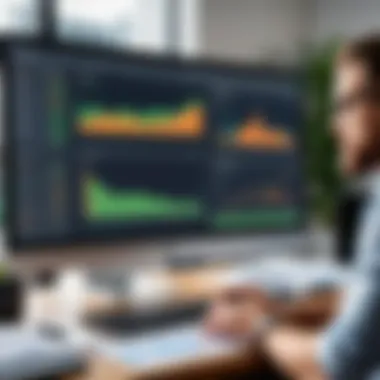

Ultimately, engaging with the community establishes a support network. This collaborative environment enables users to learn at a faster pace and implement successful strategies effectively into their businesses.
Engaging with peers not only improves knowledge but also builds a sense of belonging within the QuickBooks community.
Utilizing QuickBooks Help Resources
Utilizing QuickBooks help resources is crucial for anyone striving to master this software. Learning a complex tool like QuickBooks Desktop can often feel overwhelming, but various resources exist to alleviate these feelings. By leveraging these help resources, users can enhance their understanding of the software, resolve specific issues, and discover features that can significantly improve their workflow.
The importance of utilizing these resources lies not just in learning the basic functions but also in understanding the intricacies involved in advanced financial management. Users can benefit from both immediate solutions to their problems and long-term strategies for mastering the application.
QuickBooks Help Center
The QuickBooks Help Center serves as an essential first stop for users seeking guidance. It contains a wealth of information covering a vast range of topics. You can find articles, guides, and FAQs that address typical issues faced by users.
In the Help Center, users can:
- Access step-by-step tutorials that guide them through basic and advanced features.
- Search for specific topics, making it easy to find tailored information relevant to their needs.
- Learn about new features and updates.
Navigating the Help Center is straightforward, and users should take advantage of it frequently. It provides a solid foundation for resolving common queries without needing to contact customer support directly.
Video Tutorials and Webinars
Video tutorials and webinars are powerful resources that cater to various learning styles. These visual aids convey complex information more engagingly, often allowing for better retention of concepts.
- Video Tutorials:
QuickBooks offers a variety of on-demand video tutorials covering different topics. These videos tend to be succinct and focused. Users can pause, rewind, and re-watch as necessary, making it easier to grasp difficult concepts at their own pace. - Webinars:
Live webinars provide unique opportunities for interaction. During a webinar, users can ask questions directly and engage with instructors, gaining direct feedback and clarity on specific points. Webinars often cover topics of timely relevance, ensuring participants stay updated on new features and updates.
Utilizing these video resources and webinars allows users to deepen their understanding of QuickBooks Desktop, making them adept in using its various functionalities.
"Maximizing the potential of QuickBooks requires more than just basic knowledge; it demands engagement with available resources to continuously enhance one’s skills."
By actively engaging with the QuickBooks Help Center and leveraging video tutorials and webinars, users can build a solid foundation that fosters ongoing learning and mastery of QuickBooks Desktop. It's not just about understanding the software; it's about learning to use it strategically to support business operations efficiently.
Both aspects highlight the necessity of ongoing education, which is vital in today’s fast-paced financial environment.
Mastering Essential Features
Mastering essential features in QuickBooks Desktop is fundamental for anyone looking to optimize their financial processes. These functions streamline tasks such as invoicing, expense tracking, and reporting, which are vital for maintaining accurate financial records. By focusing on these features, users enhance their productivity and reduce the likelihood of errors. Understanding how to use these tools effectively can lead to better decision-making and improved financial stability for businesses.
Invoicing and Billing Functions
Invoicing and billing functions within QuickBooks Desktop are crucial for managing cash flow. These features allow users to create professional invoices that can be customized with company logos and payment terms. QuickBooks automates many aspects of invoicing, reducing the time spent on manual entries and minimizing mistakes.
Key benefits of mastering invoicing functions include:
- Customizable templates: Users can design invoices that reflect their brand identity.
- Automated payment reminders: This feature helps ensure timely payments from clients.
- Tracking customer payments: QuickBooks provides tools to monitor which invoices are paid or overdue.
To utilize these functions efficiently, any user should familiarize themselves with setting up customer profiles and understanding the workflow for invoices within the software. This knowledge allows them to manage client interactions more effectively and maintain a steady cash flow.
Expense Tracking and Reporting
Expense tracking and reporting are integral parts of financial management in QuickBooks Desktop. Mastery of these features enables users to categorize and analyze their expenses correctly, providing insights into spending habits and areas for improvement.
Considerations when using expense tracking include:
- Categorization: Classifying expenses accurately allows for clearer tax preparation and financial reporting.
- Integration: Syncing bank accounts to QuickBooks helps automate the tracking process, ensuring all transactions are recorded.
- Reports generation: QuickBooks offers various reporting options that help users understand their financial position at any time.
By consistently tracking expenses and generating regular reports, users can maintain control over their finances and make data-driven decisions. This understanding is essential for small business owners and finance professionals alike.
"Proficiency in invoicing and expense tracking not only streamlines operations but also empowers users to harness data for strategic decision-making."
In summary, mastering these essential features of QuickBooks Desktop paves the way for stronger financial oversight and contributes significantly to organizational success.
Time Management Strategies
Time management plays a crucial role in mastering QuickBooks Desktop effectively. For users, particularly business professionals and finance experts, understanding how to allocate time efficiently can significantly enhance learning outcomes. QuickBooks Desktop offers a multitude of features, and navigating through them without a structured approach can lead to frustration and inefficiency. By focusing on smart time management, you can leverage your learning experience and reach proficiency more rapidly.
Creating a Dedicated Study Schedule
A well-structured study schedule acts as a foundation for effective learning. It helps in identifying specific time slots dedicated exclusively to practicing and understanding QuickBooks Desktop. When designing your study schedule, consider the following steps:
- Assess Your Availability: Evaluate your daily routine and determine when you can dedicate uninterrupted time for learning.
- Set Fixed Study Hours: Allocate the same periods each week for study. Consistency aids retention and builds discipline.
- Break Down Learning Topics: Divide your study into manageable sections. For instance, you may want to focus on invoicing in one session, and expense tracking in another.
- Include Breaks: Ensure that your schedule includes short breaks to avoid burnout. A brief pause can increase productivity during subsequent study sessions.
By creating a dedicated study schedule, you can ensure that you are spending your time wisely, leading to a deeper understanding of QuickBooks Desktop.
Implementing Effective Learning Techniques
To maximize the effectiveness of your study, it is essential to employ various learning techniques suited for mastering QuickBooks Desktop. Here are some recommended methods:
- Active Learning: Engage directly with the software. This could involve entering sample data or creating invoices in a controlled environment. Hands-on experience reinforces the theoretical knowledge gained from readings or videos.
- Chunking Information: Rather than overwhelming yourself with large volumes of information at once, break it down into smaller, digestible segments. For example, spend one session on understanding the customer module before moving onto vendor management.
- Utilizing Visual Aids: Create diagrams or flowcharts to visualize processes within QuickBooks. This can enhance comprehension, especially for complex workflows.
- Repetition: Revisit challenging topics periodically. Spaced repetition has been shown to improve retention over time.
- Study Groups: Consider forming a study group with peers or colleagues. Discussing and teaching each other can deepen understanding and reveal different perspectives on the software's features.
By implementing these learning techniques into your study sessions, you are more likely to enhance your skills in QuickBooks Desktop. Experiment with different strategies to find what aligns with your learning style best.
"Time management is not about doing more in less time; it's about doing the right things at the right time."
Efficient time management, coupled with effective learning strategies, can streamline your journey towards mastering QuickBooks Desktop.
Evaluating Your Progress
Evaluating your progress is a critical component of mastering QuickBooks Desktop. This step is often overlooked by learners, yet it plays a pivotal role in reinforcing knowledge and identifying gaps in understanding. By continuously assessing your skills through various methods, you can gauge your proficiency and ensure you are on the right path toward competency. This process can lead to improved confidence in using QuickBooks for real-world applications, especially for small business owners and finance professionals who rely on accuracy and efficiency in their financial management tasks.


Effective evaluation not only helps in measuring what you know but also motivates you to enhance your skills. This can be especially beneficial when applied systematically. For instance, when learners commit to regular assessments, they can recognize their strengths and weaknesses, which in turn allows them to adjust their learning strategies accordingly. Moreover, seeking feedback from knowledgeable peers can provide insights that self-assessment may not uncover, adding another layer of depth to the evaluation process.
Regularly Assessing Your Skills
Regular self-assessment is beneficial for those learning QuickBooks Desktop. This approach often involves determining how well you can perform specific tasks within the software, such as generating financial reports, managing invoices, or tracking expenses. For instance, you could set a schedule to review your transactions every month to ensure you feel comfortable navigating the interface.
Consider implementing these methods for frequent assessments:
- Practice tests and quizzes: Utilize online platforms to find assessments tailored to QuickBooks to test your knowledge regularly.
- Simulated tasks: Create a list of essential functions within QuickBooks and perform them periodically to reinforce your learning.
- Goal tracking: Set goals for completing particular functions or reports and regularly check against these benchmarks.
Regular assessment does not just highlight what you have learned; it creates a habit of continuous improvement, which is crucial for adapting to updates in the software.
Seeking Feedback from Experienced Users
Feedback from seasoned users brings a unique advantage to your learning process. Engaging with those who have substantial experience with QuickBooks can provide practical, real-world insights that are invaluable. This feedback can be structured through various means:
- Mentorship: Partner with someone who is proficient in QuickBooks for one-on-one sessions. Their experiences may highlight complexities that you might struggle with.
- Online forums: Websites like Reddit have communities dedicated to QuickBooks where professionals share tips and solutions. Posting your questions can lead to personalized advice.
- Local user groups: Joining a local QuickBooks user group can offer opportunities for face-to-face feedback and exchange of techniques with other users.
Establishing a feedback loop with experienced users ensures you are not just learning in a vacuum. Receiving constructive criticism and advice can drastically shorten the learning curve and equip you with practical knowledge that self-assessment alone may not provide.
"Feedback is the breakfast of champions." - Ken Blanchard
In summary, evaluating your progress in QuickBooks Desktop is essential. Regular assessments and feedback from experienced users offer a structured way to strengthen your learning. They encourage you to remain proactive in your skill development and ensure that you are prepared to leverage QuickBooks Desktop effectively for your financial management needs.
Staying Updated with Software Changes
Keeping abreast of the latest software updates is crucial for QuickBooks users. This not only applies to new features but also to security enhancements and performance improvements. In an era where financial data management is increasingly complex, staying informed ensures users maximize the utility of QuickBooks Desktop. Updates often bring efficiency improvements that can save time and reduce the risk of errors. As such, prioritizing awareness of these changes can directly influence a user's proficiency and confidence in using the software.
Following QuickBooks Release Notes
QuickBooks frequently releases notes detailing the updates to its software versions. These release notes provide essential information about new features, bug fixes, and improvements. They serve as a roadmap for users to understand what changes have occurred since the last update.
By regularly reviewing these notes, users can:
- Identify new functionalities that may streamline their processes.
- Understand deprecated features that impact existing workflows.
- Monitor security updates that bolster the protection of sensitive financial data.
Following release notes enables users to leverage new tools and features immediately, maximizing productivity. It is often easy to overlook or underestimate the significance of small updates. Yet, each enhancement could lead to a considerable difference in overall workflow.
Joining User Groups for Updates
Engaging with user groups offers another layer of awareness regarding QuickBooks updates. These groups often serve as a platform for sharing firsthand experiences and insights about new features and changes. By joining forums on platforms such as Reddit or Facebook, users can tap into a collective knowledge base.
The benefits of this engagement include:
- Real-time updates from other users on new functionalities.
- Discussions on common challenges encountered after an update, enhancing problem-solving capabilities.
- Networking opportunities that may provide access to expert advice and support.
In addition, user groups often highlight trends or shifts in software that the official notes might not. This knowledge can help users to adapt quickly, ensuring they make the most out of QuickBooks desktop solutions. By combining insights from release notes with community engagement, users can maintain a competitive edge in their financial management practices.
"Staying updated with software is not just about knowing what's new; it’s about being prepared to adapt and grow with the tools you use."
In summary, understanding the updates in QuickBooks Desktop through release notes and user groups can significantly enhance a user’s skill set and confidence. This is not merely a passive exercise but an active strategy toward mastering QuickBooks.
Using Additional Tools and Add-Ons
The integration of additional tools and add-ons with QuickBooks Desktop can significantly influence the overall performance and effectiveness of the software for users. The utility of these tools lies in their ability to extend the basic functionalities of QuickBooks, tailoring it to the specific needs of users. By utilizing these additional resources, small business owners and finance professionals can streamline their processes, enhance data security, and improve reporting capabilities.
Exploring QuickBooks Integrations
QuickBooks Desktop offers an ecosystem of integrations that allow users to connect with other software. These integrations cover various business functions, such as Customer Relationship Management (CRM), ecommerce platforms, and project management tools.
- Seamless Data Flow: Integrations help in reducing manual data entry, minimizing errors and ensuring that information is consistent across platforms.
- Customized Solutions: Users can tailor QuickBooks through integrations, adapting the software to fit unique business processes. This customization can greatly enhance operational efficiency.
- Detailed Insight: When integrated with analytics tools, QuickBooks can provide more granular insights into business performance, thus aiding strategic decision-making.
Investing in integrations can lead to superior operational efficiency and ultimately better financial health for a business. Therefore, it is crucial for users to understand which tools will serve them best.
Enhancing Functionality with Third-Party Tools
In addition to native integrations, there are numerous third-party tools that can further enhance the functionality of QuickBooks Desktop. These tools often specialize in areas that require additional focus, such as reporting, payroll, and inventory management.
- Reporting Tools: Applications like Fathom or Qvinci can provide advanced reporting capabilities that QuickBooks lacks, thus giving users deeper insights.
- Payroll Solutions: Tools like Gusto or ADP offer payroll services that integrate smoothly with QuickBooks, simplifying the management of employee-related expenses.
- Inventory Management: Software such as Fishbowl or TradeGecko can offer sophisticated inventory tracking solutions that go beyond QuickBooks' built-in functionality.
Benefits of Using Tools and Add-ons
Utilizing additional tools and add-ons with QuickBooks Desktop results in numerous advantages:
- Enhanced Efficiency: Users can automate repetitive tasks, saving time and reducing the potential for errors.
- Improved Accuracy: Integrations and tools often perform validations that ensure the accuracy of data entered into the system.
- Scalability: Businesses can select tools that grow with their operations, ensuring long-term compatibility with QuickBooks.
"Using additional tools and add-ons allows QuickBooks users to create a more robust financial management environment that meets their unique needs."
Culmination
The conclusion serves as a critical element in this article, binding together the various strategies, tools, and practices around mastering QuickBooks Desktop. As a user, understanding the relevance of these strategies leads to more efficient financial management. This article has discussed essential learning resources, the importance of hands-on practice, and how to engage with the community effectively. The focus on systematic learning helps users appreciate the intricacies of QuickBooks, reinforcing knowledge through practice and evaluation.
Summarizing Key Points
In summary, the key points addressed throughout this article include:
- Understanding the Software: Grasping what QuickBooks Desktop is and the key features it offers.
- Learning Objectives: Setting specific goals and evaluating current knowledge to enhance learning effectiveness.
- Resource Selection: Choosing appropriate books, online courses, and certifications.
- Hands-On Practice: Creating sample files and simulating real-world scenarios to deepen understanding.
- Community Engagement: Participating in online forums and networking with experienced users to share insights and solve problems.
- Utilizing Help Resources: Making use of the QuickBooks Help Center and video tutorials for additional support.
- Mastering Features: Gaining proficiency in invoicing, billing, and reporting functions.
- Time Management: Building a study schedule and using effective learning techniques.
- Progress Evaluation: Regularly assessing skills and gaining feedback from experienced users.
- Staying Updated: Following software changes and joining user groups to remain informed.
- Exploring Tools: Investigating integrations and third-party tools to enhance functionality.
Next Steps for Continuous Learning
Moving forward, continuous learning is essential for mastery. Users should:
- Regularly review and adapt their learning goals as they progress.
- Explore the latest resources and updates related to QuickBooks Desktop.
- Join user groups or forums where experienced users share their best practices.
- Consider formal certifications to bolster professional credibility.
- Seek mentorship opportunities with individuals who excel in using QuickBooks.
By approaching learning as an ongoing journey, individuals will not only master QuickBooks Desktop but also leverage its capabilities to enhance their financial operations effectively.







