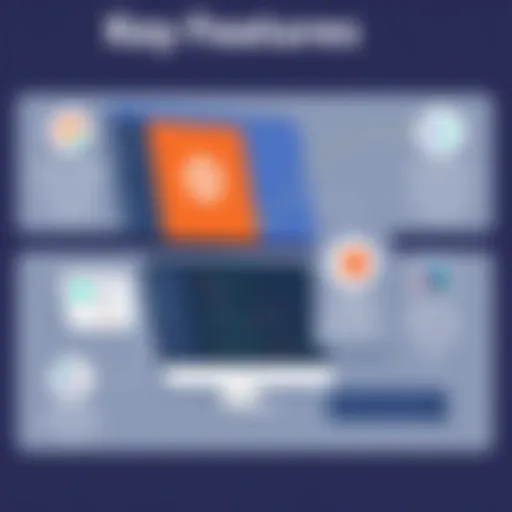Mastering Google Business Management for Success


Intro
Google Business Management has become vital for organizations seeking operational efficiency in a competitive landscape. By utilizing Google's suite of products, businesses can optimize various aspects of their operations. This guide aims to present an insightful analysis of Google Business Management, exploring its key components, functionalities, and the strategies that can enhance business performance. Understanding the depth of these tools is essential for professionals who aim to leverage technology for significant improvements in their business models.
Software Needs Assessment
Identifying User Requirements
For any successful implementation of Google tools, it's important to first identify user requirements. This involves understanding what potential users need from the software. Engaging with different teams in the organization such as marketing, sales, and finance can help in gathering varied perspectives. It becomes clear that requirements may differ by department. For instance, the sales team might need real-time data access, while the marketing team may prioritize collaborative tools for project management.
Evaluating Current Software Solutions
After identifying user requirements, the next step is evaluating current software solutions. Organizations often have existing tools in place, whether they are proprietary systems or other third-party applications. It's critical to analyze their capabilities and shortcomings.
- Functionality Assessment: Determine how well current solutions meet identified requirements.
- User Experience: Assess the ease of use and accessibility of existing tools.
- Integration Capabilities: It's vital to consider how well these tools integrate with Google's ecosystem.
Moreover, one must examine costs associated with these tools. Avoiding redundancy is key. The goal is aligning Google's products with existing software, thereby creating a streamlined workflow.
Data-Driven Insights
Market Trends Overview
In today's digital age, data-driven decisions can significantly impact business outcomes. Understanding current market trends allows organizations to position themselves advantageously. Google provides tools such as Google Trends and Google Analytics to aid in this analysis. Businesses can monitor shifts in consumer behavior and industry developments, adapting their strategies accordingly.
- Consumer Preference Changes: Insights from data help in understanding what consumers are currently interested in.
- Competitor Analysis: Review how competitors leverage data for strategic advantages.
Performance Metrics
Performance metrics are essential for measuring the effectiveness of business strategies. Google’s suite offers real-time tracking of various metrics, enabling organizations to adjust their tactics in response to performance data. Key metrics to monitor include:
- Customer Acquisition Cost: It helps to calculate how much is spent to gain a new customer.
- Return on Investment: Essential for measuring the profitability of campaigns.
"Data-driven decision-making fosters a culture of accountability and informed strategy development."
Intro to Google Business Management
Google Business Management represents a multifaceted synthesis of tools and strategies that organizations utilize to enhance their presence in the digital marketplace. This section underscores the necessity of mastering these management practices in the contemporary economic environment. Companies increasingly rely on their online visibility to attract customers, making the effective use of Google’s business tools not just an advantage, but a vital component of operational strategy.
Defining Google Business Management
In essence, Google Business Management refers to the use of various Google tools and services that assist businesses in managing their online profiles, operations, and customer interactions. This includes platforms such as Google My Business, Google Ads, and Google Analytics, among others. These tools are integrated in a way that allows businesses to streamline their processes, enhance customer engagement, and gather data for informed decision-making.
For instance, through Google My Business, a local shop can manage its visibility on Google Maps and search results, thus improving its chances of being discovered by potential customers. The importance of having an up-to-date profile cannot be overstated; it includes necessary contact information, operating hours, and customer reviews. Such elements contribute to a company’s credibility and appeal.
Importance in Today’s Digital Economy
In today's digital economy, the way businesses manage their online presence can determine success or failure. Online transactions and digital marketing are no longer optional; they are fundamental to growth. Google Business Management provides businesses with critical insights into consumer behavior, market trends, and operational efficiency.
"Businesses that harness the power of data analytics can make quicker, more informed decisions, which is essential in a fast-paced environment."
A well-optimized Google business profile not only improves a company's search engine ranking but also enhances user experience by providing relevant information directly. Furthermore, it fosters a sense of trust among potential customers, which translates to higher conversion rates.
To wrap up, Google Business Management equips companies with significant advantages in a crowded digital marketplace. Mastery of these tools is essential for businesses aiming to optimize their operational processes and broaden their customer base.
Core Components of Google Business Management
Understanding the core components of Google Business Management is essential for any organization aiming to maximize its online presence and operational efficiency. These components serve as the backbone for managing business information, enhancing communication, and driving data-driven decisions. By focusing on Google My Business, Google Workspace Integration, and Analytics and Data Insights, organizations can build a robust framework that supports various business functions.


Google My Business
Google My Business is a fundamental tool for any company operating in today's digital landscape. It allows businesses to create a free online listing that appears in Google search results and Google Maps. Setting up a Google My Business account not only increases visibility but also improves search engine optimization of the business's web presence. Here are key aspects:
- Visibility: A well-optimized Google My Business listing enhances the chances of appearing in local search results, directing more foot traffic and online inquiries.
- Customer Engagement: Businesses can share vital information like working hours, address, phone number, and links to their website, fostering better interactions with potential customers.
- Insights: Through the listing, users can access insights about customer engagement and demographics, informing future marketing strategies and service improvements.
- Reviews Management: Google My Business enables businesses to monitor and respond to customer reviews, contributing to overall reputation management.
In essence, it positions the business effectively in the marketplace, providing a platform for engagement and growth.
Google Workspace Integration
Google Workspace offers a suite of collaborative tools that streamline operations within an organization. Integrating these tools into daily business processes can significantly enhance productivity and team collaboration.
- Communication: Tools like Google Meet and Gmail ensure seamless communication among team members, regardless of their physical location. This is particularly beneficial in today's remote working environment.
- Document Collaboration: Google Drive facilitates real-time document sharing and editing. Teams can work simultaneously on files, enhancing efficiency and reducing the need for back-and-forth emails.
- Task Management: Google Tasks and Google Calendar help in organizing workload and appointments, ensuring that project timelines are met.
- Centralized Data: Having all documents saved and managed in one place simplifies access, analysis, and updates, promoting transparency across teams.
By adopting Google Workspace, businesses can leverage a unified platform that supports their growth and operational objectives.
Analytics and Data Insights
Finally, analytics play a crucial role in measuring the effectiveness of marketing efforts and overall business performance. Google Analytics, when integrated into business strategies, provides valuable insights that guide decision-making.
- Visitor Tracking: Analytics allows businesses to understand how visitors interact with their websites. Insights into visitor behavior help identify areas for improvement.
- Conversion Analysis: Tracking sales conversions and user pathways reveals which marketing channels are most effective, enabling better allocation of resources.
- Performance Metrics: Businesses can analyze various metrics such as bounce rate, average session duration, and page views to refine website content and structure for improved user experience.
- Trend Analysis: Observing trends over time helps anticipate future developments, which is crucial for planning effective marketing strategies.
Incorporating this data into business planning fosters a culture of continuous improvement and informed decision-making.
"In the realm of business management, understanding core components is not merely about utilization; it is about integrating these tools into the essence of operations for transformative effects."
Understanding and embracing these core components helps businesses position themselves strategically in the competitive digital economy. By harnessing the synergy between Google My Business, Google Workspace, and analytics, organizations can create impactful workflows that drive growth and success.
Setting Up Google Business Management
Setting up Google Business Management is critical for any organization aiming to establish an impactful online presence. This process creates a vital link between businesses and potential customers. It allows enterprises to manage their identities on platforms like Google Search and Google Maps. To maximize visibility and accessibility, setting up effectively is not just beneficial; it is essential. The correct setup leads to enhanced engagement, improved operational efficiency, and a solid competitive edge in today’s digital economy.
Initial Configuration Steps
The initial configuration of Google Business Management requires careful attention to detail, as it serves as the foundation for effective online representation. First, create a Google Account if you don’t have one. This account will be pivotal in accessing Google’s suite of services.
The next step involves navigating to Google My Business (GMB). Once there, follow these basic steps:
- Enter your business name: Ensure full accuracy and reflect the name your customers recognize.
- Choose the appropriate category: Selecting the right category helps users search and find your business more easily.
- Add location details: Provide a physical address if your business has a storefront. It is crucial for local searches.
- Input contact information: Include your business phone number and website to facilitate customer interaction.
- Complete additional information: Details such as hours of operation and services offered enrich your profile and provide customers with vital info.
Revising these elements will ensure a professional presentation. Moreover, stay updated with any changes in your business details to maintain accuracy.
Verification Process of Business Listing
Verification of your business listing is a necessary step that validates your ownership. Google requires verification to enhance security and ensure the accuracy of information on its platforms.
There are multiple ways to verify your business:
- Postcard Verification: Google sends a postcard with a unique verification code to your business address. Enter this code in your GMB account.
- Phone Verification: Depending on your business type, you might receive a verification call where you will get a code.
- Email Verification: Some businesses can verify ownership via email. A verification link will be sent, which you must click.
The verification process ensures only legitimate businesses can claim listings. This enhances trust and encourages potential customers to engage with your services. Once verified, your business listing becomes eligible for visibility features like Google Reviews, Q&A, and more.
Successful verification can significantly enhance your online visibility, attracting a larger customer base.
Optimizing Google My Business Listings
Optimizing Google My Business Listings is a crucial aspect of leveraging Google’s tools for enhancing business visibility online. A well-maintained listing can significantly influence customer interactions. Many potential customers search for businesses similar to yours before even visiting. Therefore, it is essential to optimize these listings to reflect accurate information, attract more customers, and improve local search rankings.
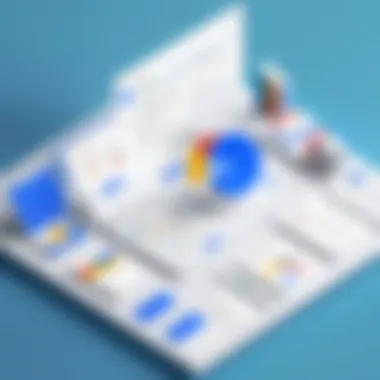

Best Practices for Business Descriptions
When creating a business description, clarity and conciseness are key. You want potential customers to quickly understand what your business offers. Aim for a description that includes relevant keywords but maintains a natural reading flow. Start with what you do, who you serve, and your unique selling points.
- Keep it brief: Many users skim text snippets. Therefore, aim for a short paragraph with impactful content.
- Use keywords wisely: Include search terms that you believe customers may use to find your business. For example, if you run a bakery, terms like "fresh pastries" or "custom cakes" can be effective.
- Highlight special features: Mention any unique aspects of your business. If you have organic ingredients, vegan options or historical significance, say so.
A well-defined business description not only attracts more customers but can also improve your search engine results.
Utilizing Images and Videos Effectively
Visual content plays a significant role in attracting and retaining viewer attention. Using high-quality images and videos can enhance the appeal of your Google My Business Listing. Here are some suggestions to optimize your visual content:
- Upload high-resolution images: Present your products, services, and physical location clearly. Users are more likely to engage if visuals are clear and inviting.
- Showcase customer experiences: Capture images of satisfied customers enjoying your services or products. This builds trust with potential customers.
- Consider short videos: A brief video explaining what your business does or showcasing your space can engage users further. Aim for videos of about 30 seconds to one minute.
Using images and videos effectively makes your listing more appealing and can increase user engagement.
Strategizing Customer Reviews
Positive customer reviews are powerful tools for improvement in visibility and reputation. They can influence potential customers’ decisions to choose your business. Therefore, strategizing how to obtain and manage these reviews is critical. Here are some effective strategies:
- Encourage feedback: Approach your satisfied customers and ask them to leave a review. Sometimes, a simple request can lead to positive feedback.
- Respond to reviews: Engage with both positive and negative reviews. Acknowledging compliments shows appreciation and addressing concerns demonstrates good customer service.
- Monitor your reputation: Regularly check your reviews and rating. Using tools like Google Alerts can keep you updated on what customers are saying about you.
Leveraging Google Analytics
Google Analytics is an essential tool for businesses looking to optimize their online presence. Its capabilities go beyond mere data collection; they allow businesses to derive actionable insights about their website traffic and user engagement. Understanding how to leverage Google Analytics effectively can result in strategic improvements, targeting specific areas for growth and development. This section examines why Analytics is so crucial and how professionals can tap into its strengths.
Understanding Visitor Behavior
Understanding visitor behavior is foundational for any business aiming to improve its digital strategy. Google Analytics provides robust data regarding how users interact with a website. This includes metrics such as pages visited, time spent on the site, and exit rates. Armed with this information, businesses can better tailor their offerings to what consumers want.
Some key components of visitor behavior to consider include:
- Traffic Sources: Identifying where visitors come from, like search engines, social media, or direct traffic.
- User Journey: Analyzing the paths that users take through your site can reveal pain points or opportunities for conversion.
- Demographics and Interests: Knowing the age, gender, and interests of visitors helps in crafting targeted marketing campaigns.
These insights enable businesses to configure their digital strategies to advance engagement and retention.
"Data is the new oil; refining it gives you clarity in decision-making."
Tracking Engagement Metrics
Tracking engagement metrics is equally vital for assessing how well content resonates with users. Engagement metrics can provide a clearer picture of user interest and satisfaction. Google Analytics tracks various metrics that help gauge this engagement:
- Bounce Rate: A high bounce rate may indicate that visitors are not finding relevant content quickly enough.
- Session Duration: Longer sessions often correlate with higher levels of interest in your content.
- Pages per Session: This tracks how many pages users visit in one session, giving insight into their exploration behavior.
Understanding these metrics encourages businesses to enhance areas that may not be performing well. Improvements might include refining content, optimizing website features, or increasing page-loading speeds. By continually monitoring and adjusting based on these metrics, companies can foster an environment that not only attracts visitors but also encourages them to engage meaningfully.
Collaborating through Google Workspace
In the current business environment, effective collaboration is critical for success. Google Workspace provides a suite of tools and applications designed to facilitate seamless teamwork among diverse teams. With its consolidated approach, it simplifies communication, document sharing, and project management. The integration of various Google services allows organizations to leverage shared resources, resulting in increased productivity and efficiency.
Enhancements to Team Communication
Google Workspace improves team communication through several key features, including Google Chat and Google Meet. These applications enable real-time messaging and video conferencing, making it easy for teams to connect regardless of their physical location.
- Real-Time Collaboration: Team members can simultaneously work on documents using Google Docs, Sheets, or Slides. Changes are tracked, and notifications are sent to keep everyone updated.
- Centralized Information: Google Drive serves as a secure hub for file storage. This centralization ensures that all team members have access to the most up-to-date information and reduces the time spent searching for files.
Furthermore, these tools support integration with third-party applications, allowing teams to personalize their workflows. By using Google Workspace, organizations can establish effective communication channels tailored to their unique needs.


"Efficient communication fosters stronger collaboration, ultimately driving better outcomes for businesses."
Document Management Strategies
Managing documents effectively is crucial for any organization. Google Workspace offers several strategic advantages that can enhance this process:
- Version Control: Google Docs automatically saves progress and keeps a history of revisions. This feature allows users to revert to previous versions if necessary and track changes made by different team members.
- Access Control: Admins can set specific permissions for documents, controlling who can view or edit content. This ensures sensitive information is protected while still remaining accessible to those who need it.
- Search Functionality: Google's powerful search capabilities make locating documents quick and efficient. Users can find documents based on keywords, the author’s name, and other parameters, saving valuable time.
- Collaborative Workspaces: Google Sites allows teams to build dedicated project sites that can house all documents, calendars, and updates in one place. These customized spaces improve organization and communication.
By utilizing these document management strategies, organizations can streamline their workflows, reduce confusion, and enhance teamwork across departments. This holistic approach to collaboration and document management can have lasting effects on overall business operations.
Emerging Trends in Google Business Management
Emerging trends in Google Business Management are critical to understanding how businesses can stay competitive in a rapidly evolving digital landscape. As technology advances, new tools and methodologies drive operational improvements and enhance customer interactions. Organizations that stay ahead of these trends position themselves for growth and success. This section will explore two significant areas of innovation: AI and machine learning applications, as well as the integration of augmented reality.
AI and Machine Learning Applications
Artificial Intelligence (AI) and machine learning are no longer concepts of the future; they are current realities reshaping how businesses operate. By analyzing data patterns, AI drives decision-making processes and enhances customer experience through personalization. Here are some important aspects:
- Enhanced Customer Insights: AI tools can analyze customer interactions in real-time, providing businesses with actionable insights. This helps in tailoring offerings to meet specific customer preferences.
- Automation of Routine Tasks: Machine learning can automate repetitive tasks, allowing employees to focus on more strategic activities. For instance, businesses can use AI for customer service through chatbots, offering instant responses to FAQs.
- Predictive Analytics: Advanced algorithms can forecast future trends based on historical data, enabling businesses to anticipate market movements and adjust strategies accordingly.
- Resource Optimization: Companies can leverage AI to optimize resource allocation, leading to cost savings and improved operational efficiency.
"AI has the potential to transform how businesses interact with customers, making processes smarter and more responsive."
Integration of Augmented Reality
Augmented Reality (AR) is increasingly being integrated into Google Business Management strategies. This technology combines the physical and digital worlds, creating interactive experiences that can significantly enhance customer engagement. The benefits include:
- Interactive Marketing: Businesses can create AR experiences to showcase products in an engaging manner. For example, a furniture store might allow customers to visualize how a piece of furniture would look in their homes using AR applications.
- Training and Development: AR can provide immersive training experiences for employees, facilitating better learning and skill development.
- Virtual Showrooms: Brands are experimenting with virtual showrooms powered by AR, where customers can explore products without physically visiting a store, enhancing convenience and accessibility.
Challenges in Google Business Management
Navigating the complexities of Google Business Management can be daunting for organizations. Despite the many benefits offered by tools like Google My Business and Google Workspace, several challenges persist. Understanding these obstacles is crucial for businesses aiming to optimize their digital presence. Particularly, concerns related to privacy and data security, as well as account management issues, demand careful attention.
Privacy Concerns and Data Security
Business information shared on Google platforms often includes sensitive data. This detail raises significant privacy concerns. Users must assess the level of control they have over their data. Regulation like GDPR adds volume to these worries. Companies risk penalties if data is mishandled.
To mitigate such risks, businesses must employ robust data governance strategies. Implementing encryption, access controls, and regular audits can fortify security. Following best practices not only enhances privacy but also builds consumer trust. It is essential to stay informed about changes in privacy regulations that may affect how data is managed.
Maintaining data integrity and privacy is not just about compliance; it is also a vital component of customer trust and brand reputation.
Account Management Issues
Managing multiple accounts within Google services can lead to complications. Organizations frequently struggle with user access and permissions. Team members may not have the appropriate levels of control. This results in inefficient workflows and potential security breaches.
To address these concerns, businesses can adopt clear account management policies. Clearly defining roles and responsibilities within their teams increases accountability. Utilizing Google Workspace's administration tools improves efficiency by allowing centralized oversight of user accounts. Training employees on best practices for account management is equally important.
Future Outlook for Google Business Management
The future of Google Business Management holds significant promise for businesses looking to harness the full potential of Google’s suite of tools. The landscape is rapidly evolving, driven by technological advancements and shifting consumer behaviors. This section will discuss the vital elements that characterize the future of Google Business Management, including emerging enhancements, potential features, and the imperative role of user feedback in shaping the systems and tools that will define how businesses operate in the digital landscape.
Potential Enhancements and Features
Several potential enhancements could transform Google Business Management. Here are some key areas to focus on:
- Artificial Intelligence Integration: The introduction of AI could automate various processes. This includes customer service via chatbots, predicting customer behaviors, and personalizing marketing strategies based on collected data.
- Advanced Analytics Capabilities: As businesses grow, they need deeper insights into customer behaviors and preferences. Integrating advanced analytics tools could provide businesses with real-time reports and actionable data insights.
- Enhanced Collaboration Tools: Future updates to Google Workspace could include more integrated features that streamline team communication, document sharing, and project management. This would help remote teams work together more efficiently.
- Increased Customization Options: Businesses often have unique needs. Future developments may allow for more customized business profiles within Google My Business, enabling users to tailor their online presence.
These enhancements can directly impact how businesses engage with customers and manage their operations, leading to increased efficiency and better customer satisfaction.
The Role of User Feedback in Development
User feedback is crucial in the ongoing development of Google Business Management tools. It helps identify pain points and areas of improvement. Engaging with users can yield valuable insights about what features work effectively and what aspects may be lacking.
- Direct Input: Google often conducts surveys and feedback sessions with business owners. This input can guide future updates and enhancements.
- Adaptation Based on Trends: As customer preferences shift, so too should the tools. Gathering user feedback allows Google to adapt its tools in real-time, ensuring they remain relevant.
- Community Engagement: Online forums, such as Reddit and support communities, allow users to share experiences and suggestions. This collaboration fosters a communal approach to problem-solving and innovation.
"Listening to user feedback is not merely about adjustments; it is about understanding the essence of the user experience itself."