Mastering Easy Data Recovery Wizard: A Complete Guide
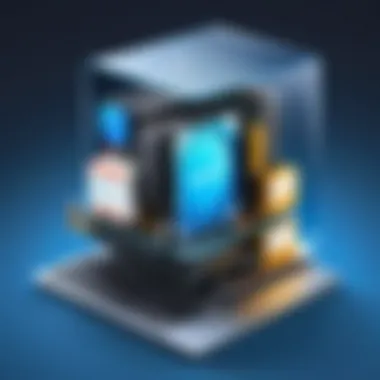

Intro
Data loss is like a punch in the gut. One moment everything is running smoothly, and the next, precious files vanish into thin air. This is where a solid recovery tool comes into play. Among the multitude of options available, the Easy Data Recovery Wizard stands out as a reliable solution for individuals and businesses grappling with the unintended disappearance of data.
But before diving deep into the nitty-gritty of this software, it's crucial to understand what the user’s specific needs are, as well as the overall landscape of data recovery solutions. Identifying gaps in current tools and assessing the performance of Easy Data Recovery Wizard can help in making an informed decision, especially for tech-savvy individuals and IT professionals.
Let’s peel back the layers and explore the critical aspects surrounding data recovery software, starting with the essential software needs assessment.
Understanding Data Recovery
Data recovery is a critical aspect of modern digital life. As we increasingly rely on technology to store vital information, the prospect of losing data due to unforeseen circumstances becomes a real concern. Whether it's a cherished family photo, an important report, or sensitive client data, the significance of being able to recover lost files cannot be overstated.
The ability to restore lost data has implications that extend beyond convenience; it affects productivity, emotional well-being, and even financial stability. A single data loss event can cause a ripple effect—deadlines missed, workloads doubled, and, in some cases, reputations tarnished. By understanding data recovery, individuals and businesses can take proactive measures, safeguarding their digital assets and ensuring continuity.
The Importance of Data Recovery
In the digital era, data is often referred to as the new oil. It fuels decisions, drives innovation, and tells stories that matter. However, data can be fragile. From hardware failures to accidental deletions, the sources of data loss are numerous.
Here are several key reasons highlighting the importance of data recovery:
- Emotional Significance: Personal memories captured as images or videos can vanish in the blink of an eye. Recovery methods can bring back those irreplaceable moments, offering peace of mind.
- Business Continuity: Organizations thrive on information. Losing critical data can halt operations, resulting in lost revenue and potential customers. Effective data recovery ensures that a business can bounce back swiftly.
- Cost Efficiency: The costs associated with data loss go beyond just recovery services. They include lost hours in re-creating data, potential legal fees, and damage to client relationships. Investing in data recovery tools is a fraction of the price compared to the fallout of data loss.
"Data is the backbone of any organization's survival and success—protecting it is not just an option, it's a necessity."
Common Scenarios for Data Loss
Data loss can strike anyone, at any time. Familiarizing oneself with common scenarios helps in appreciating the value of robust recovery solutions like Easy Data Recovery Wizard. Here are a few prevalent situations:
- Accidental Deletion: One wrong click in a moment of distraction can lead to loss. Whether it’s an important document or an entire folder, accidental deletions happen often.
- System Crashes: Computer systems aren’t infallible. A sudden failure, usually caused by hardware malfunctions or power surges, can render files inaccessible.
- Malware Attacks: The digital landscape carries risks such as ransomware, which can lock data behind paywalls or outright delete valuable assets.
- Corrupted Files: Files can become corrupt due to improper shutdowns, software incompatibility, or physical damage to storage devices. This often leaves users unable to access their vital information.
Understanding these scenarios can inform better habits and strategies—not only in employing data recovery tools but also in practicing data management and security.
Introducing Easy Data Recovery Wizard
When it comes to navigating the often unpredictable landscape of data loss, understanding the role of recovery software is crucial. The Easy Data Recovery Wizard serves as a safety net, catching those who might fall prey to data mishaps. In this section, we delve into why this particular tool stands out in the crowded market of data recovery solutions.
Overview of the Software
The Easy Data Recovery Wizard is designed with user-friendliness at its core. This means you don’t have to be an IT whiz to make sense of it. Developers focused on creating an intuitive interface where the learning curve is gentle. The software is compatible with various operating systems, from Windows to macOS, making it adaptable for diverse users. Even if you've lost files due to system crashes, accidental deletion, or even a virus attack, the software acts as a beacon of hope, simplifying the potentially complicated recovery process.
Notably, one of the standout features is its ability to handle a variety of file formats—from documents to multimedia files. Users can initiate recovery processes in just a few clicks, returning to normalcy without significant technical know-how. This approach ensures that both tech-savvy individuals and average users can find value in the software’s capabilities.
Key Features and Benefits
The Easy Data Recovery Wizard boasts a variety of features that contribute to its efficacy:
- User-Friendly Interface: The layout is straightforward, guiding users through each step. Whether you're scanning your hard drive or restoring files, it's designed to make the entire experience seamless.
- Advanced Scanning Algorithms: The software employs robust algorithms that enable deep scanning, ensuring that even the most stubbornly lost files can be unearthed. No stone is left unturned in the quest to recover your data.
- Preview Functionality: Before you hit the restore button, the software allows users to preview recoverable files. This feature ensures you can confirm the file's integrity before undertaking full restoration.
- Multiple Recovery Modes: Different scenarios call for different approaches. Users can select a quick scan for minor data loss or opt for a deep scan for more serious situations, offering flexibility based on specific needs.
- File System Support: Unlike some recovery tools that limit functionality based on file systems, this wizard supports FAT16, FAT32, NTFS, and exFAT. As a result, it caters to a broad spectrum of recovery situations without unnecessary restrictions.
Installation Process
The installation process is a vital component of any software application, and it holds particular significance when it comes to data recovery tools like Easy Data Recovery Wizard. Getting this part right is crucial because if the installation is flawed, it could lead to software malfunctions, which might hinder data recovery efforts down the line. A thorough understanding of the installation procedure, along with the necessary system requirements, ensures that users are better equipped to utilize the full potential of the tool, positioning themselves to recover lost data effectively.
Multiple factors to contemplate include system compatibility, installation steps, and overall user convenience. Moreover, familiarizing yourself with the installation process allows you to preemptively address potential issues that might crop up during and after installation. Ultimately, the aim is to ensure a smooth and hassle-free experience, paving the way for successful data recovery.
System Requirements
Before you tee off the installation of Easy Data Recovery Wizard, knowing whether your system meets the software’s requirements is essential. Failing to do so might leave you stuck in a quagmire of compatibility issues. Here’s a breakdown of what’s typically necessary:
- Operating System: Check for compatibility with Windows or macOS. Most versions of Easy Data Recovery Wizard work with various iterations of these operating systems, but it’s always best to double check.
- RAM: A minimum of 2GB of RAM is advisable. More memory can boost performance, especially during intense data recovery tasks.
- Storage: Ensure you have enough space for the software to operate and store recoverable files. A few gigabytes should usually suffice, but it’s prudent to have extra disk space ready.
- Processor: A multi-core processor can significantly enhance the recovery speed and efficiency of the application. Check whether your CPU meets the recommended specification.
Keep in mind that these requirements may vary depending on the version of the software you’re using, so it’s advisable to consult the official documentation or website to get the most accurate information.


Step-by-Step Installation Guide
Installing Easy Data Recovery Wizard is a straightforward process, but it's best to follow this step-by-step guide to mitigate potential hiccups:
- Download the Software: Head to the official Easy Data Recovery Wizard website and download the appropriate version for your operating system.
- Run the Installer: Locate the downloaded file, typically found in your Downloads folder, and double-click to launch the installer.
- Select Installation Type: You may be prompted to choose between a standard installation and a custom one. Opt for standard unless you have specific preferences.
- Agree to Terms: Read and accept the license agreement. This step may feel mundane, but it’s a must-do.
- Choose Installation Location: Decide where you want the application installed. The default location is usually sufficient for most users.
- Complete the Installation: Click on the install button and let the software configure itself. Wait patiently while it sets everything up.
- Launch the Application: Once installed, you can either launch the application from the installer or find it in your applications menu.
- Activation: If you have a license key for the full version, now's the time to input it. This step will unlock all functionalities and features.
By following these detailed steps, you can smoothly set up the Easy Data Recovery Wizard on your machine, minimizing any fuss and making it ready for immediate use.
Ensuring that your device meets the system requirements is half the battle won for a successful installation.
By understanding the installation process and preparing accordingly, users are set up for a positive experience with this vital data recovery tool.
User Interface and Experience
The user interface (UI) and overall user experience (UX) of any software can make or break its efficiency, especially for tools like Easy Data Recovery Wizard, which might be used during stressful data loss situations. A smooth and intuitive UI helps users navigate the recovery process without feeling overwhelmed. When the stakes are high, and critical files hang in the balance, every second and click counts.
In software like this, simplicity combined with functionality isn’t just a nice-to-have; it is essential. If a user can’t find the right functions quickly, their chances of successfully recovering lost data may diminish. Therefore, the focus should not only be on how functionalities work but also on how easily users can access these functionalities.
Navigating the Dashboard
The dashboard of Easy Data Recovery Wizard serves as the control center for users embarking on their recovery journey. Think of it as the cockpit of an airplane; if tools and gauges are poorly arranged, you can't properly gauge your path through the clouds of data loss.
Upon launching the application, users are greeted with a clean, straightforward interface that showcases crucial recovery options. The layout is designed for quick comprehension. Key categories, such as "Drive Recovery" and "Partition Rescue," are clearly labeled, minimizing the learning curve, even for less tech-savvy individuals. It balances aesthetics with functionality; no bright colors to distract, only subtle hues guiding you toward pertinent tasks.
A significant aspect of the dashboard is its feedback system. Users receive real-time updates on the recovery status, providing insight into how much data has been scanned or recovered. This feedback serves as a reassurance, letting the user know they are making progress.
Customization Options
Customization options add a personal touch to the user experience. While Easy Data Recovery Wizard is designed to be user-friendly out of the box, it also offers tweaks for those who appreciate a tailored experience. Users can adjust settings based on individual needs or preferences, improving overall efficiency. For example, options for customized scanning modes allow users to choose between a quick scan for recently deleted files or a deep scan for more complicated cases.
This adaptability can be particularly beneficial in scenarios where specific file types need to be prioritized—essentially adapting the tool to fit the user's situation like a glove. Another useful feature in the customization menu is the ability to select which drives or partitions to scan. This selective approach saves time and can significantly enhance recovery efforts by reducing the clutter of unnecessary files.
Moreover, the layout itself can sometimes be adjusted to showcase preferred tools, placing frequently used options at your fingertips. This saves users from searching through menus and enhances the user experience considerably.
"A well-designed UI can turn a daunting task into a straightforward action. In recovery, clarity translates to efficacy."
By prioritizing a user-centric approach, Easy Data Recovery Wizard not only provides tools for recovering lost data but also enforces a fine balance between accessibility and advanced features. Through its dashboard and customization options, it ensures that both experts and novices can approach data recovery with confidence.
Data Recovery Process
Being able to recover lost data is a crucial skill in a world where digital information dominates our lives. The data recovery process stands out as a lifeline for individuals and businesses alike. The immediacy of losing important files can lead to panic, but understanding how to navigate this process offers peace of mind. This section dives into the vital steps that comprise data recovery, detailing the nuances that can make the whole difference between success and failure.
Scanning for Lost Data
The first step in the data recovery process hinges on scanning for lost data. This isn’t just a matter of pressing a few buttons and hoping for the best; it's an intricate dance between software capabilities and user input.
During this phase, the Easy Data Recovery Wizard employs sophisticated algorithms to comb through storage media for recoverable files. Users will witness two primary scanning modes: Quick Scan and Deep Scan.
- Quick Scan: This method is efficient for freshly deleted files and generally takes a short time. It looks for files that still retain their original structures, albeit flagged for deletion.
- Deep Scan: When quick efforts fall flat, the Deep Scan enters the fray. It's a slower process but has the potential to uncover deeply buried files that may, at first, appear irretrievable.
Choosing the right scan option is significant, as it can determine the effectiveness of the recovery attempts. One must weigh the urgency of retrieval against the time constraints of recovery. That said, if your lost files are crucial, it’s often best to let the Deep Scan do its magic.
Previewing Recoverable Files
Once the scanning completes, users are met with a pivotal moment—previewing the recoverable files. This step is like flipping through a photo album of lost memories, only this time, the stakes are higher.
Easy Data Recovery Wizard provides a user-friendly interface that allows users to view files before deciding to recover them. This preview feature serves several purposes:
- Verification: Users can confirm that the files detected during the scan are indeed the ones they need.
- Filtering and Sorting: The recovery tool enables users to narrow down the search by using file types or dates. It transforms what could be an overwhelming list into a manageable one.
- Condition Assessment: Not all recoverable files retain their integrity. The preview function aids in determining if a file is usable or beyond saving.
Ultimately, this step lays the groundwork for informed decision-making later. It’s essential to take the time to evaluate potential recoveries; don’t rush it.


Restoring Data: A Detailed Walkthrough
After previewing files and ensuring they’re indeed the desired ones, the next logical step takes the user into the heart of the recovery process—restoring the data.
- Select the Files: Start by marking the files you wish to recover from the preview list. This process is straightforward, allowing you to select multiple files at once.
- Choose the Destination: Users must select a new location for the recovered files. Important to note, recovering files to the original location can risk overwriting existing data, which is asking for trouble.
- Initiate the Recovery: After confirming everything looks good, it’s time to hit that big, juicy recovery button. Depending on the size of the files and the recovery mode chosen, this could take anywhere from a moment to several hours.
- Verify the Retrieved Files: Once the operation completes, take the time to check each file for integrity. Open them to ensure they’re not corrupted and are in usable form.
As straightforward as these steps may seem, patience and attention to detail can dramatically impact the outcome. Solid recovery practices can mean the difference between a successful restoration and a complete data loss.
In the digital realm, knowing the process is as important as having the right tools. The data recovery journey is harrowing, but with the right knowledge and software, a successful outcome is within reach.
Understanding these elements of the data recovery process is critical, as they create a structured approach. Not only does it enhance the chances of retrieving valuable information, but it also alleviates the anxiety associated with data loss. With the Easy Data Recovery Wizard, you possess a robust partner in confronting data disasters.
Performance and Effectiveness
When it comes to data recovery software, performance and effectiveness are the linchpins of a good product. These elements not only define how well the software operates but also influence user satisfaction and trust. For users who have encountered data loss, the effectiveness of the recovery tool can make the difference between salvaging critical files and facing irreversible loss. Hence, understanding these aspects of Easy Data Recovery Wizard can help potential users gauge whether this tool meets their needs.
Success Rate in Data Recovery
The success rate of Easy Data Recovery Wizard is a crucial point for anyone considering this software. What does success really mean in this context? Simply put, it refers to the proportion of lost files that can be successfully recovered. The numbers may vary depending on different factors, but generally, this software has shown a commendable recovery rate.
For instance, users frequently report high recovery rates for deleted files, formatted disks, and even files lost due to system crashes. It's important to remember that the success rate can fluctuate based on file types, the extent of data overwriting, and the underlying conditions of the storage media.
"In the world of data recovery, the ability to retrieve even partial data can often be a lifesaver, and this software shines in that respect."
Various real-life testimonials reinforce this point. Many IT professionals have tested it under different conditions and concluded that its ability to retrieve lost files is impressive. Moreover, it supports a wide array of file formats, which adds to its versatility. Therefore, individuals or businesses facing data loss must consider how this tool's success rate can affect their decision to use it.
Speed of Recovery Operations
While success in recovery is paramount, speed is equally critical in today’s fast-paced environment. The speed at which Easy Data Recovery Wizard operates can determine how quickly a user can get back to work after a data loss incident. Users don't want to be waiting around, watching progress bars crawl along at a snail's pace.
Many users have noted that this software performs impressively, often completing scans in a fraction of the time compared to other options. Factors affecting speed include the size of the storage device being scanned and the complexity of the recovery task. Generally, it’s designed for efficiency and aims to minimize downtime for users.
Additionally, the software provides different scanning modes that cater to various needs—quick scans for faster results and deep scans for comprehensive recovery. Having these options allows users to choose a method that best suits their urgency and data recovery needs.
In summary, the performance and effectiveness of Easy Data Recovery Wizard manifest through a noteworthy success rate and commendable operational speed. Such qualities render it a formidable solution for data recovery, appealing to tech-savvy individuals, business professionals, and IT experts alike. By addressing both these critical areas, the software places itself as a reliable choice in the realm of data recovery tools.
Comparative Analysis
In the realm of data recovery, not all software is created equal. The comparative analysis section is crucial as it highlights how Easy Data Recovery Wizard measures up against its rivals. For those faced with the daunting task of file restoration, understanding the landscape of options available is fundamental. This section sheds light on specific elements such as usability, functionality, and pricing, while also elucidating the benefits of choosing one software over another. By drawing direct comparisons, users gain insight into which tool aligns best with their individual or organizational needs, allowing for informed decisions.
Easy Data Recovery Wizard vs. Competitors
When placing Easy Data Recovery Wizard alongside its competitors, it's clear that some features stand out significantly. For example, programs like Recuva and EaseUS Data Recovery Wizard are also popular but often fall short in usability. Easy Data Recovery Wizard has an intuitive interface that can simplify the recovery process, making it accessible even for those who are not technically savvy.
- User-Friendly Interface: Unlike some of its competitors who tend to clutter their dashboards with unnecessary options, Easy Data Recovery Wizard offers a streamlined experience. This helps users focus on what's necessary without feeling overwhelmed.
- Comprehensive File Support: While some tools specialize in recovering specific file types, Easy Data Recovery Wizard is versatile. It can recover documents, pictures, and videos from various storage media, including hard drives and USB drives.
- Affordable Pricing: Compared to alternatives that charge steep fees for full features, Easy Data Recovery Wizard provides a cost-effective solution without compromising on quality.
Strengths and Weaknesses
Every software has areas where it shines or falters. Understanding these strengths and weaknesses is vital when deciding if Easy Data Recovery Wizard meets your needs.
Strengths:
- High Recovery Rate: Users often report a notable success rate in recovering lost data, particularly from formatted drives.
- Preview Functionality: Before restoring files, users can view them, ensuring that only the relevant data is recovered, saving time and storage.
- Support and Documentation: The availability of robust customer support and comprehensive guides enhances the overall user experience, making troubleshooting easier.
Weaknesses:
- Initial Free Version Limitations: While the trial provides a glimpse into its functionality, it should be noted that the options are somewhat limited unless users upgrade to a premium version.
- System Resource Usage: In some cases, the software can be resource-intensive, which might lead to slower performance on older machines.
Understanding both the strengths and weaknesses allows users to temper their expectations and align their requirements effectively.
"Choosing the right data recovery software is not just about features; it’s about finding the tool that resonates with your specific requirements and workflow."


In summary, this comparative analysis section serves as a pivotal guide, helping tech-savvy individuals and professionals navigate through the saturated market of data recovery tools while zeroing in on Easy Data Recovery Wizard.
User Testimonials and Case Studies
In the world of data recovery, the experiences shared by users can provide valuable insights into the effectiveness and reliability of software solutions such as Easy Data Recovery Wizard. Testimonials and case studies shed light on real situations where the tool made a difference in recovering lost files, presenting a firsthand perspective that can resonate deeply with potential users. Understanding these narratives aids in contrasting the expectations against the outcomes, enriching the reader's comprehension of the software’s capabilities.
In this section, we will delve into some success stories and lessons learned from user experiences. This can help users appreciate not just the software itself, but also how it fits into broader data management strategies.
Success Stories from Users
Users often recount impactful stories that highlight how Easy Data Recovery Wizard turned their data loss crises into recovery triumphs. Here are a few notable instances:
- Accidental Deletion of Family Photos: One user lost precious family photos after mistakenly deleting a folder from their computer. After using Easy Data Recovery Wizard, they were able to recover everything intact within just a few clicks, leading to immense relief and gratitude.
- Hard Drive Failure: Another user shared a story about a laptop that crashed due to hardware failure, resulting in a loss of critical project files. With the help of Easy Data Recovery Wizard, they found a plethora of lost files, which saved them from significant setbacks at work.
- File Recovery from a Corrupted USB Drive: A user reported that they had a USB drive with essential documents that became corrupted. Utilizing the recovery process, they managed to restore nearly all their work, which had seemed lost.
These success stories not only underscore the reliability of the software but also illustrate that data recovery is not just about technology; it's often about recovering important memories, professional legacies, and peace of mind.
Learning from User Experiences
User testimonials go beyond victories; they often contain critical lessons that potential users should be aware of. Recognizing the common pitfalls and best practices can streamline the recovery process. Here are some key takeaways:
- Act Quickly: Many users experienced the best recovery outcomes when they acted promptly after realizing data loss. The longer one waits, the more likely overwritten data becomes.
- Understand the Tool: Familiarizing oneself with Easy Data Recovery Wizard’s features before a crisis can make recovery smoother. Users recommend exploring the scanning options to tailor the recovery process to their needs.
- Backup Regularly: Frequent users emphasized the importance of maintaining regular backups. While the software works wonders, having an established backup routine can mitigate the anxiety of potential data loss.
"Recovery is not just about technology; it's about regaining what matters most. Remembering to act quickly and have an honest backup strategy can turn a disaster into merely a bump in the road."
In essence, these firsthand accounts constitute a rich tapestry of experience, enabling prospective users to navigate their own data recovery journeys with greater awareness and preparation.
Best Practices for Data Recovery
When it comes to data recovery, knowing how to minimize your risks can be as crucial as the tools you choose to use. It’s not merely about how to recover lost files, but rather how to ensure you don’t find yourself in a position where you need to recover them in the first place. This section emphasizes the crucial practices you can implement to secure your data against loss, while also exploring strategies that can save you if and when things go sideways.
Preventing Future Data Loss
Data loss often feels like an avalanche: one moment, everything is in place, and the next, it’s all gone. To prevent this sinking feeling, it’s vital to be proactive. Here are a few ways to put up some substantial walls against data loss:
- Regular Updates: Keeping your operating system and software up to date can reduce vulnerabilities. Outdated systems can be more susceptible to crashes and attacks, which can ultimately lead to lost data.
- Secure Your Devices: Use quality antivirus software, firewalls, and strong passwords for your devices. These measures are your first line of defense against malware that can lead to data corruption or loss.
- Knowledge is Key: Familiarize yourself with the types of data loss scenarios, such as accidental deletions, hardware failures, or even software bugs. Understanding these scenarios helps you prepare better.
- Physical Care: Treat your hardware with care. Avoid physical damages by ensuring your devices are handled properly, kept in safe places, and protected from environmental hazards like moisture and extreme temperatures.
"An ounce of prevention is worth a pound of cure."
Each of these practices works in tandem, creating a safety net that can keep your data intact. Ignoring such preventive measures can lead to a world of hurt down the line, especially when it comes to critical business information or beloved personal files.
Regular Backup Strategies
While prevention is undeniably essential, even the best-laid plans can go awry. Enter the backup strategies. Regular backups are the safety nets that can save you from a dive off the edge. Here’s how to effectively back up your data:
- Choose a Backup Method: You can opt for cloud-based solutions like Google Drive or DropBox, or physical devices like external hard drives. Each method has its own merits, and the choice largely depends on personal or business needs.
- Set a Schedule: Make backups a routine. It could be weekly, bi-weekly, or even daily, depending on how critical your data is. Automating backups can take the pressure off—you won’t even have to think about it.
- Test Restoration Process: Backups are great, but make sure you know how to access and restore your data. Periodically checking the backup files can save you from potential future headaches.
- Use the 3-2-1 Rule: For data safety, keep three copies of your data, store two on different storage devices, and have one off-site. This can help cover multiple potential points of failure.
- Educate Your Team: If in a business environment, ensure everyone is aware of the importance of backups and understands the procedures in place to secure data.
Implementing these strategies means you’re not leaving your data’s fate to chance. Instead, you stack the odds in your favor and prepare yourself for the unexpected.
Epilogue
The importance of a sound conclusion cannot be overstated when wrapping up an extensive examination like this one. It serves as the final touchpoint, summing up the critical takeaways about Easy Data Recovery Wizard, which is crucial for those grappling with data loss. It's one thing to provide an elaborate guide on functionality and features, but equally vital is guiding users through the implications and utility in real-world scenarios.
This section brings together several pivotal elements regarding data recovery. In this digital age, where data is often deemed more valuable than gold, possessing tools like Easy Data Recovery Wizard could spell the difference between salvaging essential files and facing permanent data loss. The discussion around performance metrics, user experiences, and comparative analyses showcases the software's relevance and robustness in a crowded marketplace.
Final Thoughts on Easy Data Recovery Wizard
Easy Data Recovery Wizard stands out as a beacon of hope for users who find themselves in a meltdown of data loss. The thoughtful design and user-centric features make it accessible even for those who may not be tech-savvy. Its success rate and speed of recovery operations offer a reliable solution, presenting a promising avenue for retrieving lost files effectively.
Moreover, the software's interface is designed to reduce user stress, guiding individuals through what can often be a daunting process. With its intuitive layout and straightforward functionalities, it emphasizes making the data recovery journey as smooth as possible. In essence, it is not just software; it represents a mindset toward proactive data management.
Recommendations for Potential Users
For those contemplating diving into the landscape of data recovery software, a few key recommendations can pave the way for successful outcomes. First and foremost, it is prudent to familiarize oneself with the system requirements before installation. No one wants to find out too late that their hardware isn't up to snuff.
Second, users should engage with community resources and user testimonials found on platforms like Reddit or even tech-focused forums. This can provide insights that are often not captured in marketing materials.
Additionally, users who frequently handle sensitive or irreplaceable data could benefit from regular backups as part of their strategy. Implementing this preventive measure will help guard against future mishaps, ensuring that even if something goes awry, the impact is minimized.







