Mastering Data Studio: Insights for Effective Practices


Intro
In the age of data-driven decision-making, effective data visualization tools have become essential. One of the most prominent tools now available is Data Studio. This platform stands out for its ability to transform raw data into insightful, interactive reports. By examining its capabilities, features, and best practices, organizations can harness Data Studio for their reporting and visualization needs.
Software Needs Assessment
To make the best use of Data Studio, it is crucial to first undergo a rigorous software needs assessment. This involves understanding the specific requirements of users and evaluating current software solutions.
Identifying User Requirements
Every organization operates under different frameworks and goals. To truly benefit from Data Studio, it is essential to identify the requirements of all stakeholders. This includes assessing:
- Types of Data: What data sources are essential for reporting?
- User Expertise: What is the technical skill level of the end-users?
- Output Preferences: What kind of reports do users expect?
A precise understanding of these areas can direct the use of Data Studio in a manner that aligns with organizational objectives.
Evaluating Current Software Solutions
Before implementing Data Studio, it's valuable to evaluate existing software solutions. Organizations should ask:
- Are current tools meeting the data visualization needs?
- What limitations exist in the current tools?
- How can Data Studio fill the gaps?
By thoroughly evaluating these points, organizations can ensure that adopting Data Studio aligns with improving overall data reporting and decision-making processes.
Data-Driven Insights
Understanding market trends is essential for organizations looking to optimize their strategies. Data Studio facilitates the analysis of performance metrics, leading to valuable data-driven insights that can direct business actions.
Market Trends Overview
Keeping track of industry trends is vital. With Data Studio, teams can aggregate data from various sources to visualize market dynamics. This can include insights into:
- Competitor Performance: How do competitors stack up in key metrics?
- Customer Behavior: What are the recent shifts in customer preferences?
Visualizing these trends helps organizations to not just keep pace, but potentially lead in their respective markets.
Performance Metrics
Once data is gathered, analyzing performance metrics becomes straightforward. Data Studio offers:
- Real-Time Reporting: Access to up-to-date information.
- Customizable Dashboards: Tailored views for different stakeholders.
With these capabilities, organizations can react quickly and adapt strategies based on insights gained from performance metrics.
The right data visualization tool can significantly enhance business intelligence, leading to informed decision-making and strategic advantage.
By employing Data Studio, businesses can leverage detailed insights to craft effective narratives around their data. This informed approach ensures that decisions are rooted in solid analytics and not just gut feelings. As we delve deeper into this guide, we will cover installation processes, data integration techniques, and strategies for sharing reports, all designed to maximize the utility of Data Studio.
Prelude to Data Studio
Data Studio is a widely recognized tool for data visualization and reporting within various organizations. Understanding its functionalities is crucial for anyone who aims to make data-driven decisions. This section provides insights into what Data Studio offers and why it matters in today's business landscape.
Understanding Data Visualization
Data visualization is the graphical representation of information. It helps convey complex data sets in a more digestible way. Tools like Data Studio allow users to transform raw data into visual formats such as charts, graphs, and dashboards. This process not only enhances comprehension but also supports quicker and more informed decision-making.
Utilizing effective data visualization techniques can lead to better insights into trends and performances. Data Studio simplifies the task by offering user-friendly interfaces, making it accessible even to those with minimal technical skills. The ability to customize visualizations further enhances its utility, allowing analysts and business professionals to focus on the relevant data points.
In addition, interactive elements in Data Studio engage users, enabling them to explore data thoroughly. This adaptability fosters a culture of data literacy, as stakeholders can derive conclusions independently. Therefore, understanding the significance of data visualization is fundamental for leveraging Data Studio effectively.
Importance of Data Reporting
Data reporting involves the detailed presentation of data analysis results to stakeholders. It facilitates transparency, allowing decision-makers to grasp key insights. Reporting in Data Studio is important for several reasons.
Firstly, it ensures that data is shared in an orderly and clear manner. Well-structured reports can highlight critical performance indicators and link them to business objectives. This connection is essential for aligning teams with organizational goals.
Secondly, Data Studio supports real-time data reporting. This feature is particularly beneficial as organizations need to respond swiftly to changing market conditions. By having access to up-to-date reports, teams can make timely decisions and adjust strategies as necessary.
Thirdly, the collaborative features in Data Studio allow teams to work together effectively. Multiple users can access and interact with reports simultaneously, improving information flow and fostering discussion. This collaboration leads to a more comprehensive understanding of data across departments.
"Effective data reporting is not just about numbers; it’s about telling a story that drives action."
Getting Started with Data Studio
Starting to use Data Studio can feel overwhelming, yet it is quite essential for anyone seeking to harness the power of data visualization and reporting effectively. This section focuses on the initial steps for users which include understanding system requirements and knowing the installation process. These foundational aspects ensure that the user is well-prepared and can utilize the platform to its fullest potential without facing technical hiccups.


System Requirements
Before diving into the installation of Data Studio, it is critical to understand the system requirements. Proper hardware and software are the backbone for a smooth experience.
- Operating System: Data Studio runs on web browsers, so it is compatible with most operating systems, including Windows, macOS, and Linux.
- Browser: Google Chrome is recommended for optimal performance, although other browsers like Firefox and Safari may work. Ensure to use updated versions to avoid compatibility issues.
- Internet Connection: A stable internet connection with sufficient bandwidth is necessary. Slow connections may hinder the performance and responsiveness.
- Storage: While Data Studio itself does not have hard disk space requirements, any data sources and assets you plan to use should be capable of being accessed efficiently.
Keeping these requirements in mind can avoid frustration during setup and initial usage.
Installation Process
Installing Data Studio is straightforward due to its web-based architecture, which eliminates the need for traditional software installations. Users do not need extensive technical skills to get started. Follow these steps:
- Accessing the Platform: Visit the Google Data Studio website. A Google account is required to proceed.
- Login: Use your Google credentials to sign in. If you do not have a Google account, you will need to create one.
- Dashboard Overview: Upon signing in, you will be taken to the main dashboard where you can explore existing reports or start creating new ones.
- Familiarization with UI: Take some time to familiarize yourself with the user interface. Understanding where to find the tools and features will aid in working efficiently.
- Setting Up First Report: After exploring a bit, consider starting a new report. This will help you to apply what you learn immediately.
"Learning by doing serves as a practical foundation in Data Studio usage."
In summary, the importance of getting started with Data Studio cannot be overstated. Recognizing the system requirements and understanding the installation process sets the stage for effective data reporting and visualization practices. By following these steps, users become well-equipped to explore the myriad features that Data Studio offers.
Connecting Data Sources
Connecting data sources effectively is a cornerstone of leveraging Data Studio. The integration of diverse data sets provides businesses with a holistic view of performance and metrics. By consolidating various data streams, organizations can identify trends, correlations, and insights that inform better decision-making. Moreover, seamless data connection ensures accuracy and timeliness of reports. This section will delve into various aspects of connecting data sources, exploring supported data connectors and the option for custom connectors.
Supported Data Connectors
Data Studio offers an array of supported data connectors. These connectors allow users to pull data from various platforms without extensive coding knowledge. Popular options include:
- Google Sheets: Easily connect spreadsheets for real-time data updates.
- Google Analytics: Integrate web analytics to track user behavior and conversions.
- BigQuery: Utilize Google's data warehouse to analyze vast amounts of data efficiently.
- MySQL and PostgreSQL: Link to relational databases for structured data reporting.
Utilizing these connectors simplifies data integration and accelerates the reporting process. Users can select from ready-made connectors to ensure data reliability and minimize errors. This is essential for maintaining the quality of visualizations and reports.
Custom Data Connectors
While the supported connectors cover a wide range of use cases, sometimes specific needs arise. Custom data connectors offer tailored solutions to integrate data from unique or proprietary sources.
Creating a custom connector may involve:
- Understanding API documentation: Most services provide API specifications. Grasping these details is vital for successful integration.
- Data transformation: Prepare the data in a compatible format that adheres to Data Studio's requirements.
- Validation and testing: Ensure that the data flows correctly into Data Studio, with checks for integrity and accuracy.
Custom connectors are advantageous in scenarios where businesses depend on specialized applications. It allows for a unified reporting environment, increasing analytical capabilities.
"A well-connected data environment unlocks insights that can be vital for strategic decision-making."
Data Transformation Techniques
Data transformation techniques play a vital role in the utilization of Data Studio, as they allow for the manipulation and enhancement of raw data, resulting in clearer and more impactful visualizations. Within this framework, effective transformation techniques foster a deeper understanding of the data, making it more applicable to business decision-making processes.
Understanding how to transform data effectively can significantly elevate the quality of reports generated. It empowers users to derive insights from complex datasets, which might otherwise remain obscured in their raw forms. Key aspects of this process include using calculated fields and employing data blending methods. These techniques can help shape the narrative your data tells, ensuring that it aligns more closely with your reporting objectives.
Using Calculated Fields
Calculated fields are custom fields that you create within Data Studio. They manipulate source data to produce new metrics or dimensions, making your analysis more nuanced. For instance, if you have sales data by region and you want to evaluate the trend of sales growth, you could create a calculated field to reflect this growth percentage.
Benefits of using calculated fields include:
- More tailored insights: Allows users to create metrics that specifically meet their reporting needs.
- Improved decision-making: With the right calculations, users can easily monitor performance indicators and adjust strategies accordingly.
- Increased engagement: Enhanced visualizations derived from calculated fields can engage stakeholders by providing relevant data tailored to their interests.
Creating a calculated field is straightforward. For example, if your sales data has separate columns for "Revenue" and "Costs," you can create a new field for "Profit" as follows:
By carefully crafting calculated fields, you empower your reports to be not just informative, but strategically valuable.
Data Blending Methods
Data blending is the process of combining data from different sources. This technique is particularly useful when working with disparate datasets that need to be analyzed in conjunction. In Data Studio, you can blend data from Google Analytics with data from Google Ads, creating a comprehensive overview of your marketing efforts.
Considerations when using data blending include:
- Source compatibility: Ensure that the data sources you plan to blend share a common key that can link them effectively.
- Data accuracy: Blending relies heavily on the correct and complete data from each source. Inaccurate data can lead to misleading insights.
- Performance impact: Working with multiple large datasets might affect dashboard performance. It's essential to optimize the blending process and, if necessary, limit the volume of data used in transactions.
Utilizing data blending effectively not only enriches your reports but also provides a comprehensive insight that supports complex analyses. As organizations seek to leverage multiple data streams, being adept in data transformation techniques such as calculated fields and data blending will set you in good stead, making your insights more actionable and informative.
Creating Visualizations
Creating visualizations is central to Data Studio. Effective visual representation of data helps transform raw numbers into meaningful insights. When you present data visually, patterns and trends become evident. This enhances understanding and aids in decision-making. By employing proper visualization techniques, users can articulate stories from data that would otherwise remain buried in spreadsheets or other formats.
Choosing the Right Visualization Type


Selecting the right type of visualization is critical. Different datasets and objectives call for distinct visualization styles. For example, if you're comparing categories, bar charts are useful. For showing trends over time, line graphs are preferred. When illustrating data distributions, histograms and box plots come into play.
Here are a few points to consider when choosing:
- Audience: Understand who will view the data. Tailor complexity and design to their needs.
- Data Type: Consider the nature of your data. Categorical data might require pie charts while continuous data suits line charts.
- Objective: Know the goal of your visualization. Is it to inform, persuade, or analyze? This influences your choice significantly.
Using misleading visuals can result in confusion and misinterpretation. Keep it clear and straightforward.
"The goal of data visualization is not to create beautiful graphics; it's to create graphics that help decision-makers and audiences understand their data better."
Customizing Charts and Graphs
Once a visualization type is chosen, customization becomes necessary. Data Studio offers various customization options that can enhance clarity and impact. Next steps can include:
- Color Schemes: Choose colors that align with your brand. This also involves opting for colors that are accessible to color-blind users.
- Labels and Text: Ensure that all axes and segments are clearly labeled. Fonts should be legible at size and placement.
- Interactivity: Adding interactivity, such as tooltips and filters, can allow deeper exploration of the data. This invites users to engage more actively with the visuals.
Customizing helps convey your message better. It allows different audience members to engage with the data according to their interests.
Utilizing Themes and Styles
The overall appearance of your report can greatly influence viewer perception. Data Studio allows users to apply consistent themes and styles across reports. This includes:
- Font Choices: Select appropriate font families that maintain readability across devices.
- Layout Consistency: Uniform spacing and alignment of elements enhance the professional look of your report.
- Saved Themes: Save custom themes for later use. This ensures consistency across various reports and makes future projects easier.
Using well-defined themes enhances the professional image of your reports. It important for business settings to maintain a clear and consistent visual identity.
In summary, creating visualizations in Data Studio is not simply about aesthetics. It’s a method to effectively communicate data insights. Choosing the right visualization, customizing it well, and maintaining stylistic consistency are all crucial steps. Through effective visualization, one can better articulate complex data analyses. The next sections will explore how to share these compelling visuals and the collaborative features Data Studio offers.
Sharing and Collaboration Features
Sharing and collaboration are key components that ensure efficiency while working with Data Studio. These features enable users to disseminate insights effectively and work together seamlessly. In today’s data-driven world, the ability to share findings with stakeholders or team members enhances decision-making processes. More importantly, it fosters a culture of transparency and inclusiveness, allowing diverse perspectives to contribute to the analysis and visualization effort.
Publishing Reports
Publishing reports in Data Studio is straightforward and offers flexibility. Users can publish live reports which allow stakeholders to access real-time data visualizations anytime, anywhere. Published reports can be shared via direct links, or embedded in websites, ensuring that data insights reach the intended audience effectively.
- Access Control: One significant feature is the control over viewer permissions. Users can specify who can view or edit reports, enhancing security and data governance.
- Automatic Updates: Depending on data sources, reports can update automatically. This ensures that viewers always have the most current insights without needing manual refreshes.
- Email Distribution: Additionally, Data Studio allows scheduled email reports. This feature ensures that reports reach subscribers at regular intervals, fostering ongoing engagement with the data.
Publishing a report is not just about sharing data; it is about creating a valuable, actionable resource for users. Consider that a well-làid-out report can stimulate discussions and further inquiries, driving organizations toward better outcomes.
Collaborative Features
Collaboration is at the heart of modern data practices. Data Studio supports teamwork during the entire data visualization lifecycle, from creation to analysis. The platform allows multiple users to work concurrently on reports, facilitating immediate feedback and iteration. This collaborative environment can be enhanced through the following features:
- Commenting System: Users can leave comments directly on reports. These comments can address specific elements, ensuring precision in discussions. It is noteworthy that feedback can happen in real-time, reducing delays associated with traditional email threads.
- Version History: Data Studio keeps track of changes made in documents. Users can refer back to previous versions to understand how reports evolved, aiding accountability and clarity during team discussions.
- Real-Time Edits: As teams work together, changes appear instantly. This eliminates the confusion that often arises in collaborative projects, where multiple copies of documents may lead to inconsistencies.
Incorporating these collaboration features into workflow increases productivity while minimizing miscommunication. For tech-savvy professionals, the emphasis on seamless integration of data insights into workflows is crucial. This leads to informed decision-making and drives excellence in performance.
"Collaboration in data analysis not only improves output but fosters innovation by combining varied insights."
Overall, sharing and collaboration features in Data Studio are essential for leveraging data to its fullest potential. They transform isolated reports into collective assets that enhance organizational effectiveness.
Integrating with Other Tools
Integration of Data Studio with other tools is a critical aspect that can significantly enhance its capabilities. By connecting with various external applications, users can streamline their data processes, improve accessibility, and create more comprehensive reports. This section will focus on two major integrations: Google Analytics and Google Sheets. Both of these integrations can empower users to utilize their data more effectively, making informed decisions based on real-time insights.
Google Analytics Integration
Integrating Google Analytics with Data Studio allows users to combine website performance data with advanced visualization capabilities. This synergy provides a clearer picture of how online metrics influence business outcomes. By linking Google Analytics, users can access a wealth of data, including user behavior, traffic sources, and conversion rates throughout their reports.
Here are some benefits of using Google Analytics with Data Studio:
- Real-time Data Access: Users can create dashboards that reflect up-to-the-minute data, ensuring that decisions are based on the latest trends.
- Customizable Reports: Data Studio allows users to customize their reports to focus on specific metrics or dimensions that matter most for their business strategies.
- Enhanced Visualizations: Users can leverage various visualization tools within Data Studio to create engaging reports that are easy to interpret.
However, it is important to consider the following aspects when integrating:
- Data Sampling: Sometimes, Google Analytics applies data sampling for large datasets, which may moderate the insights.
- Linkage Complexity: The initial setup requires some technical knowledge to ensure data sources connect properly.
Linking with Google Sheets
Linking Data Studio with Google Sheets is another pivotal integration that augments data reporting. Google Sheets serves as an excellent tool for data management and analysis. With this integration, users can pull data directly from Sheets into Data Studio, enabling them to create dynamic and visually appealing reports without the need for additional data processing.
The advantages of this link include:
- Ease of Data Manipulation: Google Sheets allows users to prepare and manipulate their data easily before importing it into Data Studio.
- Collaborative Editing: Teams can work together in Google Sheets to refine data, which can immediately be reflected in reports once synced with Data Studio.
- Flexibility: Users can set up their sheets to update frequently, allowing Data Studio to always pull the most recent information for reporting purposes.
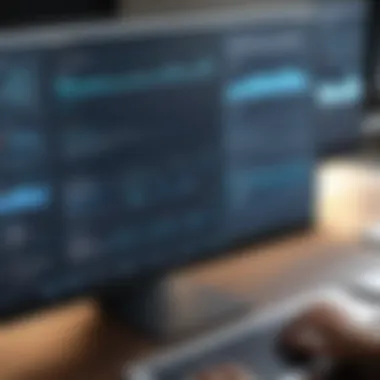

Despite its benefits, certain considerations must be taken into account:
- Maintenance: Regular updates to data sheets require consistent maintenance to avoid report inaccuracies.
- Size Limitations: Large datasets might cause performance issues, necessitating optimal data management practices.
Integrating tools like Google Analytics and Google Sheets with Data Studio not only expands the functionalities of reporting but also facilitates a more cohesive and efficient data strategy overall.
Case Studies: Successful Implementations
Case studies serve as more than a narrative about success; they are instrumental in understanding the practical applications of tools like Data Studio. In this section, we will examine how various organizations, both small and large, have used this platform to enhance their data visualization and reporting processes. These examples illustrate the benefits and specific considerations to bear in mind while employing Data Studio in real-world scenarios.
Real-world examples highlight the adaptability of Data Studio to different business models and challenges. Through detailed analysis, organizations can gain insights into how they can leverage similar strategies for their operations. Conversely, these case studies also reveal common pitfalls and limitations, providing valuable lessons that can steer one away from misguided implementations.
Small Business Use Case
Small businesses often operate with limited resources. For them, the ability to visualize data effectively can be a game changer. A notable case is a local coffee shop chain that implemented Data Studio to track sales performance across its various locations. By connecting their point-of-sale system through a custom data connector, they were able to visualize daily sales trends.
Their dashboards enabled quick access to sales data, helping identify peak hours and popular products. This facilitated informed inventory decisions, leading to a decrease in waste and an increase in profits. The business owner mentioned that the visualized data made it clear when to run promotions or introduce new items based on consumer behavior, ultimately driving sales directly aligned with customer interests.
"Data Studio turned our raw numbers into a story we could understand. It’s not just about seeing a figure—it’s about seeing the trends behind that figure."
Enterprise-Level Application
Large enterprises have different requirements that necessitate more complex data handling. Consider a multinational retail corporation that required a robust reporting solution. They used Data Studio to integrate data from various sources, including ERP systems and customer relationship management software.
With this integration, the company created comprehensive dashboards that provided insights into inventory levels, supply chain logistics, and sales performance. The ability to blend data from diverse departments enabled them to have a holistic view of their operations.
One distinguishing feature was their use of advanced calculated fields to assess marketing campaign effectiveness by comparing return on investment across channels. Data Studio's flexibility allowed stakeholders from different departments to access and collaborate on reports.
This collaborative feature promoted transparency and ensured that decisions were data-driven. The enterprise's manager stated that these insights were crucial for strategic planning and to keep pace with market conditions:
"Having all relevant data visualized in one place has improved our decision-making process due to better collaboration and sharing of insights."
In summary, both small businesses and large enterprises have found great value in successfully implementing Data Studio. The diversity of these use cases demonstrates the importance of understanding specific business needs and applying data visualization tools judiciously. By examining these case studies, readers can garner insights that not only highlight the power of Data Studio but also set the stage for informed practices.
Challenges in Using Data Studio
While Data Studio provides powerful tools for data visualization and reporting, users may encounter several challenges that can affect their experience and the effectiveness of the platform. Understanding these challenges is crucial for users seeking to leverage Data Studio for their data-driven decision-making processes. Addressing issues like data source limitations and performance can lead to better utilization of the tool and enhanced output.
Data Source Limitations
Data Studio can connect to a variety of data sources, which is one of its strengths. However, not all data sources are created equal. Users may face limitations on the types of data that can be integrated. Some sources have restrictions on the volume or types of data that can be pulled into Data Studio. For instance, while connecting to services like Google Analytics or Google Ads offers a streamlined approach, limitations often appear when trying to connect to less common databases or APIs.
Additionally, data freshness is another concern. Data from some sources may not update in real-time, creating potential delays in reporting. As a result, decisions based on stale data can lead to misguided actions. Users should carefully assess their data requirements against what each source can provide when building their reports in Data Studio.
Performance Issues
Performance is critical when it comes to data visualization tools. Users have reported performance issues related to loading times and the responsiveness of reports, especially with larger datasets. When data source connections lag or when reports take an excessive amount of time to load, it can frustrate users and hinder effective analysis.
To mitigate potential performance issues, users should optimize their data models. This can involve filtering out unnecessary data, utilizing aggregated data instead of raw data, or limiting the complexity of calculated fields. Effective performance management not only enhances user experience but also fosters more accurate and timely insights, amplifying the overall value of reports produced with Data Studio.
"Understanding the inherent challenges of Data Studio helps users to make informed decisions while utilizing the platform for their data analysis and reporting needs."
In summary, acknowledging and addressing the challenges of Data Studio is crucial for improving the overall user experience. A focus on data source limitations and performance can lead to more effective utilization of the platform. By taking these factors into consideration, professionals can enhance their capabilities in making informed decisions based on data-driven insights.
Future of Data Visualization Tools
The landscape of data visualization tools is evolving at a rapid pace. As businesses increasingly lean on data to make decisions, the tools to interpret and display that data must also advance. Data Studio holds a central role in this evolution. It reflects new methodologies in presenting data and highlights the significance of usability and accessibility for a tech-savvy audience. Understanding future trends helps professionals prepare for and adapt to shifts in technology, ensuring their organizations remain competitive.
The convergence of various technologies plays a crucial role in shaping the future of data visualization. Integrating artificial intelligence and machine learning is increasingly prevalent. These technologies can automate much of the data analysis, offering insights that were once time-consuming to uncover manually. This automation is essential in freeing up human resources to focus on strategy over basic analysis, thereby enhancing productivity.
Additionally, the demand for real-time data visualization continues to grow. Organizations value insights that are instantaneous rather than outdated. This shift requires tools to maintain both performance and efficiency, as stagnant data will not serve today’s fast-paced decision-making environments.
Lastly, the push towards greater collaboration and sharing of data insights is crucial. Professionals now prioritize tools that facilitate easy sharing of information within teams and across departments. Data Studio makes strides in this direction, offering functionalities that enhance collaborative efforts. This evolution stresses the importance of community and teamwork in organizations.
"In a world overflowing with data, visualization tools are the compass that navigates the vast ocean of information."
Emerging Trends
Several key trends are shaping the future of data visualization tools. One significant trend is the rise of self-service tools. Companies are increasingly favoring platforms where individual users can analyze data without heavy reliance on IT departments. This shift enables quick decision-making as users no longer need to wait for reports or data from technical teams.
Another trend is the incorporation of natural language processing (NLP) in data visualization tools. This allows users to generate insights using conversational language. Such functionality makes the tools more accessible to non-technical teams, thus democratizing data access.
Furthermore, mobile optimization is imperative. With more professionals working remotely or on-the-go, having data visualization tools that are fully functional on mobile devices is no longer a luxury but a necessity. This shift caters to the evolving work environment, enhancing productivity regardless of location.
Predictions for Data Studio
Looking ahead, several predictions can be made regarding Data Studio. One of the primary expectations is for an increase in AI-driven analysis capabilities. By continuing to integrate advanced algorithms, Data Studio could provide users with predictive insights based on historical data trends. This evolution would push data visualization to be not just descriptive but also prescriptive.
Another prediction is smoother integration with other Google ecosystem tools. As tools like Google Analytics and Google Sheets become increasingly interlinked, users of Data Studio could see a more holistic view of their data without needing to switch applications frequently.
Lastly, an emphasis on data privacy and compliance features is anticipated. As companies handle more sensitive data, the requirements surrounding data security will only tighten. Data Studio will likely innovate in this area, providing users with tools that ensure compliance while enhancing functionalities.
In summary, the future of Data Studio and similar tools seems bright, underscored by technological advancements, user demands, and industry shifts. By embracing these trends, professionals can leverage these powerful tools to make informed, data-driven decisions.







