Exploring the Mailtrack Add-on: A Comprehensive Guide


Intro
In today’s fast-paced digital world, the art of communication has been revolutionized by email. Among the many tools available for enhancing email productivity, the Mailtrack add-on stands out, particularly for individuals seeking to elevate their email tracking capabilities. This guide provides an in-depth exploration of Mailtrack, showcasing its unique functionalities, installation process, and practical applications.
Software Needs Assessment
Identifying User Requirements
Before diving into any add-on, it's crucial to understand what you need from it. Mailtrack primarily serves those who want to keep tabs on their emails, be it for personal or business purposes. Are you a sales professional eager to know if your pitch has landed? Or perhaps a project manager wanting to confirm that critical information has reached your team? Identifying user requirements upfront helps streamline your experience.
Every user has peculiar needs. For instance, if you’re managing a large outreach campaign, you might need robust tracking features that go beyond simple read receipts. The ability to analyze open rates and times could prove invaluable.
Evaluating Current Software Solutions
With various email tracking options on the market, evaluating your current solutions can be enlightening. Some might already offer limited tracking functionalities. For instance, some built-in features in platforms like Gmail might suffice for casual users. Conversely, businesses often require more comprehensive insights, and tools like Mailtrack provide the necessary depth.
Exploring user reviews and comparisons online can aid in making an informed decision. Sites like Reddit often host discussions where users share real-life experiences with Mailtrack and its competition. If you find that current solutions lack detailed analytics or real-time notifications, it may be time to consider an upgrade to Mailtrack.
Data-Driven Insights
Market Trends Overview
As businesses become more analytics-driven, email tracking has surged in popularity. The demand for tools like Mailtrack is rising, especially among sales and marketing professionals. Approximately 78% of sales professionals attribute their success to utilizing email tracking tools. This trend suggests a significant opportunity for businesses looking to refine their communication strategies.
Performance Metrics
When weighing the effectiveness of Mailtrack, consider what performance metrics matter most to you. Open rates, click-through rates, and response times are crucial indicators. Detailed tracking capabilities allow users not just to see when an email is opened but also how often and at which time of day.
Moreover, Mailtrack’s real-time notifications ensure you’re always in the loop. If someone opens your email multiple times, it could indicate strong interest, prompting timely follow-ups. Understanding these metrics can significantly enhance your outreach strategy, enabling better engagements based on user behavior.
"The right tool can transform your email strategy from simple communication to strategic outreach."
Finale
With the constant evolution of communication technologies, Mailtrack represents just one method to optimize your email strategy. By understanding your unique requirements and evaluating your existing software, you can determine if Mailtrack is the right fit. This decision, supported by data-driven insights, can ultimately refine your effectiveness and impact in any professional setting.
Prolusion to Mailtrack
In today's fast-paced digital world, where time is of the essence, understanding how to effectively manage communications can set professionals apart. Enter Mailtrack, an add-on that serves as a game-changer for email interactions. It allows users to track whether their sent emails have been opened, providing crucial insights into communication effectiveness. This not only enhances follow-up strategies but also instills confidence that messages land where intended.
Mailtrack stands out for its simplicity and efficiency. It's particularly beneficial for sales professionals and anyone who relies on timely responses. Knowing when a recipient opens an email can lead to more informed decision-making about when to reach out again. The significance of having such data cannot be overstated in a world where every second counts.
Moreover, the add-on integrates seamlessly with Gmail, making its adoption easy and intuitive. For tech-savvy individuals, the concept of email tracking might not be new, but Mailtrack offers a user-friendly interface that takes the headache out of implementation. Not to mention, for business professionals, knowing the effectiveness of their emails translates directly to performance metrics.
Defining Mailtrack and Its Purpose
Mailtrack is an email tracking tool designed primarily for Gmail users. At its core, the purpose of Mailtrack is straightforward: it enables senders to see when their emails are opened by recipients. This critical functionality allows users to gauge engagement and tailor follow-up actions based on real-time data.
How does it work? Mailtrack employs a discreet tracking pixel embedded in the email sent, notifying the sender when that pixel is loaded upon the email being opened. This way, there's no need for recipients to take any additional action for the sender to gather insights. This mechanism is particularly advantageous for sales teams chasing deals or freelancers awaiting client feedback.
Additionally, the tool enhances communication discipline. It encourages users to craft messages that resonate with the audience, as they are more likely to refine their approach based on response rates. In the end, Mailtrack is not merely a tool—it's an assistant that empowers users with the knowledge to navigate their email communications smartly.
"Knowledge is power, and Mailtrack hands it right to you on a silver platter."
To summarize, the importance of this add-on lies in its ability to foster better communication strategies. With clear visibility into email engagement, professionals can adjust their outreach methods, ultimately improving their overall productivity and effectiveness in connecting with others.
Understanding Email Trackers
In the digital age, email continues to be a crucial tool for communication, especially in the professional world. Yet, many are not fully aware of the power embedded in email tracking. Understanding how these trackers work is not just about knowing who opened your emails; it's about appreciating the narrative these interactions can create. Knowing the nuances helps users forge stronger connections and refine their communication strategies.
The Mechanism Behind Email Tracking
At its core, email tracking operates through invisible pixels and links. When a recipient opens an email, a tiny image (often just 1x1 pixel) embedded in the message triggers a signal back to the sender's server, indicating the email has been viewed. This action happens almost instantaneously and can provide data about the recipient's location, device, and even the time of opening.
Here's how it works in simple terms:
- Embed Tracking Pixel: The sender embeds an image in the email. When the email is opened, that image is fetched from a server.
- Data Collection: The server logs the request for that image – revealing when, where, and even how many times the email was accessed.
- Notifications: Many tracking tools, including Mailtrack, send real-time notifications to the sender once their email has been opened.
The simplicity of this mechanism is often what makes it so powerful. A few lines of code can bring insight into your email strategy.
However, it’s crucial to understand that while this technology can be beneficial, misuse can lead to ethical dilemmas, especially regarding privacy. Before diving deeper into specific use cases, comprehending these underlying mechanics sets the stage for more informed discussions about efficacy and implications.
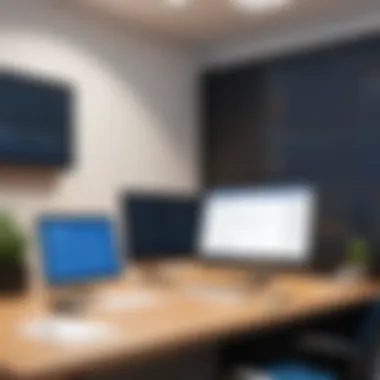

Common Use Cases for Email Tracking
Email tracking is becoming a common play in both the corporate and freelance landscapes. Various scenarios in which email tracking shines a light include:
- Sales Outreach: Sales professionals can better gauge the effectiveness of their pitches by tracking whether potential customers have engaged with their emails.
- Follow-ups: For freelancers, understanding if a client has opened a proposal can inform the timing of follow-up messages.
- Event Invitations: Organizations frequently leverage tracking to see who has accepted invitations, allowing them to tailor further communication to interested parties.
On the other hand, professionals should tread carefully. The effectiveness and appropriateness of using email trackers often hinge on the target audience’s familiarity and comfort with such tools.
In summary, understanding email trackers involves recognizing both the mechanics and the ethical landscape surrounding their use. Ensuring that personal interactions remain respectful while still maximizing efficiency is the balancing act that savvy senders must navigate.
Mailtrack Features
When discussing Mailtrack, one cannot overlook its multifaceted features that significantly enhance the overall tracking experience. Understanding these features is vital, particularly for those who are tech-savvy or rely on precise email communication. The efficiency brought about by Mailtrack is primarily attributed to three key functionalities: real-time notifications, link tracking capabilities, and seamless integration with Google Workspace. These elements not only bolster productivity but also empower users to make informed decisions regarding their email strategies.
Real-Time Notifications
At the heart of the Mailtrack experience lies the real-time notifications. Imagine sending an important email that could lead to a major business deal, only to wait anxiously without knowing if it's been read. With Mailtrack's notifications, those worries are put to rest.
Users receive immediate alerts when their emails are opened, allowing them to act promptly. This feature is akin to having an invisible assistant who whispers in your ear the moment your correspondences are acknowledged. Not only does this reduce anxiety, but it also enables users to tailor their follow-up based on the recipient's actions. For instance, a quick response can be crafted if an email is opened multiple times within a short period.
Therefore, the ability to gauge interest in communication through notifications can enhance relationships and foster more effective interactions, particularly in a business context.
Link Tracking Capabilities
In today’s digital age, links are more than mere text; they are gateways to engagement. Mailtrack's link tracking capabilities represent a notable enhancement to the overall utility of its service. When users send links, they can monitor who clicked on them, how many times, and when.
- Benefits:
- Identifies which content resonates most with recipients.
- Optimizes future communication strategies based on engagement data.
For example, a marketing professional may find that certain newsletters see higher click-through rates than others. This information can be crucial for optimizing future campaigns and maximizing ROI.
Considering this, link tracking is not just a feature; it's a powerful tool that allows users to strategize their content and improve outcomes.
Integration with Google Workspace
Another significant aspect of Mailtrack is its seamless integration with Google Workspace. For professionals operating within the Google ecosystem, this feature simplifies the incorporation of Mailtrack into existing workflows.
Users can install the add-on easily without the need for additional software, providing a hassle-free experience.
This integration means:
- Streamlined email tracking without disrupting daily activities.
- Enhanced collaboration among teams using Gmail, Docs, and Drive, by keeping track of email interactions in an environment familiar to all users.
By syncing Mailtrack with Google Workspace, organizations ensure that all team members can quickly adapt to the tool, removing barriers and encouraging efficient communication.~
In summary, the Mailtrack features—real-time notifications, link tracking, and integration with Google Workspace—transform how professionals communicate via email. Each functionality presents distinct advantages, enhancing overall productivity and allowing users to refine their strategies. As such, understanding these features is crucial for maximizing the potential of this add-on in a competitive landscape.
Installation Process
When it comes to using the Mailtrack add-on, understanding the installation process is critical. An easy-to-follow installation not only sets the stage for a seamless email tracking experience but also encourages users to maximize the tool's capabilities without feeling overwhelmed or lost.
Mailtrack's installation is particularly significant for those who may not be tech-savvy. It serves as the gateway for users to enter the world of email tracking. A smooth setup can bolster user confidence and demonstrate the add-on's potential right from the get-go.
Step-by-Step Installation Guide
Installing Mailtrack is reasonably straightforward, but precision is essential to ensure functionality. Here's a step-by-step guide to help you through the process:
- Visit the Mailtrack Website: Start by navigating to the Mailtrack homepage. Here you’ll find the latest version of the add-on and essential information on its features.
- Download the Add-on: Look for the button that prompts you to add Mailtrack to your browser. Usually, this is emphasized prominently on the site.
- Choose Your Browser: Make sure you are using a compatible browser, as the add-on supports specific ones. Chrome users often have the smoothest experience.
- Follow the Prompts: Once you click to install, your browser will guide you through the steps, including any necessary permissions. Pay close attention to what you agree to, as some permissions may seem more intrusive than others.
- Create Your Account: After installation, you will need to sign up for a Mailtrack account. This usually involves providing your email address and setting a password. Remember, you will require this to access Mailtrack's features later.
- Integrate with Gmail: Since Mailtrack is primarily designed for Gmail, follow the prompts to link the two. You may have to grant Mailtrack access to manage your email, which is a crucial step for proper functionality.
- Customize Settings: Take a moment to adjust the settings according to your preferences—this might include tracking options such as notifications and link tracking.
- Start Tracking: You’re all set! Compose an email and notice the Mailtrack indicators at the bottom of your email draft.
By following these steps carefully, users can ensure that they don't run into hiccups during installation and can start enjoying Mailtrack's capabilities right away.
Browser Compatibility
Understanding the browsers that support Mailtrack is essential for getting the best experience out of the add-on. While many users favor Google Chrome due to its wide range of features and high compatibility, it’s important to note that there are alternatives.
Mailtrack also supports Firefox and other Chromium-based browsers. However, older versions of browsers could present challenges during the installation or tracking process. If you are using Safari or Internet Explorer, you might hit some roadblocks, as these browsers are not officially supported.
For optimal performance, here are some guidelines on browser compatibility:
- Google Chrome: Considered the gold standard for Mailtrack. The integration is generally flawless with seamless functionality.
- Mozilla Firefox: Another strong option, though some users note minor discrepancies compared to Chrome.
- Edge and Brave: Both Chromium-based, these browsers are largely compatible, but always double-check recent updates before installation.
A good rule of thumb is to keep your browser updated. Regular updates can fix bugs and improve compatibility not only for Mailtrack but for any other extensions you may use as well.
"Getting the right browser set up correctly can make or break your experience with Mailtrack. It’s worth it to take a few moments to ensure everything aligns perfectly."


User Experience and Feedback
Understanding user experience when it comes to an email tracking tool like Mailtrack holds a lot of weight. The insights provided by actual users can guide new users toward making an informed decision about adopting the add-on. Good user experience is often the glue that keeps software functional and encourages ongoing use. Users frequently look for intuitive interfaces, responsive customer support, and overall satisfaction with the functionalities offered. Therefore, gathering feedback helps paint a fuller picture of how Mailtrack performs in the wild.
Pros and Cons Based on User Reviews
When sifting through reviews, it’s essential to identify the highs and lows.
Pros:
- Real-time Notifications: Many users appreciate the immediate alerts that come with email opens, transforming uncertainty into clarity. This instantaneous feedback allows them to tailor their follow-up actions effectively.
- Simple Installation: Users frequently mention the straightforward installation process, noting that it requires minimal technological know-how. With just a few clicks, they are up and running.
- User-friendly Interface: An intuitive design is often highlighted in reviews. Users find it easy to navigate through various features without getting lost in complicated menus.
Cons:
- Privacy Concerns: Doubts about privacy are prevalent. Some users express hesitations regarding how tracking impacts their correspondence, feeling uncomfortable knowing they are monitored.
- Limited Customization: A portion of users wish for more customization options. They desire to modify notifications or tracking methods to better fit their personal needs.
- Paid Features: There’s chatter about certain features being locked behind a paywall. Users often want to extract maximum value without having to pay a premium.
Influence on Email Communication
The advent of tracking tools like Mailtrack has significantly shifted the terrain of email communication. Users now find themselves operating in a landscape where they can gather intel on recipient behavior. This can enhance the way messages are crafted and sent.
For instance, knowing when an email has been read allows senders to adjust their follow-up timing. Rather than simply guessing when to nudge a client, they can base their actions on actual open data.
Moreover, the presence of tracking can instill a sense of accountability for both senders and receivers. Senders might feel more compelled to write engaging content since they can see opening rates. Recipients become aware, intentional communications that resonate often earn higher engagement.
Despite its advantages, this newfound insight can sometimes introduce stress. The pressure to always perform might loom overhead.
In a nutshell, Mailtrack undeniably reshapes how individuals and organizations experience email communication, turning a once passive practice into an active engagement strategy.
Privacy and Ethical Considerations
In the age of information, where digital footprints blend into the fabric of our daily lives, understanding privacy and ethical implications in email tracking cannot be overstated. As tools like Mailtrack grow in popularity, their implications stretch beyond mere functionality. This section outlines the significant aspects of privacy in email tracking and offers a lens through which to scrutinize the ethical considerations we should all keep in mind.
Understanding Privacy Concerns
The notion of privacy in the realm of email tracking often brings to mind images of big brother watching every move. It's natural to question how much visibility someone has over their communications. When using a service like Mailtrack, users might wonder how tracked data is stored and whether their correspondents are aware of it.
- Transparency is key. Many users may not recognize that the recipient can potentially identify when emails are opened, depending on the tracking tools used. This can create an atmosphere of distrust if the recipient feels unknowingly monitored.
- Data Retention is another critical issue. Many users are not aware of how long the tracking data is saved and how it might be used by the service provider. Given the prevalence of data breaches today, any additional data left unaddressed can be an Achilles' heel.
- Legislation also factors heavily into the mix. Laws such as the General Data Protection Regulation (GDPR) in Europe place restrictions on how personal data can be used, providing individuals with more rights over their information. Email tracking tools must adhere strictly to these regulations, which may vary across regions.
Ethical Implications of Email Tracking
When examining ethical implications, the conversation shifts from what you can do, to what you should do. While Mailtrack empowers users to follow up on emails effectively, it opens the door to a broader conversation about consent and respect in digital communication. Some notable points include:
- Informed Consent: Recipients should ideally be informed that tracking is in place. This can be achieved through straightforward policies or notifications that accompany tracked emails.
- Manipulative Practices: One might ponder the darker side of email tracking. The ability to monitor when someone opens an email can lead to pressure tactics – for example, following up too soon based on tracking data can appear invasive, and may not respect the recipient's space.
- Responsibility: Ultimately, the responsibility rests upon the sender to use tools ethically. Tracking shouldn’t be a way to intrude on someone’s comfort but rather a method that fosters better communication and relationships.
"There may be no explicit laws against tracking emails, but that doesn't mean it’s a free-for-all. Ethical operations require a deeper understanding of human dynamics and respect for privacy standards."
Taking stock of these factors informs responsible usage, ensuring that communication remains effective, yet respectful. Understanding the nuances of privacy and ethics will not only enhance personal integrity but can also fortify relationships when navigating the delicate dance of digital correspondence.
Comparative Analysis of Alternatives
In the realm of email tracking, finding the right tool is akin to selecting a fine wine for an evening feast; each option has its own flavor and characteristics, which can significantly affect your experience and outcomes. This section looks at the different email tracking tools available, shining a light on not just what they do, but how they fare in comparison to Mailtrack. Understanding these alternatives is essential because it ensures individuals or businesses can select the most suitable tracking tool that matches their precise needs and preferences.
Overview of Similar Email Tracking Tools
When navigating through the landscape of email tracking solutions, there are several options that stand out alongside Mailtrack. Some notable tools include:
- Yesware: A robust option favored by sales teams, Yesware offers features like email templates, tracking, and analytics to boost productivity.
- Boomerang: Originally known for its scheduling capabilities, Boomerang has evolved to include email tracking, enabling users to see when their messages are opened.
- Streak: This tool integrates directly into Gmail, offering not only email tracking but also CRM functionalities. Its adaptability makes it appealing for users who require both customer relationship management and email tracking in one package.
- HubSpot Sales: Primarily a CRM, HubSpot includes email tracking for its users, allowing them to see engagement metrics and streamline their operations.
- Mailgun: Though more technical, Mailgun provides powerful tracking options for developers looking for a customizable solution.
Each of these tools possesses distinct strengths and weaknesses, making it crucial to compare them based on usability, feature set, and pricing. These factors can significantly influence the decision-making process for professionals who need reliable tracking capabilities to optimize their email strategies.
Key Differentiators of Mailtrack
Mailtrack manages to carve out a space for itself in this crowded market through several key differentiators that set it apart from its competition. Here are a few noteworthy aspects:
- Simplicity of Use: Mailtrack is particularly easy to use, showcasing a clean user interface that allows even those who are not particularly tech-savvy to navigate it with ease. Just install it, and you’re ready to start tracking.
- Real-time Notifications: One standout feature is its real-time notification system, which informs users immediately when their emails are opened. This immediacy can be pivotal for follow-ups and gauging engagement.
- Cost-Effective Options: Mailtrack offers a user-friendly free version which provides basic tracking capabilities. For individuals or small businesses, this can be a budget-friendly entry point compared to premium pricing for some alternatives.
- Seamless Integration with Gmail: Since Mailtrack is designed primarily for Gmail users, its integration is seamless, allowing for easy access and functionality.
- Link Tracking: Not only does Mailtrack track emails, but it also tracks links within those emails, giving users a deeper insight into recipient behaviors.
With these key differentiators, Mailtrack presents itself as a viable and, in many cases, superior option for those who rely heavily on email communications. It’s an inviting choice for anyone looking to enhance their email tracking without the steep learning curve often associated with more complex platforms.
Cost Considerations
Understanding the financial implications of any tool is essential for its effective utilization. The Mailtrack add-on is not just about enhancing email tracking; it's also about determining the financial viability of investing in such a tool. The importance of dissecting the cost considerations lies in its potential to impact business operations, budgeting, and the overall approach to communication strategies. The nuances between free and paid versions, along with the metrics to evaluate cost-effectiveness, contribute to informed decision-making among tech-savvy individuals, business professionals, and IT experts.
Free vs. Paid Versions


When sifting through the offerings of Mailtrack, users frequently find themselves at a crossroads between opting for a free model and upgrading to a premium version. The allure of a free product is hard to resist; it allows users to dip their toes in the water without any financial commitments.
However, while the free version provides basic functionalities—allowing users to track when their emails are opened and displaying some real-time notifications—it comes at a cost of limited features. Users are often greeted with Mailtrack's signature watermark, making their emails appear less professional. Moreover, after several uses, the limitations of the basic version may become more evident, leading to potential frustration or inefficiency.
On the other hand, the paid versions come packed with a plethora of additional features:
- Unlimited Tracking: Users can send a larger volume of tracked emails without the constraints imposed by the free version.
- No Branding: Emails sent do not have the Mailtrack watermark, allowing for a more polished presentation.
- Advanced Reporting: Insightful analytics about tracked emails, helping users to strategize better communications.
- Full Support: Customer service provides timely assistance for any challenges that arise.
These aspects can considerably enhance productivity, driving a quicker return on investment, particularly for businesses relying heavily on email correspondences.
Evaluating Cost-Effectiveness
Once the choice between the free and paid versions is made, the next step is to evaluate the cost-effectiveness of the Mailtrack add-on based on its features and usage. It’s important to ask if the invested resources yield tangible benefits and whether email tracking genuinely aids in achieving business goals.
Here are some points to ponder while performing this evaluation:
- Assessing Frequency of Use: If the volume of emails requiring tracking is high, then paying for premium features may be a no-brainer. Time saved in understanding recipient engagement can lead to smarter follow-ups.
- Analyzing Return on Investment: Can the insights gained from Mailtrack's premium features lead to increased sales, better client relationships, or enhanced marketing strategies? Tracking open rates might create better-targeted campaigns, guiding future communications.
- Comparative Cost Analysis: Examine the costs against similar tools—could another software offer the same functionalities for less? Researching and weighing options is crucial for making an educated decision.
- Long-Term Financial Planning: Assess how using Mailtrack fits into the broader financial picture of your organization or individual practice. Is it viewed as a long-term enhancement, or is it a temporary solution to a more significant challenge?
Best Practices When Using Mailtrack
Using Mailtrack effectively requires not just understanding its features but also applying best practices that can significantly enhance the experience and effectiveness of email tracking. Properly utilizing this tool can save time, improve follow-ups, and even bolster your professionalism in email communications. In a world where every second counts, knowing these practices can lead to smoother communication flows and better relationships with clients and colleagues.
Maximizing Tracking Efficiency
To get the most out of Mailtrack, consider some pivotal strategies that can help in maximizing tracking efficiency. One of the primary aspects is to ensure you know when and how to send tracked emails. It’s often better to send emails in batches rather than blasting out a plethora of tracked messages all at once. This can reduce the risk of alarming the recipients with an overload of tracking notifications, which may come off as intrusive rather than helpful.
Additionally, utilize Mailtrack’s features systematically. For instance, activating real-time notifications can keep you informed about when your emails are opened, helping better plan your follow-ups. Leverage this information to tailor your responses according to your recipient's behavior. Tailoring your messages based on when someone engaged with your last outreach can create a more responsive and timely dialogue.
Moreover, keep a clear aim in mind. Are you tracking emails for feedback, sales follow-ups, or merely seeking acknowledgment? By defining your objective ahead of time, your use of Mailtrack can be more focused, leading to an increased likelihood of achieving your specific goals.
Avoiding Overuse of Tracking Features
While Mailtrack’s capabilities are powerful, it’s important to tread carefully with their features. Overusing tracking can lead to negative impressions on recipients. If someone sees repeated tracking notifications regarding the same email, it may create discomfort, making them question your professionalism or intentions. Ideally, you should balance tracking with respect for your recipients’ privacy and preferences.
Consider implementing tracking selectively. For example, it’s wise to track emails that are pivotal to your work or engagement but avoid doing so with every message, especially casual or introductory emails. This way, you prevent coming off as overly aggressive by keeping tracking reserved for important communications.
Notify recipients about tracking if appropriate. Transparency can often foster trust. If your business requires email tracking, think about informing your clients about it; after all, an informed recipient is usually more forgiving.
In email communication, less can often be more. Don’t let the power of tracking overwhelm your core message.
By adopting these best practices, you not only enhance your own efficiency with Mailtrack but also maintain aligned communication with your audience, ensuring a productive relationship built on trust.
User Support and Resources
When it comes to any software tool, especially one like Mailtrack that focuses on email tracking, having solid support and resources can make a world of difference. Understanding how to efficiently and effectively utilize its features can often be the difference between a frustrated user and one who feels empowered. This section will break down the essential support elements that can help users navigate the complexities of the Mailtrack add-on, emphasizing the importance of tutorials, forums, and community interactions.
Accessing Help and Tutorials
For users who are just dipping their toes into the world of email tracking, the availability of comprehensive help guides and tutorials is invaluable. Mailtrack provides a variety of resources aimed at enhancing user proficiency. These include:
- Official Documentation: Mailtrack has its own user manual and help documentation that cover all of its features in detail. This is a solid starting point for any user touching base with the tool.
- Video Tutorials: For those who prefer visual learning, YouTube and the Mailtrack website host a number of how-to videos that demonstrate features step by step. These can clarify things much faster than reading about a feature.
- Webinars and Live Support: Many software tools offer live sessions where users can ask questions in real time. Although not always available, keeping an eye out for such opportunities can provide users with direct access to expert advice.
Taking the time to explore these resources can help users maximize the efficiency of their Mailtrack usage. Remember, the more familiar you are with the tool, the better you'll be able to leverage its features.
Community and Forums
Social interactions can greatly enhance the user experience. Many users turn to community forums and platforms to express their thoughts, share ideas, and even get assistance in real-time. Here are some aspects to consider when navigating these spaces:
- Reddit Groups: There are specific subreddits dedicated to discussions around email tools, where enthusiasts gather to exchange knowledge. Engaging in such forums might yield practical insights that official channels may not cover adequately.
- Feedback and Suggestions: Community forums often serve as a sounding board for suggestions, allowing users to share their experiences with Mailtrack. This feedback can help developers improve the tool while also providing prospective users an idea of what to expect.
- Networking and Collaboration: Engaging in forums can help users connect with like-minded individuals, creating opportunities for collaboration or professional networking. These connections could lead to discovering use cases or strategies that are not immediately apparent.
In summary, the combination of help resources, tutorials, and community interactions ensures that users can overcome the hurdles of unfamiliarity. These support mechanisms are not merely additional conveniences; they are vital components that enhance the Mailtrack experience.
"Good support and resources are like a compass in uncharted waters, guiding you through the complexities of any new software."
By making full use of these avenues, users can be well on their way to becoming Mailtrack veterans, navigating the world of email tracking seamlessly and effectively.
Ending
As we wrap up our thorough exploration of Mailtrack, it’s essential to grasp the significance of its role in contemporary email communication. Mailtrack isn’t just a tool; it's a game changer for anyone looking to improve the efficiency and effectiveness of their emailing experience.
Final Thoughts on Mailtrack Utilization
The way Mailtrack contributes to tracking link interactions provides vital insights into recipient engagement. Utilizing such a tool allows users to tailor their follow-ups and interactions according to the actual behavior of their contacts. In a time-driven world, that’s an invaluable asset.
Moreover, understanding how to effectively employ Mailtrack enhances your email strategies significantly. By employing smart tracking practices, you can optimize your outreach efforts, crafting messages that resonate more deeply with recipients. It’s all about harnessing the data that Mailtrack provides, helping you to maintain an edge in competitive scenarios.
In closing, while Mailtrack presents remarkable capabilities, it’s crucial not to overlook the ethical dimensions of its use. Striking a balance between sufficient tracking and respecting privacy concerns is pivotal for maintaining trust and credibility in your correspondences.
Employing Mailtrack judiciously can solve many aspirations regarding email tracking while navigating through the complexities of professional communication with integrity. So, whether you're a business professional or an IT expert, weighing the benefits against the considerations mentioned here is vital for effective utilization.







