Mailbird for Windows: A Comprehensive Review and Comparison


Intro
In today’s fast-paced digital world, email remains a cornerstone of communication. Businesses rely heavily on effective email management tools to enhance productivity and streamline workflows. With numerous email clients available in the market, selecting the right one can be daunting. One solution that has gained attention is Mailbird, an email client designed exclusively for Windows. This review aims to provide a comprehensive examination of Mailbird, its features, user experience, and how it stands against other email clients available today.
Understanding a software package’s capabilities is crucial before making a commitment. Thus, this article not only highlights Mailbird’s core functionalities and usability but also delves into insights from users and comparisons with alternative options. By the end of this analysis, readers will be armed with valuable information to assist them in their decision-making process regarding email client choices.
Software Needs Assessment
Identifying User Requirements
Determining the specific needs of users is essential when selecting an email client. Mailbird is tailored for individuals who manage multiple email accounts, whether for personal or professional use. For example, freelancers, entrepreneurs, or corporate employees might benefit from its ability to consolidate various accounts into a single, user-friendly interface. Considering ease of communication, integrations with other productivity tools, and the interface's overall usability is vital in assessing user requirements.
Some critical aspects that potential users often explore include:
- Multi-account support: The ability to handle multiple email addresses efficiently.
- Customizable interface: Offering personalization to enhance user experience.
- Integration capabilities: Compatibility with apps like Slack, Google Calendar, or WhatsApp.
Evaluating Current Software Solutions
Evaluating what’s currently available in the market helps in contrasting Mailbird with other prominent email clients such as Microsoft Outlook, Mozilla Thunderbird, and eM Client. Each program has its strengths and weaknesses, and recognizing these can steer users toward their best fit. Mailbird’s focus lies in a modern, intuitive interface that claims to enhance productivity through streamlined processes. Its extensive integration options also cater to modern work needs, but whether it surpasses its competitors depends on user preferences.
Data-Driven Insights
Market Trends Overview
As companies continue to adapt to remote work environments, the approach to email management has shifted. Users now seek clients providing efficiency, customization, and collaboration features. As of recent reports, Mailbird's user base has grown significantly, illustrating a rising trend towards more innovative email solutions. Understanding these trends helps in gauging the relevance and potential adoption of Mailbird for different user demographics.
Performance Metrics
Measuring performance is vital when assessing any software. For Mailbird, key performance indicators should include speed, email delivery times, and the number of integrations available. User experience ratings also offer insight into how well the platform meets user expectations. In forums like Reddit, feedback often highlights Mailbird’s responsive design and ability to handle various accounts without lag, an essential feature for efficient communication.
Users across various platforms emphasize the importance of a reliable and intuitive email client. Mailbird aims to address this need through its focus on usability and features tailor-made for the contemporary user.
Prolusion to Mailbird
Mailbird presents a compelling choice for users seeking a powerful email client tailored for Windows. Understanding the nuances of what Mailbird offers is crucial, especially when contrasting it with its competitors. This section will delve into the core aspects of Mailbird, illustrating both its features and its historical context. Knowing these elements can significantly influence a user's decision on whether this email client aligns with their needs and workflow.
Overview of Mailbird
Mailbird is designed to simplify email management while enhancing productivity. The interface is user-friendly, allowing for seamless navigation through emails, calendars, and integrations with various apps. Users often praise its clean design and customizable features that cater to individual preferences.
One of the standout points about Mailbird is its ability to connect with other popular applications. By integrating services such as WhatsApp, Slack, and Google Calendar, it becomes more than just an email client; it becomes a hub for communication and organization. This integration diminishes the need to toggle between multiple applications, saving time and streamlining tasks.
History and Development
Mailbird's journey began in 2012 as a project aimed at modernizing email experience. It started as a response to the growing dissatisfaction with existing email clients that felt outdated and cumbersome. The company behind Mailbird focused on understanding user pain points, leading to the development of an app that emphasizes simplicity and efficiency.
Over the years, Mailbird has evolved through continuous updates and user feedback. Each new version introduced enhancements based on insights from its user base. Its growth reflects a commitment to maintaining relevance in a competitive market while adopting new technologies.
The company also engages with its community through various platforms. This interaction not only helps in refining the software but also builds a loyal user base. Users can participate in discussions on Reddit or communicate directly with the development team.
In summary, the introduction of Mailbird sets the stage for a detailed examination of how it functions, its strengths, and how it stacks up against other clients. Its evolution from a simple project to a widely used email solution highlights its adaptability and focus on user satisfaction.
Key Features of Mailbird
Understanding the key features of Mailbird is crucial when examining this email client. The significant aspects of its functionality help users navigate their email effectively while addressing a wide range of user needs. The features provided by Mailbird enhance its usability, making it a competitive choice in the market. Thus, this appraisal of Mailbird's offerings aims to elucidate what sets it apart from other clients.
User Interface Design
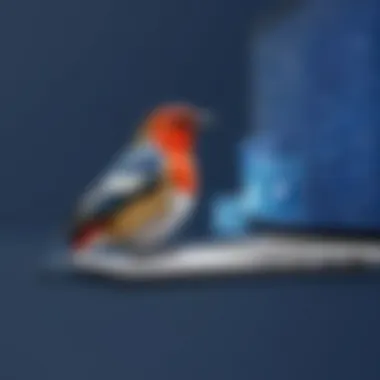

Mailbird boasts a clean and intuitive user interface, which is paramount for modern email applications. The design minimizes clutter and emphasizes ease of use, allowing users to quickly access important functionalities without unnecessary distractions. Features like a unified inbox streamline the management of multiple accounts, enabling users to view emails from various providers in one central location. The customizable layout also plays a vital role in enhancing user experience, allowing personalization of the interface according to individual preferences. This adaptability not only improves workflow but also establishes a sense of ownership over the email environment.
Integration Capabilities
Integration with third-party applications enhances the functionality of Mailbird considerably. The email client supports numerous integrations, such as Google Calendar, Facebook, and WhatsApp. This connectivity allows users to collaborate without switching between multiple applications. For businesses and professionals, the ability to integrate with tools like Slack or Asana becomes a pivotal advantage. Each integration simplifies processes and enhances productivity, making Mailbird a robust choice for both individual and corporate users. This flexibility ensures that Mailbird can adapt to a variety of work styles and needs.
Customization Options
One of the standout features of Mailbird is its extensive customization capabilities. Users can modify not only the layout but also the themes, colors, and even specific shortcuts to suit their preferences. This level of personalization allows users to craft their email experience, making it more efficient and enjoyable. Furthermore, custom folder organization supports a streamlined email management system, reducing time spent searching for messages. This focus on personalization caters well to tech-savvy users and business professionals who often require a more tailored approach to their email workflows.
Usability and Performance
In evaluating an email client like Mailbird, the notions of usability and performance serve as cornerstones of the overall experience. They dictate how effectively users can perform tasks, navigate the interface, and manage their communications. A user-friendly application minimizes friction, allowing individuals to concentrate on their tasks rather than struggle with technical difficulties. Good performance is equally crucial; slow responses or frequent crashes can severely hinder workflow, leading to frustration and loss of productivity.
Installation Process
The installation process for Mailbird is straightforward and designed for efficiency. Users typically start by downloading the installer from the official Mailbird website. The installation file is relatively small, which reduces waiting time generally associated with software setups. After downloading, running the installer prompts guided steps with clear instructions.
Most users can complete this process in minutes. However, some aspects merit attention; for example, users need to ensure compatibility with their Windows versions. Moreover, while the default options suffice for many, advanced users can opt for custom folder locations to store their application files.
Daily Use Experience
The daily use experience is a crucial factor that influences user satisfaction. Mailbird presents a clean and intuitive user interface. Upon first use, its layout is welcoming, with a left panel for navigation and a central window for message content.
Users will appreciate the customizable features. Users can change themes, rearrange panels, and set shortcuts to optimize their workflow. One point to consider is the learning curve with advanced features like integration with third-party apps. While these can enhance productivity, new users may need some time to familiarize themselves.
Efficiency is key; Mailbird provides quick access to emails, snoozing options for reminders, and a unified inbox for all accounts, saving users effort. Quick actions, such as replying and forwarding, are just clicks away, reinforcing user satisfaction with the software.
Performance Metrics
Measuring performance metrics offers insight into Mailbird's reliability and speed. Users often examine how quickly the application starts, loads messages, and sends replies. Generally, Mailbird's performance shows commendable speed and stability.
Several users note that the application handles a moderate volume of emails with ease, but the experience can vary with heavy workloads or numerous attachments. Latency in loading large emails can occur, which may slow down real-time communication.
"For any productivity tool, the speed of response can either make or break the user experience. Mailbird performs well but may require optimization for more demanding users."
In summation, usability and performance directly affect the choice of email clients. Mailbird's installation and everyday functionalities are designed to be effective; however, potential users should consider their specific needs, particularly regarding performance under load. The balance between ease of use and robust performance will determine if Mailbird meets the expectations of its diverse user base.
Comparative Analysis
The section on comparative analysis is vital to this article, as it evaluates Mailbird against notable competitors like Outlook and Thunderbird. By examining key factors, such as features, usability, and integration capabilities, the analysis provides insight into where Mailbird excels or falls short in comparison. Understanding these distinctions is crucial for potential users trying to determine which email client best meets their needs. This analysis will also help professionals make informed decisions based on their specific requirements and preferences.
Mailbird vs. Outlook
Mailbird and Outlook cater to different segments of the user base. Outlook, a long-established player, is known for its comprehensive features catering to business environments. Its wide range of tools integrates well with Microsoft Office applications. Mailbird, on the other hand, is designed with a more simplistic and user-friendly interface that aims for aesthetics and speed.
Key Differences:
- User Experience: Mailbird’s layout is cleaner and less cluttered than Outlook's, making navigation simpler for new users. Outlook presents a more complicated interface that may require a learning curve.
- Integration: Mailbird offers a variety of integrations with apps such as Slack and WhatsApp, designed for productivity. Outlook mainly focuses on Microsoft applications for synergy within the Microsoft ecosystem.
- Pricing: While Outlook operates under a subscription model through Microsoft 365, Mailbird provides a one-time purchase option for its pro features, which might appeal to budget-conscious users.
Recommendation:
For users looking for a lightweight, visually appealing email client, Mailbird is a compelling choice. Conversely, for those who need robust office applications and are already embedded within the Microsoft ecosystem, Outlook remains the go-to option.
Mailbird vs. Thunderbird
Mozilla’s Thunderbird has been a popular choice among open-source enthusiasts. It offers a high level of customization and a community-driven approach. Mailbird, while it may not provide the same level of custom features as Thunderbird, excels in user experience and modern design.
Key Differences:
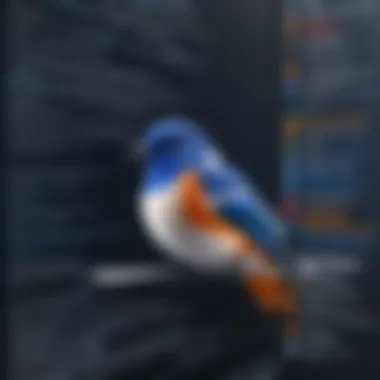

- Customization: Thunderbird allows extensive customization with the help of add-ons, while Mailbird provides predefined layouts and themes for ease of use.
- Support and Community: Thunderbird benefits from a robust support system thanks to its community of developers. In contrast, Mailbird, although it has a dedicated support team, lacks the vast network of community resources.
- Updates and Improvements: Mailbird tends to update its features regularly, providing an evolving platform. Thunderbird's updates may not be as frequent, leading to a perception of stagnation.
Recommendation:
For users who prioritize personalization and extensive community resources, Thunderbird might be preferable. However, if ease of use and a polished interface are more important, Mailbird is likely the better option.
Mailbird vs. Other Email Clients
When considering Mailbird versus other email clients like eM Client and Spark, the highlights become clearer. Each email client has its niche but Mailbird stands out in simplicity and integration.
Key Differences:
- Simplicity: Mailbird focuses on user-friendliness, making it accessible for non-technical users. Other clients may have more complicated setups or unnecessary features that confuse users.
- Integration Ecosystem: Among competitors, Mailbird shines in providing seamless integration options. Many email clients fall short in this area, limiting how they can enhance productivity.
- Performance: Mailbird tends to deliver better performance metrics, ensuring that users have a faster and smoother experience compared to heavier clients, which may become sluggish over time.
Recommendation:
Mailbird appeals to users looking for a straightforward email solution with strong productivity features. This simplicity does not compromise its ability to provide essential functions, and it outperforms many other clients in terms of performance.
Target Audience Analysis
Understanding target audience is crucial when analyzing Mailbird. Different groups of users may have distinct needs and expectations from an email client. By identifying these characteristics, the evaluation becomes more relevant and tailored, making it valuable for individuals who seek specific utilities from their software.
Individual Users
Individual users often prioritize simplicity and effectiveness in their email experience. They generally prefer an interface that is intuitive and does not overwhelm with features. Mailbird caters to these individuals with its clean design and ease of navigation. Users can quickly set up their email accounts and benefit from features like unified inboxes to manage multiple accounts seamlessly.
Moreover, functionalities such as customizable layouts appeal to those who value personalization. Users can modify the interface according to their preferences, allowing them to find a working environment that suits their style without unnecessary complexity. The speed of the application also matters to this demographic; slow loading times or unresponsiveness can hinder everyday tasks.
Small Business Owners
Small business owners have unique demands compared to individual users. They may look for more robust functionalities such as integration with various productivity tools. Mailbird supports a wide range of integrations with apps like Slack, Google Calendar, and Asana, which facilitate streamlined workflows. This interconnectedness is essential for managing communications and tasks efficiently.
Additionally, the ability to handle email from multiple accounts in one place is valuable for business owners, who often juggle various client communications. Given the pressures of running a business, features that save time, like quick reply templates, can significantly enhance productivity.
IT Professionals and Corporates
For IT professionals and larger corporate environments, stability and security are paramount. These users typically have a high level of technical knowledge and seek features that help manage security protocols efficiently. Mailbird offers measures for account security and data protection, which are essential for safeguarding sensitive corporate information.
IT specialists also appreciate the capacity for customization and integration with enterprise-level tools. Additionally, they will consider performance metrics such as load times and resource consumption, comparing Mailbird with other clients like Outlook and Thunderbird to determine the best fit for their organization's needs. Understanding the terrain of workplace software allows them to provide effective solutions for their teams.
In summary, each audience segment has its respective set of requirements and expectations. Analyzing these differences helps in making a thorough assessment of Mailbird and its capabilities effectively.
Support and Resources
Support and resources are crucial components in determining the usability and overall experience users have with Mailbird. As email clients become essential tools for both personal and professional communication, having robust support mechanisms is paramount. Users may face challenges during setup, customization, or while integrating third-party applications. Therefore, understanding the available support options and resources can significantly impact their satisfaction and efficiency when using Mailbird.
A well-structured support system not only assists users in troubleshooting issues but also contributes to a smoother onboarding process. Resources such as user guides, FAQs, and active community forums can significantly alleviate common concerns and foster word-of-mouth recommendations. These factors play a vital role in maintaining a client’s usability standards and attracting new users.
Customer Support Options
Mailbird provides several avenues for customer support that cater to diverse user needs. Users can access a dedicated help center, which features a wealth of articles addressing common issues and queries. The help center navigates through various topics, including setup, configuration, and troubleshooting, making it easier for users to find relevant information. This extensive knowledge base is essential because it empowers users to solve many issues independently, enhancing their overall experience.
In addition to self-help resources, Mailbird offers direct support via email. While this can lead to a response time that may vary based on the volume of requests, it allows users to present unique issues that may not be covered in the help center. This method fosters a more personalized support interaction. Users can also expect follow-ups to ensure that their issues are resolved satisfactorily.
Community and Knowledge Base
Beyond official support channels, the community surrounding Mailbird serves as a valuable resource. The user forums enable individuals to share experiences, tips, and solutions. Engaging with other users can provide insights that complement official documentation and tutorials. Many users appreciate the sense of camaraderie and encouragement found within these communities, fostering a collaborative environment for knowledge exchange.


Mailbird also maintains a presence on platforms like Reddit and Facebook. These platforms allow users to share feedback, raise concerns, and celebrate successes. Engaging with users in these spaces can yield real-time responses and advice from fellow Mailbird enthusiasts. Notably, participating in such communities can also keep users updated on the latest developments and updates from Mailbird.
User communities can facilitate learning from diverse perspectives and use cases. The wealth of shared knowledge can be particularly beneficial for new users needing guidance as they navigate the email client, establishing a smoother transition to the application.
User Feedback and Reviews
User feedback and reviews are essential in evaluating any software, including Mailbird. They provide insight into how real users experience the platform. These perspectives inform potential users about both strengths and weaknesses that may not be evident in promotional materials. Positive experiences build trust and can highlight efficiency, ease of use, and beneficial features. Negative feedback, on the other hand, might offer a counterbalance, revealing areas for improvement. Considering user feedback allows informed decision-making, making it a crucial part of the review process.
Positive User Experiences
Many users have shared positive experiences with Mailbird, underscoring its intuitive user interface and effective performance. A significant number of reviews emphasize the ease of setup and integration with various apps such as Gmail, Yahoo, and other email services. Users appreciate the unified inbox feature, which consolidates multiple accounts into a single interface, enhancing their productivity.
Moreover, customization options seem to resonate well with the audience. The ability to tweak layouts, themes, and functionalities provides a personalized experience tailored to individual workflows. Positive comments often mention Mailbird's speed, highlighting quick loading times and responsive design that facilitate efficient email management.
"Mailbird has completely transformed how I manage my emails. The interface is sleek and the performance is impressive."
— Satisfied User
Common Criticisms
Despite the favorable reviews, users have also noted several criticisms of Mailbird. One recurring issue is the limited availability of advanced features in the free version, pushing some users to consider other clients with more comprehensive free offerings. Many express the desire for more built-in tools such as calendar integration and task management.
Furthermore, some reviews point out occasional glitches, notably with notifications not appearing or syncing delays. This can affect the overall user experience, especially for professionals who rely on timely updates. Users also mention a need for improved customer support, specifically quicker response times for troubleshooting issues. In aggregate, while many praise Mailbird for its capabilities, several criticisms have surfaced that may affect its adoption among certain user groups.
Future Developments and Expectations
The future of Mailbird is a significant topic in this analysis, as it lays the groundwork for its growth and potential in a competitive market. By understanding planned features and anticipated market positioning, users can better assess whether Mailbird aligns with their evolving needs. This section navigates the trajectory of Mailbird, focusing on the enhancements that are likely to shape its usability and accessibility, as well as its role among existing email clients.
Planned Features
Mailbird has consistently demonstrated a commitment to innovation and user satisfaction. As it moves forward, several planned features are on the horizon that could improve its functionality and user experience. These enhancements include:
- Advanced Search Capabilities: Users will expect a more intuitive and faster search function that can sift through extensive emails efficiently, allowing quick retrieval of information.
- Collaboration Tools: There is a growing demand for tools that facilitate teamwork, such as shared inboxes or task assignments integrated into the email client. This feature could significantly attract small businesses.
- Enhanced Security Measures: With rising cybersecurity threats, Mailbird plans to strengthen its security protocols to protect user data better. This might involve advanced encryption methods and multi-factor authentication.
- Cross-Platform Compatibility: As users increasingly operate across devices, a focus on ensuring a seamless experience on mobile and web platforms will be crucial.
These features can not only enhance Mailbird's user experience but also appeal to a broader audience, potentially increasing its market share and ensuring its relevance in a rapidly evolving tech landscape.
Expected Market Position
As Mailbird integrates these new features, its expected market position grows increasingly crucial. The email client landscape is dense and varied, with competition from established players like Microsoft Outlook and emerging software solutions that offer unique features. Mailbird’s strategic enhancements may influence its ability to maintain or advance its position within the market.
- Targeting Niche Markets: By focusing on specific user demographics—particularly small business owners and freelancers—Mailbird can carve out a significant niche. Marketing its unique features tailored to these groups could enhance loyalty and retention.
- Enhanced Brand Recognition: As Mailbird evolves with competitive features, improving brand recognition becomes paramount. Social media channels and community engagement are pivotal for building a solid reputation within the tech-savvy audience.
- Position in User Preferences: Trends in user preference indicate a shift towards more integrated, user-friendly experiences. As Mailbird capitalizes on this trend, it might rise above competitors by heavily emphasizing usability and customer feedback integration in its updates.
Thoughtful market positioning based on these developments will likely be a cornerstone of Mailbird's strategy moving into the future. This focus may transform it into not just an email client but a comprehensive communication tool that meets the diverse needs of its users.
"Mailbird has the potential to redefine how users interact with their email in a connected world."
Overall, as Mailbird progresses on its development journey, remaining responsive to market needs and user expectations will be critical for its sustained success.
End
The conclusion of this article plays a vital role in encapsulating the insights derived from exploring Mailbird. It is essential to summarize the significant findings presented throughout the sections, allowing readers to grasp the overall utility and implications of using this email client. Understanding the core aspects of Mailbird fosters informed decision-making among potential users, especially those from various demographic backgrounds.
Summary of Key Points
In reviewing Mailbird, several key points emerge:
- User Interface: Mailbird's design is streamlined and intuitive, focusing on improving user experience. The simplicity allows new users to adapt quickly.
- Integrations: The ability to integrate with numerous third-party applications increases productivity and flexibility. This includes popular tools like Google Calendar and Slack, which enhance workflow.
- Performance: Users report satisfactory performance levels with efficient loading times and responsiveness, crucial for maintaining productivity.
- Target Demographics: Mailbird caters to diverse users including individual users, small business owners, and IT professionals, each benefiting from its unique features.
- Support Services: The availability of effective customer support and community forums aids users in resolving issues and optimizing their experience.
These points highlight why Mailbird is a competitive option in the email client landscape.
Final Recommendations
Based on the analysis, several recommendations stand out for individuals considering Mailbird:
- For Individual Users: Mailbird is a suitable choice for personal email management, especially if users prioritize ease of use and customization.
- For Small Business Owners: The integration capabilities can significantly streamline operations. However, it is advisable to assess whether the features align with specific business needs before committing.
- For IT Professionals and Corporates: While it performs well, enterprises may want to consider the scalability and support scalability for larger teams before adoption.
Overall, Mailbird offers a variety of features that can meet the needs of its users, making it a strong contender among email clients. Users should evaluate their requirements and expectations to determine if Mailbird aligns with their goals.







