Leadfeeder and HubSpot Integration: Key Insights
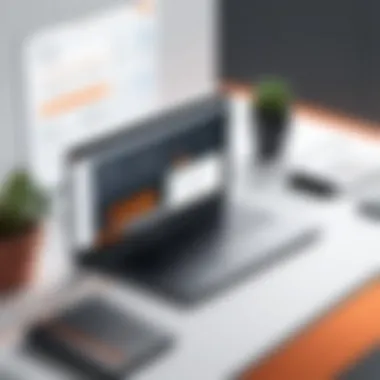

Intro
The integration between Leadfeeder and HubSpot presents a significant opportunity for businesses aiming to optimize their lead generation and marketing efforts. The synergy between these two platforms streamlines customer relationship management (CRM) processes and enhances the overall effectiveness of marketing strategies. By consolidating lead data and insights, organizations can make informed decisions that improve their outreach and customer engagement.
Understanding this integration involves several facets: identifying user requirements, evaluating current software solutions, and analyzing market trends. Each aspect reveals just how pivotal this integration can be in leveraging data for actionable results.
This article will delve deep into these topics, uncovering not only the advantages of integrating Leadfeeder with HubSpot, but also best practices for implementation. Notably, the insights provided here aim to inform decision-makers who seek to harness these tools effectively, ensuring that their marketing efforts lead to tangible business growth.
Understanding Leadfeeder
Understanding Leadfeeder is crucial in the context of its integration with HubSpot. Leadfeeder offers an innovative approach to understanding website visitors and their behavior. This adds depth to the overall lead generation strategies businesses can employ. The integration with HubSpot amplifies these benefits, resulting in a more streamlined approach to customer relationship management. Businesses can harness the insights from Leadfeeder to engage leads more effectively, ultimately enhancing marketing efforts and improving conversion rates.
Definition and Purpose
Leadfeeder is a web-based application designed to track and identify site visitors. It connects with Google Analytics to reveal which companies visit a user’s website, providing valuable data associated with those visits. The primary purpose of Leadfeeder is to optimize sales and marketing efforts. Businesses can transform anonymous visitors into actionable leads. By understanding who visits their site and how they engage, organizations gain a competitive edge in their marketing strategy.
Key Features
Leadfeeder has several key features that make it standout. Some notable aspects include:
- Visitor Identification: Automatically tracks company visitors to a website, linking with customer databases.
- Lead Scoring: This feature helps prioritize leads based on engagement, aiding sales teams to focus on high-potential opportunities.
- Detailed Reports: Users get real-time insights and data reports that highlight visitor behavior and interaction with the website.
- Integrations: It easily integrates with popular CRM systems, facilitating seamless data transfer between platforms.
These features converge to provide a comprehensive understanding of web visitors, which is crucial for informed decision-making.
Target Audience
The target audience for Leadfeeder includes a diverse group of professionals. Primarily, it caters to:
- Sales Teams: They benefit from actionable insights that help in prioritizing leads.
- Marketing Professionals: These individuals use the data to refine their strategies and campaigns.
- Business Owners: Leadfeeder empowers them to make strategic decisions related to marketing and lead acquisition.
By addressing these groups, Leadfeeder effectively meets the needs of a variety of stakeholders within organizations, ultimately driving growth and enhancing lead generation efforts.
Overview of HubSpot
Understanding HubSpot's role is crucial when discussing its integration with Leadfeeder. HubSpot is not just a CRM tool; it is a comprehensive ecosystem designed to optimize marketing, sales, and service processes. This overview gives insight into how HubSpot serves as a backbone for organizations seeking to streamline their customer relations and engage effectively with leads.
What is HubSpot?
HubSpot is a platform offering a range of tools designed for marketing, sales, customer service, and content management. Launched in 2006, its mission is to help companies attract, engage, and delight customers through effective content and communication strategies. The platform stands out for its user-friendly interface and comprehensive suite of applications that cater to various business needs. Users can manage their contacts, create marketing campaigns, and analyze website performance all within one system.
Core Functions
HubSpot's core functions range across multiple domains:
- Marketing Hub: Facilitates inbound marketing efforts through tools for content management, email marketing, and social media management.
- Sales Hub: Helps sales teams manage leads, optimize pipelines, and automate follow-ups, making the sales process more efficient.
- Service Hub: Aids in customer retention by enabling support teams to manage customer inquiries effectively.
- CMS Hub: Provides capabilities for creating and optimizing a business’s website, improving user experience.
Each hub works seamlessly together, ensuring a coherent approach to customer relationship management.
User Demographics
HubSpot appeals to a broad spectrum of users: from small startups to large enterprises. Its scalability makes it flexible enough to adjust to various business sizes. Small businesses may leverage HubSpot for its cost-effective onboarding and user-friendly nature, while larger organizations benefit from the tool’s complex features and in-depth analytics. The users primarily include:
- Marketing Professionals: Seeking efficient ways to automate and evaluate marketing strategies.
- Sales Teams: Looking for opportunities to streamline communications and convert leads effectively.
- Customer Support Teams: Aiming to enhance customer satisfaction through organized support systems.
Understanding these user demographics is critical for businesses considering the integration of HubSpot with Leadfeeder. It allows them to customize their lead tracking strategies accordingly, leading to more tailored and effective marketing approaches.
The Importance of Integration


In the landscape of modern business, the ability of different software solutions to work together can significantly impact efficiency and productivity. Integration aids in bridging the gaps between disparate systems, leading to streamlined operations. This is particularly true for tools like Leadfeeder and HubSpot, which serve distinct yet complementary functions in the realms of lead generation and customer relationship management.
By integrating Leadfeeder with HubSpot, businesses unlock a myriad of advantages. Not only does it enhance the synergy between lead tracking and customer engagement, but it also allows for more informed decision-making. The benefits reach far beyond mere convenience; they encompass potential increases in revenue and customer satisfaction.
One critical aspect of integration is that it allows teams to work with real-time data. This ensures that marketing and sales efforts are consistently aligned with the data trends observed from website visits and lead activity. Understanding how leads interact with content helps teams to harness insights that can be pivotal in directing marketing strategies and sales pitches effectively.
Benefits of Software Integration
Integration offers several key benefits:
- Improved Data Accuracy: By syncing data between systems, the risk of errors caused by manual data entry is minimized. This results in cleaner, more reliable information for strategic planning.
- Enhanced Collaboration: Teams can collaborate more effectively when they have access to shared data. This leads to improved communication and coordination across different departments.
- Operational Efficiency: Automated data transfer reduces the time spent on administrative tasks. Staff can devote more time to core competencies rather than repetitive data management chores.
Additionally, integrated systems facilitate a more holistic view of customer interactions. This knowledge allows businesses to optimize the customer journey based on collective data points.
Enhanced Data Flow
The integration of Leadfeeder and HubSpot also significantly enhances data flow. This allows for a seamless transfer of lead information from Leadfeeder to HubSpot. When potential customers visit a business's website, Leadfeeder captures this data and sends it directly to HubSpot.
With this integration, users can view lead activity within the context of HubSpot's customer profiles. They gain valuable insights about what potential customers are searching for, which can be instrumental when crafting personalized marketing approaches.
Improved data flow also makes it easier to track the effectiveness of marketing campaigns. Organizations can analyze how website visits convert into leads and subsequently into sales.
With an integrated system, real-time data flow occurs, providing up-to-date information and insights for better decision-making.
In summary, the significance of integration between Leadfeeder and HubSpot cannot be overstated. It fosters enhanced data accuracy and accessibility, leading to stronger collaboration amongst teams. Moreover, it opens up channels for more efficient data flow, ultimately propelling businesses toward a more informed and effective approach in their operations.
How Leadfeeder and HubSpot Work Together
The integration of Leadfeeder and HubSpot offers a powerful synergy for businesses aiming to enhance their marketing capabilities and lead generation processes. Maximizing insights from lead data is crucial for making informed decisions that can directly impact growth. Through their combined functionalities, companies are equipped to track, manage, and analyze leads in a streamlined manner. This integration allows businesses to move beyond basic lead tracking, enabling detailed segmentation and targeted marketing strategies that are responsive to real-time data.
Integration Mechanisms
Leadfeeder and HubSpot integration relies on several key mechanisms to facilitate data exchange and enhance functionalities. By utilizing APIs, Leadfeeder pulls information regarding website visitors into HubSpot. This includes not only contact details but also behavioral data like page views and time spent on particular sections of a website. This data is invaluable as it assists sales and marketing teams in identifying potential high-value leads.
Once integrated, users can automate the creation of leads in HubSpot based on specific triggers defined in Leadfeeder. This means that every time a new visitor is identified, a corresponding lead can automatically populate in HubSpot, making it easier for teams to engage with potential clients rapidly. Such automation reduces the time spent on manual entry and minimizes human error, enabling a more efficient workflow overall.
Lead Tracking and Management
Managing leads effectively can determine the success of a business's marketing strategy. The combination of Leadfeeder and HubSpot streamlines this process. With Leadfeeder, businesses gain insights into who visits their site and what interests them, while HubSpot allows for tracking these leads through the sales funnel.
Through dashboards provided by HubSpot, marketing teams can see the journey of leads from initial interaction to conversion. This tracking capability allows businesses to nurture relationships effectively, delivering personalized content that aligns with prospects' needs. The emphasis on individual lead interactions means that marketers can tailor outreach strategies, significantly improving conversion rates.
Segmentation and Targeting
Segmentation occurs when businesses categorize leads based on specific criteria, such as behaviors, demographics, or interests. This is a crucial step in effective marketing. By integrating Leadfeeder with HubSpot, businesses can leverage comprehensive data to create targeted segments, enhancing the relevance of marketing campaigns.
Leads captured through Leadfeeder can be segmented based on their engagement level with specific content or pages. For instance, if a visitor frequently views case studies related to a particular service, this information can be used to create a targeted email campaign showcasing that service.
Moreover, HubSpot's capabilities in managing segmented lists allow for tailored messaging that speaks directly to the unique needs of different groups of leads. This focused approach to targeting not only improves engagement rates but also ensures that marketing efforts yield higher returns.
"Integrating Leadfeeder with HubSpot enables a more data-driven approach to lead management, ensuring that every interaction is meaningful and tailored."
The seamless collaboration between Leadfeeder and HubSpot exemplifies how advanced technology can foster more strategic marketing efforts. By harnessing the power of integrated data flow, businesses can significantly enhance their lead generation and nurturing processes, ultimately driving better results.
Integrating Leadfeeder with HubSpot
Integrating Leadfeeder with HubSpot is a crucial step for businesses aiming to enhance their lead generation and customer relationship management strategies. This integration provides a seamless connection between lead tracking and marketing automation, allowing users to leverage the strengths of both platforms. It helps streamline workflows, improve data accuracy, and ultimately boost marketing effectiveness.
In today’s competitive environment, the ability to efficiently track and manage leads is paramount. Leadfeeder identifies visitors to your website and offers insights into their behavior. HubSpot, on the other hand, excels in managing these leads, nurturing potential customers, and automating marketing efforts. By combining these platforms, businesses can gain a comprehensive view of their leads, enabling them to tailor their outreach and improve conversion rates.


Step-by-Step Setup Guide
Setting up the integration between Leadfeeder and HubSpot can be accomplished in several concise steps, which ensure a smooth process.
- Create Leadfeeder Account: If you don’t have an account already, start by signing up on Leadfeeder’s website.
- Access Integration Settings: Navigate to the 'Integrations' panel within your Leadfeeder dashboard. Look for the HubSpot integration option.
- Connect HubSpot Account: Click on the HubSpot integration button. You will be prompted to log into your HubSpot account and grant Leadfeeder the necessary permissions.
- Set Up Lead Preferences: Choose what specific data you want to send to HubSpot. This may include lead names, email addresses, and their behavior on your site.
- Test Integration: After linking the two platforms, it is wise to run a test to ensure that data flows correctly between Leadfeeder and HubSpot. This may involve checking if newly identified leads appear in HubSpot as expected.
- Monitor and Adjust: Once set up, keep an eye on the integration to ensure everything functions smoothly. Make adjustments in Leadfeeder's settings if necessary to fine-tune your lead tracking and management.
Common Challenges During Integration
While integrating Leadfeeder and HubSpot offers many benefits, it can also come with challenges. Understanding these potential obstacles can help users navigate the process more effectively.
- Data Mapping Confusion: Users often struggle with correctly mapping data fields from Leadfeeder into HubSpot. Each platform has different terminologies and field requirements.
- Synchronization Delays: It is essential to monitor the synchronization of data. Sometimes, there can be lags or delays, causing inconsistencies in lead information.
- Permission Issues: Ensuring that the right permissions are granted for the integration can be tricky. Users might give insufficient access to either platform, leading to data transfer issues.
- Technical Difficulties: Occasionally, technical hiccups can occur due to connectivity issues or server problems. Staying in touch with support channels can be useful in overcoming such barriers.
"Integrating different software solutions is often necessary, but requires careful planning to avoid common pitfalls."
By approaching these challenges with foresight and preparation, businesses can take full advantage of the powerful integration between Leadfeeder and HubSpot.
The Role of Data in Lead Generation
Data serves as the bedrock for effective lead generation strategies. In today's highly competitive landscape, companies need to engage potential customers in a way that is both personalized and relevant. This is where data comes in. Utilizing accurate and timely data allows businesses to identify which leads are most likely to convert, thus enabling more focused marketing efforts. By analyzing customer behavior, preferences, and engagement history, companies can enhance their targeting precision.
Moreover, data integration between tools such as Leadfeeder and HubSpot helps create a cohesive view of the sales pipeline. This integration simplifies the collection and analysis of data, leading to more informed decision-making. In essence, understanding and applying data in lead generation can significantly increase efficiency and improve conversion rates.
Understanding Lead Data
Lead data refers to the information that businesses gather about potential customers. This may include demographic details, behavioral patterns, and engagement metrics. Understanding lead data is crucial because it gives organizations insight into who their leads are and how they interact with the brand. Factors like website visits, email opens, and social media interactions provide invaluable clues about lead intent.
Firms leveraging tools like Leadfeeder gain additional insights by tracking which companies visit their sites. This fills critical gaps in understanding lead interests and intent. Once this data is aggregated and analyzed, it can inform everything from content marketing strategies to sales outreach efforts, improving overall targeting.
Data-Driven Decision Making
Data-driven decision making is the practice of making business decisions based on data analysis rather than personal intuition or observation alone. This approach is particularly relevant in lead generation. It empowers organizations to validate assumptions, understand trends, and optimize their marketing efforts across various channels.
Integrating data from Leadfeeder and HubSpot creates a feedback loop that informs strategies. For instance, if certain types of content consistently attract high-quality leads, this insight can guide future content development. Likewise, if specific email campaigns yield better results, adjustments can be made for other ongoing efforts.
"Data is the new oil" - An apt phrase reminding us of the value data holds in modern business strategies.
Measuring Business Impact
Measuring business impact is essential for any organization that seeks to improve its operations and enhance growth strategies. In the context of the integration between Leadfeeder and HubSpot, understanding the overall business impact through metrics and analysis is crucial. It allows firms to identify what is working, what needs adjustment, and where to invest resources most effectively.
One primary benefit of focusing on measuring business impact is that it enables data-driven decision-making. By utilizing KPIs, businesses gain insight into their performance. This not only helps in tracking progression over time but also aids in validating the return on investment (ROI) from the integration of two critical tools like Leadfeeder and HubSpot. Being able to demonstrate concrete outcomes from such integrations strengthens a company's ability to justify further investments in technology and innovation, ultimately supporting sustainable growth.
Key Performance Indicators (KPIs)
Key Performance Indicators (KPIs) are measurable values that demonstrate how effectively an organization achieves key business objectives. In the context of Leadfeeder and HubSpot integration, several specific KPIs are vital to monitor.
- Lead conversion rate: This KPI measures the percentage of leads that turn into customers. It helps organizations assess the effectiveness of their sales process post-integration.
- Customer acquisition cost: This metric shows how much is spent to acquire a new customer, allowing businesses to evaluate the cost-effectiveness of their marketing and sales strategies.
- Average deal size: By tracking the average revenue earned per deal, companies can better understand the financial impact of their leads.
- Customer lifetime value (CLV): This KPI helps in understanding the long-term value a customer brings to the organization, thus influencing business decisions related to marketing and sales.
Tracking these KPIs consistently will provide a clear picture of how the integration of Leadfeeder and HubSpot influences overall business effectiveness.
Analyzing Results Post-Integration
Once the integration of Leadfeeder and HubSpot has been completed, it is essential to analyze the results to determine the effectiveness of the integration.
The analysis should start with a comparison of relevant KPIs prior to and after the integration. This approach not only highlights the impact of the tools but also assists in spotting trends that were previously unnoticed.
Moreover, businesses should take advantage of HubSpot's built-in analytics features. These can reveal patterns and anomalies in lead behavior and conversion rates. Incorporating qualitative feedback from sales teams can supplement quantitative data, creating a fuller picture of customer interactions.
"A systematic approach to analyzing results ensures continuous improvement, helping organizations adapt and evolve their strategies effectively."
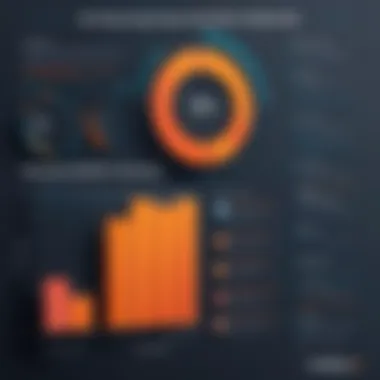

Finally, a periodic review of these analyses is necessary. This can guide companies to refine their strategies in real time, ensuring optimal use of both Leadfeeder and HubSpot in achieving their lead generation and marketing objectives.
Best Practices for Utilizing Leadfeeder and HubSpot
Utilizing Leadfeeder with HubSpot efficiently requires an understanding of best practices. These practices can enhance lead generation, improve data quality, and refine strategic marketing decisions. By adhering to structured methods, organizations can maximize the utility of both tools, fostering better integration and more effective campaigns.
Optimizing Lead Generation Strategies
Optimizing lead generation is a pivotal part of any marketing effort. When integrating Leadfeeder and HubSpot, various strategies can enhance the process:
- Segmenting Leads: Utilize the data from Leadfeeder to segment leads effectively within HubSpot. Understanding different lead types allows for targeted marketing.
- Personalized Campaigns: Use insights from Leadfeeder to inform content and outreach strategies. Personalized emails or content can significantly improve engagement rates.
- Utilizing Tools Together: Sync the two applications to automate tasks. For example, setting up workflow in HubSpot to follow up leads identified by Leadfeeder ensures timely responses, increasing the chance of conversion.
Continuous Evaluation and Adjustment
Continuous evaluation is essential to ensure that the integration remains beneficial over time. This process involves assessing how well the tools are performing together:
- Monitoring KPIs: Define key performance indicators related to lead generation and track them regularly. Assess how these indicators evolve with the integration of Leadfeeder and HubSpot.
- Feedback Loops: Create mechanisms for feedback from sales and marketing teams on the quality of leads. This information helps to adjust strategies and improve future outcomes.
- Regular Software Updates: Stay informed on updates from both Leadfeeder and HubSpot. New features can arise that improve integration or enhance functionality. Regularly revisiting software functionalities can lead to better practices over time.
"Integrating different software systems can vastly improve data efficiency and lead quality when approached methodically."
By following these best practices, businesses can not only enhance the integration of Leadfeeder and HubSpot but also create a more effective lead generation ecosystem overall.
Case Studies
Case studies play a crucial role in understanding the impact of integrating Leadfeeder with HubSpot. They provide a tangible representation of how companies have successfully leveraged this integration to solve real-world challenges. By examining these examples, readers can obtain insights into practical applications and strategies that can enhance lead generation and marketing processes.
Through case studies, businesses can draw parallels with their own operations, understanding what worked, what did not, and why. This focus on real-world applications adds depth to the discussion, showing the benefits and considerations linked to implementing such tools together.
Real-World Applications
Real-world applications highlight specific instances where businesses have used Leadfeeder and HubSpot integration effectively. For example, a marketing firm might detail how they utilized lead insights from Leadfeeder to shape their content and email strategies on HubSpot. They could report increased engagement and conversion rates due to tailored marketing efforts informed by visitor behavior data.
Another example could involve a sales team using Leadfeeder to track which companies were engaging with their site and then utilizing HubSpot's CRM capabilities to nurture these leads. This streamlined approach to lead tracking and management often results in enhanced follow-up and improved sales outcomes.
Lessons Learned
Lessons learned from these case studies provide key takeaways for other organizations. Many companies find that fostering alignment between marketing and sales is essential for maximizing the benefits of the integration. For instance, when both teams share insights from Leadfeeder about site visitors, they can collaborate on strategies that lead to more effective outreach.
Furthermore, some businesses realize the importance of continuous evaluation during and after implementation. Monitoring performance metrics allows teams to refine their approach, adapt to changing market conditions, and improve lead nurturing processes.
In summary, leveraging insights from case studies can offer invaluable guidance to tech-savvy individuals and professionals aiming to optimize their CRM strategies through the Leadfeeder and HubSpot integration.
Potential Future Developments
Exploring the future developments in the integration of Leadfeeder and HubSpot is vital for businesses aiming to enhance their lead generation strategies. As the digital landscape constantly evolves, organizations must remain agile and responsive to these shifts. Trends in technology and customer behavior dictate how lead generation will adapt, influencing how integrations function in their respective ecosystems.
Emerging Trends in Lead Generation
The lead generation landscape is experiencing transformative changes driven by emerging technologies and consumer expectations. Key trends include:
- AI and Automation: Tools powered by artificial intelligence streamline processes, allowing for predictive analysis and personalized marketing. AI helps businesses segment leads with greater accuracy and efficiency.
- Data Privacy and Compliance: As regulations tighten, it is crucial for organizations to manage lead data responsibly. Transparency in data handling will enhance trust among consumers and strengthen brand loyalty.
- Content Personalization: Tailoring content to specific audience needs has become imperative. As customers demand relevant information, businesses must leverage data insights to create targeted campaigns.
- Integration of Social Media: Platforms like Facebook and Reddit are essential for engaging leads. Integrating social media into the marketing strategy allows companies to reach a wider audience, bridging the gap between lead generation and customer interaction.
The synergy of these trends shapes the future of lead generation, compelling businesses to adopt advanced strategies that leverage technology for optimal results.
The Future of CRM Integrations
The future of customer relationship management integrations is bright, with several factors influencing its progress:
- Enhanced Interoperability: Future CRM systems will see improved interoperability among various tools. This means Leadfeeder’s insights will work effortlessly with HubSpot’s functionalities, creating a seamless user experience.
- Focus on User Experience: End users will demand intuitive interfaces that simplify functionalities. The ease of navigation and use will remain critical to adoption and effectiveness.
- Greater Customization Options: Businesses will require CRM solutions that can be tailored. Customizable dashboards and reports will help streamline processes and ensure relevant data is at the forefront.
- Real-Time Data Syncing: Access to real-time information is becoming necessary for informed decision-making. Future integrations will need to ensure that data flows consistently and accurately between Leadfeeder and HubSpot, keeping all stakeholders aligned.
These anticipated shifts suggest a future where CRM integrations become more powerful, allowing marketing teams to develop more sophisticated approaches to lead management.
"The connections between tools will determine how effectively organizations can execute their strategies and engage with leads."
By understanding potential future developments in this integration, businesses can not only plan for changes ahead but also strategically position themselves to maximize their lead generation capabilities.







