Key Elements of Photo Editing: A Comprehensive Guide


Intro
In the world of photography, striking images are not solely the product of great cameras or lighting techniques; much of the magic happens during the editing stage. Whether you're a budding enthusiast or a seasoned professional, understanding the nuances of photo editing is vital. This guide will take you through various essential components of photo editing, revealing how each element plays a pivotal role in producing high-quality visuals.
Software Needs Assessment
Identifying User Requirements
Before you pick up any tools, it’s important to assess what you truly need based on your photography style and editing goals. Are you primarily focused on enhancing portraits, or do you require software geared towards landscape photography?
Some aspects to consider include:
- Image Formats: What types of files do you typically use? RAW images? JPEGs? Your software should be compatible with your formats.
- Editing Techniques: Are you keen on color correction, retouching, or complex compositional techniques? Identifying these needs helps narrow down your choices.
- User Interface: A clean interface aids in a smooth workflow, essential for efficiency and creativity.
Evaluating Current Software Solutions
Once your needs are clear, it’s time to explore existing software options that might fit the bill. The landscape is fleshed out with various applications, each catering to different aspects of photo editing:
- Adobe Lightroom: Renowned for its adeptness in color correction and batch editing.
- Photoshop: A powerhouse for advanced retouching and manipulation.
- Capture One: Excellent for professional-grade RAW editing and tethering capabilities.
Evaluating these solutions based on user reviews and performance metrics can also guide your decision.
Data-Driven Insights
Market Trends Overview
Keeping an eye on the market is crucial. Photo editing software evolves with technology — AI enhancements, cloud storage integration, and real-time collaboration tools are just a few trends affecting today's editing landscape. Understanding these trends helps in making informed choices about the software that will support your skill development effectively.
Performance Metrics
Every photo editing tool offers a different level of performance. It's useful to analyze specific metrics, such as:
- Speed: How fast does the software process large image files?
- Features: Does the software provide the essential features you require? Are there any that seem unnecessary?
- Community Support: A thriving user community can be a great asset for guidance, tips, and troubleshooting.
"Choosing the right editing software is as significant as selecting the camera you shoot with; it’s your final paintbrush to create visual art."
Understanding Photo Editing
In today’s visually driven world, the significance of understanding photo editing cannot be overstated. As photographers, be it amateurs or seasoned pros, grasping the fundamentals of photo editing is essential for achieving stunning visuals that tell a story or convey emotion. Photo editing serves as a bridge between the raw image captured by the camera and the finalized artwork that resonates with viewers.
The skill of photo editing encompasses a variety of elements, each with its distinct purpose. From correcting colors to enhancing composition, photo editing is not merely about making an image look good; it's about emphasizing the message behind the image.
Definition and Purpose
Photo editing can be defined as the process of altering and enhancing an image to improve its overall appearance or convey a specific narrative. The purpose extends beyond aesthetics. It involves refining photos to achieve clarity, detail, and emotional impact. For instance, in portrait photography, the goal might be to highlight the subject's features while maintaining a natural look. Conversely, landscape photography may require altering colors to create a more vibrant and compelling scene.
The benefits of mastering photo editing are numerous. Firstly, edited photos can stand out in a crowded market, especially in social media where hundreds of images compete for attention. Secondly, it allows for creativity; a good editor can transform a straightforward capture into a breathtaking piece of art. Moreover, understanding photo editing helps in maintaining consistent branding, particularly for businesses that rely heavily on visual marketing. With all these points in mind, it's clear that the skill is invaluable in the modern visual landscape.
Evolution of Photo Editing
The history of photo editing dates back to the dawn of photography itself. Initially, the editing process was a labor-intensive task, involving physical manipulation of images, such as cutting or combining photographs manually. With the advent of digital photography in the late 20th century, everything changed.
This mass transition to digital editing tools like Adobe Photoshop revolutionized the industry, making complex editing techniques accessible to many. What was once painstakingly slow could now be accomplished in a fraction of the time.
Today, photo editing continues to evolve with new software and apps emerging regularly.
Consider how tools like Lightroom enable batch editing, saving time, or how artificial intelligence is starting to automate even the most intricate editing tasks. As technology improves, the boundaries of creativity expand, and photographers now have a plethora of options to refine their images.
Understanding this evolution not only deepens our appreciation of the craft but also prepares us for the exciting future ahead. In summary, as we delve deeper into the core elements of photo editing, it becomes evident that this understanding lays the groundwork for skillful and effective photo manipulation.
Core Elements of Photo Editing
Photo editing is akin to a sculptor chiseling away at a raw block of marble; it involves enhancing the artistry of the digital image. The core elements of photo editing are paramount, providing the foundation for a successful editing process. Each element contributes significantly to achieving not just a visually appealing image, but an expression of the photographer's intent and message. In this section, we will delve into the importance of these core elements, exploring color correction techniques alongside cropping and composition. Both aspects play a pivotal role in ensuring the final image meets the desired aesthetic and communicative goals.
Color Correction Techniques
Color correction in photo editing serves as the refining tool, adjusting colors to reflect the scene captured, ensuring accuracy, emotion, and vibrancy. Below are three crucial sub-techniques that highlight the importance of color correction.
Adjusting Hue and Saturation
Adjusting hue and saturation is about tinkering with the colors themselves. Hue defines the actual color we see, while saturation regulates the intensity of that color. This technique can breathe life into an image that may be too dull or overly faded. The beauty of this method lies in its simplicity and accessibility, often found in basic editing software.
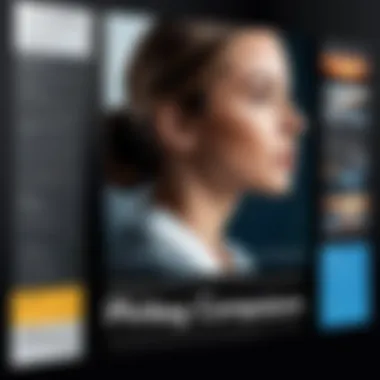

By dialing up saturation, you can transform a washed-out scene into a vibrant landscape, turning gray skies into striking blues. However, this can backfire, making images look artificial if taken too far. Careful adjustments, often under the guidance of intuition and the intended message, can lead to breathtaking results.
Balancing Brightness and Contrast
Finding the sweet spot between brightness and contrast is crucial to image quality. Brightness adjusts the overall lightness or darkness, while contrast enhances the distinction between the lightest and darkest parts. Proper balance enhances detail and adds depth, allowing the image to convey more dimension.
A well-balanced image captures attention. When highlighting specific areas of interest, increasing contrast may bring subjects into sharper focus while maintaining a natural feel. Yet, too much contrast can crush shadow detail or wash out highlights, leaving the image flat and lifeless.
Curves and Levels Adjustments
Curves and levels adjustments are akin to fine-tuning an instrument, providing nuanced control over brightness and color. Curves allow for adjustments across the tonal range, giving the editor power to manipulate shadows, midtones, and highlights with precision. Levels are about setting black and white points to ensure the image has a balanced spectrum of tones.
This technique empowers editors to achieve striking visual appeal or enhance mood through shadow play. Editors can create dramatic contrasts or subtle light effects with ease. However, it requires a keen eye and a firm grasp on tonal relationships—a task not all editors are comfortable with, making it more suited for those with some experience.
Cropping and Composition
Once color is adjusted, cropping and composition become the next focal area in the editing journey. Both play an essential role in directing the viewer's eye, determining the story told within the frame.
Rule of Thirds
The Rule of Thirds is a classic principle that encourages editors to imagine a grid dividing their image into nine equal parts. By placing elements along the grid lines or intersections, the overall composition becomes more engaging and dynamic. This method helps achieve balance and harmony without the image feeling static—a key to skillful photo editing.
Many photographers and editors rely on this rule for effective composition. However, straying from it occasionally can yield unexpected and intriguing results, highlighting a subject outside typical focus points.
Framing and Leading Lines
Framing employs natural elements within the scene, such as trees, archways, or even human figures, to encase the focal point, guiding the viewer's eye to the center of interest. Leading lines use existing lines within an image to draw attention and create depth, whether through roads, fences, or architectural lines.
Both techniques can profoundly impact how a viewer interacts with the photograph, forging a path that might carry emotional weight beyond mere visuals.
Aspect Ratio Considerations
Aspect ratio considerations pertain to the proportions of an image. Familiar ratios like 4:3 or 16:9 can dramatically affect how a composition is perceived. A square image often radiates balance, while wider formats might evoke a cinematic feel.
These decisions can inform how the story is told. For instance, a narrow aspect ratio may be better suited for landscapes, highlighting vastness, while a portrait might best fit a more vertical orientation. Balancing these ratios can elevate visual storytelling.
"In the realm of visual art, every detail counts; thus, an understanding of core elements is the bedrock of edit success."
In summary, mastering these core elements—color correction techniques, cropping, and composition—lays the groundwork for impactful photo editing. This enables photographers to refine their work, ensuring it resonates with viewers. In the fast-paced world of digital photography, being adept at these skills is not just beneficial; it's essential.
Advanced Editing Techniques
In the digital age, photo editing isn’t just about making an image look pretty; it’s about refining a vision, crafting a narrative, and breathing life into the mundane. Advanced editing techniques push the boundaries of creativity and skill, serving as pivotal tools in achieving stunning results. These methods encompass retouching, manipulation, and compositing, enabling the editor to transform a basic snapshot into a compelling piece of art. By mastering these techniques, photographers can ensure their images resonate more profoundly with viewers, enhancing both emotional impact and aesthetic appeal.
Retouching and Restoration
The goal of retouching and restoration is to spruce up an image delicately, while maintaining its essence. This area encompasses a variety of practices that improve the clarity and overall aesthetics of a photograph.
Removing Blemishes and Imperfections
Removing blemishes and imperfections is essential for achieving polished photographs, especially in portraits. The process often involves using tools like the clone stamp, healing brush, or spot healing tool in software applications. These tools allow editors to magically erase unwanted distractions such as skin imperfections, wrinkles, and other flaws.
The main characteristic of this technique is its ability to enhance the subject's appearance without completely altering their likeness. It’s a widely popular technique, particularly in fashion and beauty photography.
The unique feature of removing blemishes is how it allows for a natural finish, if done right. The advantages here are clear; a clean image can dramatically elevate the perceived quality of a photograph. However, it’s a double-edged sword; overdoing this can lead to an unnatural look, reminiscent of plastic dolls.
"The aim is a refined image, but the trick is to never lose the spirit."
Skin Smoothing
Moving onto skin smoothing, this technique goes hand-in-hand with blemish removal. It focuses on creating a velvety texture on the skin. Skin smoothing uses various tools and settings such as Gaussian blur, frequency separation, or skin retouching plugins.
The key characteristic here is blending to achieve a natural appearance. It’s favored for its ability to adapt to individual preferences, enhancing softness while preserving essential details such as pores.
While skin smoothing provides significant advantages, like achieving a flawless portrayal of subjects, it often faces criticism for potentially making individuals appear overly edited. The challenge lies in finding the right balance—too much smoothing can create an artificial look, distancing the subject from the viewer.
Photo Restoration Methods
Photo restoration methods represent an extraordinary craft usually required to revive images that bear the marks of time. Whether it’s fixing faded colors or repairing tears in old photos, restoration serves to preserve memories.


The notable trait of photo restoration lies in its ability to resurrect treasured images while maintaining historical accuracy. People frequently turn to this method when old family portraits or sentimental pieces need a lifeline, thus making it essential for those keen on archiving memories.
A unique aspect of restoration is its reliance on a mix of advanced technology and artistic sensibility. The advantages of this technique are myriad; it honors the original while allowing the viewer to appreciate its history anew. However, the disadvantage may stem from the labor-intensive process, needing careful attention to detail that can’t be rushed.
Manipulation and Compositing
This is where things get particularly creative—the realms of manipulation and compositing invite photographers to play god, mixing elements and exploring new dimensions in their imagery.
Layer Management
Layer management is foundational in advanced editing. It allows editors to separate elements within an image, applying changes independently without affecting others. Every edit made can be adjusted or reversed without derailing the whole project, which reveals why many professionals view it as a lifeline.
The critical aspect here is the power of non-destructive editing. With layer management, one can be bold in their editing choices, knowing they are safeguarded. It’s particularly beneficial for intricate projects where elements must be finely tuned. However, too many layers can complicate the workflow, leading to a potential clutter of confusion.
Blending Modes Explained
Blending modes provide an exciting avenue for creativity. They dictate how layers interact with one another, affecting brightness, contrast, and color. By tweaking these settings, one can achieve stunning visuals that otherwise may not seem possible.
A standout feature of blending modes is how they enable adaptation from subtle to dramatic changes. This method is beneficial in creating mood and atmosphere in images. However, it’s essential to approach blending thoughtfully; a haphazard application can result in confusing visuals that detract from the image rather than enhance it.
Creating Stunning Visual Effects
Creating stunning visual effects can transform an ordinary photograph into something jaw-dropping. Techniques range from adding textures to incorporating elements like light flares or motion blur. This branch of editing is vital for those aiming to make a statement with their visuals.
The significant aspect here is the level of creativity it allows. Artistic freedom takes the front seat, letting individuals express themselves through visual storytelling. Utilizing this technique provides the opportunity to showcase imaginative interpretations, appealing to both viewers and clients alike.
However, the challenges come into play when one pushes too far; sometimes restraint is key to ensuring that the overall image remains coherent. Balancing eye-catching effects with the photogenic quality is crucial to maintaining credibility in the photo editing domain.
Choosing the Right Software
Choosing the right photo editing software is a fundamental step in your journey as an image creator. It’s akin to selecting the proper brush for a painter. The software you opt for will have a direct impact on the ease of your editing process and the quality of your final images. Factors like usability, available features, and your specific needs should all weigh heavily in your decision-making process. A good fit can streamline your workflow and help you focus on your creativity instead of navigating complicated tools.
Software Overview and Options
Free vs Paid Software
In the realm of photo editing, distinguishing between free and paid software is crucial. Free software often provides a great starting point for novices or those who have a tight budget. These programs, such as GIMP and Paint.NET, usually come packed with essential features. However, they might lack advanced capabilities or superior user support, key for professional work.
On the other hand, paid software like Adobe Photoshop or Capture One often ensures a richer set of tools that cater to extensive editing needs. They come with ongoing updates and robust customer support, which can save both time and frustration. The investment here might feel steep, yet the quality and efficiency gained often outweigh the cost.
Comparison of Popular Programs
When diving into the world of photo editing, comparing popular programs becomes essential. Adobe Photoshop, for example, is widely acknowledged for its comprehensive toolset that addresses everything from retouching to creative compositing. Its immense popularity stems from its versatility, making it suitable for a broad audience—from beginners to seasoned professionals.
Other contenders like Affinity Photo offer similar functionalities at a lower price point, making it an attractive option without sacrificing quality. Like the tumultuous tides of the ocean, the landscape of photo editing software can shift rapidly, so it’s always wise to assess the current functionalities and user feedback before settling on a program.
Cloud-Based vs Desktop Applications
Cloud-based applications and desktop software present differing advantages. Cloud-based platforms, such as Adobe Lightroom CC, allow you to access your projects from anywhere with internet access, making it a convenient choice for photographers on the go. Collaboration features also shine here, enabling several users to work on the same project seamlessly.
Conversely, desktop applications, such as Corel PaintShop Pro, often provide more power and speed as they utilize your computer's hardware. This can be a game changer when working with large files or applying complex effects. Each option has its merits, and selecting one largely relies on your workflow style and specific requirements.
Key Features to Look For
User Interface and Usability
A clean, intuitive user interface can significantly enhance your editing experience. If the software feels clunky or convoluted, it can become a real headache, leading to unnecessary frustration. Good usability is not just about the appearance; it’s about how easy it is to navigate tools and apply edits.
For an effective workflow, programs with customizable workspaces allow you to adapt the interface to your liking, catering to how you work best. When managing multiple projects, this flexibility can be a lifesaver.
Tool Availability and Customization
Once you've settled into a software, the availability of tools plays a major role in determining its effectiveness. An extensive library of tools such as filters, brushes, and effects can empower you to explore creative avenues. However, the real kicker is customization.
Being able to tweak shortcuts, adjust tool settings, and import your own presets can let you personalize your editing experience. This can significantly reduce the learning curve, allowing you to hit the ground running.
Support and Learning Resources


Even the best software can leave users puzzled at times, so robust support and learning resources are invaluable. Look for programs that offer detailed documentation, forums, and even video tutorials. This wealth of information not only facilitates the learning process but also helps tackle problems swiftly.
"A tool is only as good as the knowledge that backs it up."
Having an established community, like Reddit forums or active customer service, can make all the difference when you find yourself in a bind.
Common Challenges in Photo Editing
Photo editing can easily transform an image from mundane to magnificent, but it’s not without its hurdles. Understanding these challenges paves the way for more effective editing. The pitfalls in photo editing often stem from techniques gone wrong or mismanagement of tools. By being aware of these obstacles, photographers can steer clear of common traps, ensuring their efforts yield the best outcome. This section discusses two key challenges: over-editing and maintaining image quality.
Over-editing and Its Consequences
One major pitfall many editors stumble into is over-editing an image. In the quest to create something striking, it’s easy to go overboard with adjustments. When an image is edited too much, it can lose its natural look; elements may appear artificial or overly processed. This could result in losing authenticity, which is crucial, especially in fields like portrait photography or documentary work.
Color grading, for instance, can take an image from drab to fab. Yet, if a touch of warm tones turns into glaring oranges, it distracts from the subject. The lesson here is to apply changes judiciously. A good practice is to step back and ask, "Does this bring out the essence of the image?" If the answer is anything but a resolute yes, it's time to dial it back.
Maintaining Image Quality
When it comes to editing, maintaining the integrity of an image is paramount. This relates directly to two technical concepts: DPI and resolution, as well as file formats and their implications.
Understanding DPI and Resolution
DPI, or dots per inch, is often misunderstood. It's a measurement that indicates how many dots of ink a printer will lay down in a square inch of paper. The higher the DPI, the more detail is captured. In the context of digital images, resolution pertains to the pixel count in each dimension. A high resolution ensures that images remain sharp and detailed even after cropping or zooming.
High DPI and resolution are particularly crucial for professional printing jobs. It ensures that images remain crisp on a poster, for example, rather than appearing pixelated or blurry. Generally, a DPI of 300 is recommended for printing, while lower DPI might suffice for on-screen display.
A common guideline is: higher DPI means better quality, but it also leads to larger file sizes.
File Formats and Their Implications
File formats can drastically affect how an image is edited and displayed. Understanding the characteristics of common file types like JPEG, PNG, or TIFF is essential.
JPEGs are widely used due to small file sizes, but they compress data, which could result in quality loss, especially after repeated edits. Meanwhile, PNGs offer lossless compression but can be larger in size, making them less convenient for storage and sharing. TIFF files preserve the most information, but they require substantial disk space.
Choosing the right file format impacts your editing journey. For example, if you're planning to edit extensively, saving an image in TIFF is a wiser choice. It stands up to the rigors of numerous edits without deteriorating.
Best Practices for Effective Editing
Best practices for effective editing are the backbone of producing high-quality images. These principles guide the entire editing process, ensuring that the final product reflects the desired vision and adheres to professional standards. By following certain approaches, you can enhance not just the visual appeal of your photographs but also streamline your workflow, reduce errors, and save time. These best practices are not merely suggestions; they are essential strategies for achieving consistency, creativity, and clarity.
Establishing a Workflow
Creating a solid workflow is fundamental in photo editing. It serves as a roadmap that outlines the steps to take from initial edits to final output.
Organizing Files and Folders
The aspect of organizing files and folders cannot be overstated. Proper organization contributes significantly to efficiency and focus during the editing process. Having a structured system—perhaps by project, date, or subject—means you can quickly locate images and avoid wasting time searching through endless folders.
A key characteristic of organizing files is that it ensures that you never lose track of pivotal images. It’s a popular choice among skilled editors because it minimizes chaos in the digital workspace. A unique feature of this practice is the use of metadata. By tagging important details like copyright and keywords, you’re adding layers of information to your photos that enhance discoverability.
However, it can have disadvantages, like the initial time investment needed to set things up. Yet, in the long run, a well-organized folder system offers massive advantages, including increased productivity and less frustration.
Steps in a Typical Editing Process
Understanding the steps in a typical editing process helps maintain consistency and quality across projects. In the world of photo editing, where creative vision meets technical skills, following a defined set of actions can make all the difference.
One of the key characteristics of this approach is that it allows editors to establish their own style and preferred techniques. This creates a template that can be replicated across different images or sessions. A unique feature of having such a process is that it integrates elements like color correction, cropping, and retouching in a logical sequence, making it easier to gauge progress and identify areas needing improvement.
On the downside, rigidly following a structure can sometimes stifle spontaneity or creativity. However, the benefits, including consistency and clarity in your work, usually outweigh any drawbacks.
Learning and Adapting
The realm of photo editing is not static. Techniques, styles, and tools evolve rapidly, making learning an ongoing requirement.
Staying Updated with Trends
Staying attuned with trends is crucial in ensuring your work remains relevant and appealing. The world of visual art is ever-changing, and being aware of the latest methods can give you an edge over others. Engaging with new trends ensures you’re not left behind. A key characteristic is the opportunity to infuse your work with fresh ideas and inspirations.
The unique feature of following trends is the access to diverse styles and techniques outside your usual scope. This transition can pose challenges, but embracing the latest techniques can often lead to innovations in your own style. It's a balancing act—staying true to what you love while adapting to keep things dynamic.
Utilizing Online Resources and Communities
Engaging with online resources and communities can be a treasure trove of information. This practice enables aspiring and seasoned photo editors alike to tap into a collective pool of knowledge. Forums, tutorials, and social media groups all offer insights and techniques from other professionals and enthusiasts.
A key characteristic of using these resources is the ability to connect with others who share your passion. It creates a supportive atmosphere, where questions can be asked and answers freely shared. The unique feature lies in the diversity of perspectives you can gain, seeing how different people approach similar problems or techniques.
However, the sheer volume of information can be overwhelming. Setting a clear goal of what you want to learn can help cut through the noise and make this process more effective. Overall, these resources facilitate continuous learning, making adapting to changes in editing practices much more feasible.







