Integrating Keap with Shopify: Boost Your Business


Intro
In the evolving landscape of e-commerce, businesses need to harness integrated solutions to streamline operations and enhance customer engagement. Keap, a renowned customer relationship management (CRM) platform, offers robust automation capabilities. Shopify, a leader in e-commerce platforms, provides a user-friendly experience for online sellers. Integrating these two powerful tools can lead to significant improvements in workflow efficiency and customer management.
This guide aims to provide a comprehensive understanding of how to effectively integrate Keap with Shopify. It will also highlight the benefits of this integration. By understanding API interactions, data synchronization, and best practices, businesses can optimize their operations and improve their overall e-commerce presence.
Software Needs Assessment
When considering the integration of Keap and Shopify, a thorough needs assessment is crucial to align both platforms with the organization's goals.
Identifying User Requirements
Firstly, it is vital to identify the specific user requirements. Consider the different functions each platform serves within your business. For instance, is the primary focus on automating customer communication through Keap? Or is it essential to enhance sales tracking through Shopify? Comprehensive needs analysis often includes surveying users, analyzing current processes, and gathering pain points.
Evaluating Current Software Solutions
Next, assessing your current software systems is important. Identify what existing tools are already in use for CRM and e-commerce. Determine their efficacy and any limitations you face. This evaluation will provide insights into the gaps that Keap and Shopify can fill when used together. You might find it beneficial to create comparison charts to visualize overlaps and identify unique offers from each platform.
Data-Driven Insights
Harnessing data-driven insights can enhance decision-making while integrating Keap with Shopify. Having clarity on market trends and performance metrics plays a crucial role in the success of the integration.
Market Trends Overview
Understanding current market trends is essential. E-commerce continues to grow, with expectations for automation and enhanced customer experiences on the rise. Keap's features like email marketing automation and customer segmentation align well with Shopify's need for optimized sales funnels. Recognizing these trends can help inform strategy and highlight the expected return on investment when integrating.
Performance Metrics
Tracking performance metrics post-integration is equally important. Metrics can include:
- Customer acquisition costs
- Average order value
- Rate of customer retention
Regularly reviewing these figures enables businesses to adjust their strategies as needed, ensuring continuous improvement. Consider setting up dashboards that consolidate data from both platforms for real-time analysis.
Integrating systems effectively leads to stronger customer relationships and improved operational efficiency.
Prelude to Keap and Shopify
Integrating Keap with Shopify is a crucial discussion for businesses aiming to enhance their e-commerce operations. The synergy between these platforms provides powerful tools for managing customer relationships while optimizing sales processes. In this section, we delve into the individual landscapes of Keap and Shopify, setting the stage for a deeper understanding of their integration.
Overview of Keap
Keap is a customer relationship management (CRM) tool that focuses on automation and streamlining business processes. It was designed to help small businesses manage their customer interactions, sales, and marketing efforts efficiently. One of its main features includes contact management, which allows users to maintain detailed records about their clients and leads. The automation capabilities of Keap enable tasks such as follow-ups, reminders, and targeted marketing campaigns to run smoothly, saving time.
Moreover, Keap provides insights through reporting and analytics, helping businesses make informed decisions based on customer behavior. Its user-friendly interface makes it accessible to individuals who may not have deep technical expertise. Overall, Keap aims to increase productivity and foster better relationships with customers through comprehensive management tools.
Overview of Shopify
On the other hand, Shopify is a leading e-commerce platform that allows businesses to create online stores with relative ease. It caters mainly to merchants but is beneficial for anyone looking to sell products online. Shopify provides a vast array of templates and customization options, enabling businesses to develop storefronts that reflect their brand identity.
Shopify offers features such as payment processing, inventory management, and marketing tools, which facilitate a seamless shopping experience. Given its scalability, Shopify is suitable for both small startups and larger enterprises. Its extensive app ecosystem allows further enhancement of functionality, which can be crucial for optimizing sales and customer management processes.
The Importance of Integration for Businesses
The integration of Keap with Shopify is vital for enhancing business efficiency and improving overall customer experience. With integration, businesses can achieve seamless data flow between both platforms, ensuring that all customer interactions and sales data are synchronized. This connectivity not only prevents data silos but also facilitates informed decision-making by providing a unified view of customer engagement.
Through integration, businesses can leverage the strengths of both tools. For instance, customer insights gained from Keap can inform marketing strategies on Shopify, potentially leading to higher conversion rates. Additionally, automation in Keap can trigger actions in Shopify, such as follow-ups after a purchase, enhancing customer satisfaction.
The importance of adopting such integrations is clear; as e-commerce continues to grow, the ability to manage customer relationships and sales effectively becomes paramount. Organizations that integrate tools like Keap and Shopify position themselves to adapt to changing market conditions and improve their operational resilience.
"A well-integrated system turns data into actionable insights, driving better business outcomes."
The subsequent sections will explore how to effectively leverage these platforms together, ensuring businesses harness the full potential of their integration.
Understanding the Basics of Integration
Integrating Keap with Shopify requires understanding several foundational concepts. This section focuses on the significance of API integration and the essential terminology involved. Grasping these basics ensures that users can streamline their processes effectively and leverage the full potential of both platforms.
What is API Integration?


API integration refers to the method of connecting different software applications through Application Programming Interfaces (APIs). These APIs allow the systems to communicate and exchange data, automating processes that would otherwise require manual input. By integrating Keap and Shopify, businesses can ensure a seamless flow of information between their customer relationship management system and their e-commerce platform. This means that when a customer makes a purchase on Shopify, their information is automatically added to Keap, streamlining customer management.
API integration offers several benefits:
- Automation: Reduces the need for manual data entry, saving time and reducing errors.
- Data Synchronization: Ensures that data stays consistent across both platforms, providing accurate customer insights.
- Enhanced Features: Combines the strengths of both systems, leading to improved marketing automation and better customer service.
By understanding API integration, businesses can take necessary steps for implementing it efficiently.
Key Terms and Concepts
Familiarizing yourself with key concepts related to API integration will help in managing the process. Here are some important terms:
- Endpoint: A specific URL where an API can access resources.
- Request/Response: The format in which data is sent and received between the applications. A request initiates some action, while the response returns the result of that action.
- Authentication: The process of verifying the identity of a user or application. Proper authentication methods must be established for secure integration.
- Data Format: Common formats like JSON (JavaScript Object Notation) and XML (eXtensible Markup Language) are often used for data exchange in API communications.
Understanding these terms allows for smoother communication during implementation and troubleshooting processes.
"Mastering the basics of API integration and associated terminology is essential for both effective deployment and ongoing management."
Benefits of Integrating Keap with Shopify
Integrating Keap with Shopify is a strategic move for businesses looking to streamline their operations. This combination allows for a more efficient management of customer data, sales processes, and overall business performance. Companies can leverage this integration to maximize their resources and enhance their e-commerce capabilities. Here, the focus will be on specific benefits that stem from merging these two powerful platforms.
Streamlining Customer Management
Effective customer management lays the foundation of any successful business. By integrating Keap with Shopify, companies can achieve a high level of organization within customer data. Keap has robust customer relationship management tools that keep track of every interaction. Once integrated, customer purchases and inquiries automatically populate within Keap’s system.
This synergy not only saves time but also reduces errors that can arise from manual data entry. Moreover, businesses can segment customers based on their purchasing behavior, which allows for more targeted marketing efforts. Regularly updated information enables sales teams to focus on leads that are more likely to convert, improving the overall efficiency of the sales process.
Enhancing Sales Automation
Sales automation is a critical element in driving revenue for any e-commerce business. Integrating Keap with Shopify helps in automating numerous sales tasks. For instance, when a new lead is added in Shopify, Keap can trigger specific follow-up actions, such as sending automated emails or scheduling tasks for sales representatives. This function removes the need for manual tracking and enhances productivity.
Additionally, the integration allows for analytical tracking. This means businesses can observe which automated messages yield the best responses and optimize their strategies accordingly. Data-driven decision making becomes easier because all the relevant information is housed in one location, thus allowing firms to adjust campaigns without delay.
Improving Customer Experience
A seamless customer experience plays a vital role in customer retention and satisfaction. With Keap managing customer data and interactions effectively, businesses can offer personalized experiences more easily. Personalized emails, product suggestions, or timely reminders about abandoned carts can significantly improve customer engagement.
Integrating these platforms also aids in faster response times. When customers reach out with inquiries, sales and support teams can access their purchase history and previous interactions quickly. This detail allows for more informative responses, contributing to an overall better service experience.
Preliminary Considerations Before Integration
Integrating Keap with Shopify can significantly enhance business efficiency, but it is not a plug-and-play process. A careful evaluation of preliminary considerations is necessary to ensure a smooth integration. Without proper planning, the integration can lead to unintended consequences, like data mismatches or inefficient workflows. Understanding this aspect is vital for any business looking to leverage the full potential of these platforms.
Assessing Your Needs
Before embarking on the integration journey, it is crucial to assess your business needs. This step involves identifying the core reasons for integration. Perhaps you want to streamline your customer management processes or automate repetitive tasks.
Here are a few factors to consider:
- Current Workflows: Analyze your existing workflows. Identify areas where integration could improve efficiency or reduce manual work.
- Customer Interaction: Understand how customers interact with both platforms. This will inform what features to prioritize during integration.
- Scalability Goals: Consider your future business goals. The integration should support not just your current needs but also future growth.
By carefully assessing your needs, you set a solid foundation for a successful integration.
Identifying Key Features Required
Once needs assessment is complete, focus on identifying the key features required for the integration. Not all functionalities of Keap or Shopify may be relevant to your business operations. Prioritizing essential features will help in crafting a more effective integration strategy.
Important features to consider include:
- Customer Data Synchronization: How will customer information be shared between Keap and Shopify? Identify any specific data that must be synchronized.
- Sales Automation Tools: Determine which sales automation functionalities are necessary for your business. This might include automated follow-ups, email campaigns, or lead scoring.
- E-Commerce Tracking: Understand what data points from Shopify need to be monitored. This might include sales statistics, customer behavior, and product performance.
By clearly identifying these features prior to integration, businesses can tailor their approach to achieve desired outcomes effectively.
Step-by-Step Guide to Integrating Keap with Shopify
The integration of Keap with Shopify is a fundamental process that enhances operational efficiencies. This step-by-step guide aims to simplify the integration experience, ensuring that users harness the full potential of both platforms. By following these structured steps, businesses can optimize their customer management, automate sales processes, and improve e-commerce functionality. Each segment of this guide is designed to cover essential considerations and actionable insights that are relevant to tech-savvy individuals and professionals in the industry.
Setting Up Keap


To begin, setting up Keap is critical for ensuring seamless communication between the two platforms. This involves creating an account and defining user roles for your team within Keap. After setup, it is advisable to import existing contact data. Proper categorization of these contacts can facilitate better management as you move forward with integration. Ensure that all necessary fields in Keap reflect the data you will be using from Shopify, such as customer names and order history.
Configuring Shopify for Integration
Once Keap is set up, focus shifts to configuring Shopify. This process involves enabling API access, which is essential for integration. In the Shopify admin panel, you will need to create a private app. This app generates API credentials that allow Keap to communicate effectively with Shopify. Ensure that the app has the right permissions to read and write customer and order data. Clear configuration here is key to a successful connection.
Connecting Keap and Shopify via API
After both platforms are configured, the next step is connecting them via the API. This can be done using an integration tool or manually. If using an integration tool, follow the specific instructions provided by the app to link both accounts. If opting for a manual approach, more technical knowledge will be required. You will need to use the API keys generated in Shopify and input them into Keap's integration settings. Ensure the connection is secure, and verify that both platforms can communicate without issues.
Testing the Integration
Testing is a crucial phase in the integration process. Conducting a series of tests ensures that data flows between Keap and Shopify as expected. Check for accuracy in customer data synchronization, including contact details, order histories, and payment information. It is advisable to set up a few sample transactions to observe how the data reflects on both sides. Any discrepancies should be identified and resolved early to avoid future complications.
Integrating systems is not just about connecting; it is about ensuring they work in harmony to leverage their combined strengths.
By thoroughly testing the integration, businesses can identify areas of improvement. Addressing these areas helps avoid operational disruptions and enhances overall performance post-integration.
Data Synchronization Techniques
Data synchronization between Keap and Shopify is critical for organizations that want to improve their operational efficiency. Integrating these two powerful platforms not only automates various tasks but also ensures that the information flowing between them remains coherent. This is vital for customer satisfaction and for making informed business decisions. Synchronizing data reduces the need for manual entry, minimizes errors, and provides a solid foundation for analysis and reporting.
Managing Contacts and Customer Data
One of the core benefits of integrating Keap with Shopify is the ability to manage contacts and customer data effectively. With all customer interactions logged and synchronized, businesses gain a comprehensive view of their clients. This synchronization allows for seamless updates in customer profiles, including contact details, purchasing history, and preferences.
Enhancing customer relationships becomes easier when data is synchronized. By having accurate and real-time information, businesses can tailor communications and marketing efforts. For example, if a customer makes a purchase on Shopify, that information should instantly update in Keap. This allows businesses to follow up with the customer or adjust their marketing strategies based on their recent activity.
Other considerations include:
- Privacy and Security: Ensure that customer data is stored and transferred securely to comply with regulations.
- Segmentation: Use synchronized data for targeted marketing campaigns which improves conversion rates.
- Backups: Regular backups prevent potential data loss, ensuring continuity.
Synchronizing Orders and Transactions
In the e-commerce landscape, order and transaction synchronization is paramount. This facet of data integration helps in maintaining an accurate reconciliation between sales on Shopify and the records in Keap. When a transaction takes place, it is crucial that this information flows seamlessly to avoid discrepancies in inventory and financial reporting.
By synchronizing orders and transactions, businesses can:
- Track Sales in Real-time: Allow for immediate updates on order status, enabling better inventory management.
- Automate Follow-ups: Automatically send confirmation emails or feedback requests once an order is placed or delivered.
- Improve Accounting Accuracy: Ensure that financial records are consistent across platforms, reducing errors in bookkeeping.
For API developers, this phase may involve specific coding practices for synchronization. Here’s a basic example of how an API might handle order data:
This piece of JSON data can trigger updates in both Keap and Shopify, preserving the integrity of transaction records across both platforms.
Proper data synchronization techniques optimize both customer satisfaction and internal processes, creating a smooth operational flow that benefits businesses in numerous ways.
Engaging in well-planned synchronization techniques not only enhances operational efficiency but also supports informed decision-making based on real-time insights.
Challenges and Solutions
Understanding the challenges in integrating Keap with Shopify is a crucial aspect of this guide. Businesses need to recognize that integration is not just a plug-and-play solution. It involves various technical and operational hurdles that, if addressed correctly, can lead to significant benefits.
Failures in integration can result in data inconsistency, customer dissatisfaction, and inefficient operations. Thus, having a clear grasp on the common issues faced during integration and the resolutions available is essential for maintaining smooth business processes. This section will dive into frequent problems encountered in the integration of these two platforms and offer troubleshooting techniques to navigate potential pitfalls.
Common Integration Problems
When integrating Keap with Shopify, there are several common problems that businesses frequently encounter:
- Data Discrepancies: Often, data does not match between the two platforms. This can lead to confusion in managing customer interactions, orders, and inventory.
- API Limitations: Both Keap and Shopify have their own API constraints and rate limits that can hinder effective data communication.
- Authentication Issues: Securing API access is vital. Problems often arise during authentication, leading to failed data transfers.
- User Interface Conflicts: Integrating two different interfaces can lead to challenges in user experience for staff who must navigate both systems.
- Setup Errors: Small mistakes in configuration can cascade into larger integration failures.
Each of these challenges can obstruct the potential benefits of integration if not addressed properly.
Effective Troubleshooting Techniques
To effectively resolve integration challenges, a systematic troubleshooting approach is recommended. Here are some techniques:
- Data Validation: Verify that both platforms are in sync regarding data entries. Regularly audit and clean the data to resolve discrepancies.
- API Monitoring Tools: Use tools that can track API calls and responses. This can pinpoint authentication failures or rate limit issues.
- Error Logging: Make it a practice to log all integration processes. This way, if an error occurs, you have a record to diagnose the problem quickly.
- Network Health Check: Ensure that your internet connection is stable during times of integration tasks. Sometimes connectivity issues can cause temporary failures.
- Consult Documentation: Both Shopify and Keap provide extensive documentation. Consulting these resources can shed light on specific issues and suggested solutions.
- Bug Reporting: If persistent integration problems arise, don’t hesitate to report them to Keap or Shopify. They can provide support and potentially address the issue in future updates.
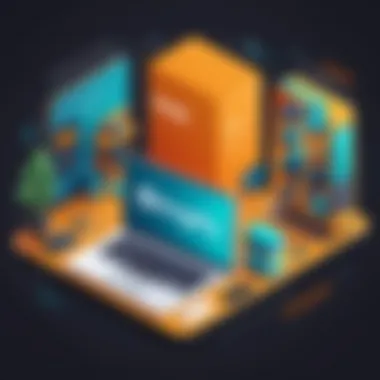

Identifying and resolving these integration challenges is key to ensuring that the operations between Keap and Shopify remain smooth and effective, ultimately leading to increased efficiency in customer relationships and business management.
"Integration is not solely about technology; it’s about ensuring all components work cohesively to enhance business objectives."
By employing these troubleshooting techniques and maintaining a flexible, proactive approach to challenges, businesses can maximize the effectiveness of their Keap and Shopify integration.
Best Practices for Ongoing Management
Managing the integration between Keap and Shopify requires careful attention to detail. Adopting best practices for ongoing management not only ensures smooth operation but also optimizes the benefits derived from these powerful tools. Regular maintenance can avert common pitfalls associated with software and system integrations. Therefore, establishments must prioritize efficient management processes that maximize functionality and adapt to evolving business needs.
Regularly Updating Software
Software updates play a crucial role in maintaining system security and functionality. Keap and Shopify frequently release updates to enhance features, fix bugs, and strengthen cybersecurity measures. Staying current with these updates is imperative for several reasons:
- Security Enhancements: Regular updates patch known vulnerabilities. Without these updates, systems may remain exposed to security threats.
- New Features: Updates often introduce new functionalities that can improve business operations. This includes automation tools and integrations that make managing customer relationships more efficient.
- Compatibility: Sometimes, a new version of one platform may not work well with older versions of the other. Keeping software up to date ensures seamless communication between Keap and Shopify.
Many businesses adopt an update schedule. Setting a predictable frequency for updates can simplify the process. A good practice is to prioritize updates to critical systems and software, while also keeping a close watch on new releases from both platforms.
Monitoring Performance Metrics
Monitoring performance metrics is vital for assessing the ongoing efficacy of your integration. Key performance indicators (KPIs) provide insight into how well Keap and Shopify are functioning together and uncover any potential issues that need addressing.
Important metrics to monitor include:
- Sales Conversions: Tracking how many leads turn into customers allows businesses to evaluate the effectiveness of their sales funnel.
- Customer Retention Rates: Analyzing retention can shed light on customer satisfaction and engagement levels.
- Marketing Campaign Effectiveness: Measuring campaign performance through metrics such as open rates and click-through rates points to areas for improvement.
Additionally, utilizing dashboard tools offered by Keap and Shopify helps in visualizing these data points. This can support informed decision-making for future business strategies. Regular reviews of performance metrics can drive a company towards continuous improvement and better customer engagement.
"In the fast-evolving world of e-commerce, staying on top of software management can significantly impact your edge over competitors."
Efficient management of software integration is a constant process. Organizations that actively maintain their systems stand to benefit greatly from their Keap and Shopify integration.
Real-World Use Cases
Real-world use cases provide invaluable insights into how the integration of Keap and Shopify can succeed in various business contexts. Examining these examples not only illustrates the effectiveness of this integration but also highlights the tangible benefits that businesses can gain by effectively utilizing these platforms together. Understanding specific implementations offers clarity and may inspire others to adopt similar strategies, ultimately leading to enhanced customer satisfaction and increased revenue.
Successful Implementations
- Case Study: E-commerce Retailer
A medium-sized e-commerce retailer experienced issues in managing customer interactions and order processing. After integrating Keap with Shopify, the retailer automated follow-up emails and segmented their customer list in Keap. - Case Study: Subscription Box Service
Another company, a subscription box service, integrated Keap to manage recurring billing and communications. The use of tools from both platforms allowed them to handle across-the-board customer queries effectively and streamline their payment process. - Case Study: Local Art Shop
A local art shop turned to this integration to enrich their customer data, running targeted marketing campaigns based on purchasing behavior collected via Shopify. Keap helped them analyze this data effectively.
- Result: They witnessed a 25% increase in customer retention and reduced manual entry time by 40%.
- Result: They increased subscriber acquisition by 30% within six months due to improved customer service capabilities.
- Result: Personalized campaigns helped them achieve a 15% boost in average order value.
The importance of these successful implementations lies in their ability to showcase the practical benefits of integration. By analyzing how others have implemented the systems, businesses can discern which strategies may work in their unique environments.
Lessons Learned from Failures
- Case Study: Fashion Retailer
A fashion retailer endeavored to integrate Keap and Shopify, but poor planning ensured unforeseen challenges arose. Their team overestimated the automated workflows and did not invest time in upfront training. - Case Study: Online Grocery Service
An online grocery service attempted integration without appropriately assessing their existing data quality. The errors in customer details resulted in sending incorrect order confirmations, which caused frustration among customers. - Case Study: Tech Product Distributors
A tech product distributor incorrectly assumed that the integration alone would resolve their issues without addressing operational inefficiencies. They faced ongoing customer complaints about delivery times and support response rates, as the integration did not improve those areas.
- Insight: This led to confusion among staff and ultimately a patchy integration, highlighting the importance of comprehensive training.
- Insight: This failure underscores the necessity of data cleansing before integration.
- Insight: This case stresses that senior management must support operational changes to align with technical solutions, resulting in holistic improvements.
These failed attempts serve as essential lessons for other businesses looking to integrate Keap with Shopify. Analyzing the root causes of these challenges allows organizations to mitigate similar issues in their endeavors, guiding them toward successful outcomes.
Epilogue
In any discussion about integrating Keap with Shopify, the conclusion serves as a critical point of reflection. This section focuses on the essence of the integration and its far-reaching implications for businesses operating in the e-commerce landscape.
Summarizing Key Points
The integration of Keap with Shopify is multifaceted. It directly impacts customer management and sales processes. Here are some key takeaways:
- Streamlined Customer Management: By linking Keap's CRM capabilities with Shopify, businesses can manage their customer interactions more effectively. This integration helps track customer behavior and preferences, leading to personalized communication.
- Sales Automation: The integration allows businesses to automate various processes. For example, automating follow-up emails and customer reminders ensures no opportunity is wasted.
- Enhanced Customer Experience: An integrated approach creates a seamless experience for users. From order confirmation to customer support, every interaction can be managed more effectively.
- Data Synchronization: Keeping customer data consistent across platforms avoids discrepancies and enhances data integrity. This is crucial for informed decision-making and operational efficiency.
Future Trends in Software Integration
As technology rapidly evolves, the future of software integration presents exciting possibilities. Some trends to watch include:
- Increased Use of AI: Artificial intelligence is likely to play a larger role in integration. It offers insights into customer behavior and preferences, tailoring interactions to maximize engagement.
- Enhanced API Capabilities: Future integrations may leverage advanced API technologies for smoother connections between platforms. This evolution will enable faster and more reliable data exchanges.
- Focus on Customer-Centric Solutions: With a continuous emphasis on user experience, integrating Keap with Shopify will increasingly shift towards solutions that prioritize customers’ needs.
- Integration of Additional Platforms: Businesses may seek holistic solutions that incorporate more platforms beyond Keap and Shopify. This will result in interconnected systems offering comprehensive functionalities.
"The synergy between CRM and e-commerce platforms can redefine customer engagement strategies."







