ITSM on Azure: Enhancing Cloud Service Management


Intro
In today’s fast-paced digital environment, organizations find themselves constantly juggling the demands of providing efficient IT services while keeping pace with rapid technological advancements. The convergence of IT Service Management (ITSM) frameworks with cloud platforms like Azure presents a unique opportunity for businesses looking to streamline their operations and elevate service delivery to new heights. This integration allows organizations to automate repetitive tasks, enhance incident management, and allocate resources more effectively.
Understanding how to harness these resources requires a thoughtful approach, beginning with a clear assessment of software needs. As we delve into Software Needs Assessment, the goal is to identify specific user requirements and evaluate existing software implementations, ensuring that any new solutions are truly aligned with organizational goals.
As we navigate this landscape, we'll also take a look at how data can drive insights, evaluating market trends and performance metrics to further bolster effective ITSM practices. Let's unpack these critical components one by one.
Intro to ITSM
The realm of IT Service Management (ITSM) is pivotal in the contemporary business scenery. As organizations ramp up their digital initiatives, having a pragmatic approach to manage IT services becomes essential. ITSM isn't merely a technical aspect; it encapsulates processes, policies, and the overall strategy devised to manage IT services effectively. When one appreciates its role, it’s clear that ITSM can significantly influence an organization's operational efficiency.
Defining IT Service Management
IT Service Management refers to the comprehensive approach aimed at designing, delivering, managing, and improving the way IT services are used within organizations. Think of it as orchestration. Just as a conductor guides an orchestra to ensure harmony, ITSM helps align IT services with the needs of the business. It encompasses all the activities that an organization undertakes to develop, manage, and deliver high-quality IT services.
The crux of ITSM lies in its focus on customer satisfaction and cost-effectiveness. By streamlining processes, companies can lower operational costs while also enhancing user experience. For instance, if an organization employs Incident Management effectively, it can minimize service disruptions and, consequently, maintain productivity. ITSM frameworks offer structured methodologies that allow businesses to achieve these objectives efficiently.
The Evolution of ITSM Practices
Historically, ITSM has undergone a significant metamorphosis. In the early days, IT services were often treated as secondary to core business functions. However, as technology progressed, there was a gradual realization that IT plays a key role in achieving business goals. This shift birthed a formalization of practices known as ITSM.
Earlier ITSM frameworks, like ITIL (Information Technology Infrastructure Library), primarily focused on the processes. ITIL provided guidelines for managing IT services through a lifecycle approach. Over time, we also witnessed the integration of Agile methodologies and DevOps practices. This evolution reflects a more holistic understanding of IT's role within business dynamics. By exploring user feedback rapidly and promoting collaboration, organizations have become adaptive to changes in market demands.
Furthermore, the proliferation of cloud computing has added another layer to ITSM practices. Specifically, cloud platforms like Microsoft Azure have introduced new possibilities for service delivery. Organizations are now able to achieve scalability and flexibility in their IT services that were once hard to imagine.
In summary, the journey of ITSM presents a narrative of transformation. Moving from a reactive model to a proactive and integrated strategy showcases how essential it is for organizations to remain competitive. The deep dive into ITSM, especially in conjunction with platforms like Azure, opens new avenues for increased efficiency and streamlined workflows.
Understanding Azure’s Role in IT Services
In the ever-evolving landscape of technology, Microsoft Azure stands out as a formidable player in the realm of cloud computing. The integration of Azure with IT Service Management (ITSM) frameworks is a game-changer for organizations aiming to optimize their IT services. This section explores why understanding Azure's role in IT services is not just beneficial but crucial for achieving operational efficiency and enhancing service delivery.
When you think about cloud computing, Azure embodies a broad array of services that can support ITSM in various ways. This isn't merely about having a platform to host applications; it encompasses a strategic asset that can transform how IT services are managed. The cloud enables flexibility, which means businesses can scale up or down based on their needs. It’s a bit like adjusting the thermostat to maintain comfort without jumping through hoops.
Overview of Microsoft Azure
Microsoft Azure is akin to a Swiss Army knife for IT professionals. This cloud platform offers a diverse range of services, including computing power, analytics, and storage, all in a unified environment. Azure’s Infrastructure as a Service (IaaS) and Platform as a Service (PaaS) models allow organizations to develop and deploy applications seamlessly.
A few key aspects of Azure's capabilities include:
- Virtual Machines: Easily spin up servers on demand.
- App Services: Build and host applications in the cloud.
- Azure Functions: Implement serverless computing for event-driven processes.
- Storage Solutions: Store data reliably, with options for redundancy and backup.
Azure’s extensive global network means users can access resources quickly and efficiently, reducing latency that often plagues traditional data centers.
Core Services Relevant to ITSM
Delving into the realm of ITSM, Azure provides several core services that are particularly relevant:
- Azure Monitor: This service is essential for tracking application performance and health. It collects and analyzes data to provide insights that can guide operational decisions.
- Azure Automation: Streamlines repetitive tasks and workflows, reducing the manual workload on IT teams. It's like having a personal assistant who can handle the mundane stuff so you can focus on what's important.
- Azure Logic Apps: Facilitates the integration of applications, services, and data across different environments. This service helps to connect the dots without heavy coding.
- Security Center: Ensures compliance and security of IT resources, giving organizations peace of mind.
By leveraging these services, businesses can not only enhance the quality of their IT service management but also assure that their systems are resilient and adaptable to change.
"Azure is more than just a cloud; it’s an enabler of new business models, efficiencies, and innovations."
Benefits of Utilizing Azure for ITSM
In today’s fast-paced digital world, organizations must be agile, cost-effective, and secure in their IT Service Management (ITSM) practices. Leveraging Microsoft Azure for ITSM provides numerous benefits that not only enhance operational efficiency but also improve service delivery. As businesses increasingly migrate to cloud solutions, understanding the advantages of using Azure becomes crucial for ensuring seamless management of IT services. Below, we break down the specific benefits.
Cost Efficiency and Scalability
One of the most compelling reasons organizations turn to Azure for ITSM is cost efficiency. Traditional on-premise infrastructure can be a big drain on resources, not to mention the ongoing costs of maintenance and upgrades. Azure operates on a pay-as-you-go model, meaning businesses can tailor their spending to their actual usage. By dynamically scaling resources up or down, companies only pay for what they need when they need it.
- Reduced Hardware Costs: No need to invest heavily in physical servers.
- Elimination of Maintenance Fees: Azure takes care of the infrastructure, allowing IT teams to focus on strategic initiatives.
- Flexible Pricing: Options for subscriptions or on-demand purchases offer financial flexibility.
Furthermore, Azure’s ability to scale is particularly beneficial during peak times or critical projects. For example, if a company anticipates an increased workload due to seasonal demands, it can easily adjust its resources without the long lead times associated with setting up physical hardware.


Enhanced Security and Compliance
Security is often a top concern for organizations adopting cloud services. Microsoft Azure places a strong emphasis on security with built-in features that adhere to industry standards and regulatory requirements. From data encryption to network security measures, Azure delivers a comprehensive security framework.
- Data Protection: Azure ensures data is encrypted both at rest and in transit, thereby safeguarding sensitive information.
- Compliance Certifications: Azure meets various compliance benchmarks, including GDPR, HIPAA, and ISO standards, which can simplify regulatory obligations for businesses.
- Advanced Threat Protection: The platform employs multiple layers of security, like Azure Security Center, which proactively identifies and mitigates potential threats.
Utilizing Azure can ease the burden of regulatory compliance, allowing organizations to confidently manage and store data in line with legal frameworks. This is particularly advantageous for sectors like healthcare and finance where compliance is non-negotiable.
Improved Collaboration and Communication
When it comes to ITSM, collaboration is a vital component that determines the success of service delivery. Azure facilitates improved collaboration among teams, paving the way for better communication and a more cohesive approach to service management. Tools integrated within Azure, such as Microsoft Teams and Azure DevOps, enhance this collaboration further.
- Real-Time Communication: Teams can connect instantly using chat, video calls, or audio conferencing, leading to quick problem resolution.
- Centralized Documentation: Leveraging cloud storage solutions like SharePoint allows teams to access documentation, policies, and procedures from anywhere at any time.
- Shared Working Environments: Azure supports environments where both IT staff and departments can work cooperatively, improving transparency and fostering trust.
This interconnected environment not only streamlines processes but also fosters innovation as teams can quickly iterate on ideas and solutions.
In essence, utilizing Azure for ITSM is not just abount cutting costs; it’s a holistic approach to enhancing efficiency, maintaining security, and fostering collaboration in a rapidly evolving landscape.
By appreciating these key benefits, organizations can position themselves favorably in the competitive business ecosystem, ensuring their ITSM objectives are met with positivity and effectiveness.
Key ITSM Frameworks Compatible with Azure
Integrating IT Service Management (ITSM) frameworks with Azure paves the way for organizations to align their IT services with business objectives. Understanding the compatibility of these frameworks with Azure ensures that IT departments can harness the cloud's potential while maintaining robust service delivery and operational efficiency. Each framework offers unique benefits, and knowing how to apply them within the Azure environment optimizes both performance and scalability.
ITIL Framework Overview
ITIL, or Information Technology Infrastructure Library, is perhaps the most recognized ITSM framework worldwide. It provides a structured approach to IT service delivery, focusing on aligning IT services with the needs of the business. Within the Azure realm, ITIL can enhance symptom resolution, incident management, and service continuity planning. Simply put, integrating ITIL with Azure allows for improved workflow efficiency and clearly defined service management processes.
Utilizing Azure tools can facilitate ITIL adherence. For instance:
- Service Strategy: Azure’s cost management services assist in the financial aspect of services, allowing businesses to strategize budgets effectively.
- Service Design: Azure's architecture allows for designing IT services that mirror ITIL guidelines, ensuring resilience and efficiency.
- Service Transition: Automating deployments in Azure means changes can be executed with speed while minimizing risks associated with manual processes.
"Integrating ITIL elements with Azure not only reduces friction in service delivery but also aligns IT operations with enterprise goals effectively."
Agile Service Management
Agile Service Management represents a shift from traditional methods, emphasizing flexibility and quick responsiveness to change. This framework complements the rapid evolution of technologies prevalent in Azure. With Azure’s capabilities, organizations can easily adjust their ITSM strategies in accordance with changing business needs.
Key advantages of Agile Service Management on Azure include:
- Continuous Feedback: Azure allows for faster iterations, enabling teams to gather feedback regularly and adapt services accordingly.
- Team Collaboration: Tools such as Azure DevOps facilitate collaboration among IT teams, breaking down traditional silos that can slow down delivery.
- Rapid Deployment: Using Azure’s automation features, new services can be deployed quickly, allowing organizations to respond to evolving customer needs without delay.
DevOps Practices in ITSM
The convergence of DevOps practices and ITSM fosters a culture of collaboration between development and operations teams. Azure provides various tools that support this integration. By doing so, organizations can ensure that service delivery is nimble and aligned with the pace of business.
Key practices in this integration involve:
- Continuous Integration and Deployment (CI/CD): With Azure Pipelines, teams can ensure that updates to services are delivered timely and without disruptions.
- Monitoring and Feedback: Azure Monitor and Application Insights allow continuous monitoring, providing the necessary feedback loops that facilitate consistent service delivery and improvements.
- Collaboration Platforms: Tools available in Azure foster a collaborative space where both developers and operations can work towards shared objectives.
Understanding these frameworks and their compatibility with Azure not only prepares organizations to better manage services but also empowers them to leverage the cloud’s offerings for enhanced operational efficacy.
By strategically implementing these key ITSM frameworks, organizations can build a resilient IT service management approach, tailored for the dynamic needs of the modern digital landscape.
Implementing ITSM on Azure
Implementing IT Service Management (ITSM) on Azure involves more than just a transition to cloud technology; it signifies a transformation in handling IT services that can propel organizations toward new heights in efficiency and adaptability. As businesses increasingly rely on digital ecosystems, the ability to effectively manage IT services has never been so critical. With Azure's robust infrastructure, this implementation provides a framework that aligns ITSM practices with the unique needs of the cloud environment.
Assessing Business Requirements
Before diving headfirst into implementation, identifying and understanding business requirements is pivotal. This process lays the groundwork for a tailored ITSM framework that suits the organization's unique context. To assess these requirements, organizations can engage in the following:
- Stakeholder Consultation: Engaging with relevant stakeholders ensures that the ITSM solutions align with operational objectives and user needs. Their insights can help surface pain points that need addressing.
- Current Process Analysis: Reviewing existing IT processes allows businesses to identify inefficiencies and areas for improvement. This assessment provides a concrete starting point for the new framework.
- Future Needs Forecasting: It's essential to think ahead. What business goals are on the horizon? How might scaling or new technologies influence IT service requirements? Planning for these factors can lead to lasting ITSM benefits.
Automating ITSM Processes with Azure
Automation is a game changer in ITSM. Azure offers a myriad of tools to streamline processes, making them faster and reducing human error. Automation enhances consistency and allows IT teams to focus on more strategic initiatives. Key benefits include:
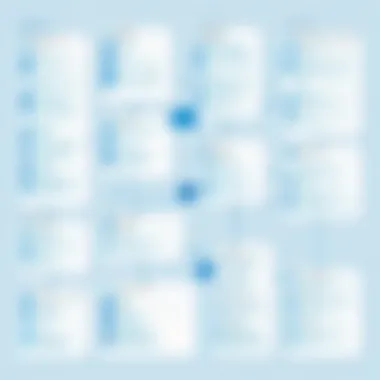

- Faster Incident Resolution: By automating common service requests and incidents, organizations can reduce downtimes and restore services swiftly.
- Resource Allocation: Automation can manage workloads efficiently. With tools like Azure Automation and Logic Apps, organizations can free up resources to tackle complex issues rather than mundane, repetitive tasks.
- Change Management: Azure DevOps provides powerful tools to simplify change management processes. Automated workflows can ensure adherence to policies while minimizing risks.
"Automation lays the tracks for a smooth ride towards operational efficiency, reducing friction in ITSM processes."
Integrating Third-party Tools
While Azure provides a solid foundation for ITSM, enhancing its capabilities through third-party tools can lead to a richer ecosystem. Integration enables organizations to tailor their service management framework better. Here are some key considerations when integrating these tools:
- Interoperability: Ensure that third-party tools can seamlessly communicate and transfer data with Azure services. This interoperability is crucial for maintaining smooth operations.
- Scalability: Choose tools that can scale alongside your business. As your organization grows, the tools must adapt without complicating the existing processes.
- User Training: Introducing new tools means ensuring that your teams understand and can leverage their functionalities effectively. Comprehensive training programs can facilitate a smoother transition and improve adoption rates.
Implementing ITSM with Azure can reap numerous rewards but requires careful planning, insightful assessments, and leveraging the right tools for maximum benefit. As businesses adapt to the dynamic tech landscape, mastering these elements can lead to a seamless and effective IT service delivery paradigm.
Best Practices for Managing ITSM on Azure
To truly harness the power of Azure for IT Service Management (ITSM), it's essential to adopt best practices tailored to leverage its capabilities. These practices not only enhance service efficiency but also ensure that IT services remain aligned with business objectives. The importance of adhering to best practices cannot be overstated, as they facilitate smoother operations, mitigate risks, and ultimately improve service delivery.
Regular Performance Monitoring
Performance monitoring isn’t just a routine check-up; it’s akin to having a dashboard for your engine. It allows teams to tap into real-time analytics that reveal how well IT services are functioning in Azure. By identifying bottlenecks, outages, or any disruptions, organizations can respond rapidly and keep services running smoothly.
Regular performance metrics should include:
- Response Time: How quickly services are processed.
- System Uptime: The percentage of time services are operational.
- Incident Frequency: Number of incidents over a specific period.
These metrics can be collated using Azure Monitor, which provides tools to set alerts for anomalies. With this insight, IT teams can implement proactive measures rather than waiting for a crisis to occur.
"An ounce of prevention is worth a pound of cure." – Benjamin Franklin
This old saying rings true, especially in performance monitoring.
Continuous Improvement and Feedback Loops
In the realm of ITSM, stagnation can lead to obsolescence. Embracing a culture of continuous improvement is pivotal. Utilizing Azure’s capabilities to gather data and insights allows organizations to assess their ITSM processes continually. Integrating regular feedback loops ensures that team members can share their experiences and observations, enhancing overall service quality.
Implementing these loops involves:
- User Surveys: Periodically survey end-users for their feedback on IT services.
- Analysis of Service Trends: Review data to recognize patterns and areas needing attention.
- Regular Team Meetings: Foster discussions that reflect on recent service performance and brainstorm improvements.
Establishing a routine for this improvement cycle creates a feedback culture where everyone feels accountable for the IT services they provide. This can also bridge gaps between teams and improve communication.
Training and Development for Teams
With technology evolving at a rapid pace, continuous training is vital. It’s not enough for teams to get a one-off training session; ongoing education ensures that staff retains proficiency in using Azure tools effectively. This training should cover not just technical skills, but also soft skills that enhance collaboration and communication.
A comprehensive training program may include:
- Workshops on Azure Features: Regular training sessions to explore new features.
- Cross-Training Sessions: Encourage team members from different departments to share knowledge.
- Certification Opportunities: Provide access to Microsoft certifications to keep skills sharp and relevant.
Investing in training and development reflects positively on the organization’s commitment to both its staff and the seamless delivery of IT services. As the mantra goes, "Knowledge is power", and in the ITSM context, it translates to improved service delivery and enhanced team performance.
Challenges in Adopting ITSM on Azure
As organizations increasingly turn to cloud solutions like Azure for their IT Service Management needs, they inevitably face a variety of challenges. Recognizing these hurdles is crucial for effective implementation and achieving the desired outcomes. Companies must lean into these challenges, confronting them head-on, rather than brushing them under the carpet. Navigating through resistance to change, data migration issues, and cost considerations can seem like trying to find a needle in a haystack. But understanding these challenges can pave the way for smoother transitions and more robust ITSM practices.
Resistance to Change
Resistance to change often lurks beneath the surface when organizations consider adopting Azure for ITSM. Employees may cling to legacy systems because they know the ropes, making it tough to implement new tools that promise to enhance service delivery. The key here is that the comfort with old ways can create a considerable barrier. It’s like trying to convince someone to trade their trusty old car for a brand-new model—at first, they only see the benefits of what they already know.
To combat this resistance, organizations should focus on change management strategies that emphasize communication and training. Regular workshops, open forums, and feedback sessions can be valuable. If team members are kept in the loop and understand the benefits Azure brings, they often find it easier to adapt. A common practice is to create a feedback loop, where employees can voice their concerns and share insights, making them feel valued during the transition.
Data Migration Issues
Migrating data from on-premises systems to Azure can be quite daunting. Companies might face complications due to legacy formats, incompatible databases, or simply the massive amount of information that needs transferring. It’s like moving homes—packing and unpacking everything can be overwhelming, especially when you can’t find your important documents or you accidentally lose cherished items.
To alleviate these challenges, organizations should devise a meticulous data migration plan. Key steps include:
- Assessment of Current Data: Understand what data needs to move, which can stay behind, and identify any data that may be outdated or irrelevant.
- Choosing the Right Tools: Leverage Azure’s robust data migration services that can simplify and streamline the transfer process.
- Testing and Validation: Before complete migration, conducting tests can help identify potential issues, ensuring data integrity.
"Proper planning prevents poor performance."
This and other similar adages could very well guide the data migration efforts to ensure a smoother transition.


Cost and Licensing Considerations
Cost and licensing matters often end up being sticklers in adopting Azure for ITSM. Organizations may initially perceive cloud solutions as a silver bullet, but they quickly realize that licensing fees can accumulate. Understanding all potential costs, including subscription fees, storage costs, and usage charges, is crucial. Like buying a smartphone, it’s not just about the price tag; there are ongoing costs that can add up.
Here are key considerations to keep in mind before making the leap:
- Evaluate Business Needs: Organizations need to assess which services align with their requirements, so they don't overspend on unused features.
- Plan for Scalability: While Azure allows for scalability, it's vital to understand how costs can escalate with increased usage. Forecasting future growth can help manage expectations.
- Review Licensing Options: Azure’s licensing structures can be perplexing. Studying various options thoroughly can save organizations from later surprises.
Tackling these challenges head-on with a robust strategy can align IT teams with the organizational goals while making the most out of Azure’s offerings. Understanding, planning, and preparing for these hurdles can lead organizations to better outcomes and enhanced IT service management.
Case Studies on Successful ITSM Implementations
In the ever-evolving landscape of IT service management, studying real-world successes serves as a powerful tool for understanding best practices and effective strategies. Case studies bring forth insights that theoretical discussions often miss. When exploring how organizations leverage ITSM on Azure, these detailed narratives illustrate both the journey and the triumphs of small to medium-sized enterprises and larger corporations alike.
These examples highlight several critical elements: the specific challenges faced, the solutions deployed, and the measurable benefits achieved. Such case studies not only provide valuable lessons but also inspire those contemplating a similar path. The significance of these studies cannot be overstated. They create a roadmap for others to follow, illustrating the potential that exists when ITSM frameworks are strategically integrated with a cloud infrastructure like Azure.
Small to Medium-Sized Enterprises
Small to medium-sized enterprises (SMEs) often operate with limited resources but can achieve remarkable results by strategically implementing ITSM solutions on Azure. One notable case involves a regional healthcare provider that faced challenges related to ticket management and service delivery. They needed a system that could keep track of service incidents without overwhelming their small staff.
After migrating to Azure and adopting an ITIL-based approach, they implemented Azure DevOps and Microsoft Service Manager. This setup allowed for better tracking of service requests, automated workflows, and seamless collaboration among staff. They witnessed a 30% reduction in response times and improved user satisfaction scores significantly within months. The case directly illustrates how Azure's tools can be used to enhance service delivery without necessitating a large-scale investment.
Large Enterprises
Conversely, larger organizations face complexities that require more sophisticated ITSM solutions. A multinational financial services firm serves as a prime example. With operations in over 20 countries, they grappled with coordinating support across various time zones and languages. Their existing ITSM framework struggled to keep up with the scale, often leading to delays and confusion.
This organization transitioned to Azure, integrating its existing Control Center while adopting a hybrid ITSM model. By utilizing Azure’s scalability, they could manage an extensive database of service requests and easily incorporate predictive analytics to prepare for future service demands. The results were striking—service downtime dropped by nearly 40%, and operational costs were trimmed significantly. Through this case, it’s clear that Azure can empower large enterprises to provide consistent and efficient IT services globally.
Future Trends in ITSM and Azure Integration
As organizations increasingly turn to cloud solutions for their IT Service Management (ITSM) needs, understanding the future trends of ITSM integration with platforms like Azure becomes paramount. The pace of change in technology is blistering, and businesses must stay ahead of the curve to maintain a competitive edge. This section will delve into emerging elements, benefits, and considerations shaping the trajectory of ITSM in the Azure environment.
Artificial Intelligence in ITSM
The integration of Artificial Intelligence (AI) into ITSM processes is poised to revolutionize how services are delivered and managed. AI brings forth numerous advantages, such as automating repetitive tasks, offering predictive insights, and enhancing user experiences. Imagine a scenario where AI can analyze service requests and categorize them with pinpoint accuracy, resulting in expedited ticket resolution. In addition, AI chatbots can engage with users 24/7, providing immediate support and distributing workload away from human agents.
- Enhancing Decision Making: AI can sift through massive amounts of data, allowing IT professionals to make informed decisions quickly. When resources are limited, it’s crucial to focus efforts on areas that require immediate attention.
- Automating Change Management: The complexity of change management can be daunting. AI can analyze the impact of changes based on historical data and recommend the best course of action, minimizing risks associated with transitions.
Presently, organizations leveraging AI within their ITSM framework stand to enhance their efficiency and responsiveness. Such integration is not just a trend but essential for future-proofing IT operations in a cloud-dominated landscape.
Predictive Analytics for Service Management
Next on the horizon, predictive analytics offers organizations the ability to anticipate and respond to issues before they escalate. This proactive approach is not solely about predicting outages but optimizing overall service delivery. By harnessing the data accumulated through Azure, businesses can glean insights into usage patterns and resource allocation.
Key benefits of predictive analytics include:
- Reducing Downtime: By foreseeing potential issues, IT departments can implement preventive measures, leading to notable decreases in system failures.
- Resource Optimization: Predictive models can highlight inefficiencies in resource allocation. Organizations can adjust their strategies based on real-time data, ensuring ideal performance levels and cost savings.
- Customer Satisfaction: A smooth-running IT service fosters trust. By addressing potential service disruptions preemptively, organizations can greatly enhance user satisfaction.
In the future, the capacity to combine AI and predictive analytics with Azure capabilities will pave the way for smarter ITSM frameworks. It’s clear that organizations must embrace these developments to streamline their IT operations, leaning into the cloud for not just storage, but also for strategic planning and execution.
"ITSM on Azure isn't just about managing services; it's about transforming them for the future."
Ending and Key Takeaways
When encapsulating the key points discussed, it’s clear that leveraging Azure can lead to significant improvements. First, the cost efficiency and scalability offered by Azure can fundamentally change the operational landscape for many businesses, allowing them to allocate resources more effectively. Additionally, the robust security and compliance features of Azure instill confidence in IT leaders, essential for safeguarding sensitive data. Collaboration is also boosted through Azure’s cloud capabilities, enabling teams to work seamlessly, regardless of their physical location.
Moreover, the exploration of different ITSM frameworks reveals the adaptability of Azure in accommodating various methodologies, thus providing a tailored approach to service management. These frameworks, whether ITIL, Agile, or DevOps, become more effective when integrated with Azure’s platform, enhancing their overall impact on organizational efficiency.
"Azure represents not just a tool but a strategic partner in navigating the complexities of IT service management today."
Going forward, organizations must consider the continuous cycle of monitoring, improvement, and training as they implement these frameworks. This ensures that they are not just setting systems in place but are actively participating in the evolution of their ITSM practices.
Summarizing Key Points
- Cost Efficiency: Utilizing Azure leads to reduced operational costs while enhancing service delivery.
- Scalability: Organizations can expand their IT services easily without the need for extensive infrastructure changes.
- Security and Compliance: Azure’s security features help maintain data integrity and adhere to compliance standards.
- Collaboration: Enhanced communication and collaboration tools facilitate a more integrated work environment.
- Flexible Frameworks: Azure supports multiple ITSM frameworks, tailored to specific business needs.
- Ongoing Improvement: Regular review and training are critical for maximizing the effectiveness of ITSM on Azure.
Next Steps for Organizations
For organizations eager to harness the benefits of ITSM on Azure, several key steps should be undertaken:
- Assess Current ITSM Practices: Evaluating existing processes can provide insight into how Azure can best be utilized for improvement.
- Pilot Programs: Implementing small-scale projects can help gauge effectiveness without significant investment.
- Invest in Training: Ensuring that teams are well-versed in Azure and ITSM practices is crucial for successful implementation.
- Establish Clear Metrics: Defining success metrics will help track the progress and impact of ITSM initiatives on Azure.
- Continuous Monitoring: Regular assessment after implementation to tweak and improve strategies is essential for long-term success.
- Stay Informed on Trends: Keeping up with technological advancements, such as AI and predictive analytics, will ensure that organizations remain competitive in the evolving landscape of ITSM.
By following these steps, organizations can not only streamline their IT service management but also pave the way for greater innovation and agility in their operational strategies. With Azure at the helm, the possibilities for improving efficiency are indeed vast.







