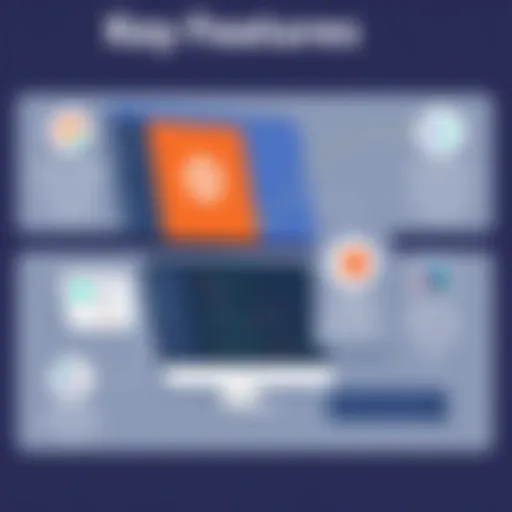Top iPhone Reminder Apps for Enhanced Productivity
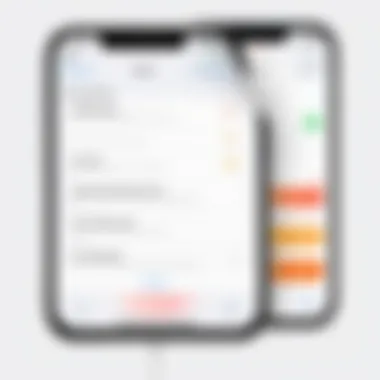

Software Needs Assessment
When diving into the world of iPhone reminder apps, understanding specific user needs is paramount. Technology is not one-size-fits-all, and what works for one may not hold water for another. Focus on evaluating your personal requirements. Are you someone who juggles various tasks daily, or just need a reliable way to remember your grocery list? Identifying these nuances will shape your quest for the right software solution.
Identifying User Requirements
Take a moment to ask yourself a few core questions:
- What tasks do I need reminders for? Identify if it's personal errands, work-related tasks, or something entirely different.
- How complex are my requirements? Will simple notifications suffice, or do you need intricate features like location-based alerts?
- What other tools do I already use? If you’re already neck-deep in apps like Notion or Trello, look for a reminder app that integrates seamlessly with them.
Recognizing these factors can save you a boatload of time in the long run, steering you toward apps that truly fit your needs.
Evaluating Current Software Solutions
Once you’ve outlined your specific requirements, it’s time to cast your net wide and assess the available solutions. Just like trying on shoes, don’t shy away from experimenting with multiple apps to see which fits best. Here are some approaches:
- Review Native Options: The built-in Reminders app on iOS is a great first stop. It’s user-friendly and tightly integrated with iOS, making it easier to manage tasks with Siri, for one. But that doesn’t mean it’s the end-all solution.
- Test Drive Third-Party Apps: Apps like Todoist, Any.do, and Things offer a wider array of features. They can handle task management alongside reminders, and each has its own unique approach that might appeal to different work styles.
- Read User Feedback: Check discussions from places like Reddit and user reviews on the App Store to gauge experiences from others. It’s a treasure trove of perspectives that might shed light on something you didn’t think about before.
Data-Driven Insights
Market Trends Overview
As reminder apps evolve, certain trends seem to propel the market forward. Users are becoming increasingly interested in customization and integration. More than just a reminder, people want apps that can harmonize with their lifestyle and work routine. Many reminders now feature intelligent suggestions and recurring tasks that tackle the needs of a busy life. The advent of features that utilize machine learning is also notable, as they help predict and prioritize your reminders based on past behavior.
Performance Metrics
Along the same lines, understanding how these apps perform in real situations is crucial. Here’s a look at some key metrics that stand out for comparison:
- User Retention Rates: A great indicator of how useful and sticky an app is among its users.
- Average Daily Engagement: How often do users actually open the app? Are they setting reminders or merely opening it to check?
- Task Completion Rates: This illustrates the effectiveness of the reminders themselves. Are people checking them off, or are tasks slipping through the cracks?
To truly leverage the power of reminder apps, align your choices with these insights. The right tool can make a world of difference in managing both personal and professional tasks.
Equipped with these perspectives, you’re now positioned to dive deeper into the available options and evaluate what works best. Embrace the journey towards enhanced organization and improved productivity.
Preface to Reminder Applications
In today’s fast-paced world, it often feels like we are running on a hamster wheel, racing to keep up with various responsibilities and tasks. In such a context, reminder applications emerge as essential tools, playing a pivotal role in managing our schedules, commitments, and even daily chores. As productive individuals or busy professionals, we tend to juggle a multitude of responsibilities, from work meetings to personal errands. This is where the significance of reminders cannot be overstated; they serve as digital assistants, prompting us when tasks need attention.
The Role of Reminders in Daily Life
Reminders are more than just a simple notification on our smartphones; they represent a lifeline for many people operating in a high-stress environment. They help prioritize tasks and ensure that nothing slips through the cracks. For instance, sending a kid to school with a science project due that day is only one of many tasks that can weigh on a parent’s mind. Just think about the countless times a forgotten appointment has turned into a chaotic race against time.
- Reminders contribute significantly to productivity. Instead of mentally keeping track of everything, we can focus on the job at hand.
- They reduce the anxiety related to forgetting tasks by transforming abstract obligations into concrete actions.
- Certain programs even allow for location-based reminders. Imagine getting a nudge to pick up groceries just as you pass the store – that’s convenience that can’t be overlooked.
"A good reminder is like a friendly nudge, urging you onward in life’s busy race."
Understanding User Needs
Every user has unique requirements when it comes to managing their time and tasks. Understanding these needs is crucial for selecting the right reminder application. Notably, different demographics gravitate towards various features based on their life circumstances. For example, a college student might benefit from minimalist designs and integration with study schedules, while a working professional may prioritize robust collaboration tools within their team.
- Customization: Tailoring reminders to personal needs is fundamental. Users should have the ability to set flexible reminders that suit their lifestyle, whether they prefer simple alerts or in-depth task descriptions.
- Multi-Platform Synchronization: Many users find themselves switching between devices, from iPhones to laptops. A reminder app that syncs across platforms can offer seamless experiences.
- User Experience: Intuitive interfaces play a significant role in user enjoyment and productivity alike. A clunky app can frustrate users, while a well-designed one enhances focus and reduces distractions.
Ultimately, understanding user needs can significantly influence which app best fits into an individual’s routine. It’s this interplay of personal preferences, user experience, and functionality that can often dictate not just productivity, but overall satisfaction with a reminder application.
Native iPhone Reminder Options
When it comes to managing daily tasks, native iPhone reminders hold significant value. Familiarity with built-in applications can help users streamline their lives without needing third-party solutions. Understanding the native options equips users to make efficient decisions and manage their time better.
Apple Reminders App Overview
The Apple Reminders app serves as a cornerstone for iPhone users. It integrates seamlessly with iOS, making it readily accessible without requiring extra downloads or subscriptions. At first glance, the user interface is straightforward, but diving deeper reveals a blend of customization and functionality.


Users can create multiple lists to categorize tasks. For instance, one could have a list dedicated to work assignments while another caters to personal errands. This organizational capability simplifies the juggling of responsibilities, keeping everything neat and tidy. The app syncs across devices via iCloud, ensuring that a reminder set on an iPhone pops up on an iPad or Mac.
Efficiency is often about removing obstacles; native apps can streamline processes to keep distractions at bay.
Key Features of Apple Reminders
A hallmark of the Apple Reminders app is its robust feature set. Some noteworthy elements include:
- Due Dates and Alerts: Users can set specific due dates for tasks, which aids in planning and execution. Notifications serve as gentle nudges, ensuring nothing slips through the cracks.
- Location-Based Reminders: This feature allows users to create reminders that trigger based on their location. For example, a reminder to pick up groceries can be set to alert you as you near the store.
- Share Lists: Collaboration becomes easy when users can share lists with others. Whether organizing a team project or planning a family gathering, shared lists keep everyone on the same page.
- Priority Levels: Assigning priority levels helps in distinguishing between critical tasks and those that can wait. This aspect encourages users to tackle urgency head-on.
While the app is user-friendly, customization can be a double-edged sword. Many features remain underexplored by users who may default to the simplest methods.
Integrating with Other Apple Services
One of the significant advantages of the Apple Reminders app is its integration with other Apple services. Users can create reminders directly from emails in the Mail app or messages in Messages, streamlining task creation.
Moreover, linkages with Siri bring a hands-free element into the mix. Users can verbally instruct Siri to set reminders. This capability is particularly handy when one cannot physically access their device, perhaps while driving.
Furthermore, Apple's Calendar app can be synced, providing a holistic view of one’s commitments. This integration means that meetings and reminders coexist in a singular view, allowing for better planning across various time commitments.
Overall, native iPhone reminder options maintain a pivotal role in daily productivity for users who are tech-savvy. They benefit from seamless integration, robust capabilities, and an excellent user experience tailored to their lifestyles.
Third-Party Reminder Apps
Third-party reminder apps have carved out a significant niche in the digital world. They offer robust alternatives to built-in tools, catering to different user preferences and needs. The importance of these apps lies in their flexibility and customization. Users often find that a native app, while functional, may not fully align with their workflow. Third-party options can fill these gaps by providing unique features or a more intuitive interface. It's all about finding the right fit.
Users can choose apps based on specific functionalities, such as task prioritization, project tracking, or collaboration. Here’s the crux: third-party reminder apps go beyond mere notifications. They can serve as comprehensive task management tools, enhancing overall productivity. When you consider factors such as user experience and integration with other software, choosing the right app becomes a strategic decision, not just a matter of personal preference.
"The right tool can lift a weight off your shoulders, allowing you to focus on what really matters."
Comparative Overview of Top Third-Party Apps
In the expansive sea of third-party reminder apps, some stand out due to their features, user interfaces, or integration capabilities. Popular apps like Todoist, Microsoft To Do, Any.do, Trello, and Remember The Milk each have their own quirks that appeal to different user types.
- Todoist: Offers sophisticated task management, labeled tasks, and powerful filtering capabilities.
- Microsoft To Do: Integrates seamlessly with other Microsoft Office products, benefiting users already immersed in that ecosystem.
- Any.do: Stands out for its beautiful design and user-friendly interface, making task management visually appealing.
- Trello: Not just a reminder app; it doubles as a project management tool with boards, lists, and cards.
- Remember The Milk: Long-standing choice for organized tasks with various tagging and filtering options.
Todoist: A Detailed Analysis
Todoist is often hailed as a powerhouse of productivity. Its appeal lies in its simplicity combined with depth. Users can categorize tasks using projects, assign due dates, and even set priorities.
A significant feature is its collaboration tools, which allow users to assign tasks to others. The Karma system adds a gamification element, encouraging users to stay productive through streaks and points. Todoist speaks the language of efficiency, making it a favored choice for many professionals.
Microsoft To Do: Staying Organized
With Microsoft To Do, the focus is on seamless integration. If you’re entrenched in the Microsoft Office ecosystem, it feels like a natural extension of your workflow. It allows users to create simple lists, with options for categorizing tasks.
One of the stand-out aspects is the My Day feature, which helps users focus on daily tasks without getting overwhelmed by the larger picture. Additionally, the syncing capabilities between devices mean users can remain organized regardless of the platform they're using.
Any.do: Features and User Experience
Any.do leads with a clean and attractive interface. Users find it easy to navigate through tasks and reminders. It features a unique drag-and-drop mechanism, allowing for intuitive task management. Additionally, Any.do incorporates a smart list functionality, which helps in surfacing tasks that need immediate attention.
Voice entry is another highlight; users can simply speak their tasks into the app, which enhances the hands-free experience. Overall, Any.do might not have the comprehensive capabilities of some competitors, but it compensates with outstanding ease of use.
Trello: Beyond Just Reminders
Trello is not merely a reminder app; it’s a full-blown project management system masquerading as a simple tool. Users create boards to organize their tasks and ongoing projects visually. The Kanban style of organizing tasks promotes a clear visual workflow, making it simple to track progress.
While it might seem overkill for just reminders, many users appreciate Trello’s flexibility. It handles task assignments with style, making that aspect highly feasible for teams. Thus, its potential is often missed by those seeking a straightforward reminder solution.
Remember The Milk: An In-Depth Look
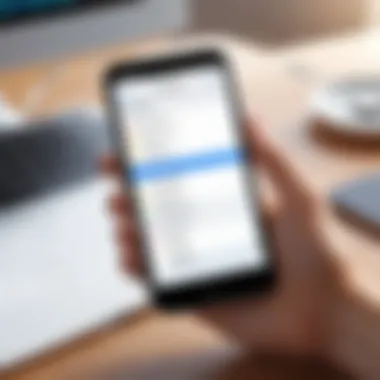

Remember The Milk has been around for quite some time and has a loyal user base. It shines with its robust feature set, including smart lists that can auto-organize tasks based on your preferences. Users can easily set reminders via email or SMS, ensuring they won’t miss important deadlines.
Flexibility is key here. Tasks can be tagged, prioritized, and organized into lists to suit various projects. Furthermore, integration with numerous services like Gmail, Evernote, and Google Calendar makes it adaptable for a wide range of workflows.
In essence, third-party reminder apps provide a rich tapestry of choices, capable of tailoring to diverse organizational styles and productivity habits. The key lies in aligning the chosen app with one’s personal or professional needs.
Specialized Reminder Applications
In today's fast-paced environment, the need for tailored solutions in managing reminders has become increasingly pivotal. Specialized reminder applications cater to unique user needs, going beyond general functionalities to offer features that target specific use cases. Whether it's maximizing productivity in a business setting or helping individuals stay organized in their daily lives, these applications enable users to enhance their efficiency and meet their specific requirements.
Specialized reminder applications shine because they delve into niche areas. For instance, professionals in logistics might benefit from location-based reminders that alert them when they arrive at specific sites, while busy parents may find voice-activated reminders incredibly useful when their hands are tied managing household tasks. By addressing distinct needs, these apps ensure that users can rely on technology to lighten their load, allowing them to focus on what truly matters.
Key benefits of using specialized reminder applications include:
- Customization: Users can tailor reminders based on their individual schedules, preferences, and contexts.
- Increased Productivity: Features are designed to save time and optimize workflows, helping users to accomplish more.
- Enhanced Organization: These apps help users categorize and prioritize tasks, making it easier to manage responsibilities effectively.
As we dive into two prominent categories under specialized reminder applications—location-based reminders and voice-activated solutions—it's important to consider the various scenarios where these tools can make a significant impact.
Location-Based Reminder Apps
Location-based reminder apps leverage GPS technology to provide alerts based on where a user is or plans to be. For instance, when a user walks into a grocery store, an app like Microsoft To Do can remind them to pick up milk if they set that specific location reminder. This feature not only streamlines errands but also minimizes the chances of forgetting essential tasks amid a busy schedule.
Consider this: your phone knows where you are, and with location-based reminders, it can become a more proactive assistant rather than a simple task manager. Users can set reminders that activate when they reach or leave a particular place, which is especially helpful for recurring tasks like:
- Picking up dry cleaning when passing the store if you synced the reminder with your location.
- Reminders to call a client as soon you arrive at the office or while traveling to a meeting.
These apps tend to be particularly advantageous for users with demanding careers, where every minute counts. Not only do they remind users of tasks, but they also ensure that those reminders are relevant to where they happen to be at the moment.
Voice-Activated Reminder Solutions
Voice-activated reminder apps reflect a shift towards hands-free technology, particularly appealing in our multitasking world. Imagine being deep in conversation or deeply engrossed in a project, and needing to jot down a task. Instead of interrupting your flow, a simple voice command through an application like Apple Siri or Google Assistant allows for seamless task creation.
These solutions are empowering for a wide range of users, including those with mobility challenges or anyone who prefers quick verbal notes. Key aspects of voice-activated reminders include:
- Efficiency: Speaking is often faster than typing. Just say it aloud, and the reminder is logged.
- Integration: Many voice assistants blend effortlessly into existing workflows, accessing calendars and task lists without any extra steps.
- Flexibility: Users can set or modify reminders on the fly, adapting to new developments or changes in plans without hassle.
The End
In summary, specialized reminder applications play a crucial role in helping users cater technology to their specific needs. From location-based alerts that keep users on track to voice-activated solutions that allow for quick note-taking without disruption, these tools enhance organization and productivity street-wise, offering an edge in managing tasks effectively. As these technologies continue to evolve, the potential for more integrated and intuitive user experiences seems boundless.
Integrating Reminder Apps with Other Tools
In today's fast-paced digital landscape, seamlessly integrating reminder apps with other tools can significantly elevate one's productivity. The ability to coordinate reminders with various platforms ensures that important tasks do not slip through the cracks, providing a foolproof method to manage time effectively. As users grapple with numerous bombarding distractions, the integration of reminder applications serves as a valuable ally in a battle against forgetfulness and disorganization, facilitating both personal and professional success.
Synchronization with Calendars
Linking reminder apps to calendar systems has become a staple for many savvy individuals. Whether one is using Apple's built-in Calendar or third-party options like Google Calendar, synchronization helps unify tasks and appointments in one spot. Here are some benefits of this integration:
- Centralized Management: Keep all your commitments in one view, reducing the chances of missing crucial appointments.
- Real-Time Updates: Changes made in the calendar are reflected in the reminder app instantly, which allows for keeping everything up to date effortlessly.
- Enhanced Notifications: Set reminders as calendar events to receive alerts through various channels, ensuring nothing gets overlooked.
- Visual Representation: Seeing reminders alongside appointments provides a clearer picture of one’s day or week, aiding in more effective planning.
This tandem relationship between reminders and calendars nurtures not just discipline but a sense of accomplishment, allowing users to check off tasks as they progress throughout the day.
Connecting to Task Management Systems
Integrating reminder apps with task management systems, such as Asana or Trello, extends their functionality. Many individuals rely on these systems for detailed project tracking, and adding a layer of reminders can streamline the process. The following points highlight key advantages of this integration:
- Workflow Efficiency: Task managers often outline projects; ripping reminders directly from these outlines ensures deadlines are met without a hitch.
- Prioritization Features: Syncing reminders with task management systems allows users to assign priority levels to tasks, enhancing focus on what’s important.
- Project Collaboration: In team settings, having reminder notifications tied to shared projects keeps everyone on the same page, avoiding overlapping efforts or confusion.
- Progress Tracking: Users can monitor tasks not only by completion status but through reminders, providing a multi-faceted view of productivity.
"Integrating tools creates an ecosystem—when each application communicates, the user benefits from a well-oiled machine that emphasizes efficiency and organization."
Overall, the integration of reminder apps with other tools not only boosts productivity but also empowers users to take command of their schedules with confidence. As these applications evolve, they increasingly cater to the sophisticated requirements of tech-savvy users, making them indispensable in the toolkit of anyone aiming for exceptional performance.


Evaluating User Experiences
Evaluating user experiences is crucial in understanding how reminder apps shape the daily productivity of individuals. The essence of these applications lies not just in their functionalities, but significantly in how they make users feel and how effectively they help manage time and tasks. When we dive into user experiences, we unveil the nitty-gritty details that can make or break a user’s relationship with an app.
One important aspect is usability. Does the interface flow smoothly, or is it more like swimming through molasses? How intuitive is the app? Users often favor apps that are easy to navigate. A convoluted design can lead to frustration, leading users to abandon the app in search of alternatives. Understanding these nuances can be beneficial when evaluating which applications best meet one's needs.
Moreover, user feedback offers invaluable insights into how specific features are received. Utilizing user reviews helps paint a clearer picture of what works and what falls flat. Each comment can serve as a guiding star for potential users in making informed decisions about which reminder app to use.
Benefits of evaluating user experiences are twofold: it not only aids potential users but also provides developers with constructive criticism. When users take the time to share their insights, they're often pinpointing problems that the developers might need to fix or improve upon. Addressing these can enhance user satisfaction and retain existing customers. In the grand scheme of things, understanding this landscape helps all parties involved.
“User experience isn't just a metric; it's a cornerstone. It lays the foundation for growth and user loyalty.”
User Reviews and Insights
User reviews are a goldmine when it comes to evaluating reminder apps. These reflections reveal the real-world application of features and functionalities, providing potential users with insights that numbers on a marketing sheet often do not convey. Reviews can vary from enthusiastic praise to heavy criticism, but all offer a slice of life from the end-users' perspective.
When aggregating feedback, one could argue that trends emerge. For instance, many users might highlight the ease of syncing across devices as a big plus for apps like Todoist. Others may lament the occasional glitches with reminder notifications in Microsoft To Do. All these insights assist others in differentiating between apps based on practical experiences instead of mere speculation.
However, it’s essential to take these reviews with a grain of salt. Some users may have a different set of expectations or may have experienced bugs that were resolved in subsequent updates. Still, their voices contribute to the larger dialogue surrounding the functionality and effectiveness of these apps.
Common Challenges with Reminder Apps
No app is perfect, and reminder applications face their own share of challenges, which can hinder user satisfaction. Recognizing these issues helps to improve the overall functionality and user experience.
- Notification Issues: Many users report problems with notifications, such as alerts not showing up or arriving late. This can lead to missed deadlines or tasks, effectively nullifying the purpose of using the app in the first place.
- Over-Complication: Some users find that as apps evolve, they become over-complicated. An app that's bloated with features may feel overwhelming, driving users to feel lost in a sea of options. Simplicity often conquers complexity in the realm of productivity.
- Syncing Problems: Users often experience difficulties when synchronizing their tasks across multiple devices. A task added on an iPhone may not appear on a Mac or iPad, which can be frustrating if one relies on cloud functionality to streamline productivity.
- Limited Customization: While some apps offer templates or feature presets, not all are adaptable to individual workflows. A one-size-fits-all approach may lead to dissatisfaction among users who want their tools tailored for specific tasks.
Future Trends in Reminder Applications
Understanding the future trends in reminder applications is crucial for anyone looking to leverage technology for better time management and productivity. These trends not only enhance the functionalities we currently enjoy but also bring in new concepts that align with our evolving lifestyles. Consequently, staying updated with these advancements can help tech-savvy individuals and business professionals maximize their efficiency and workflows.
Emerging Technologies and Features
Technological innovations continually reshape reminder applications. A few key areas of focus include:
- Artificial Intelligence (AI): AI-driven reminders can learn from user behavior, offering personalized suggestions that adapt to daily habits. Imagine an app that recognizes your routine and prompts you to complete tasks based on your historical performance!
- Machine Learning: This enables apps to assess how you prioritize your tasks and reminds you about the most critical deadlines. With an app like Siri, for instance, you can set reminders through simple voice commands, making it even more integrated into your daily rhythm.
- Cross-Platform Compatibility: Users are now looking for reminders that synchronize seamlessly across devices. Whether on a smartphone, tablet, or desktop, the ability to access and manage reminders aids in maintaining consistent workflows.
- Smart Integrations: Numerous apps are embracing integrations with other tools such as calendars, project management systems, and email. This means you can receive reminders related to specific emails, thus facilitating timely responses.
- Voice and Visual Interfaces: Voice-activated reminders are gaining popularity, and so are visual prompts through widgets and other UI elements. These features cater to users’ preferences, offering a more intuitive approach to managing daily tasks.
"As technology evolves, our methods of organization should reflect that change — embracing flexibility and user-friendliness is essential."
Anticipating User Evolution
The landscape of user needs is shifting, too. With a growing dependency on technology and digital tools, it’s vital for reminder applications to consider the following:
- Customization: As users demand more personalized experiences, apps must provide options for tailoring notifications, settings, and features. This allows individuals to mold their reminders to fit their lifestyles flawlessly.
- Focus on Wellness: Modern concerns about mental well-being mean that apps should cover more than just productivity. Reminders about taking breaks or incorporating self-care into busy schedules can greatly enhance their value.
- Global and Cultural Sensitivity: With diverse user bases, apps need to respect cultural differences in how people approach time and productivity. Understanding varying attitudes toward reminders can foster deeper connections with users worldwide.
- Sustainable Practices: With increasing awareness of environmental issues, many users are looking for eco-friendly apps or features that complement a sustainable lifestyle, be it through digital solutions or reduced reliance on paper-based planners.
As we look toward the horizon, it’s clear that the future of reminder applications holds exciting possibilities. Staying abreast of these trends isn’t just beneficial — it’s essential for maximizing productivity in an ever-evolving digital environment.
Closure
In the realm of managing tasks and commitments effectively, the significance of selecting the right reminder app cannot be overstated. As discussed in earlier sections, the landscape of iPhone reminder applications is vast and intricate, offering a plethora of choices that cater to diverse user needs. Navigating this multitude requires a discerning approach that considers not only features but also usability and integration capabilities.
Selecting the Right Reminder App
Choosing the optimal reminder app depends heavily on personal workflows and preferences. Here are some aspects to ponder:
- Use Case: Identify how you plan to use the app. Is it for personal errands, professional tasks, or collaborative projects? Locating an app that aligns with your specific use case is key.
- Features: Look for essential features that add value, such as location-based reminders, recurring tasks, and sync with calendars. For example, if you frequently juggle multiple projects, an app that integrates with other task management tools might be beneficial.
- User Interface: A clean and intuitive interface can make or break user experience. Some applications may have a wealth of features, but if they’re hard to navigate, it may feel like you’re wading through molasses.
- Cost: Most applications come with a price tag, whether through one-time purchases or subscriptions. Weigh the cost against the features to determine if it’s worth the investment.
- Compatibility: Since most users are embedded in a particular ecosystem, ensure the app works seamlessly with your devices and services, particularly if you use other Apple products.
"Choosing the right app can enhance your overall productivity significantly, creating a difference between merely getting things done and achieving them efficiently."
Choosing the right reminder app ultimately boils down to understanding individual needs and preferences. A strategic selection process can provide an individual with the tools necessary to stay organized and proactive in daily activities.
Final Thoughts on Enhancing Productivity
The convergence of technology and daily life has opened up myriad opportunities to enhance productivity, particularly through the effective use of reminder applications. With the right tools, users can manage time better, reduce stress, and improve overall efficiency. Remember, though, this pursuit of productivity shouldn’t be a one-size-fits-all solution. Users must choose applications that resonate with their lifestyle and working habits.
Effective reminder applications reduce cognitive load, allowing individuals to focus on more pressing matters without the constant worry of forgetting tasks. Furthermore, as technology continually evolves, keeping abreast of new features and applications is vital. Regularly reassessing which tools work best is essential, as personal and professional needs can shift over time.
As you embrace these productivity aids, don’t just settle for the basics. Explore the bells and whistles, customize settings to fit your rhythm, and reap the rewards of boosted efficiency. Ultimately, selecting a reminder app that aligns perfectly with your workflow can potentially turn time management from a struggle into a streamlined operation.