Mastering iPad Remote Screen Sharing Techniques


Intro
Remote screen sharing has become vital in today’s digital landscape. For individuals and businesses alike, an efficient remote access solution is essential for collaboration and productivity. Among the many devices available, the iPad stands out due to its portability and user-friendly interface. This guide provides a comprehensive overview of iPad remote screen sharing, discussing its importance, methodologies, and tools that can be leveraged to achieve seamless connectivity.
Understanding the requirements for remote access involves not just technical specifications but also the specific needs of users. This guide aims to break down what you need to know to effectively implement remote sharing solutions on the iPad.
Software Needs Assessment
Identifying User Requirements
Remote screen sharing involves various stakeholders with distinct needs. Understanding these needs is crucial. For instance, a tech support professional may require different features than a team working on collaborative projects. It’s necessary to assess:
- User familiarity with technology
- Specific functionalities needed (like file sharing or app support)
- The number of users that will connect via the iPad
Engaging with team members can unveil critical insights into their preferences and operational requirements, ultimately guiding the selection of suitable software.
Evaluating Current Software Solutions
With many software options available for iPad remote screen sharing, it can be overwhelming. Here are a few prominent solutions to consider:
- TeamViewer: Known for its robust features, offering cross-platform support and easy connection.
- Zoom: Besides video conferencing, it allows screen sharing features that can enhance collaboration.
- AnyDesk: Offers fast connectivity with a focus on performance.
Consider factors such as pricing, ease of use, and the level of technical support provided by these platforms. Conducting thorough comparisons may reveal which solution best aligns with the specific needs identified earlier.
Data-Driven Insights
Market Trends Overview
The rapid evolution of technology drives shifts in user needs and software capabilities. Current trends highlight an increasing demand for flexible work solutions which support remote operations. The flexibility offered by devices like the iPad complements this demand, making it a popular choice for professionals.
Statistical data shows a surge in remote work tools, emphasizing the significance of effective screen-sharing software. Businesses are investing more in collaborative technologies, enhancing employee productivity across diverse sectors.
Performance Metrics
Tracking the performance of remote screen sharing tools is essential for understanding their effectiveness. Key performance indicators to evaluate might include:
- Connection reliability
- Speed of file transfers
- User satisfaction ratings
Through an empirical approach, organizations can ascertain the usability of their chosen software and make informed adjustments where necessary. Different tools will yield varying results based on specific interactions and objectives.
By assessing users' needs and monitoring software performance, organizations can ensure optimal setups that facilitate productive remote engagement.
Intro to iPad Remote Screen Sharing
Remote screen sharing using an iPad has become a pivotal tool in various sectors, especially in today's fast-paced digital environment. As professionals seek more flexible work modes, understanding this technology's value is essential. This section serves as an entry point into the world of iPad remote screen sharing, outlining its definition and significance.
Definition of Remote Screen Sharing
Remote screen sharing refers to the technology that enables one user to share their device's screen with another individual, allowing for real-time viewing and interaction. In the context of the iPad, this capability is crucial for both personal and professional usage. Users can present documents, run training sessions, or offer technical support seamlessly without being physically present. The interaction becomes more engaging, as participants can visualize the content being discussed, which aids in comprehension and collaboration.
Purpose and Benefits
The primary purpose of iPad remote screen sharing is to enhance communication across distances. Here are key benefits associated with this technology:
- Time Efficiency: Users can connect instantly, saving time on travel and meetings.
- Improved Collaboration: Real-time sharing enables simultaneous input from multiple individuals, fostering teamwork.
- Accessibility: This technology caters to diverse needs, from educational settings to corporate environments. Individuals can connect from various locations without barriers.
- Technical Support: IT technicians can assist users by viewing their screens, resolving issues quickly and effectively.
- Cost-Effective: It reduces logistical costs associated with in-person meetings and training sessions.
"Remote screen sharing not only aids collaboration but also ensures accessibility in a globalized work environment."
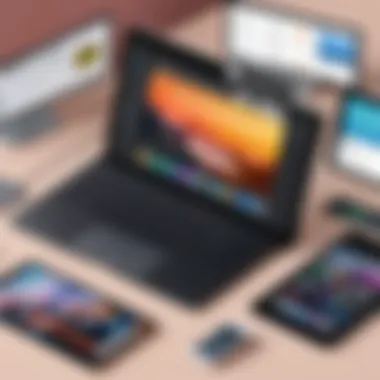

The growing need for such tools illustrates their relevance in enhancing productivity and facilitating effective communication. Users are encouraged to explore various tools available for iPad screen sharing to fully leverage these benefits.
Technological Framework of iPad Remote Screen Sharing
The technological framework is pivotal to understand the efficiency and functionality of remote screen sharing on the iPad. This section delves into the underlying technologies and their compatibility with a variety of devices. A solid grasp of these elements allows users to maximize their investment in remote access technology.
Underlying Technologies
Understanding the underlying technologies is critical for successful iPad remote screen sharing. The main technologies involved include Wi-Fi, Bluetooth, and notably, various protocols designed for screen sharing such as AirPlay and Screen Mirroring.
- Wi-Fi: This is the primary medium for most remote sharing sessions. High-speed wireless networks provide the speed and reliability needed for real-time interaction.
- Bluetooth: Though less common for screen sharing, Bluetooth can be useful for pairing with certain peripherals or apps.
- AirPlay: Developed by Apple, this protocol enables users to stream content wirelessly from their iPad to compatible devices. It plays a fundamental role in facilitating remote presentations and media sharing.
- Screen Mirroring: This function allows an iPad to display its screen on another device, whether it be another iPad, a Mac, or an Apple TV. Screen mirroring supports seamless visualization of content across multiple displays.
These technologies combine to create a robust framework for screen sharing that not only enhances productivity but also ensures that users can engage effectively with content in real-time.
Compatibility with Other Devices
Compatibility is a significant consideration for iPad remote screen sharing. It determines how well the iPad can interact with other devices in a networked environment.
Remote screen sharing tools often need to work across various operating systems and devices, including:
- Mac computers: Utilizing AirPlay or native applications, users can easily share content.
- Windows PCs: Many third-party applications allow seamless connections between iPads and Windows systems, broadening collaborative opportunities.
- Smart TVs: Devices from manufacturers such as Samsung or LG can receive content directly from an iPad, making it convenient for presentations or media streaming.
- Other tablets and smartphones: Certain apps enable cross-platform sharing, making it possible to present content from an iPad to Android devices or other iPhones.
Ensure that any selected tools are compatible with the intended devices to avoid frustration during crucial use cases.
By combining these various technologies and ensuring compatibility, the iPad transforms into a powerful tool for effective collaboration and communication in diverse settings.
Prominent Tools for iPad Screen Sharing
The tools utilized for iPad screen sharing are crucial in enhancing the overall experience of remote connectivity. These tools vary in features, usability, and integration capabilities. This section will explore both built-in options as well as popular third-party applications, highlighting their significance in the realm of iPad remote screen sharing.
Built-in Options
Many iPads come with built-in capabilities that allow for straightforward screen sharing. One of the primary tools is Apple's AirPlay. This feature enables users to mirror their iPad's display to an Apple TV or compatible smart TV. The advantage of using AirPlay is its ease of use. Users do not need any additional applications to initiate screen sharing. Moreover, the integration with other Apple devices ensures high compatibility, leading to a seamless user experience.
Another native option is FaceTime. Through this application, users can share their screen during a video call. This is beneficial for educational purposes or support situations where visual context can significantly enhance communication.
These built-in options are generally reliable and secure, making them suitable for casual users or those who may not need advanced features. However, they may lack some functionalities found in more robust third-party solutions.
Third-Party Applications
In addition to built-in tools, various third-party applications offer extensive features for iPad screen sharing. These apps often provide an array of options catering to specific use cases, from professional settings to educational environments.
Overview of Popular Apps
Some popular third-party applications include Zoom, TeamViewer, and Join.me. Each of these applications has carved a niche in the remote collaboration landscape due to their user-friendly interfaces and feature sets.
- Zoom is acclaimed for its comprehensive video conferencing capabilities. With screen sharing as one of its core features, Zoom allows users to share their entire screen or specific applications, making it ideal for meetings and classes.
- TeamViewer stands out due to its remote support features. Users can share their screens to receive assistance, and technicians can access devices remotely to troubleshoot issues. Its cross-platform compatibility enhances its practicality.
- Join.me offers a straightforward approach to screen sharing with an emphasis on simplicity. This makes it particularly attractive for businesses that require quick, effective sharing solutions without complex setups.
Each of these applications provides distinct advantages, depending on the user's needs.
Comparative Performance Analysis
A comparative performance analysis of these applications reveals strengths and weaknesses that could influence decision-making.
- Zoom offers high-quality video and audio, important for effective communication. However, it may require a stable internet connection to perform optimally. The interface is generally intuitive, but some users may find specific features buried within menus.
- TeamViewer excels in its ability to offer remote assistance but can be resource-intensive. Users often report issues concerning permissions, which can lead to frustration during technical support sessions.
- Join.me distinguishes itself with quick setup and ease of entering meetings. However, it may lack advanced conferencing features that competitors offer, which could be a downside for more demanding users.
Practical Applications of Remote Screen Sharing


Remote screen sharing with an iPad opens various avenues for practical application across diverse fields. It allows individuals and teams to effectively collaborate, educate, and provide support without being physically together. Understanding these applications can help organizations integrate this technology into their workflows efficiently.
Educational Uses
In education, screen sharing serves as a powerful tool for both teachers and students. By enabling teachers to display presentations, tutorials, or interactive resources directly from their iPads, they can create a dynamic learning environment. It facilitates real-time feedback and interaction. For instance, during online classes, students can easily ask questions and engage with the material as it is presented. This method enhances comprehension and retention of complex concepts.
Benefits include:
- Interactive Learning: Students can participate actively in discussions and hands-on activities, fostering a deeper understanding.
- Accessible Resources: Educators can share a wide range of resources easily, including videos, articles, or simulations, enhancing the learning experience.
- Remote Learning: For students attending online classes, remote sharing allows seamless connection even in geographical isolation.
Professional Collaborations
In the professional realm, remote screen sharing proves indispensable for collaboration among teams. Organizations can host virtual meetings where participants share their screens to review documents, design blueprints, or finalize projects. Instead of traveling for in-person meetings, employees can connect from anywhere. Tools that support screen sharing can integrate seamlessly with project management applications, fostering efficient communication.
Key points include:
- Efficiency: Professionals save time and resources by eliminating travel while maintaining effective collaboration.
- Real-Time Updates: Teams can make quick decisions during discussions, reducing the lag associated with email communications.
- Visual Clarity: Sharing screens enhances clarity, allowing each participant to stay aligned on project objectives and progress.
Technical Support
In technical support, remote screen sharing allows specialists to assist users directly on their devices. IT support teams can troubleshoot problems in real time by viewing the user's screen. This leads to quicker resolutions and minimizes downtime incurred due to technical issues. It also enhances the customer experience, as users feel confident knowing that help is easily accessible.
Considerations for this application include:
- Immediate Assistance: Problems can be diagnosed and resolved more quickly than through verbal instructions alone.
- User Training: Support staff can walk users through processes visually, making it easier for them to grasp new features or applications.
- Security Concerns: It is crucial to ensure that remote sessions are secure to prevent unauthorized access to sensitive information.
*Effective deployment of remote screen sharing can significantly enhance productivity across various applications, revolutionizing collaboration and support mechanisms.
By examining these practical uses, organizations can adapt remote screen sharing capabilities, thus increasing efficiency and improving overall outcomes.
Security Considerations in iPad Screen Sharing
Security is a critical aspect of remote screen sharing with iPads. As more individuals and organizations rely on this technology, understanding its security implications becomes paramount. This section highlights the risks for the users and provides best practices to mitigate those risks, ensuring a safer remote access experience.
Risks Associated with Remote Access
Several risks come with using remote screen sharing on iPads. Here are some noteworthy concerns:
- Unauthorized Access: If the remote session is not properly secured, unauthorized users may gain access to sensitive data. This can lead to data breaches and loss of confidential information.
- Data Interception: Data transmitted during remote access might be intercepted by malicious actors. Attackers can exploit vulnerabilities in network protocols to capture sensitive information.
- Malware Infections: Establishing a connection to an untrustworthy network may expose the iPad to malware. Once installed, this malware can compromise system integrity and escalate further risks.
- Credential Theft: Phishing attacks where users are tricked into entering credentials can occur. These compromised credentials may allow attackers to access corporate environments or personal data.
Understanding these risks is crucial for any individual or organization looking to implement iPad remote screen sharing effectively. By being aware of potential threats, users can take proactive steps toward safeguarding their devices and information.
Best Practices for Securing Remote Sessions
To minimize the risks associated with remote access, adopting best practices is essential. Here are several strategies:
- Use Strong Passwords: Ensure that all accounts relating to remote access use complex passwords. Combinations of letters, numbers, and symbols can enhance security significantly.
- Enable Two-Factor Authentication: Whenever possible, implement two-factor authentication for added security. This requires not just a password but also another form of verification, such as a text message code.
- Keep Software Updated: Regularly update the iPad's operating system and any remote access applications. Software updates often include security patches that address vulnerabilities.
- Secure Network Connections: Use secure networks and avoid public Wi-Fi for remote access. If public networks are unavoidable, deploying a Virtual Private Network (VPN) can provide an extra layer of security.
- Limit Access Permissions: Grant permissions judiciously. Only provide necessary access to users and applications to decrease potential risk exposure.
Adopting these practices helps create a more secure environment for remote screen sharing. Companies and individuals alike should prioritize security in their operations to protect their data and privacy.
"Security is not a product, but a process."
By being vigilant and employing effective security measures, users can confidently utilize remote screen sharing with their iPads, knowing they have taken steps to protect their information.
Troubleshooting Common Issues
Understanding the common issues in iPad remote screen sharing is crucial for maximizing its benefits. Efficient troubleshooting can save time, reduce frustration, and enhance user experience. When issues arise, it is essential to identify their root causes and find effective solutions. By addressing these challenges, users can leverage remote screen sharing to its full potential in educational and professional settings.
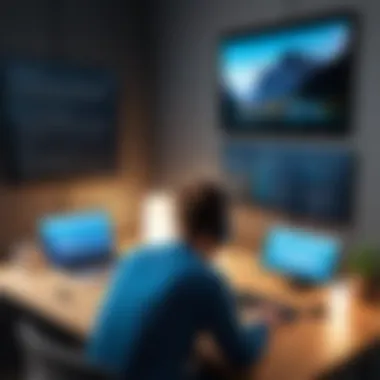

Connectivity Problems
Connectivity problems often hinder the effectiveness of remote screen sharing. Issues may stem from a weak or unstable internet connection. This can lead to interruptions and a diminished experience. To troubleshoot, users should first check their Wi-Fi connection. A strong signal is necessary for smooth operations. Here are some steps to consider:
- Ensure that the iPad is connected to a reliable Wi-Fi network.
- Restart the Wi-Fi router if connectivity issues persist.
- Close unnecessary applications using network resources on the iPad.
- Test other devices to confirm if the issue is localized or network-wide.
In case of persistent problems, consider contacting your internet service provider to diagnose further. A stable, high-speed connection is critical in remote screen sharing.
Performance Lags
Performance lags can disrupt meetings or learning sessions. They can be caused by several factors, including device limitations or inadequate network speed. To rectify lagging performance, users should follow these guidelines:
- Close applications running in the background that may consume resources.
- Ensure the iPad's operating system is updated to the latest version for optimal performance.
- Limit the number of participants in a session to ease the processing load.
- Monitor resource consumption during a session, using tools if necessary.
If performance remains an issue despite following these steps, restarting the iPad may also help clear inactive processes, leading to improved performance.
User Authentication Errors
User authentication errors often prevent users from accessing remote sessions. These errors can arise due to forgotten passwords or incorrect credentials. Here are some methods to resolve these problems:
- Verify that the correct username and password are being used. Reset passwords if forgotten.
- Ensure the device has the latest version of the necessary applications to avoid compatibility issues.
- Check for any required settings that might restrict access, such as firewall protections or administrative permissions.
- Consult the application's support resources for specific login-related problems.
Successful login is vital for accessing remote sessions, thus troubleshooting these errors is vital for users to participate fully.
Future Trends in Remote Screen Sharing Technology
The rapid evolution of technology continually shapes the landscape of remote screen sharing. Understanding future trends in this domain is crucial for making informed decisions about digital collaboration methods. Companies and professionals must stay ahead of emerging capabilities to enhance productivity, efficiency, and security in their operations. Notably, these trends not only signal the direction of technological advancements but also highlight potential strategies for adopting new tools effectively.
By examining these trends, stakeholders can anticipate shifts in user behavior, identify essential features in tools, and recognize the opportunities for integration across different platforms.
Emerging Technologies
Recent innovations continue to redefine remote screen sharing capabilities. Some notable technologies include:
- Augmented Reality (AR): AR facilitates a more interactive experience in screen sharing, allowing real-time annotations and overlays that enhance collaboration. Users can visualize complex data sets or technical details through a shared perspective.
- Virtual Reality (VR): As VR gains traction, it creates immersive environments for remote meetings. Participants can interact as avatars in a shared virtual space, making collaboration feel more personal and engaging.
- AI Integration: Artificial Intelligence is beginning to streamline the process of screen sharing by automating decisions. Smart algorithms can select the best streaming options based on connection quality, user preferences, and type of content being shared.
- 5G Technology: The rollout of 5G networks promises increased bandwidth and reduced latency. This enhancement will significantly improve the performance of remote screen sharing applications, particularly in high-definition video sharing and interactive sessions.
These technologies are not merely enhancements but represent a shift towards more holistic and adaptable collaboration tools. As they become widespread, users will need to adapt to the new functionalities provided by the enhanced sharing platforms.
Potential Industry Impacts
The rise of these technologies brings with it a series of implications across various industries. Some of the potential impacts include:
- Increased Workplace Flexibility: With advancements, remote screen sharing may foster more flexible work environments. Workers can collaborate anytime, anywhere, fostering a culture of continuous productivity.
- Redefined Client Interactions: For businesses, advanced remote screen sharing options can redefine client meetings. Presentations through AR or VR can lead to a better understanding of products or services.
- Enhanced Training Mechanisms: Companies can adopt immersive training programs. Trainees can interact with complex scenarios in real-time, leading to deeper engagement and retention of information.
- Broader Accessibility: As these technologies evolve, they could also enhance accessibility for users with disabilities. Tools that integrate voice commands or visual aids will provide a more inclusive meeting environment.
In summary, as we look ahead, the future of remote screen sharing technology appears promising, characterized by continuous innovation and significant implications for various sectors. Staying informed and being adaptable to these trends will be essential for professionals aiming to harness the full potential of remote collaboration tools.
Epilogue and Recommendations
The conclusion section serves as a critical summation of the insights gained through exploring iPad remote screen sharing. It reflects on why this technology is not just a fleeting trend but a substantial component of contemporary digital interactions. Understanding remote screen sharing is paramount for various stakeholders including educators, healthcare providers, and corporate teams.
Remote screen sharing presents a multitude of benefits. Primarily, it enhances collaboration, thereby allowing teams to work effectively, even when physically apart. This technology not only boosts productivity but also addresses the growing necessity for flexible working arrangements.
When considering remote screen sharing, it is important to note certain elements. The choice of tools can vary based on user needs, compatibility with existing systems, and potential security risks. The recommendations provided reflect these considerations, ensuring informed decision-making.
Summary of Key Points
- Remote screen sharing facilitates seamless collaboration across geographies.
- Training and support are essential for effective use of these tools.
- Security measures must be prioritized to safeguard sensitive information.
- The right application can significantly enhance user experience and productivity.
Final Thoughts on Selection Criteria
In selecting a screen sharing solution, users should evaluate the following criteria:
- Usability: The interface should be intuitive and easy to navigate.
- Compatibility: It is vital to ensure the tool works well with other devices and platforms.
- Security Features: Look for options with robust encryption and authentication methods.
- Customer Support: Responsive technical support can greatly assist in troubleshooting issues.
The landscape of remote screen sharing is evolving. Staying updated with new developments and retaining flexibility in choices can greatly influence the success of remote collaboration efforts.







