Integrating GoDaddy with Microsoft Office 365 for Success
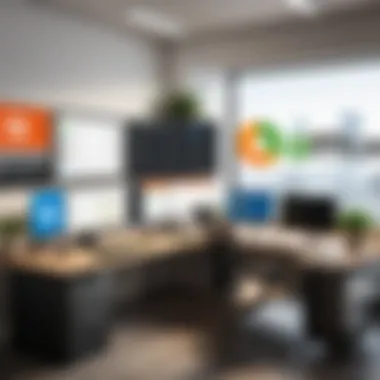

Intro
In an increasingly digital world, the tools and platforms a business chooses can make or break its effectiveness. One powerful combination that has garnered interest is the integration of GoDaddy and Microsoft Office 365. Both services, each strong in their domain, present a ripe opportunity for users looking to enhance productivity and streamline their online presence. A proper understanding of how these tools work together is crucial for making informed decisions.
Here, we will explore the myriad benefits, functionalities, and collaborative potential locked within this integration. This information is essential for both individuals and businesses aiming to elevate their digital operations. Each section will shed light on crucial aspects, ensuring that tech-savvy users get a grasp of their practical applications.
Software Needs Assessment
Identifying User Requirements
To kick things off, it’s vital to recognize the specific needs of your business or personal project. Companies often operate under varying conditions and with diverse objectives. Some might prioritize a strong online presence, while others could seek robust email capabilities or streamlined project management features.
As you consider GoDaddy and Microsoft Office 365 together, assess the goals you aim to achieve. Ask yourself:
- What tools do my team currently utilize and why?
- Are there gaps in communication or project management?
- How important is improving our website's visibility and performance?
Through simple questions like these, you put yourself on the path to understanding how both platforms can fulfill your particular requirements.
Evaluating Current Software Solutions
Evaluating existing software solutions is equally important. Are you still using that same old web hosting service or outdated email platform? There's a world of options available today that can provide much better support for your operations.
When it comes to GoDaddy and Microsoft Office 365, consider the following points during your evaluation:
- User-Friendliness: Is the software easy to navigate? GoDaddy’s interface is quite intuitive, while Office 365’s familiar tools make transitions smoother for many.
- Compatibility: Can your current tools integrate with these platforms seamlessly? The integration possibilities can offer enhanced functionality.
- Cost-Effectiveness: Are you getting your money's worth with the tools you use? Combining GoDaddy with Microsoft Office 365 might yield better value altogether.
Data-Driven Insights
Market Trends Overview
In recent years, the digital landscape has shifted dramatically. A surge in remote work and the need for effective online collaboration have made tools like Office 365 essential. GoDaddy has also expanded its offerings beyond web hosting to include powerful marketing and e-commerce solutions, catering to the evolving market.
Understanding these market trends helps gauge the relevance of integrating these services. Keeping an eye on trends can illuminate opportunities for growth and highlight potential pitfalls.
Performance Metrics
To maximize the benefits of using both GoDaddy and Microsoft Office 365, having a handle on performance metrics is imperative. Monitoring how well these platforms are serving your needs can help refine your strategies.
- Website Traffic: Analyze how your website hosted on GoDaddy performs. Are you witnessing increased visits after implementing new strategies?
- Email Engagement: Use metrics from Office 365 to track how effective your communication is. Are recipients engaging with your content?
- Collaboration Tools Usage: Assess regularly how often teams use shared features like Microsoft Teams or SharePoint. Are these tools enhancing collaboration as intended?
Understanding these performance metrics will not only help you identify what's working but also reveal areas needing improvement, ensuring you make the most of your digital ecosystem.
Overview of GoDaddy and Microsoft Office
Understanding the integration of GoDaddy and Microsoft Office 365 is crucial for businesses and individuals looking to enhance their digital landscape. Both platforms individually offer substantial capabilities, but together they create a synergy that can streamline operations and elevate online presence.
When one thinks about GoDaddy, it’s often synonymous with domain registration and web hosting. Its extensive tools provide a solid foundation for managing a digital identity. On the other hand, Microsoft Office 365 is a powerhouse of productivity, providing tools that foster collaboration and efficiency. Thus, a comprehensive overview of these platforms is not just beneficial; it lays the groundwork for understanding their combined advantages.
Key Elements to Consider
- Domain Management: GoDaddy offers robust solutions for domain registration, helping users secure their online identity. This is crucial for establishing a brand's image in the digital space.
- Productivity Tools: Office 365 is rich with applications like Word, Excel, and Teams that facilitate communication and project management. Leveraging these tools can significantly improve workflow.
- Integration Features: Understanding how these two platforms work together helps in optimizing workflow. For instance, email services provided by Office 365 can be easily configured with GoDaddy domains, making email branding consistent and professional.
In summary, exploring the integration of these platforms presents a compelling avenue to maximize productivity and online visibility. The potential benefits of this integration can be transformative for modern businesses striving for efficiency and presence in an increasingly digital world.
The Synergy of GoDaddy and Office
The collaboration between GoDaddy and Microsoft Office 365 is a notable intersection of web services and productivity tools that serves to enhance the operational framework for countless businesses. Understanding the strengths of both platforms reveals a synergy that can unlock significant potential for growth. They each bring unique attributes to the table, creating a powerful alliance that addresses various business needs in the digital landscape.
How They Complement Each Other
Every business ventures into the digital world with the hope of improving efficiency and increasing visibility. Integrating GoDaddy with Office 365 directly contributes to these goals. For instance, consider a small business that registers its domain with GoDaddy. This company can now easily create a corresponding email address through Office 365, maintaining a professional image. This seamless connection enables better branding and communication.
Here are some ways these platforms work well together:
- Domain Management: GoDaddy specializes in domain registration and management. Coupled with Office 365’s email solutions, businesses can manage correspondence in a professional manner, steering away from casual, personal email addresses.
- Productivity Tools: Microsoft Office 365 includes tools like Word, Excel, and Teams. Being able to quickly access and edit documents online, while tied through a common domain, improves workflow and reduces downtime.
- Calendar Synchronization: Keeping schedules aligned is pivotal for any business. Office 365 allows businesses to integrate calendars directly with their domain-hosted email, helping everyone stay on the same page.
This mutual enhancement translates into tangible benefits, ensuring businesses can operate smoothly and effectively without unnecessary interruptions.
Integration Capabilities
The integration capabilities of GoDaddy and Office 365 are designed to simplify processes that can otherwise become cumbersome. Both platforms have built-in features to facilitate a user-friendly experience.
An integral aspect to note is how GoDaddy provides a streamlined setup for Office 365 accounts. Users can enjoy the convenience of automatically configuring their email and other Microsoft applications when using GoDaddy as their domain manager. This has several implications:


- Quick Configuration: New users can connect their domains and start using Office 365 tools within a matter of minutes, rather than spending hours or days figuring out settings.
- Ease of Management: Users can manage their domains and Office 365 subscriptions from one dashboard. This reduces the complexity that can arise from juggling multiple accounts.
- Migration Support: For businesses migrating from other services to GoDaddy and Office 365, tools and resources are available to help transition without losing critical data.
"In the ever-evolving digital landscape, the ability to combine domain management with productivity tools brings unparalleled advantages to users, equipping them for success."
In sum, the integrated capabilities make it convenient for users, enhancing efficiency and allowing for an adaptable approach to managing their online presence and productivity.
Key Features of GoDaddy and Office
Examining the key features of GoDaddy and Microsoft Office 365 is essential for understanding how these platforms work in concert to enhance user experience and boost productivity. Each tool comes with its own unique offerings that contribute significantly to business productivity and online success. By grasping the features of both, users can better utilize their combination to streamline operations, manage domains, and harness advanced productivity tools.
Domain Management in GoDaddy
GoDaddy provides a robust domain management system that serves as the backbone for many online businesses. With a user-friendly interface, GoDaddy lets users easily search for, register, and manage their domain names. Here are some important aspects:
- Domain Search and Registration: GoDaddy offers an extensive domain name database, allowing users to check the availability of their desired domain names quickly. The intuitive search functionality makes it seamless to find the right fit for your brand.
- DNS Management: Users can easily manage their DNS settings through GoDaddy's control panel. Setting up subdomains, redirecting URLs, and customizing records can be done with just a few clicks. This feature is crucial for maintaining an active online presence and ensuring your website is easily accessible.
- Domain Privacy Protection: Privacy is a concern for many online businesses. GoDaddy offers the option to protect your personal information by using domain privacy protection. This keeps your contact information private, ensuring you can operate online without unwanted solicitations or spam.
- Renewal Reminders and Options: Managing domain renewals can be a hassle. With GoDaddy, users receive timely reminders when their domain names are approaching expiration. This way, business owners can rest assured their website remains active and their brand presence isn't unintentionally jeopardized.
The features provided by GoDaddy not only simplify domain management but also enhance the overall digital presence of a business, highlighting the importance of integrating it with Microsoft Office 365.
Productivity Tools in Office
Microsoft Office 365 stands as a giant in the realm of productivity tools, offering users a collection of applications designed for modern work environments. By integrating with GoDaddy, these tools can amplify productivity in ways that standard solutions might not achieve. Let's delve into some critical elements:
- Collaboration Features: One of the standout features of Office 365 is its collaborative capabilities. Applications like Microsoft Teams and SharePoint allow teams to work together seamlessly, irrespective of their locations. Real-time editing and document sharing mean that individuals can work on projects together without the hassle of back-and-forth emails.
- Cloud Storage with OneDrive: Office 365 provides users with OneDrive for Business, enabling secure file storage and easy access from any device. This feature is particularly useful for businesses with employees working remotely. Files are safely stored in the cloud, ensuring that even if a device crashes, the data remains intact.
- Integrated Applications: Office 365 encompasses a range of applications including Word, Excel, PowerPoint, and Outlook. The integration of these tools means users can switch between document writing and data analysis effortlessly. This interconnectedness enhances workflow and minimizes the hassle typically associated with transitioning between different software platforms.
- Advanced Security Features: Users are often concerned about data security, and Office 365 addresses this with features like multifactor authentication and advanced threat protection. These enhancements safeguard sensitive information, making Office 365 a trustworthy solution for businesses dealing with confidential data.
The productivity tools that Office 365 offers are not just about performing tasks. They change the very way teams collaborate and communicate, making them more agile and innovative. By leveraging these features in tandem with GoDaddy, users can create a comprehensive digital ecosystem that meets their business needs head-on. Above all, the sequel of using both platforms aids in establishing a more effective online presence, allowing for a smoother and more productive operation overall.
Integrating GoDaddy with Microsoft Office 365 is more than a convenience; it’s a strategy for growth and operational excellence.
User Experience and Navigation
Understanding user experience and navigation is crucial when discussing the integration of GoDaddy and Microsoft Office 365. These two platforms, while powerful individually, become significantly more effective when their user interfaces are seamlessly intertwined. Good user experience ensures that individuals, be they freelancers or enterprise-level users, can perform tasks efficiently without unnecessary hindrances. A well-designed navigation system means users can find what they need quickly, reducing frustration and boosting overall productivity.
Interface of GoDaddy
GoDaddy’s interface is often described as intuitively designed, catering mostly to a varied audience that includes domain purchasers, web developers, and non-tech-savvy users alike. The homepage serves as a digital welcome mat, guiding users through their offerings with a straightforward layout. Users can easily spot prominent sections, such as domain registration and hosting services, highlighted through vibrant visuals and user-friendly buttons.
- Dashboard:
The dashboard is the command center for all GoDaddy operations. From here, users can manage their domains, hosting, and email services with a few clicks. The key elements of the dashboard have been arranged logically—domain listings, website management, and marketing tools are accessible directly. - Support Center:
Good luck finding any help during your usage. GoDaddy's Support Center is integrated into the interface, allowing users to search for answers or contact support without navigating away from their tasks. This minimization of clicks enhances users' experience, making interruptions less likely. - Responsive Design:
On mobile devices, the GoDaddy interface adapts smoothly, meaning users can manage their online presence no matter where they are. Users can switch between devices without losing track, a bonus for on-the-go entrepreneurs.
In short, GoDaddy emphasizes a holistic user journey. It equips users with the tools needed to purchase domains and manage online services without feeling overwhelmed.
User Interface of Office
Office 365 thrives on its commitment to user-centric design. Its interface is clean, modern, and allows for easy navigation among its plethora of productivity tools. The dashboard resembles a well-organized office space, so users can collaborate and switch between tasks with minimal effort.
- Familiarity with Tools:
Most users are accustomed to Microsoft’s traditional layout from past versions. Nevertheless, Office 365 evolves with a ribbon-style toolbar that facilitates easier access to frequently used features. Being able to customize this toolbar enhances productivity, allowing individuals to adapt the workspace to their workflows. - Integrated Applications:
Navigating between applications such as Word, Excel, and Teams is seamless within Office 365. Users can share files and work on documents in real-time, which is crucial for teams aiming to enhance collaboration. This interconnectedness fosters efficient workflow and ensures that users don’t have to waste time switching between different tools. - Accessibility Features:
Modern needs call for modern solutions. Office 365 includes numerous accessibility options, making it easier for those with disabilities to use its tools effectively. Screen readers, keyboard shortcuts, and voice dictation are just a few examples of how Microsoft prioritizes inclusive design.
For businesses large and small, Office 365 establishes a streamlined navigation system that invites productivity while cleverly connecting users to essential resources.
"User experience can make or break the perception of a product; it's the fine line between frustration and function."
Setting Up GoDaddy with Office
Setting up GoDaddy with Microsoft Office 365 is an essential step for businesses wanting to optimize their online presence and improve productivity. This integration allows for seamless management of emails, domains, and various productivity tools that Office 365 offers. When both platforms come together, users experience significant efficiency gains, reduced confusion, and a unified approach to digital operations.
Account Creation Process
Creating an account with GoDaddy and Office 365 is straightforward but should not be overlooked. A well-structured account setup lays the groundwork for enhanced functionality and user satisfaction. First, begin with GoDaddy. You'll typically need to provide some basic information such as your name, email address, and a unique password. If you’re also registering a domain, this step allows you to secure your online identity from the get-go.
Once the GoDaddy account is established, the next step involves adding Microsoft Office 365 to your services. GoDaddy has various plans that include Office 365 subscriptions. During this setup, ensure to select the right plan that suits your business needs—be it a small business package or something tailored for larger enterprises. After confirming your selection, you will create an Office 365 account. This often involves a similar process: inputting your details and verifying your email.
The final step consolidates everything. GoDaddy will guide you through linking your domain with your Office 365. This process is crucial because it ensures all email communications display your domain name, enhancing your professional image. Take your time during this process to avoid missing any detail.
Configuring Email Services
After successfully creating your accounts and linking the two platforms, it’s time to focus on configuring email services to maximize benefits. Proper configuration ensures that you receive emails from clients smoothly, alongside your ability to send them professionally.
Initially, navigate to your GoDaddy Dashboard, and find the Office 365 section. Here, you can access your email settings, including creating email addresses associated with your domain. You should consider creating a general address like info@yourbusiness.com for customer inquiries, alongside personalized addresses for team members.
After setting up email addresses, the next move is adjusting DNS records. These settings are essential for email delivery. GoDaddy typically provides guides for adding or modifying these records, and it’s advisable to follow those steps diligently. Failure to configure DNS records properly can lead to email delivery issues, potentially impacting communications.
Finally, don't forget about security features. Utilizing Two-Factor Authentication is good practice. This extra layer of security helps protect sensitive business information from unauthorized access.
"Integration of GoDaddy with Office 365 not only modernizes communication but also aligns your business objectives with efficient digital management."
In summary, integrating and setting up GoDaddy with Office 365 is not merely about the initial steps but understanding how to harness the full potential of both systems. Each configuration and decision you make can substantially affect your overall digital strategy.


Benefits of Using GoDaddy with Office
When it comes to enhancing a business's online presence and improving productivity, integrating GoDaddy with Microsoft Office 365 boasts numerous advantages. These two robust platforms work in tandem to offer solutions that address the needs of both small businesses and larger enterprises. The union of these tools not only simplifies workflows but also provides functionalities that can significantly lead to better organization, communication, and overall digital efficiency.
- Unified Platform: By merging the domain hosting capabilities of GoDaddy with the productivity suite of Office 365, users can manage their entire online ecosystem from a single point. This setup facilitates seamless operations without the hassle of switching between disparate systems.
- Comprehensive Tools: GoDaddy offers domain registration, website building, and e-commerce capabilities, while Office 365 provides tools like Word, Excel, and Teams. Collectively, they deliver a versatile environment that encompasses everything a business might require.
- Scalability: As a business grows, so do its needs. The integration allows for smooth scaling, enabling users to add more domains, email accounts, or even advanced features in Office 365 without losing a beat.
"The combination of GoDaddy and Office 365 is not just a convenience; it’s a catalyst for growth for businesses."
Increased Productivity
One of the standout benefits of using GoDaddy with Office 365 is the marked increase in productivity across various facets of business operations. By centralizing tasks within familiar interfaces, employees can focus more on their responsibilities rather than grappling with navigational hurdles.
- Task Management: Both platforms offer integrated tools that assist in managing projects and tasks efficiently. GoDaddy’s website builder helps teams focus on digital presence, while Office 365’s Planner can streamline project assignments and deadlines.
- Accessibility: With cloud-based functionalities, users can access their work anytime and anywhere. Office 365 enables mobility, allowing employees to work on documents or handle emails while on the go. Combining this with GoDaddy’s hosting ensures that your business remains operational irrespective of location.
- Automated Processes: The integration permits automation of various processes, like email notifications and order tracking, which frees up time for more crucial tasks. Using tools like Microsoft Power Automate within Office 365 can facilitate these automated workflows.
Streamlined Communication
Effective communication is vital for any organization, and linking GoDaddy’s services with Microsoft Office 365 simplifies this vital element significantly. The integration allows for smoother interactions, whether among teams or with customers.
- Professional Email Accounts: Utilizing GoDaddy’s domain registration creates a professional veneer, while Office 365 provides robust email solutions through Outlook. Having branded email addresses can enhance credibility in communications.
- Real-Time Collaboration: Office 365 includes collaborative tools like Teams and SharePoint, which foster real-time communication. Teams can share documents, chat, or hold meetings with ease, all synced to GoDaddy-managed domains, keeping everything orderly.
- Client Relationship Management: The combined functionalities enable businesses to handle customer inquiries effectively. Email campaigns can be managed through GoDaddy, while follow-ups and communications can be handled through Outlook, ensuring that no customer interaction falls through the cracks.
The marriage of GoDaddy with Office 365 presents a formidable strategy for tackling the complexities of modern business life. Focusing on increasing productivity and fostering effective communication, this integration emerges as an essential partnership in the digital workspace.
Considerations for Business Users
Understanding the synergy between GoDaddy and Microsoft Office 365 is pivotal for any business aiming to strengthen its online presence and operational efficiency. As companies navigate the digital realm, integrating reliable tools can result in enhanced productivity while minimizing hassle. Focusing on specific elements like scalability and security provides a roadmap for business users to optimize their resource allocation and workflow management.
Scalability Options
In a landscape that’s always shifting, scalability is not merely a buzzword; it’s a necessity. Businesses often start small but can grow faster than they anticipate. GoDaddy’s infrastructure complements Microsoft Office 365 by enabling a seamless expansion of services tailored to the user’s demands.
- Flexible Plans: GoDaddy offers various hosting packages that cater to businesses of all sizes. Whether you’re a fledgling startup or an established enterprise, options are available to ensure that your needs are met without stitching together multiple disjointed services.
- Microsoft Office 365 Adaptation: The beauty of Office 365 lies in its flexible licensing. Organizations can scale up or down based on their workforce dynamics. Need to add 10 more licenses? No problem; it’s as straightforward as pie.
- E-commerce Growth: Businesses looking to sell online can leverage GoDaddy’s e-commerce tools while simultaneously utilizing Office 365 for enhanced collaboration. The two platforms can grow hand-in-hand, providing a cohesive user experience when expanding product offerings.
The capacity to adapt to changing circumstances cannot be overstated. As the needs shift, having scalable tools means less time spent on transitioning and more focus on the core business mission.
Security Features
In today’s age, security should be at the forefront of any technology adoption strategy. It's like locking your front door—paramount for protecting your digital assets. With both GoDaddy and Microsoft Office 365, businesses can rest a bit easier knowing solid security frameworks are integrated into their services.
- Robust Authentication Mechanisms: GoDaddy employs advanced measures like two-factor authentication as a staple of their user experience. For businesses, this means added layers of protection that can prevent unauthorized access.
- Office 365 Security Protocols: Microsoft doesn’t skimp on security either. With built-in features like data loss prevention and advanced threat protection, Office 365 offers businesses an arsenal of tools to mitigate risks. Security isn’t just an add-on; it’s baked into the very DNA of the service.
- Regular Updates and Compliance: Both platforms prioritize regular security updates and compliance with industry standards. This reduces the risk that can come from outdated software while ensuring users adhere to necessary regulations, which is especially critical for regulated industries like finance and healthcare.
"A stitch in time saves nine." Investing in proper security now translates into fewer headaches down the line. By embracing the robust security features of GoDaddy and Office 365, businesses can future-proof their operations against potential threats.
Challenges and Limitations
While the combination of GoDaddy and Microsoft Office 365 presents a wealth of opportunities, it’s essential to address the challenges and limitations that users might encounter. Recognizing these factors is critical for businesses and individual users who want to seamlessly integrate these platforms into their operations. Understanding the pitfalls and hurdles can facilitate better decision-making and smoother experiences.
Common Integration Issues
Integrating GoDaddy and Microsoft Office 365 is not always a walk in the park. Users may face a range of issues, including:
- DNS Configuration Problems: One common headache revolves around Domain Name System (DNS) settings. Misconfigurations can lead to emails not routing correctly or websites becoming inaccessible.
- Compatibility Conflicts: Not every feature or app in Office 365 is guaranteed to function flawlessly with GoDaddy's offerings. This discord can manifest as problems with email syncing or file sharing.
- Login Difficulties: Users may find themselves scratching their heads over login troubles if they've got multiple accounts across both platforms.
To mitigate these issues, it’s advisable to consult both platforms’ support teams during the integration process. They can offer assistance tailored to the specific configurations needs of a user.
"The key to successful integration is understanding both systems thoroughly and anticipating potential pitfalls."
Comparison with Other Platforms
When it comes to choosing a domain and productivity solution, GoDaddy and Office 365 do stand out, but how do they stack up against other competitors?
- Ease of Use: In comparison to platforms like Wix or Squarespace, GoDaddy can be more straightforward for users who prefer a direct approach to online services. However, for those seeking in-depth customization, it might not provide the flexibility offered by its rivals.
- Email Services: Microsoft Office 365 is often praised for its robust email features. When set against alternatives like Google Workspace, users may find Office 365 offers superior organizational tools but lays behind when it comes to collaborative features in real-time.
- Pricing Options: GoDaddy's pricing structure can be appealing for those starting out. In contrast, larger businesses might find themselves considering solutions like Zoho or AWS, which can accommodate a wider range of needs but require a higher initial investment.
In the end, choosing between GoDaddy and Microsoft Office 365 versus other options largely depends on the specific needs of a user or business. Comparing functionalities, pricing, and support options will help in making an informed decision.
Real-World Use Cases
When it comes to understanding the practical implications of integrating GoDaddy with Microsoft Office 365, real-world use cases serve as essential beacons. They shine a light on how diverse organizations leverage these platforms to realize tangible benefits. By delving into specific examples, one can appreciate the multifaceted applications of this integration while also recognizing the unique challenges that may emerge.
The effectiveness of combining domain management with robust productivity tools cannot be overstated. This relationship has a ripple effect; it enhances team collaboration, optimizes communication, and ultimately boosts productivity.
Small Business Applications
Small businesses often grapple with resource limitations, making efficiency key. Here, the fusion of GoDaddy and Microsoft Office 365 proves invaluable. A small design agency, for instance, might utilize GoDaddy for domain registration and hosting services and connect it with Office 365 tools like Word and Excel for drafting proposals and managing finances.
By using GoDaddy's domain management systems, the agency can ensure clients easily discover their website, establishing an online presence right from the get-go. At the same time, Office 365 can facilitate seamless document sharing and communication among team members, freeing up precious time for other priorities.
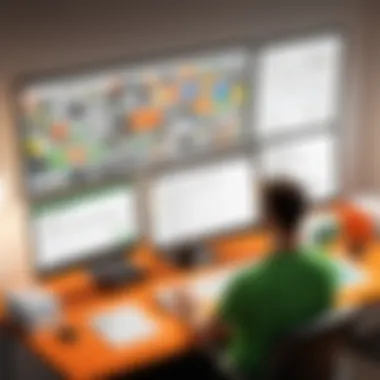

- Convenient Email Management: Using GoDaddy’s integration with Office 365, small businesses gain access to professional email services, enhancing credibility in client communications.
- Cost Efficiency: Bundling services can often lead to savings, allowing small businesses to allocate their limited budgets more strategically.
- Accessibility: Cloud-based tools such as OneDrive enable smaller teams to access critical documents and resources anywhere, fostering on-the-go flexibility.
"Integrating GoDaddy and Office 365 has become a game-changer for our growth strategy. It’s like having an entire tech team at our fingertips, without the hefty costs." - Small Business Owner
Enterprise Solutions
On the other end of the spectrum, large enterprises face their challenges, chiefly the need for seamless communication and large-scale operations. Here, GoDaddy and Microsoft Office 365 join forces to present solutions that are tailored for sophisticated business environments.
Consider a multinational corporation that manages various subsidiaries across different regions. They can use GoDaddy for overarching domain management while each region utilizes Office 365 to maintain their workflows and communication channels. The combination allows for effective control over their digital presence while also promoting local customization.
- Unified Communication Tools: Teams can use Microsoft Teams, integrated with GoDaddy services, facilitating real-time collaboration, which is vital for big projects that span numerous locations.
- Data Security: GoDaddy's capabilities in managing domains can partner with the security features of Office 365, providing a robust defense against cyber threats.
- Streamlined Project Management: By employing SharePoint alongside GoDaddy’s hosting, enterprises can create dedicated project sites that enhance teamwork and efficiency.
Real-world instances underscore not only the potential benefits but also emphasize the importance of choosing the right tools in alignment with business objectives. The landscape continues to evolve, and exploring these use cases becomes crucial for companies looking to harness technology for growth.
Customer Support and Resources
In today's fast-paced digital environment, having reliable customer support and resources is crucial for businesses and individuals using platforms like GoDaddy and Microsoft Office 365. Both tools offer different functionalities, but without proper support, users might find themselves navigating a minefield of challenges. Quality customer support can not only resolve immediate issues but also guide users in making the most out of the available features. This section explores how the support services from GoDaddy and Office 365 can influence user experience and operational efficiency.
Support Services from GoDaddy
GoDaddy boasts a comprehensive support system that addresses the needs of its diverse user base. Their support options include 24/7 availability, which is often crucial for businesses that operate beyond traditional hours. Users can take advantage of several contact methods:
- Live Chat: This instant messaging service allows users to interact with support representatives in real time. It’s often quicker than phone support for resolving straightforward issues.
- Phone Support: For those who prefer speaking to someone directly, GoDaddy offers a global toll-free number. This can be particularly helpful for complex issues requiring a detailed discussion.
- Support Articles and Community Forums: GoDaddy maintains an extensive library of articles and a vibrant community forum. Users can search for specific topics or browse common troubleshooting tips.
One of the most valuable elements of GoDaddy's support is their proactive outreach during significant changes or updates, ensuring users aren’t left in the dark. For example, if GoDaddy modifies its email services, users receive notifications explaining the changes and how to adapt.
"An ounce of prevention is worth a pound of cure!" It's essential to keep up with updates to avoid getting bogged down by disruptions.
In this way, the company not only addresses issues but also empowers users to navigate updates with confidence.
Office Help and Support
When it comes to Microsoft Office 365, the support architecture is robust, catering to both individual users and large enterprises. Much like GoDaddy, Office 365 provides several avenues for assistance, ensuring that users can find the help they need, when they need it:
- In-App Help Resources: Office 365 applications come equipped with built-in help features, offering tutorials and guidelines. Users can learn about new features directly from the interface.
- Online Support Portal: Microsoft’s support portal is a treasure trove of resources, including manuals, FAQs, and troubleshooting guides. Users can look up topics ranging from basic setup to advanced configurations.
- Community and Forums: The diversity in the Office 365 community means users can connect with peers, ask questions, and share solutions that work for them.
Office 365 also offers specialized support for business users, including dedicated account managers and priority support options. This is particularly advantageous for larger organizations that rely heavily on uptime and efficiency.
In both cases, the availability of customer support can ultimately decide whether users have positive or negative experiences with these platforms. It's about more than just solving problems; it's about enhancing the user journey in a way that promotes independence and confidence.
Future Developments
Future developments in the realm of digital services, particularly regarding GoDaddy and Microsoft Office 365, are crucial for understanding how these platforms will adapt and evolve in response to changing user needs and technological advancements. Keeping a finger on the pulse of these developments not only helps users anticipate new features but also allows them to leverage these updates for enhanced productivity and efficiency in their business operations.
Potential Updates to GoDaddy
GoDaddy is continually refining its offerings, bringing forth updates that can significantly enhance user experience. Some of the potential updates users might expect include:
- Enhanced Domain Management Tools: With increasing competition, a greater focus on user-friendly tools for domain management can be on the horizon. This could involve intuitive dashboards and real-time analytics that offer deeper insights into domain performance.
- Integration with AI-Based Services: Implementing machine learning and AI is not just a trend; it’s a necessity. GoDaddy could integrate AI to provide personalized suggestions for domain purchases, website design improvements, or even app recommendations.
- Security Features: As cyber threats grow, GoDaddy may bolster its security offerings. Expect features such as advanced DDoS protection, enhanced SSL certificates, or even improved backup solutions to be prioritized.
- More Comprehensive Hosting Options: Users might see a broader spectrum of hosting offerings, catering to varying business needs — from basic shared hosting to high-performance dedicated solutions, all combined with Office 365.
These enhancements aim to adapt to user feedback and technological demands, ensuring GoDaddy remains a formidable choice in the domain registration and web hosting industry.
Innovations in Office
As for Microsoft Office 365, innovations here are pivotal because they assist users in maximizing their functionality within this platform. Recent trends and anticipated changes may include:
- Improved Collaboration Tools: Microsoft could introduce more advanced features for real-time collaboration within apps like Word, Excel, and PowerPoint, aimed at making teamwork feel seamless even across large teams and varied locations.
- Integration of Learning Tools: With an increasing shift toward eLearning, expect Office 365 to include tools that facilitate online training and education, making it easier for teams to grow and adapt.
- More Robust Mobile Functionalities: Users on-the-go can likely anticipate updates enhancing mobile app capabilities. Having the ability to perform comprehensive tasks right from mobile devices may become a strong focus.
"Monitoring innovations helps ensure you stay ahead of the curve, maximizing the potential these platforms offer."
- AI-Powered Features: As artificial intelligence reshapes various industries, Microsoft Office 365 could add features like predictive text, data insights via Copilot, and smart suggestions in applications to streamline workflows and decision-making.
These innovations not only improve user experience but also leverage the integration with GoDaddy to provide a cohesive, robust solution for individuals and businesses alike. With the landscape constantly changing, staying informed is essential — both for personal productivity and competitive strategy.
Finale
In closing, the integration of GoDaddy and Microsoft Office 365 presents a compelling case for businesses and individuals looking to enhance their productivity and streamline their digital operations. The complementary nature of these platforms enables users to not only manage their online presence but also harness powerful tools that drive efficiency.
Summary of Key Points
Key aspects discussed in this article include:
- Synergy: The natural fit between GoDaddy’s domain management features and Office 365’s productivity tools enhances user experience.
- Integration: The seamless linking of services like email and domain management fosters better communication.
- Benefits: Users can expect heightened productivity and clarity in their operations when leveraging these platforms together.
- Considerations: As with any technology pairing, understanding scalability options and security features is crucial for sustaining growth.
Final Recommendations
For tech-savvy professionals and business users, considering the integration of GoDaddy with Microsoft Office 365 may yield significant returns on investment. Here are some pointed recommendations:
- Evaluate Needs: Assess the specific requirements of your business and how these platforms can address them.
- Utilize Available Resources: Take advantage of customer support and educational resources from both platforms to maximize your investment.
- Stay Updated: Keep an eye on potential updates and innovations from both GoDaddy and Microsoft Office 365, as advancements can further enhance the functionalities you utilize.
By understanding these advantages and actively engaging with the services offered, users can carve out a competitive edge in their respective fields.







