Integrating Buildium and QuickBooks for Small Businesses


Intro
In today’s fast-paced world of property management, the need for streamlined operations is more pressing than ever. Small businesses often find themselves juggling various tasks from tenant communication to financial tracking. With the right tools, such as Buildium and QuickBooks, this juggling act can become a chore of the past. Both of these powerful platforms cater to different aspects of property management and accounting, but when integrated, they can create a robust system that enhances efficiency and accuracy.
The goal of this guide is to equip small business owners and tech-savvy individuals with the knowledge they need to successfully integrate Buildium and QuickBooks. We'll dive into the specifics of software needs assessment, data-driven insights, and how these tools can work harmoniously to improve your business operations.
Software Needs Assessment
Before embarking on the integration journey, it is crucial to understand your specific needs. Without this assessment, you could end up with a setup that’s more trouble than it’s worth.
Identifying User Requirements
An effective integration comes from understanding what you really need. Here’s how to proceed:
- User Surveys: Gather input from your team and stakeholders about what features they find most helpful.
- Current Workflows: Examine how tasks are currently managed and where bottlenecks occur.
- Desired Outcomes: Define what success looks like after the integration; whether it's reducing time spent on financial reconciliations or improving tenant management processes.
Evaluating Current Software Solutions
Take a moment to evaluate your current systems. If you’re already using software for property management or accounting, consider the following:
- Capabilities: What features do they offer? Can they accommodate your integration needs?
- Compatibility: Are they able to communicate with Buildium and QuickBooks smoothly?
- Gaps: Identify what these tools lack. Are there functionalities that are critical for your operations that are missing?
This assessment will guide your decisions moving forward.
Data-Driven Insights
Having solid data at your fingertips can propel your business forward. Knowing the market trends and performance metrics should take precedent in your overall strategy.
Market Trends Overview
The real estate market is constantly evolving. Understanding these trends can help you stay competitive:
- Remote Work: The rise of remote work is affecting tenant preferences; consider how this impacts your property offerings.
- Sustainability: More tenants prioritize eco-friendly options; integrating this focus into your management strategies may attract new residents.
- Tech Adoption: More landlords and tenants are turning to technology for seamless communication and management.
Performance Metrics
The integration of Buildium and QuickBooks should be driven by measurable results. Consider tracking the following:
- Occupancy Rates: Monitor how changes in management processes impact occupancy.
- Revenue Tracking: Analyze how financial performance is influenced by the integration of these tools.
- Tenant Satisfaction: Gather feedback from tenants to identify areas for improvement in management practices.
This synthesis of data provides a clear picture of where your efforts should focus, ultimately leading to better-informed decision making.
At the end of the day, a strategic approach to integrating Buildium and QuickBooks is paramount. By understanding your needs and the surrounding market dynamics, you can unlock the full potential of both platforms, paving the way for smoother operations and happier tenants.
Preface to Buildium and QuickBooks
In an era where small businesses strive for efficiency, integrating robust software solutions has become paramount. This article delves into the integration of Buildium and QuickBooks, two powerful platforms designed to enhance property management and financial tracking. By understanding these tools, tech-savvy individuals can chart the course for streamlined operations. This doesn't just mean convenience. It can boost productivity, save time, and ultimately, lead to better decision-making.
Today, maintaining a competitive edge means leveraging technology properly. Buildium is widely recognized for its property management capabilities, streamlining tasks like tenant management and lease tracking. On the other hand, QuickBooks is a heavyweight in accounting software, adored for its precise financial reporting and invoicing functionalities. By bringing these two together, business owners can close the gap between operational efficiency and financial health.
The relationship these tools have isn’t just beneficial; it’s essential. Imagine having your tenant's payment data pop up directly in your accounting ledger without manual entry. Integrating Buildium and QuickBooks transforms how you manage properties and finances, acting like glue that binds these critical functions into a cohesive operation.
By exploring this integration, we aim to clarify how these software systems can help small businesses not only survive but thrive. The following details will offer key insights into their core features, setup processes, and best practices for a smooth integration. It's a must-read if you wish to optimize your business operations and elevate your financial management to new heights.
Overview of Buildium
Buildium serves as a comprehensive property management tool, catering to landlords and property managers. It simplifies various crucial tasks, enabling users to keep track of tenants, leases, and maintenance issues without breaking a sweat. For instance, the software provides a centralized dashboard where all relevant information is easily accessible. Whether you need to check on tenant applications or collect rent, Buildium consolidates these functions seamlessly.
Its capabilities extend to online payments, marketing tools for vacancies, and robust reporting options to keep you informed about your property's performance. A key element of its service is the tenant portal, where renters can manage their accounts, view lease agreements, and make payments, making the landlord-tenant relationship smoother than ever.
Overview of QuickBooks
QuickBooks has established itself as a stalwart in the accounting world, proving invaluable for small to medium-sized businesses. Its features encompass a wide range of financial tasks, allowing users to manage expenses, invoice clients, create financial reports, and generate tax forms hassle-free.
From handling accounts payable to tracking income and analyzing sales data, QuickBooks keeps your financial health in check. The software is especially powerful for those who require detailed financial reporting, as it provides insights into business performance, helping owners make data-driven decisions.
For many, the most appealing aspect is its user-friendly interface, which reduces the steep learning curve commonly associated with accounting software. Moreover, it has an extensive ecosystem of integrations supporting various industries, enhancing flexibility and functionality.
The Purpose of Integration
Integrating Buildium and QuickBooks is not just a matter of connecting software; it is about enhancing operational efficiency for small businesses. When these two tools work in harmony, they serve to streamline multiple facets of property management and financial tracking. Small businesses, often juggling numerous tasks with limited resources, can leverage this integration to bolster productivity, precise reporting, and overall business intelligence.


Importance for Small Businesses
Small businesses operate in an increasingly competitive environment, often constrained by limited resources. Efficiently managing both property operations and continuous cash flow is critical. The integration of Buildium and QuickBooks tackles these challenges head-on. By joining forces, small businesses gain access to a unified platform that automates routine tasks, reduces human errors, and allows business owners to focus on core operations rather than getting bogged down in paperwork.
The importance of this integration is manifest in faster transaction times and improved accuracy for bookkeeping. With Buildium handling property management aspects like tenant communications and maintenance requests, while QuickBooks manages invoicing and accounting, small business owners can achieve a dual advantage. Think of it this way: you’re not just saving time; you’re creating room for growth and informed decision-making.
Moreover, integrating these platforms also equips small businesses with real-time insights. It’s one thing to store data; it’s a whole different ball game to analyze it. Such capabilities can lead to better forecasting, enabling businesses to make strategic decisions faster.
Benefits of Using Both Tools Together
Utilizing Buildium and QuickBooks together brings a platter of benefits that can greatly enhance the operational capabilities of small businesses. Here are some pivotal advantages:
- Seamless Data Transfer: Eliminating duplication of effort is crucial. Data entered in either system can sync to the other, thus providing a consolidated view of operations and finances.
- Enhanced Financial Accuracy: Business owners can minimize errors associated with manual entries. When every piece of information—be it payment histories or expense reports—flows effortlessly between Buildium and QuickBooks, accuracy improves significantly.
- Time Savings: The integration automates many time-consuming tasks. Instead of spending hours muddling through paperwork, small business owners can allocate their time to strategic initiatives that drive growth.
- Comprehensive Reporting: Having the ability to access a unified summary of financial data and property management statistics simplifies the reporting process. Custom reports can provide insights tailored to specific needs, allowing for better business analysis and adjustments accordingly.
- Improved Cash Flow Management: With both platforms working in tandem, small businesses can keep better tabs on cash inflows and outflows. This helps in making prompt decisions regarding investments or managing operational costs.
In summary, the integration of Buildium and QuickBooks isn't merely a technological enhancement; it's a strategic move that small businesses ought to consider seriously. By marrying the property management capabilities of Buildium with the financial prowess of QuickBooks, business owners lay the foundation for a more efficient, accurate, and growth-oriented future.
Key Features of Buildium
When small businesses look for property management software, Buildium often stands out because of its numerous features tailored for the unique challenges property managers face. A deep dive into these key features reveals their significance for enhancing operational efficiency, improving tenant relations, and ensuring financial accuracy.
Property Management Capabilities
At the heart of Buildium lies its robust property management capabilities. This encompasses everything from managing residential properties to commercial spaces. The platform allows users to track important property details, manage maintenance requests, and oversee unit availability all in one place. This streamlined approach eliminates the need for multiple tools, saving time and reducing the risk of errors.
Additionally, Buildium’s dashboard provides a panoramic view of property status, making it easier to stay on top of vacancies, new applications, and ongoing maintenance issues. Property managers can send out reminders for rent due dates, ensuring that tenants are always aware of their obligations. This not only helps in maintaining a steady cash flow but also fosters healthy tenant relationships. All in all, these capabilities not only simplify day-to-day operations but also help businesses make informed decisions regarding property management.
Tenant and Lease Tracking
The tenant and lease tracking feature in Buildium is another key asset. It allows property managers to keep meticulous records of each tenant’s lease terms, payment history, and important documents such as rental applications and security deposits. This comprehensive record-keeping can prove invaluable in the event of a dispute or the need for eviction proceedings.
Furthermore, the system notifies property managers when leases are coming up for renewal, allowing them to communicate early with tenants. This proactive approach not only enhances tenant retention but also ensures that units don’t sit vacant during crucial leasing seasons. The ability to efficiently track tenant history creates a sense of accountability and encourages timely payments, contributing to the overall financial wellbeing of the property management business.
Online Payments and Financial Reporting
When it comes to financial transactions, Buildium excels in facilitating online payments. Tenants can easily pay rent through the portal, with options for managing payment methods such as credit cards and bank transfers. This convenience is a significant draw for renters who appreciate a quick and easy payment process.
Along with streamlined payments, Buildium also offers powerful financial reporting tools. These reports not only help business owners understand their cash flow but also streamline tax preparation. With a click, users can generate income statements and tax reports, making the financial side of property management much less daunting. The insight gained from these financial reports allows for strategic planning in business growth and property investment.
Effective property management relies heavily on the tools at your disposal. Buildium’s features not only cater to the operational side but also uplift the financial dimension, making it a quintessential choice for property managers.
Ultimately, the key features of Buildium lay the groundwork for a powerful integration with QuickBooks, paving the way for a seamless flow of information between property management and financial tracking. By maximizing the utility of both systems, small businesses are better equipped to thrive in a competitive market.
Key Features of QuickBooks
QuickBooks stands as a cornerstone for small businesses striving for a streamlined accounting approach. This software isn’t just another tool; it’s an ecosystem of functionalities designed specifically to cater to the demands of contemporary financial management. For businesses looking to integrate Buildium and QuickBooks, understanding the core features of QuickBooks is crucial. These functionalities not only enhance daily operations but also foster long-term growth by providing accessible financial insights.
Accounting and Bookkeeping Functions
One of the standout elements of QuickBooks is its comprehensive accounting and bookkeeping functions. At its core, the software helps track income and expenses with agility, ensuring that business owners have their financial health at their fingertips. With capabilities like automated bank feeds and categorization of transactions, keeping books up-to-date becomes less of a burden.
The software also supports various account types – be it cash-basis or accrual accounting. This flexibility allows businesses to generate reports that reflect their actual financial position, catering to different regulatory requirements or personal preferences. Additionally, QuickBooks provides a straightforward invoicing feature that integrates seamlessly with its bookkeeping functions, allowing for efficient record keeping. Their user-friendly interface means that even those who are less tech-savvy can navigate around without pulling their hair out.
Invoicing and Payment Processing
Next on the list is the invoicing and payment processing feature that QuickBooks offers. This aspect is not merely about creating invoices; it’s about streamlining the entire payment lifecycle. Small businesses can create and send invoices in a matter of minutes, complete with custom branding and payment terms.
A notable highlight here is the integration of payment processing options, like credit and debit transactions through QuickBooks Payments. This means businesses can get paid faster, reducing accounts receivable time significantly. Customers have the convenience of paying directly from the invoice which can improve customer satisfaction. Moreover, businesses can easily track outstanding invoices and send reminders, ensuring cash flow remains steady.
Financial Reporting and Analysis
Finally, when it comes to financial reporting and analysis, QuickBooks swings into action like a seasoned pro. The ability to generate diverse reports—from profit and loss statements to cash flow analysis—enables businesses to understand their financial narrative deeply. This feature spotlights trends over time, providing crucial insights into spending habits and revenue streams.
If you need to analyze specific areas of your operations or understand the impact of small decisions on overall performance, such reporting can be invaluable. Furthermore, with customizable reports, you can focus on the metrics that matter most to your business. Understanding these financial dynamics is essential as it equips owners to make informed decisions that can steer their business towards success.
"Understanding your numbers is not just about mathematics, it's about strategy. If you know where you are, you can better determine where you are going."
How to Integrate Buildium with QuickBooks
Integrating Buildium with QuickBooks opens up a world of interconnected management for small businesses. The seamless flow of data between property management and financial tracking functions is not just a luxury; it’s a necessity for efficient operations. Small business owners often juggle numerous responsibilities, and the integration of these platforms can help streamline processes, reduce manual entry, and minimize the risk of errors.
Understanding how to integrate these two powerful tools offers many specific benefits, such as improved accuracy in financial reporting and enhanced operational visibility. Companies that utilize both buildium and QuickBooks can find themselves in a much better position to monitor their financial health and optimize their property management strategies.
Setting Up Integration
To begin with, setting up the integration is a straightforward process, yet it lays the groundwork for everything that follows. First, ensure that your Buildium and QuickBooks accounts are active, and that you've got admin access. It's essential that these accounts are configured properly before diving into the integration process.
- Access Buildium's Integration: Log into your Buildium account. Navigate to the Marketplace section of the dashboard.
- Select QuickBooks: Locate QuickBooks from the available integrations and select it.
- Follow Prompts: You'll be guided through a series of prompts. Make sure you follow them step by step. Each step will ask for specific permissions, which are crucial for the data synchronization.
- Connect Accounts: Once prompted, provide your QuickBooks login details to establish the connection.
After these steps, the integration process should automatically sync essential data between the platforms.
Mapping Accounts Between Platforms
Mapping accounts is critical to ensure that the data flows correctly between Buildium and QuickBooks. This essentially involves linking the financial categories in QuickBooks with their respective counterparts in Buildium. The mapping process can make or break the integration, so attention to detail is key.
- Identify Relevant Accounts: Begin by identifying all the accounts in your QuickBooks that you wish to integrate with Buildium. Consider categories like rent income, maintenance expenses, and other relevant financial streams.
- Create Matches in Buildium: In Buildium, create accounts that correspond to those identified in QuickBooks. A direct match is essential for effective synchronization. This might take a bit of time, especially if you have many accounts.
- Review and Confirm: Review your mappings carefully and confirm accuracy before finalizing. This is a pivotal moment as any mistakes could lead to discrepancies in reports.
Mapping accurately ensures a smoother flow of information, allowing for a streamlined accounting process between Buildium and QuickBooks.
Common Mistakes to Avoid
When integrating Buildium with QuickBooks, overlooking some steps or making hasty decisions can lead to complications down the line. Here are some pitfalls to steer clear of:
- Neglecting User Permissions: Ensure that all necessary permissions are granted when integrating. Without the right access, data might not flow correctly.
- Skipping Backup: Always back up existing data before beginning the integration process. This will saved you from potential headaches if something goes wrong.
- Ignoring Custom Accounts: If you have created custom accounts, be diligent in mapping these correctly; failing to do so can lead to serious financial reporting issues.
- Forgetting to Test: After integration, running a few test transactions can help identify any issues early. It’s better to catch errors now than pay for them later in the year.
In sum, integrating Buildium with QuickBooks is not just about linking two software systems. It’s about creating a cohesive narrative across property management and financial reporting. With careful setup, thorough mapping, and a keen eye for mistakes, small businesses can truly benefit from this robust integration.
Best Practices for Using Buildium and QuickBooks Together
Integrating Buildium with QuickBooks isn't just about connecting two software systems; it’s about creating a streamlined, efficient workflow that small businesses can count on. Following best practices in this integration process is crucial to not only keep things tidy but also to harness the real power of both platforms. This involves understanding how they can complement each other, ensuring data accuracy, and ultimately freeing up time for business owners to focus on what really matters.
Regular Data Synchronization
Data synchronization is akin to keeping a well-tuned engine in your vehicle; it ensures everything runs smoothly together. Regularly syncing your data between Buildium and QuickBooks helps maintain accuracy and consistency across both platforms. This is especially important in property management, where tenant information, lease details, and financial transactions are in constant flux.
Setting up a routine synchronization schedule can help in various ways:
- Accuracy in Financial Reporting: If Buildium is updating tenant payments, these changes need to reflect in QuickBooks without delay. Regular syncs prevent discrepancies that could lead to financial miscalculations.
- Time-saving Automation: Automated data transfers reduce manual entry, cutting down on human errors and saving precious hours each week.
- Real-time Insights: By syncing frequently, small businesses can have up-to-date insights into their financial health and property performance. This immediate access can guide better decision-making.
To implement effective data synchronization, consider the following methods:
- Utilize Integration Tools: Leveraging built-in integration tools within Buildium and QuickBooks can simplify this process. Always check for updates and new tools that enhance compatibility between them.
- Schedule Syncs Wisely: Determine the best times for synchronization, preferably during off-peak hours when least disruptive.
- Monitor for Errors: Regularly check for any syncing errors. A quick review can save a myriad of complications down the road.
Utilizing Reporting Tools
The beauty of using both Buildium and QuickBooks lies in their robust reporting capabilities. When used in tandem, these tools can provide valuable insights that would otherwise be scattered and hard to analyze. Making full use of these reporting tools is vital for effective property management and financial tracking.
Here’s how you can make the most of reporting tools in this integration:
- Centralize Financial Data: By generating comprehensive reports that pull data from both Buildium and QuickBooks, you create a clearer picture of both property performance and financial status. This holistic view can illuminate trends, helping in future strategy planning.
- Customizable Reports: Customize reports to suit your specific needs, focusing on metrics that matter most to you. Whether it's tracking rental income or assessing operational costs, tailored reports can provide sharper insights.
- Historical Analysis: Keep records of previous reports for trend analysis. Understanding past performance can be instrumental in predicting future outcomes, be it occupancy rates or cash flow.
Utilizing these reporting tools effectively not only enhances operational efficiency but also empowers small business owners to make data-driven decisions.
"Data is like crude oil; it’s valuable, but if unrefined, it cannot really be used." - Michael Dell
Case Studies of Successful Integration
In an age where technology rules the roost, understanding how successful integration between systems can transform small businesses is vital. The integration of Buildium and QuickBooks provides numerous benefits, as seen in various case studies. These real-life examples illustrate not only the practical applications of the integration but also signify the meaningful impact it can have on smaller operations. Notably, it shows that when these two platforms work in harmony, businesses often achieve operational breakthroughs that were previously unattainable.
Small Business Success Stories
Consider the journey of GreenLeaf Properties, a small property management company in a crowded market. Before integrating Buildium and QuickBooks, they struggled with disjointed data and manual entries, resulting in delayed financial reports and mismanaged tenant relations. These obstacles not only affected their bottom line but also hindered their ability to serve clients effectively.
After adopting the integration, they reported a substantial increase in efficiency. The seamless transfer of tenant payments from Buildium into QuickBooks eliminated duplicate data entry, thus reducing errors. Moreover, this saved the manager significant time, allowing them to focus on strengthening tenant relationships rather than drowning in paperwork. As a result, GreenLeaf saw a 25% increase in customer satisfaction scores within the first six months.
Another example is with Mason Realty Group, who faced challenges with tracking property expenses and income. By leveraging QuickBooks' robust financial reporting features alongside Buildium’s property management tools, they managed to align their income statements and budget controls. This synergy led to more accurate forecasting and better decision-making overall. In just one year, their operational cost dropped by 15%, showcasing how critical integration can be for overall business efficacy.
Impact on Operational Efficiency
The stories of GreenLeaf Properties and Mason Realty Group highlight the tangible advantages of carrying out a successful integration between Buildium and QuickBooks. Such integration doesn’t just streamline operations; it introduces a level of efficiency that allows small businesses to pivot quickly in dynamic markets.
Here’s how the integration pays off:
- Improved Data Accuracy: Automation erases human errors that often occur with manual entries.
- Faster Financial Insights: QuickBooks offers real-time insights into financial health, enabling informed decision-making.
- Streamlined Workflows: Tasks that once required hours of work can now be completed in minutes, freeing up valuable time.
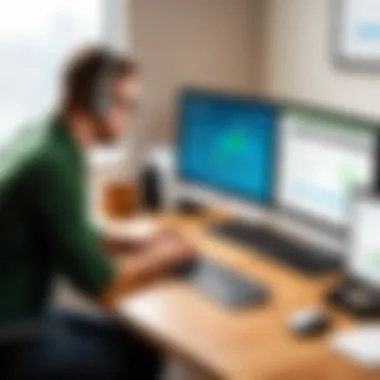

Moreover, beyond operational efficiencies, businesses can also expect a positive cultural shift. When employees are no longer bogged down with tedious administrative tasks, they can focus on higher value-added activities. This can foster a more motivated workforce that prioritizes customer happiness and innovation over clerical duties.
The integration of Buildium and QuickBooks is not just a technical upgrade. It's an investment in operational excellence that can yield significantly improved outcomes for small businesses.
Challenges and Solutions
Integrating Buildium and QuickBooks is no walk in the park. Small business owners often encounter various hiccups along the way. Understanding these challenges allows firms to proactively seek solutions. This section dives into two of the most prevalent issues: technical integration problems and user adaptation hurdles.
Technical Issues in Integration
When connecting Buildium and QuickBooks, technical difficulties can arise much like unsettling weeds in a well-tended garden. Common issues include data syncing problems, discrepancies in account mappings, and challenges during software updates. A crucial challenge all businesses face is ensuring that the data flows seamlessly between the two platforms. Any disruptions in this flow can lead to significant inaccuracies in financial reporting, which can create a snowball effect, causing a lack of trust in the numbers.
Consideration of these technical aspects is essential. Here are some common technical challenges faced:
- API Limitations: Sometimes, the Application Programming Interfaces (APIs) don't sync smoothly, which can lead to delayed updates or missing information.
- Data Format Mismatches: The way data is structured in Buildium could differ from how QuickBooks processes it. This leads to issues in data interpretation.
- Updates and Downtime: Each software undergoes updates, which might temporarily disrupt connectivity. Staying informed about scheduled maintenance can ease concerns.
Addressing these challenges often requires regular technical maintenance and vigilance. Keeping detailed documentation of the integration process and maintaining open lines of communication with both software providers can help tackle these issues as they arise.
User Adaptation and Training
Equally important is training users to adapt to the integrated system. Change is often met with resistance, and adapting to a new way of managing data can feel overwhelming. Without proper training, users may inadvertently introduce errors, compounding integration problems. A thoughtful approach to user adaptation can smooth the transition.
Here are important points for easing user adaptation:
- Tailored Training Programs: Creating customized training sessions that resonate with the specific needs of your employees can greatly enhance engagement and understanding.
- Continuous Support: Ongoing support is more beneficial than a one-off training session. Provides users with a safety net while they learn the ins and outs of the integration.
- Feedback Mechanisms: Gathering feedback from users can identify gaps in training or integration, enabling adjustments for better performance.
"Change is hard at first, messy in the middle, and gorgeous at the end." This quote encapsulates the transformation businesses experience when successfully implementing integrated software.
In summary, addressing these challenges is paramount for smooth integration. A combination of technical readiness and user training not only enhances utility but also prepares the business for future potential pitfalls.
Future Trends in Property Management and Accounting Software
The integration of Buildium and QuickBooks reflects a growing trend in property management and accounting software. As the business landscape evolves, small enterprises are finding themselves navigating a complex environment driven by technological advancements. Understanding these trends is not just beneficial; it's essential for keeping competitive with larger players in the market. The marriage of property management and accounting tools accentuates the importance of precision in financial dealings while optimizing operational efficiency.
Evolving Technologies
The pace of technological evolution in property management and accounting software is staggering. New tools surface regularly that promise to enhance functionality and flexibility. For instance, cloud computing has made it possible for small business owners to access their financial and property management data from anywhere, at any time. This flexibility is particularly vital for those managing multiple properties or juggling various business commitments.
Furthermore, the rise of mobile applications has changed the game. Property managers can now handle tenant requests and make financial updates on the go, thanks to apps linked to platforms like Buildium and QuickBooks. This capability streamlines workflows, reduces the chances of human error, and enhances tenant satisfaction by ensuring more immediate responses.
As technologies evolve, small businesses must remain vigilant. Implementing new features often involves significant adjustments both in terms of training staff and adapting existing workflows. However, the rewards can be substantial, leading to more robust data insights and decision-making capabilities.
The Role of AI and Automation
Artificial Intelligence (AI) and automation are significantly reshaping property management and accounting practices. They enable businesses to process data at extraordinary speeds, bringing about an efficiency that was previously unattainable. For instance, AI can analyze financial trends by sifting through historical data, thereby providing forecasts and recommendations tailored to a business's specific context.
Automation, on the other hand, is invaluable in minimizing repetitive tasks—like data entry, reminder notifications, and transaction tracking. This not only saves time but also mitigates the risk of human error that often plagues manual processes. Letting AI handle everyday tasks allows business owners to allocate their resources more effectively, focusing on strategic planning rather than administrative duties.
"Investing in AI and automation is not just a luxury—it's becoming a necessity for survival in today's competitive market."
The convergence of these technologies does not merely streamline operations; it opens up pathways for data-driven decision-making. Small businesses leveraging AI and automation can respond faster to market changes and tenant demands, thus positioning themselves for growth even in uncertain economic climates. Furthermore, as these tools improve, adapting to them becomes less daunting, making it easier for employees to embrace change.
In a nutshell, the future trends in property management and accounting software are not just about what tools to adopt but also how to harness these advancements for greater efficiency and effectiveness. Planning for these changes and being proactive about integrating new technologies will allow small businesses to maintain their foothold within a competitive marketplace.
Culmination
Integrating Buildium and QuickBooks reflects a crucial strategy for small businesses aiming to optimize their property management and financial processes. By leveraging both platforms, businesses can enhance their operational efficiencies, minimize errors, and ultimately provide better service to their clients. The seamless flow of data between these systems simplifies the financial tracking, allowing property managers to focus on core aspects of their work rather than getting caught up in manual data entry.
Summarizing Key Points
In this article, we discussed several critical aspects of integrating Buildium and QuickBooks, including:
- The Purpose of Integration: The Why behind needing these two systems to work together, emphasizing the unique benefits they bring to small businesses.
- Key Features Table: Each software boasts powerful features individually; from Buildium's property management capabilities to QuickBooks' robust accounting functions.
- Implementation Steps: We outlined the necessary steps for integrating the two platforms, including setting up the integration and mapping accounts effectively.
- Best Practices: Regular synchronization of data and utilizing reporting tools can significantly streamline processes, making them predictable and manageable.
- Challenges and Solutions: Any integration journey has hiccups; we addressed potential technical issues and the need for user training.
- Future Trends: With rapidly evolving technologies, understanding how these interfaces adapt is essential for continuous efficiency.
This summary underscores how beneficial it can be for small business owners to utilize both tools cohesively, leading to better decision-making and enhanced performance through systematic data management.
Final Thoughts on Integration Benefits
The integration of Buildium and QuickBooks is more than just a technical tool; it's a transformative approach that empowers small businesses to operate smarter. By connecting these two platforms, organizations can enjoy:
- Improved Data Accuracy: Automatic updates and mappings reduce human errors associated with data entry.
- Time Efficiency: Streamlined processes free up time for business owners and managers, allowing them to concentrate on growth strategies.
- Better Decision Making: Access to real-time financial reporting aids in making informed decisions, steering clear of potential pitfalls.
It’s important to view this integration not just as a software upgrade but as a strategic advantage in a competitive market. Only those willing to adapt to technological innovations will find themselves thriving. In order to succeed, small business owners should strategically consider integrating their systems, leveraging the combined strengths of Buildium and QuickBooks, which ultimately results in enhanced service delivery, operational efficiency, and profitability.
"In the end, the best decision lies not in choosing between Buildium and QuickBooks, but in knowing how to bring them together for your unique business needs."
By focusing on these considerations and implementing the right practices, small businesses can make the most of their software tools, setting the stage for a fruitful future.







