Integrating Basecamp with Salesforce: A Comprehensive Guide
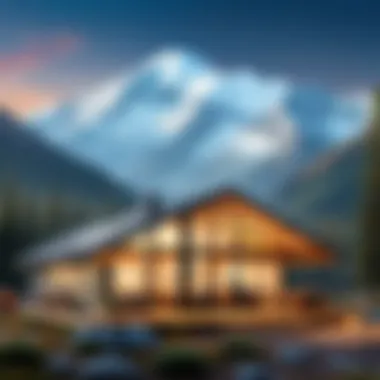

Intro
In today’s business landscape, the integration of various software solutions has become fundamental for efficiency and productivity. Organizations increasingly rely on platforms like Basecamp for project management and Salesforce for customer relationship management. The confluence of these two powerful tools can offer significant advantages. This article delves into integrating Basecamp with Salesforce, outlining the benefits, and examining the setup, common challenges, and successful use cases.
Software Needs Assessment
To embark on an effective integration journey, organizations must first conduct a software needs assessment. This assessment consists of understanding user requirements and evaluating current software solutions in place.
Identifying User Requirements
Recognizing the specific needs of your team is crucial. Different departments may have unique priorities and ways of working. Here are some common requirements to consider:
- Collaboration tools for easier communication.
- Real-time updates on project status.
- Seamless transfer of data.
- Custom dashboards that represent essential KPIs.
Interviews or surveys can be useful to gather insights from the users directly affected by the integration. Engaging with teams can illuminate gaps in current processes and reveal how integrating Basecamp and Salesforce could bridge those gaps.
Evaluating Current Software Solutions
With identified needs, assessing existing software solutions is the next step. Look into:
- How Basecamp and Salesforce function independently in your organization.
- The workflows that currently exist.
- Any existing integrations that may complicate new ones.
Understanding these elements helps in determining how best to configure the integration. It will guide setup and implementation, making sure that interfaces do not contradict or dilute functionality.
Data-Driven Insights
Understanding market trends and key performance indicators can guide the integration process effectively.
Market Trends Overview
The rise in remote work and digital collaboration platforms has influenced how companies approach project management. Basecamp’s flexible projects and task assignments, combined with Salesforce’s customer-first approach, create a symbiotic relationship for organizations that wish to thrive in this environment.
Organizations that leverage such integrations tend to report improved communication and productivity. It is vital to keep abreast of these trends to maintain competitive interests.
Performance Metrics
Establish clear metrics to evaluate the success after integrating Basecamp with Salesforce. Some relevant metrics might include:
- Time spent on task completion before and after integration.
- User satisfaction ratings and feedback.
- Quality of customer interactions documented on Salesforce.
Establishing these benchmarks provides a clear picture of integration effectiveness. It also ensures that the importance of both tools is harnessed appropriately to boost overall business performance.
Consideration: Regular evaluation of integration efficacy can help adapt workflows as business requirements evolve.
By thoroughly assessing software needs and analyzing data-driven insights, organizations can prepare for a successful integration of Basecamp and Salesforce, setting a foundation for enhanced collaboration and productivity.
Prelims to Basecamp and Salesforce
Integrating Basecamp with Salesforce is a relevant discourse in today’s digital workspace. As organizations increasingly seek efficiency and collaboration, the need for robust tools becomes ever more evident. Basecamp provides a powerful project management platform, while Salesforce stands as a leader in customer relationship management. Together, these tools can create a synergy that not only enhances productivity but also elevates the user experience.
The exploration of these two platforms within this integration framework is crucial for understanding their collective power. This section will lay the foundation for the subsequent discussions, illustrating the unique features of Basecamp and Salesforce and the compelling reasons to integrate them.
Overview of Basecamp
Basecamp is a project management tool that focuses on simplicity. It aims to help teams stay organized and keep track of their tasks effortlessly. The platform offers features such as to-do lists, file sharing, and messaging. Users can create projects that consolidate tasks and updates, which streamlines collaboration within a team.
Accessibility is a significant advantage of Basecamp. It operates in the cloud, which means that users can access their projects from any device with internet connectivity. Additionally, its user-friendly interface allows onboarding to be swift, thus minimizing the learning curve for teams.
Overview of Salesforce
Salesforce is widely recognized for its powerful customer relationship management capabilities. It provides a comprehensive platform that enables businesses to manage customer data, track sales interactions, and analyze customer behavior. Salesforce is versatile, serving various industries through tailored solutions such as Sales Cloud and Service Cloud.


One of its strengths lies in automation. Salesforce allows for streamlined processes through workflow automation and advanced analytics. Furthermore, the AppExchange marketplace offers a myriad of plugins to enhance functionality, allowing businesses to customize the platform to meet specific needs.
The Importance of Integration
The integration of Basecamp with Salesforce brings together project management and customer relationship management in a cohesive manner. In essence, it allows teams to align product timelines and client communications. This alignment enhances accountability and enables teams to meet client expectations more effectively.
Moreover, this integration reduces the time spent switching between platforms. By having access to customer insights while managing projects, decision-makers can make informed choices more rapidly. It fosters a culture of collaboration and efficiency which is essential in today’s competitive landscape.
"Integrating tools like Basecamp and Salesforce can eliminate silos within organizations, leading to enhanced collaboration and improved outcomes.”
Overall, the integration is not just about connectivity; it encapsulates a strategic move towards streamlined operations. As organizations take steps to enhance their digital frameworks, understanding the potential of such integrations becomes immeasurable.
Benefits of Basecamp-Salesforce Integration
Integrating Basecamp with Salesforce presents a myriad of advantages for organizations. This integration offers an efficient solution to combine project management capabilities with customer relationship management functions. Understanding the benefits is essential for decision-makers who seek to enhance their operational workflow and improve overall productivity.
Enhanced Project Management
The integration of Basecamp and Salesforce enhances project management by allowing teams to consolidate tasks and customer data in one place. With Salesforce’s dependable CRM features, user can track leads, customer histories, and sales pipelines effortlessly. Teams can create project tasks in Basecamp that are directly linked to relevant customer info in Salesforce. This directly improves visibility into project status and enhances task assignment. Moreover, it reduces the likelihood of task duplication, ensuring a clear line of accountability.
Improved Client Communication
Effective communication is fundamental for maintaining strong client relations. When Basecamp and Salesforce are integrated, communication becomes seamless. Users can access conversation threads related to client projects without switching between applications. Enhanced client communication can facilitate quicker response times and tighter feedback loops. Ultimately, this leads to a better understanding of client needs and improves overall customer satisfaction.
Streamlined Data Sharing
Data silos can be a significant hurdle in many organizations. Integrating Basecamp with Salesforce addresses this by allowing fluid data sharing across platforms. Users can easily share project documents and updates within Basecamp while updating client records in Salesforce simultaneously. This streamlined access to information cuts down on time spent searching for data and minimizes errors that can occur when data is manually transferred.
By combining the strengths of both platforms, organizations can bolster their productivity and achieve better results. To summary, the benefits of Basecamp-Salesforce integration can be substantial, transforming how teams manage projects and relationships.
Setting Up the Integration
Setting up the integration between Basecamp and Salesforce is a critical aspect of successfully utilizing both platforms. This integration allows for seamless communication and sharing of project-related information, enhancing overall productivity. By connecting these tools, organizations can ensure that all team members are on the same page regarding project updates and client interactions.
Before diving into the integration process, it is essential to understand the prerequisites to avoid any disruptions. This preparation sets the foundation for a successful setup.
Pre-requisites for Integration
Before initiating the integration, organizations should meet certain requirements. These include:
- Active Accounts: Ensure that there are active accounts on both Basecamp and Salesforce.
- Integration Permission: Verify that the users have the necessary permissions to access both platforms and perform integration tasks.
- Technical Environment: A compatible operating system and up-to-date browser are needed to run both applications without issues.
- Knowledge of API: Familiarity with Application Programming Interfaces (APIs) may help in customizing the integration.
These prerequisites create a strong base for commencing the integration, mitigating potential technical challenges down the line.
Step-by-Step Integration Guide
Integrating Basecamp with Salesforce can seem daunting, but following a structured approach makes it manageable. Here is a step-by-step guide to executing the integration:
- Log into Both Platforms: Start by logging into both your Basecamp and Salesforce accounts.
- Navigate to Integration Settings: In Basecamp, find the settings menu and locate the integration options.
- Select Salesforce: Choose Salesforce from the list of available integrations.
- Authorize the Integration: You will be prompted to provide authorization for Basecamp to access your Salesforce data.
- Set Up Data Sync Preferences: Decide how you would like data to be synced. Options may include syncing only certain projects or all data.
- Configure Notifications: Set up alerts to be notified of changes in either platform to ensure timely updates.
- Save Changes: After configuring your settings, save the changes to finalize the integration.
Following these steps not only streamlines the process but also ensures that important decisions and changes are visible to all relevant parties.
Testing the Integration
Once the integration has been established, it is crucial to test its functionality to confirm everything is working as expected. Here are steps for effective testing:
- Initial Verification: Check if data updates in one platform reflect correctly in the other. This helps identify any immediate issues.
- Test Workflow Scenarios: Go through various workflows between Basecamp and Salesforce. For example, create a new task in Basecamp and confirm if it appears in Salesforce.
- Collect User Feedback: Engage users who will actively use these platforms. Gather their insights on the integration's effectiveness.
- Adjust Settings as Needed: If issues arise during testing, revisit the integration settings to make necessary adjustments.
Ensuring that integration works smoothly will save time and foster better collaboration across teams.
Testing ensures a robust connection between Basecamp and Salesforce. This systematic approach facilitates a seamless experience and ultimately contributes to enhanced productivity in managing projects and customer relations.
Best Practices for Using Basecamp with Salesforce


The integration of Basecamp and Salesforce is a powerful move for any organization that seeks to enhance its project management and customer relationship management capabilities. However, to maximize the benefits from this combination, adhering to best practices is essential. These practices ensure a seamless workflow and improve overall productivity, making the integration not just a technical setup but a strategic advantage.
Establish Clear Communication Protocols
Clear communication protocols are vital for successful collaboration between teams using Basecamp and Salesforce. It prevents information silos and ensures everyone is on the same page. First, define the channels of communication for different types of information. For example, use Basecamp for project-related discussions while Salesforce can handle customer inquiries and client communication.
Next, establish regular update meetings where team members can share insights from both platforms. These meetings help in aligning the project’s progress with client expectations, ensuring that outputs meet business objectives. Additionally, use dedicated templates in Basecamp for project updates that require input from Salesforce data. This ensures consistency in communication and reduces confusion.
"Alignment on communication protocols is crucial for leveraging any integrated system effectively. It’s not just about tools; it’s about how teams use them together."
Regularly Update Project Information
Regular updates are key to effective project management. When teams use Basecamp in conjunction with Salesforce, it is important to keep project information current. This includes updating task statuses, deadlines, and resource allocations in Basecamp, which can then link back to client interactions in Salesforce.
Set up reminders for the team to review and update project information daily or weekly. This habit helps catch potential issues early and fosters accountability among team members. Integrating project timelines from Basecamp into Salesforce can give users a comprehensive view of where projects stand in relation to customer communications, paving the way for proactive decision-making.
Utilize Automation Features
Automation can significantly increase efficiency in managing projects and customer relationships through Basecamp and Salesforce. By setting up automated notifications for task updates in Basecamp, team members are immediately informed of changes, thus enhancing responsiveness.
Utilize tools like Zapier or Integromat, which can automate data flow between Basecamp and Salesforce. For instance, when a new task is created in Basecamp, an automatic update can be sent to the relevant Salesforce contact. This reduces manual updates and minimizes the risk of errors.
The goal of using automation is to simplify processes. This gives teams more time to focus on high-value tasks instead of repetitive administrative work. In integrating both platforms, organizations should routinely identify new opportunities for automation as their processes evolve.
Potential Challenges in Integration
Integrating Basecamp with Salesforce presents numerous benefits, but it is crucial to understand the potential challenges that can arise during the process. Addressing these challenges early on can improve the chances of a successful partnership between the two platforms. The integration is not inherently seamless due to differences in functionality, technical specifications, and user behavior. Recognizing the challenges related to technical compatibility, user adoption, and data migration is essential for making informed decisions about the integration strategy.
Technical Compatibility Issues
The first concern with integrating Basecamp and Salesforce lies in technical compatibility. This can include large differences in both software capabilities and technical requirements. Ensuring that the two systems can communicate effectively is essential. If there are APIs with limitations, issues might arise when attempting to synchronize data.
Organizations need to check if their current version of Basecamp supports the features they wish to implement within Salesforce. Sometimes, updates in either application can lead to disrupted connection. Failure to keep up with the software versions and changes can result in data not being correctly transferred or displayed in either system.
Furthermore, companies using custom functionalities in either platform may find integration challenging. Custom setups may require additional development work, which could lead to increased costs and time delays.
User Adoption Hurdles
Once the technical aspects are addressed, another challenge is user adoption. Introducing a new integrated tool might confuse employees who are used to working with either Basecamp or Salesforce separately. People often resist change, and if integrations are not presented as user-friendly, it can lead to low engagement.
Training programs can diminish resistance, but companies must ensure that such initiatives are well-planned and adequately implemented. Information sessions and ongoing support can prepare users to adapt. Clear communication about the benefits of integration should also be prioritized. Without proper understanding, users might revert to old habits, negating the benefits of the integration.
Data Migration Concerns
Lastly, data migration is a significant challenge when integrating Basecamp and Salesforce. Poorly managed data migration can lead to data loss, inaccuracies, or duplication. It is vital to conduct a thorough analysis of existing data structures before transferring data between platforms. This ensures compatibility and sets proper expectations regarding the data that will populate each system.
Data migration should be executed in phases to mitigate risks. In this approach, specific segments of data can be processed and evaluated for accuracy before the entire migration process occurs. Additionally, setting up a backup plan is necessary in case issues arise during the transfer.
In summary, while integration offers many advantages, awareness of potential challenges such as technical compatibility issues, user adoption hurdles, and data migration concerns is essential. A strategic approach that anticipates and plans for these obstacles can create a smoother path for integrating Basecamp with Salesforce.
User Experiences and Case Studies
In the realm of digital tools, real-world examples offer valuable insights. User experiences and case studies shine a light on the practical application of integrating Basecamp with Salesforce. These narratives demonstrate how organizations tackle challenges and benefit from the synergy of the two platforms. Understanding these experiences is critical for decision-makers and technical teams. They provide a framework for evaluating potential implementations and envisioning results.
Case studies also highlight unique use cases that may not be captured in manuals or official documentation. Readers can learn about various strategies employed by organizations and the outcomes of their integrations. Considerations such as employee training, expected disruptions, and performance metrics often surface in these discussions.
Effective integrations can streamline operations, but the real value emerges from the lessons learned and shared in these case studies. Successful stories inspire confidence, and even failures can inform better future approaches. Thus, investigating user experiences is not just beneficial; it is essential for a comprehensive understanding of the integration landscape.
Case Study: Company A
Company A, a mid-sized marketing agency, decided to integrate Basecamp with Salesforce to manage client projects more efficiently. They faced challenges in tracking work progress and customer communications separately through two different tools. With the integration, team members could access project updates in Basecamp while simultaneously logging client interactions in Salesforce, providing a unified view of their operations.
The integration process was methodical. They began by identifying essential features from both platforms that needed to interact. Through carefully planning the data flow, Company A was able to minimize disruptions during the transition period. After going live, they reported a 35% increase in project transparency and a substantial improvement in client satisfaction. The team could address client queries faster, as everything was consolidated in one interface. This case emphasizes how integrating these platforms can lead to significant operational efficiencies.
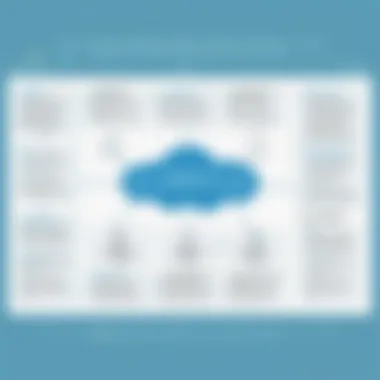

Case Study: Company B
Company B, a tech startup, sought to enhance its software development lifecycle. The integration of Basecamp and Salesforce was pivotal for their growth. They utilized Salesforce to manage leads and customer relationships, while Basecamp handled project scheduling and task management.
A critical aspect for Company B was the tracking of customer feedback across projects. By incorporating Salesforce data into Basecamp, developers received real-time insights about user concerns before launching new features. This allowed them to make necessary adjustments on the fly, reducing time wasted on unnecessary developments. The successful integration led to an increased alignment between sales and project teams, ultimately resulting in a 25% boost in overall productivity and faster product delivery.
Lessons Learned from Integrations
The experiences from Company A and Company B yield important lessons about integrating Basecamp with Salesforce.
- Importance of User Training: Ensuring that all team members understand how to navigate the integrated system is crucial. Training sessions can help clarify functionalities and streamline adoption.
- Flexibility in Planning: Organizations should remain adaptable during the integration process. Unexpected challenges can arise, necessitating adjustments in strategy.
- Invest in Support: Continuous support post-integration is vital to address any emerging issues quickly and maintain user engagement.
- Measure Success: Establish clear metrics to evaluate the integration's effectiveness. Tracking performance indicators can guide enhancements in processes over time.
"Integrating Basecamp and Salesforce isn't just about technology. It's about transforming workflows for better outcomes."
In summary, the real-life cases provide critical understanding and motivation for other organizations considering this integration. The lessons learned shape best practices and pave the way for future successes.
The End
In the ever-evolving landscape of project and customer management, the integration of Basecamp and Salesforce stands out as a pivotal strategy for organizations seeking enhanced operational efficiency. This conclusion encapsulates the crucial aspects discussed throughout the article, emphasizing not just the functionality, but the profound benefits that stem from such integration.
Recap of Benefits
The integration of Basecamp and Salesforce provides numerous advantages that can significantly transform how teams operate. Some of the key benefits include:
- Improved Workflow: Seamlessly managing projects and customer relationships in a single ecosystem promotes efficiency.
- Enhanced Collaboration: Team members can interact more fluidly, transferring project data and customer insights in real time.
- Centralized Information: With shared data, teams avoid the issues of miscommunication and potential project delays.
- Automation Capabilities: Utilizing features from both platforms can automate mundane tasks, allowing staff to focus on strategic objectives.
The aforementioned benefits underscore the strategic importance of this integration, making it a valuable asset for organizations aiming for improved performance.
Final Thoughts on Integration Strategy
When contemplating the integration strategy between Basecamp and Salesforce, one must consider a few essential elements. It is not merely about connecting two platforms. Organizations should evaluate the specific needs and workflows unique to their business. This may involve engaging stakeholders from both project management and customer relationship teams to identify pain points and priorities.
Additionally, a continuous feedback loop post-integration is vital. This will ensure that both systems evolve in tandem with changing business needs. Organizations should regularly assess the effectiveness of the integration and remain flexible to refine their approach as necessary. Ultimately, the integration of Basecamp and Salesforce can drive substantial improvements, but success hinges on a deliberate, thoughtful strategy that aligns with the broader organizational goals.
Additional Resources and References
In the context of integrating Basecamp with Salesforce, accessing reliable resources and references is critical for both understanding and implementing the integration effectively. These materials can provide additional insights that enhance project management capabilities and streamline customer relationship management. Comprehensive documentation helps ensure that organizations follow best practices, mitigate potential challenges, and optimize the use of these powerful tools.
Resources can include official documentation, user guides, and third-party tools that facilitate integration. Engaging with these documents allows users to grasp the integral features and functionalities not only of Basecamp and Salesforce but also of the various tools that can bridge the two platforms. This understanding is essential for IT professionals, marketing teams, and project managers who need to leverage both environments seamlessly.
The provided references can also serve as a troubleshooting guide when issues arise. Understanding common integration problems and their solutions can significantly reduce downtimes during the integration process and can enhance user adoption of both systems. Additionally, utilizing third-party integration tools may offer new functionality that can further streamline processes between Basecamp and Salesforce.
"Documentation is the bridge between complex systems and effective integration."
This highlights the importance of comprehensive documentation in making the most out of system integrations.
Official Documentation for Basecamp
Basecamp's official documentation is a vital asset for anyone looking to integrate with Salesforce. This documentation provides clear guidelines, feature explanations, and best practices that help users get the most out of the platform. It offers information on:
- Project management features
- User roles and permissions
- API access and functionality
Having access to these materials ensures that teams understand how to effectively set up projects, manage resources, and utilize the various capabilities Basecamp offers. It also helps in preparing for the integration by outlining requirements and supporting tools. Users can find more extensive insights into how Basecamp operates, which will ultimately aid in achieving a smooth and effective integration with Salesforce.
Official Documentation for Salesforce
Similar to Basecamp, Salesforce's official documentation is essential for understanding its extensive functionalities. Salesforce is a robust customer relationship management tool, and its documentation elaborates on:
- API integrations
- Customization options
- Best practices for data management
Familiarity with these elements is crucial when integrating Salesforce with Basecamp. Users can leverage the detailed descriptions of objects, fields, and services available through Salesforce to enhance the integration process, ensuring that data flows seamlessly between both platforms. The official documentation can help teams navigate through any potential complexities and maximize their use of Salesforce features in conjunction with Basecamp.
Integration Tools and Plugins
To facilitate the integration of Basecamp and Salesforce, numerous tools and plugins exist that can enhance communications and data flow between the two. Utilizing these tools can simplify the process significantly, offering a user-friendly interface and predefined settings. Key tools include:
- Zapier: For automating tasks between Basecamp and Salesforce.
- Azuqua: To connect applications without extensive coding.
- PieSync: For keeping contacts in sync across both platforms.
Each of these tools offers distinct advantages, allowing for real-time data synchronization, automated workflows, and reduced manual input. By exploring available integration tools, organizations can find solutions that cater to their specific needs, thereby improving overall efficiency and maintaining data integrity across both platforms.







