Essential Insights on Invoice Creation Software


Intro
In today's fast-paced business environment, managing finances effectively is crucial for success. An essential aspect of this management is the efficient handling of invoices. Invoice creation software simplifies this process, ensuring companies can streamline their billing practices and minimize errors. But, before diving headfirst into the sea of available options, it's vital to assess specific software needs effectively. This sets the stage for better decision-making in software selection.
Software Needs Assessment
Understanding the unique needs of your business is a foundational step in selecting the right invoice creation software. This involves diving deep into both current operations and future objectives.
Identifying User Requirements
Start by gathering input from various stakeholders. Collaborate with the finance team, salespersons, and even IT personnel to identify their needs. Here are a few guiding questions:
- What features do you prioritize, such as bulk invoicing or automated reminders?
- How user-friendly does the software need to be for your team's proficiency?
- Is mobile accessibility critical, enabling on-the-go invoice management?
Having a list of clear priorities helps narrow down options and ensures the chosen software genuinely meets user needs. It's not just about choosing the flashiest software on the shelf; it’s about a tool that aligns well with daily operations and improves efficiency.
Evaluating Current Software Solutions
Once user requirements are mapped out, the next step is evaluating existing systems. Analyze what's currently in place and gather data on performance. Consider the following:
- Cost-effectiveness: Are you spending too much on your current system?
- Functionality: Are there significant features missing that you need?
- User satisfaction: How do users feel about the current software?
This examination provides a baseline to work from. It highlights not only what works but also the gaps that need addressing. For businesses that might have been operating with outdated programs, the transition to a more robust platform can yield quite a bit of operational relief.
Data-Driven Insights
Understanding the landscape of invoice creation software requires a good grasp of market trends and performance metrics. Navigating these insights can inform strategic decisions and provide a clear path forward.
Market Trends Overview
The realm of invoice software is ever-evolving. Current trends include:
- Cloud-Based Solutions: Increasingly, businesses are gravitating towards cloud services to enhance accessibility and collaboration.
- Mobile Applications: A significant rise in mobile invoicing reflects the need for business on-the-go. Businesses need software that can provide flexibility.
- AI Integration: Artificial intelligence is playing a role in automating repetitive tasks, thus reducing human error and saving time.
Staying abreast of these trends is vital. As the market shifts, businesses need to adapt their strategies accordingly, ensuring that the tools used are not only relevant today but can withstand the tests of tomorrow.
Performance Metrics
Once invoice software is up and running, measuring its efficacy is vital. Some performance metrics include:
- Invoice Processing Time: How quickly invoices are generated and sent out.
- Error Rate: The frequency of mistakes in invoices, which can eat into profits.
- Payment Turnaround Time: The duration it takes to receive payments post-invoice issuance.
Understanding these metrics will help fine-tune processes and make informed decisions about potential software upgrades or feature enhancements.
"The right tools can transform cumbersome processes into streamlined operations, cutting through inefficiencies that burden business growth."
Understanding Invoice Creation Software
In today’s fast-paced business environment, invoice creation software stands as a cornerstone for financial management. The ability to generate invoices quickly and accurately is not merely a convenience; it’s a necessity. Whether you’re a freelancer juggling multiple clients or a large enterprise managing numerous transactions, having a reliable tool can save time, reduce errors, and enhance the professional image of your business.
Definition and Purpose
Invoice creation software is a digital tool designed to facilitate the generation, management, and tracking of invoices. These applications streamline the entire invoicing process, allowing businesses to easily create personalized invoices with detailed billing information, service descriptions, and payment terms. Essentially, they automate tasks that would otherwise consume significant time and resources.
Using such software not only simplifies invoice generation but also helps in tracking payments, sending reminders for overdue invoices, and maintaining records for future reference. This improved efficiency can lead to better cash flow management. In short, this software helps organizations maintain a systematic approach to billing operations.
Historical Context and Evolution
The journey of invoicing has evolved dramatically over the decades. In the early days, businesses relied heavily on paper-based invoices and manual processes, which were prone to errors and inefficiencies. Flipping through account books and writing out invoices by hand was the norm. It was not just labor-intensive but also time-consuming.
With the advent of computers in the late 20th century, invoicing began to take a digital turn. Basic spreadsheet software allowed businesses to create templates and automate calculations. But it wasn’t until the late 1990s and early 2000s, with the rise of the internet and cloud computing, that invoice creation software truly revolutionized the scene.
Modern solutions now offer features like customizable templates, automated reminders, and integration with accounting systems, offering far more than their early counterparts. Companies can choose software tailored to their unique needs, transforming invoicing from a tedious task into a slick process that seamlessly fits into their operations.
"The evolution of invoice software represents a significant shift in how businesses approach billing, turning what was once an arduous task into a streamlined process."
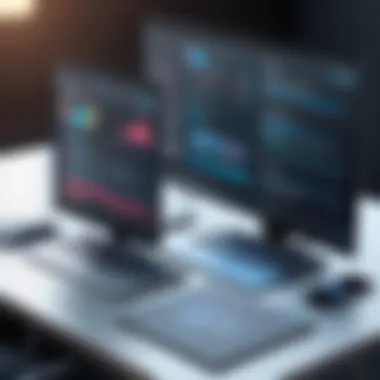

Understanding invoice creation software not only sheds light on its functionality but also emphasizes its role in the modern business landscape. The historical context provides insight into how crucial it has become for financial efficiency and operational success.
Key Features of Invoice Creation Software
When it comes to invoice creation software, various features set the best apart from the rest. These functions can significantly streamline the invoicing process, making it not only simpler but also more efficient. A strong feature set will not just benefit the businesses using them but also enhance the experience of their clients. Below are some critical characteristics that a robust invoice creation software should offer.
User-Friendly Interface
A user-friendly interface is like a breath of fresh air in the often complex world of financial management tools. If the software is easy to navigate, it saves time and reduces frustration. A clean, intuitive layout allows users to find and manage functions seamlessly, ensuring that they can focus on what actually matters – running their business.
Many businesses, especially small to medium ones, may not have dedicated IT departments. Therefore, when they implement invoice software, the last thing they want is a steep learning curve. A well-designed dashboard that provides quick access to essential functions simplifies the entire invoicing process. For instance, hovering over icons that reveal additional options or clear labels for each function can make all the difference for a busy professional.
Customizable Templates
Templates are the bread and butter of invoice creation. They allow businesses to present their brand in a professional manner while saving time. Customizable templates offer a canvas where brands can embed their logos, colors, and unique styles. Instead of starting from scratch, users can tweak existing designs to match their messaging and branding.
Consider a freelance graphic designer who sends out invoices regularly. Using a customizable template, they can easily reflect their creative personality in each correspondence. The ease of modifying fields, adding or removing line items, and creating multiple versions for different clients is essential. Users appreciate the flexibility to personalize documents, as it reflects their commitment to professionalism and customer relations.
Automated Calculations
Gone are the days of manual calculations or second-guessing how much a specific service costs. Automated calculations are a feature that elevates the efficiency of invoice creation software to new heights. It eliminates human error, ensuring that numbers add up flawlessly every time.
Imagine a scenario where a service provider charges an hourly rate. The automated calculation feature can effortlessly tally the total based on hours worked without requiring the user to break out a calculator. This not only speeds up the invoicing process but also builds trust with clients, as they can be assured that what they see is accurate. Moreover, it saves valuable time that could be better utilized towards other pressing business tasks.
Integration with Accounting Software
Integration is vital for any accounting-related software. With various accounting solutions available, the ability to link invoice creation software can streamline many processes. This means that users won't need to manually enter data across platforms, reducing the chances of errors and discrepancies in financial records.
An accountant managing multiple clients could immensely benefit from integration. Imagine pulling in invoice data directly into QuickBooks or Xero, automating the flow of information. This ensures that all financial records maintain accuracy, simplifying tasks during tax season or quarterly reporting. Additionally, many modern invoicing tools offer APIs, facilitating a smooth connection with other business applications, enhancing overall productivity.
“Integration not only saves time but can also transform how a business approaches its financial management.”
Benefits of Using Invoice Creation Software
Invoice creation software isn’t just a nice-to-have for businesses anymore; it has become a fundamental tool for streamlining financial operations. With so many contenders out there, understanding the benefits of invoice creation software can transform how a business operates, regardless of its size or industry. The advantages stretch beyond mere convenience and touch on operational efficiency, professionalism, and financial management. Here we dive into the key benefits, shining a light on why this software has become vital in the modern business environment.
Time Efficiency
One of the standout benefits is time efficiency. Invoices can be a time-consuming task, often leading to late payments and misunderstandings. Manual processes require meticulous attention, and mistakes can easily slip in. With invoice creation software, businesses can automate many of these tedious tasks.
- Quick Invoicing: Users can create invoices in a matter of clicks, which means that what once took hours or even days is drastically reduced.
- Recurring Invoices: For businesses that operate on subscription models or regular retainer agreements, setting up recurring invoices can save considerable time.
By cutting down on the time spent on billing, companies can focus on core activities that actually grow their business.
Error Reduction
Another notable advantage is error reduction. A small error in an invoice can lead to significant repercussions, from payment delays to strained client relationships. Errors can result from manual entries, calculations, or formatting issues. Invoice creation software addresses these issues head-on by providing a framework that minimizes mistakes.
- Automated Calculations: The software handles math for you—no more manual calculations where one slip of a pen could flip a balance.
- Consistent Layout: Using templates helps ensure that each invoice maintains a professional look, eliminating the risk of formatting errors or missing information.
With fewer errors, businesses not only maintain stronger relationships with clients but also enhance their credibility in the market.
Professional Appearance
First impressions matter, especially in business. Invoice creation software allows companies to produce tailored, professional invoices that reflect their brand identity. A well-crafted invoice can convey reliability and attention to detail.
- Customizable Templates: Many systems offer various templates and branding options which allow businesses to present a unified image to their clients.
- Company Logo & Color Schemes: Including your brand logo and using consistent color schemes can enhance recognition and trust.
Investing in a professional appearance through invoicing can positively impact client perceptions, making them more likely to refer your services.
Enhanced Cash Flow Management
Cash flow is the lifeblood of any business. Invoice creation software plays a crucial role in managing cash flow by improving the overall billing process. Faster invoicing leads to faster payments, which is always beneficial.
- Automatic Payment Reminders: Many software solutions can send gentle nudges to clients when payments are overdue, allowing for a steady cash flow without direct hassle.
- Tracking Payment History: Comprehensive tracking allows businesses to analyze payment patterns, which can be invaluable for forecasting and planning.
Effective cash flow management isn't merely a comfort—it's essential for operational stability. Using invoice creation software not only promotes quicker payments but also fundamentally improves the health of a company's finances.


In summary: The benefits of using invoice creation software stretch far and wide, from time savings to improved professionalism and cash flow health. As businesses navigate a competitive landscape, utilizing such tools can often mean the difference between thriving or just surviving.
Challenges in Implementing Invoice Creation Software
Implementing invoice creation software is a considerable step forward for businesses looking to streamline their financial processes and improve efficiency. However, this transition is not without its hurdles. Understanding these challenges is essential for a successful implementation, as it can save time, money, and frustration down the road. In this section, we will dive into three significant challenges: the initial setup and learning curve, potential integration issues, and cost considerations that businesses must navigate when adopting this technology.
Initial Setup and Learning Curve
The first hurdle many face when diving into invoice creation software is the initial setup and steep learning curve. Setting up a new software system often requires a chunk of time, training, and, naturally, patience. For small businesses or entrepreneurs who are already wearing multiple hats, the time investment can feel like a drop in the bucket with the tide rising.
Employees need to be brought up to speed, and often this doesn’t come easy. Employees may be accustomed to the old manual methods or previous software, and adjusting to the new system is an uphill battle. Companies must decide whether to send staff to training sessions or hire consultants for a smoother transition. Incorporating a comprehensive training program can prevent misunderstandings about features and processes, but this may stretch budgets thin initially.
Integration Issues
Next, there are integration issues. Not every software plays nice with the existing systems a business has in place. If a company is using accounting software, customer relationship management platforms, or inventory tools, the new invoice software should integrate seamlessly for a friction-free experience. Otherwise, manual inputs become unavoidable, defeating the efficiency purpose.
Each system needs to talk to one another like old friends. When they don’t, data silos can occur– hindering insights and leading to potential errors. This scenario is a slippery slope in financial processes; inaccuracies in invoicing can not only delay payments but also skew overall financial health assessments.
Cost Considerations
Finally, cost considerations cannot be overlooked. At first glance, invoice creation software might seem like a cost-effective solution compared to the time lost to manual invoicing. Yet, there could be hidden costs lurking under the surface. Businesses must consider initial purchase costs, ongoing subscription fees, and expenses related to staff training.
"Investing in the right software is crucial, but businesses should be wary of the total cost of ownership over time."
Some solutions might promise a low monthly fee, but additional features–often necessary for business operations–could drive up costs. If a company chooses to go the route of custom development, expenses can skyrocket. It's vital that businesses conduct thorough research and possibly consult with an IT professional to fully understand the long-term implications of their software choice.
In summary, while the advantages of invoice creation software are significant, one must tread carefully over the challenges associated with its implementation. Anticipating the initial hurdles ensures a smoother transition into a more organized invoicing system.
Selecting the Right Invoice Creation Software
Choosing the right invoice creation software is crucial for any business striving to operate efficiently. In a digital age where automation reigns supreme, finding a tool that aligns with a company's unique needs can significantly impact workflow and financial management. From ensuring timely payments to maintaining a professional image, the right software serves as the backbone for invoicing processes.
Assessing Business Needs
Before diving headfirst into software options, it’s essential for businesses to take a step back and assess their specific needs. Each company has different requirements when it comes to invoicing. For instance, a freelancer may prioritize simplicity and speed, while a mid-sized business might need robust features like multi-currency support and integration capabilities.
- Identify your invoicing volume: Consider how many invoices you send on average each month. A simple tool may suffice for low volume, whereas a more advanced solution can manage higher traffic efficiently.
- Determine feature necessity: Do you primarily deal with recurring billing, or are reporting tools more important for your decision-making?
- Regulatory compliance: For companies operating in specific sectors, compliance with tax regulations can play a major role in choosing software that correctly handles localized invoicing needs.
Evaluating Software Options
Once the needs are clear, it's time to shop around. Evaluating different software options can be akin to picking apples from a farm; not every fruit is ripe, and the wrong choice can ruin the whole basket.
Comparison of Features
When comparing features, it’s imperative to consider what each software brings to the table. Features such as customizable templates, automated reminders, and multi-user access can vary greatly between options. These distinctions can dictate not only ease of use, but also the ability to streamline your specific processes. Some tools offer integrations with e-commerce platforms, while others may excel in mobile accessibility. Identifying the necessary features can ensure that the software will serve the business well into the future.
User Reviews and Ratings
User reviews present a window into the real-world applications of the software. Often, ratings highlight distinct advantages or polygrip flaws that might not be apparent during a demo. Looking at feedback from other businesses can help uncover common pitfalls or valuable functionalities. It’s beneficial to consider patterns in these reviews. If numerous users mention a specific issue—like lack of customer support—it’s a sign to weigh that risk against other options.
Price Analysis
Price analysis goes beyond just comparing monthly fees. Businesses need to consider the overall value relative to their needs. Software that might seem cheaper upfront can balloon in costs if it requires additional paid features later on. Understanding the complete pricing structure, including transaction fees or limits on the number of users, can help you avoid unpleasant surprises down the line.
Trial Periods and Demonstrations
Trial periods and demonstrations offer businesses a chance to test the waters before diving in. Most firms provide a limited free trial, allowing potential users to navigate the interface and see how well it fits their needs. A demo, usually conducted via a video call or an in-person meeting, provides valuable insight into key features under the guidance of an expert. This hands-on experience can clarify uncertainties that glossing over a feature list may leave behind.
Taking the time to trial software options can be the best way to ascertain if it meets your company's individual needs, thereby paving the way for a smooth transition to a more efficient invoicing process.
Future Trends in Invoice Creation Software
The landscape of invoice creation software is continually evolving, driven by advancements in technology and changing business needs. The importance of staying updated on these trends cannot be understated, as they shape how businesses manage their finances and processes. Keeping pace with these changes can pave the way for enhanced efficiency, reduced costs, and improved cash flow management.
As we delve into the specific areas of innovation, it's essential to consider the interplay of functionality and user experience. Why? Because businesses that adapt quickly often outperform their competitors, gaining a significant edge in the marketplace.
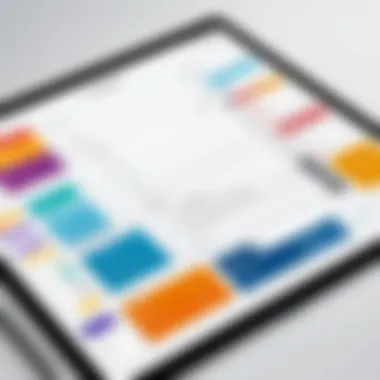

Artificial Intelligence and Automation
Artificial intelligence (AI) is not just a buzzword; it's a game-changer in the realm of invoice generation. With AI, invoicing can become largely automated, resolving mundane tasks that typically eat away at valuable time.
By integrating AI into invoice software, businesses can:
- Predict payment cycles based on historical data. This allows for more proactive cash flow management.
- Detect and eliminate errors in invoices before they can become costly mistakes.
- Automate data entry, saving countless hours that can instead be dedicated to strategic initiatives.
Moreover, machine learning algorithms can help in tailoring invoices based on customer preferences and past behaviors, enhancing the overall customer experience.
"Automation may take over repetitive tasks, but human insight remains crucial for strategic decision-making."
Cloud-Based Solutions
Cloud technology has redefined how businesses operate. With invoices stored in the cloud, accessibility is no longer limited to a single device or location. This provides several advantages:
- Real-time updates, ensuring that financial data is always current.
- Ease of collaboration among teams, especially in remote work environments. Teams can easily share access without the hassle of emailing documents back and forth.
- Enhanced security measures, such as regular backups and data encryption, can prevent loss and unauthorized access to sensitive information.
As the world shifts towards more flexible work arrangements, cloud-based invoice software emerges as a critical tool in facilitating this transition, giving businesses a reliable way to manage invoicing from virtually anywhere.
Mobile Accessibility
In today's fast-paced environment, mobile accessibility is becoming paramount. The ability to generate, send, and manage invoices on-the-go can empower professionals to handle billing matters promptly, even during travels or client meetings. Key benefits include:
- Immediate access to financial data allows for swift decision-making and responsiveness to client needs.
- Convenience in invoice tracking, enabling businesses to stay abreast of outstanding payments without needing to access a desktop.
- Notifications and reminders sent directly to mobile devices, ensuring that payment deadlines do not slip through the cracks.
Mobile solutions present a more agile approach to invoice management, making it one of the most compelling trends in the industry today.
Real-World Applications and Case Studies
Real-world applications and case studies shed light on how invoice creation software fundamentally changes the landscape of invoicing across various types of businesses. They serve not just as an endorsement of the software, but as a treasure trove of practical insights. By diving into actual usage examples, stakeholders can better grasp the relevance and the tangible benefits of implementing such systems.
One significant element of these applications is understanding the diverse ways businesses leverage invoice creation software. Each story showcases unique challenges, methods of adaptation, and the ultimate impacts on operations, finance, and customer relationships. The benefits of employing these tools become evident in the following areas:
- Streamlined Processes: Invoice creation software automates the tasks that once demanded time-consuming manual effort, allowing businesses to allocate their resources more effectively.
- Improved Cash Flow: When a business can quickly generate and send invoices, it significantly enhances cash flow. Fast payments translate to a healthier financial status.
- Enhanced Accuracy: Invoices, when created through software, reduce the margin for human error. Less mistakes lead to better relationships with clients.
- Scalable Solutions: Both small startups and large corporations find that these tools can scale effectivelywith their business, making it easier to grow without overwhelming administrative burdens.
Small Business Success Stories
Small businesses often operate with limited resources; hence, the right invoicing software can make a world of difference. A case study comes to mind of a small graphic design firm, "Creative Visions," struggling with invoicing clarity. They relied on spreadsheets, creating invoicing headaches, and missing payments due to inaccurate records. Once they adopted FreshBooks, the transformation was remarkable.
- Accurate Time Tracking: Creative Visions moved to a system that tracked hours spent on projects automatically linked to invoices. This not only ensured accurate billing but also left them free to express their creativity rather than get bogged down in admin work.
- Professional Presentation: The sleek, customizable templates that FreshBooks offered helped projects get billed and presented professionally. Clients started commenting positively on the clarity and aesthetics of the invoices, leading to stronger client relationships.
- Prompt Payments: The automated reminders feature cut down their average payment wait time from 45 days to just under 20. Cash flow improved, allowing them to reinvest in more design tools and hire additional help.
"The switch to invoice creation software was a game changer. I can’t imagine going back to the old way. Our clients appreciate it, and we do too!"
Enterprise Solutions
On the other end of the spectrum, larger organizations deploy more sophisticated invoice creation systems. Consider the example of "Tech Innovations Inc.," a mid-sized technology firm that is continually expanding. They faced diverse challenges in handling invoicing across different departments while trying to maintain a unified system. After integrating SAP Concur into their workflow, the results were significant.
- Centralized Management: With a centralized repository for all invoices, Tech Innovations enabled various departments to access the same information, drastically reducing redundancy and discrepancies.
- Automated Approval Workflows: Gone were the days of paper chasing. Their automated approval processes meant invoices could get approved by managers without being physically present, saving time and avoiding bottlenecks.
- Data Insights: The analytics capabilities of SAP Concur provided valuable insights into spending patterns, budgets, and forecasting, which in turn fed into overall strategic planning for the company.
- Compliance and Audit Readiness: The built-in compliance features helped the finance team stay on top of regulatory requirements and made audits more straightforward.
These real-world applications exhibit how invoice creation software is not merely a tool to generate bills. It plays a crucial role in shaping businesses' efficacy, adaptability, and financial health across diverse contexts, from the corner coffee shop to multi-million dollar companies.
Best Practices for Invoice Management
Invoice management is not just about sending a bill and waiting for payment. It’s an essential process that affects cash flow and operational efficiency. Establishing best practices ensures businesses operate in a smooth, transparent manner that fosters good relationships with clients, ultimately leading to increased revenue. This section will outline two specific best practices: establishing clear payment terms and documenting transactions effectively.
Establishing Clear Payment Terms
Clear payment terms are the backbone of effective invoice management. They outline when and how payments are expected, providing both businesses and clients a framework to follow. When creating these terms, it’s crucial to be precise and straightforward. Here are some critical elements to incorporate:
- Payment Due Date: Specify the exact date when payment should be made. This prevents any confusion and sets an expectation.
- Late Fees: Introducing a late fee can motivate clients to pay on time. Clearly state the percentage or flat fee if the invoice is paid late.
- Payment Methods: Offer multiple payment options (credit cards, bank transfers, etc.). This makes it easier for clients, which can expedite the process.
- Incentives for Early Payment: Consider offering a discount for early payments. This can be a win-win; clients appreciate the savings, and businesses benefit from faster cash flow.
In our digital age, businesses can utilize invoice software that automatically includes these terms on every invoice. Being consistent reassures clients about the standard practices and helps everyone involved know what to expect.
Documenting Transactions Effectively
Good recordkeeping is just as critical as firm payment terms. Effective documentation provides a clear trail of transactions, which is vital for accountability and transparency. Here’s how you can ensure thorough documentation:
- Digital Copies of Invoices: Store digital copies of both sent and received invoices. This not only keeps everything organized but also helps in maintaining a clear record for tax purposes.
- Categorize Invoices: Develop a system to categorize invoices (by date, client, or category). When you need to retrieve a document, you won't waste time searching.
- Payment Records: Besides invoices, keep records of payments received. Include the method of payment and date. This helps in identifying any discrepancies quickly and streamlines accounting processes.
- Regular Reconciliation: Make it a habit to reconcile invoices with bank statements periodically. This practice can detect any errors early on, ensuring you address issues promptly before they spiral out of control.
"A stitch in time saves nine; effective documentation can save hours of frustration down the line."
By following these best practices, businesses can not only enhance their invoice management process but also strengthen their client relationships. Consistently applying these strategies leads to better cash flow and reduced chances of payment disputes—all crucial for maintaining a healthy bottom line.







