Digital Editing Software: Evolution and Insights


Intro
Digital editing software is a critical tool in today’s world, where visual content is paramount. From photography to video production and graphic design, these tools enable users to enhance their creations, bringing their visions to life. Understanding the variety and capabilities of these software solutions is essential for any professional looking to optimize their workflow and output quality.
This guide covers key aspects of digital editing software. It examines the evolution of these tools, important features, user needs, and emerging trends. By offering insights into user experiences and preferences, it aims to steer decisions on which software might best suit specific requirements.
Software Needs Assessment
Identifying User Requirements
The first step in selecting suitable digital editing software is assessing user needs. Different users have unique requirements based on their industry, skill level, and project goals. For instance, a professional photographer might prioritize image quality, while a social media manager might seek software with robust sharing capabilities. Several factors must be considered:
- Skill Level: Beginners may prefer intuitive interfaces, while experienced users often look for advanced features.
- Scope of Work: Understanding whether the focus is on photo editing, video editing, or graphic design influences software choice.
- Platform Compatibility: Some software is tailored for specific operating systems, impacting accessibility and efficiency.
- Collaboration Needs: Teams working on shared projects might require cloud-based solutions for seamless collaboration.
Evaluating Current Software Solutions
With user requirements defined, the next step involves evaluating available software solutions. Numerous products exist, each with distinctive strengths and weaknesses. Comparative reviews can shed light on factors like performance, user interface, and overall value. Popular tools include:
- Adobe Photoshop for image editing.
- Final Cut Pro for video editing.
- Canva for graphic design and marketing materials.
The assessment should prod deeper into functionalities like integration capabilities, cloud support, and customer service. Users often rely on customer reviews and expert opinions to gauge overall effectiveness and reliability.
"The right digital editing software can significantly impact productivity and the quality of the final product."
Data-Driven Insights
Market Trends Overview
Staying attuned to current market trends is crucial for professionals seeking to leverage digital editing tools effectively. The industry sees a continuous evolution, driven by technological advancements and user feedback. Important trends include:
- AI Integration: Many software solutions now incorporate AI for enhancements like automatic image correction or smart video editing.
- Cloud Services: Enhanced collaboration via cloud tools is gaining traction, enabling effective remote work for teams.
- Subscription Models: The shift from outright purchases to subscription-based pricing offers flexibility for users, making high-quality software more accessible.
Performance Metrics
Performance metrics can provide valuable insights for evaluating digital editing software. Metrics to consider include:
- Speed and Efficiency: Time taken to apply effects or render videos can impact project timelines.
- Quality of Output: This is determined by factors such as resolution and fidelity.
- User Satisfaction: Regularly gathering user feedback about usability and satisfaction levels helps maintain software relevance.
Intro to Digital Editing Software
Digital editing software plays a crucial role in the modern landscape of content creation and media production. Its significance cannot be overstated; from enhancing visual quality in images to producing seamless audio tracks and compelling videos, this software enables creators to refine their work with precision. With the advent of technology, the evolution of these tools has transformed workflows across various industries, making them indispensable for professional and amateur users alike.
The importance of digital editing software lies in its ability to empower users. By providing advanced tools for modification and manipulation of media, it allows for expression and creativity. Whether for personal projects or corporate branding, the right software can elevate the quality of the final product, significantly impacting audience engagement and retention.
Moreover, the variety of solutions available today means that there is likely a software tailored to virtually every need. From simple interfaces for beginners to more intricate programs for experienced users, selecting the appropriate tool requires understanding individual requirements and preferences. This article will delve deeper into the many facets of digital editing software, exploring its types, features, and implications across various sectors.
Defining Digital Editing Software
Digital editing software refers to any computer program that enables users to modify and manipulate digital media. This includes images, audio files, video footage, and text documents. The functionality of these programs varies widely, encompassing basic adjustments like cropping or trimming, to advanced enhancements such as layering, special effects, and sound mixing.
In this context, users range from hobbyists seeking to improve personal projects to professionals who rely on these tools for commercial work. The software's capability to support different formats and its user-friendliness are essential factors that influence its adoption.
Historical Context and Development
The journey of digital editing software traces back to the late 20th century. Initially, editing was cumbersome and time-consuming, reliant on physical formats like film and tape. As technology advanced, particularly with the introduction of computers in the 1980s, innovative editing solutions emerged. Early software was often expensive and limited, but as demand increased, so did the development of more accessible applications.
The introduction of products like Adobe Photoshop in 1988 marked a significant turning point, establishing a standard for image editing. Over the years, advancements in computing power, data storage, and internet capabilities spurred further innovations.
Today, software options are abundant and diverse. Cloud-based solutions like Canva and mobile applications have expanded accessibility, enabling users to edit media on-the-go. The growing incorporation of artificial intelligence into these tools promises to usher in new capabilities, transforming how users interact with digital content. Understanding this historical context enriches the appreciation for current software and its potential future developments.
Types of Digital Editing Software
In the contemporary landscape of digital media, understanding the various types of digital editing software is paramount. Each category serves distinct needs and offers unique functionalities that cater to different fields within the digital realm. As professionals and amateurs alike navigate through projects ranging from graphic design to film production, acknowledging the key differences among these types of software allows for informed decision-making, ensuring users select tools that best align with their specific requirements.
Image Editing Software
Image editing software is essential for anyone involved in photography, graphic design, or digital art. Applications like Adobe Photoshop and GIMP offer vast functionalities, empowering users to manipulate images with precision. The significance of this software lies in its ability to enhance visual communication. Image editors allow for adjustments in color, contrast, and composition. Furthermore, the advent of features like layering and masking enables complex image manipulation. Users can create, edit, and retouch images to meet professional standards in various industries, from marketing to art.
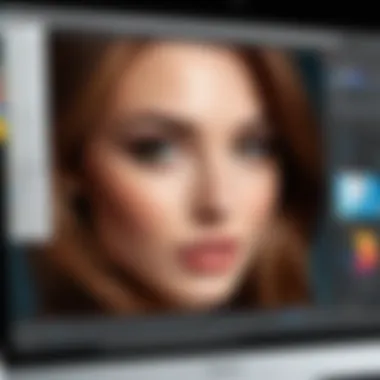

Key benefits of image editing software:
- Enhancement: Improves image quality, making visuals more appealing.
- Manipulation: Allows creative freedom through layering and special effects.
- Accessibility: Many programs provide user-friendly interfaces suited for both novices and experts.
Video Editing Software
Video editing software has revolutionized the way content is produced and consumed. Software options such as Adobe Premiere Pro and Final Cut Pro offer extensive toolsets for crafting compelling narratives on screen. This type of software is critical in film, television, and online media production. The importance of video editing software includes seamless transitions, special effects, and audio synchronization, significantly improving production quality.
Users of video editing software benefit from:
- Professional Quality: High-definition editing capabilities enhance final products.
- Diverse Tools: A range of options including color grading and motion graphics are available.
- Collaboration: Many platforms support teamwork, essential for large projects involving multiple contributors.
Audio Editing Software
Audio editing software plays a vital role in music production, podcasting, and broadcasting. Programs like Audacity and Adobe Audition focus on sound manipulation, allowing for editing of audio tracks, mixing, and mastering. Audio clarity and quality is critical in both artistic expression and professional communication, making this software category indispensable.
The perks of using audio editing software include:
- Precision: Meticulous handling of audio files for optimal sound quality.
- Effects and Filters: Users can enhance audio with ambient effects and dynamic processing.
- User Customization: Many tools allow personalization of workspaces to fit individual editing styles.
Text and Document Editing Software
Text and document editing software remains foundational in academic, corporate, and creative writing environments. Programs like Microsoft Word and Google Docs provide powerful editing tools and formatting options. These applications are crucial for creating clear, professional documents and collaboratively working with others.
Notable features of text and document editing software:
- Editing Tools: Features such as spell check, grammar check, and formatting aids enhance the writing process.
- Collaboration: Cloud capabilities promote teamwork by enabling real-time editing and feedback.
- Templates: Users can access pre-designed formats that simplify document creation.
Understanding the types of digital editing software equips users with the knowledge needed to select the right tools for their specific tasks. This knowledge ultimately leads to improved outcomes in their digital projects.
Key Features of Digital Editing Software
Digital editing software encompasses a range of tools designed to enhance the creation and manipulation of digital media. The significance of understanding key features cannot be overstated. These features dictate how effectively a user can perform tasks and achieve desired outcomes. Knowing what to look for can greatly inform decisions whether for professional or personal projects.
User Interface Design
User interface design is a crucial aspect of digital editing software. A well-designed interface enhances usability and can streamline the editing process. Users should look for intuitive layouts that minimize the learning curve. For instance, drag-and-drop functionality and customizable panels can significantly improve the workflow. Effective user interface fosters a smoother creative process, allowing users to focus on content rather than navigation.
Toolset and Functionality
A diverse toolset is essential for any editing software. Basic functionalities like cropping, color correction, and effects should be standard. Also, advanced features such as layer management, mask creation, or 3D modeling might be required depending on the user’s needs. Different software may cater to different functions. For example, Adobe Photoshop offers comprehensive image editing tools, while Adobe Premier Pro focuses on video editing. Users must evaluate whether the software meets their specific editing needs.
Integration and Compatibility
Integration with other software and hardware is often overlooked but can be vital. Users should consider whether their editing software works seamlessly with other tools in their production pipeline. For instance, how well does it handle imports from cameras or other editing tools? Compatibility with various operating systems or cloud services should also be assessed. In industries where collaboration is key, features like cloud storage or file sharing through platforms like Google Drive or Dropbox can enhance productivity.
Output Formats and Export Options
Finally, the available output formats and export options can determine how a user can share or utilize their edited content further. Different projects may require specific formats such as JPEG, PNG, MP4, or WAV. It is important for software to accommodate various needs for different substrates. Final Cut Pro, for example, allows users to render projects in multiple video formats suitable for various platforms. Flexible export options can save time and facilitate better workflow.
"Understanding the key features of digital editing software is essential for maximizing creative potential and ensuring professional results."
By evaluating these aspects, users can select the software that aligns best with their requirements. It not only leads to improved efficiency but also enhances the overall quality of the output.
User Requirements and Preferences
Understanding user requirements and preferences is crucial in the context of digital editing software. This not only informs software developers about the needs of their audience but also aids consumers in making educated choices. Every user has distinct expectations based on their experience level, the types of projects undertaken, and specific functionality they require. Recognizing these factors ensures that users find tools that fit their workflows efficiently, ultimately enhancing productivity.
Target Audience Analysis
Target audience analysis involves identifying groups of potential users who will utilize digital editing software. These groups can include professionals, students, hobbyists, and corporate teams. Each of these demographics has different needs and usage patterns. For instance, professional photographers may seek advanced image manipulation tools, while educators might prefer software that is straightforward and easy to use for instructional purposes.
Conducting a thorough audience analysis helps developers tailor their products.
- Professionals often need high-performance software that can handle large files and provide extensive editing capabilities.
- Hobbyists might prioritize user-friendly interfaces and basic functionalities without overwhelming complexity.
- Students usually require affordable options that still provide essential features for learning.
- Corporate teams often look for collaborative features, ensuring multiple users can work on a project simultaneously.
Professional vs. Amateur Use
The distinction between professional and amateur users significantly impacts software design and functionality. Professionals tend to demand more advanced features, such as precise editing controls, faster processing speeds, and in-depth tools. Conversely, amateur users prioritize ease of use, accessibility, and adequate support resources.


- Professionals may invest in software like Adobe Photoshop or Final Cut Pro, as these offer comprehensive features.
- Amateurs might find satisfaction with simpler alternatives like Canva for image editing or iMovie for video tasks.
Knowing the level of expertise of the target audience helps in predicting software adoption rates and shaping marketing strategies.
Budget Considerations
Budget is often a limiting factor when selecting digital editing software. For both professionals and amateurs, financial constraints can influence the choice of tools. It is essential to assess the value provided by each software package against its cost.
- Free software options can be suitable for beginners or those with simple editing needs. Examples include GIMP for image editing and Audacity for audio tasks.
- Subscription-based models like Adobe Creative Cloud offer a broader set of tools at a regular fee, appealing to professionals who rely on updates and support.
- One-time purchase options provide a complete package without ongoing costs, but may lack regular updates.
Ultimately, users must weigh the software's benefits against their budget constraints and frequency of use.
"Selecting the right digital editing software not only enhances creative abilities but also facilitates effective project completion."
The Role of Digital Editing Software in Various Industries
Digital editing software plays a significant role across many industries today. Its implications vary from enhancing creativity in marketing to optimizing workflows in corporate settings. Understanding the impact of this software offers insight into how industries adapt and innovate, serving both professional and consumer needs efficiently.
In various domains, the use of digital editing tools streamlines communication, boosts productivity, and fosters creative expression. This section will explore specific applications of digital editing software in marketing, film and television, education, and corporate environments. Each area presents unique benefits and considerations that are critical for industry professionals.
Marketing and Advertising
In marketing and advertising, digital editing software is essential for crafting compelling visual content. Platforms like Adobe Photoshop and Canva enable marketers to design graphics that catch the eye and communicate messages effectively. Adjustments such as image enhancement, color correction, and layout design are pivotal to creating advertisements that resonate with target audiences.
With the rise of social media, the demand for high-quality visual content has surged. This software allows companies to create tailored campaigns that can be adjusted in real-time based on audience feedback and analytics. Brand consistency and engagement are improved through visually appealing content, making these tools indispensable in competitive markets.
Film and Television Production
The film and television industry relies heavily on digital editing software for production and post-production processes. Software like Adobe Premiere Pro and Final Cut Pro are used to stitch together footage, refine sound, and add special effects. These applications enable filmmakers to manipulate visuals and create engaging narratives that captivate audiences.
Editing digital media is a complex task that requires not just technical skills, but also an understanding of storytelling. The flexibility of these tools allows for creativity in combining visuals, music, and dialogue, significantly impacting the final product. Efficient editing workflows lead to timely delivery and enhance overall project quality.
Education and Training
Educational institutions and training programs utilize digital editing software to equip students with necessary skills. From graphic design to video production courses, these tools are integral in developing practical knowledge. Programs like Camtasia or Adobe Spark allow educators to create instructional content that is interactive and engaging.
Furthermore, students learn to use industry-standard software, preparing them for careers in marketing, media, and technology. The accessibility of these tools through cloud services also supports collaborative learning, where students can work together regardless of physical location.
Corporate and Business Applications
In corporate settings, digital editing software enhances communication materials, from reports to presentations. Programs like Microsoft PowerPoint and Google Slides are vital for crafting visually appealing business documents that communicate complex ideas clearly.
Companies also employ video editing software for employee training videos or promotional content, ensuring that information is presented in an engaging manner. This visual approach often leads to better retention of information among employees.
"The ability to present information visually significantly enhances understanding and retention across diverse audiences."
Overall, the role of digital editing software is varied and fundamental to the success of many industries. Understanding its applications enables professionals to leverage these tools effectively, leading to better outcomes in their respective fields.
Comparative Analysis of Popular Digital Editing Software
In the realm of digital editing software, conducting a comparative analysis is essential. This analysis offers clarity for users when choosing the best tool suited for their needs. With numerous options available, having a guide that breaks down the strengths and weaknesses of each software type simplifies the decision-making process. Not only does it aid in understanding specific functionalities, but it also enables users to align their choice with personal or professional objectives. Factors such as user interface, compatibility, pricing, and community support also play a crucial role in this evaluation.
Top Image Editing Software
Image editing is a vital component in various industries, from marketing to digital art. Popular software in this category includes Adobe Photoshop and Affinity Photo.
- Adobe Photoshop: Renowned for its extensive features and tools, Photoshop is a go-to choice for professionals. Its capabilities reach from basic retouching to complex graphic design functionalities.
- Affinity Photo: This is considered a powerful yet more affordable alternative. Affinity Photo offers similar features to Photoshop, making it suitable for both professionals and hobbyists without a hefty subscription cost.
When comparing these options, consider factors such as pricing, types of tools required, and ease of use. Beginners may find Affinity Photo more accessible, while seasoned professionals may prefer the comprehensive toolset of Photoshop.
Leading Video Editing Solutions
Video editing software is indispensable for creators in film, streaming, and advertisements. Notable platforms include Final Cut Pro and DaVinci Resolve.
- Final Cut Pro: Favored by many Apple users, Final Cut Pro offers seamless integration with other macOS applications. With an intuitive interface, it aids in fast and fluid editing processes.
- DaVinci Resolve: This software stands out for its advanced color grading capabilities. It caters to professional filmmakers but is also available for free, making it accessible for novice editors.
The choice between these solutions primarily revolves around user experience and specific editing needs. Final Cut Pro is ideal for users seeking an optimized environment on macOS whereas DaVinci is excellent for those focusing on advanced video effects.
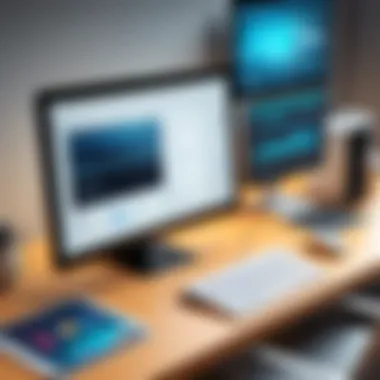

Notable Audio Editing Programs
Audio editing software is crucial for podcasts and music production. Popular choices include Audacity and Adobe Audition.
- Audacity: As a free and open-source program, Audacity is ideal for beginners. It provides essential features for recording and editing sound but lacks advanced effects.
- Adobe Audition: This software is built for professional audio editing. It integrates well with Adobe's suite, enabling detailed sound restoration and audio mixing.
When evaluating options, consider the level of expertise required and the specific audio needs, such as multi-track support or real-time effects processing.
Essential Document Editing Tools
Document editing software assists in producing a variety of written content. Popular applications include Microsoft Word and Google Docs.
- Microsoft Word: A staple in the industry, Word offers robust formatting options and an extensive array of features tailored for professional use. It’s preferred for its familiarity and comprehensive capabilities.
- Google Docs: Known for its collaboration features, Google Docs allows multiple users to work on a document simultaneously. It is particularly beneficial for teams and educational settings.
Selecting between these tools involves considering collaborative needs versus extensive editing functionalities. Word is often better for in-depth formatting, while Google Docs shines in real-time teamwork.
Emerging Trends in Digital Editing Software
Emerging trends in digital editing software are transformative. They reshape how professionals and enthusiasts interact with their tools. Understanding these trends is crucial for anyone involved in digital media. This section will explore three specific trends: AI and machine learning integration, cloud-based solutions, and mobile applications. Each trend offers beneficial features, but also poses its own challenges and considerations.
AI and Machine Learning Integration
AI and machine learning significantly enhance digital editing software functionalities. By utilizing algorithms, these technologies can automate tedious tasks. For instance, image recognition can be harnessed to enhance photo-editing capabilities. Programs like Adobe Photoshop now integrate AI tools like Adobe Sensei, which helps in selecting subjects and applying filters intelligently.
Moreover, machine learning allows software to learn from user actions. Over time, this enhances user experience through personalized tool recommendations. This leads to increased productivity. On the downside, reliance on AI may also generate concerns over creative input from users, as automation can overshadow traditional editing skills.
Cloud-based Solutions
Cloud-based solutions have revolutionized how individuals and teams access editing software. These platforms, such as Adobe Creative Cloud, offer a variety of tools without the need for local installations. Users can collaborate in real-time, share files easily, and access resources from anywhere. The benefits include increased flexibility and reduced hardware dependence.
However, security is a pertinent challenge. Users must trust service providers with their work. Issues such as data breaches can pose significant risks. Additionally, internet connectivity becomes essential. Without stable connections, access to tools and files can be impeded, leading to interruptions in workflows.
Mobile Applications and Accessibility
The rise of mobile applications marks another emerging trend in digital editing software. Applications like Canva and LumaFusion offer powerful editing tools on smartphones and tablets. This shift toward mobility enables creators to edit content on the go. Accessibility becomes a critical factor, catering to diverse user needs.
However, mobile applications may lack some advanced features that desktop software provides. Complex projects may require larger screens and more refined tools. Therefore, while mobile editing offers convenience, it may not always meet professional demands.
"Emerging trends in digital editing software denote not just advancements, but a fundamental shift in how users engage with their creative processes."
The Future of Digital Editing Software
As digital editing software continues to evolve, understanding its future is essential for professionals and businesses alike. Emerging advancements can reshape workflows, enhance productivity, and expand creative possibilities. Forecasting these changes helps individuals and organizations stay ahead. Identifying trends can also guide software selection that meets both current and future needs.
Potential Innovations
The next generation of digital editing software is likely to be characterized by significant innovations influenced by various factors. These innovations include:
- Artificial Intelligence: AI is set to play a major role in automating repetitive tasks. For instance, photo editing applications may use AI to suggest enhancements or corrections based on analyzed images. Such technology can drastically reduce editing time while maintaining quality.
- Real-Time Collaboration: As remote work becomes more common, software that facilitates real-time collaboration will gain traction. Features allowing multiple users to work on a project simultaneously could enhance teamwork in video or document editing.
- Virtual and Augmented Reality: The integration of VR and AR into editing software can create immersive experiences. These advancements may be particularly beneficial for video production or interactive media, leading to new methods of storytelling and engagement.
- Cloud Computing Enhancements: Improvements in cloud technology could provide more efficient storage and computing power. This shift allows users to access their projects from anywhere and collaborate without compromising performance. High-resolution editing can happen smoothly on devices that previously lacked power.
Investing in future-ready editing solutions will prove vital for maintaining competitive advantage in creative industries.
Challenges Ahead
While the future of digital editing software appears promising, challenges remain that could hinder progress. These include:
- Security Concerns: With increasing reliance on cloud-based solutions, data protection must be prioritized. Cybersecurity threats can jeopardize sensitive projects. Ensuring that software providers implement robust security measures is crucial for users.
- Integration Complexity: As software becomes more advanced, users may face difficulties integrating new tools with existing systems. Ensuring compatibility across different platforms can complicate workflows and cause disruptions.
- Learning Curve: Innovations may increase the complexity of software. Users may find themselves in need of additional training to maximize the benefits of new features. This extra time investment can affect productivity.
- Cost Implications: High-end software innovations often come with increased costs. For small businesses or amateur editors, these expenses can be prohibitive. Balancing functionality with affordability remains a critical consideration.
As digital editing software continues to progress, continuous adaptability will be key. By anticipating innovations while preparing for potential challenges, users can navigate the changing landscape effectively.
Ending
In concluding this in-depth exploration of digital editing software, it is important to emphasize the profound impact such tools have on various sectors. The significance of digital editing cannot be understated as it shapes the way content is created, shared, and consumed. From image and video editing to audio production and document refinement, each type of software offers unique benefits that cater to specific user needs and preferences.
Summary of Key Points
Throughout this article, several important aspects have been discussed:
- Types of Software: We covered various categories of digital editing software, including image, video, audio, and document editing, highlighting the distinct functions and features that each type provides.
- Key Features: The analysis explored essential features such as user interface design, toolset functionality, integration capabilities, and output formats, which are crucial for seamless editing experiences.
- User Requirements: We examined user demographics and preferences, differentiating between amateur and professional usage, along with budget considerations that influence software selection.
- Industry Applications: The role of digital editing software in industries like marketing, film, and education was investigated, showcasing how these tools enhance productivity and creativity.
- Emerging Trends: The discussion of AI integration, cloud solutions, and mobile accessibility pointed to how technology continues to evolve, shaping the future of digital editing.
Final Thoughts on Digital Editing Software Selection
Choosing the right digital editing software is a critical decision that can significantly impact workflow efficiency and the quality of output. As technology progresses, users must stay informed about the latest advancements and how they can utilize these tools effectively. Factors like budget, intended use, and available features should guide the selection process.
As organizations and individuals navigate the options available, understanding the nuances of each software will enable more strategic choices that align with specific objectives and workflows. Ultimately, informed selection leads to improved outcomes, whether for creative projects or business objectives, thus enhancing the overall utility of digital editing software.







